One of the fastest ways to lose that opportunity is with a high bounce rate – a silent metric that can give your domain a poor reputation with email service providers. Once that happens, even legitimate campaigns risk being filtered into spam.
Detecting invalid or risky addresses before you hit send is essential for protecting your sender reputation. The latest tools, from single-check email validators to full-scale deliverability kits, make it possible to verify email addresses in real time and filter out the addresses that would otherwise sink your engagement.
No matter if you’re qualifying new signups from landing pages or auditing older lists, the right process keeps your email campaigns focused on users who can actually receive them.
What is an email bounce?
An email bounce happens when your message cannot reach the recipient’s inbox and is returned by the mail server. This usually means the email address:
- does not exist,
- is in an invalid format,
- or belongs to a temporary email address.
Sometimes bounces come from spam traps or undeliverable addresses that were once valid but are now inactive.
In most marketing platforms, you’ll see two types of bounces.
- A hard bounce means the email address is invalid and can’t be fixed.
- A soft bounce is a temporary problem, such as a full mailbox or a mail server that is down.
Both hurt inbox placement and can damage sender reputation if ignored.
What’s the safe email bounce rate?
Across industries in 2026, bounce rates ranged from 0.5% to 2.7%, with the average near 1.39%. Many email service providers recommend keeping this number under 2%, and the best senders stay closer to 1% or less.
Retail mailing lists tend to perform well, with bounce rates around 0.19%. Automated hygiene processes, such as removing invalid email addresses or role-based contacts, can cut bounce rates by up to half.
Real-time email verifications during signup are also powerful as they often halve bounce rates compared to manual list cleanup.
Why you should be checking for email bounces
Every bounce affects sender reputation, which impacts whether future messages land in the inbox or the spam folder. High bounce rates also raise red flags with email service providers, which can throttle or block your campaigns.
By using a free email checker, an email verification API, or a full email verification service, you can spot invalid addresses before you send messages. You can also catch disposable email addresses, risky emails, or undeliverable addresses hiding in your mailing lists. Tools like an email verifier can work with Google Sheets or integrate with your marketing platform to keep your database clean.
Checking bounces regularly is not only about removing bad data but also about protecting your ability to reach deliverable addresses and keep your email servers trusted for incoming emails.
Top 5 ways to check if an email will bounce
When your bounce rate climbs, sender reputation suffers and inbox reach falls.
The good news? You can catch bad emails before they ever leave your mailing lists.
Here are the five most reliable methods, and exactly how Bouncer makes each one work.
1. Use an email validator
An email validator is your first defense against wasted sends and damaged sender reputation. It checks every address in your list to confirm the email address exists, is in a valid format, and can accept incoming messages. Without this step, risky addresses can slip into your email campaigns, raising your bounce rate and hurting email deliverability.
Bouncer’s Email Verification Tool goes beyond simple syntax checks. It performs multiple email validations (DNS and MX record lookups, SMTP server connections, and AI-supported negotiations with the recipient’s mail server) to give the most accurate results. This means you can detect catch-all domains and other risky addresses that other tools miss.
Results speak for themselves. Bouncer has verified over 4 billion email addresses, prevented more than 500 million bounces, and maintains less than 2% unknown results. Customers regularly report sharp drops in bounce rates. For example, Nikolaos M. reduced his to 0.7%, while Margaret Sikora saw a 40% decrease after integration.
No matter if you’re checking one contact or preparing to send more messages to thousands, Bouncer’s interface makes it easy to upload or connect your lists. You can start with a free account or use the free trials to test the service.
And if you ever need help, good customer support is a consistent highlight in reviews.

2. Test with an email checker
If you only need to verify a few addresses, an email checker is the fastest way to confirm whether an email address exists and is ready to receive messages. It’s perfect for qualifying a new lead before adding it to your campaigns or for checking a suspicious contact that might be a disposable or risky address.
Bouncer’s Free Email Checker lets you verify email addresses instantly, and with no registration required. You get 5 free verifications upfront, and by signing up for a free account you’ll receive 100 free checks to explore the tool further.
It’s a quick way to see the platform in action before committing, and many users mention that the free trials helped them trust the accuracy before moving to paid plans.
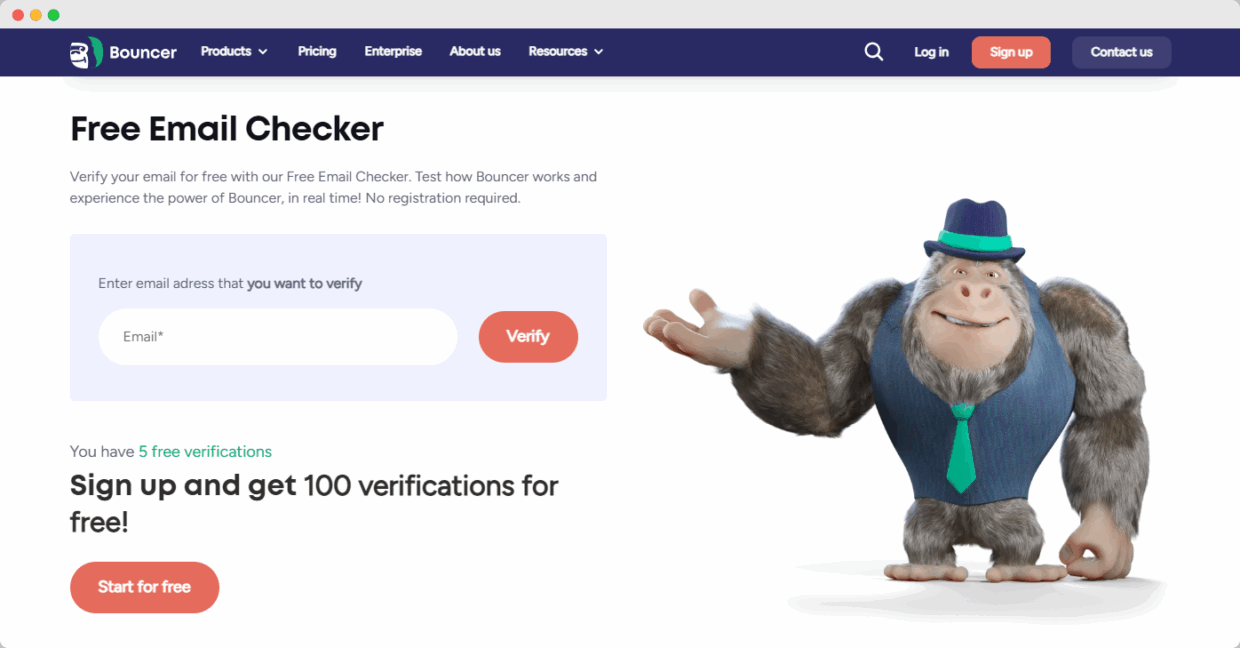
The checker runs the same deep-level tests as Bouncer’s bulk tool:
- syntax validation to confirm the correct format,
- MX record checks to verify a working mail server,
- and a ping to the inbox to confirm it’s active.
It flags disposable email addresses and spam traps, helping you avoid sending more messages to risky addresses that would increase your bounce rate.
Marketers highlight the convenience in reviews: Lesia P. tried the free version first, then upgraded after seeing the results, praising both the clean interface and good customer support. For small but important checks, the email checker is an easy win that keeps your sender reputation high and your email deliverability intact without wasting credits on big list uploads.
3. Monitor bounce rate in email automation platforms
Most email automation tools track bounce rate after campaigns. A rising number signals that your list contains bad or blocked addresses. Bouncer customers report clear improvements after integration. Kacper B. says his bounce rate is “lower than ever before”.
4. Run email validations before bulk email sends
Sending to multiple emails at once without cleaning the list is risky. One bad batch can harm your sender reputation.
Bouncer lets you upload a file, paste email addresses, connect your ESP, or use its API to verify lists before sending.
The platform flags undeliverable addresses and syntax errors so only valid emails stay in your campaign.
5. Use deliverability tests for your email list
Deliverability tests predict if your messages will land in inboxes or get blocked. They simulate sending, check authentication, and look for issues like blocklisting.
Bouncer’s Deliverability Kit tests inbox placement and scans blocklists. You can see if email servers will accept your message before it’s sent, giving you more inboxes reached and fewer bad emails sent.
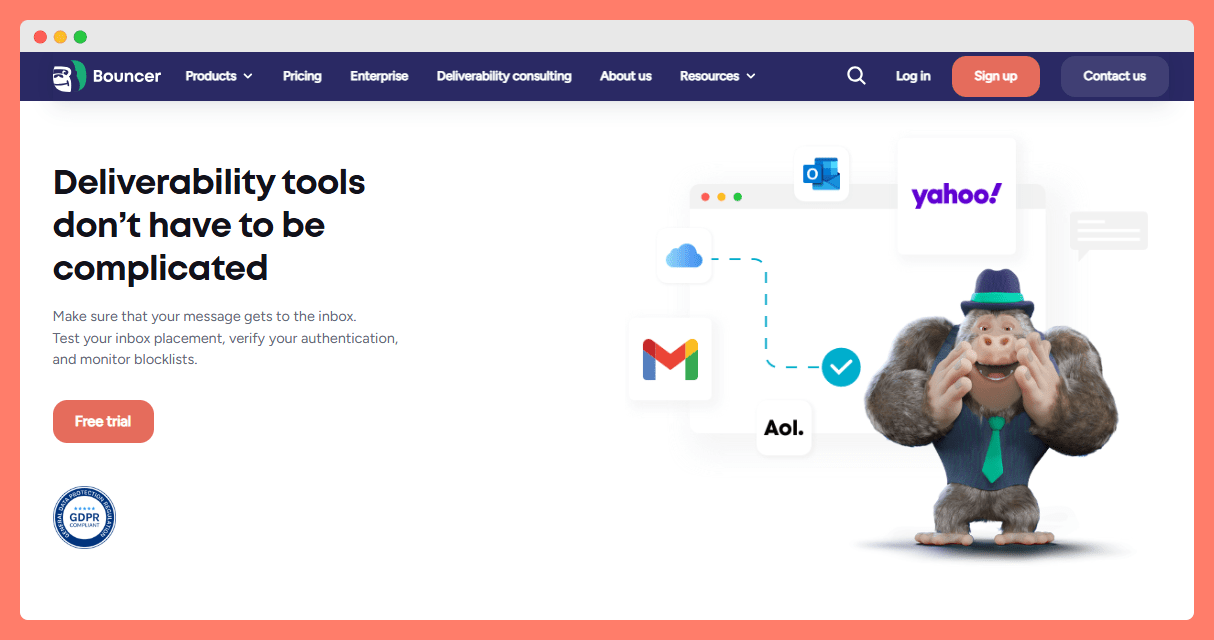
Over to you
The safest senders in 2026 are the ones who know their lists inside out,
Bouncer’s mix of single-email checks, bulk validations, and deliverability testing gives marketers on any free plan or paid tier the insight to keep lists clean and bounce rates low.
In the end, testing if an email will bounce isn’t about technical curiosity but protecting your brand from the damage of a poor reputation and making sure your messages reach the right audience.
If you can detect and remove problem addresses before they go out, you’re building a healthier, longer-lasting relationship with your audience.
So don’t wait – give Bouncer a try now.


