That’s the hidden cost of not verifying your email addresses.
Unverified lists are like ticking time bombs for your sender reputation. Internet service providers (ISPs) and mail servers watch bounce rates and spam complaints like hawks. The more invalid addresses you hit, the harder it gets for your email messages to land where they belong.
But verifying your emails doesn’t have to be complicated.
With the right email verification service, you can reduce bounce rates, avoid risky emails, and boost email deliverability—all while keeping your email campaigns lean and effective.
In this guide, we’ll break down the email verification process, why it matters, and how to verify email addresses efficiently—without sending a single email message.
Let’s get you to a place where every email address is valid and every email campaign performs as it should.
What does it mean to verify email addresses?
Verifying email addresses is more than just checking if an email address exists. It’s about confirming that the email address is valid, correctly formatted, and able to receive emails without bouncing.
This process happens across multiple levels:
- Syntax check – First, the email format is reviewed. Is the address written correctly? Missing an @ symbol? Using invalid characters? A syntax check catches these mistakes.
- Domain check – Next, the email domain is validated. The tool checks the MX records to confirm that the domain (like gmail.com or yahoo.com) can receive emails. If the domain is inactive, the email address is flagged.
- Mailbox check – This final step connects to the SMTP server of the email service provider to confirm that the specific email address exists and can receive emails. No emails are sent in this process, but it verifies that the mailbox is real.
By running these email verification checks, you can reduce bounce rates, keep your sender reputation strong, and make sure that your email campaigns are delivered successfully to real users.
You can either do this manually (slow, risky, outdated) or use an email list verification service or bulk email checker to handle it in seconds—especially if you’re dealing with mailing lists.
Why verifying your email list is essential for campaign performance
Verifying your email list isn’t just a best practice—it’s mission-critical for any email campaigns that actually work. Here’s why:
1. Reduce bounce rates
Every time an email message gets sent to an invalid address and bounces, it chips away at your sender reputation. High bounce rates, especially hard bounces (when an email address doesn’t exist at all), signal to internet service providers that you might be a spammer. Email verification tools help you remove invalid and risky emails before they cause trouble.
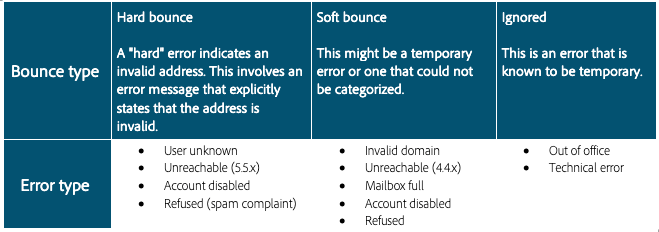
2. Improve inbox placement
Even if your email messages don’t bounce, poor list hygiene can send them straight to the spam folder. Email service providers are watching how your emails perform. Too many ignored or undelivered messages? Your email deliverability suffers. Clean email addresses improve your odds of landing in the recipient’s inbox.
3. Protect sender reputation
A strong sender reputation keeps your emails flowing smoothly. But spam complaints, invalid addresses, and bounces? They tarnish it fast. Verifying email addresses regularly helps maintain a good sender reputation, which is crucial for getting email campaigns delivered successfully.
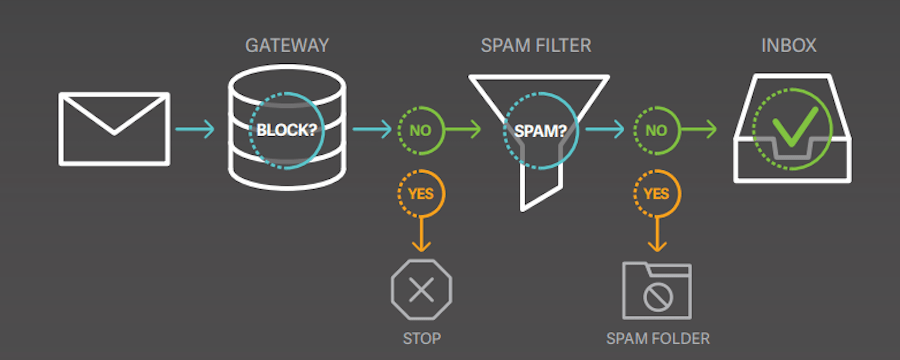
4. Save money and resources
Most email marketing platforms charge based on the size of your contacts or mailing lists. Sending emails to invalid addresses wastes credits, time, and resources. Using an email verification service or bulk email verifier helps you send to only valid email addresses, so every email message counts.
Read more here ➡️ How email verification can save you money?
5. Boost campaign performance
High-quality email lists lead to better open rates, click-through rates, and conversion rates. When your emails hit real users who want to hear from you, your campaign performance goes up. Email validation ensures you’re reaching the right contacts.
When should you verify your email addresses?
Email verification isn’t a one-time chore—it’s an ongoing process that keeps your email list healthy and your email campaigns effective. But when exactly should you verify email addresses? Here’s the lowdown:
1. Before launching a campaign
Planning a big email campaign? Always run your contacts through an email verifier first. This ensures you’re not sending messages to invalid addresses or disposable email addresses that can hurt your sender reputation.
2. After importing new contacts
Just added a batch of email addresses from a lead magnet, sign up forms, or Google Sheets? Don’t assume they’re all good. A syntax check might catch typos, but a verification tool will go deeper—checking mx records, smtp servers, and email domain validity.
3. Periodically (every 3-6 months)
Over time, valid email addresses can turn invalid—people switch jobs, change email service providers, or abandon accounts. Running a bulk email checker every few months helps you stay ahead of bounce rates and keeps your email deliverability strong.
4. If your bounce rates spike
Noticed a sudden jump in hard bounces or soft bounces? Time to verify. Spikes in bounce rates are a clear sign that your email list needs cleaning. Removing invalid and risky emails quickly can stop the damage.
5. After purchasing or merging lists (if you dare!)
Buying or merging mailing lists? Tread carefully! These lists often contain invalid addresses and spam traps. Run them through a free email checker or bulk email verifier to filter out the bad apples.
6. When switching email marketing platforms
Moving to a new email marketing platform? Verify your contacts beforehand. Some platforms penalize high bounce rates from the start, so arriving with a clean email list gives you a head start.
No matter the trigger, the takeaway is simple: email verification at multiple levels keeps your campaign performance high and your sender reputation intact.
How to verify email addresses: tools, tricks, and tips
There are several ways to verify email addresses, but not all methods are created equal. Let’s break down the top approaches, from DIY to professional email verification services.
1. Manual syntax check (the basics)
Start simple: confirm the email format follows the standard. A valid email address should include:
- A local part (before the “@”)
- An “@” symbol
- A domain part (after the “@”), with a valid format (e.g., gmail.com, yahoo.com)
Example:
Correct: john.doe@example.com
Incorrect: john.doe@@example..com
While a syntax check catches typos, it won’t confirm if the email address exists or can receive emails.
2. Ping the mail server (techy but fragile)
For the technically inclined, you can use a smtp server to ping the mail server and ask if the email address exists. This involves checking mx records (mail exchange records) and initiating a handshake with the server.
However:
- It’s risky (can trigger spam defenses).
- Some servers block these requests.
- It’s time-consuming for large mailing lists.
For bulk email checker needs, it’s not scalable.
3. Use a free email checker (quick win)
There are free email checker tools online that let you verify a few addresses at no cost. These are useful for occasional email validation checks or when dealing with a short list.
But here’s the rub:
- Many free tools limit the number of email addresses you can check.
- They often lack real-time verification or deep domain checks.
Great for testing a few contacts, but if you’re running email campaigns? You’ll need something more robust.
4. Leverage an email verification service (the pro move)
The easiest, most reliable way to verify email addresses—especially for bulk lists—is to use a specialized email verification service like Bouncer.
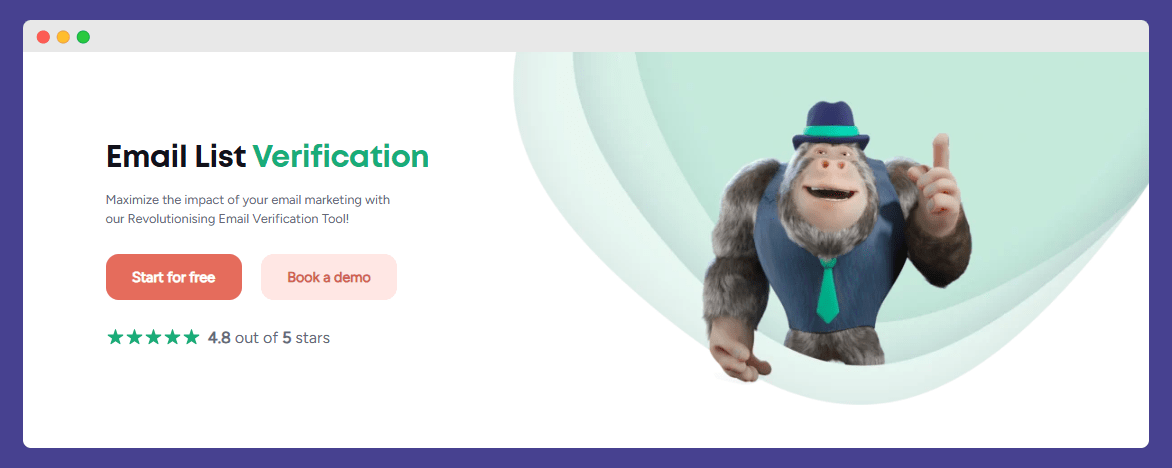
Why?
- Real-time verification: Checks the email address validity at the moment of upload.
- Multiple levels of validation: From syntax check to domain verification, smtp server pinging, and identifying disposable email addresses.
- Email deliverability tools: Helps reduce bounce rates, flag risky emails, and protect your sender reputation.
With Bouncer, you can verify thousands of email addresses in one go, ensuring your email campaigns hit real inboxes—not spam folders.
Next up: Why use Bouncer for email verification? Let’s break down what makes it stand out.
Why use Bouncer for email verification?
When it comes to verify email addresses at scale, Bouncer isn’t just another email verification tool—it’s your sender reputation’s best ally. Here’s what makes Bouncer the top choice for email marketers and businesses running email campaigns:
1. Multiple levels of verification
Bouncer doesn’t stop at syntax checks. It dives deeper:
- Confirms valid email addresses exist at the domain level (via mx records).
- Checks if the email server can receive emails.
- Identifies disposable email addresses and risky emails.
- Spots spam traps that could tank your email deliverability.
2. Bulk email verification with speed and precision
Upload your email list—whether it’s 100 or 100,000 contacts—and let Bouncer handle bulk email verification without breaking a sweat. It processes fast, ensuring email validity while minimizing bounce rates.
3. GDPR-compliant, privacy-first
Worried about customer data? Bouncer is fully GDPR-compliant, so your contacts stay safe, and your email validation process respects privacy laws.

4. Seamless integrations
Connect Bouncer to your email marketing platform, Google Sheets, or CRM. Automate the email cleaning process right where your email campaigns live.
5. Flexible pricing with free credits
Start with a free account and get 100 free credits to test the waters. Need more? Pay-as-you-go or subscribe—Bouncer adapts to your bulk email list needs.
Just try Bouncer and see how it works for free.
6. Real-time API for live checks
Need to verify email addresses directly in your sign up forms? Bouncer’s email verification API plugs into your system, checking addresses in real-time before they hit your mailing lists.
With Bouncer, verifying email addresses becomes an automated process that saves you time, improves campaign performance, and keeps your sender reputation intact.

When should you verify email addresses?
Timing matters when it comes to checking email addresses. Verifying too late means you’ve already sent email messages to bad contacts, hurting your sender reputation. Verifying too often can feel unnecessary. Here’s when it makes the most sense:
1. Before adding contacts to your list
Anytime someone submits their info through your sign up forms, run their address through an email validator like Bouncer’s free email verifier tool. This ensures you only collect valid email addresses from the start, filtering out typos, disposable emails, and other invalid addresses.
2. Before major email campaigns
Launching a new product? Running a holiday promotion? Big email campaigns deserve clean lists. A quick pass through an email validation service confirms you’re reaching the intended recipient, not some spam folder or dead inbox.
3. After a period of inactivity
If you haven’t contacted your mailing list in months, chances are some contacts changed jobs, deleted their inboxes, or became inactive. Verifying helps keep your receiving messages rate high and avoids hard bounces.
4. When your bounce rates spike
Notice a surge in bounce rates? It’s time for checking email addresses. Even if your list was clean once, email addresses can become outdated quickly.
5. During routine list maintenance
Good practice? Set a schedule. Quarterly or biannually, depending on how fast you grow your email list. Using one credit per verification, as with Bouncer’s flexible plans, makes this an affordable routine.
Pro tip: Automate this with our free email checker connected to your email marketing platform. That way, you’re never guessing about the quality of your email addresses.
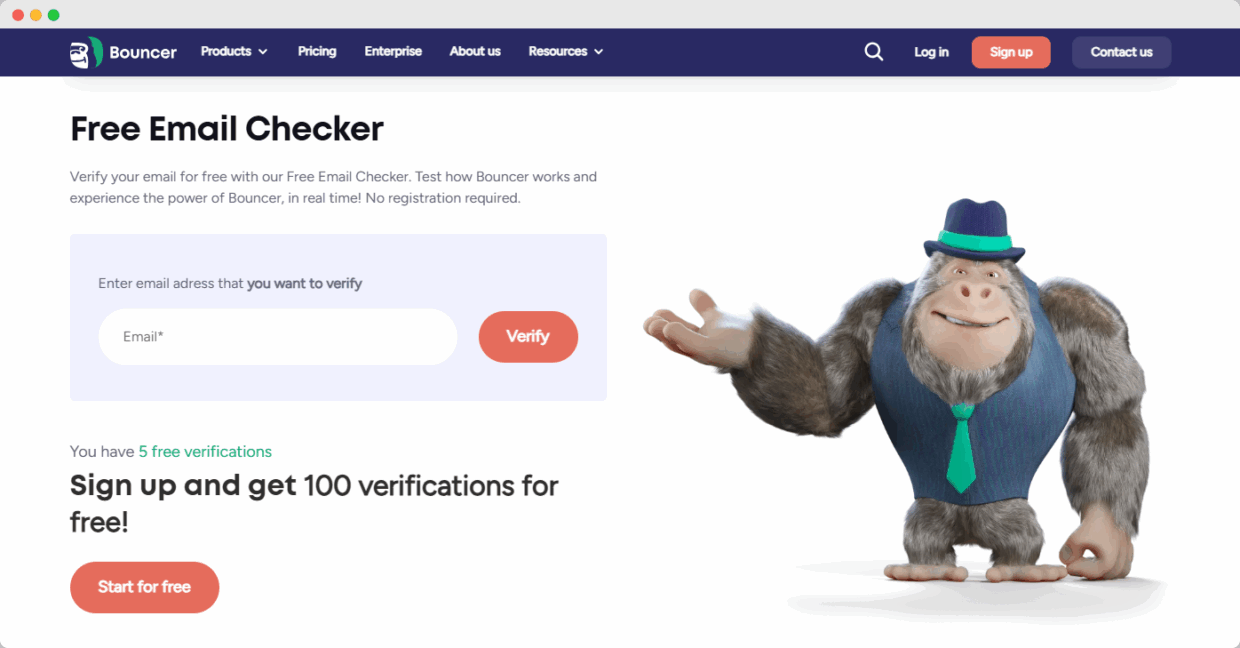
Conclusion
Verifying email addresses is not just a good habit—it’s essential for successful email campaigns. Without it, you risk sending to invalid addresses, facing spam complaints, and damaging your sender reputation. Whether you’re dealing with hard bounces, soft bounces, or just aiming to improve email deliverability, a reliable email verification service keeps your mailing lists clean and your email messages landing where they should—your recipient’s inbox.
Instead of guessing which email addresses are valid, use a free email verifier tool or a trusted email validator like Bouncer.
With its email validation service, you can verify email addresses in bulk, reduce bounce rates, and make sure your email list is free from risky emails like disposable email addresses.
One credit at a time, you’ll protect your campaign performance, maintain a strong sender reputation, and ensure your contacts are real people ready to engage.
Don’t let invalid addresses drag your efforts down. Start checking email addresses today with the right verification tool—and keep your email campaigns sharp, clean, and effective.

FAQ
Can I verify someone’s email?
Yes, you can verify someone’s email without sending them a message. Using a free email verifier tool like Bouncer allows you to check if an email address exists and is valid for receiving messages. These tools perform multiple levels of checks – from syntax validation to domain verification and SMTP server responses – ensuring the email address is valid without pinging the recipient’s inbox. Keep in mind, though, that email verification services focus on checking email addresses for validity, not on identifying the individual behind the address, respecting privacy regulations.
How do I check if an email address is legitimate?
To check if an email address is legitimate, you can rely on a professional email validator like Bouncer. These tools run comprehensive email verification checks including syntax validation, MX records lookup, SMTP server ping, and even risk assessment for disposable email addresses or spam traps. This process ensures that the email address is valid and capable of receiving messages, helping you reduce bounce rates and protect your sender reputation. Using a bulk email verifier makes this process seamless for entire mailing lists.
How do you test if an email address is spam?
An email address itself isn’t spam, but it could be connected to spam traps or disposable emails that harm your email deliverability. To test for these risky emails, use an email validation service like Bouncer that detects invalid addresses, temporary inboxes, and spam traps. This way, you can verify email addresses and reduce spam complaints in your email campaigns, ensuring your email messages are delivered successfully to genuine contacts.
Is there a tool to check valid emails?
Yes, tools like Bouncer act as email verification services to check valid emails across bulk email lists. These tools run automated email verification checks that examine syntax, domain, and SMTP server responses to confirm if an email address exists and is deliverable. You can start with a free email checker, often with a free account and one credit or more for testing. This helps you maintain clean mailing lists, boosting email deliverability and safeguarding your sender reputation.
What does an email validator do?
An email validator performs email verification by checking if an email address is valid and capable of receiving messages. This process involves syntax checks, domain verification via MX records, and SMTP server queries to confirm that the address can accept email messages. Advanced email validation services also flag disposable email addresses, spam traps, and invalid emails to help you reduce bounces in your email campaigns. Tools like Bouncer offer real-time email verification for both individual addresses and bulk email lists, enhancing campaign performance and protecting your sender reputation.

