But here’s the truth: Gmail’s tabbing system is smarter than any keyword list, trick or hack.
It uses machine-learning, user behaviour and sender reputation to decide where your mail appears.
This article covers how Gmail decides tab placement, why chasing Primary as an end goal may backfire, and what you as a marketer can influence in 2026.
You’ll learn what drives classification, how to use the Promotions tab as an asset, and realistic steps to raise your inbox visibility.
How Gmail classifies emails into tabs
When you hit “send” on a marketing email, you might believe it’s off into the great inbox wilderness. In fact, Gmail has already started sorting it into one of its tabs: Primary, Promotions, Social, Updates, or Forums.
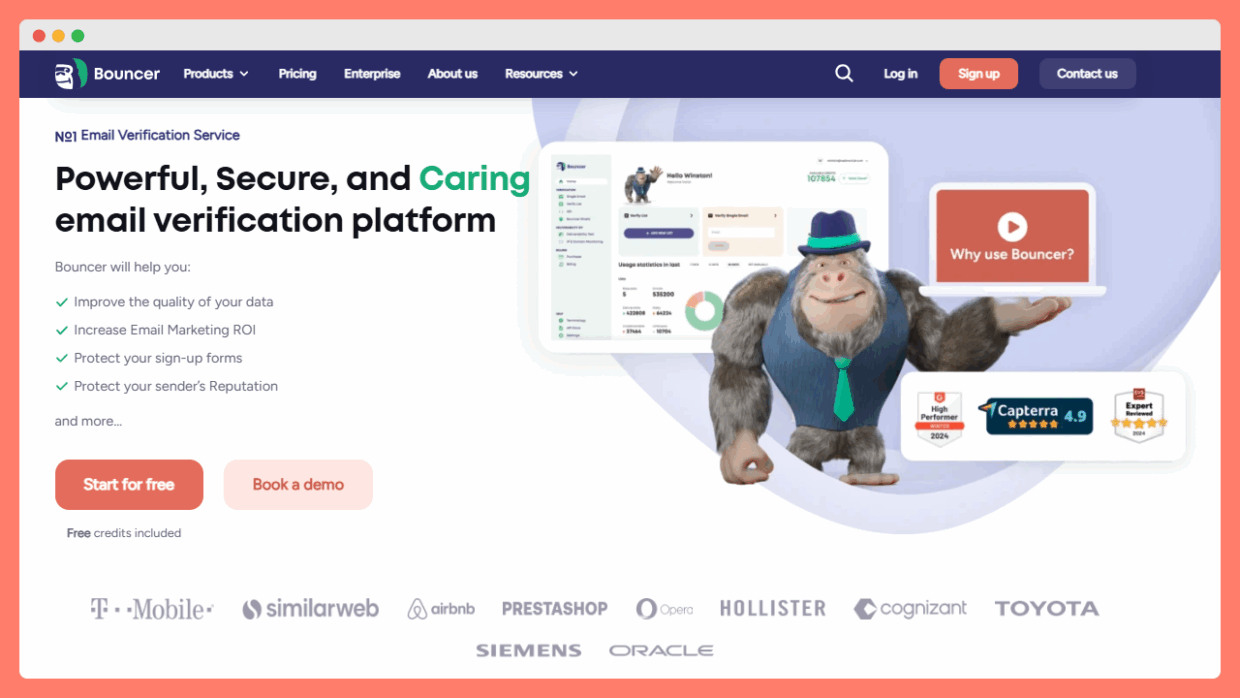
This sorting isn’t random. It uses a machine-learning model that watches three big signals:
- who you’re sending from,
- what your message looks like,
- and how the recipient (and others) behave.
First, sender identity matters. If your “From” address is a personal name (e.g., jane@yourbrand.com) and you have a history of replies or familiar engagement,
Gmail treats you more like a person-to-person sender. If you send from “promotions@brand.com” with many links, you look like a marketing sender.
Next, the content of the message: images, many links, offer-style language all point to “Promotions”. Users often associate those with shopping or deals.
But the most under-appreciated part is user behaviour. When a subscriber moves your email from Promotions to Primary, or marks you as important, Gmail learns that you matter to them. When they consistently ignore or delete you, Gmail learns you’re less relevant. Google explicitly says Gmail uses content type, sender and user actions to classify.
Importantly: classification is dynamic and personal. Two people can receive the same exact email from you: one sees it in Primary, another in Promotions.
Why? Because their past actions with you and other senders are different. That means you can’t rely on a “hack” to force Primary for everyone. The system learns individually.
In short: you don’t control exactly which tab you land in for every user. What you can influence is how your sending behaviour, content and engagement signal your relevance to recipients.

Why chasing Primary isn’t always the best
Too many marketers treat the Gmail Primary tab like the holy grail. “If we don’t land there, we’ve failed,” they say. But Send It Right flips that thinking. Their view: the Promotions tab is not a penalty, it’s an opportunity to catch people when they’re open to offers.
They point out that Gmail’s model now includes a “Most Relevant” view inside the Promotions tab. That means even when you’re not in Primary, you can still win big. If users interact (open, click, reply) with your email, Gmail learns you are relevant and boosts your visibility.
Here’s what Send It Right emphasises:
- Authenticity over trick-ery. Instead of hiding links, using fake “personal” templates, or pretending you’re a one-to-one sender, you build trust by being real.
- Engagement over tab-placement. Rather than obsessively aiming for Primary, measure opens + clicks + replies. These matter more than the tab label.
- Sender reputation over hacks. Many tricks that “force” Primary end up backfiring: higher complaints, more unsubscribes, and worse deliverability long term.
In short: landing in Primary might feel like a win, but if you’re forcing it, you could be hurting yourself. The smarter move is to embrace where your message lands and earn that spot by sending content people want. All so even if you land in Promotions, you land well.
Suggestions from Mailgun: content, UX, and sender reputation
When your goal is tab placement in Gmail, it’s tempting to chase the “Primary” tab as though it were a golden ticket.
Mailgun’s guidance shines a more grounded light: you can’t force Primary, but you can influence the signals Gmail uses: content quality, user-experience (UX), and sender reputation.
1. Content & subject line matter
Mailgun recommends honest subject lines and content aligned with your audience’s expectations.
A subject line like “Last chance to save today” might trigger opens, but if the content is generic or irrelevant, you risk low engagement or worse, spam complaints.
They point out that if you try tricks (pretending to be a personal email, using misleading offers), you might win some opens but lose long-term trust.
In other words: be consistent. Send what people expect when they signed up. That builds the kind of engagement that Gmail notices.
2. UX & unsubscribe experience.
Mailgun flags the unsubscribe process as a deliverability factor. They highlight that Gmail tracks how easily a subscriber leaves. If the unsubscribe link is hidden, broken, or the user has to fight through forms, frustration increases complaints.
One simple well-working link is better than clever hacks. When you respect the exit door, you reinforce your credibility with the mailbox providers.
3. Sender identity & reputation.
Authenticity over stealth. Mailgun says that using a consistent “From” address, aligned authentication (SPF/DKIM/DMARC), and avoiding sudden spikes in send volume all help your reputation.
They also note that landing in Promotions isn’t inherently bad. What matters is engagement. Gmail uses ranked signals inside Promotions (e.g., Most Relevant) to surface senders people respond to.
So my take: stop worrying about which tab your email lands in. Start worrying about how your email behaves once it gets there. Because Gmail doesn’t punish Promotions. It rewards relevance. And that comes from thoughtful content, respectful UX, and consistent sender behaviour.
Guidance from Word to the Wise: deliverability first principles
If there’s one piece of advice I return to again and again, it’s this: send mail people want.
That’s the north-star principle from Word to the Wise’s deliverability guidance.
They point out that many marketers hunt for tricks to force their messages into the Primary tab of Gmail.
But the reality is far simpler: inbox placement is driven by whether your audience wants your mail, not by clever subject lines or disguised senders. Word to the Wise explains that while some rules (e.g., SPF / DKIM authentication) are explicit, many others rely on the spirit of good sending: low complaints, real engagement, consistent behaviour.
Here’s how I read their key themes:
- Permission & expectation: If people expect your message and genuinely opt-in, engagement will improve.
- Relevance over volume: Send fewer messages that matter, rather than frequent ones that annoy. Lowering negative signals (e.g., deletes, complaints) protects reputation.
- Authenticity: Use a consistent sender identity, send content that aligns with what people asked for, and avoid pretending you’re doing a one-to-one conversation if you’re not.
- Tab placement is personal and dynamic: Word to the Wise reminds that users control tabs too. If they move your mail between tabs or train Gmail, you’ll land differently for each person.
So, in short, you might not lock yourself into the Primary tab every time, but by following these fundamentals, you make every tab placement count. Quality wins over gimmicks.
Practical steps to influence placement
- Only send to people who signed up and keep the send cadence you promised.
- Use a consistent “From” name and domain so recipients recognise you.
- Craft emails that invite interaction rather than just one-way broadcasts.
- Isolate people who haven’t opened or clicked in a while and re-engage or sunset them.
- Avoid tricking the tabbing system, simply send what you say you will.
- Make opting out simple and clean so you reduce complaints and strengthen your sender reputation.
- Treat the Promotions tab as an opportunity with compelling offers or content, not a failure.
Conclusion
Landing in the Gmail Primary tab might appear like the ultimate goal. But chasing it at all costs can backfire. What truly matters is building trust with your subscribers, sending content people engage with, and keeping your sending practices clean.
Instead of obsessing over the tab label, focus on sender reputation, user engagement, and audience value. When those elements are strong, you’ll earn inbox visibility no matter the tab.
And if you’re serious about protecting your inbox placement and making every send count, it’s time to tidy your lists and reinforce your hygiene. A tool like Bouncer helps you clean out invalid or risky email addresses and maintain strong deliverability. Try it for free now.

Other than that, keep testing to measure what truly matters and always refine your campaigns. That way, your emails will land, get read, and build long-term value, whether they show up in Primary or Promotions.

