What if your logo showed up next to every email you send? Your subscribers would see it before they read a word.
Phishing and spam have made people skeptical of unknown senders. A small icon can help them recognise you quickly.
Brand Indicators for Message Identification (BIMI) lets you publish a record that links your domain with a secure image file.
Mailbox providers that support BIMI can then show your logo next to your messages.
In this article, I explain what BIMI is, who can use it, why it matters, and how to get ready. I write from my experience at Bouncer, so I’ll share practical tips.
Let’s get into it.
How BIMI works & why it’s catching on
BIMI is a new email standard that pairs your sending domain with a graphic. When you have the right security settings in place, your message can show that graphic in the recipient’s inbox.
Valimail explains that BIMI builds on top of Domain‑based Message Authentication, Reporting and Conformance (DMARC); senders must publish a DNS record that points to their logo and, sometimes, a Verified Mark Certificate.
When a mailbox provider receives your email, it checks your SPF, DKIM and DMARC records.
If everything aligns, the provider queries your BIMI record and shows the logo.
Support is growing. Gmail, Yahoo, Apple Mail and other clients now display BIMI images for domains that meet the requirements.
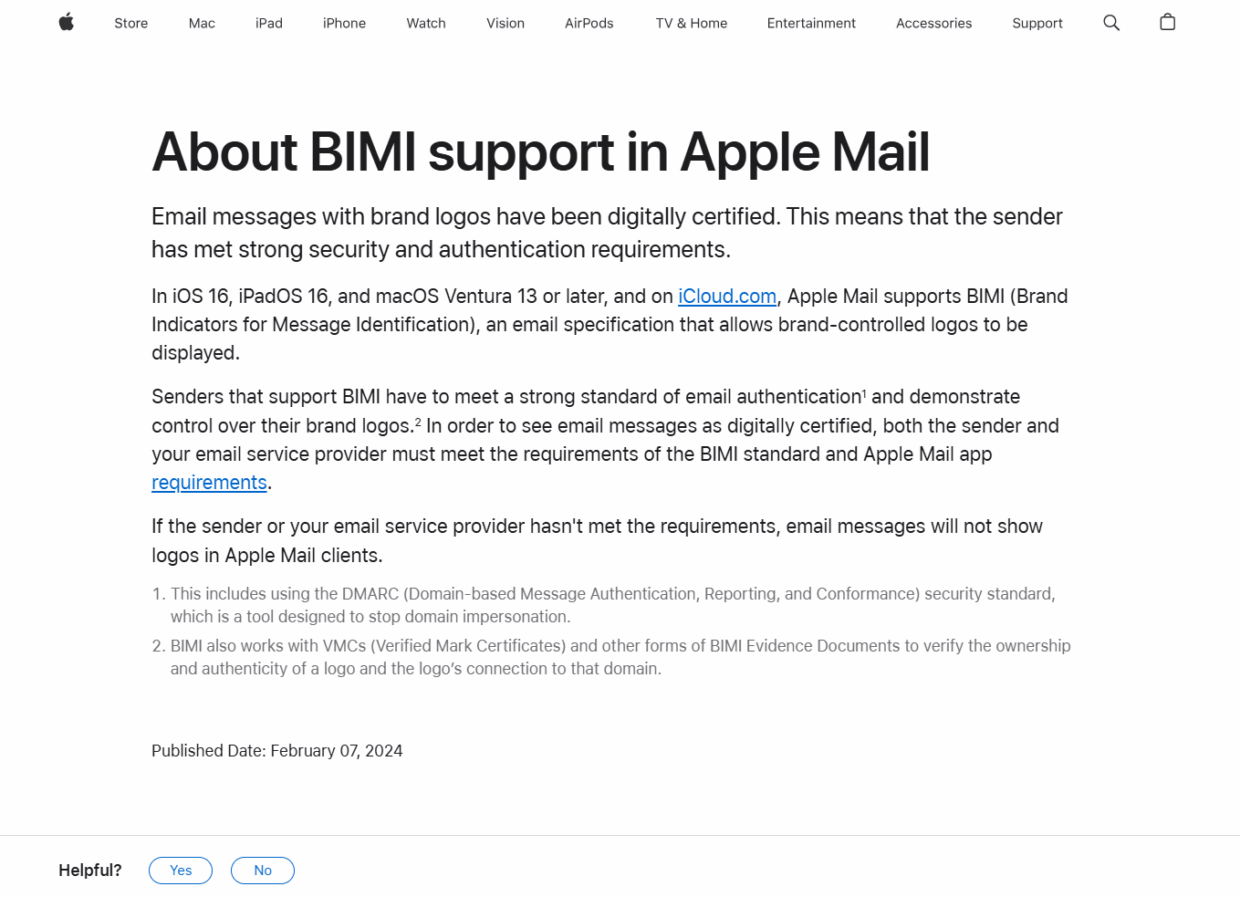
This means more brands can take advantage of visible branding inside the inbox.
Outlook is still lagging behind, but adoption by the biggest players is already shifting expectations.
Why should you care?
In a busy promotions tab, a familiar logo catches the eye.
Valimail reports that retail marketers using BIMI see open rates rise by up to 20%. Customers are more likely to open messages when they can verify the sender’s identity.
Logos also help people distinguish real emails from phishing attempts and give them confidence to click links or complete purchases.
Early adopters in retail, finance and other sectors have found that this visual cue helps them stand out when inboxes are full of similar offers.

Technical & compliance prerequisites
BIMI isn’t just about uploading a picture. It sits on top of existing authentication.
Before you think about logos, your SPF, DKIM and DMARC settings must be correct.
Email on Acid’s checklist starts with working with your IT or security team to confirm that messages pass DomainKeys Identified Mail and Sender Policy Framework checks.
Your DMARC policy must be set to quarantine or reject, not p=none. Without DMARC at enforcement, mailbox providers will ignore your BIMI record.
Once your authentication is correct, you need an appropriate logo.
The BIMI Group notes that the logo must be:
- square,
- saved in the SVG Tiny Portable/Secure format,
- and hosted over HTTPS.
It should not contain script tags or external links.
For some providers you must also acquire a Verified Mark Certificate (VMC) from an approved authority such as DigiCert or Entrust.
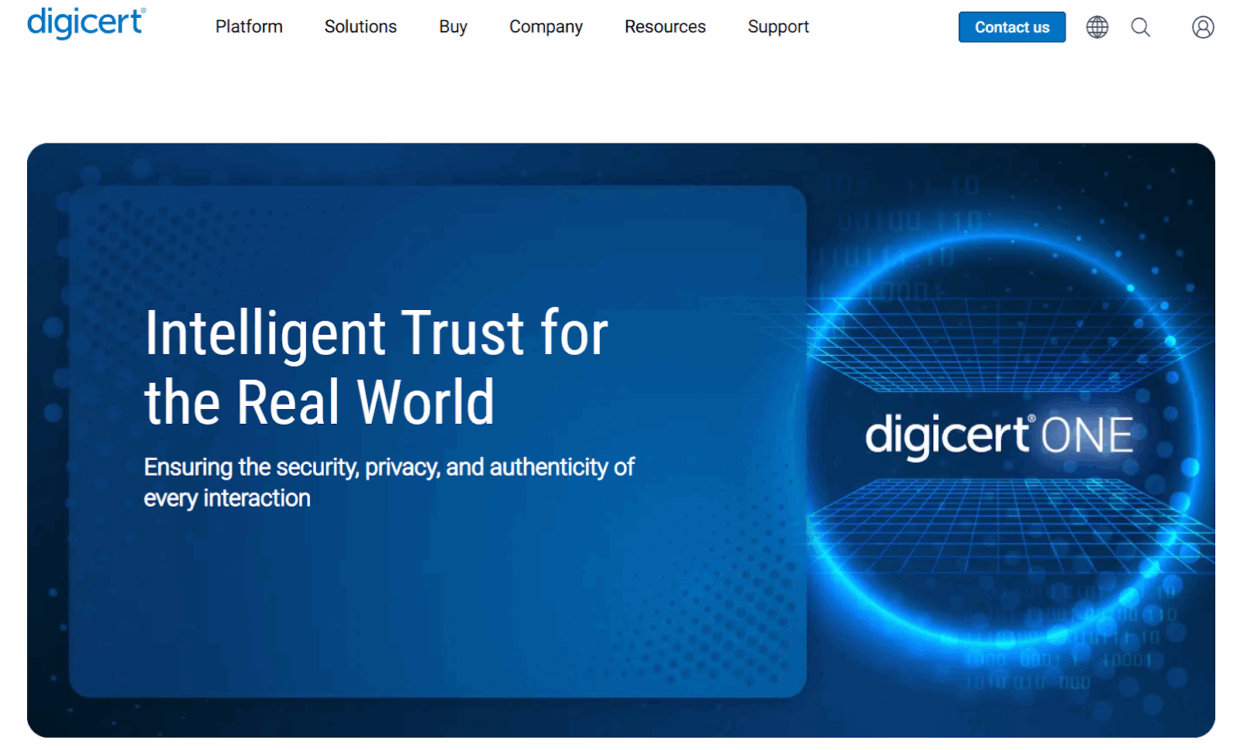
This certificate proves that you own the trademark and helps prevent misuse.
The final technical piece is the DNS record.
You publish a BIMI TXT record at default._bimi.yourdomain.com pointing to your SVG file and, if applicable, the VMC.
The BIMI Group’s implementation guide reminds senders that each message must pass DMARC checks, and the record must reference your logo and certificate correctly.
A small mistake can stop your logo from showing up. After publishing the record, use the BIMIGroup validator to check it.
Note that some providers take a few weeks to start displaying the image.
Business value & ROI
Adopting BIMI can bring tangible and intangible returns. Valimail’s study of retail senders shows open‑rate uplifts of up to 20% when a verified logo appears in the inbox.
That uplift doesn’t come from the graphic alone. A logo signals authenticity, which encourages recipients to trust the message and engage.
Improved engagement feeds back into your sender reputation, raising your chance of future messages landing in the primary tab.
Logos also support brand recall. When someone scans a list of promotional emails, they recognise your emblem immediately. This quick recognition helps your campaigns stand apart from similar promotions.
BIMI further guards against impersonation attacks – a verified logo tells recipients that the email genuinely comes from your domain.
That can reduce the number of customers who fall for phishing scams and protect your brand’s reputation.
It’s important to note that BIMI is not a magic bullet.
Email on Acid cautions that the standard does not directly change deliverability. Instead, it can have an indirect effect by improving engagement and sender reputation.
To measure the return on investment, track metrics such as:
- open rate,
- click rate,
- and conversion rate before and after introducing the logo.
Tools like Valimail’s BIMI Simulator can help you estimate potential gains before you make the investment.
Implementation steps & getting ready
If you’re considering a fresh look for your brand, this is a good time to prepare for BIMI.
Below is a step‑by‑step plan:
- Audit your authentication
Verify that your SPF records list all sending servers, your DKIM keys sign outgoing messages, and your DMARC policy is set to quarantine or reject. Make sure your sending domain and the domain in the From address align. Tools like DMARC analysers can show you which messages are failing.
- Prepare your logo
Create a simple, high‑contrast emblem that is recognisable at small sizes (around 40×40 pixels). Save it as an SVG Tiny Portable/Secure file, square in shape, and host it over HTTPS.
Avoid complex text that becomes unreadable when small. If required, apply for a VMC from DigiCert or Entrust. These certificates confirm your ownership of the logo and may be needed for Gmail.
- Publish your BIMI record
Work with your DNS administrator to add a TXT record at default._bimi.yourdomain.com. The record should include v=BIMI1; l=https://yourdomain.com/logo.svg; and, if you have a VMC, a=https://yourdomain.com/your-certificate.pem.
- Validate your setup
Use the BIMIGroup validator to test your record and check that the logo is reachable.
You can also preview how your logo will appear using inbox rendering tools. Give mailbox providers a few weeks to start showing the image.
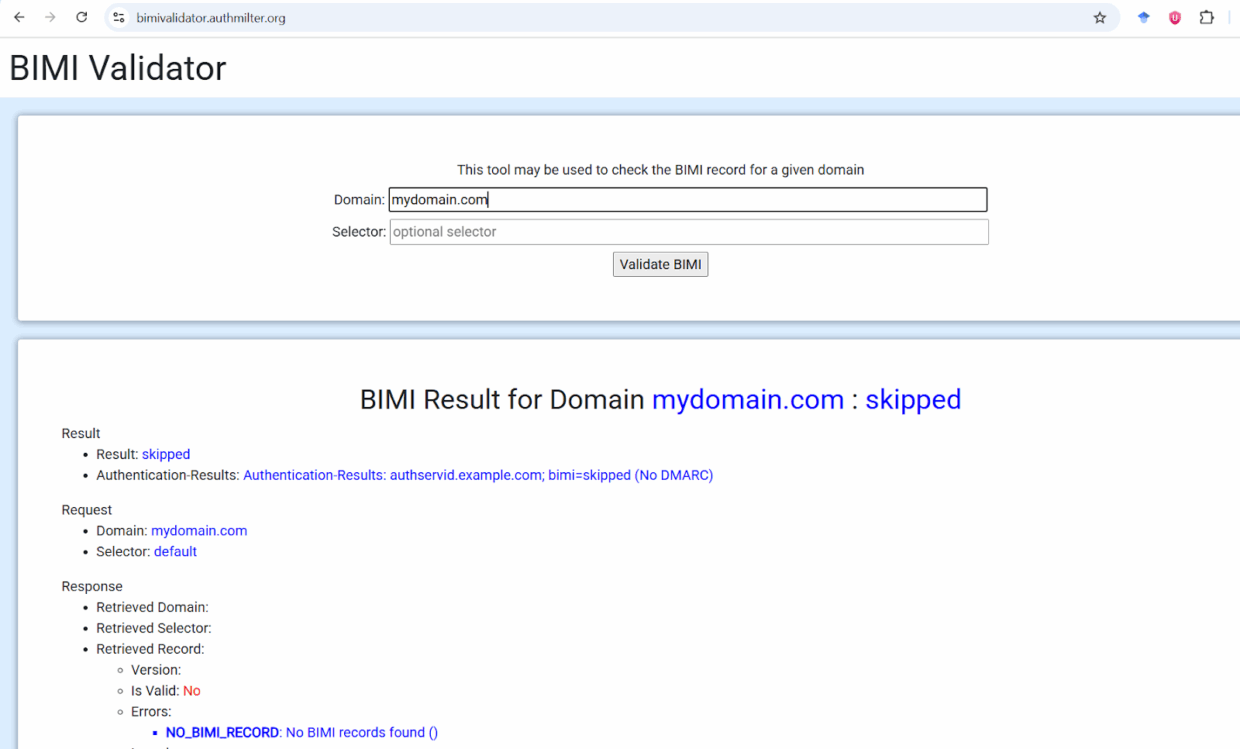
- Monitor and iterate
After launch, compare engagement metrics with previous campaigns. Watch for authentication failures that could stop the logo from appearing.
Consider creating seasonal variations of your emblem for special promotions, but test them with a small segment first to avoid confusing customers.
Case studies & early adopters
The strongest evidence for BIMI comes from early adopters. Valimail notes that companies such as Mercedes‑Benz, AMD, Suzuki and Zwilling adopted BIMI to strengthen authentication and improve recognition in busy inboxes.
In 2024, the retail sector saw a 40% rise in BIMI adoption, reflecting growing awareness of its competitive advantages.
These brands are not simply adding decorative icons; they are combining BIMI with strong DMARC policies to protect customers from impersonation while lifting engagement.
During the holiday season, when promotional emails surge, a visible logo can make an enormous difference.
Valimail reports that early adopters in retail see higher engagement and fewer customers falling for fake emails using their brand name.
Thanks to showing that you take authentication seriously, you not only improve your open rates but also cultivate long‑term trust.
Measuring impact & what to watch out for
After launching BIMI, focus on metrics that reflect real engagement. Track open rates, click rates, and conversions.
If your logo appears in major clients like Gmail and Yahoo but not in others, segment your data accordingly. Compare your BIMI campaigns to similar campaigns without a logo to see the difference. Some inbox providers may not support BIMI yet, so factor that into your analysis.
Be prepared for challenges.
Misconfigured SPF or DKIM records can prevent DMARC alignment, causing your BIMI record to be ignored.
If your logo file has the wrong format or size, mailbox providers may refuse to display it.
Not all brands have trademarks or the budget for a VMC, so weigh the benefits against the cost.
Remember that results may vary based on subject lines, send times and list health. Use A/B tests to isolate the impact of BIMI on open rates and clicks.
Conclusion & Bouncer’s perspective
BIMI is moving email branding into the inbox itself. Thanks to linking a verified logo to your domain, you help recipients recognise and trust your messages. Early adopters are already seeing higher open rates and stronger engagement.
But the standard only works when you have strong authentication and a correctly formatted logo.
As someone at Bouncer, I often meet marketers who work hard on their website refresh but neglect the health of their email lists.
BIMI can draw attention to your messages, yet a high bounce rate will still harm your sender reputation.
Our platform checks your email list, removes invalid addresses, and helps you maintain a clean sender score.
If you want to prepare for BIMI and other authentication updates, start by verifying your contacts with Bouncer. A tidy list improves deliverability, supports DMARC alignment, and sets the stage for visible branding in the inbox.
Ready to take the next step? Visit Bouncer’s website to see how we can help you clean your list and get your brand ready for the future of email. Get 100 free credits now.


