Without a robust anti spam verification process, these threats slip past your defenses, filling contact forms, website forms, and inboxes with garbage while putting user privacy and data protection at risk.
This isn’t just about keeping things tidy, but about blocking credential stuffing, preventing data breaches, and maintaining the integrity of your legitimate users. Whether you run a social media platform, an online shop, or a SaaS product, implementing smart verification is now essential.
What is anti spam verification?
Anti spam verification is the process of filtering out spam before it reaches your database or inbox. It verifies human users and blocks automated bots, high risk messages, and known spam before they can:
- Send spam through your forms
- Access your site to inject malware
- Harvest data from legitimate users
- Trick you into opening a malicious email message
While the exact process varies, it typically combines captcha verification, IP reputation checks, email verification, and behavior monitoring. Modern solutions use machine learning to detect suspicious patterns and block them in real time.
Why spam protection matters more than ever
The days when spam was just a trickle of “cheap pills” offers are long gone. Today’s threats are persistent, highly targeted, and often automated by sophisticated bot networks.
Spammers and attackers use a mix of fake accounts, compromised devices, and malicious software to bypass weak defenses and exploit even the smallest gap in your security.
This is why anti spam verification is no longer a “nice to have”—it’s a business-critical safeguard.
Here’s what’s at stake:
- Data protection – Spam is rarely harmless. Many spam messages carry dangerous payloads—malicious links, embedded scripts, or file attachments that can install malware. One careless click or a successful injection via an unprotected website form can lead to data theft, ransomware, or full system compromise.
- User privacy – A single compromised form can silently leak sensitive data from genuine users, such as email addresses, phone numbers, or login details. Once exposed, this information can be sold on underground markets or used in targeted phishing campaigns.
- Deliverability – Sending email to bad addresses (often collected through contact forms abused by bots) damages your domain’s sender reputation. This increases the chances of your legitimate email landing in the spam folder for all recipients, not just the bad ones.
- Brand trust – Spam messages that slip through and reach your website visitors or email subscribers don’t just clutter their inbox—they undermine your credibility. Customers expect you to keep their interactions safe; failing to block spam suggests you can’t.
- Security – Many modern bots are built for more than just sending spam. They execute brute force attacks to guess passwords, attempt credential stuffing with stolen data, or exploit form vulnerabilities to gain a foothold in your system. Without a strong anti spam layer, these high-risk attacks can go undetected until it’s too late.
💡Spam protection today isn’t just about tidying up your database—it’s about safeguarding every interaction on your site, protecting user trust, and ensuring that bad actors never get past the first click.

The common gateways for spam
If you’re wondering where spam usually enters, it’s often through:
- Website forms (contact, feedback, signup)
- Email submissions without verification
- Support request forms
- Open comment sections on a page
- Default CMS form fields without protection
The reality: anything that accepts user input is a potential spam magnet.
The role of captcha verification
One of the most common anti spam tools is captcha verification—requiring users to solve visual puzzles or type into a text box before submitting. It’s effective against basic bots, but not foolproof.
Traditional captchas can frustrate legitimate users, and some are inaccessible for screen readers, making them a poor fit for inclusive design.
Modern alternative: Invisible or “frictionless” captchas that rely on user behavior patterns to verify without interrupting the flow. Google’s reCAPTCHA is one example, but others integrate more subtly.
Moving beyond traditional captchas
While captchas are useful, they’re not enough to stop sophisticated bots. Advanced spam filters now combine:
- IP address reputation checks
- Domain validation for email addresses
- Machine learning to analyze user behavior
- Email verification to ensure submissions come from legitimate email accounts
This layered approach catches more than just obvious spam—it blocks spam emails that look real but hide malicious intent.
How anti spam verification works in practice
A strong anti spam system isn’t a single wall—it’s a series of gates, each designed to stop a different type of threat. By layering these protections, you make it harder for spam to pass through while keeping the process smooth for legitimate users.
Let’s break down a real-world anti spam verification flow for contact forms and website forms step-by-step:
- 1. User visits form page – As soon as the form loads, the system quietly logs the visitor’s IP address. That IP is instantly checked against a database of known spam sources, suspicious domains, and high-risk geolocations. If there’s a match, the system can block the session immediately or flag it for additional verification. This early check is like having a bouncer at the door (pun intended) — you stop the trouble before it even steps inside.
- 2. User fills in form – Here, behavioral analysis comes into play. Bots and automated scripts tend to interact with forms differently than human users. They may fill fields too fast, paste content into multiple fields, or skip optional fields entirely. By monitoring typing speed, tab order, and field interaction patterns, the system can flag form submissions that behave unnaturally.
- 3. Email verification check – This is where tools like Bouncer shine. As the user types their email, real-time email verification detects invalid formats, disposable addresses, or entries linked to spammers. It also checks for toxic emails—addresses that could harm deliverability or land your legitimate email in the spam folder later. This step not only stops spam messages but also improves the quality of your mailing list.
- 4. Captcha verification – If the first two checks raise suspicion—or as a standard precaution—the user may encounter captcha verification. This could be a frictionless experience like an invisible reCAPTCHA that verifies based on interaction patterns, or a simple, accessible text box challenge. Modern systems make this adaptive: low-risk users pass instantly, while high-risk ones solve an extra step.
- 5. Submission filtering – Even if a submission passes all earlier checks, the content still gets scanned. The system detects and blocks messages with suspicious subject lines, hidden links, or file attachments. For example, a message containing phishing phrases, an unrelated shortened URL, or code injection attempts is flagged and stopped. This is the final filter before any email message is sent, stored, or acted on.
💡 Pro tip: Combining these steps creates a layered defense that’s much harder for attackers to bypass. Each stage is a unique barrier, meaning even if one is compromised, the others still stand.
Bouncer Shield: protecting forms in real time
Bouncer Shield is an anti spam tool designed specifically for form protection. It works without coding—just add a script to your site and it starts protecting instantly.
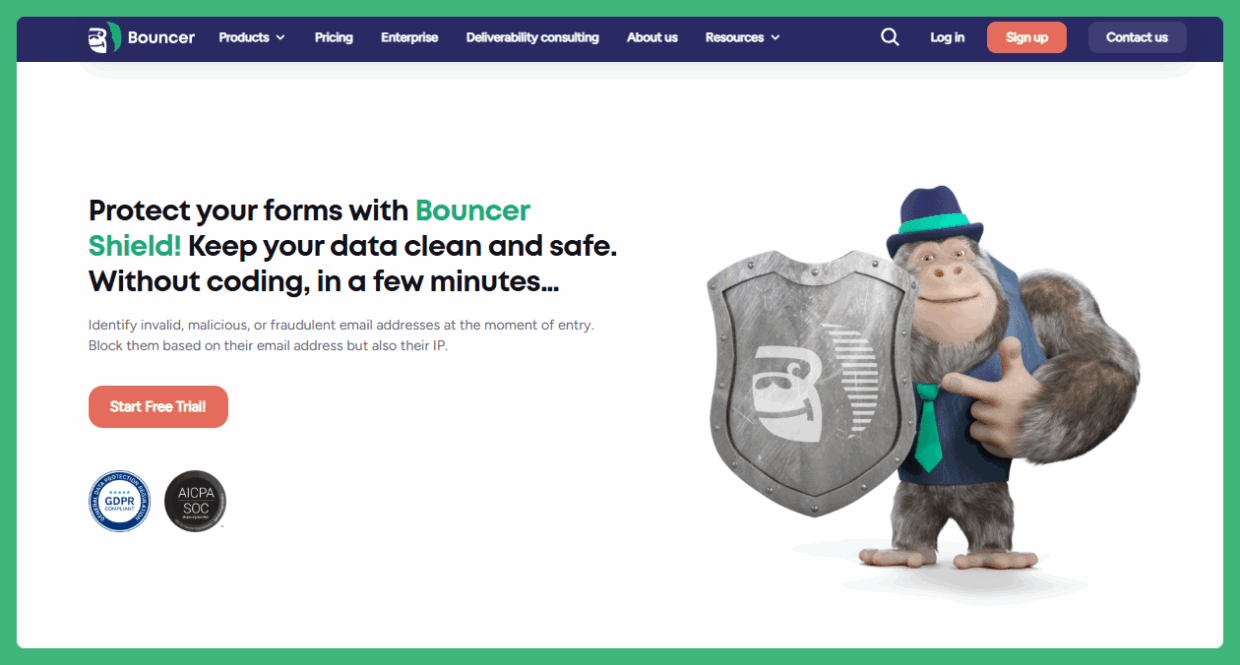
What it does:
- Identifies invalid, malicious, or fraudulent email addresses at the moment of entry
- Blocks them based on both email addresses and IP addresses
- Filters out temporary or disposable emails that spammers use
- Keeps your database clean for accurate analytics and improved deliverability
Why it matters:
- You won’t lose leads because of typos—Shield prompts users to correct mistakes
- You’ll avoid toxic entries that send your legitimate email to the spam folder
- You’ll protect yourself from fake signups that later send spam through your platform
Configuring an anti spam system with Bouncer Shield
You can start protecting your forms in three simple steps:
- 1. Configure – Decide which email types and IP ranges to block.
- 2. Install – Paste the script onto your website or forms.
- 3. Forget – Shield automatically applies protection on every form submission.
💡 Pro tip: Combine Bouncer Shield with machine learning-based spam detection for the highest accuracy.
Detecting spam without frustrating genuine users
The biggest challenge with anti spam verification is finding the balance between strong protection and a seamless experience for legitimate users. If your system stops spam messages but also annoys genuine users, you’re protecting your forms at the cost of conversions, sign-ups, or sales. The goal is to create a flow where most visitors barely notice the security layer—yet spammers and bots are stopped in their tracks.
Here’s how to achieve that frictionless experience:
- Use invisible or behavior-based verification – Instead of forcing every visitor to complete a traditional captcha, detect bots by tracking user behavior. Are they typing too fast? Filling multiple fields at once? Skipping optional fields that most human users complete? Invisible verification runs these checks in the background, allowing safe users to pass without lifting a finger.
- Allow fast form submissions without long visual puzzles – Traditional captchas often involve solving distorted text or identifying objects in blurry images. Not only do these frustrate legitimate visitors, they can also block access for people using screen readers or those with visual impairments. Adaptive security can reserve puzzles for high-risk cases only, letting most users complete form submissions instantly.
- Avoid excessive redirects or irrelevant page loads – After verification, the user should land exactly where they expect to be. Forcing extra confirmation pages, lengthy re-verification steps, or unrelated prompts disrupts the flow and can lead to abandonment.
Remember: The more friction you add, the more you risk losing high-value visitors. Strong anti spam protection doesn’t have to be a barrier for legitimate users—when implemented well, they’ll barely notice it’s there, but bots will find it impossible to get through.
Handling email-based spam
Even with secure forms, spam can arrive via incoming messages to your inbox. To protect against spam emails:
- Verify senders with SPF, DKIM, and DMARC
- Filter subject lines and body content for known spam patterns
- Block domain and IP addresses tied to repeated attacks
- Quarantine suspicious messages instead of delivering them directly to the inbox
How machine learning improves anti spam verification
Machine learning allows anti spam systems to learn from:
- Past spam submissions
- User behavior patterns (e.g., time spent on form, typing speed)
- Repeated IP addresses or domains associated with spammers
- Historical data from other sites
The result? Faster and more accurate filtering—catching even those that try to mimic legitimate users.
Balancing protection and accessibility
While anti spam measures are critical, accessibility matters:
- Avoid traditional captchas that are unreadable for screen readers
- Provide audio alternatives for visual puzzles
- Ensure the text box and buttons are keyboard-accessible
A secure form that blocks human users with disabilities is a failure in user privacy and inclusivity.
Fighting advanced threats: phishing and malware
Today’s spam isn’t just unwanted promotions—it often hides phishing attempts or malicious software. A proper anti spam system should:
- Flag suspicious email messages containing executable files
- Identify URLs that lead to malware downloads
- Block form submissions with scripts embedded in fields
- Detect attempts to send spam from compromised accounts
The cost of doing nothing
Choosing to skip anti spam verification isn’t just a small oversight—it’s an open invitation for spammers, automated bots, and bad actors to exploit your website forms, contact forms, and email message channels. Even if the occasional fake submission seems harmless, the cumulative effect can erode your business from multiple angles.
Here’s what’s at stake:
- 1. Data breaches caused by harvested user information – Without filtering, attackers can slip in scripts or links designed to extract sensitive data from genuine users. Once harvested, that information can end up in phishing attempts, be sold on the dark web, or fuel larger malicious software campaigns.
- 2. Damage to your brand if spam emails are sent through your site – If attackers use your forms to send spam, your domain can become associated with known spam activity. For customers, this translates to one thing: you can’t be trusted to keep them safe.
- 3. Blacklisting by email providers after sending messages to bad addresses – Sending email messages to fake, toxic, or invalid addresses destroys your sender reputation. Providers like Google and Microsoft can blacklist your domain, making it nearly impossible for legitimate email to reach the inbox.
- 4. Losing potential leads when invalid entries make their way into your CRM – Without real-time validation, invalid or disposable addresses fill your pipeline. Sales teams waste time chasing bad data, and marketing budgets shrink under the weight of poor campaign ROI.
- 5. Higher exposure to bots exploiting default form protections – Weak or default form settings are a gift to attackers. They can execute brute force attacks, run credential stuffing scripts, or flood your system with fake sign-ups that drain resources.
💡 Bottom line: Neglecting anti spam verification chips away at your business’s deliverability, security, and revenue. The longer you wait, the deeper the damage—until even your most legitimate users struggle to engage with you because your systems are overwhelmed or your domain is untrusted.
Examples of anti spam in action
Example 1: A SaaS startup uses Bouncer Shield on its website forms. Result: invalid form entries drop by 90% within a week, and lead quality improves immediately.
Example 2: An eCommerce site blocks repeat IP addresses tied to brute force attacks and credential stuffing. No more fake account registrations flooding their database.
Example 3: A social media platform combines captcha with real-time email verification. Now, only genuine users can register and submit posts.
How to choose the right anti spam verification solution
When selecting a solution, look for:
- Real-time verification for both email and IP
- Integration with your existing forms or CMS
- Machine learning capabilities to adapt to new threats
- Accessibility for human users with different needs
- Minimal disruption to legitimate users
Final checklist for spam-free forms
Before you launch your next campaign or update your site, make sure you:
✅ Protect every form with anti spam verification
✅ Validate email addresses in real time with a service like Bouncer Shield
✅ Check IP addresses and block high-risk ranges
✅ Keep captcha verification accessible and low-friction
✅ Monitor submissions for suspicious user behavior
✅ Scan for known spam patterns in incoming messages
Anti spam is about trust
Effective anti spam verification isn’t just about stopping spam—it’s about protecting legitimate users, maintaining user privacy, and ensuring that your website is a safe place to submit information.
By combining captcha, email verification, IP checks, and machine learning, you can block spammers before they ever hit your inbox. With Bouncer Shield, you add a powerful layer of protection to your forms, keeping both your business and your users safe.
Start protecting your forms with Bouncer Shield today →


