It’s not always dramatic. Sometimes it’s slow. Little things like a missing company name, a blank phone number, and contacts without clear owner assignments. You can’t tell if someone already reached out or if it’s a brand new lead.
That’s what happens when CRM data isn’t checked. The system still looks full, but the actual value is slipping away. And suddenly, you really need a proper CRM data verification.
CRM data verification helps modern businesses keep their customer operations from unraveling.
Without clean data, your tools lose purpose, campaigns misfire, sales slow down, and customer relationships fade. And the people using your CRM (like marketing, support, account managers) get frustrated fast.
It doesn’t matter if you’re using a big-name CRM platform or something lightweight. If the information inside isn’t complete and trustworthy, then you’re building strategies on guesswork.
Let’s make sense of it all.
What is CRM data verification (and why should you care)?
CRM data verification is the process of checking that all the information sitting in your CRM system is accurate, usable, and real.
Not outdated. Not made up. Not entered by someone who hit their keyboard with their elbow at 5 PM on a Friday.
It covers everything from checking email deliverability to spotting duplicates, fixing formatting issues, and validating contact details like phone numbers, company names, job titles, and more.
We can call it foundational stuff.
Verified CRM data is what allows you to actually reach your contacts, understand your audience, and take meaningful action. It’s the bedrock for every decision your sales and marketing teams make:
- Your marketing professionals need clean, segmented contact lists to send the right message to the right people.
- Your sales reps rely on up-to-date contact records to plan follow-ups, book meetings, and move deals forward.
- Your customer service team needs accurate contact info and context to help people fast, without wasting time.
So if your CRM data is wrong, stale, or duplicated, you’re not talking to the right people. Or you’re not talking to anyone.
There’s also a tech layer to all this. CRMs are now hooked into every corner of the business. They power automations. Feed dashboards. Trigger messages. When the inputs are messy, the whole system gets noisy.
CRM data verification helps prevent that.
It’s how you keep your CRM records sharp, your contact management consistent, and your marketing and sales efforts aligned with reality.
Now, the good news?
You don’t need to spend hours digging through spreadsheets or manually reviewing every entry. There are smarter ways to handle this.

The real risks of ignoring data quality
When CRM data goes unchecked, you don’t notice the issue right away. It starts with small things—campaigns underperforming, support tickets slowing down, a weird-looking contact here and there. Nothing dramatic or urgent.
But underneath, your CRM platform is bloating with unreliable inputs. And those gaps begin to show up everywhere else in the business. And that’s what makes it dangerous.
Let’s break it down:
You waste time chasing dead ends
Your sales team is calling disconnected numbers. Your marketing campaigns go out to undeliverable addresses. And those beautiful emails you spent hours designing? They’re landing nowhere.
Every minute your team spends working with bad data is a minute they’re not connecting with real people. The impact stacks up fast, especially across sales and marketing staff juggling dozens (or hundreds) of leads each week.
That means your marketing messages don’t land where they should. And your performance reporting is off, because it’s pulling from inconsistent, fragmented records.
You break automations and workflows
Modern customer relationship management systems are deeply connected. One bad email address might not sound like a big deal, until it breaks an entire email sequence, flags an error in your CRM sync, or stalls a pipeline automation your team depends on.
And let’s not even get into the nightmare of a data migration project built on dirty records. It’s like pouring spoiled milk into a clean bottle and hoping no one notices.
You expose yourself to compliance risks
Privacy laws aren’t messing around. GDPR, CCPA, and other regional regulations expect businesses to store accurate customer data, give people access to their records, and delete information upon request.
Holding onto duplicate, incorrect, or misleading customer information puts your company at legal risk. Especially if someone receives a message that was meant for a different contact entirely.
How your CRM system gets messy in the first place
Wondering how it usually goes wrong? Here’s the common scenario:
Manual data entry under pressure
Your team members are talking to leads, making notes, scheduling follow-ups. All manually. And somewhere in that mix, they enter “John Doe” twice—once with a company name, once without. They forget to check the formatting on the phone number. Or they mistype the email and don’t notice.
It doesn’t seem like a big deal. But now there are two records. And half the info’s wrong. Multiply that by a whole team, over weeks or months, and it snowballs.
List imports without guardrails
Let’s say your marketing team buys a lead list or imports contacts from a webinar. Great. But if there’s no vetting or validation before import, you just shoved a bunch of questionable records into your system.
Old emails. Out-of-office attendees. Contacts from five companies ago. All blended into your real data. No filters, no flags. And now, your CRM records are inflated with contacts who’ll never convert.
Integration errors
Pulling in contacts from tools like signup forms, live chat, event platforms, or billing systems? Awesome, unless the sync settings aren’t aligned, the fields don’t match, or duplicate detection is weak.
Now, you’ve got three versions of the same person, different job titles, and conflicting emails. And nobody’s quite sure which one is real.
Lack of ownership
In a lot of companies, no one’s officially in charge of the data. It just kind of… exists. So when it starts to degrade, no one’s sure who should fix it. Marketing blames Sales. Sales blames Ops. Ops says it’s an automation issue. And the CRM is still full of clutter.
Legacy data dragging along
Or maybe you had a massive data migration from your old system? If so, it probably brought some skeletons with it. Outdated fields, broken formatting, or leftover test contacts. No one noticed at the time, but now it’s embedded in your new system—and spreading slowly.
CRM data quality is a process. And when that process doesn’t exist, decay sets in. Quietly and across every customer interaction.
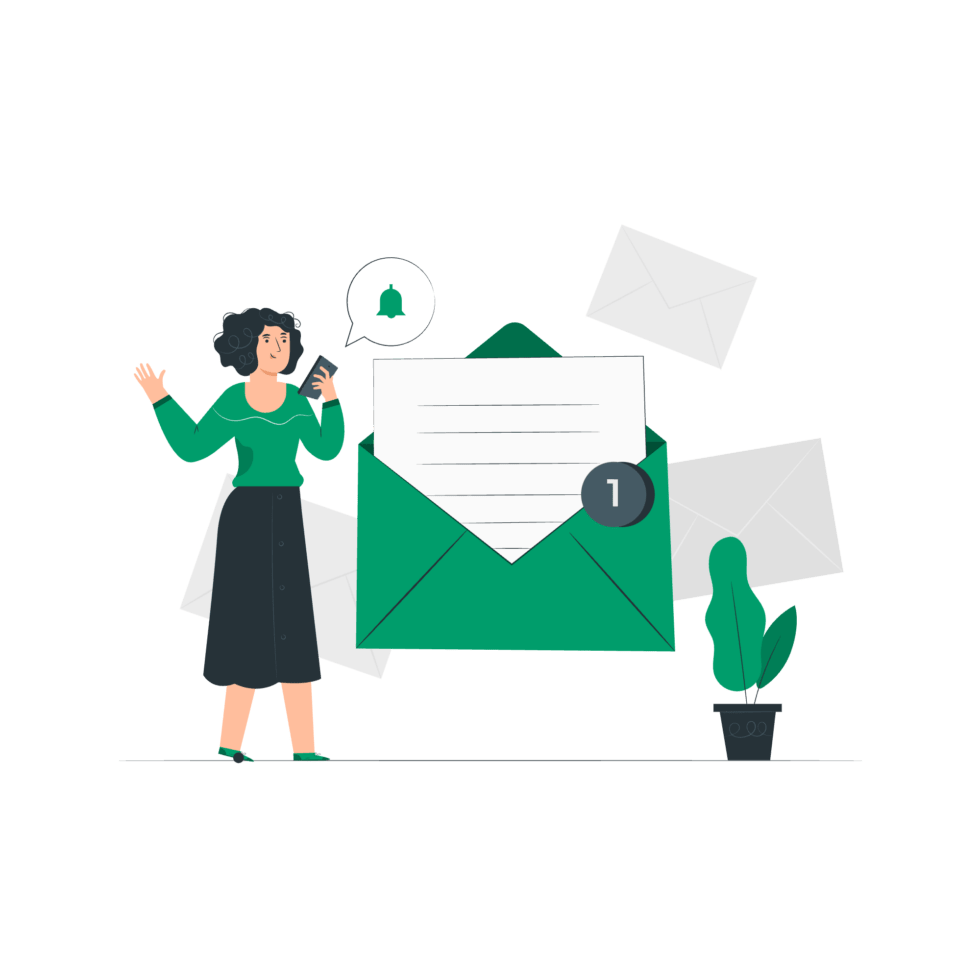
CRM data cleaning vs. data validation vs. data enrichment
Okay, so you’ve got messy data. What now? Here’s where most folks get a little tangled:
- there’s cleaning
- there’s validation
- and there’s enrichment
They sound similar, but they do different jobs.
Spoiler alert: If you use tools like Bouncer, you have all of the above features under one roof.
Data cleaning = fixing or deleting
This is the basic scrub. You’re finding duplicates, merging them, and deleting bad emails. You’re fixing formatting—capitalizing names, correcting domains, removing emojis from the First Name field (you’d be surprised how often that happens).
Cleaning is reactive. It takes what’s already in your CRM software and tries to bring order to chaos.
It helps, for example:
- Merge duplicate records
- Remove test data
- Standardize fields
- Improve data accuracy
It’s the digital equivalent of saying, “Let’s clean the kitchen before we start cooking.”
Data validation = checking if it’s legit
Here, you run your contacts through verification logic that checks, “Is this real?”
For example:
- Can we send an email to this address?
- Is this phone number formatted properly?
- Is this domain active and not flagged as disposable?
It’s less about cleanup and more about confidence. You don’t want to message people unless you’re reasonably sure they exist.
This protects you from, among others:
- Bounces
- Spam complaints
- Wasting marketing and sales efforts
- Undeliverable records in marketing campaigns
Bonus: when your CRM has validation baked in (hello, Bouncer 👋), you’re working with only verified contacts.
Data enrichment = adding useful context
This is the cherry on top. Once you’ve cleaned and verified, data enrichment adds depth. Think:
- Pulling in company size from public data
- Auto-filling missing job titles
- Adding purchase history or behavioral tags
- Linking to social profiles
It turns your contact from “John at Gmail.com” into “John, Head of Marketing at a 50-person B2B SaaS company.” Much more useful, right?
Enrichment helps you:
- Personalize outreach
- Build smarter segments
- Analyze specific customer groups
- Improve customer service strategies
And when paired with validation and cleaning? That’s where your CRM becomes powerful—not just full.
Let’s fix it: Meet Bouncer’s AutoClean
Spreadsheets, exports, filters, flags, headaches—it’s a mess. And let’s be honest, no one’s really doing regular data audits manually anymore. Everyone says they will. No one actually does.
That’s why Bouncer AutoClean exists. It’s the quiet data cleansing tool that keeps your CRM data quality and data integrity high without nagging you for logins or file uploads.
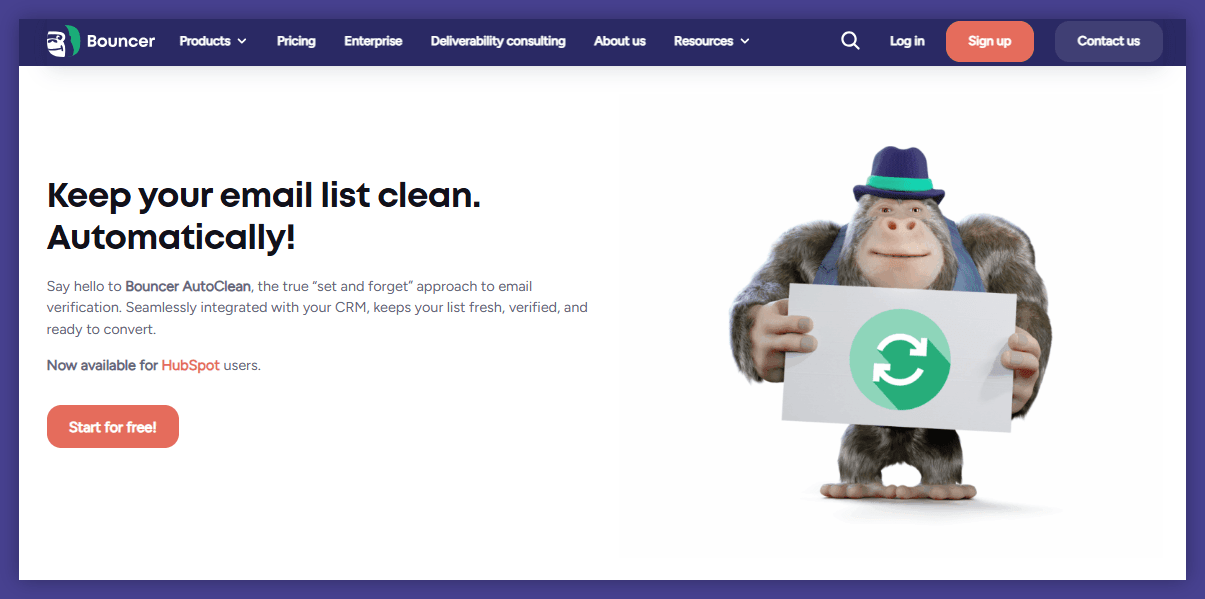
AutoClean is a fully automated CRM data verification tool that connects straight into your CRM (starting with HubSpot). It constantly checks your contact list and quietly flags anything sketchy—like fake domains, typo-ridden emails, or toxic addresses.
AutoClean checks new entries every hour. That’s right. You get up-to-date, accurate data all day, every day. Total control. Zero spreadsheets.
It works like this:
- Pick a list to monitor – You choose which contact lists should stay clean, from the Verify List section in Bouncer.
- Set your logic – Set how often AutoClean should verify your contacts. You can run a full list scan on setup, auto-verify new leads every hour, and schedule re-verification.
- Set smart export rules – Decide what happens after verification. Keep clean, verified addresses. Suppress undeliverable or risky ones. Quarantine anything in between.
- Monitor everything in one dashboard – Track every AutoClean job from a single view. See when it was created, when it last ran, and when it will run again. You can pause, edit, or manually re-run checks at any time.
- Automate your workflows with clean data – Use the “Bouncer Recommends” field to trigger logic inside your CRM platform.
Your CRM database stays clean without lifting a finger
With Bouncer’s AutoClean, you start preventing:
- You’re not waiting for the bounce rate report to tell you something went wrong.
- You’re not finding out about inaccurate data after someone sends a sequence.
You’re already a step ahead, because the data’s been checked before anyone touches it. No more stale lists or duplicate records piling up while everyone’s too busy to fix them.
Also, you get granular control over how the tool handles your data. Want to be extra cautious? Quarantine anything remotely suspicious. Feeling confident? Suppress only hard bounces and keep the rest.
You stay in charge, but AutoClean keeps the machine running. That’s how you:
- Send smarter emails
- Focus on valuable insights, not dirty data
- Reach the right potential customers
- And stop wasting time on bad records
AutoClean is available now for HubSpot. It takes minutes to set up—and once it’s live, you never have to think about CRM data verification again.
Bonus: Smart CRM data management practices
Your operational CRM is a living system. And just like any system, it needs care.
What can you do to keep it in good shape?
Audit what’s already inside
Start simple and take a look under the hood. Run a basic CRM report to check for:
- Contacts without emails
- Blank or suspicious phone numbers (like 1234567890)
- Contacts with no owner or source
- People who haven’t been updated in 12+ months
You don’t need to fix everything right now. Just knowing the scope of the mess gives you power. That’s the first step toward better data governance.
Set rules before new data enters
Data cleansing is important. But what matters even more? Prevention. Thus, create basic rules around:
- Name formatting (no all-caps, no emojis, please)
- Required fields (don’t create a record if there’s no email)
- Standardizing sources (“Inbound – Form”, “Manual Entry”, etc.)
- Duplicate checks (before saving a contact)
You want to keep your CRM database as predictable as possible.
Give someone data ownership
It doesn’t have to be a whole role. But there should be a name next to the task. Sure, this doesn’t mean they do all the work. But they make sure it gets done. Without that, everyone assumes someone else is handling it, and that’s how bad data entry habits go unchecked for months.
Say no to garbage imports
We’ve all done it. Downloaded a random CSV from a webinar tool. Got a “high quality” lead list from an event sponsor. Dragged in 500 names from an Excel file we found in a shared folder.
And then imported it straight into the CRM without checking a thing.
From now on, you vet that list before it touches your system. Ask, do these contacts actually match our target customer? Are the emails valid (use an email verifier like Bouncer if unsure)? It’s better to start with 100 good contacts than 5,000 risky ones that tank your deliverability.
Align your CRM fields with your real-world strategy
Most CRMs come with 50+ default fields. You probably only need 12. Maybe 20.
Remove fields you don’t use. Rename vague ones. Add custom fields that reflect how your team actually segments existing customers or tracks customer interactions.
Clean customer information means relevance. You want data that tells a story, not just sits there.
Improve CRM data quality for your business success
Let’s be real: good intentions don’t scale. You could schedule a cleanup every month. Or assign someone to check contacts weekly. Or build a dozen Zapier flows to patch the holes.
Or you let AutoClean do it for you.
✅ No reminders
✅ No exports
✅ No “who owns this list?” debates
Just clean, high-quality data, verified on the fly.
Because when your CRM runs on consistent data, everything else works better. Your campaigns hit the right people, and you actually start to trust the numbers in your reports. Customers feel it too. You’re faster, more accurate, and way more relevant in every interaction.
That’s how you retain existing customers and serve customers better with less guesswork and more clarity.
Ready to stop scrubbing spreadsheets? Let AutoClean handle it.


