That’s why email verification matters — and why many teams rely on email verification tools to protect their campaigns. One tool that offers a built-in solution is the GMass email checker, part of GMass’s larger platform for cold email and mass email sending directly inside Gmail.
But is GMass’s built-in email verification enough for serious senders?
Let’s break it down.
TL;DR
- For high-volume, high-deliverability campaigns, Bouncer offers far more accurate verification, better integrations, and stronger protection for your sender reputation.
- GMass’s built-in email verifier is convenient and free, making it helpful for small Gmail-based outreach — but it’s limited to basic syntax and SMTP checks.
- It struggles with larger lists and lacks deeper filtering like spam trap detection, disposable email screening, or advanced scoring, which serious senders eventually need.
Why email verification isn’t optional anymore
Every time you hit “send” on an email campaign, the email service providers (Gmail, Outlook, Yahoo) are silently judging. They’re asking: is this sender trustworthy? Are they careful with who they send to?
Bounced emails are one of the fastest ways to lose that trust. If you send to invalid addresses, the SMTP server rejects the message, your bounce rates climb, and your domain gets nudged closer to spam territory. Too many failures, and future messages won’t even see the inbox.
Email verification solves this. It ensures you’re sending to valid, reachable people — protecting both your sender reputation and the success of your email marketing campaigns.

What GMass email verification tool does
GMass email verification was designed for simplicity — built right into the platform, with no separate tool to manage.
Here’s how it works:
When composing an email in GMass, you simply check a box in the GMass settings to turn on verification. As each email is sent, GMass email checker quietly checks the address to ensure it’s valid. No extra steps, no separate import/export process. It fits naturally into your mail merge workflow.
GMass also offers a web-based email extractor tool that lets you paste a list, extract email addresses from any block of text, and verify them all at once. If you’re more technical, GMass provides an API so you can build verification into your custom app or lead pipeline.
Behind the scenes, GMass email verification software runs three basic checks:
- Syntax check — making sure the email address is correctly formatted.
- SMTP server query — checking if the domain accepts mail.
- Server-level response — confirming the address is reachable (or if it’s blocked, invalid, or the mailbox is full).
Addresses are categorized as Valid, Invalid, Blocked, Mailbox Full, Unknown, NoMxRecord, or ConnectionFail — giving you a basic but useful map of your list’s health.
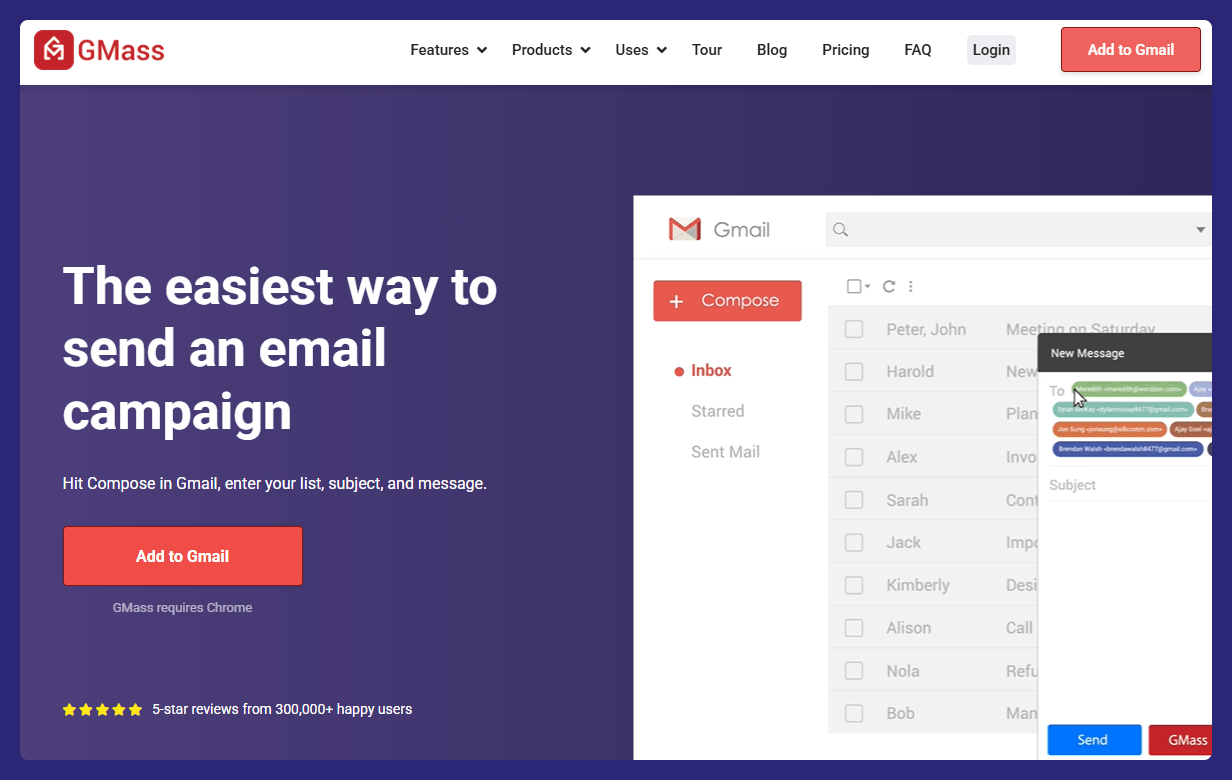
Free email verification: a real benefit of best deliverability
One of the nicest surprises with GMass? Email verification comes at no extra cost.
Unlike many standalone email verification tools that charge per thousand addresses, GMass users can clean their lists without worrying about extra invoices.
Whether you’re sending cold emails, setting up automatic follow-up emails, or running email marketing campaigns, this email verification tool helps keep your sender reputation intact without breaking your budget.
If you’re using Google Sheets with GMass, you can also have verification results automatically written back to your spreadsheet — making lead management and data hygiene almost effortless.
Where GMass verification shows cracks
Despite its convenience, GMass’s verification isn’t designed for industrial-strength needs.
First, it’s built with one primary user in mind: people running cold email or mass email campaigns inside Gmail. It’s great for verifying individual emails or smaller email lists — but it’s not optimized for larger, enterprise-scale verifications.
Second, GMass focuses mostly on basic SMTP-level validation. It doesn’t offer multi-layered protection like spam trap detection, disposable email flagging, advanced email validation, or detailed domain health scoring. Nor does it simulate full server conversations, which are critical for detecting tricky invalid addresses that can slip through lighter verification systems. It doesn’t integrate with many crucial systems such as best CRM for small businesses or other email marketing tools.
In GMass’s own words: their email verification tool isn’t as sophisticated as what you’d find in more advanced, dedicated systems. It’s “good enough” for most casual users — but if you’re scaling serious email marketing operations, it may leave gaps.
Why teams outgrow GMass email verification software
If your operation is simple — say, you’re sending a few hundred cold emails per week — GMass’s email verification feature probably covers your bases.
But if you’re growing, the stakes change.
Serious email marketers running multiple campaigns, larger brands with long email lists, and SaaS companies managing onboarding flows can’t afford to guess in email validation or verification. You need email validation that dives deeper: weeding out fake addresses, catching throwaway free emails, detecting spam traps, and protecting you against long-term damage to your sender reputation.
This is where dedicated email checkers— like Bouncer — shine.
Why Bouncer is a smarter alternative for serious senders
While GMass email verification works fine for basic needs, Bouncer email verification software was built from the ground up as a specialist.
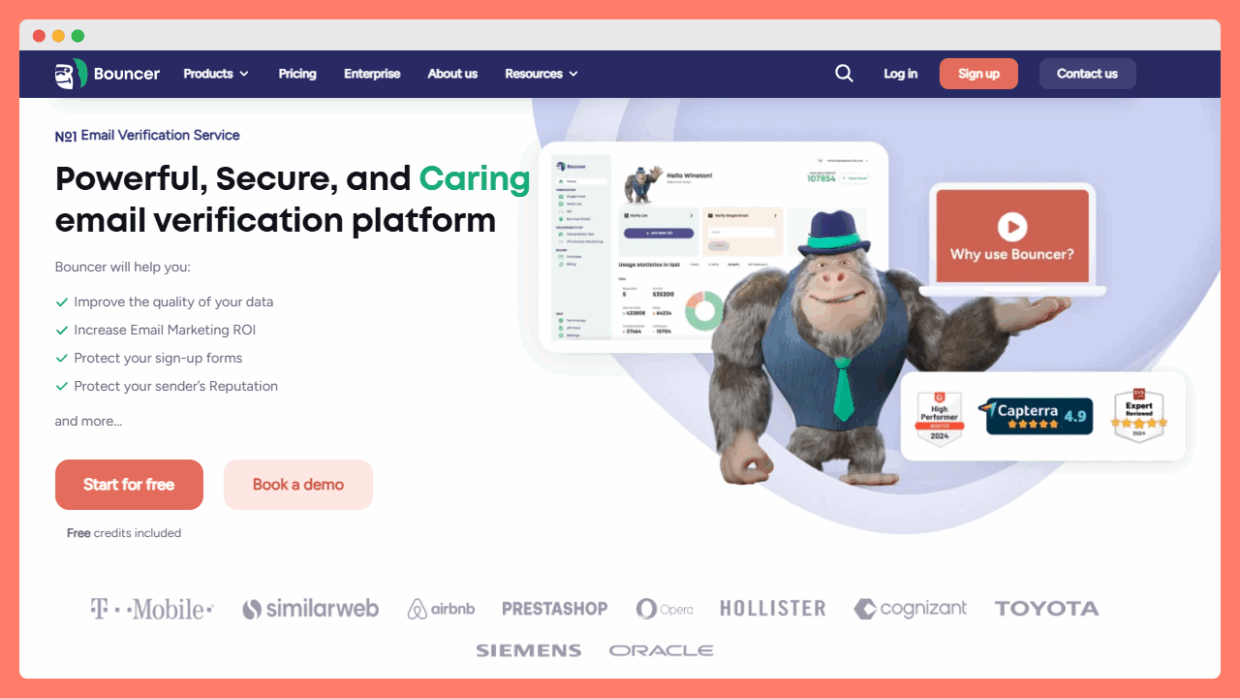
Bouncer performs a much deeper level of checking. Beyond syntax and SMTP pinging, it runs real-time server simulations, detects spam traps, and uses advanced algorithms to assess the quality of an address before you ever send a campaign with links.
It doesn’t stop there. Bouncer supports bulk list cleaning, API integrations, CRM syncing, advanced email validation, and form-level verification — helping you protect your entire ecosystem, not just Gmail campaigns.
Another advantage? Bouncer email verification tool isn’t limited by platform. Whether you’re working inside a CRM, an e-commerce tool, or a custom lead funnel, you can plug Bouncer’s verification into your system without needing the red GMass button or Gmail workflows. And you are free to use other Bouncer’s products, like AutoClean, Data enrichment, Shield or Email engagement insights.
For large-scale needs, Bouncer’s infrastructure can verify millions of email addresses at speed, with transparent logs and full audit trails. It’s built for serious senders who care about long-term list hygiene and high deliverability — not just the next email campaign.
In short:
- GMass verification is great for fast, casual checking within Gmail.
- Bouncer email checker is built for organizations where protecting your sender reputation isn’t optional.

GMass verification: the good fit
If you’re a small business, solo operator, or freelancer running cold email on a smaller scale, GMass email verification tool fits nicely into your day-to-day.
It’s free, easy to use, requires no learning curve, and integrates perfectly with Google Sheets and Gmail.
For GMass users running light email marketing or mass email campaigns inside Gmail, it’s an excellent built-in perk.
Bouncer: the right tool for high-stakes campaigns
But if your livelihood depends on hitting inboxes and keeping bounced emails and invalid addresses to a minimum — if you’re scaling SaaS, managing an agency, or running multi-channel outreach — Bouncer’s deeper, more reliable email verification software will save you from the hidden costs of poor data.
Protecting your sender reputation isn’t something to gamble with. It’s about preserving your access to future messages, ensuring your emails land where they should, and maintaining high deliverability rates as your email marketing engine scales.
Final verdict
GMass email verifier is a nice bonus for lightweight users and a convenient addition to your Gmail toolbox. But if you’re serious about protecting your long-term deliverability — and want enterprise-level hygiene — Bouncer is the email verification tool you’ll eventually need.
Good email marketers know: your list is your asset. Treat it like one.

FAQ
How does email address verification help my email campaign?
Email address verification helps ensure your email campaign reaches actual people, not dead inboxes. By verifying addresses beforehand, you’re removing invalid emails that would otherwise cause bounce backs. Fewer bounces lead to improved deliverability, so your messages land in the inbox, not the spam folder, helping you reach real recipients and drive results.
Do I need email address verification for cold email outreach?
Yes — especially for cold email. Since you’re contacting new leads who haven’t interacted with you before, you need every edge to maintain best deliverability. Using an email checker and verifying ensures your emails land properly, helps you avoid spam traps, and boosts your initial response rates. Skipping email verification means risking high bounce backs, damaging your sender reputation before your outreach even starts.
How does GMass handle email marketing verification?
GMass users can easily verify email addresses during the email marketing setup process. The GMass email verifier integrates directly into the campaign flow, making it easy to clean lists while setting up mail merge personalization. While it’s not as advanced as other email validation and verification tools, it works well for day-to-day list maintenance to boost response rates and secure higher open rates.
Can I automate email address verification for automatic follow up emails?
Absolutely. Through the GMass API, you can integrate email verification directly into your workflows, ensuring even your automatic follow up emails only target valid addresses. Clean data helps your automated follow up sequences hit real inboxes, maintaining strong click through rates and engagement without risking unnecessary bounce backs.
How does GMass’s email extractor work for managing email lists?
The built-in email extractor lets you pull email addresses directly from pasted text or documents. It identifies addresses, verifies them, and helps you build a clean email list ready for your prior campaign or next outreach. This quick cleanup improves accuracy, makes list-building smoother, and supports mail merge personalization efforts.
Why is email verification so important for avoiding bounce backs?
Bounce backs signal poor list hygiene to email providers, hurting your email deliverability. Using an email verification software before you send emails eliminates risky addresses from your email list, reduces failed deliveries, and helps ensure your messages reach the right recipients. Fewer bounces = best deliverability = stronger long-term performance.
Can email verification improve response rates in my campaigns?
Definitely. Clean, verified lists boost response rates because you’re reaching real people who can open, click, and reply. When your emails consistently hit valid inboxes, you get more engagement, better click through rates, and stronger ROI across your email marketing efforts.
Will I receive notifications about invalid addresses during verification?
Yes. GMass users report that when using GMass’s built-in verification, any invalid addresses are flagged before sending. If you’re integrating via the GMass API, you can set up systems to receive notifications automatically, helping you maintain list quality without manual intervention.
Can verification help me manage my recipients by campaign date?
Yes. When tied into your CRM or Google Sheets, the email verification tool allows you to filter by date, segment by engagement history, and clean up your recipients list based on prior activity. Keeping your list fresh ensures you’re always reaching active contacts for best deliverability moving forward.

