A single percent of invalid or spam-trap addresses in your contact list can slash your inbox placement by up to 10%.
That’s why email verification is the foundation for reaching your audience. Without regular hygiene, 22-30% of any list will decay each year, and bounce rates can quickly creep past the safe 2% threshold.
Yet many marketers still skip it. Around 40% don’t verify new sign-ups in real time, and only 60-65% clean lists quarterly.
The result? Lower deliverability and missed retention opportunities, among many others. The flip side is just as clear: real-time checks and automated cleaning can cut bounce rates in half, reduce invalid addresses by up to 80%, and lift open rates by as much as 10%.
Let’s look at the methods, from quick one-offs to advanced, automated solutions.
Why verify email addresses?
You verify email addresses to make sure they’re valid and safe to use before you send any email message.
When you confirm that an email account exists and can receive emails, you:
- Lower bounce rates – invalid contacts are removed before sending
- Protect sender reputation – ISPs like Gmail and Yahoo trust you more when you avoid risky emails
- Improve deliverability – your messages are more likely to land in the inbox instead of spam
- Save money – you only pay to send to real contacts in bulk campaigns
In short, verifying email addresses makes every campaign more effective.
The next question is how to actually do it.
How to validate email addresses? Best and worst methods explained
There are plenty of ways to check if an email address is valid. Some are fast but limited, others more thorough and accurate.
Let’s answer the most important question today: Is there a way to verify an email address? We will break down the best and worst methods so you know which ones protect your list and which ones put your sender reputation at risk.

#1 Free email checker
Rating: 3.5/5
A free email checker is the simplest way to see if a single address looks valid. You enter the email ID into a form, and the tool runs quick checks, usually format validation and a ping to the MX records to confirm the domain can receive messages. It’s a fast option for spot-checking addresses before they ever reach your contact list.
With Bouncer: Bouncer’s free email checker makes this process quick and accurate for one-off lookups. It’s a handy first step before committing a new address to your database. Check it out here.
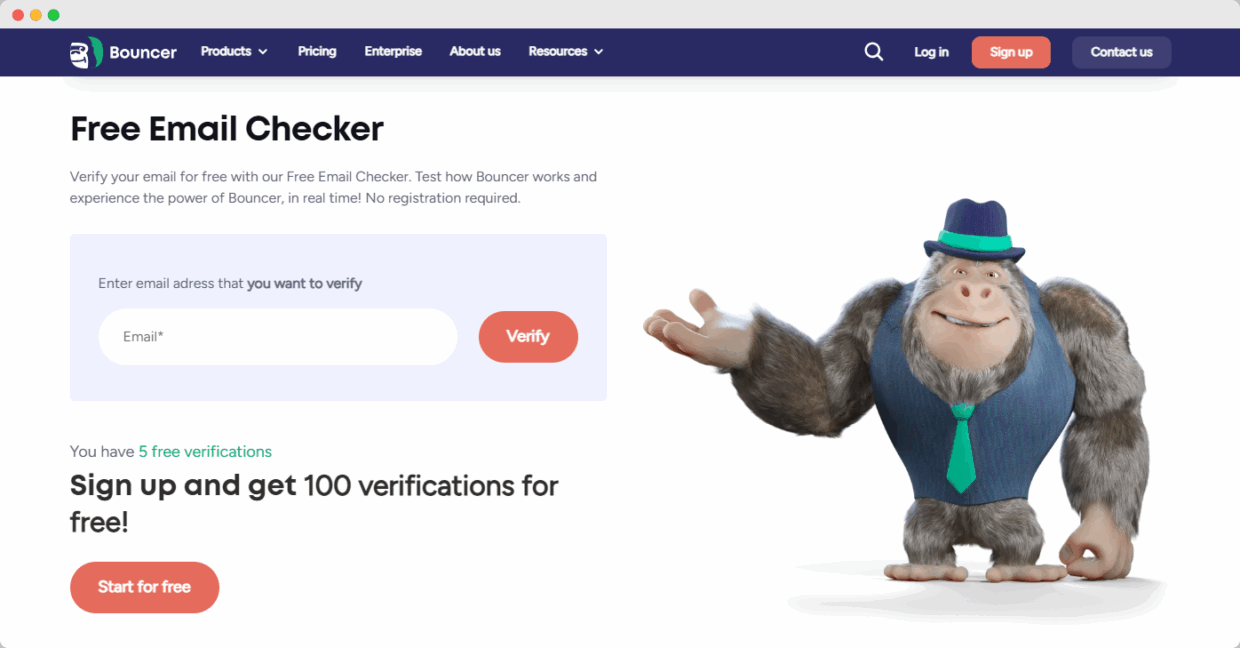
Pluses:
- Accessible from any browser without extra setup
- No cost for light, occasional use
- Great for quick checks when building a contact manually
Minuses:
- Focused on single checks, not large lists
- Limited depth, more advanced risks like spam traps may go undetected
- Doesn’t confirm full mailbox activity
Best for: Quick, on-the-fly validation of individual addresses before adding them to a list.
#2 Email checker (bulk) – ideal for list cleaning
Rating: 5/5
A bulk email checker runs multiple levels of verification on entire lists, confirming addresses are real and safe to use. It checks syntax, MX records, and SMTP responses, and can also flag addresses that might harm deliverability, such as disposable or role-based emails. This method is key for keeping bounce rates low and protecting sender reputation before campaigns go out.
With Bouncer: Upload a plain text file or connect directly to your CRM, and Bouncer processes your entire list. Bonus features like Toxicity Check, Deliverability Kit, and real-time catch-all verification help identify risky contacts and keep your database clean over time.
Pluses:
- High accuracy across popular providers like Gmail and Yahoo, plus catch-all domains
- Clear, easy-to-read reports for each address.
- GDPR-compliant and secure for business use
- Designed for both large imports and ongoing list maintenance
Minuses:
- Works best as part of a paid plan for high volumes (though free credits are available to start).
Best for: Businesses running campaigns, refreshing old databases, or integrating verification into marketing workflows.
#3 Google Sheets checks
Rating: 2/5
Google Sheets can double as a lightweight verification workspace. Simple formulas catch formatting errors or invalid domains, while API integrations connect the spreadsheet to deeper checks. This approach is useful for teams that already manage contacts in Sheets and want to add an extra safeguard before sending.
With Bouncer: You can connect Bouncer’s API through Apps Script, Zapier, or other integrations to bring MX record and SMTP checks directly into your spreadsheet, automating more of the process.
Pluses:
- Free for basic format and domain checks
- Works directly in an existing list management tool
- Can scale up with API integration for more depth
Minuses:
- Requires setup for automation
- Full verification (mailbox-level checks) needs a connected service
Best for: Teams that want to keep verification close to their list data without switching tools.
#4 Sender reputation monitoring
Rating: 4/5
Sender reputation monitoring focuses on the “health” of your sending domain. It tracks spam complaints, bounce rates, and inbox placement trends, similar to a credit score for your email activity. This proactive approach helps you spot issues before they affect deliverability.
With Bouncer: The Deliverability Kit checks your domain against blocklists and tests inbox placement. Pairing it with bulk verification creates a full protection loop for campaigns.
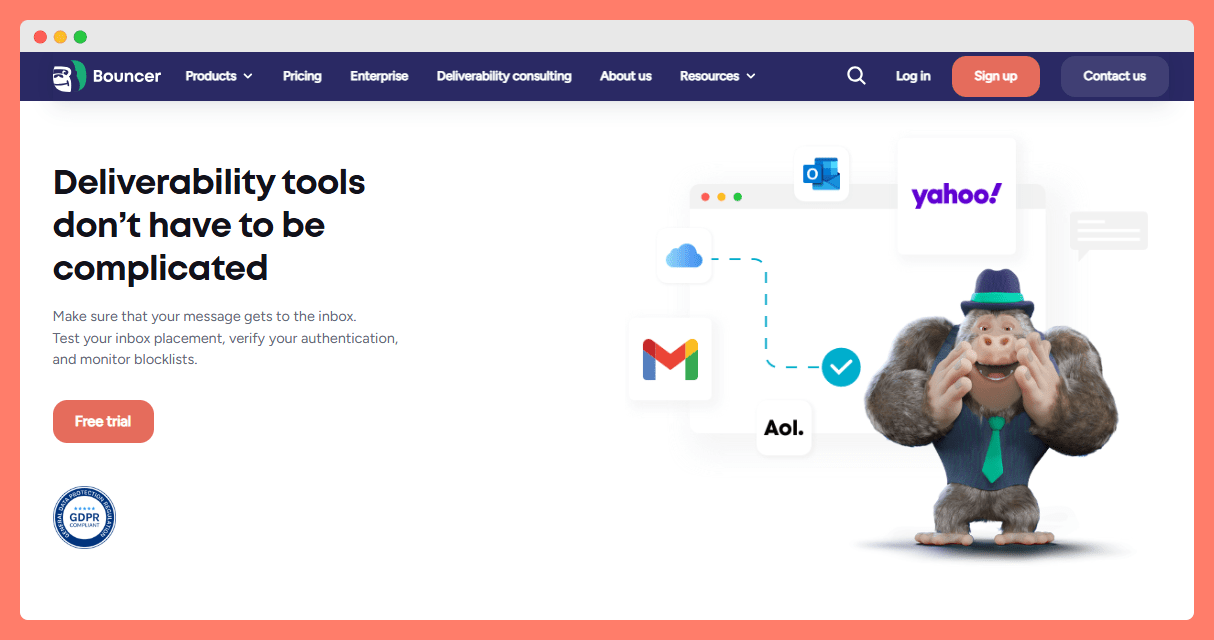
Pluses:
- Long-term reputation tracking
- Early detection of problems that could lower inbox placement
- Supports consistent campaign performance
Minuses:
- Doesn’t directly remove bad addresses, best when combined with active verification
Best for: Regular senders who want to protect their sending reputation alongside list hygiene.
#5 Email verifier (real-time)
Rating: 5/5
A real-time email verifier checks an address at the moment it’s entered into a form, app, or CRM. It validates syntax, confirms MX records, and communicates with the SMTP server to verify the mailbox can receive emails. All in seconds. This method stops bad data from entering your system in the first place.
With Bouncer: Bouncer Shield and the Email Verification API add multiple layers of real-time protection, blocking typos and fake signups before they can harm your list or sender reputation.
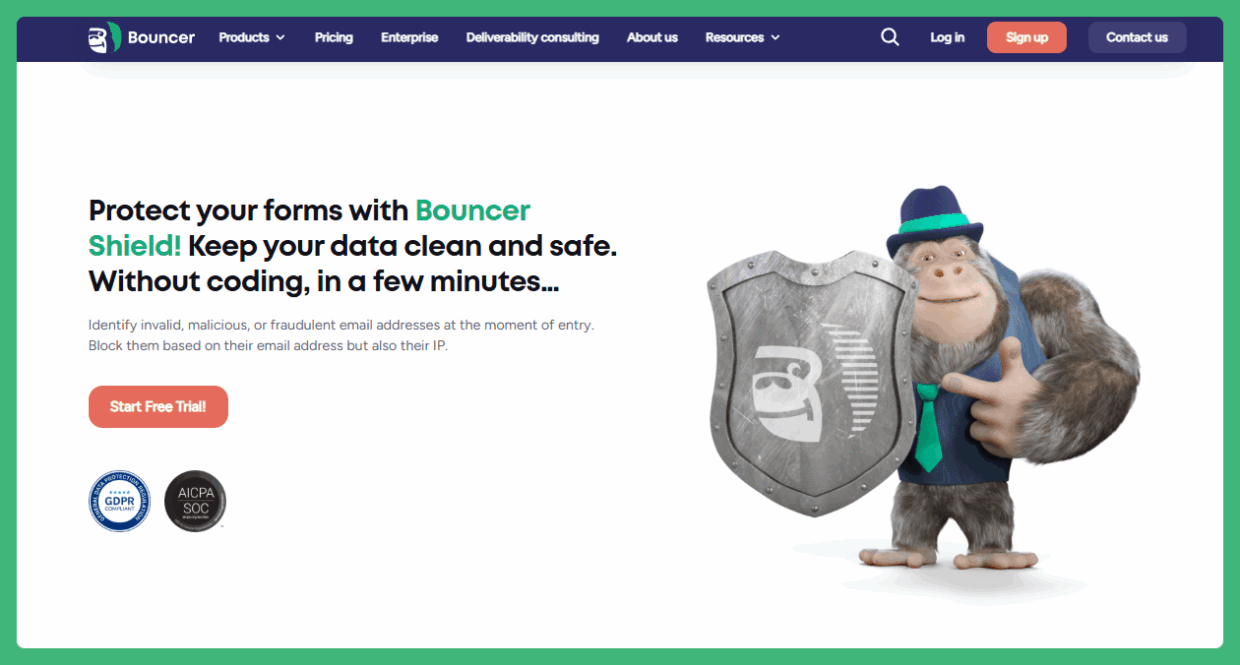
Pluses:
- Prevents invalid addresses at the point of entry
- Works for both single signups and bulk form submissions
- Reduces bounce rates from the start
Minuses:
- Needs integration with your website, forms, or CRM to run automatically
Best for: Sign-up forms, lead generation, and apps that collect emails directly from users.
#6 Email validator (syntax only)
Rating: 2/5
A syntax validator checks if an email is written correctly, for example, that it contains “@” and a valid domain name. It’s extremely fast and lightweight, but doesn’t check if the address actually exists or can receive messages.
With Bouncer: Syntax validation is the first step before deeper checks, catching obvious errors and typos instantly.
Pluses:
- Instant results
- Stops basic mistakes from entering your list
- Free and easy to run
Minuses:
- Doesn’t verify domain or mailbox
- Won’t detect spam traps or risky addresses
Best for: Initial formatting checks before running full verification.
#7 Sending emails to test validity (not recommended)
Rating: 1/5
Sending a campaign to see which addresses bounce is an outdated and risky approach. It can raise bounce rates and increase the chances of being flagged by email service providers.
With Bouncer: Instead of risking deliverability, run addresses through bulk or real-time verification. You’ll identify invalid contacts before they cause harm, protecting your domain from blacklists and keeping your list healthy.
Pluses:
- Requires no additional setup or tools.
Minuses:
- High bounce rates harm deliverability.
- May trigger spam filters.
- No way to identify risky but deliverable addresses in advance.
Best for: Avoiding entirely since safer and more accurate methods are available.
Email verification done – what’s next?
Cleaning your list is the first step. Keeping it clean is where the real gains happen. Once you’ve removed invalid and risky addresses, every campaign starts with stronger deliverability and a healthier sender reputation.
From here, keep up the momentum:
- Use real-time verification at sign-up to stop bad data at the source.
- Pair it with sender reputation monitoring to spot deliverability issues early.
- Refresh your database regularly with bulk checks before major sends.
With Bouncer, you can run all three in one place, making list hygiene part of your everyday process, not a one-off task.
That means fewer bounces and stronger results from every email you send. Clean data in, better performance out. That’s the way to go. So don’t wait. Try Bouncer for free now.


