That tiny bit of misdirection can do more than annoy people. It can trigger spam complaints and even get brands into legal trouble. Because behind every catchy subject line and bold call to action sits a stack of laws and rules that define what’s fair game – and what crosses the line.
Marketers walk a tricky path: grab attention fast without misleading, inspire clicks without pressure, and sell without stretching the truth. Now where inboxes are smarter and regulators stricter, knowing the legal side of subject lines and calls to action is a must.
So, do you want to keep your emails landing, not banned? If yes, read further.
Examples of laws and regulations that govern subject lines and CTAs
Let’s start with the big one: the CAN-SPAM Act. It’s been around since 2003, and it’s still relevant. Based on it, each email that violates the Act can cost up to $53,088. Yes, per email — not per campaign.
The Federal Trade Commission (FTC) treats email truthfully. No fake urgency, no pretending to be someone else, and no hiding your address. Moreover, if your “From” field, routing info, or subject line misleads in any way, it’s a violation. The law applies to all commercial messages — not just bulk emails.
And it doesn’t stop at the federal level. Some states have gone further.
Washington’s Commercial Electronic Mail Act (CEMA) made headlines after the Brown v. Old Navy case. The state’s Supreme Court ruled that any false or misleading information in a commercial email subject line breaks the law. The emails in question used phrases like “Today only” or “Three Days Only,” while the promotions ran much longer. Under CEMA, each message can cost $500 or the actual damages — whichever is greater.
California has its own version too — Business & Professions Code §17529.5. It penalizes misleading subject lines and false header information, allowing recipients to sue for up to $1,000 per email. So if you send 1,000 deceptive emails to California residents, that’s potentially a million-dollar mistake.
Across the Atlantic, GDPR and the UK GDPR both treat misleading subject lines as unfair processing of personal data. The UK’s Information Commissioner’s Office (ICO) states that data must be used “fairly and transparently,” meaning you can’t lure someone with a subject line that tricks them into opening a message they didn’t expect.
And then come the mailbox providers — Gmail, Yahoo, and Microsoft. They enforce their own rules.
- 1. Gmail says your subject, headers, and sender name must “accurately represent the sender’s identity and message content.”
- 2. Yahoo and Microsoft echo that. They’ll throttle, filter, or block senders who break those guidelines.
What about CTAs?
Misleading calls to action (CTAs) are the next landmine. These are the little lines like “Confirm your account,” “Get your discount,” or “Renew your subscription.” If clicking them leads to something different — say, a purchase page instead of confirmation — it’s deception. The same goes for hiding conditions. A CTA that says “Start your free trial” must lead to a page where “free” truly means no immediate payment.
Under laws such as the FTC Act and CAN-SPAM, every part of an email — including its call-to-action — must truthfully represent what the user will experience after clicking. In Europe, GDPR and ePrivacy rules extend this to transparency and consent. And new “dark pattern” guidance from both the FTC and the EU means that manipulative or misleading CTAs can now trigger legal action, even if the rest of the email looks compliant.

Types of emails and how rules differ
Now, not every email you send gets the same legal treatment. The CAN-SPAM Act draws a clear line between commercial, transactional or relationship, and other content.
Commercial emails are what most marketers send. Their primary purpose is to promote a product, service, or offer. Think newsletters with sales, product launches, seasonal promotions, or even “check out our new blog” messages that link to pages selling something.
These must follow every CAN-SPAM rule:
- truthful subject line,
- visible physical address,
- clear opt-out link,
- and honoring unsubscribe requests within 10 business days.
Next, transactional or relationship emails. These are different. They confirm, notify, or update existing relationships — for instance, “Your order has shipped,” “Password reset link,” or “Terms of service updated.” The FTC treats them lightly because their primary purpose isn’t promotion. But, they still can’t mislead. If you label an email “Your account update” and fill it with discount codes, regulators see that as a commercial message. It’s then subject to all CAN-SPAM obligations.
Then comes what experts call “other content”: emails that are neither commercial nor transactional/relationship. This structure — commercial vs transactional vs other — matters because enforcement often hinges on intent.
Misleading subject lines & deceptive CTAs — examples, traps and consequences
Sure, a clever subject line can double open rates, which is great. But make a mistahe, and a misleading one can wreck your reputation. You can get you filtered, and, speaking generally, it costs a fortune.
But just see some specific examples, straight from real cases.
Examples
Significant penalties you might have heard of:
- Jumpstart Technologies paid $900,000 to settle an FTC claim for sending disguised emails that looked like personal invites.
- Experian Consumer Services paid $650,000 for subject lines suggesting “important account information” that were actually promotions.
- Avis and Budget faced a C$30 million fine in Canada for deceptive advertising around fees.
- Nike and Old Navy faced lawsuits for fake urgency lines like “Sale ends at midnight,” when the sale lasted days longer.
And a few examples of poor CTA practice that could trip you up:
- “Confirm your spot” → leads to a payment page.
- “Access your account” → redirects to a sales page.
- “Claim your free gift” → requires subscription to a paid plan.
Traps
Let’s break down the most common traps, so you can stay away from them.
#1 False urgency
Phrases like “Act now,” “Only today,” or “Final call” are fine when they’re real. But if your sale lasts another week, it’s deception. In court, urgency is considered a “material claim” because it changes how people act.
#2 False relationships
Adding “Re:” or “Fwd:” to look like a reply or using “Following up on our chat” when no chat ever happened violates CAN-SPAM’s honesty clause. It’s also a red flag for mailbox providers — they interpret it as spoofing.
#3 Clickbait
“You won’t believe what happened next” or “Important update on your account” when it’s a generic sale? That’s clickbait. It misleads the recipient into expecting something unrelated. AI-based filters now catch that automatically by comparing subject lines with content.
#4 False promises
Guarantees like “50% increase in sales” or “Free for everyone” when conditions apply fall under deceptive practices. Even if you mean well, regulators and ISPs interpret these as material falsehoods.
#5 Bait-and-switch
If your subject says “Get your free whitepaper” but it’s gated behind a payment or signup wall, that’s bait-and-switch. Courts view that as the digital equivalent of false advertising.
Consequences
Mailbox providers hate all of this. They penalize misleading headers and subjects by dropping your domain’s sender reputation. Once that score tanks, even clean campaigns land in spam.
The email deliverability side adds another layer. Misleading subjects often trigger spam complaints — the number-one cause of deliverability collapse. Google flags complaint rates above 0.3% as high risk; professionals recommend staying below 0.03%.
And then there’s the human side. Misleading subjects and vague CTAs are among the biggest reasons recipients mark emails as spam. Once a message hits that button, mailbox algorithms learn fast — and future sends struggle to reach inboxes.
So, the lesson is simple: If users feel tricked, even once, complaint rates spike.
Best practices to stay compliant
When you start treating the legal side of subject lines and calls to action as part of your creative process, everything gets easier. You can still be clever and fun — just within fair rules.
The first rule: write for truth first, curiosity second.
Your subject line should reflect what’s inside the email, not what you wish it contained. As the FTC says, “The subject line must accurately reflect the content of the message”.
That sounds basic, but many campaigns slip by overpromising. The trick is to frame the real value creatively. Instead of “Your gift is waiting,” go for “A small thank-you from our team.” It sets the right tone and matches what readers will see when they open.
Second, keep your identity consistent.
The “From” name, domain, and signature should always tell recipients who’s talking to them. Mailbox providers watch for this. If your brand sends from five different addresses or constantly changes display names, the system flags it as suspicious. Consistency helps both deliverability and trust.
Third, use plain, reliable language.
Every click should do exactly what it promises. If you write “Confirm your subscription,” that button should lead straight to confirmation, not upsells or pop-ups. If you say “Download the report,” the download should begin or appear instantly.
Fourth, make the unsubscribe link impossible to miss.
It’s not a leak in your funnel — it’s legal hygiene. The CAN-SPAM Act requires that every commercial email include “a clear and conspicuous explanation” of how to opt out, and that you honor it within 10 business days.
Fifth, treat urgency and scarcity as real numbers, not tricks.
If your sale ends at midnight, automate the shutdown. If seats are limited, state how many. Consumers are fine with countdowns — they just expect them to mean something.
Sixth, test before you send.
We recommend routine A/B testing of subject lines to see how people react before the full send. If a test version gets unusual spam reports or unsubscribes, that’s a warning sign. Use that feedback like an early smoke alarm.
Seventh, verify your lists with Bouncer.
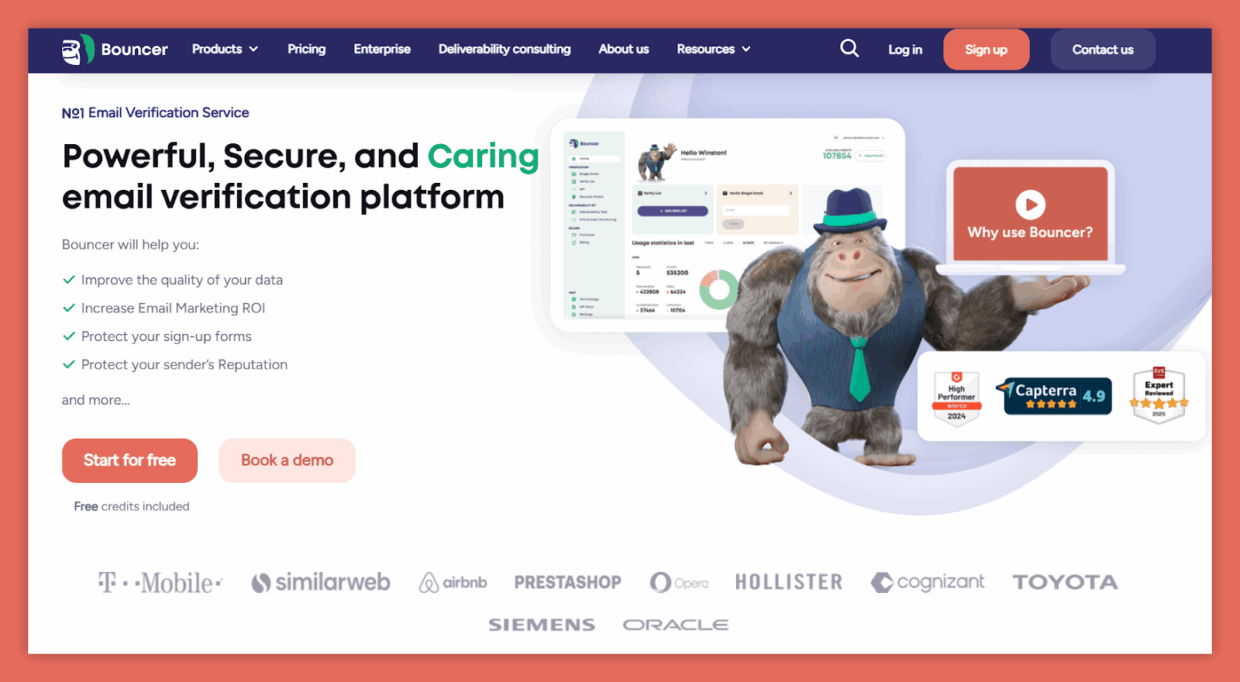
Keeping your contact data clean protects you from bounces and spam complaints. A verified list means you’re emailing real people, not dead addresses or spam traps. Thus, Bouncer’s real-time verification can be a great aid here. In other words, it keeps your sender reputation strong before you even hit send. Plus, it’s compliant as well.
Eighth, warm up your list gently.
Haven’t emailed in months? Better warm up first. Dormant audiences forget you, and that’s how spam complaints spike. A friendly “we’ve missed you” beats a sudden sales pitch any day.
And finally, document your compliance steps.
Keep records of opt-ins, templates, and unsubscribe logs. It sounds bureaucratic, but if a regulator ever investigates, having proof that you followed best practices can protect you from penalties.
Practical checklist & examples that works
Once you know the rules, staying compliant becomes a habit. Think of this checklist as your quick gut check before every send — the “am I good to go?” moment every marketer should have.
▢ Subject honesty check – read the line out loud. Does it really reflect what’s inside? If it even hints at something that’s not true, rewrite it.
▢ Identity check – the “From” name, domain, and reply address should all look familiar to the recipient. Switching identities or domains too often screams spam to ESPs.
▢ CTA match check – click every button before sending. If you say “Download now,” that file better start downloading.
▢ Opt-out visibility – the unsubscribe link should be bright, clear, and working every single time.
▢ Data accuracy check – verify your list before each campaign. Clean data means fewer problems and happier inbox providers.
Now, let’s look at examples that work — the ones that keep your creativity sharp while staying 100% compliant.
| Type | Compliant Example | Why It Works |
| Promotional | “Ends Tonight: Verified Subscribers Get 20% Off” | Honest urgency with proof in the message. |
| Newsletter | “Here’s What’s New This Week at [Brand]” | Clear, expected, and friendly. |
| Webinar | “Save Your Seat for Thursday’s Growth Session” | Sets timing and context accurately. |
| Transactional | “Your Order #4092 Has Shipped” | Informational, not sneaky. |
| Informational | “We’ve Updated Our Privacy Policy” | Transparent, respectful, no bait. |
| Re-engagement | “Want to Keep Hearing From Us?” | Consent-first and human. |
And the CTAs that actually deliver what they promise:
- “View offer details” → opens the promo page directly.
- “Confirm your email” → finishes opt-in instantly.
- “Unsubscribe in one click” → simple, final, clean.
- “Download full guide (PDF)” → no forms, no surprise paywalls.
- “Join Thursday’s session” → leads straight to the event sign-up.
Every one of these passes the honesty test. No manipulation, no vague hints, no guessing games. Just clear intent that matches the action.
Last words on legal subject lines and calls to action
Email marketing has matured. The inbox is no longer a wild west of flash sales and vague promises. It’s a regulated space where transparency equals performance.
Compliance, then, isn’t separate from marketing. It’s the heartbeat of it.
Every honest subject line reinforces your sender reputation. Every clear CTA builds a habit of reliability. And every easy unsubscribe tells subscribers, we respect your choice.
Mailbox providers reward that behavior. Inboxes stay open, engagement climbs, and complaint ratios stay healthy. The smartest senders have already stopped chasing open-rate gimmicks. They focus on alignment: the promise in the subject line, the experience after the click, and the data trail that proves consent.
So, before the next campaign rolls out, run one last test — not for phrasing, but for truth. Does every word match the experience you deliver? If it does, you’re already ahead of most senders in the inbox wars of 2025.
And if you need email verification with Bouncer, start here. It’s the easiest step toward compliance that actually improves deliverability too.


