With more web forms, integrations, and marketing platforms pulling in data from everywhere, even the most buttoned-up business is just one bad upload away from a costly deliverability problem. But… there’s a smarter way – choosing one of the best email verification software for Salesforce.
Modern email verification tools let you catch the junk before it wrecks your sender reputation or tanks your inbox placement. And for anyone working in Salesforce, using the best email verification software for Salesforce is pretty much a no-brainer.
Below, we’ll dig into the very best tools on the market, what makes them special, how they fit into Salesforce workflows, and which one is the best fit for your org, whether you need real time verification, bulk cleaning, or just a fast way to keep your customer data sharp and compliant.
TL;DR
- Salesforce data stays clean when you block invalid, disposable, and risky emails before they reach your CRM.
- The best tools support bulk cleaning, real-time checks, strong security, and simple integrations.
- Bouncer stands out with high accuracy, flexible pricing, and fast Zapier/API workflows that fit Salesforce without heavy setup.
Why email verification tools matter for Salesforce
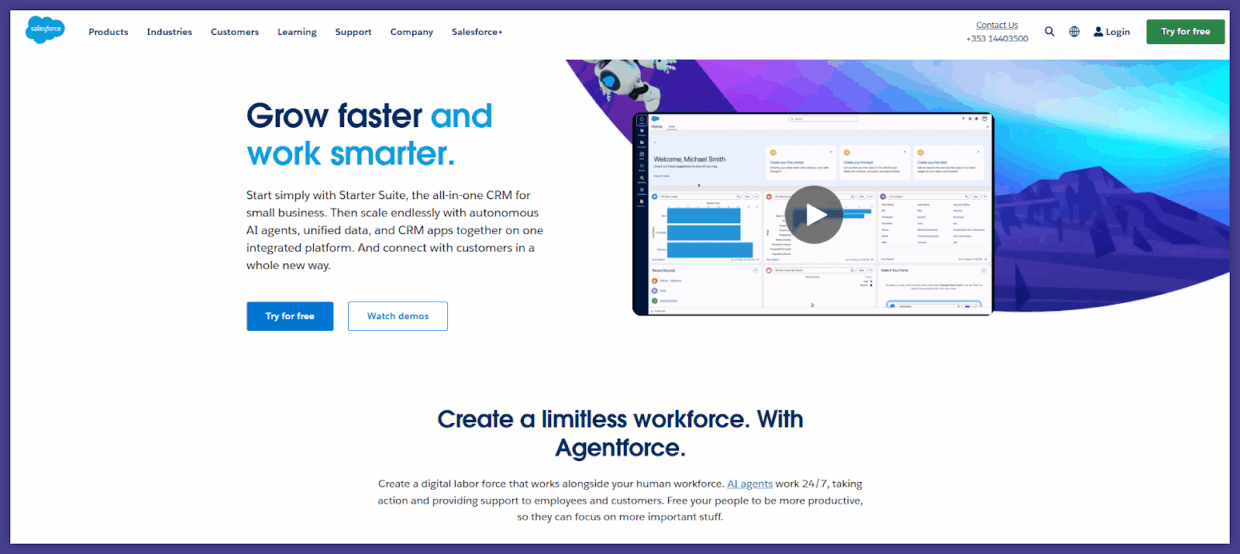
If your business relies on Salesforce records to drive revenue, your success depends on the quality of your data – email addresses, phone numbers, and even postal addresses. But even with strict input rules, invalid emails sneak in. People mistype, bots spam your forms, employees upload old lists, or your last event’s sign-up sheet was a barely legible disaster.
The result?
- High bounce rates
- Spam folder placements
- Wasted time chasing bad email addresses
- Lower trust in marketing platforms and other services
- Frustrated sales reps who waste cycles on dead-end cold outreach
Email verification tools give you the power to spot and remove invalid addresses, flag catch-all domains, and confirm that the address actually belongs to a real, reachable person. More importantly, they protect your sender reputation, helping every campaign land in the inbox (not spam).
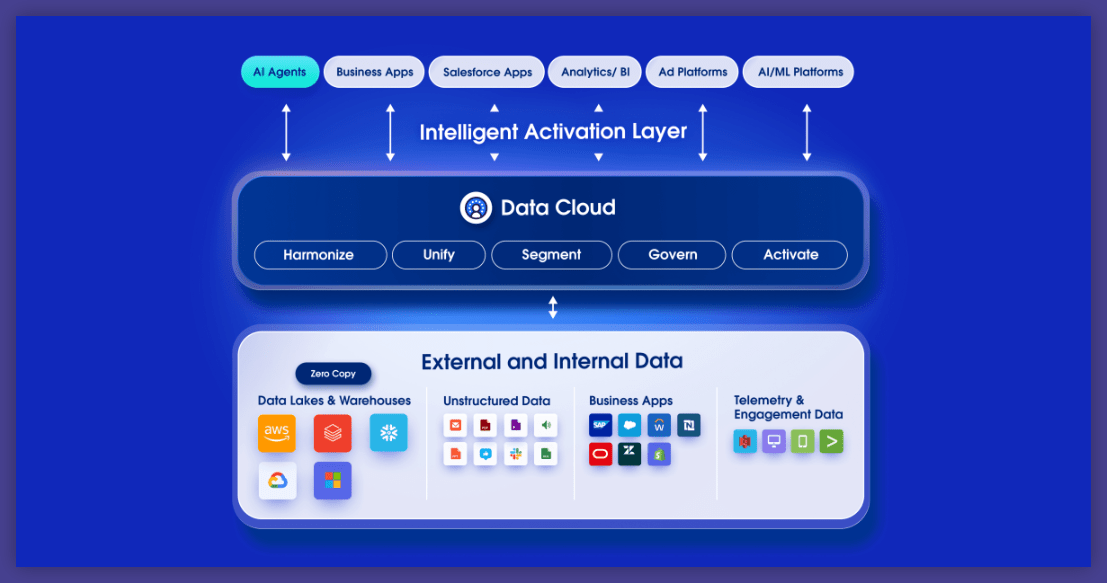
For a detailed explanation of why this matters – and the tech under the hood – see Bouncer’s deep dive on email verification.
What to look for in email verification software for Salesforce
Choosing the best email verification tools for Salesforce isn’t just about price or popularity. You want verification software that blends seamlessly into your stack and matches your workflow. Here’s what to consider:
Key features of the best tools
- Real time verification: Can you stop bad emails at point-of-entry—say, via API or Zapier connection to web forms?
- Bulk validation: Does it clean thousands of contacts fast, so you can regularly sweep your database?
- Catch all & DMARC monitoring: Will it flag suspicious domains or configuration issues that could hurt your sender reputation?
- Integration options: Native Salesforce app, API, or easy plug-and-play with Zapier and other workflow tools?
- Pay as you go vs. monthly subscription: Are you locked in, or can you scale up and down? Is there a free plan or free credits for testing?
- Data security: Is your customer info handled with care (GDPR, SOC2, etc.)?
- User friendly interface: No one wants a tool that takes a certification course to use.
- Support for phone numbers and postal addresses: Does it help you validate all your contact fields?
- Accurate validation: Are “unknowns” rare, and are you getting reliable verification status for every address?
Explore Bouncer’s integration options for a real-world example of flexible connections with Salesforce and beyond.

Best email verification tools for Salesforce
Let’s break down the best tools – the ones that sales and marketing teams actually trust with their Salesforce data.
#1 Bouncer: Flexible, accurate, and Salesforce-ready
Best for: Teams who want best-in-class accuracy, flexibility, and fair pricing—even without a native Salesforce app.
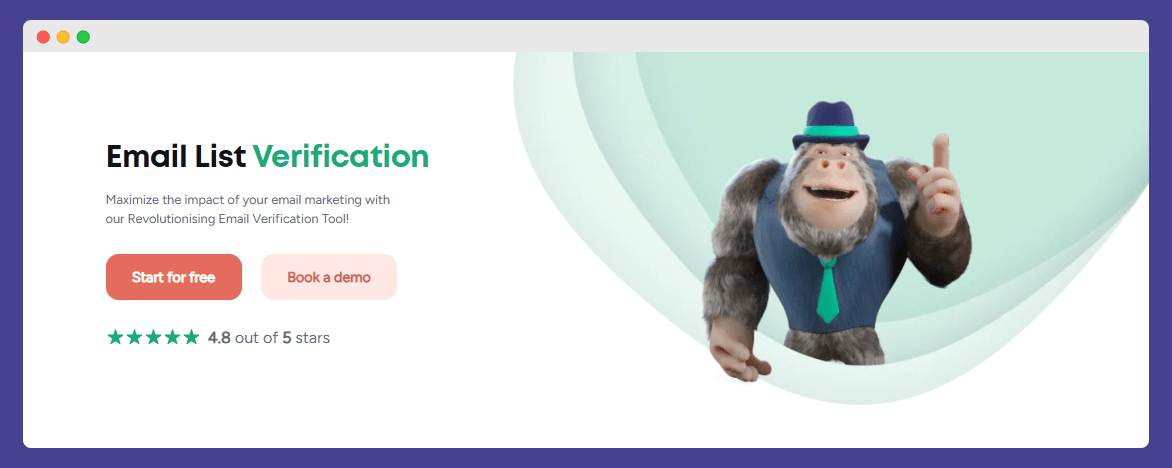
Bouncer consistently tops lists of the best email verification software for Salesforce for a simple reason: it’s built for modern teams who want a clean database without the fuss, cost, or inflexibility of legacy tools.
While Bouncer doesn’t offer a native Salesforce integration, its Zapier and API connections make adding powerful email verification to your Salesforce stack a breeze.
Why Bouncer stands out for Salesforce users
- Zapier & API integrations: You can connect Bouncer to your Salesforce org in minutes—no IT firefighting, no months-long implementation. Trigger real time or scheduled email verification every time a new lead is created, a record is updated, or you push in bulk lists from your marketing team.
- World-class accuracy: Bouncer’s core engine uses multi-step validation (syntax, MX, SMTP, anti-spam traps, etc.), giving you a low “unknown” rate, even on tricky catch all domains.
- DMARC monitoring & deliverability tools: Keep your sender reputation in top shape by flagging configuration risks before they become a problem. Learn more about Bouncer’s DMARC monitoring and Deliverability Kit.
- Data enrichment & toxicity check: Clean your Salesforce records and go further—identify spam traps, fake signups, even enrich your contacts with extra info using Bouncer’s data enrichment and toxicity check.
- Pay as you go, or subscribe: No monthly subscription lock-in. Grab free credits to try it out, then scale as your business grows.
- Data security & compliance: SOC2, GDPR, and privacy-by-design—your customer data is protected at every step.
- Great support: The Bouncer team is known for ultra-responsive, actually-helpful support, so if you need help connecting Salesforce via Zapier, you’ll get it.
How to connect Bouncer to Salesforce
- Via Zapier: Build a simple workflow: When a new lead is created in Salesforce, Zapier triggers Bouncer to verify email addresses in real time, updating the lead record with the verification status.
- Via API: For bigger teams or custom needs, plug Bouncer’s API into your data flows for automated bulk validation.
- For campaign prep: Use Bouncer’s high-season email checklist to get ready for peak sending, then verify your whole list in one go.
For a full step-by-step, check Bouncer’s integrations page.
Bouncer’s extra value for Salesforce orgs
- Bulk cleaning: Upload a CSV export from Salesforce and clean 10,000+ contacts in minutes—then re-import with confidence.
- Real time validation: Stop invalid emails before they enter your CRM with form-level validation.
- Catch all & toxicity detection: Never again email a spam trap or a fake signup.
- Validation of phone numbers and postal addresses: (Coming soon—get on their roadmap!)
- Free credits: Test drive Bouncer risk-free with free verification credits.
Deep dive: How Bouncer’s API enables verification in your Salesforce workflows.
Users on G2 say it’s just more accurate and more flexible than anything else they’ve tried. Clean lists, lower bounce rates, and the peace of mind of great support. Zapier can make it work in Salesforce orgs in less than an hour.
#2 ZeroBounce
Best for: Enterprises needing full-featured deliverability suite, native integrations, and robust reporting.
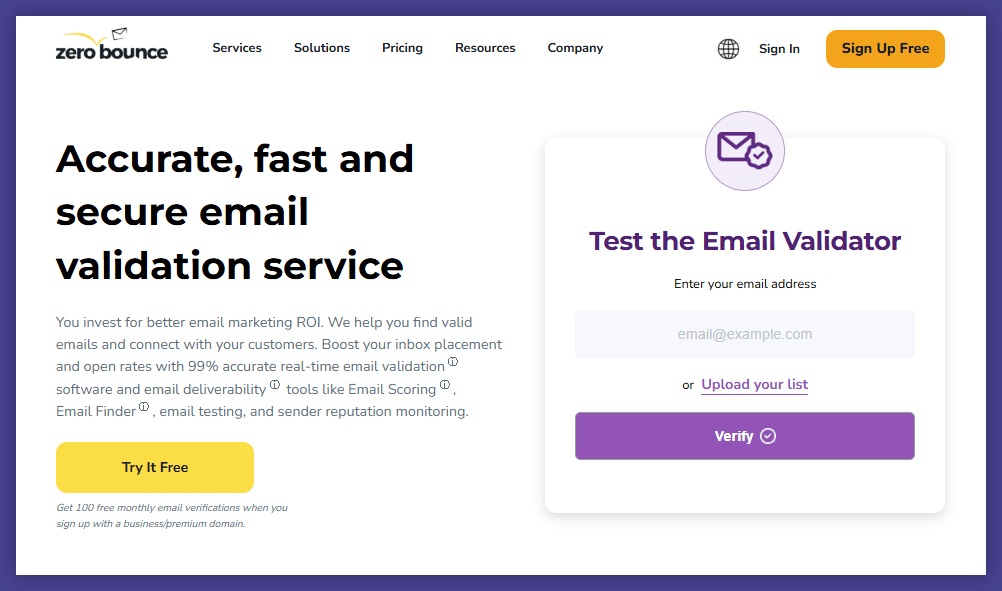
ZeroBounce is a staple among email verification software providers, known for its email marketing tools, free services, DMARC monitoring, and deliverability results. It does offer a direct integration with Salesforce, which makes it convenient for users wanting plug-and-play.
Key features:
- Native Salesforce connector for hands-off bulk cleaning and validation.
- Extensive analytics, inbox placement checks, and catch-all flagging.
- Bouncer vs ZeroBounce comparison: why real users switch.
Pain points:
- Pricier than many alternatives, you can pay even $20 for 2,000 emails.
- UI could be better.
- The minimum purchase is 2,000 credits, and some users got less.
#3 NeverBounce
Best for: Large sales teams and Salesforce orgs wanting bulk cleaning with native integration.
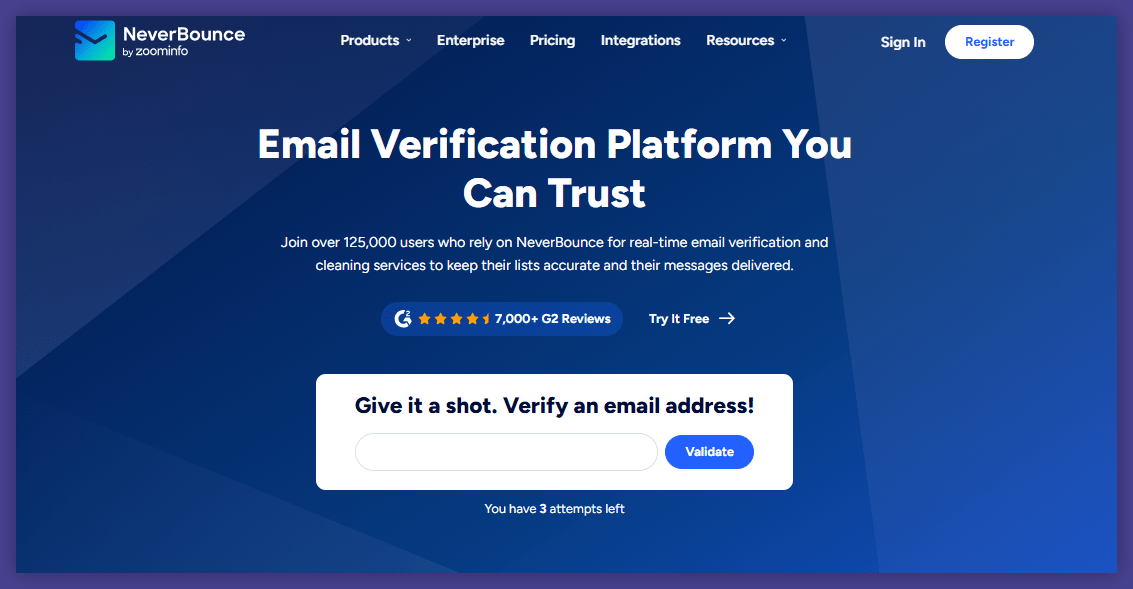
NeverBounce offers a Salesforce connector and has long been praised for handling bulk validation with speed and reliability.
Key features:
- Bulk validation of exported lists or direct Salesforce sync.
- Quick setup, user-friendly interface.
- Real-time verification API for web forms and integrations.
Pain points:
- High bounce rates.
- Cost can add up with high volumes—watch the pricing model.
- Some complaints about support and their help.
#4 Kickbox
Best for: Businesses wanting simplicity, fair pricing, and a speedy API—great for integrations via Zapier.
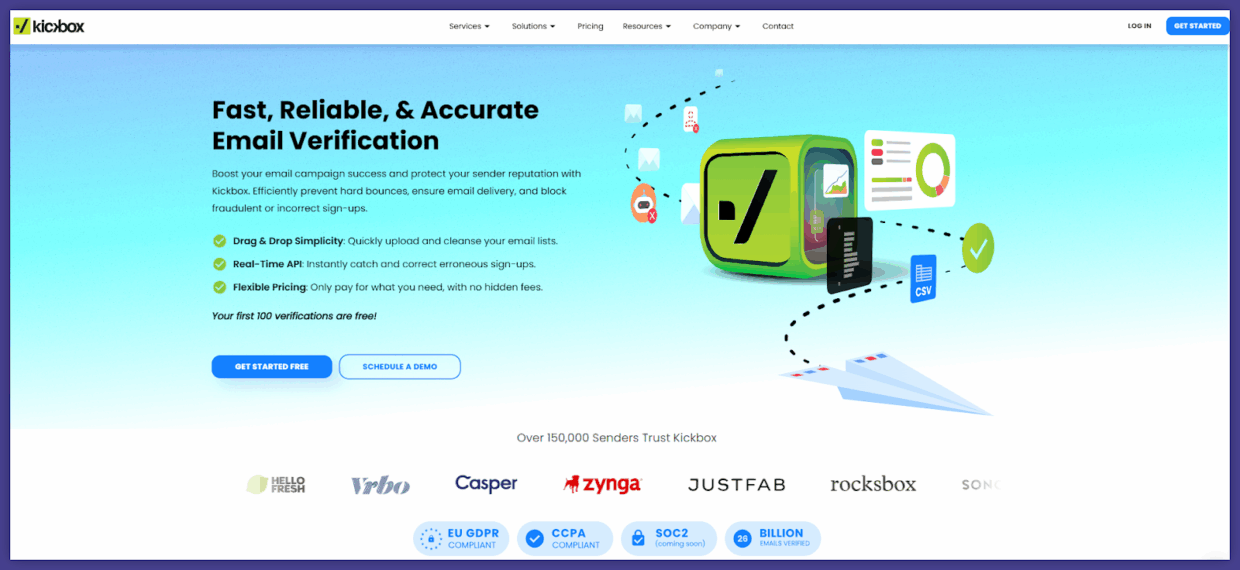
Kickbox stands out for its clean design, intuitive user experience, and ease of integration with a variety of marketing platforms.
Key features:
- API for real-time email verification.
- Integrates with Salesforce via Zapier or custom API workflow.
- Unique Sendex™ score to rate address quality.
Pain points:
- The accuracy could be higher
- Slightly higher cost per verified address for small senders.
- A bit outdated UI

#5 Clearout
Best for: Teams looking for flexible prospecting (especially via LinkedIn), affordable pricing, and Chrome extension support.
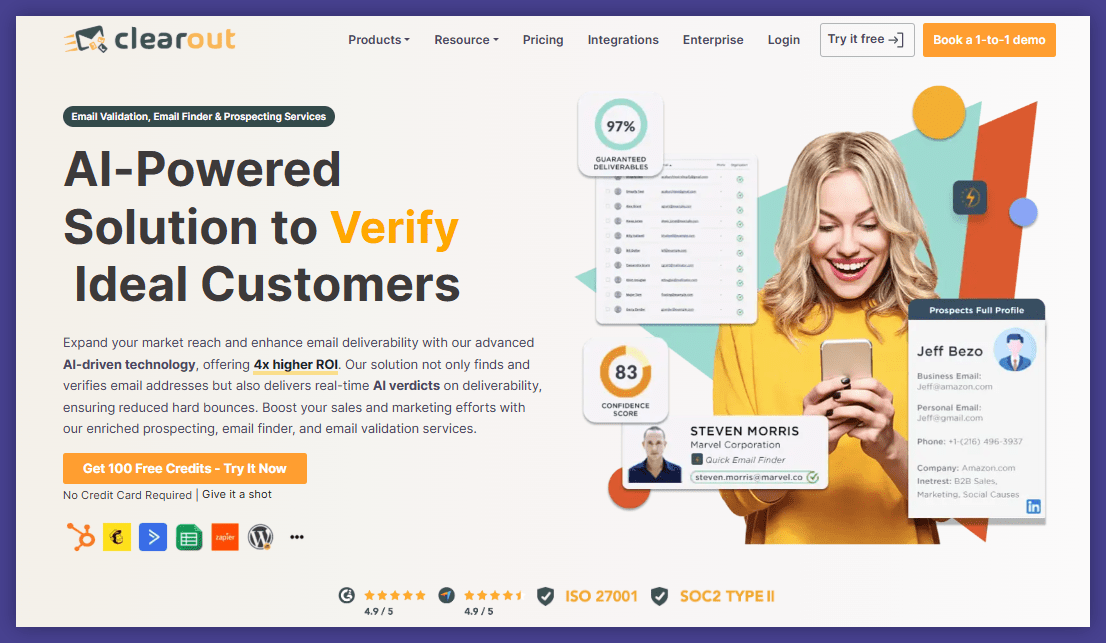
Clearout offers both bulk and real-time email validation, with a focus on sales teams needing to find and verify emails on the fly.
Key features:
- Chrome extension to find email addresses on LinkedIn.
- Zapier integration with Salesforce for automated validation.
- User-fiendly
Pain points:
- Free plan is so limited
- Some users mention bulk email validation issues on lower credit amounts.
- Long processing times
Email verification software: Comparison at a glance
If you’re still deciding, here’s a quick summary of the best email verification tools for Salesforce, their strengths, and quirks:
- Bouncer: Flexible, accurate, API-first, Zapier-enabled, bulk cleaning, pay as you go, free credits, superb support, deep features.
- ZeroBounce: Native integration, analytics-rich, more expensive.
- NeverBounce: Native app, quick setup, accuracy problems.
- Kickbox: Simple, fast API, pay as you go, outdated UI.
- Clearout: Chrome extension, great for finding new prospects, validation issues, and slow.
Real-time verification in Salesforce: Why it matters
Validating emails the moment they hit your Salesforce records means no more chasing ghosts or apologizing for bounced campaigns.
Use it for:
- Web forms (lead gen, event signup, demo requests)
- Cold outreach from sales
- Ongoing lead enrichment and hygiene
- Preventing spam and protecting sender reputation
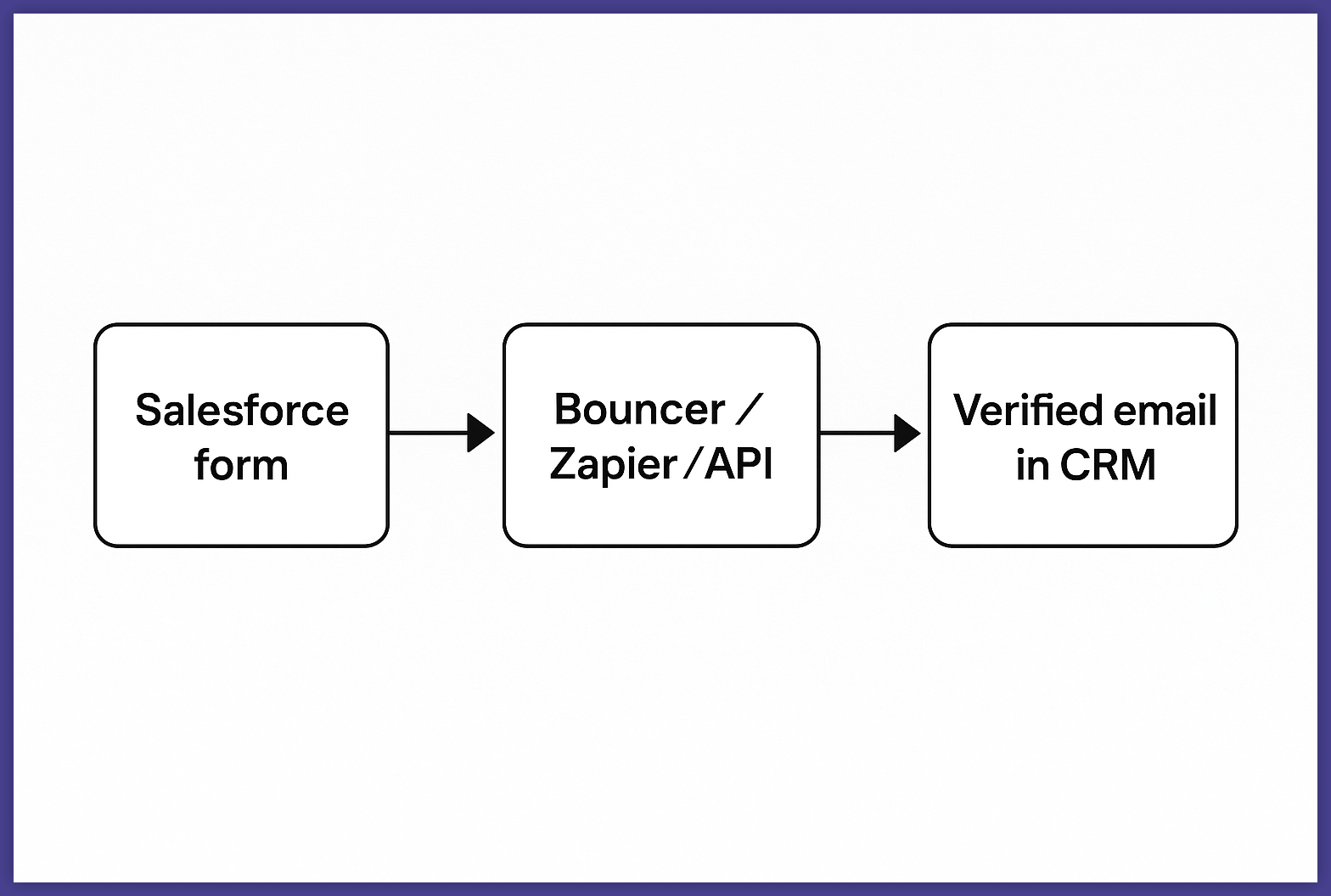
For details on how to automate verification with Bouncer’s API, check their API documentation.
Other tools and features to consider
Serious about data quality? Don’t stop at emails. Leading verification tools now offer:
- Validation for phone numbers and postal addresses (key for multi-channel campaigns).
- Data enrichment to fill in missing info.
- Toxicity scoring to spot spam traps and risky users.
- Additional tools to find email addresses for new prospects, check for DMARC issues, or bulk clean data for other marketing platforms.
See Bouncer’s full list of add-ons and integrations.
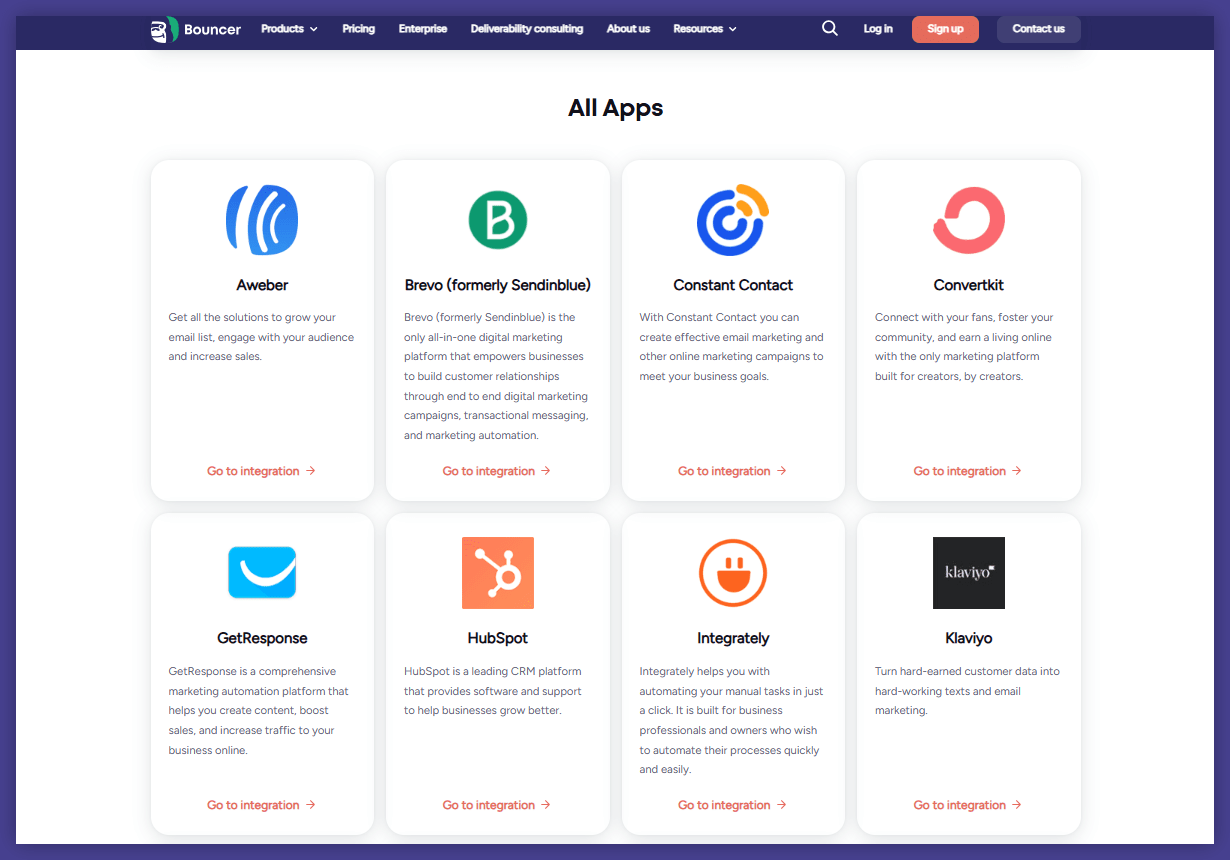
Best practices for email validation in Salesforce
Let’s sum up the playbook:
- Validate emails at every entry point (forms, imports, manual adds).
- Run bulk cleaning every quarter (or before big campaigns).
- Use email verification for web forms and integrations.
- Don’t neglect phone numbers or postal addresses—dirty data there can wreck your pipeline just as fast.
- Protect security by using reputable, compliant providers that follow Salesforce data backup best practices.
Want a step-by-step checklist? Grab Bouncer’s deliverability kit here.
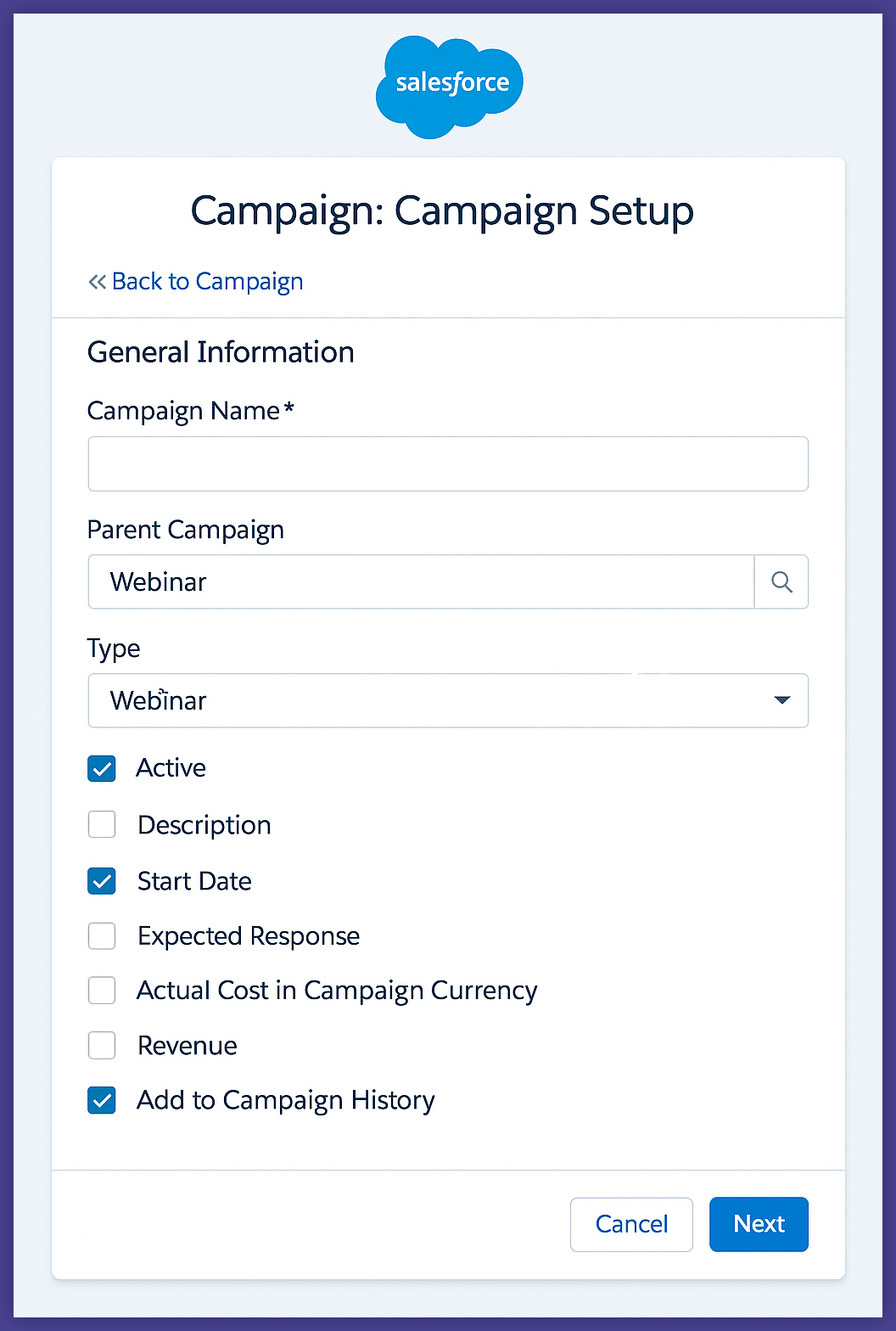
Your approach to Salesforce data quality
Bad data is expensive, demoralizing, and completely avoidable. Using the best email verification software for Salesforce isn’t just about ticking a compliance box—it’s about unlocking more value from every lead, every campaign, and every sales cycle.
Bouncer leads the way for Salesforce orgs that want flexibility, power, and results. No matter how you connect, you’ll have clean email lists, a healthier sender reputation, lower bounce rates, and the confidence to hit send.
Get started with Bouncer’s free plan.
And boost your email campaigns with Bouncer verification.

FAQ
Which is the best email verification tool?
The best email verification tool for your business depends on your needs, but if you want a balance of accuracy, data security, and flexibility, Bouncer is a top contender. It helps you reduce bounce rates, catch invalid email addresses, and even validate phone numbers for a more complete database. For Salesforce users, tools that offer verification and bulk list cleaning deliver the best results.
How do I authenticate an email in Salesforce?
You can authenticate emails in Salesforce by integrating an email verification service or email validator via Zapier, API, or native app (for certain features). This ensures every email address in your Salesforce records is in the correct format and valid before you ever hit send, protecting your sender reputation and making sure more emails land in the inbox.
How to verify email to case in Salesforce?
To verify email addresses used in the Email-to-Case process, connect a verification tool or API to your Salesforce org. This lets you check incoming addresses for validity, flagging or filtering out spam and bad data before it creates a case. Automating this step means your support team only deals with real, valid requests.
How to send test emails in Salesforce?
Salesforce allows you to send test emails using its built-in “Send Test and Verify Merge Fields” feature. Before sending, always check that your test addresses are in the correct format and valid, especially if you’re testing with more emails at once. If you’re validating phone numbers or addresses as part of your campaign, use a verification tool that covers these fields too.
Can we automate email verification?
Absolutely! You can automate email validation in Salesforce by integrating your preferred verification software via Zapier or API, triggering a check every time a new lead or contact is added. This process can also validate phone numbers and other fields, making it easier to maintain clean customer data as your website and web forms collect more emails.
What are the average bounce rates?
Average bounce rates for email campaigns typically range from 2% to 5%. Using a high-quality email verification service is one of the fastest ways to reduce bounce rates. Validating your list before sending—especially when onboarding new prospects—protects your sender reputation and helps more emails reach the inbox.
What is the best email validator?
The best email validator is one that fits your workflow, has a user-friendly website, offers certain features like real-time email validation, and can verify phone numbers for a complete approach to data hygiene. Bouncer is widely recognized for its accuracy and ability to reduce bounce rates, making it a smart pick for most Salesforce orgs.
Which email verification service allows you to pay as you go?
Several top services, including Bouncer, offer pay-as-you-go plans—meaning you only pay for what you use, with no monthly commitment. This flexible access to email validation is ideal for businesses that need to verify emails in bulk occasionally or want to test certain features before committing to a subscription.

