SafetyMails is built to clean your data, protect your sender reputation, and help your messages reach the inbox, not the spam folder. In this guide, we’ll cover how SafetyMails works, what it costs, what users really think, and which email checkers might give it a run for its money.
What is SafetyMails?
SafetyMails is an email verifier that scans your mailing lists for suspicious or invalid addresses. It checks for typos, disposable addresses, spamtraps, and other bad apples that hurt your email deliverability.
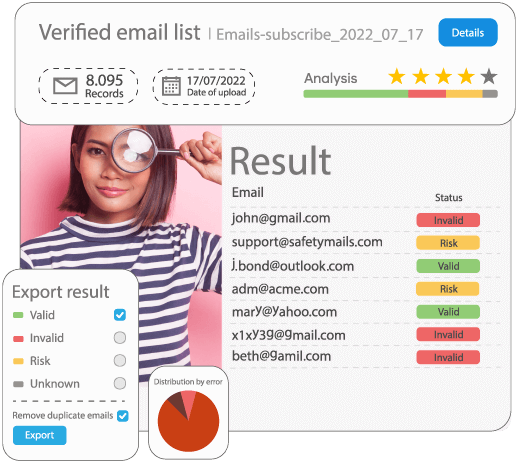
Using a 19-step verification process (yep, it’s that thorough), it helps you keep your account in good standing, your emails out of spam, and your campaigns clean and secure. Whether you’re launching a newsletter, nurturing leads, or trying to protect your Gmail reputation, SafetyMails acts like an extra layer of security between your business and a bounce-heavy mess.
SafetyMails pricing
You can start for free (with 100 credits to test things out), or go with one of two main options:
- Pay-as-you-go: $33 for 5,000 verifications. No expiry. Handy if you don’t send that often.
- Monthly plans: From $31.35/month for 5,000 emails. Good if your email validation needs are ongoing.
What you get: real-time email verification, bulk list cleaning, access to reports, and a clean interface.
What you don’t: analytics overload, or flashy upsells.
SafetyMails review: what real users are saying about this email checker
Across platforms like Capterra and G2, SafetyMails scores high — with a 4.9-star rating that suggests people really like it. What stands out?
The pros
- Clean UI, even if you’re not super techy
- Quick email validation with clear results
- Competent customer service
- Strong focus on data protection and security
The not-so-good: where SafetyMails could improve
While SafetyMails gets a lot right, a few pain points show up in user reviews — mostly around usability beyond the core feature set.
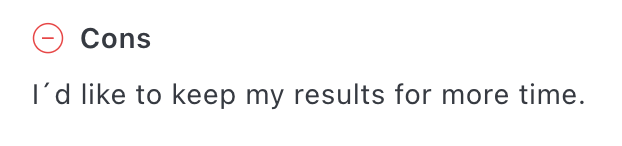
Since the reviews are mainly in Spanish, we decided to translate them for you to provide more context:
Billing and account access can be messy
Several long-time users noted that invoices sometimes fail to reach the right department, which led to unexpected service interruptions.
One reviewer wrote that their access was cut off simply because the billing email “never reached us,” despite regular use. It’s a small thing, but for marketing teams, chasing down a missing invoice isn’t ideal.
Lack of downloadable PDF reports
A few users mentioned the absence of clean, exportable reports, particularly in formats like PDF. For teams that need to copy results into internal documentation or view them outside the app, that can feel limiting. As one user put it, “There’s no formatted PDF report, and too many addresses end up in a ‘pending’ status with little context.”
Not as ‘loaded’ with insights as premium tools
If you’re after advanced filtering — like toxicity scoring, email deliverability insights, or detailed categorization (e.g. free vs. role-based vs. risky) — SafetyMails might feel a little barebones. It does well with syntax and domain-level checks, but lacks deeper predictive features. As one reviewer noted, “It works, but there’s not much beyond the basics.”
User interface could use polish
Although many find the UI simple and friendly, a few felt the design was too simple, or that more explanations were needed for result categories.
For instance, what exactly makes an email “limited”? One user suggested adding “little legend bubbles” to help non-technical users learn what they’re looking at.
Bottom line? It does what it says on the box. If you’re looking to verify emails and send to cleaner lists, it works.
But if you need detailed reports on toxicity, inbox placement, or phishing attempts, you might want to check out what else is out there.

Best alternatives to SafetyMails
If SafetyMails feels a bit too limited — or you’re just exploring what else is out there — here are a few email verification tools worth checking out. We’ll keep it honest: not everything needs to be shiny or overhyped.
Bouncer: smarter email verification tool
Bouncer stands out for one reason: it’s built to give you accurate results, fast — but without overcomplicating the process.
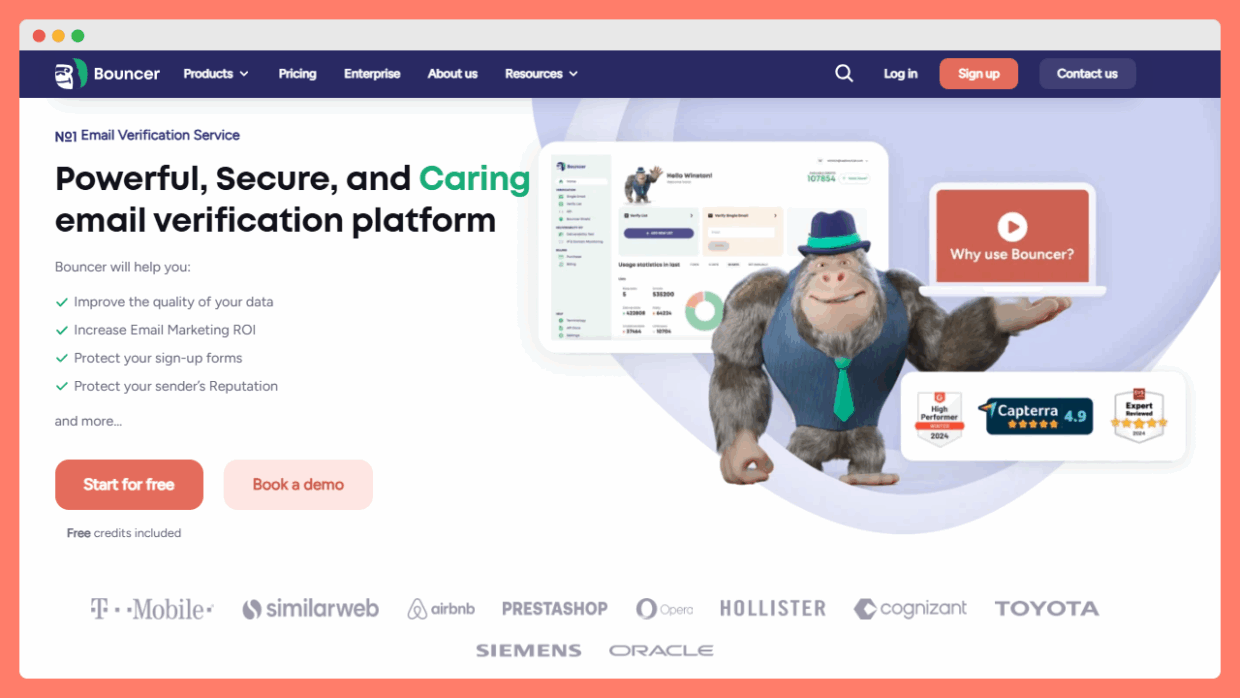
You can test a sample of your list for free and even get a bounce estimate before using your credits. That alone can save your budget if your list turns out to be cleaner than expected.
It also digs deeper than SafetyMails when it comes to data. You’ll get details like whether an email is free, disposable, role-based, or risky, plus toxicity flags and inbox health signals. Bouncer also handles catch-all servers (like those used by Gmail and Microsoft) better than most.
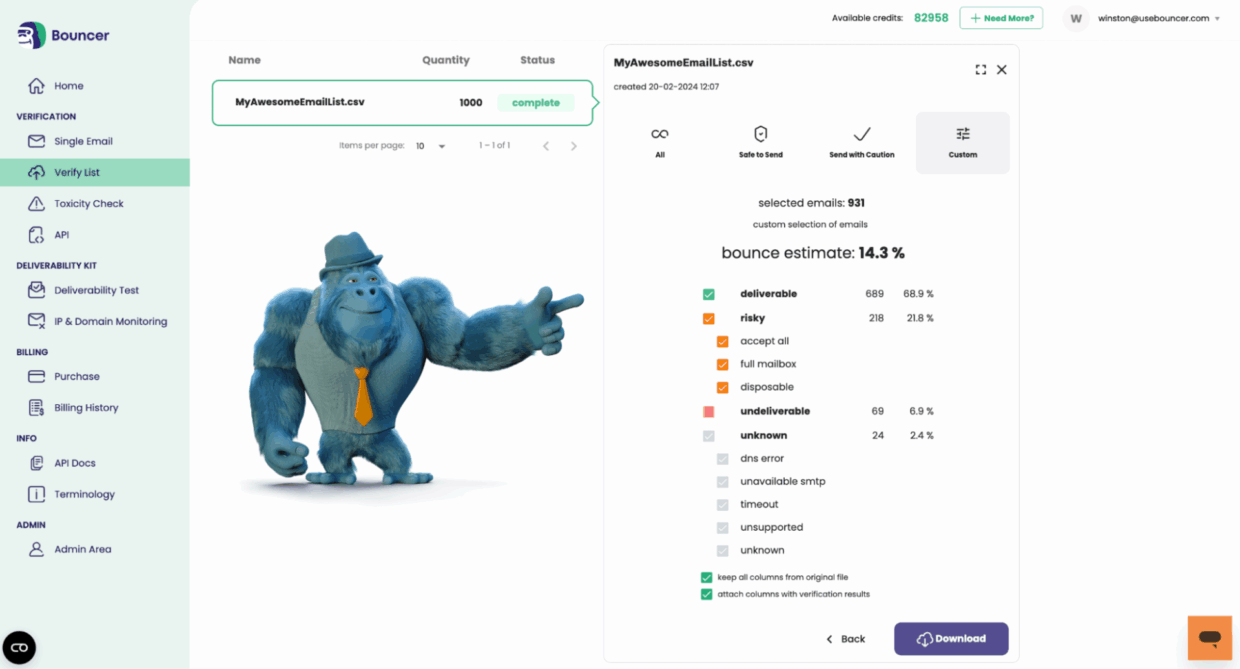
Everything’s designed to be intuitive — whether you’re a solo marketer or managing multiple teams. You can add different accounts under one login, split credits, and still stay in control of your sender reputation.
If you’re looking to verify emails with more confidence, protect your campaigns, and work with cleaner, better-targeted mailing lists, give Bouncer a go.
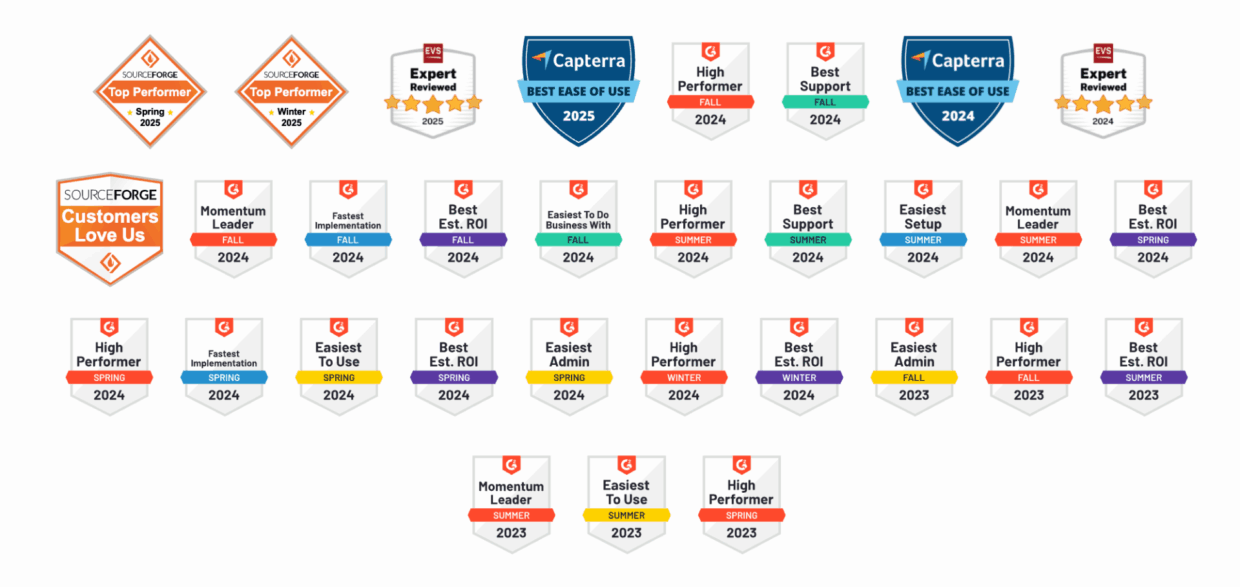
👉 Try Bouncer for free and check how your list holds up.
ZeroBounce: feature-heavy email validation but not for everyone
ZeroBounce is packed with features: beyond basic email validation, it offers scoring, spam trap detection, enrichment, and more. There’s also a deliverability toolkit for larger senders who want to go all-in.
That said, it can feel a bit much if you’re just trying to clean your list and move on. And the pricing reflects that, so expect to pay more for features you might not even need.
👉 Read more: Zerobounce review
Emailable: clean, dependable, no surprises for mailing lists
If you want something closer to Safety Mails in feel — but with smoother workflows — Emailable fits the bill. It’s easy to use, offers real-time and bulk checks, and integrates well with CRMs and automation tools.
Not a feature powerhouse, but stable, affordable, and a solid pick for small businesses looking to keep things simple.
👉 Read more: Emailable review
Reoon Email Verifier: low-cost, high volume for email deliverability
Reoon is one of the more budget-friendly tools out there. It skips the sophisticated UI but performs reliably, especially on bulk lists. If you’re just trying to get through a large batch without worrying about extra features, it does the job. Likely… you’ll need more, soon.
👉 Read more: Reoon review
Over to you
Verifying your email list is one of those behind-the-scenes practices that make a big difference. You avoid bounces and make sure your content lands where it should: the inbox.
SafetyMails handles the basics well. But if you’re ready to go a bit further — better data, fewer unknowns, stronger list quality — Bouncer makes that easy.
You don’t need to sign your life away or remember another password.
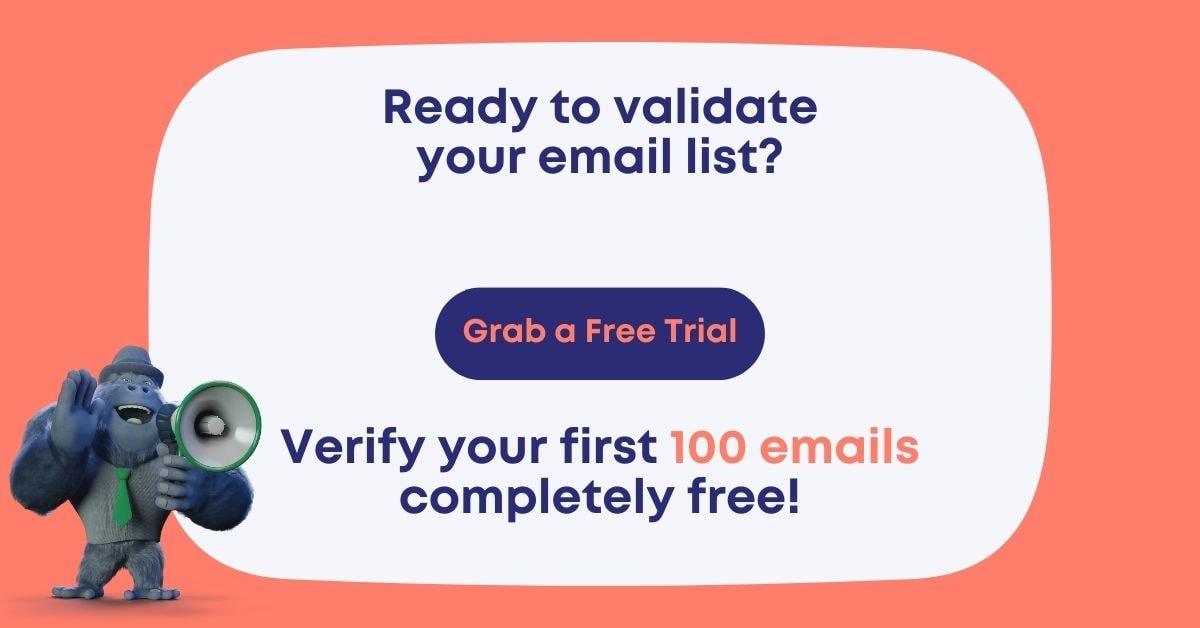
👉 Just click here to try Bouncer for free and see the benefits for yourself.
It takes minutes to create cleaner lists and smarter campaigns.

