Have you ever thought about using Mail.com but weren’t sure if it’s legit? Or maybe you were curious to know if it’s safe to send emails to such addresses?
Well, you’re in the right place to find out.
Let’s see what Mail.com is about and answer all your questions:
Is Mail com real?
Yes, Mail.com is a real domain. It’s a site where you can create your own e-mail account, and it’s pretty handy if you’re looking to set up a new email address. This company isn’t just about e-mail though – it also lets you manage files, and has a bunch of other features too.
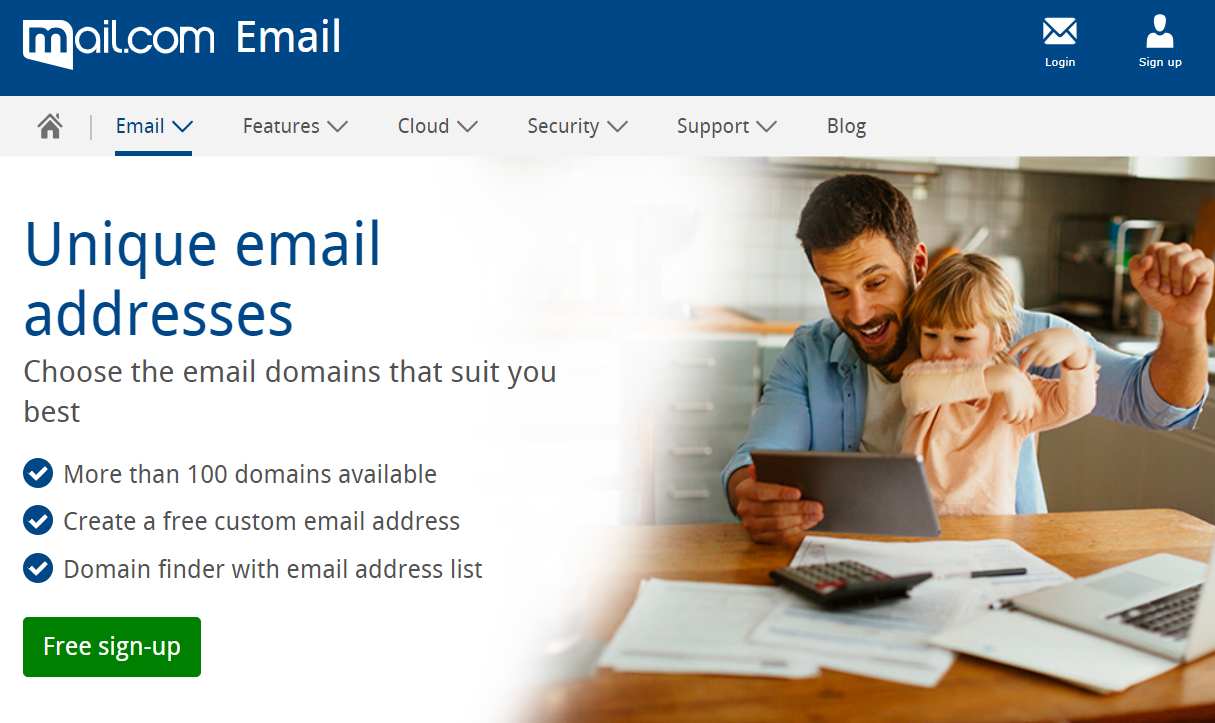
Is it safe to send emails to mail.com addresses?
Absolutely, it’s safe to send emails to mail.com addresses, but there’s a catch.
Here’s the lowdown:
- As long as the addresses are still active, you’re good to go.
- If the addresses no longer exist, your emails will bounce back.
Bounced emails can mess up your email marketing metrics and harm your sender email address reputation. No one wants their hard work to end up in the junk mail folder, right?
Impact on deliverability
Sending emails to non-existent addresses is like talking to a wall – it gets you nowhere and can affect your deliverability rate.
Just like with Yahoo Mail, bounced emails can lead to your messages being flagged as spam. If you’re using an email service for marketing, this can be a big problem.
Multiple senders and same domain
If you’re emailing multiple senders within the same domain, make sure all your emails are going to active accounts. This is especially important for business emails where every message counts.
Antispam tools and verification
To avoid issues, use an antispam tool to clean your email list. Many sites offer services to verify the status of an email address before you send it. For example, this is particularly useful in German-speaking countries where email communication is highly valued.
Maintaining your email list
Keep a good account of your contacts and maintain a log of active and inactive addresses. This will save you a lot of trouble down the line. Be sure your password is strong to protect your email account from being hacked.
If you’ve ever wondered about emails bouncing back, you’re not alone. It’s a common issue many face in the internet world. Just remember that maintaining a healthy email list is key to successful email marketing. So, check those addresses, avoid the junk mail folder, and keep your communications smooth and effective.
Why use Mail.com?
Now, why choose Mail.com?
First off, it’s super easy to register. Just a few clicks, and you’re in.
No need to pay anything right away, which is great if you’re trying to keep a lid on expenses.
The page layout is user-friendly, so you won’t get lost trying to find what you need.
Mail.com also has an interesting proposal for its users: it offers a selection of over 100 unique domain names.
This means you can choose an e-mail address that really suits your personality or business. How cool is that?
Whether you’re setting up a new email for personal use or looking for a solution that can handle your business needs, Mail.com might just be what you’re looking for.
How to check if a mail.com email is real using Bouncer
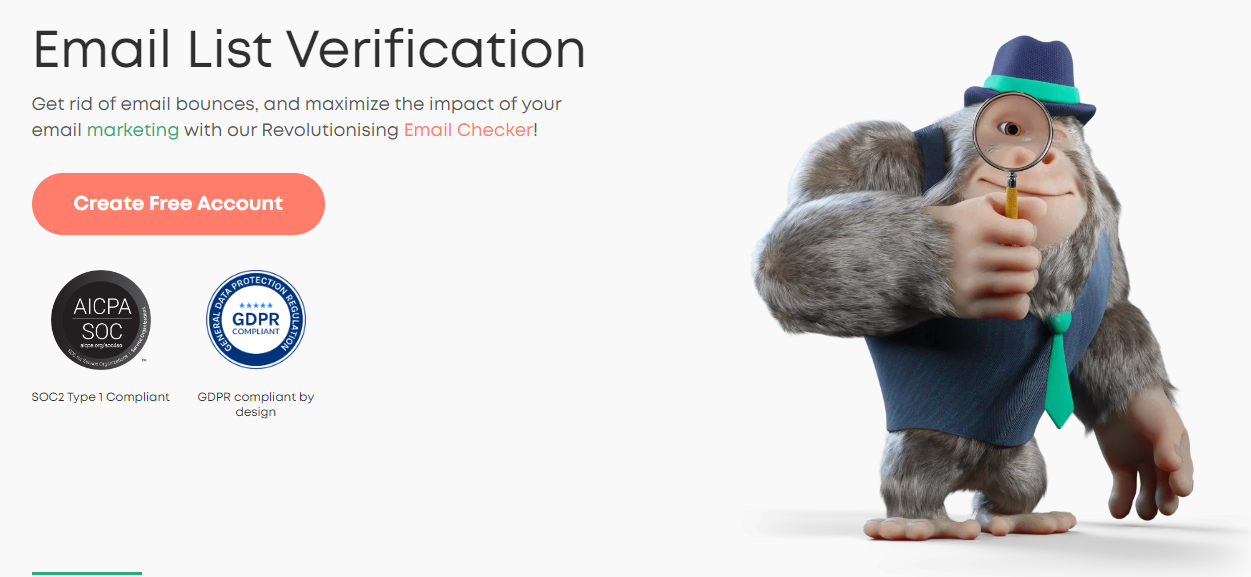
Do you want to make sure your email campaign hits the mark?
Here’s how Bouncer can help you check if a Mail.com email – or any email, really – is legit before you hit “send.”
Follow these simple steps and get your email list in tip-top shape:
Step 1: Sign up for free
First up, create your free account on Bouncer. It’s simple and quick – no payment is needed upfront.
Step 2: Drop your list
Have you got your email list ready? Great! Just drag and drop it into the Bouncer system. Whether it’s a few dozen or up to 250,000 emails, our tool can handle it. Bouncer gets to work fast, sorting out which emails are good to go and which might bounce back.
Step 3: Verify and clean
Bouncer doesn’t just check email formats or domain validity – it goes deeper. Our tool connects directly with email servers for maximum accuracy. It uses smart tech to predict which emails might cause you trouble.
Once it’s done, you’ll see a clear, easy-to-understand report. You’ll know exactly which emails are safe and which ones are risky – no guessing needed.
Step 4: Boost your campaign
With your freshly cleaned list, you’re all set. Your emails are more likely to land where they should, and you’ll see better engagement and results. Say goodbye to wasted effort and hello to efficient marketing.
Why wait?
Why let a good campaign go to waste with undelivered emails?
Check out Bouncer today, and feel confident about your email list’s quality.
Plus, with 100 free credits to get started, you can test out just how powerful and user-friendly Bouncer is.
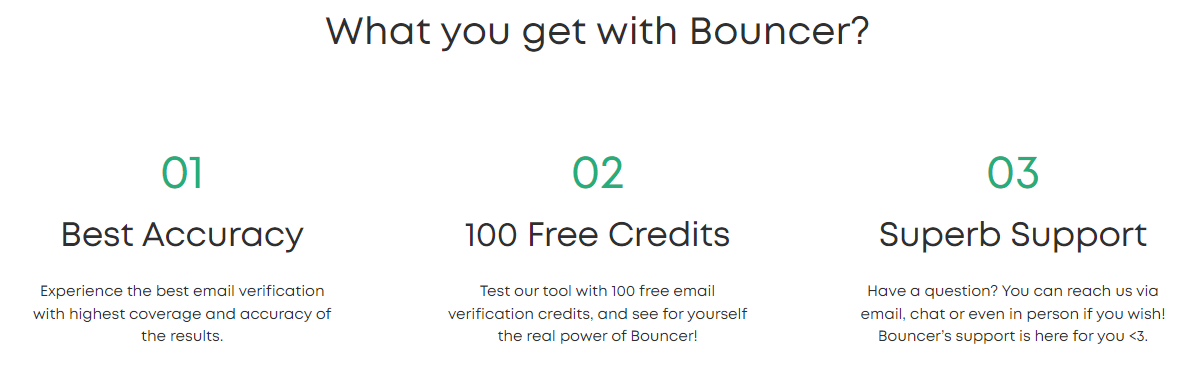
Ready to boost your email success? Let’s bounce the bad emails out.
Explore other features of Bouncer:
Key takeaways
- Mail.com is legitimate: Mail.com is indeed a real and functional domain where users can set up their own email accounts, along with managing files and using other features.
- Email safety: Sending emails to Mail.com addresses is generally safe, but always check if the addresses are still active to avoid bounces which can hurt your email marketing performance.
- User-friendly interface: Mail.com offers an easy registration process, no upfront payment, and a user-friendly page layout.
- Unique domain names: One appealing feature of Mail.com is the ability to choose from over 100 unique domain names, so users can tailor their email addresses to their personality or business needs.
- Using Bouncer for verification: Bouncer can help verify Mail.com and other email domains by checking email formats, domain validity, and directly connecting with email servers for maximum accuracy. This helps improve deliverability and engagement for email campaigns.
Conclusion
So, if you were hesitant about using Mail.com, rest assured it’s a solid choice.
From its user-friendly interface to the variety of unique domain names it offers, Mail.com is a reliable platform tailored to meet both personal and professional email needs.
Plus, with tools like Bouncer to verify and clean your email list, you can send out emails with confidence, knowing they’ll likely reach their intended targets without issue.

