You’ve crafted the perfect email for your list of recipients. You hit send and feel proud of your work. You gladly watch the open rate slowly tick up.
That is until you notice all the emails that never received your message. As the email bounces keep counting up, you wonder what you could be doing differently.
If you regularly send mass email marketing campaigns, you are likely familiar with this situation. Email bounce backs are a consistent reality in the world of email marketing. However, it isn’t something that you are stuck with forever. With a little insight and a few good strategies, you can cut down your email bounce rate significantly.
What is a bounced email?
Since you’re reading this, you likely already are familiar with the term “email bounce.” Nonetheless, it is helpful to start with a clear definition. These are the emails that are rejected by the recipient server for some reason (more on this below). When the server bounces the email back, it also sends a code that can be helpful for understanding why it was rejected.
The process of email bounce backs
This happens towards the end of the email delivery process. Whenever you send out an email, it follows these steps:
1. You write the email and fill out the “To” field. For emails to many recipients, you are like doing this automatically from a contact list.
2. When you press send, your simple mail transfer protocol server queues it for delivery.
3. The SMTP server looks up the server it should be sending the email to by looking at the domain name after the “@.” It then checks the domain name server (a digital address book) for the IP address of that server.
4. Using a mail transfer agent, the SMTP server sends the email to the recipient server.
5. If the email is successfully delivered, the recipient server displays it in the recipient’s inbox. If it isn’t, the server bounces the email back with an error code.
Why should you care about email bounce rate?
You may think that bounce rate isn’t that big of a deal. After all, you should be more interested in when an email gets opened than when it bounces, right? No, the email bounce rate matters because it impacts the deliverability and reputation of your future emails.
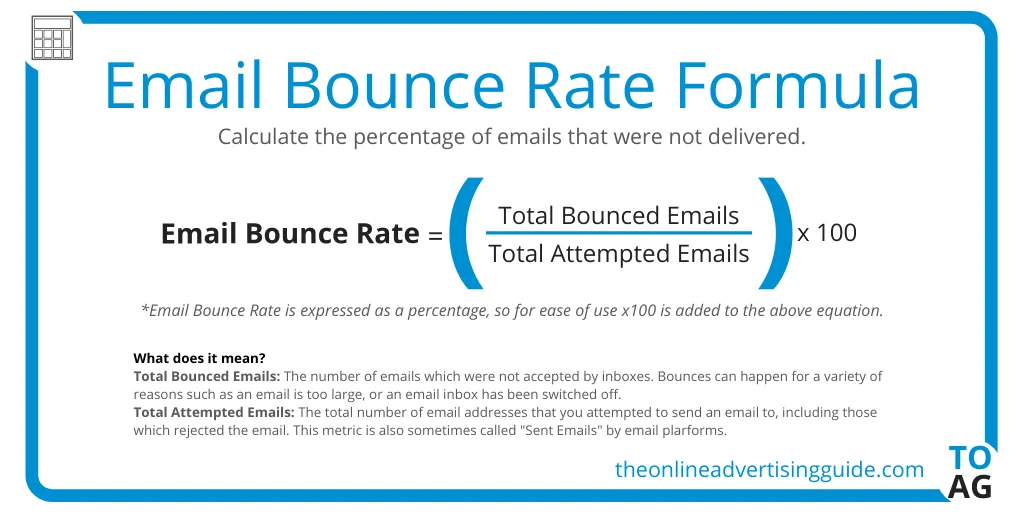
If you have a high bounce rate, you are more likely to be blacklisted by recipient servers (subsequently increasing your bounce rate even more). Furthermore, your messages are more likely to be labeled as spam if you have a low reputation due to email bounces.
Plus, spending time working on your bounce rate will help you be more thoughtful about who you are sending your emails to. Chances are you will also improve your open rate as you clean up your mailing list.
Types of email bounce
As mentioned above, emails bounce for several different reasons – we call them hard and soft bounces. They can be broadly categorized as two types of bounce: soft bounce emails and hard bounce emails. The former type is temporary or easily fixable whereas the latter is (nearly) permanent.
If your SMTP server gets a soft bounce email error, it may try to resend the message.
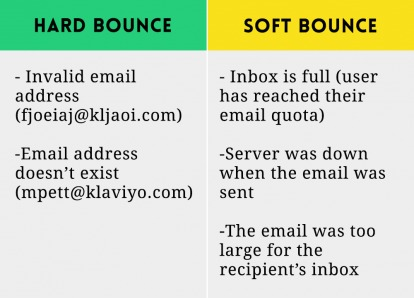
Soft bounces and why they happen
Email Too Large: Your email is larger than the recipient server will accept. This is not as common these days but these email bouncebacks sometimes happen. It is most common with image-heavy designs. One or two such bounces may not be an issue or error message. However, if you have many soft bounces, you likely need to work on your email optimization and make your email body easier to read and open.
Unreachable Server: The recipient server may be down or overloaded. Typically, resending the email will resolve this if this is a temporary issue on the recipient’s side. If you get this error repeatedly for the email address, it is likely a more permanent problem.
Mailbox Is Full: Unsurprisingly, this means that the recipient’s inbox is full and cannot accept additional email messages. Again, this is much less common with modern email systems. However, it can still happen. In most cases, your SMTP mail server will retry periodically until the message is accepted – or return an SMTP error message.
Vacation Reply: Depending on the configuration of the recipient server, you may receive an email bounce back if the recipient has an auto-reply or “out of office.” In other cases, the system may simply reply RE: the message bounced.
The above issues are typically fixed with either time or minor changes. However, if you get a hard bounce email error, fixing things may be slightly trickier.
Hard bounces and why they happen
Bad Email Address: One of the most common reasons for a bounce is that the email you are trying to send to doesn’t exist. This could be because you were provided with a fake email address. It could also be because the email used to exist but has since been removed. In some cases, it may simply be a typographical error. Most email fields don’t have spellcheck so invalid addresses can easily end up on your list.
Email Was Blocked: Your email address may have been blocked by the email server. This happens with very strict spam settings or if the recipient has blocked you. In the case of the former, you could ask to be whitelisted. In the case of the latter, you may be out of luck (plus, the recipient probably doesn’t want to hear from you).
Blacklisted: Email service providers also blacklist certain senders. This is similar to a recipient server’s block list but happens earlier in the process. It may be caused by spam complaints, high bounce rates, certain types of relevant content, or a sudden increase in sending activity that your email providers spot.
These types of email bounces are more challenging to deal with because they won’t be resolved simply by resending the email. In some cases, you may need to simply purge the recipient. In other cases, you may be able to improve your email reputation.
Strategies for reducing email bounce rate
Keeping your bounce rate low should be one of your main concerns as an email marketer. Luckily, there is a precise set of strategies you can employ to ensure your bounce rate stays low, for both soft and hard bounces.
Clean up your mailing list and keep it clean
This is valuable for more reasons than just cutting down on bounces. It will also help you home in on the contact information of leads that are genuinely interested in your products and services. Spending more of your time on selling to likely prospects is always a good thing. You’ll also be able to improve your email marketing metrics for future campaigns, such as your deliverability rate, open rate, and ultimately conversion rate.
Generate your mailing lists from a form that asks permission for receiving messages
If you are doing business in the European Union, you may be legally required to do this anyway. While it is tempting to build a huge list, by asking people to opt in, you are narrowing down your list to the people who want to hear from you.
Sending content to people who are uninterested is likely rolling a boulder up a mountain.
Consider having a double opt-in email process
This is when you verify that you have the correct email by sending an email with a subscription link. While this is not the right approach for every business, it will eliminate the possibility of typos in emails.
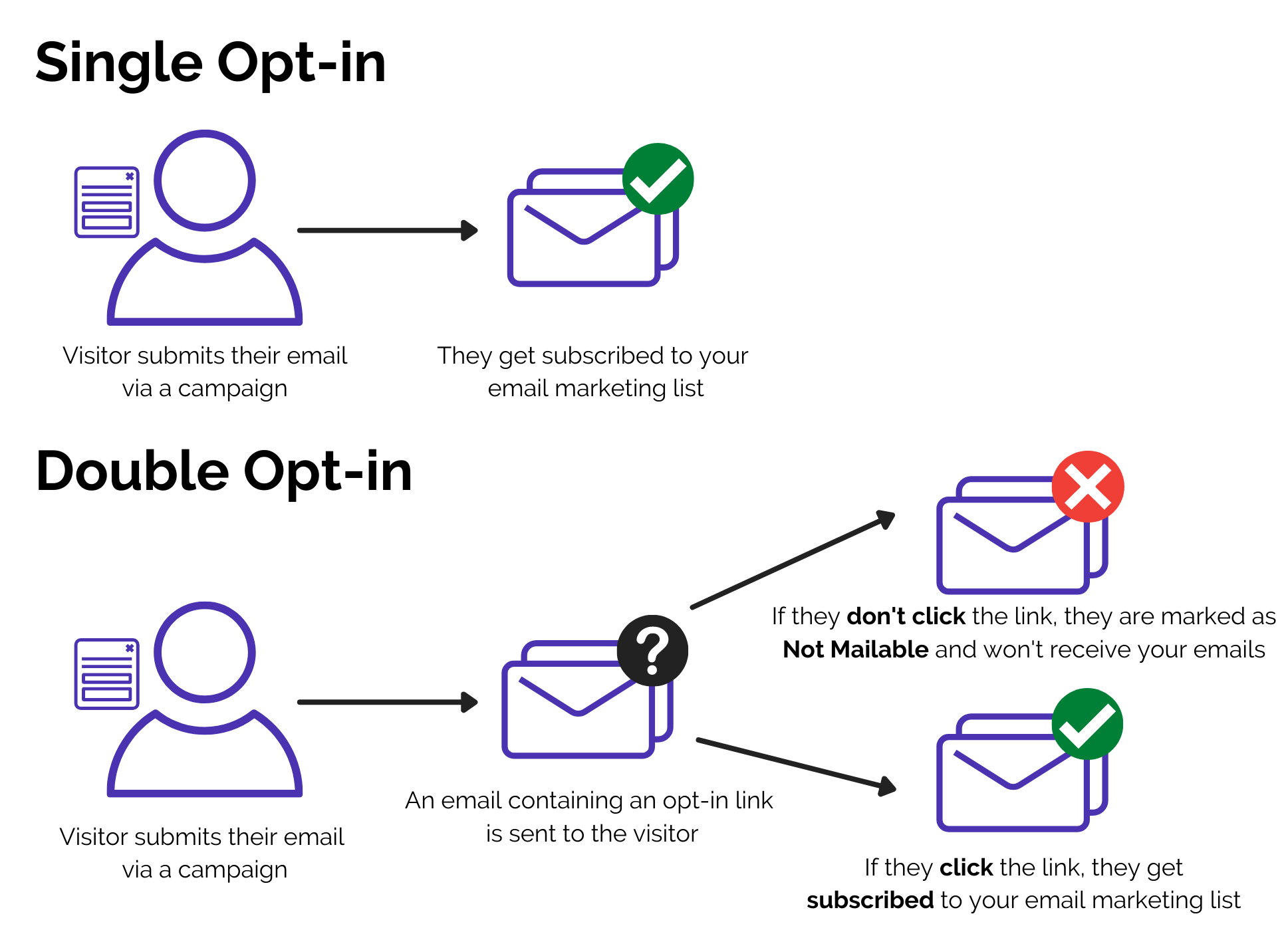
Sending regular (but not spammy) emails helps improve your email reputation
Obviously, you should not be sending emails just for the sake of sending them. However, you can benefit from regularly providing value to your recipients. This will reduce your bounce rate, increase engagement and help you avoid spam filters.
Keep your bounce rate low by avoiding sounding like a spammer
Make sure your emails are well-written and professional. Avoid sending spammy subject lines, and never hide any content in your email HTML.
Cleaning up your mailing list
One of the most important ways to improve your email bounce rate is to keep your mailing list clean. When you get a hard bounce, you should purge that email address from your list immediately. The sole exception to this is if you are blocked by a strict spam filter for a recipient you think may whitelist your domain. In this case, you could contact the recipient through other means and ask to be approved.
Otherwise, you need to keep your mailing list clean to avoid email bounces tarnishing your reputation. While a few are nearly unavoidable and totally fine, a consistent problem will result in more blacklisting and blocking.
As mentioned, one of the simplest ways to do this is to remove any emails that cause hard bounces, however, it is not recommended to wait until your email bounce backs. A safer approach for your email sender reputation is to verify the emails in your list prior the send out, with an Email Checker, and check it for undeliverable or risky addresses.
Low-quality email addresses in your mailing list are likely doing significantly more harm than good. You will have much more success with a shorter but more focused list than a long and messy one.
Protect your email reputation with Bouncer
Your email reputation matters. If you want to keep a low bounce backs rate and increase your open rate, you need to have a good reputation. Fortunately, you don’t have to manage it alone.
Using our email checker, you can keep your mailing lists clean and optimized for a minimal bounce rate and maximum engagement.
Our system is simple to use and highly effective with over 99.5% accuracy in mailing list management. If you want to improve the impact of your email marketing, learn more about why our customers love Bouncer. Start verifying your mailing lists today.
Email bounce backs: frequently asked questions
Whatare email bounce backs?
An email bounce occurs when an email message is returned to the sender, either because it was undeliverable or because it was rejected by the recipient’s email server. Delivery status notification (DSN) messages provide more detailed information about the cause of a bounced email.
Why are bounced emails important?
Bounced emails can negatively impact your organization’s reputation, resulting in lower delivery rates and higher costs associated with maintaining clean mailing lists. Additionally, if left unchecked, bounce message emails can result in your email deliverability rate suffering.
What is the difference between a soft bounce and a hard bounce?
A soft bounce means that the recipient’s email server temporarily rejected the email (so the email bounced), while a hard bounce occurs when the email is permanently rejected by the recipient’s email server.
Why do email bounces happen?
Email bounces can happen for a variety of reasons, including invalid email addresses, full mailboxes, technical issues with the recipient’s email server, or spam filters blocking the email. Bounce rates might vary as well depending on the intended recipient.
How can I reduce my email bounce rate?
To reduce your email bounce rate, you can regularly clean your email list, use double opt-in, remove inactive subscribers, and monitor your sender reputation for email campaigns.
What should I do if my email bounces?
If your email bounces, you should first check the bounce reason to determine the cause – there are various types of email bounces. Then, you can take steps to address the issue, such as correcting the recipient’s server or email account, contacting their email service provider, or modifying your email program to comply with spam regulations.

