But the pricing can get confusing.
That’s why we’re breaking down every Mailgun pricing tier—so you can see exactly what’s included and pick the one that matches your needs. So in this article, we’ll go over all of Mailgun’s pricing plans and show what you can find in each plan
Mailgun main products
Currently, Mailgun offers two products. The first one is Mailgun Send. Their second product, Mailgun Optimize. It’s a standalone package with additional tools through which users can enhance email deliverability.
Let’s look closer at what features we can find in each product.
Mailgun features for Send
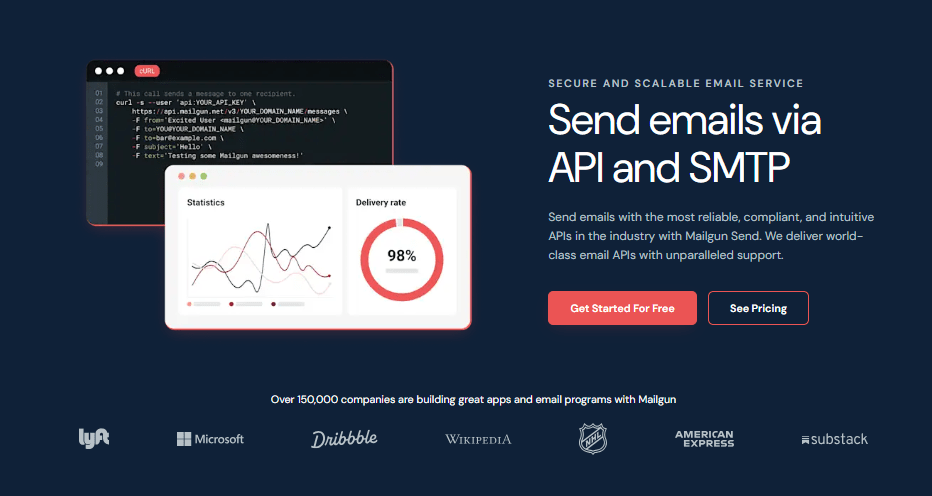
Email API
Mailgun’s Email API allows developers to integrate email functionality into their applications quickly and easily and then scale it as needed. What makes it easier for developers to integrate the API is that they can use the programming language or framework they are most comfortable it – Python, PHP, Java, Ruby, or Microsoft. NET.
There is detailed documentation on how to use the API. After all, billions of emails have gone through Mailgun and the documentation is built to help users get the most out of this email marketing software.
SMTP
Simple Mail Transfer Protocol (SMTP) service enables users to send emails either through their own SMTP server or by using Mailgun’s. That’s especially useful for smaller companies that can’t afford to buy and maintain in-house hardware and software for their own servers, as they can rely on Mailgun’s fast and secure server for their email marketing needs. Also, email platforms like Amazon SES offer scalable solutions, ensuring businesses can send large volumes of emails without worrying about deliverability or server maintenance.
Inbound Routing
Businesses can also use the Mailgun app to set up rules and routes for handling incoming emails. For example, they can forward emails to specific addresses or group all auto-replies. Mailgun also comes with an automatic parsing feature to make important extracting data from long or complicated email threads easier.
Email analytics
Mailgun API also gives users access to several white label analytics and tracking tools for their accounts. With those, users can track delivery status, opens, clicks, bounces, unsubscribes, and other essential engagement metrics. They can then leverage the data to measure the effectiveness of your email campaigns and pinpoint any issues affecting their deliverability.
Send time optimization
Send Time Optimization (STO) feature gathers and analyzes data about when recipients are opening their inboxes and then delivers the emails when they are most likely to be active. The emails are then placed at the top of the inbox, increasing the chance that the recipient will open and read them.
You’ll know the exact time when your email program should go out for the best results. This is crucial for bulk emails and cold emails.
Mailgun features for Optimize
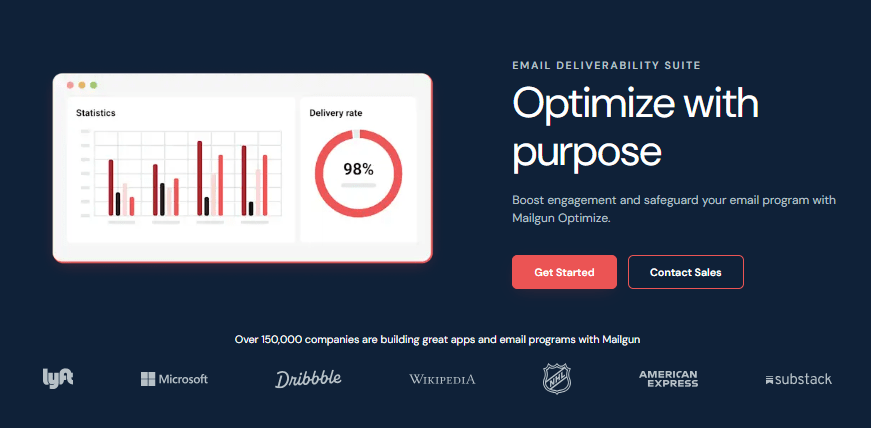
Email preview
This feature can show users how their new email will look on different devices (both desktop and mobile ones) to help them optimize their messages for device responsiveness. These deliverability services can make a difference, and if your transactional email software has a preview feature, check it in Mailgun too.
Inbox placement
By testing their new emails with Inbox Placement, users can see where exactly their emails will land after sending – down to the estimated email position in the inboxes. Perhaps poor email addresses are not the issue and something else is causing you to send spammy emails – Mailgun can help you send better inbound emails.
Reputation monitoring
Reputation monitoring can help users avoid hitting spam traps and consequently becoming blacklisted by gathering data about blocklists and known spam traps and then sending an alert when they notice the user’s IP or domain becomes blacklisted.
Their spam trap monitoring is fairly reliable and it can be combined with most email marketing platforms to help you stay out of the spam folder.

Mailgun Pricing Plans
Here is a summary of Mailgun’s two pricing plans — Send and Optimize. What the include?
Send
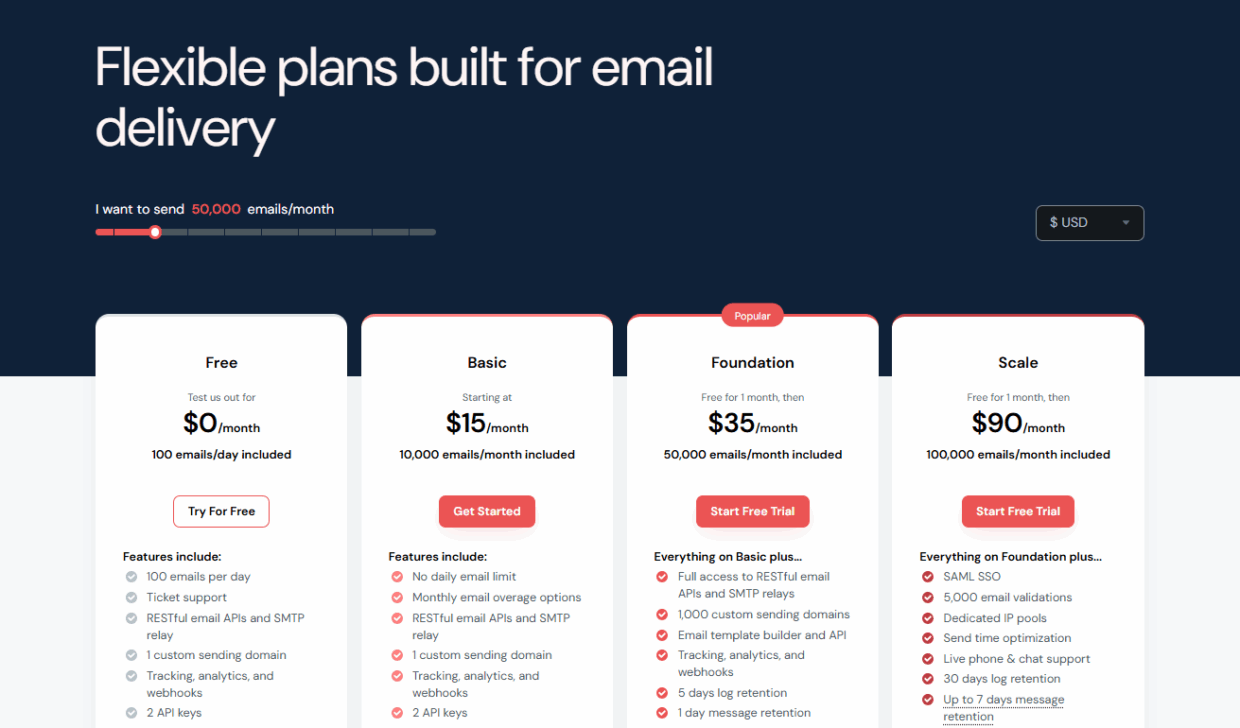
These plans are for businesses that want to send bulk emails through Mailgun’s API or SMTP. They’re based on the number of emails you send per month.
- Free – $0/month
Lets you send up to 100 emails per day. Includes basic ticket support, API access, one sending domain, and basic tracking. - Basic – Starting at $15/month
Includes 10,000 emails per month, no daily limit, webhooks, one custom domain, and two API keys. - Foundation – $35/month
Gives you 50,000 emails/month and everything from Basic, plus access to email templates, 1,000 sending domains, and message log retention for five days. - Scale – $90/month
Supports 100,000 emails/month and includes advanced features like 5,000 email validations, dedicated IPs, send time optimization, live chat, and 30-day log retention.
Optimize
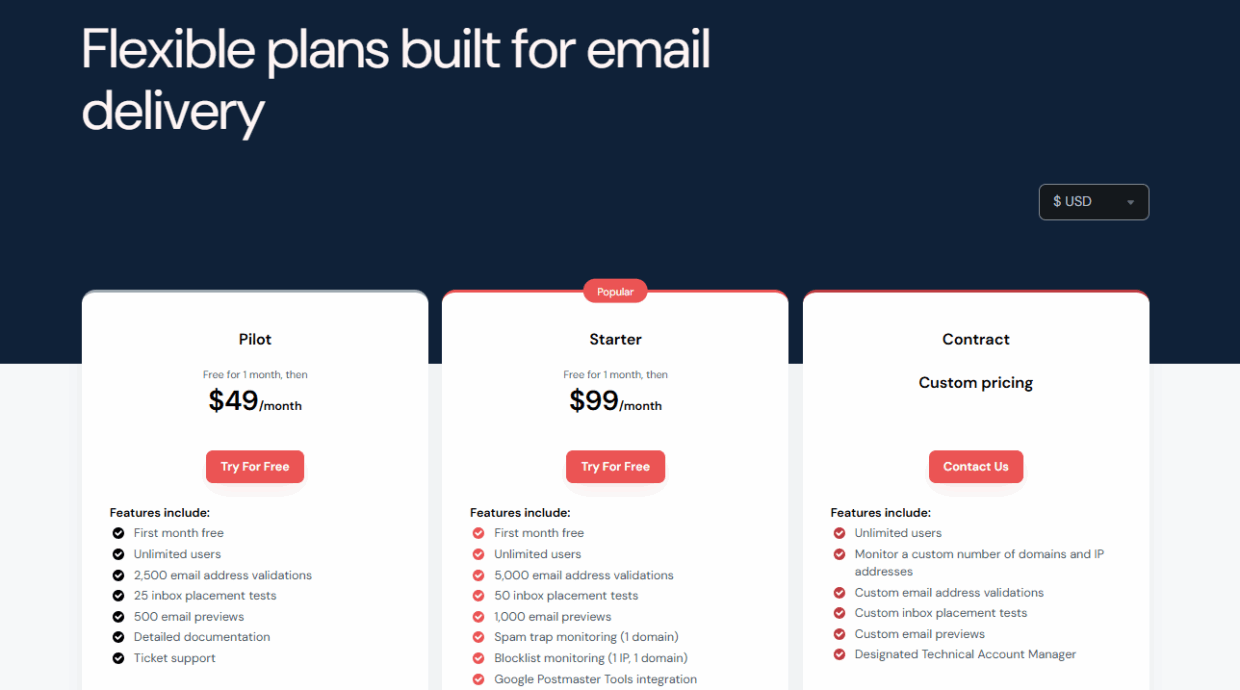
These plans are designed to help improve inbox placement, identify spam traps, and validate email addresses.
- Pilot – $49/month
Includes 2,500 email validations, 25 inbox placement tests, 500 email previews, documentation access, and ticket support. - Starter – $99/month
Offers 5,000 validations, 50 inbox tests, 1,000 previews, plus spam trap and blocklist monitoring, and Google Postmaster Tools integration. - Contract – Custom pricing
Tailored for large teams. Includes custom validation volumes, inbox testing, dedicated technical account management, and support for multiple domains and IPs.
Mailgun email verification – is it worth using?
Mailgun’s email verification works well if you’re already using their platform to send emails, especially through APIs. It’s built more for developers than marketers, and the tools are tucked inside a broader suite focused on email infrastructure.
That said, the verification feature isn’t as deep or specialized as what you’ll find with dedicated tools. If your main goal is email list cleaning, Mailgun might feel limited. It lacks some of the advanced detection features (like detailed risk scoring or mailbox-level analysis) offered by tools like Bouncer, which is purpose-built for email validation.
So while Mailgun’s verification can do the job in simple cases, it’s not the strongest option if you want high precision, detailed insights, or top-notch deliverability support.
Bouncer email verification for affordable list cleaning
If you have an email list to clean that is definitely longer than 5000 addresses (say, 20,000), then a better option would be to get Bouncer for the cleaning task.
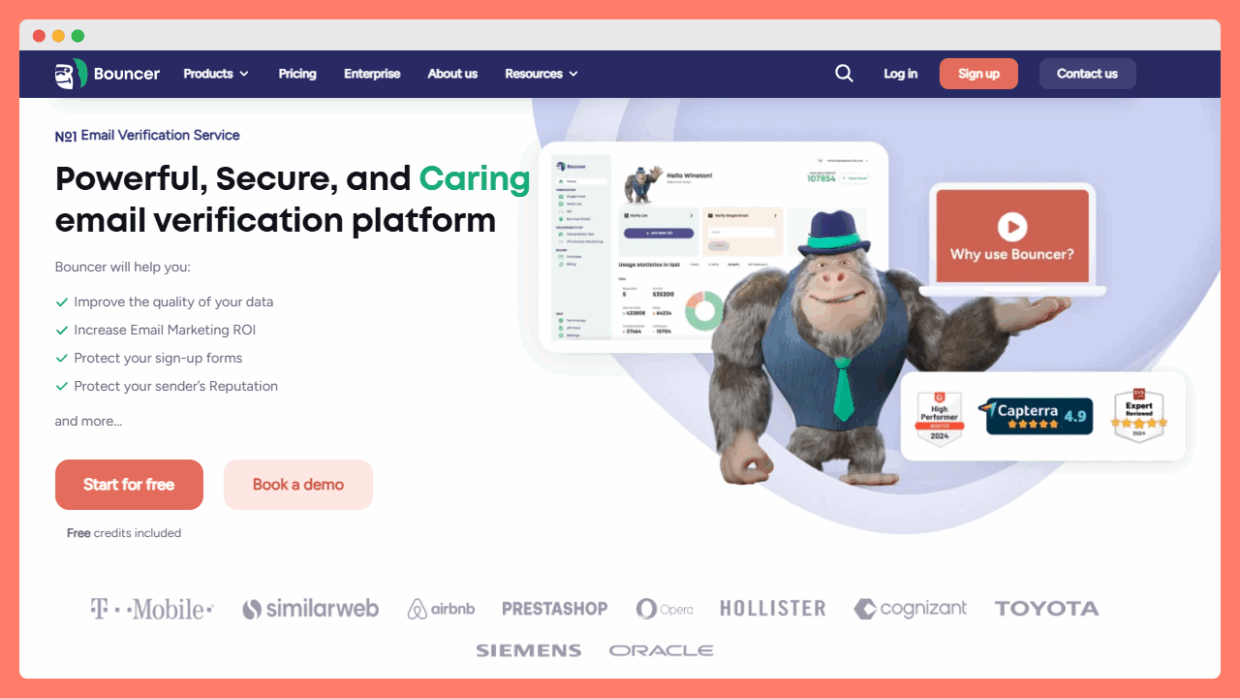
Bouncer can handle cleaning lists of any length – from anything below 10,000 to lists with over 2 million addresses and more. As the app can validate 180,000 emails every hour per hour, then verifying a list with 20,000 emails will only take a couple of minutes.
But what’s even better is that the app can also immediately tell you whether there are any toxic addresses on your list – like spam traps or breached emails.
Want to see Bouncer in action? Try out the free trial – give it just a few minutes, and you’ll be amazed by how much better your campaigns will perform once you have a squeaky-clean list. You can also reach out to their great chat support with any questions or requirements you might have – the Bouncer team will be happy to help.

Is Mailgun really the best tool for the job?
If you are looking for an easy-to-implement email API for your applications, Mailgun might be a good fit. Plus, since Mailgun have several plans with varying monthly email volumes and features included, you can choose the one that fits your current needs – and then easily scale it up.
Their included email verification and deliverability features are very limited though – and quite expensive as well. So if you have a much bigger list to clean than Mailgun allows to, you should look in the way of Mailgun alternatives – like Bouncer. No matter how long your email list might be, Bouncer will clean it in a flash – and then you can start sending your emails straight away.
Frequently asked questions
What pricing model does Mailgun use?
All Mailgun plans are subscription-based. For sent emails or verifications that are over your plan’s limit meanwhile, they use a pay-as-you-go option.
Can I have multiple accounts with Mailgun under one pricing plan?
Yes, Mailgun doesn’t restrict how many users can access the account. So, for example, you can create a single account through which you will manage multiple domains or projects. On the free plan though, only one user can be added.
Can I send transactional emails with Mailgun?
Absolutely! You can use the platform both for email marketing and sending order confirmations, password resets, or other personalized messages. It supports all types of email strategy, whether you need email personalization for cold outreach or email sequences for marketing automation.
Does Mailgun charge extra for additional emails?
Yes, Mailgun’s pricing structure does include additional fees for sending extra emails beyond your plan’s allocated volume. You can check the prices on their pricing page.
How many emails can I send with Mailgun?
That depends on the specific plan you choose. On the free plan, you can send 5,000 emails per month. For paid plans, the limits are from 10,000 to 2,500,000 and anything above.
Does Mailgun provide an email suppression management feature?
Yes, as a part of their Reputation Monitoring. Mailgun automatically creates a list of bounced and unsubscribed addresses or spam complaints and prevents users from sending emails to those addresses.
This helps users maintain a clean recipient list and protect their domain reputation from complaints (because of getting unwanted emails, for example).


