In this article, we’ll take a closer look at how Mailmeteor handles email verification: what it does well, what it skips, and who it’s really for. However, that’s not all, as we are also on the road to comparing Mailmeteor with more advanced alternatives, so you can decide what’s best for your data quality and deliverability goals.
Let’s start with the basics and see where Mailmeteor fits into the bigger picture.
TL;DR
- Mailmeteor offers a basic email checker and a Google Sheets add-on, which work well for small lists and quick one-off validations.
- The verification lacks depth — no bulk cleaning, no API, no spam trap detection, and limited insight into risky or catch-all emails.
- For accurate verification, deliverability protection, and full workflow integrations, Bouncer is the stronger alternative.
What is Mailmeteor?
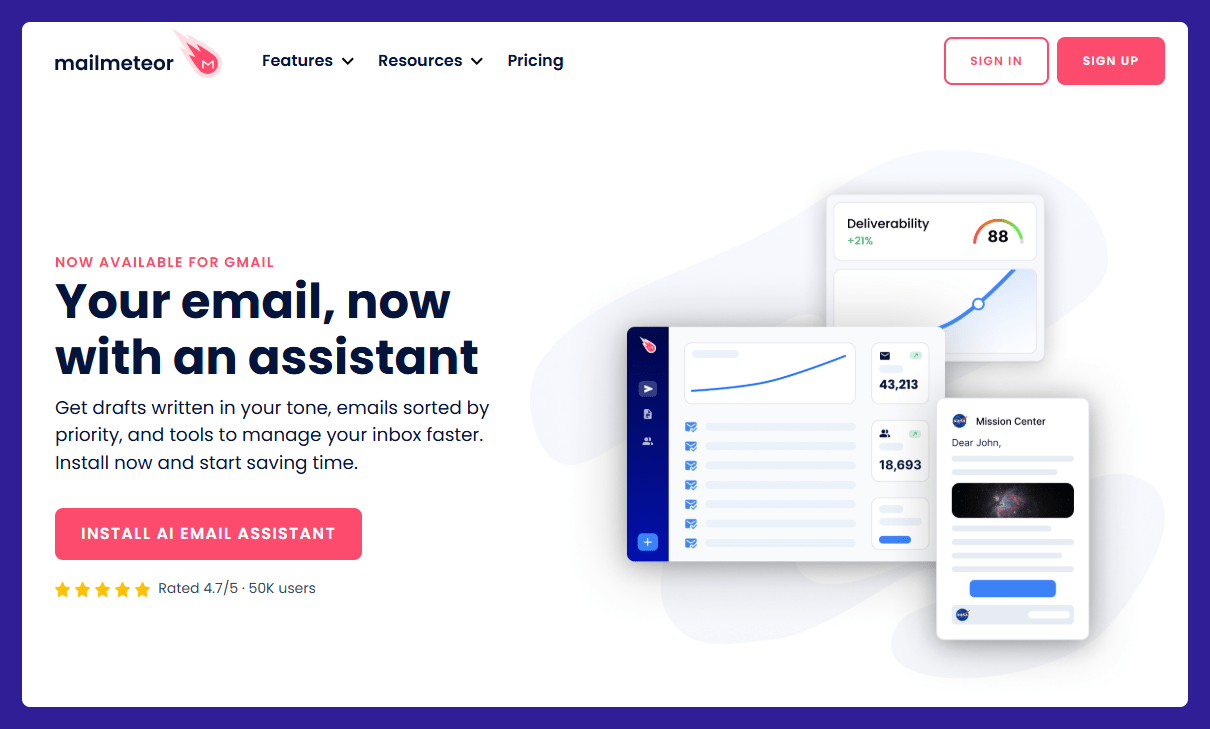
Shortly speaking, Mailmeteor is an email marketing tool built for Outlook and Gmail users who want to send personalized email campaigns at scale, without leaving their inbox. It works as a mail merge add-on that plugs into your existing Google Workspace account.
It’s quite a flexible solution that fits both one-person projects and growing outreach efforts. And because it runs on your own Outlook or Gmail account, you stay in control of your data.
The three main areas in which Mailmeteor should help are:
- Sending emails directly from Gmail mail.
- Tracking what happens next in real time.
- And personalizing messages with data pulled straight from Google Sheets.
And what about security? Mailmeteor only asks for only minimal permissions, unlike many email tools. It’s been recommended by Google itself and is available in the Google Workspace Marketplace, which makes it a popular choice for anyone already working in that ecosystem.
Still, it’s not a one-size-fits-all.
Some email marketing features are missing, especially when it comes to email verification API, list management, smart deliverability tools, or integrations with customer relationship management platforms.
If you’re sending high volumes or need more advanced control over your email deliverability, Mailmeteor might leave you wanting more. But for small teams or quick outreach projects, it’s a clean, capable tool that gets the job done.

Mailmeteor key features
Mailmeteor gives you a lot to work with, especially if you’re running email outreach from your Gmail inbox. It’s got the essentials for sending personalized emails and tracking how they perform—without adding complexity.
Here’s a more detailed look at what you can do:
- Send personalized mass emails. You can send up to 2,000 emails a day, depending on your Gmail limits. Mail merge lets you personalize messages, but formatting and design options stay fairly minimal.
- Work from wherever you are. Campaigns can start from a Google Sheet, your Gmail inbox, or the Mailmeteor dashboard. No extra apps or complicated setup.
- Schedule and review before sending. There’s a built-in option to preview and delay campaigns, but scheduling is fixed—you can’t trigger based on user actions or behavior.
- Add basic personalization. You can include first names or company data using merge fields. It works, though customization stays on the surface level.
- Choose from templates. You can save time with email templates. There’s no visual editor, and design freedom is limited if you’re looking for flexibility.
- See basic tracking metrics. Opens and clicks are logged, with campaign-level summaries. If you want deeper insights or smart alerts, you’ll need a more advanced tool.
- Reduce bounces. Some features aim to support email deliverability, like sending through your Gmail account and BounceShield. Still, there’s no deep verification or reputation monitoring built in.
- Set up lightweight automations. You can automate follow-ups and create simple email sequences. They’re helpful in small flows, but there’s no branching or conditional logic.
- Light collaboration features. You can work across team accounts, though large teams may outgrow this setup quickly.
And today, we will focus on Mailmeteor email verification capabilities.
Mailmeteor email verification – free, but how deep?
Mailmeteor includes a basic email checker you can use for free. You enter an email address, hit verify, and it runs a few quick checks in the background. Format, DNS, MX records, SMTP – it looks at the standard things you’d expect from a lightweight tool.
For single checks or small-scale validation, it’s quite fast and convenient. Especially if you’re cleaning up a list manually or trying to figure out if a contact is still reachable.
But for anything beyond that (like verifying a full campaign list or filtering risky emails at scale), the functionality stops short.
There’s no confidence scoring, no role-based flagging, and no breakdown of catch-all behavior. So while it helps avoid obvious bounces, you’re still left in the dark on email quality.
And if you’re running frequent campaigns or trying to keep your email deliverability solid, that might not be enough.
It’s also worth noting that this tool isn’t part of your regular email workflow. It’s a standalone web-based checker. No integrations, no bulk processing, no built-in cleanup suggestions. Handy for a one-off, but that’s about it.
Email verifier for Google Sheets
Mailmeteor also rolled out an Email Verifier for Google Sheets, which adds some flexibility. It’s a Google Workspace add-on that checks email validity right inside your spreadsheet.
You don’t need coding skills, nor extra tools. Just open a sheet, run the extension, and you’ll see which emails are valid, invalid, or risky.
It checks for:
- Email existence using SMTP validation
- Valid MX records
- Disposable and temporary email domains
- Catch-all detection and a handful of other technical markers
That said, the add-on still leans toward lighter use cases. It’s fine for email outreach on a small list or a one-time cleanup, but it’s not built for large-scale list hygiene or deeper reporting.
And like the web version, there’s no insight into things like spam traps, reputation issues, or risky domains. Still, these are features you might need if you’re serious about email marketing campaigns.
Mailmeteor user reviews
First of all, there aren’t many user reviews about this tool. It has just five public reviews on G2. That’s surprisingly low for a tool used by millions and makes it harder to benchmark its performance across different use cases.
Still, based on these reviews, we will try to determine what people feel about Mailmeteor.
✅ What users like
Some clients enjoy how easy it is to get started. You can set up a campaign, schedule it, and track the status. All in one place, of course. That “set it and forget it” feeling comes up more than once across reviews.
For small businesses and solo users, like those using Gmail daily, the tool feels accessible and simple.
It also gets a nod for decent email volume limits, particularly when compared to other mail merge add-ons.
Moreover, real-time email tracking and basic deliverability tools help keep campaigns on track. And for many, the support team gets good marks for being responsive when something goes off course.
⚠️ Where it falls short
At the same time, users point out a few consistent limitations.
- The UX can be improved.
- You can’t swap out senders mid-campaign or reupload CSVs without creating duplicates.
- Templates feel rigid, and the platform’s detailed analytics and reporting features don’t go very deep.
- Some reviewers mention that key features only work from the Mailmeteor platform, not from Gmail itself, which adds extra steps that slow down the process.
- And for those wanting more than surface-level personalization or automation, the tool can feel too limited.
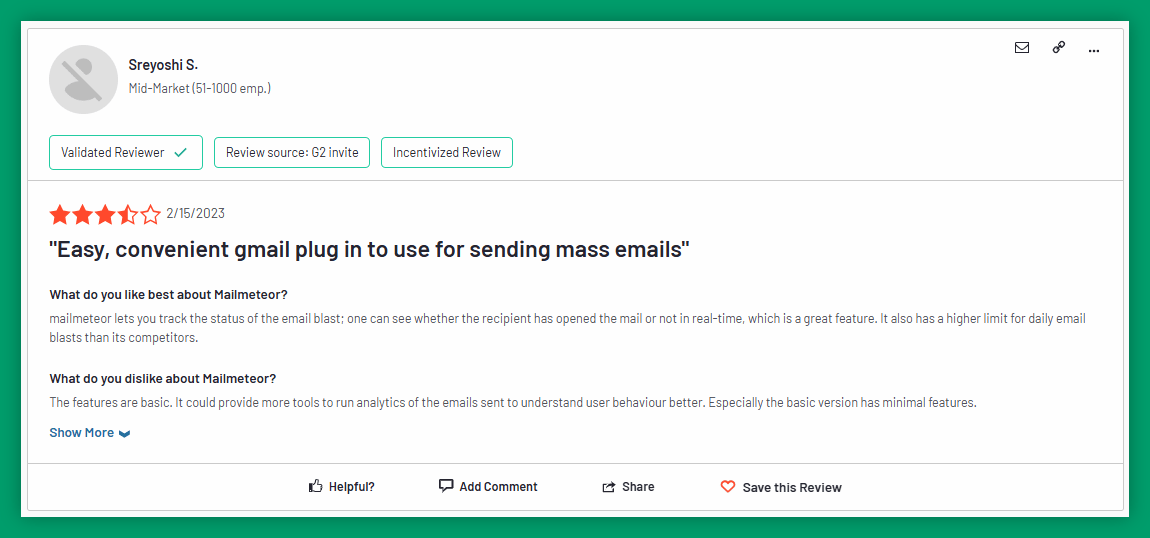
So, while Mailmeteor covers the basics, it may not be enough for senders who need more insight, control, or flexibility.
When Mailmeteor email verification is a good fit (and when it’s not)
In a small conclusion, Mailmeteor works well for users who want to send simple campaigns from their Gmail inbox (but as we can see, it doesn’t always work). If you’re handling outreach from Google Sheets, need something lightweight, and prefer not to mess with technical setups, the tool delivers on the basics.
It’s also handy for one-off checks, quick list reviews, or small campaigns where you only need to confirm that an address exists.
The Google Sheets add-on makes it convenient to verify addresses without switching systems, which can save time during prep. And if you’re running outreach in education or small business environments, this platform still might be sufficient.
But when accuracy and deliverability really matter, this kind of built-in tool won’t go far enough.
Mailmeteor’s validation doesn’t catch everything, and it lacks the depth or flexibility you’d expect from a dedicated verification service.
That’s why it’s worth looking into other complete email marketing solutions, starting with Bouncer.
Let’s see how it compares.
Mailmeteor email verification alternatives
Mailmeteor can be your choice, but we know some strong and trusted alternatives. Let’s start with the best one.
Bouncer
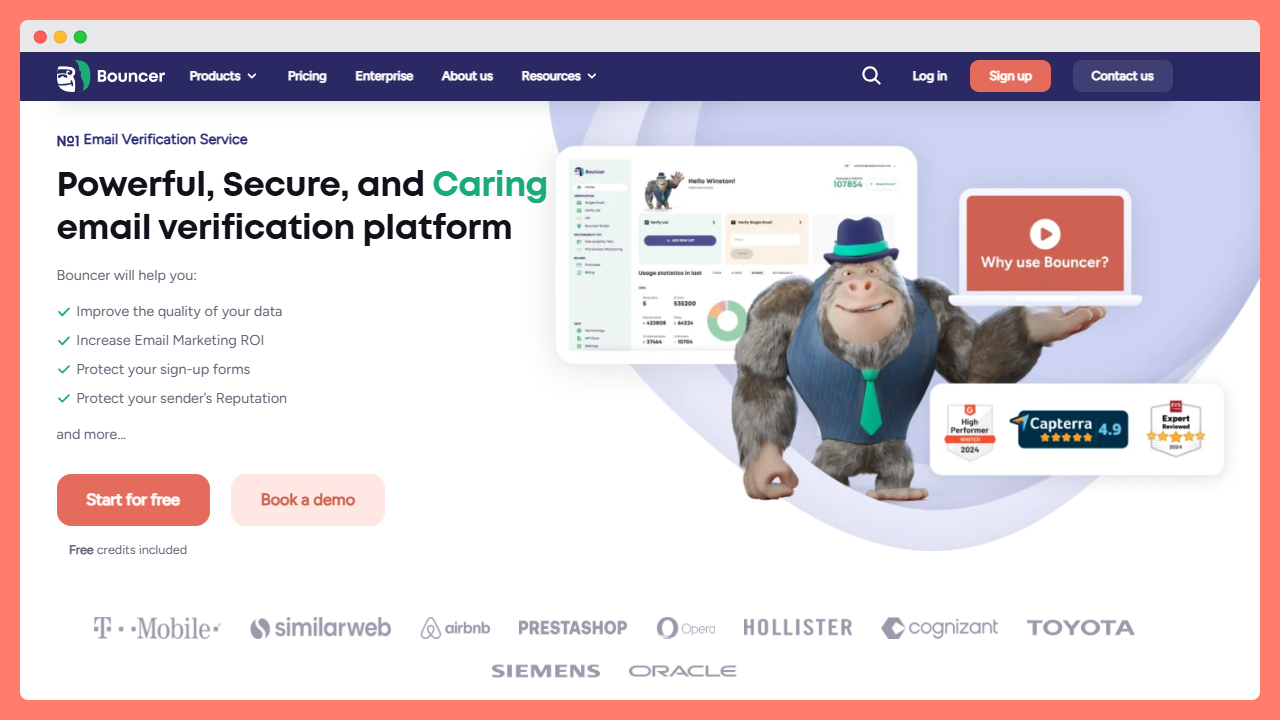
Bouncer is a secure email verification platform with all the advanced features. It focuses entirely on helping you keep your lists clean, your campaigns deliverable, and your results measurable.
Here’s what you’ll find in this platform:
- Email verification – to easily check mailing lists with a simple app
- Email verification API – for high-accuracy validation to your platform, with synchronous and asynchronous endpoints
- Integrations – so you can connect Bouncer with your marketing stack and verify your lists directly from your favorite tools
- Bouncer shield – to protect sign-up forms by blocking fake, invalid, or malicious emails in real time
- Toxicity check – to identify problematic addresses (spam traps, litigators, known complainers) before you hit send
- Data enrichment – which let you add publicly available company data to improve your targeting
- Deliverability kit – to test inbox placement, check domain authentication, and monitor blocklists
- Advanced features like AutoClean or Email engagement insights.
As you might guess, Bouncer’s email verification goes far beyond basic checks.
It’s built to help you protect your sender reputation and improve your overall deliverability. Without sending a single email.
The system combines syntax validation, DNS and MX record checks, and direct SMTP server conversations. But that’s not all. Bouncer also uses proprietary algorithms and AI to detect edge cases other tools miss, including risky or unverifiable addresses.
The result?
More accurate data, fewer surprises, and campaigns that actually reach the inbox.

Best for: Startups, agencies, and enterprises that need deep verification, top accuracy, and clear results.
Free trial/account: Yes – includes free trial, free credits to test the platform, and free tools like email checker and list sampling.
UI: Clean, no-friction interface. Easy for beginners, with advanced outputs for pros.
G2 review: 4.8/5. Users highlight ease of use, accuracy, and supportive service.
Verifalia
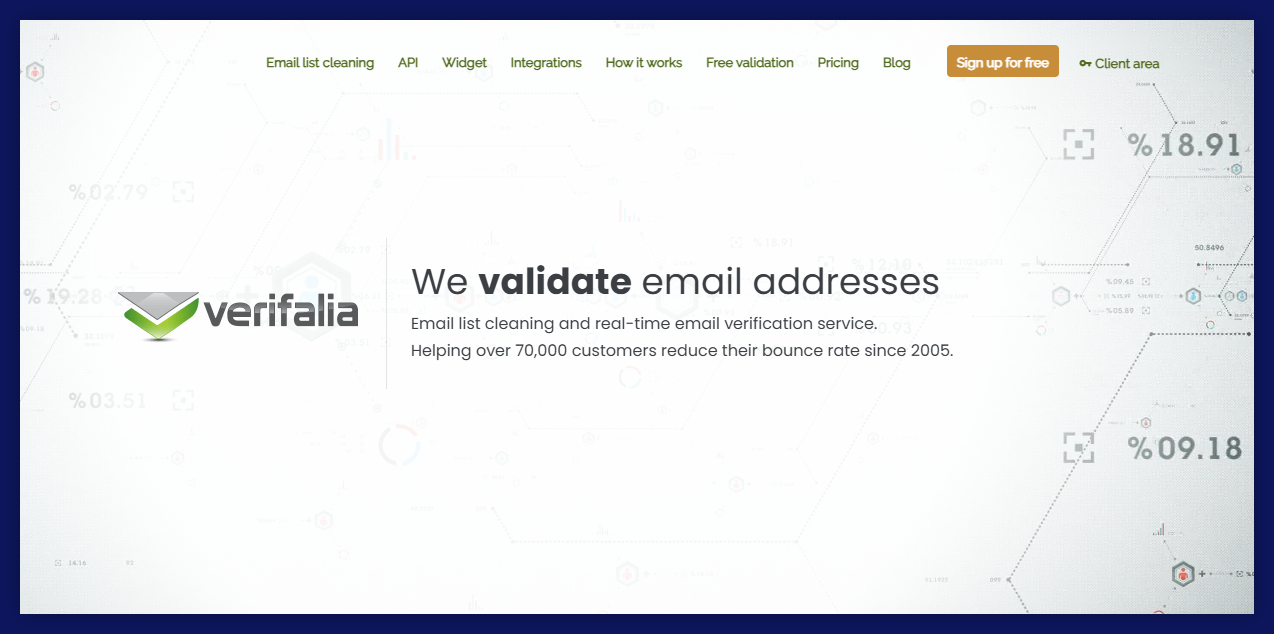
Verifalia is a web-based email verification service that offers both real-time and batch processing capabilities. It provides detailed validation reports, including syntax checking, domain/MX records verification, and mailbox existence. The platform also offers an API for integration with other applications.
While Verifalia is robust in its verification processes, some users have noted that its user interface could be more intuitive. Additionally, the pricing model, which charges multiple credits for higher-quality validations, might be confusing for some.
Best for: Businesses needing detailed email validation reports and API
Free trial/account: Yes, free tool with 25 free credits every day
UI: Functional but may have a learning curve for new users.
G2 review: 4/5. Users appreciate the detailed reports but mention the bulk review is needed.
EmailListVerify
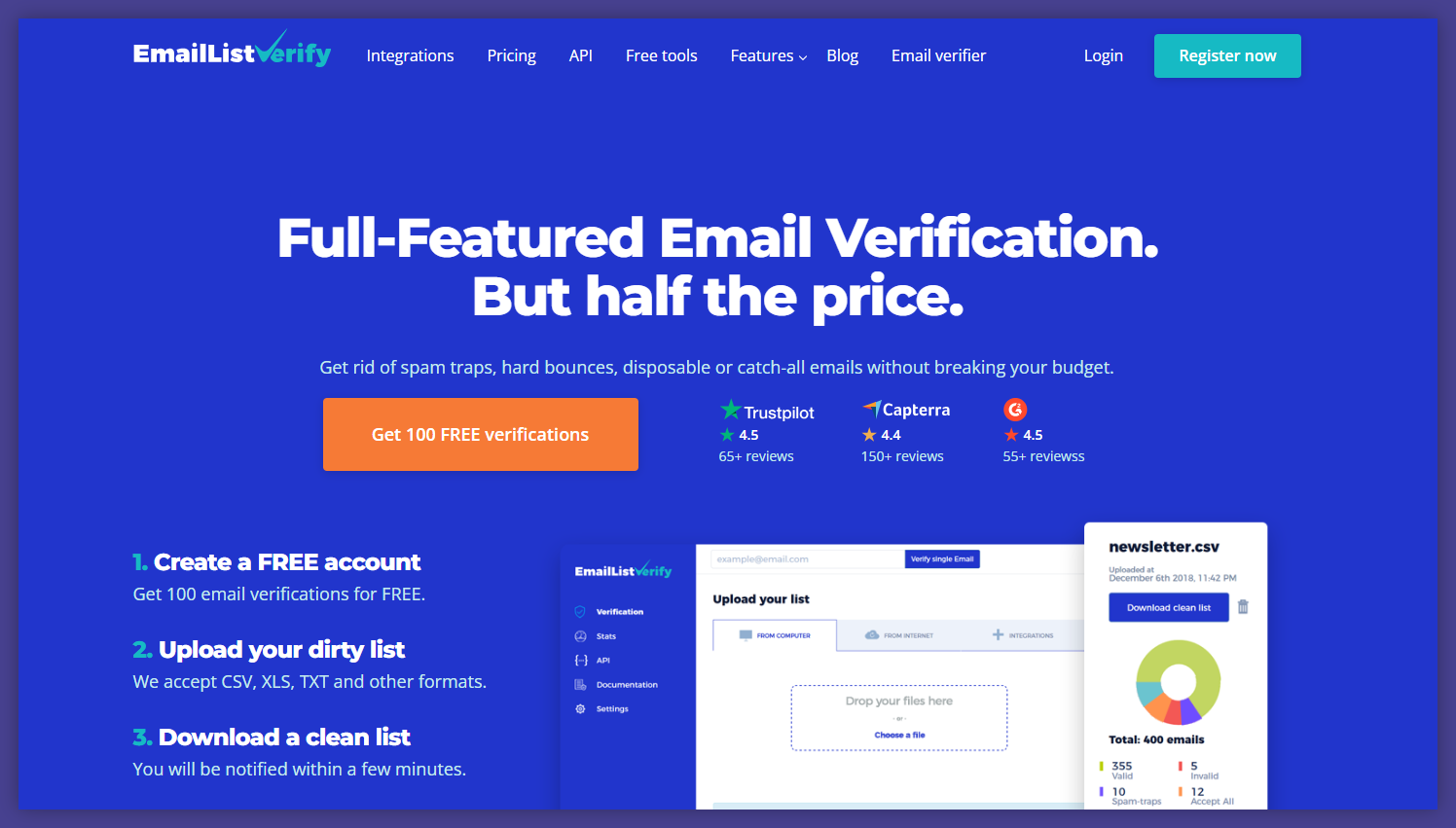
EmailListVerify is designed for bulk email verification. It offers features like syntax checking, domain/MX records verification, and spam trap detection. It integrates with various platforms as well, to help users clean large email lists efficiently.
Beyond list cleaning, EmailListVerify offers API, flexible billing for teams, and verification options you can plug into your signup forms. It also includes role account filtering and duplicate removal, which can help reduce noise before you even launch your campaign.
However, some clients have reported that the verification process can be slower compared to other tools.
Best for: Businesses and marketers needing bulk email list cleaning.
Free trial/account: Yes, 100 free verifications.
UI: Functional but may not be the most user-friendly for new users.
G2 review: 4.5/5. Clients highlight its effectiveness in bulk verification but note the email verification process could be improved.
QuickEmailVerification
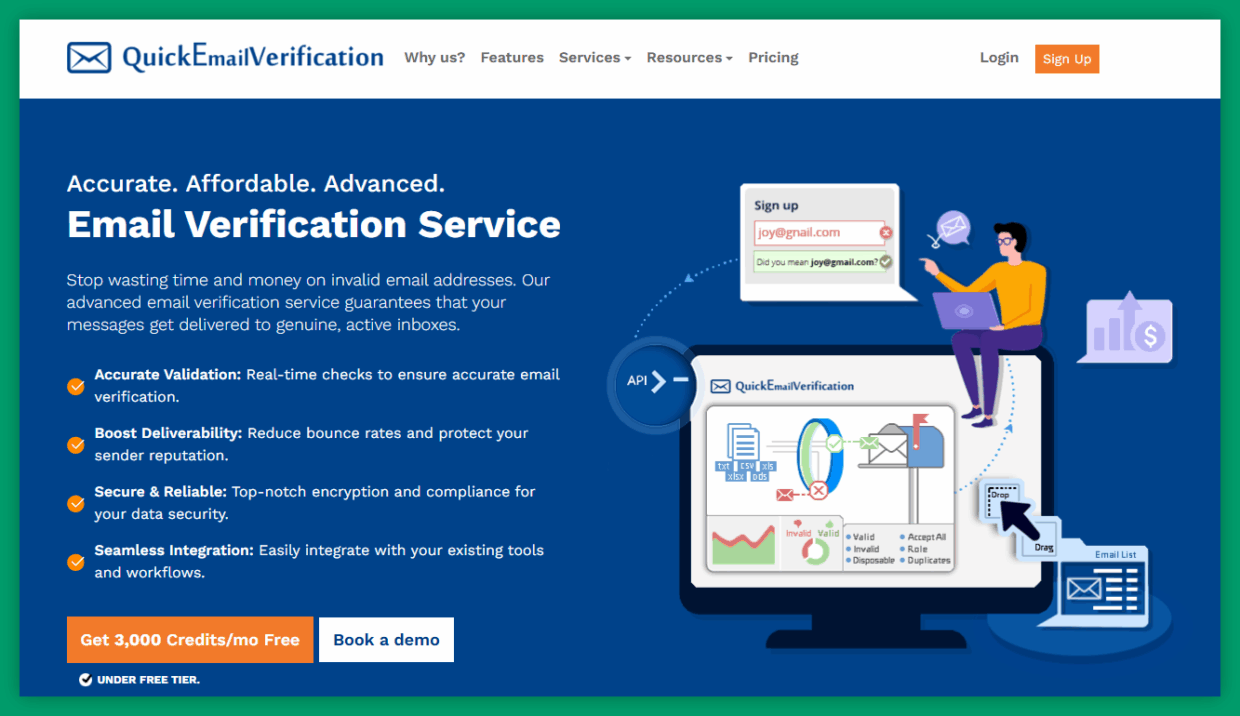
QuickEmailVerification offers real-time and bulk email verification services, including syntax checking, domain/MX records verification, and spam trap detection, to help you send email marketing campaigns with ease.
One nice touch is its deliverability dashboard, which shows list health stats in a clean, visual format. You’ll also find inbox insights like hard bounce risks, catch-all status flags, and email scoring that helps prioritize which addresses to keep.
While the tool is efficient, some users have mentioned that the support center’s response time could be improved. Additionally, it still might lack some advanced functionalities found in other tools.
Best for: Businesses seeking a balance between functionality and ease of use.
Free trial/account: Yes, free trial, limited credits.
UI: Quite intuitive and user-friendly interface.
G2 review: 4.5/5. People appreciate its ease of use and integration capabilities but think free daily credits are limited for larger tests.
Choose the best email marketing solution and improve the outcomes!
The right email verification tool can make a real difference.
It can help your emails land where they should, not in spam folders. And no matter if you’re running an education program, working with sales teams, or managing large contact lists – the accuracy of your email marketing platform still matters.
Now you know that tools like Mailmeteor cover the basics, but some missing features may limit your long-term success. If you also want optimal security, simple workflows, and insights you can trust, you must think about more comprehensive tools.
Not every platform strikes that balance. Thus, choose a solution that works for you, without the usual complexity. Choose Bouncer.


