When promoting your product or service online, getting your emails to reach your subscribers’ inboxes is essential.
Marketo, a leading marketing automation platform, offers robust tools for managing email campaigns.
However, even with the best tools at your disposal, the challenge of email deliverability persists.
This guide will walk you through nine easy steps to improve your Marketo email deliverability.
With Marketo, your email campaigns will achieve their full potential and your messages will avoid the dreaded spam folder or getting bounced back.
What is email deliverability and why does it matter?
Email deliverability refers to the ability of your emails to reach the recipients’ inboxes without being blocked or landing in the spam folder.
It matters because it directly affects the visibility and effectiveness of your email campaigns. Poor deliverability can improve your communication, and engagement, and ultimately, grant the success of your marketing efforts.
What is Marketo and why should you pay attention to your email deliverability with this service?
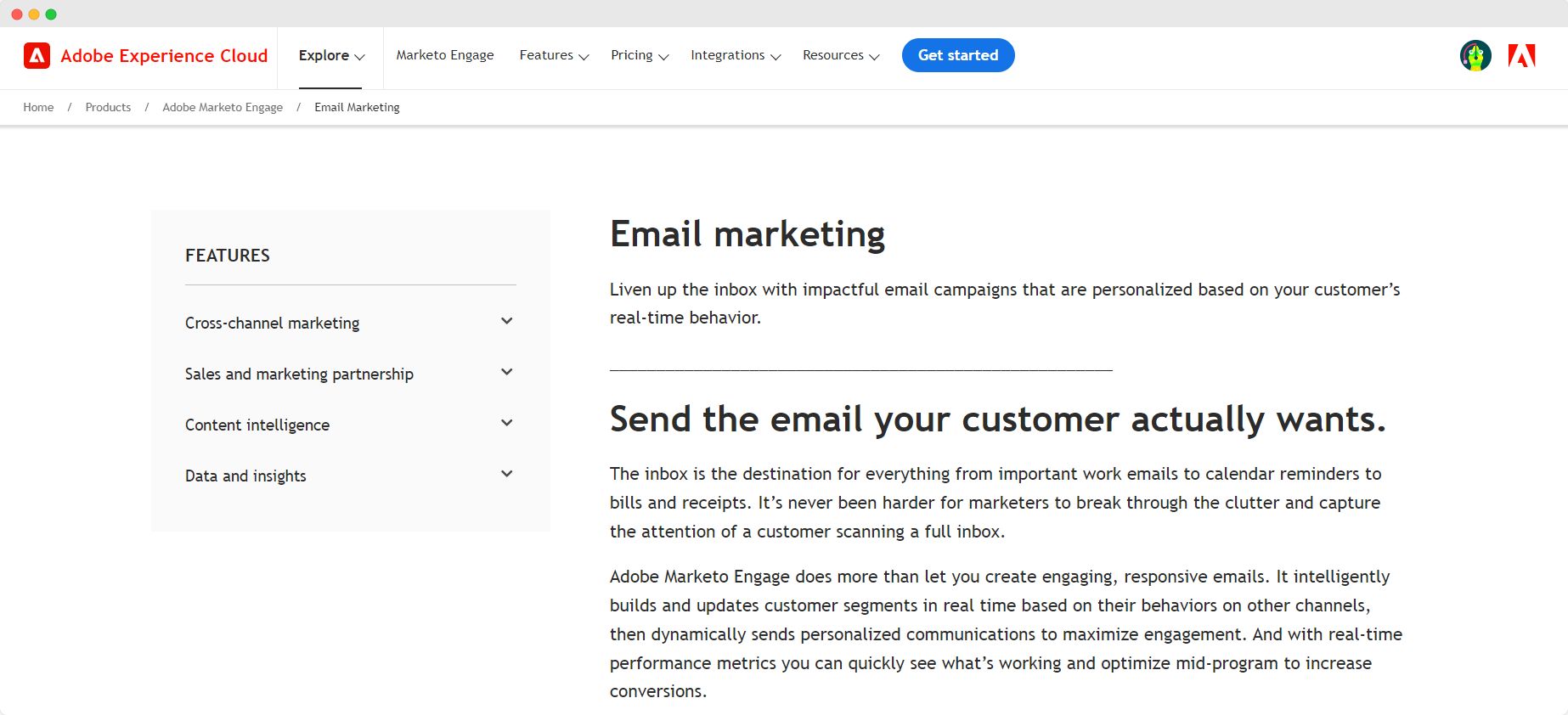
Marketo is a powerful marketing automation tool that helps businesses streamline their email marketing efforts.
Maintaining high email deliverability in Marketo is fundamental because it directly impacts the success of your campaigns, your email reputation, and your ability to engage with your audience effectively.
Improve your Marketo email deliverability with these nine easy steps

To boost your email deliverability and make the most out of your Marketo email campaigns, follow these essential tips we’ve crafted just for you:
Set up double opt-in (COI) in Marketo
A double opt in means when someone signs up, they get another email to confirm their subscription. It helps because it makes sure people want your emails. This way, you reduce the chances of ending up in the spam folder.
Authenticate your email domain
Authenticating your domain can be compared to showing an ID to prove your emails come from a trusted source.
It helps with maintaining good email deliverability by telling email providers you’re legit, reducing the risk of being marked as spam.
Regularly clean and validate your email lists
Sometimes, email addresses become invalid for some reason or people lose interest. For example, someone may leave a company or move to another position and their email gets deleted.
Remove these to avoid every hard bounce (when emails can’t be delivered at all) and every soft bounce (when emails are temporarily undeliverable). This keeps your list healthy and your sender reputation strong.
Monitor your email engagement
Use Marketo’s email performance report to see how people interact with your emails. If many ignore your emails, it might hurt your sender score. Keep an eye on who opens, clicks, and ignores your emails.
Segment your email lists
Don’t send the same email to everyone. Break your list into groups based on interests or behavior. This makes your emails more relevant, improves engagement and lowers the chance of being marked as spam.
Monitor for spam traps
These are email addresses used to catch spammers. If you send emails to these, it’s a red flag, and you might get a spam block. Using a service such as Bouncer helps you easily find and remove spam traps from your email lists.
Use a dedicated IP address for emails
Sharing an IP with others can be risky if they send spam. A dedicated IP means only your emails come from it. If you’re serious about email marketing, it’s necessary to have a dedicated IP just for emails.
Test your emails on a seed list before blasting entire lists
Send your email to a small group first (a seed list) to check for issues. It’s a test run to make sure everything looks good and doesn’t go to the spam folder.
If you have issues with formatting, subject lines or personalization, it’s easier to spot them on a seed list first.
Monitor blacklists
Sometimes, despite your best efforts, you might end up on a blacklist, which is a list of IPs or domains marked for sending spam. Check these lists regularly to be sure you’re not on them. If you are, it can seriously hurt your email deliverability.
Remember, the goal is to keep your emails interesting, wanted, and clean. This way, they reach inboxes, not spam folders, keeping your sender reputation solid. Using smart campaigns in Marketo can automate much of this. Now that’s how you make your email campaign management smoother and more effective.
Boost your Marketo email campaigns with Bouncer
Is there anything more you could do to make your Marketo email campaigns shine?
Short answer: yes, use Bouncer.
Bouncer is equipped with specialized features that directly address common email marketing challenges, such as soft bounces, email invalid issues, and the need for robust email authentication.
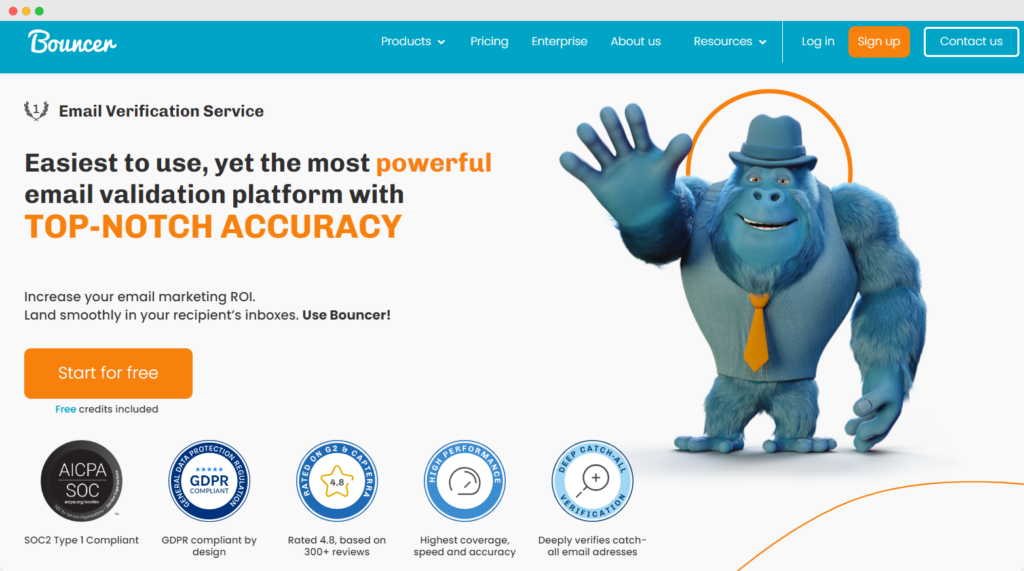
Here’s how Bouncer can help you:
Email verification
Bouncer offers advanced email list cleaning services that keep your email lists free of invalid, temporary, or risky email addresses. This precision in cleaning helps in lowering bounce rates – a critical factor that Marketo’s broader focus might not address as thoroughly.
Deliverability focus
Bouncer is designed to enhance email deliverability. It not only verifies email addresses but also performs deep catch-all verification. This is something essential for maintaining a high sender reputation and keeping your emails in the inbox, not the spam folder.
Real-time & bulk verification
With Bouncer, you can verify emails in real-time or in bulk. Such an approach offers flexibility and efficiency in managing your email lists. This feature is particularly useful for businesses that need to maintain high-quality email lists for successful campaigns.
Toxicity check
Our unique Toxicity Check feature identifies potentially harmful email addresses, such as those associated with spam traps, complainers, or litigators. We know how to protect your sender reputation and deliverability rates.
Other Bouncer features
- Great user experience
We boast a user-friendly interface and provide an easy-to-use platform. The process of email verification and list cleaning couldn’t be more straightforward. This focus on user experience is a great advantage for businesses looking for a hassle-free solution.
- Security and compliance
With top-grade data security, SOC2, and GDPR compliance, we keep your data secure and by global standards. It’s this specific peace of mind that Marketo’s broader platform may not specifically emphasize.
- Customer satisfaction
Our tool has received high ratings and positive reviews from its users. Strong customer satisfaction is something we’re good at. This level of approval suggests that Bouncer delivers on its promises, providing reliable and effective services.
In summary, while Marketo offers a broad suite of marketing tools, Bouncer compliments it in the specific area of email verification and deliverability. Our specialized services, combined with a user-friendly platform and a strong focus on security and compliance, make Bouncer an attractive option for businesses looking to ensure their emails reach their intended targets.
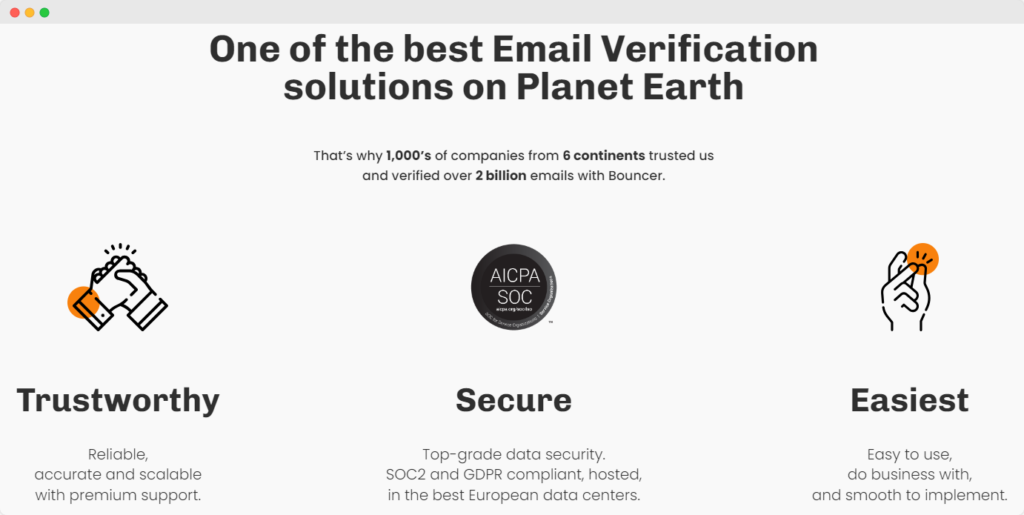
Try it today and see it for yourself.
Conclusion
Navigating the complexities of email deliverability in Marketo can seem daunting.
However, with the right strategies in place, you can seriously enhance your campaign’s success.
Thanks to following the steps outlined, from setting up double opt-in to monitoring blacklists, you’re not just sending emails – you’re making them land where they’re supposed to – in your subscribers’ inboxes.
While Marketo provides a solid foundation for your email marketing efforts, exploring further options like Bouncer can offer specialized features aimed directly at overcoming common email marketing hurdles.
With these tips and tools, you’re well on your way to achieving just that.
Try Bouncer today.

