In reality, email deliverability is more complex.
While the TLD you choose and the age of your domain can influence how filters react, they are only part of a bigger picture.
This article looks at what the evidence shows about TLDs and domain age in 2025, especially in the B2B context, and explains what really matters when aiming for the inbox.
B2B deliverability: reputation and trust
Deliverability in business‑to‑business (B2B) environments differs from consumer email services.
Corporate spam filters place greater emphasis on security and reputation because there is less data for them to learn from.
Badsender’s 2025 guide to B2B deliverability explains that professional messaging systems use custom filters, blocklists and security rules.
Mistakes are more visible because of low volumes, and a few spam complaints can block access to an entire company.
Their checklist warns that risky links and domains with no trust history can trigger filters and that reputation is fragile: one incident may damage your domain’s standing.
In short, unfamiliar domains or newly registered domains have to work harder to earn trust.
Domain reputation is the ongoing score mailbox providers apply to your sending domain. Valimail emphasises that deliverability success comes from settings (proper authentication and correct IP/domain configuration) and signals (how recipients interact with your messages).
Authentication protocols (SPF, DKIM and DMARC) attach a stable identity to your mail. They give ISPs a caller ID for your domain, allowing them to build a reputation based on spam complaints, bounce rates and engagement signals.
In other words, reputation matters more than superficial signals like domain age.

How TLDs influence deliverability
Top‑level domains are the last part of your address, like .com, .net or newer extensions such as .io and .ai.
TLDs carry a reputation because spammers often abuse cheap or obscure extensions. Allegrow’s analysis of thousands of B2B spam folders found that mainstream extensions such as .com, .net, .io and .co generally perform well – .com and .net appear in spam folders roughly in proportion to their popularity.
In contrast, certain TLDs appear in spam boxes far more often than their share of registrations. The .buzz domain ranked sixth in spam folder frequency despite being a minor player overall, .ph, .fr and .club also showed disproportionate spam presence.
Allegrow advises choosing TLDs from the “good” or “consistent” category: .com, .net, .co, .io, .ca, .me, .co.uk and .ai, and avoiding extensions over‑represented in spam.
TLD reputation vs. common myths
TLD reputation is real, but it is rarely the sole reason an email goes to spam. Al Iverson from SpamResource explains that while some TLDs are heavily abused and should be avoided, most deliverability problems blamed on the extension come from somewhere else. He notes that issues are more often linked to domain age, poor warm‑up or bad list practices than to the TLD itself.
The .com TLD remains the safest choice because recipients are familiar with it and filters are less likely to penalise it.
A 2025 perspective
A 2025 overview by Winnr underscores that mailbox providers track TLD reputation and that some extensions have long‑term abuse histories.
Allegrow’s data reveals that TLD reputation feeds into filtering algorithms.
However, Return Path’s study (quoted in the same article) found that sender reputation (including domain reputation) explains about 79% of deliverability issues.
This means the TLD matters, but only within the broader context of how the domain is used, whether it is authenticated, and how recipients engage with the mail.
Domain age: starting from zero
Domain age refers to how long your domain has been registered and actively used.
InboxAlly’s deliverability guide notes that older domains tend to be considered more trustworthy and have better deliverability as long as they have not been used for spam.
The biggest issue arises when a domain is brand‑new. Many ISPs and blocklists treat freshly registered domains with suspicion because spammers often use them for one‑off campaigns.
InboxAlly explains that some blacklists, such as Spam Eating Monkey’s SEM‑FRESH and SEM‑FRESH30, automatically list domains registered in the last five or thirty days, and there is no manual removal until the domain ages.
During this early period, new domains may see more messages going to spam or being rejected.
A similar pattern appears in MailReach’s 2025 guide for cold email: new domains face stricter filtering, so warming up the domain with gradual sending and engagement is key.
Once the domain has built trust and engagement, age stops being relevant. Al Iverson echoes this, saying that issues blamed on TLD choice often arise because the domain is too new or because it was not warmed up correctly.
Domain age vs. reputation
Although new domains require caution, domain age alone does not guarantee inbox placement. InboxAlly stresses that an older domain with a poor reputation will still have deliverability problems, while a new domain can build a positive reputation through responsible sending practices and authentication.
In MailReach’s analysis, once a domain has been warmed up and has consistent engagement, the quality of the reputation matters more than how long it has existed.
In other words, age helps you get through the first few weeks, but reputation and engagement keep you there.
Mitigation strategies
Authenticate everything
Proper authentication is the foundation of good deliverability. Valimail emphasises that SPF, DKIM and DMARC need to be aligned so that ISPs can verify who you are.
Their Instant SPF solution simplifies managing SPF records and prevents failures that occur when records exceed DNS lookup limits or contain outdated entries. Instant SPF dynamically updates DNS responses so that authorised services are always listed and legitimate messages stay authenticated.
It removes the manual errors associated with SPF flattening, which can otherwise lead to delivery delays.
Regardless of whether your domain is new or old, authentication is non‑negotiable.
Warm up new domains and IPs
When you start sending from a new domain or IP, begin with low volumes and target engaged recipients.
Badsender’s checklist includes “preparing a warming scenario” for new domains and IPs.
Warming involves gradually increasing volume over weeks, monitoring bounces and complaints, and focusing on quality interactions.
InboxAlly advises that new domains younger than 60-90 days may still face age‑based blacklists, so it is best to ramp up slowly.
MailReach adds that warming should be accompanied by high engagement and that once trust is built, domain age no longer matters.
Use subdomains or secondary domains
Separating your cold outreach from your main brand domain helps protect your primary reputation.
Allegrow notes that high‑performing B2B teams often use multiple domains: one for transactional and customer communications and another for outbound prospecting.
By using a subdomain or a secondary TLD, you contain any negative signals from cold outreach. Choose secondary TLDs with good reputations (e.g., .net or .co) and avoid those over‑represented in spam (e.g., .buzz, .club, .ph, .fr).
Remember that new subdomains also need to be warmed up and authenticated.
Maintain list hygiene and engagement
Mailbox providers build your reputation based on how recipients react to your mail.
Valimail’s domain reputation guide lists factors that influence reputation:
- sending volume spikes,
- spam complaints,
- spam trap hits,
- engagement rates
- and list quality.
Keep volumes predictable, encourage opens and replies, keep spam complaint rates below 0.1 %, and authenticate properly.
Remove inactive or unengaged addresses regularly. Good engagement offsets concerns about TLD or age, as mailbox providers view high‑interaction mail as wanted.
Check this out: Email List Hygiene Report
Monitor and troubleshoot
Regularly check your sender score and domain status using tools such as Sender Score, Google Postmaster Tools, and Valimail’s Domain Checker.
Badsender recommends monitoring bounce messages and using tools like Talos or Barracuda to see whether your domain or IP is being blocked.
If issues arise, adjust sending patterns, fix authentication problems and review your content for anything that might trigger filters (e.g., risky links, suspicious attachments or images hosted on unfamiliar domains).
Use Bouncer for verifying your data
Keeping your contact lists clean is another part of good deliverability. Bouncer is an email verification service that helps clean and protect your lists so that you send to real, active addresses.
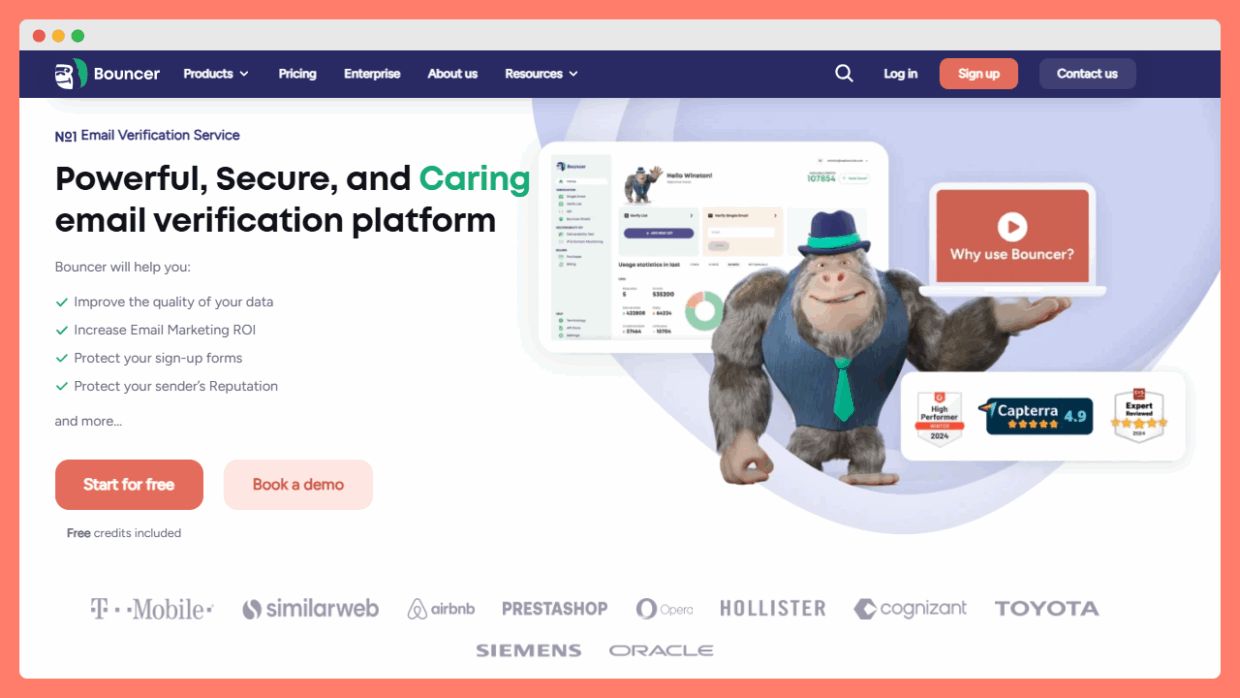
Its core application lets you upload a list and check every address for validity, status (deliverable, undeliverable or risky) and even toxicity (e.g., spam traps or addresses belonging to litigators).
You can integrate Bouncer directly into your platform via a simple API, which is designed for both synchronous and asynchronous checks.
For web forms, Bouncer Shield blocks fake or malicious sign‑ups at the point of entry without any coding. The Toxicity Check feature flags widely circulated or compromised addresses on a 0‑5 scale, helping you remove problematic contacts early.
Bouncer also offers a Deliverability Kit to test inbox placement, verify authentication and monitor blocklists, and you can connect it to many email marketing tools.
A Data Enrichment module uses public company information to add context to your contacts, while Email Engagement Insights reveal how active each recipient is by showing last open, last click, last reply and last bounce data.
The platform keeps uptime at nearly 100%, with less than 2% unknown results and high accuracy across billions of verifications.
It is GDPR‑compliant, hosted in the EU, and has a user‑friendly interface.
Reviews highlight that it is easy to use and scalable for businesses of all sizes.
Including a verification step with a tool like Bouncer improves list hygiene, reduces bounce rates and helps protect your sender reputation.
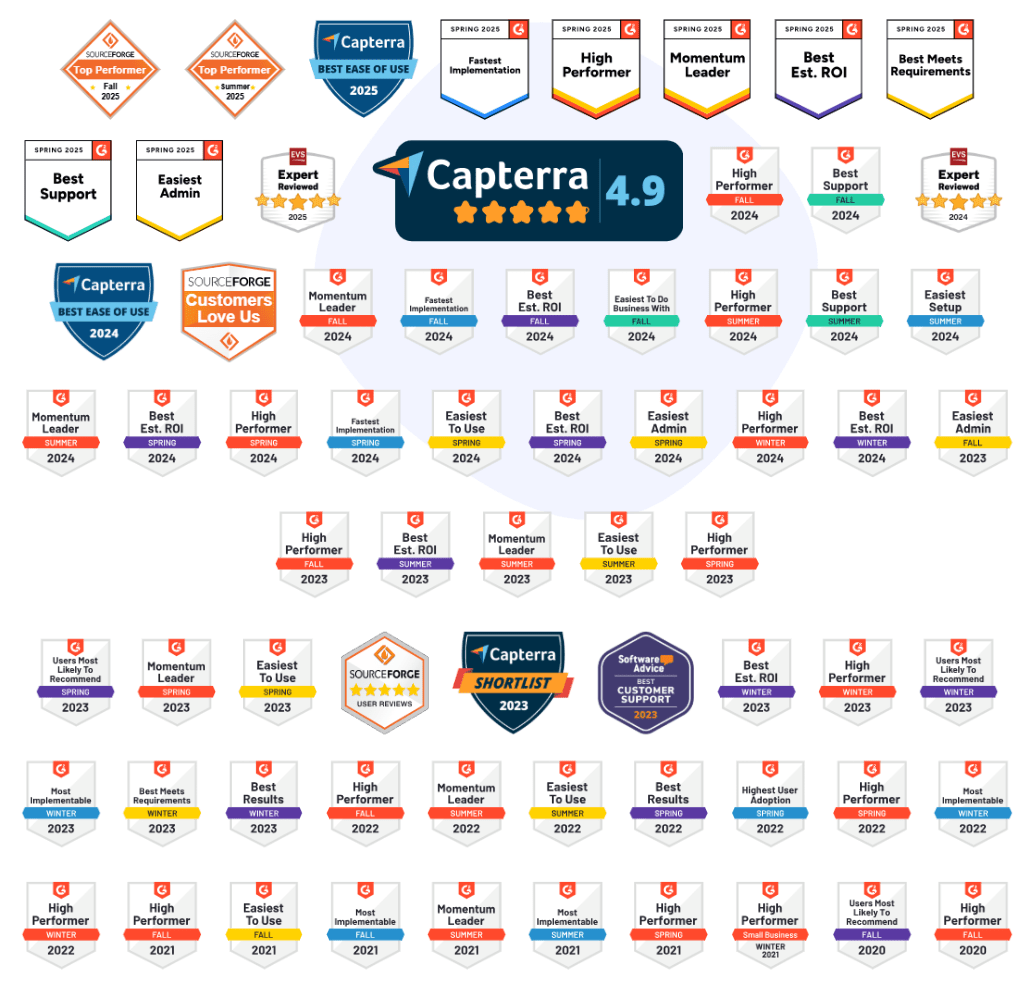
Case examples
New domain blocked by age‑based blacklists
A SaaS startup registered startup.dev and began sending large volumes of cold emails immediately.
Many messages were rejected or landed in spam.
After investigating, they discovered that their domain was listed on Spam Eating Monkey’s SEM‑FRESH30 blacklist.
Following best practices, they paused high‑volume sends, set up SPF, DKIM and DMARC, and started a warm‑up programme targeting engaged contacts.
After 45 days, their domain aged out of the blacklist and, with proper authentication, their emails began reaching inboxes.
This illustrates how new domains need to prove themselves before age stops being a factor.
Choosing a risky TLD
An e‑commerce business selected a .buzz domain for marketing emails because it was available and catchy.
They noticed that their campaigns consistently hit spam folders.
Data from Allegrow shows that the .buzz TLD is over‑represented in spam relative to its popularity.
Switching to a .co subdomain (a “good” TLD) and improving engagement resolved the issue.
Warming up a new subdomain
A company added news.company.net as a dedicated domain for newsletters. They began with small batches to subscribers who already interacted with their brand, gradually increasing volume over several weeks.
They monitored complaint rates and engaged recipients.
Because the subdomain was properly authenticated and warmed up, deliverability remained strong, demonstrating that even new subdomains can perform well when managed correctly.
Conclusion
TLD and domain age do play roles in deliverability, but they are far from the dominant factors.
Corporate filters and blocklists are extra cautious with unfamiliar domains and low‑reputation TLDs; new domains also face automatic blacklists and need time to earn trust.
Yet research shows that the key determinants of inbox placement are authentication, reputation, and engagement.
Choose a reputable TLD, warm up new domains gradually, and focus on delivering value to your recipients.
Once your domain builds a positive reputation, the specific TLD or the exact age of the domain becomes a minor detail.
And don’t forget about Bouncer – the perfect email verification solution for keeping your deliverability healthy.


