There are so many ways to validate email addresses that it would be hard to count them all.
One of them is offered by Zod, a library designed for developers who seek a robust solution for checking the authenticity of their emails.
But is Zod the perfect solution for your email marketing needs?
We want to check this today.
Let’s learn what Zod is, why people use it, how it works, and alternatives to this tool.
What is Zod?
Zod is a TypeScript-first schema declaration and validation library that meticulously checks if the data your application receives or sends adheres strictly to predefined rules and structures.
In general, it’s a system that ensures data integrity through comprehensive schema validation.
Zod allows developers to define validation schemas for various data types – from simple strings to complex nested objects.
By using this library, you can effortlessly perform validation checks and guarantee that data like email addresses meet specific criteria before being processed further.
With this option, you can define a Zod schema that specifies what constitutes a valid email. If the data doesn’t match the schema, Zod will generate error messages, which you or your developers can customize to provide clear feedback.
As you imagine, this functionality is invaluable in maintaining high data quality and preventing invalid data from causing issues down the line.
It all sounds excellent – however…
Zod indeed offers a robust framework for schema validation and data validation, but there are more specialized tools that provide a deeper level of verification and cater to nuanced needs.
Why use Zod schema validation?
Why might someone opt for Zod schema validation? After all, there are many other tools available for quick and easy checking.
Zod’s popularity lies in its ability to offer a structured and reliable way to enforce data integrity directly within the TypeScript environment.
Zod validation code is efficient and provides a streamlined experience for defining and enforcing data structures and rules. This integration simplifies the validation process and makes it more efficient.
Another reason why people choose Zod is for its precision in defining schemas.
With Zod, you can articulate exactly how data should be structured, including specific requirements for something as common yet critical as email addresses. This precision ensures that only data meeting your exact criteria is accepted.
Having a coding background isn’t required to work with this library, but it might just be helpful. For some, validation with Zod can be a challenge, such as if someone has no programming expertise.
Nevertheless, its appeal among developers for maintaining high standards of data validation in TypeScript projects is high.
How to validate emails with Zod?
Validating emails with Zod can be broken down into a few steps. Let’s go through this process so you can see how it looks.
Step 1: Install Zod
Before anything else, add Zod to your project. This typically requires running a command in your project’s terminal.
So, open your project’s terminal and run the following command:
npm install zod
This command tells the package manager (npm) to download and add Zod to your project.
Step 2: Import Zod into your file
Once Zod is installed, you need to bring it into the file where the validation will occur. This is done with a simple import statement.
At the top of the JavaScript file where you want to use Zod, add:
import { z } from ‘zod’;
This line imports the Zod library into your file and makes its functionality available.
Step 3: Define your email validation schema
Defining a schema is how you tell Zod what valid data should look like. At this point, you must define a schema that specifies you’re expecting a string that matches the format of an email address. Zod has built-in functions to make this easy.
To define a schema for validating emails, add:
const emailSchema = z.string().email({ message: “Invalid email address” });
This code creates a new validation schema called emailSchema that expects a string in a proper email format. If the verification fails, it will return a custom error message saying, “Invalid email address.”
Step 4: Test your schema
It’s a good idea to test your schema with a few example email addresses to make sure it works as expected. Try both correct and incorrect email addresses to see the outcomes. This step might require some trial and error, and if you encounter difficulties, seek help from a developer.
For example: pass the email address you want to check as an argument to a function provided by Zod. If the email doesn’t match the schema, Zod will produce the appropriate error message.
To validate an email address, use the schema like this:
try {
emailSchema.parse(“test@example.com”); // Replace with the email you want to validate
console.log(“Valid email”);
} catch (error) {
console.error(error.errors); // This will log the custom message if the email is invalid
}
This snippet attempts to validate the email “test@example.com” against your emailSchema. If the email is legitimate, it prints “Valid email” to the console. If not, it catches the error thrown by Zod and logs the right information.
Step 5: Use the schema to validate emails
With your schema defined and tested, you can now use it to check if email addresses are accurate.
Moreover, you can customize error messages and make them more user-friendly or provide guidance on what the right email should look like.
Note: the above steps and examples will give you a closer look at how Zod works. For more detailed steps, review the relevant documentation.
And if you’re unfamiliar with concepts like using the terminal or writing JavaScript, you can always choose a different way of email validation than Zod.
What alternative can you bet on?
Bouncer, of course.
Bouncer – the better and more efficient Zod alternative
There is a simpler alternative to Zod for email validation.
Here is our proposition – an easy-to-use, powerful, secure, and efficient email validation tool called Bouncer.
Bouncer offers a suite of email services that stand out for their ease of use and effectiveness.
With features like real-time email verification, batch processing, and API integration, Bouncer simplifies the way you make sure your email list is clean and up-to-date. So, it can not only boost your email campaign performance but also protect your sender’s reputation.
Let’s meet Bouncer’s products and advanced features closer.
Email verification
Email verification is a cornerstone product that ensures the cleanliness and accuracy of your email lists.
It scrutinizes every email address for validity, checking syntax errors, domain existence, and if the email inbox is active. It also filters out invalid and risky email addresses, reduces bounce rates, and enhances the effectiveness of email marketing campaigns.
What’s the best thing about it? You don’t have to write a single line of code, and you don’t have to worry about object schema, empty strings, function returns, data type, etc. Our tool will do everything for you.
Email verification API
Another Bouncer product is email verification API.
It integrates seamlessly with existing applications, provides real-time email verification functionality, and is designed for developers looking for complex applications. It’s an efficient way to validate email addresses at the point of capture, such as sign-up forms or app registrations.
With its quick response times and easy integration, it helps improve the user onboarding process, ensures that only valid email addresses enter their systems, and safeguards the sender’s reputation.
Toxicity check
There is also the toxicity checker, which goes beyond standard testing.
It assesses the quality and risk associated with an email address and identifies emails that are likely to be associated with breaches, spam, or other harmful activities. This preemptive measure helps protect your brand by avoiding communication with potentially damaging contacts.
With a toxicity check, you can maintain a healthy email ecosystem conducive to positive engagement.
Deliverability kit
Next, we have the deliverability kit – a service that is designed to enhance email deliverability even more.
It provides users with detailed insights, testing features, and actionable advice on improving their email practices. The deliverability kit is an invaluable resource for all businesses that want to achieve optimal performance in their email marketing efforts.
Thanks to the deliverability kit, you can demystify the complexities of email deliverability and maximize the impact of email communications.
Integrations
Don’t forget about Bouncer’s integrations as well because they extend the functionality of core services and allow easy connectivity with popular marketing platforms and CRM systems.
Integrations like Aweber, Constant Contact, Klaviyo, Mailchimp, and Woodpecker can automate your email marketing even more, directly within their existing workflows.
All Bouncer’s integrations streamline operations, save time and resources, and improve the efficiency of your email strategies.
We can go on and on like this, but nothing can replace trying out the app’s capabilities yourself.
And you can do it very easily. Create an account , use 100 free credits, and see what you can accomplish with Bouncer.
Bouncer competitive advantage
Let’s also mention what sets Bouncer apart from other email validation tools. After all, there are plenty of email service providers, so why not consider them?
Of course, you can! But before you do, see where Bouncer wins over the competition.
Accuracy
What sets Bouncer apart is its high accuracy rate (99.5%.) Users rave about its ability to drastically reduce bounce rates, thanks to Bouncer’s comprehensive verification process. It checks email syntax, and domain existence, and even assesses if the email inbox is active.
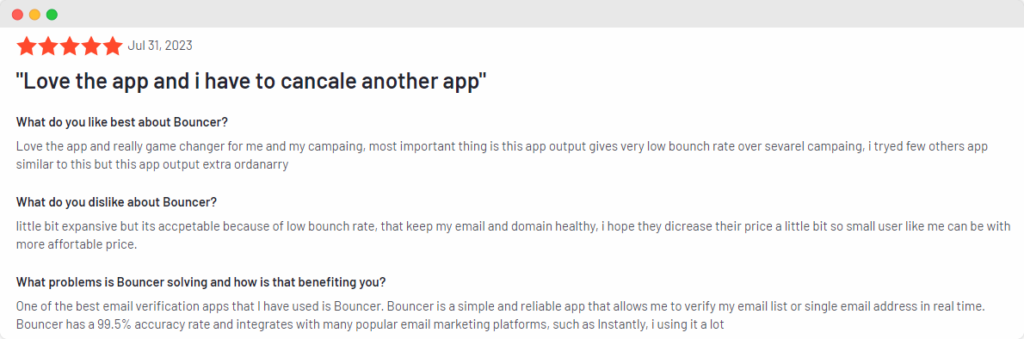
High bias against false negatives
Bouncer also has a high bias against false negatives. You won’t miss out on connecting with your audience due to incorrect email categorization, and you minimize the risk of mistakenly rejecting valid email addresses.
As a result, you maintain effective communication channels and maximize outreach efforts.
The best coverage
The platform boasts the best coverage in the market, with the ability to verify email addresses across various providers. This includes deep catchall verification for Google Workspace and Office365.
So, with Bouncer, your business experiences a remarkably low rate of unknown results, typically ranging between 0.3-3%.
Premium support
Bouncer’s premium support offers assistance through email, contact forms, and even video calls. Users have access to prompt and effective help whenever they need it. The commitment to providing high-quality support reflects Bouncer’s dedication to user satisfaction and operational excellence.
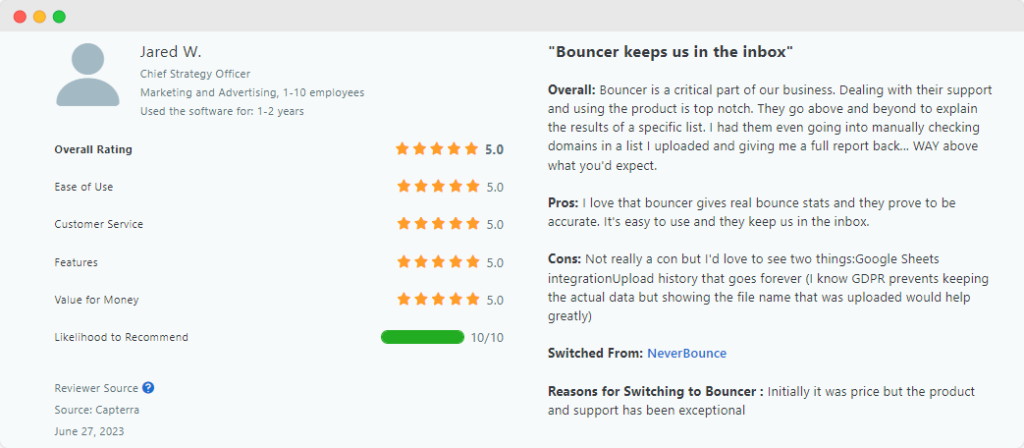
High-level security
Fortress-like security is another pillar of Bouncer’s competitive advantage. The platform gives users peace of mind regarding data protection and privacy: is SOC 2 Type 1 certified and GDPR compliant. This stringent security framework safeguards the data and aligns with regulatory standards.
It’s your turn to perform validation like never before
Zod email validation is an interesting option if you want to effectively verify your email addresses.
But if you need something faster and simpler to use, choose Bouncer.
Bouncer is all about reliability, user experience, and the confidence it instills in users by ensuring their emails reach their intended destination.
For email validation, Bouncer emerges as a clear favorite that offers a hassle-free solution to a complex problem.
Click here to create an account, try Bouncer’s possibilities, and validate emails in no time.

