That conversation stuck with me. Working at Bouncer, I see every day how much data quality and compliance matter. Not just for marketing success, but for protecting patient trust.
So, in this article, I’ll share what I learned about balancing HIPAA compliance and email deliverability: how healthcare organizations can keep emails secure, maintain strong sender reputation, and still reach the right inbox.
HIPAA basics and what being a “business associate” means
HIPAA was written to protect protected health information (PHI) – details that link a person to their health condition, including information tied to care in settings like adult gerontology acute care nurse practitioner roles.
The law applies to covered entities, such as hospitals, clinics and insurers, and to business associates, which are vendors that handle PHI on behalf of a covered entity.
The U.S. Department of Health and Human Services (HHS) explains that any person or organisation performing functions or activities involving PHI on behalf of a covered entity becomes a business associate.
Common examples include:
- billing services,
- transcription companies,
- and cloud‑based email services.
When a covered entity uses a business associate, HIPAA’s Privacy Rule says the covered entity must get satisfactory assurances that the business associate will protect any PHI it receives or creates.
Those assurances must be in writing, typically in a Business Associate Agreement (BAA).
The agreement sets out permitted uses of PHI, forbids further disclosure, and requires the business associate to use appropriate safeguards. If a vendor refuses a BAA, the covered entity should not use them for PHI.
Compliance doesn’t stop with the Privacy Rule. The Security Rule adds technical protections.
It requires that PHI be unreadable to anyone who doesn’t have a right to see it.
Encryption is a key tool here. The HIPAA Journal notes that email systems must implement mechanisms to encrypt and decrypt PHI at rest and use technical security measures to guard against unauthorised access during transmission.
Although encryption is labelled as an “addressable” specification, the rule expects covered entities and business associates either to encrypt or to adopt another measure that is equally protective.
The federal government suggests following modern National Institute of Standards and Technology (NIST) guidance for data at rest and in transit.

Beyond encryption, the Security Rule demands access controls, audit controls, integrity controls, and authentication measures to track who is reading and modifying data.
Transactional versus marketing emails in healthcare
After that chat with my friend in healthcare, I wanted to understand why one message can land safely in the inbox while another ends up in the spam folder, even when both follow HIPAA rules.
At Bouncer, we often see senders struggle with this split between transactional and marketing messages.
Transactional emails are functional (appointment reminders, password resets, billing notices, or lab results). They’re triggered by a user action and contain information the recipient expects to see.
Marketing emails, on the other hand, are promotional. Think newsletters, wellness updates, or event invitations. These go to larger lists and always require clear consent and an easy unsubscribe.
The tricky part in healthcare is that both types can include Protected Health Information (PHI).
The HIPAA Journal explains that HIPAA rules apply whenever PHI is created, received, stored, or sent by email (even if it’s a simple reminder or notification).
Because it’s hard to know when PHI might appear, many clinics treat all patient-facing messages as sensitive by default.
If marketing content involves PHI, you need a HIPAA authorisation from each individual.
Section 164.508 of the HIPAA Privacy Rule requires a valid, documented authorisation for any use of PHI in marketing.
Paubox recommends collecting consent through secure forms or patient portals to keep a clear audit trail.
Then there’s the grey area when a transactional email quietly turns promotional. LuxSci warns against this mix.
If you send a “Your Order Status” email that’s really about a sale, you’re breaking both CAN-SPAM and HIPAA intent.
The safer route? Keep transactional messages strictly operational and send promotional updates separately. That keeps your sender reputation clean and your compliance record even cleaner.

Building a secure and compliant email infrastructure
On the technical side, compliance and deliverability are intertwined.
The HIPAA Journal’s security standards say that email systems must implement access controls, audit trails, integrity checks, identity authentication and transmission security to restrict who can access PHI, track communications, maintain data integrity, and protect messages during transmission.
The article adds that email archiving and retention systems may be needed to respond to individuals’ access requests and maintain records.
Meanwhile, LuxSci notes that transactional and marketing messages have very different performance needs.
Marketing emails go out in bulk and can tolerate minor delays, so high memory and CPU resources are needed to send thousands of messages at once.
Transactional emails are one‑to‑one and often time‑sensitive, so server speed is more important.
Because of these differences, LuxSci recommends using separate servers or domains for marketing and transactional streams to avoid cross‑contamination of reputation and to meet throughput goals. When communications relate to a patient-provider relationship, they should be encrypted.
Using a mainstream platform like Google Workspace or Microsoft 365 isn’t enough on its own. Paubox explains that HIPAA requires providers to use a secure email solution that encrypts messages and attachments in transit and at rest.
The HHS guidance cited by Paubox says covered health care providers may email patients as long as they apply reasonable safeguards, and providers can assume email is acceptable if the patient initiates the conversation.
Technical safeguards from the Security Rule require measures to guard against unauthorised access during transmission.
Paubox points out that it’s now common for organisations to supplement their primary email service with a HIPAA‑compliant secure email service that adds encryption, data loss prevention, backups and other controls.
Whatever platform you pick, sign a Business Associate Agreement. Without it, your vendor is not HIPAA compliant.
Consent, opt‑outs and keeping records
Collecting consent is more than a one‑time checkbox.
The HIPAA Journal explains that HIPAA email rules apply only when PHI is present, but the Privacy Rule also gives individuals the right to request confidential communications by alternative means.
Some states require affirmative consent for any marketing email. Those are:
- Connecticut,
- Colorado,
- Texas,
- Tennessee,
- Virginia,
- Utah,
- Montana,
- Iowa (from January 2025),
- and Indiana (from January 2026).
Paubox provides practical ideas for collecting consent from potential patients:
- secure sign‑up forms,
- intake processes,
- sign‑ups on your website,
- event registrations and referral links.
These forms should clearly describe what type of emails the person will receive.
If your marketing campaigns involve PHI, you should document when and how each patient authorised the use of their data. Keep this record with the patient’s other consents so you can prove compliance if questioned.
For marketing communications, you also need an easy opt‑out. CAN‑SPAM requires that marketing messages include a working unsubscribe link and that opt‑out requests are honoured promptly.
Even when the message is transactional, giving recipients control over how they hear from you builds trust and helps protect your domain reputation.
Your privacy policy should explain how email addresses are used, stored, and shared, and confirm that PHI is handled only for legitimate purposes.
Under HIPAA, business associate agreements must specify permitted uses, restrict further disclosure, require safeguards, and describe breach notification procedures – your privacy policy can summarise these commitments in plain language.
Deliverability strategies and monitoring
Deliverability is often overlooked in compliance conversations, yet it is essential for reaching the inbox. When my friend first started working with healthcare email, he thought encryption and sign‑offs were the only things that mattered. Then his open rates plummeted.
He discovered that mixing marketing copy into patient reminders triggered spam filters.
The LuxSci guide notes that the primary purpose of a message determines whether it is transactional or marketing, and warns against misleading subject lines or content.
To avoid deliverability problems, keep your subject line and body aligned with the main purpose, and split marketing content into a separate message.
Using separate servers or domains for marketing and transactional streams helps maintain IP reputation and supports high volumes for marketing without delaying time‑sensitive notifications.
Authentication also plays a role. Set up SPF, DKIM and DMARC records for each domain, and make sure the messages you send align with those policies.
Misalignment or missing records can cause mail providers to reject or quarantine messages, hurting both transactional and marketing flows.
Regularly monitor bounce rates, spam complaints and open rates per domain or provider.
Many HIPAA‑compliant email services include dashboards for these metrics and help you spot problems early. Secure email services should include automatic log monitoring and two‑factor authentication.
Logs not only strengthen security but also help diagnose deliverability issues.
Finally, train your staff. A high percentage of breaches come from human error.
Teach employees to recognise PHI, use secure channels, and avoid mixing marketing with operational messages.
Keep them up to date on consent practices and unsubscribe processes.
A small mistake, like adding a promotional line to a lab result, can trigger complaints and harm your sending reputation.
Bouncer: keeping your contact lists clean
After my friend had sorted out his infrastructure and consent processes, there was still a nagging problem: bad addresses.
His lists had typos, stale domains and even some malicious sign‑ups. Every time he sent a campaign, he watched bounce numbers climb and worried that spam traps were damaging his reputation.
He reached out to me and I suggested using Bouncer, our email verification platform, to clean up contact lists before sending.
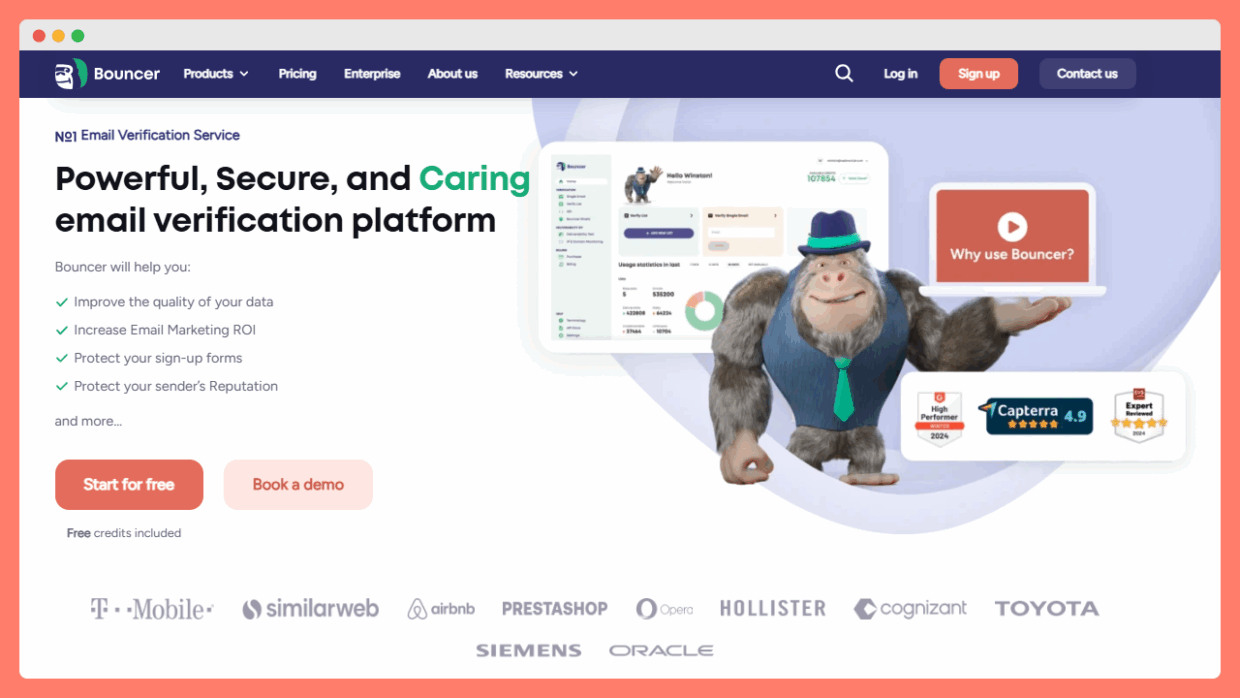
He uploaded a list through the main app and watched as it checked each address for validity, deliverability and risk.
When he plugged in the API into the sign‑up forms, Bouncer Shield started blocking fake or throwaway addresses as soon as someone typed them.
The Toxicity Check scored addresses from zero to five, highlighting those linked to spam traps or known legal complaints. The Deliverability Kit helped test where messages land and whether authentication was set up correctly.
Data Enrichment added publicly available information about companies, which made CRM data more useful.
Email Engagement Insights showed when each contact last opened, clicked or replied. This made it easy to segment by activity.
Because Bouncer is hosted in the EU and meets GDPR requirements, personal data was treated lawfully. With near‑perfect uptime, he never had to reschedule a campaign.
Using Bouncer as part of his hygiene routine reduced his bounce rate dramatically and helped him avoid spam traps. It also gave his team confidence that they were not emailing addresses that should have been removed long ago.
In regulated industries like healthcare, where patient privacy and deliverability intersect, tools like Bouncer can be a valuable partner for keeping your lists accurate.
You can also take advantage of it – sign up now and get 100 free credits.
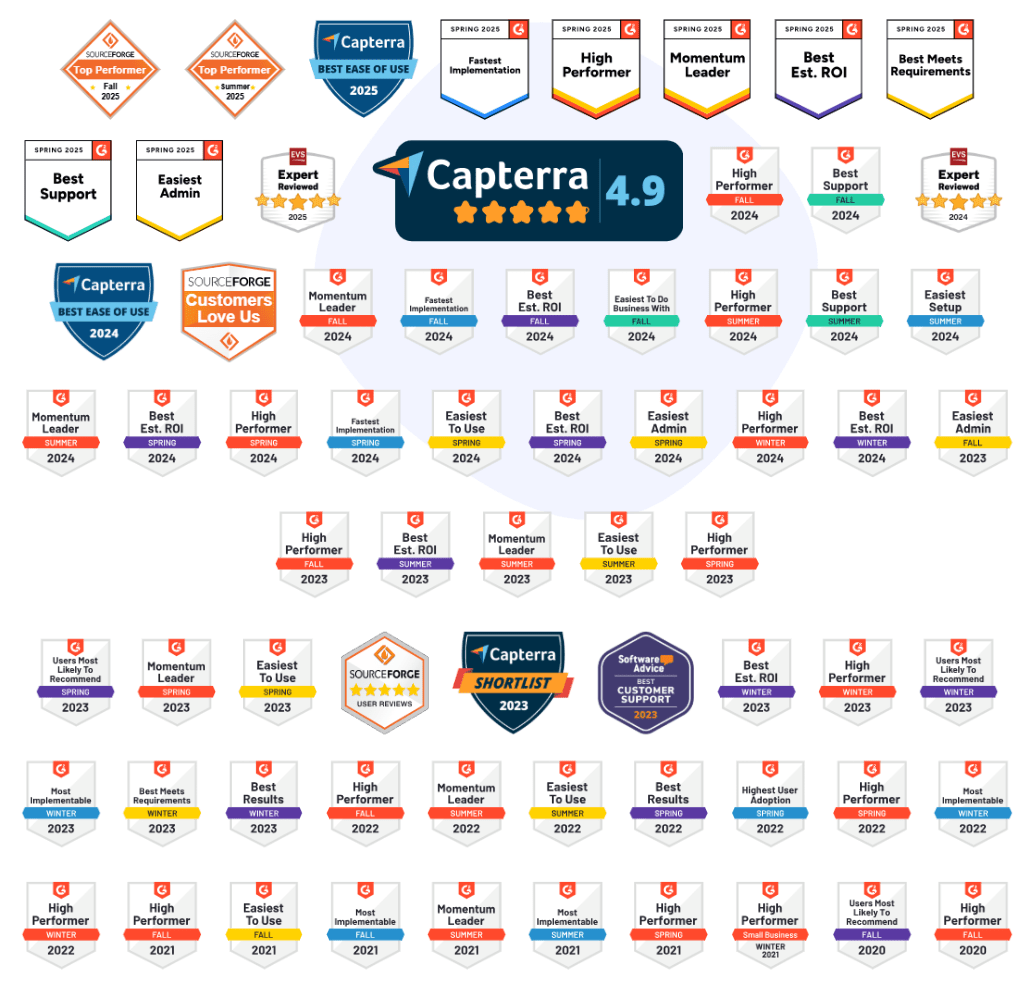
Conclusion and key takeaways
Working in healthcare means treating email with the same care you give to medical records.
HIPAA’s Privacy and Security rules ask for encryption, access controls and written agreements when PHI travels through email.
Marketing messages must have patient authorisation and are subject to opt‑in and opt‑out rules. Transactional messages triggered by patient actions need to be timely and secure.
Using separate infrastructures for the two types of email helps maintain deliverability.
Secure email providers bring encryption, log monitoring and business associate agreements.
Collect consent thoughtfully, document it, and honour unsubscribe requests. Monitor metrics and train your staff to keep both compliance and deliverability on track.
With a clear plan and the right tools, you can protect patient privacy and keep your messages visible in the inbox.
If you want to tackle list quality without extra stress, consider giving Bouncer a try.
The platform comes with free credits so you can see how verification works on your own data, and you can book a demo to see the impact on bounce rates.
Thanks to pairing strong compliance practices with a reliable verification service, you’ll spend less while reaching more of the right people and building a healthier sender reputation.


