Ever scratched your head wondering why some emails make it to customers’ inboxes while others end up in junk mail?
It’s a hectic world where emails seem to have their own set of rules. But there’s a method to this madness, and understanding it can change everything.
Get ready to learn the most common email deliverability issues and tips on preventing them, while keeping your mail server and domain reputation intact.
It doesn’t matter if you’re a seasoned pro using WP Mail SMTP or a newbie setting up your first campaign.
What is email deliverability, and how is it calculated?
Email deliverability refers to whether your email lands in the recipient’s inbox or gets sidelined to the recipient’s spam folder, or is blocked entirely.
Understanding how this works isn’t too tricky. A bunch of things decide if your email is delivered or not:
✔️ Email sender reputation
If people often open and like your emails, your reputation is solid. But if they’re marking them as spam, there’s something to worry about because it affects the sender’s reputation. Lower sender reputation leads to lower engagement rates and your email marketing campaigns won’t perform well.
✔️ Domain reputation
It shows how trustworthy your website’s domain is. When emails from your domain are usually legit and not spammy, you’re in a good spot and you’ll reach more primary inboxes, while keeping unsubscribe rates low.
✔️ IP reputation
This tells how credible your email server’s IP address is. If other people using the same IP have been sending spam, it could affect your campaigns negatively.
✔️ Email service providers and mailbox providers
They’re the gatekeepers. A big email service provider (like Gmail or Outlook) has rules to sort emails. They check out your reputation, what your email says, and a few other things to decide if it’s worthy of the inbox.
✔️ Inbox placement
This is the end goal – getting your email right in the recipient’s inbox, not in the spam folder or blocked.
As you can see, many things count toward good deliverability, but it also means that some things may go wrong, and your email performance may suffer if you overlook certain factors.
But keep these aspects above in check, and you’ll likely see your emails landing right where they should – in the inbox!

Email deliverability doesn’t have a strict formula, but it can be calculated using a simple formula based on the number of emails that successfully reach the inbox.
Here’s a good way to think about it:
Email deliverability rate = (number of emails delivered to inbox / total number of emails sent) × 100
Number of emails delivered to inbox – the count of emails that made it to your recipients’ inboxes, not landing in the spam folder or getting blocked.
Total number of emails sent – the total count of emails you sent out.
So, if you send out 100 emails and 90 of those emails land in the inbox, your email deliverability rate is (90/100) × 100 = 90%.
How does email deliverability affect your campaigns?
Unfortunately, low email deliverability is an eternal concern for email marketers and not only. It’s better to know how it does impact your campaign. It’s crucial, regardless of your email volume or the type of campaigns you send out. It’s just as important for marketing emails as it is for transactional emails.
#1 Email compliance laws
Email compliance laws are like rules of the road for sending out emails.
Marketers have to follow these laws to make sure their emails don’t get flagged as spam or, worse, break the law. Not sticking to the regulations can really hurt how many of your emails make it to people’s inboxes.
One part of compliance laws is ensuring the email is genuinely from you. This is where things like DomainKeys Identified Mail (DKIM) and the Sender Policy Framework (SPF) matter. They show email senders are legit and not imposters.
- DKIM is an email authentication protocol. Think of it as a digital signature that verifies your email’s origin.
- SPF is another way to prove your email is legitimate. It checks if the email comes from a server that’s allowed to send emails to your domain.
Also, if you’re based in the EU, please have GDPR in mind.
#2 Email bounces
Marketers sending out emails sometimes deal with bouncebacks. In other words, the emails didn’t reach the intended recipients and were returned to the sender email address.
There are a couple of key reasons for this. The most common one is invalid email addresses. It happens that the email addresses on the marketers’ list are old, mistyped, or just don’t exist anymore. No matter the type of email program, you should keep email list hygiene a priority if you want your engagement metrics high.
Whenever an email is sent to these invalid addresses, it bounces back and affects your email reputation.
Bounces are measurable. For example, if a marketer sends 100 emails and 5 of them bounce, the bounce rate is 5%.
Here’s what the formula looks like:
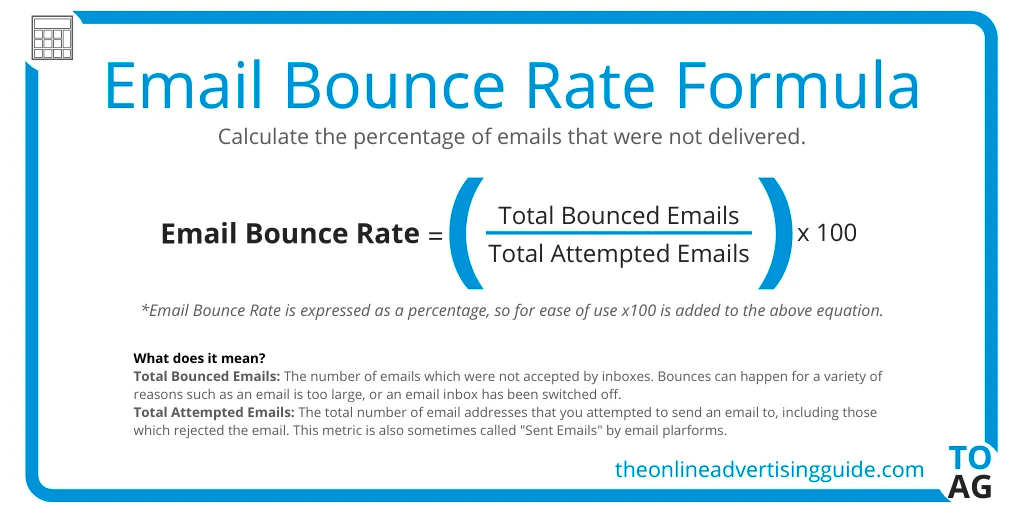
📰 See what the average bounce rate is.
Please, note that there are soft bounces and had bounces, and you should tackle them differently depending on what kind of bounce it is.
A high bounce rate over a certain period of time can be a red flag. It often means there are a lot of invalid addresses in the email list, which may affect your email deliverability.
GOLDEN TIP 💡
Keep an eye on your bounce rates and regularly clean your email lists to remove invalid addresses. Use Bouncer for email validation.
#3 Spam complaints and spam traps
👉 Spam complaints happen because someone receives your email and marks it as spam.
Too many can make email providers view your emails as unwanted, hurting your ability to land in recipients’ inboxes.
👉 Spam traps are like decoys set up by email providers or anti-spam groups.
They look like regular email addresses, but they’re actually traps. If you email one of these, it’s a sign that you might not be managing your email list properly, maybe sending emails to people who haven’t agreed to receive them.
Both of these issues are closely linked to spam filters and spam filtering. Spam filters function as guards. They check incoming emails and decide if they look spammy. If your email triggers the filters, it can arrive in the spam folder instead of the inbox.
GOLDEN TIPS 💡
Regularly clean your email list to avoid old or incorrect addresses that might be spam traps.
➡️ See: how to choose the right list cleaning service for your email marketing.
- Getting clear consent from people to send them emails so they’re less likely to mark your emails as spam.
➡️ Learn: how to avoid going to spam.
- Write your emails carefully to avoid spam words or styles which spam filters might see as red flags.
➡️ Read: how to avoid spam filters: the ultimate guide.
#4 Blacklists
Blacklists are like the “no-entry” lists of the email world.
They are databases that track email senders known for sending spam or unwanted emails. If a marketer ends up on a blacklist, it implies their emails might be blocked or automatically sent to the spam folder.
One of the main reasons a marketer might get on there is due to a poor sender reputation. So when a sender sends lots of spammy messages, complaint rates go up and your inbox placement rate goes down.
Also, the other factor is IP addresses. Each email is sent from an IP address, and if it gets a bad reputation for sending spam, it can end up on a blacklist. If a marketer is using one IP address for all their emails, and it gets blacklisted, all their emails could be affected.
GOLDEN TIP 💡
Monitor the deliverability of your email campaigns.
#5 Email filters
Email filters are tools used by internet service providers and mailbox providers to sort out unwanted emails.
They filter emails, deciding which emails should go to the inbox and which should be redirected to the spam folder.
The filters protect users from spam and malicious messages – each email sent is examined thoroughly by the tool.
They look at things like the sender’s reputation, the content of the email, and how recipients have interacted with previous emails from the same sender.
GOLDEN TIP 💡
Avoid using language or formatting in your emails that looks spammy. Make your emails relevant and interesting to the people you’re sending them to.
#6 Email authentication (IP and domain configuration)
It’s basically proving that an email is truly from the sender it claims to be from. It’s a way to prevent fraud and increase trust in the emails you send.
Use a dedicated IP address for your email campaigns. This means you’re not sharing your IP with others, so your reputation as a sender depends solely on your own email practices.
Then there’s the big trio in domain configuration for emails:
- Domain-based message authentication, reporting, and conformance (DMARC),
- Sender Policy Framework (SPF)
- DomainKeys identified mail (DKIM)
These are key parts of domain configuration for emails. The protocols use DNS records to verify that the email sender can send emails from a particular domain. They also help prevent email spoofing, where spammers send emails from a forged address.
Set the authentication protocols up properly if you fight with deliverability issues. Once done, mailbox providers know that you are the legitimate sender and that your emails should be trusted.
GOLDEN TIP 💡
Sending emails to smaller, but engaged, and healthy lists may be a better way to build up a dedicated IP address’s reputation over time.
#7 Email content
It includes everything from your subject line to the body of the email.
A good subject line grabs attention and makes people open the email. However, if your subject line is misleading or too “salesy,” it might trigger spam filters or turn off your audience.
Body content is also important. This is where you connect with your audience and convey your message. A clear, convincing call to action is what you should strive for – encourage your readers to take the next step, whether it’s clicking a link, signing up for a webinar, or making a purchase.
However, be cautious of how you use links, especially link shorteners. They’re great for making links more manageable, but some spam filters are wary of them – they’re often used to disguise malicious links.
GOLDEN TIP 💡
Consider using direct, clear URLs, especially when linking to your own website or a trusted source.
And the last (but definitely not least) golden tip for today:
Prevent email deliverability issues with Bouncer
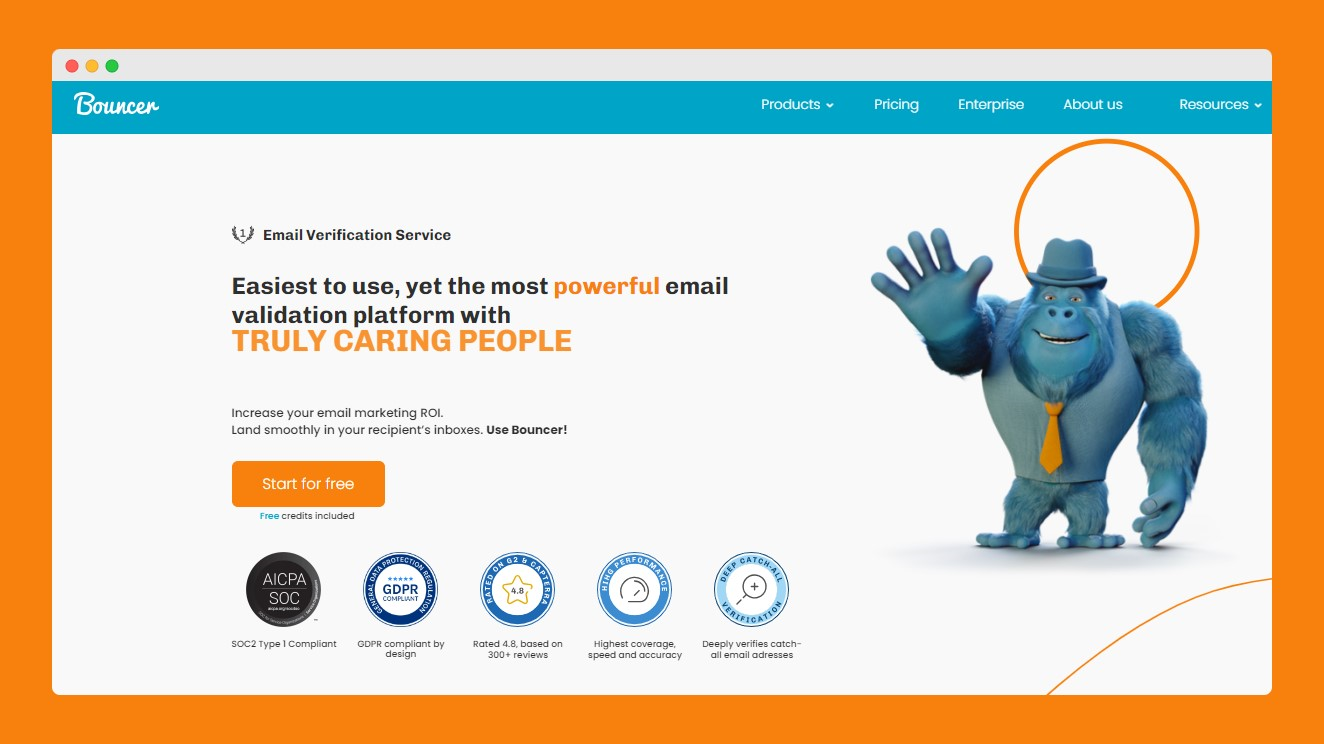
🟧 With bouncer, you can verify large batches of emails. The process checks each email on your list across multiple algorithms to determine if they are valid and deliverable.
🟧 The tool ensures that your sender reputation is secured, which is critical for successfully delivering your emails. A high sender reputation leads to better email delivery rates.
🟧 The tool gets your email clean list by removing addresses that are likely to bounce back. And having too many bounced emails can lead to your messages getting blocked or marked as spam.
🟧 Using Bouncer saves you money and effort. Keep your email list clean, and avoid wasting resources on sending messages to invalid addresses.
🟧 This email verificator is GDPR compliant and SOC2 ready. You have control over your data and can delete your information from Bouncer whenever you want.
Why wait? Join the Bouncer family to be sure your emails get delivered! Sign up and get 100 free email verification credits.
Key takeaways for your email marketing strategy
➕ Regularly check how different mailbox providers and service providers perceive your domain and IP address. Your reputation is the secret to inbox placement.
➕ Use double opt-ins to determine whether your contact list is filled with people genuinely interested in your content to reduce spam complaints.
➕ Clean your list periodically to remove inactive subscribers and avoid sending emails to non-existent addresses, which can hurt your deliverability.
➕ Stay informed about laws like GDPR and check that all your emails comply. Include an unsubscribe link to give recipients control over their inboxes.
➕ Use enticing subject lines and valuable content. Make your emails responsive in both HTML and plain text formats for better compatibility with different recipient email clients.
➕ Use tools like SPF, DKIM, and DMARC to authenticate your emails. Through this, mailbox providers verify your emails, reducing the chance of landing in the spam folder.
➕ If you’re using a new IP address, warm it up by gradually expanding the volume of sent emails. This builds a positive sender reputation with email service providers.
➕ Make your emails visually appealing and function correctly across various email clients. Links should direct to the intended landing page without being shortened suspiciously.
We’ve walked through the thickets of compliance laws, and dodged the pitfalls of bounces and spam traps, and now you’re armed with the knowledge to make every email count.
Keep your lists sparkling clean, cherish your dedicated IP address, and let your content shine with authenticity.
And remember – you’re not alone! Sign up for Bouncer so you no longer have to worry about email delivery issues!



