Every transactional email is a chance to communicate with users or customers. And if you’re eager to learn more about creating a message that both informs and engages, you’re in the right place.
Just take a quick look at your inbox. Among some marketing messages and private emails, you’ll probably see account notification emails, product updates, or password reset messages. And these are transactional emails.
And they’ve got some serious job to do. Would you like to know more? Let’s get started with the beginner’s guide to transactional email.
What are transactional emails?
Transactional emails are automated messages sent to users after a specific action that took place on a website or application. It’s a way for businesses to update their customers about what is happening with their account, order or some type of activity.
From the user side, these emails might be perceived as unnecessary messages that pile up in their inboxes with other communications.
But imagine that you’ve just bought a new computer that you dreamt of and spent thousands of dollars on it. And then, after making a purchase, you don’t receive any emails. Just tumbleweed rolling across your email inbox.
How would you feel? That something’s wrong, probably. Transactional emails are here to let you know that everything went well with your transaction. In a way, they give a sense of security.
Transactional vs. marketing email: main differences
Let’s be clear here – transactional emails are not marketing emails. These are two different types of messages.
They are both the messages that businesses or companies send to consumers. And they’re both relevant in email marketing. However, there’re some differences worth mentioning.
They differ in the following:
#1 Purpose
📨 Transactional emails: They are intended to provide relevant information and updates triggered by user actions. For example, abandoned cart emails notify the users that they started shopping and decided to abandon their before completing a commercial transaction.
🛍️ Marketing emails: Brands send them to promote products, services, or events.
#2 Trigger
📨 Transactional emails: User actions, such as purchases or password resets, trigger transactional emails. This type of email content always goes out once an activity happens.
🛍️ Marketing emails: Brands send them based on a planned marketing strategy or campaign.
#3 Content
📨 Transactional emails: Users get the necessary information on order confirmations, account activity updates, or other info on their activity.
🛍️ Marketing emails: Marketers use them to engage and persuade recipients with promotional content, attractive offers, and persuasive language.
#4 Expectations
📨 Transactional emails: They are expected to provide users with accurate and relevant information regarding their actions.
🛍️ Marketing emails: Although not expected by users, they offer promotions and engaging content.
#5 Frequency
📨 Transactional emails: These emails will fly to the users’ inboxes depending on the action taken. So the frequency depends only on the user.
🛍️ Marketing emails: Usually planned according to the brand’s marketing strategy. The frequency depends on the company.
#6 Conversion goals
📨 Transactional emails: They do not initially seek conversions.
🛍️ Marketing emails: Their primary goal is to increase conversion rates.
#7 Personalization
📨 Transactional emails: The main focus is not on personalization. But brands can benefit from it.
🛍️ Marketing emails: Marketers often place more emphasis on tailoring content to individual recipients’ interests.
#8 Relationship building
📨 Transactional emails: These messages strengthen the trust and reliability of the user. The relationship is already built – the user has already interacted with your business.
🛍️ Marketing emails: They give the opportunity to connect and build a relationship with a buyer or prospect.
Transactional messages: Use cases and key takeaways
Here are some of the main ways you can use transactional emails to your advantage, no matter what kind of industry you are in.
01 Onboarding and welcome emails
It is an email that users get after they join the platform or they sign in to the app. After getting such a message, they know that the onboarding process went well. They’re now a registered user and can start using the product. These emails are common examples of customer relationships done right.
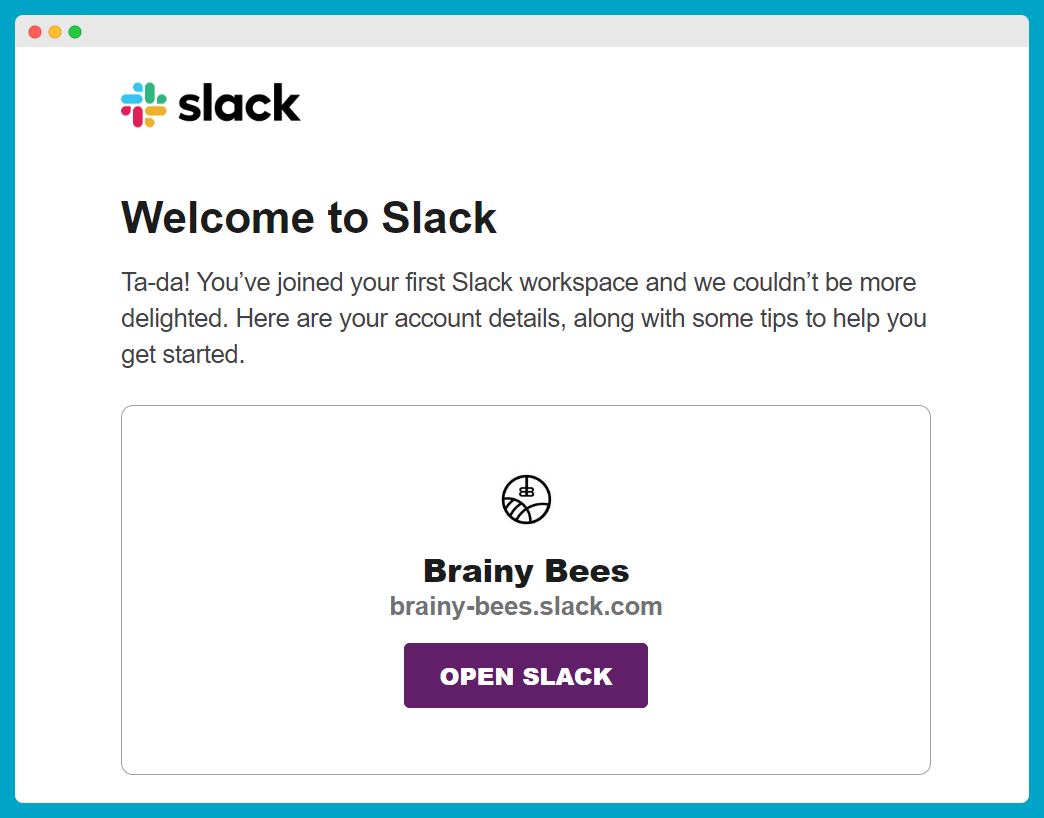
🟢 Key takeaways
- short
- interactive visuals
- the brand logo of a client and the app included
- concise
02 Confirmation emails
Check out this example of an email with signing in and email address confirmation. Sending it helps the sign-up process go smoothly and successfully.
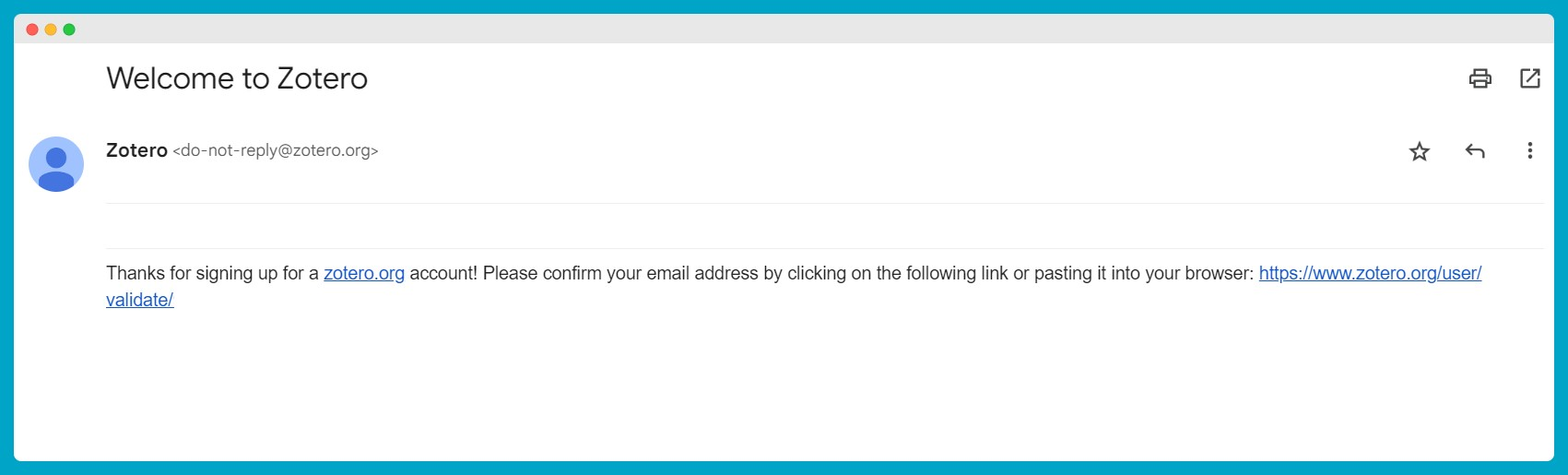
🟢 Key takeaways
- no visuals make the email less appealing
- the lack of a bolded phrase worsens readability
- no-reply addresses create distance
- looks scammy as a start of an email marketing campaign
03 Product update emails
It is very common for companies to send out product updates to users and those who are interested. All to keep everyone up-to-date and share the hottest tech news.
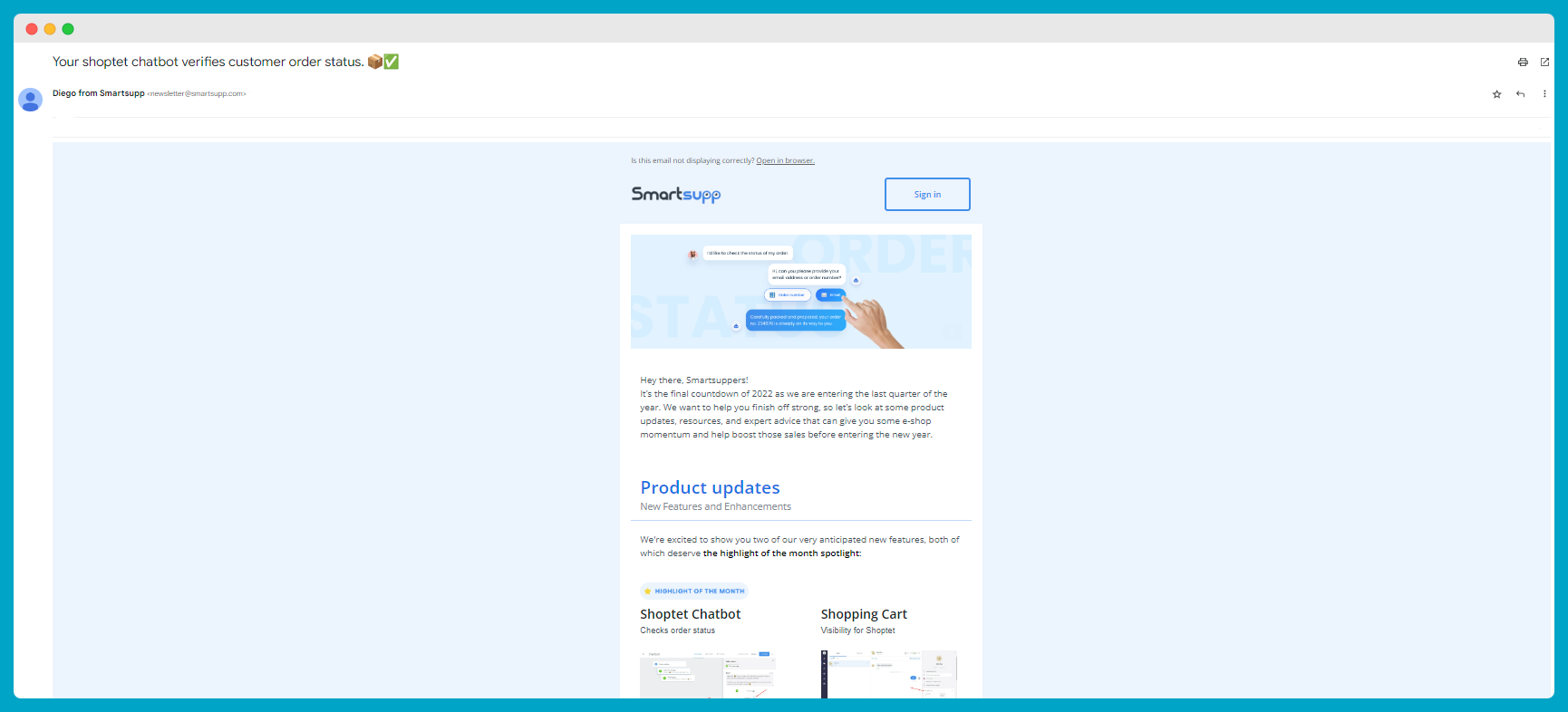
🟢 Key takeaways
- optimized for mobile devices
- brand colors used
- open in browser option
- lacks a no-reply email address
04 Password reset emails
When you keep forgetting your password constantly and entering it gives you a shiver, it’s time to change it. In such moments you may wonder – did it work? Can I use my new password now? And then, transactional emails come in handy and clear out your doubts.
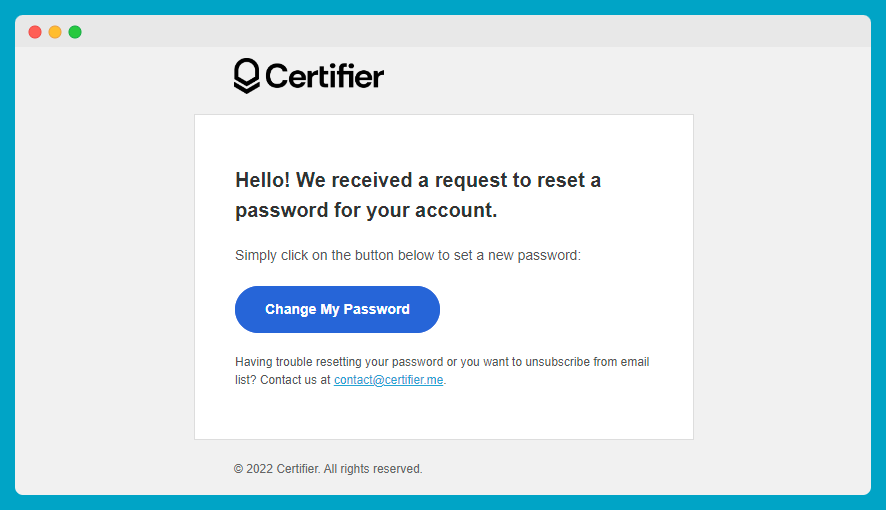
🟢 Key takeaways
- clear CTA
- highlights key points with color
- brief and to the point
05 Automated content delivery emails
Content delivery emails have a serious job – they provide you content you asked for. Often, they include a link to the product, a file, or other types of documents.
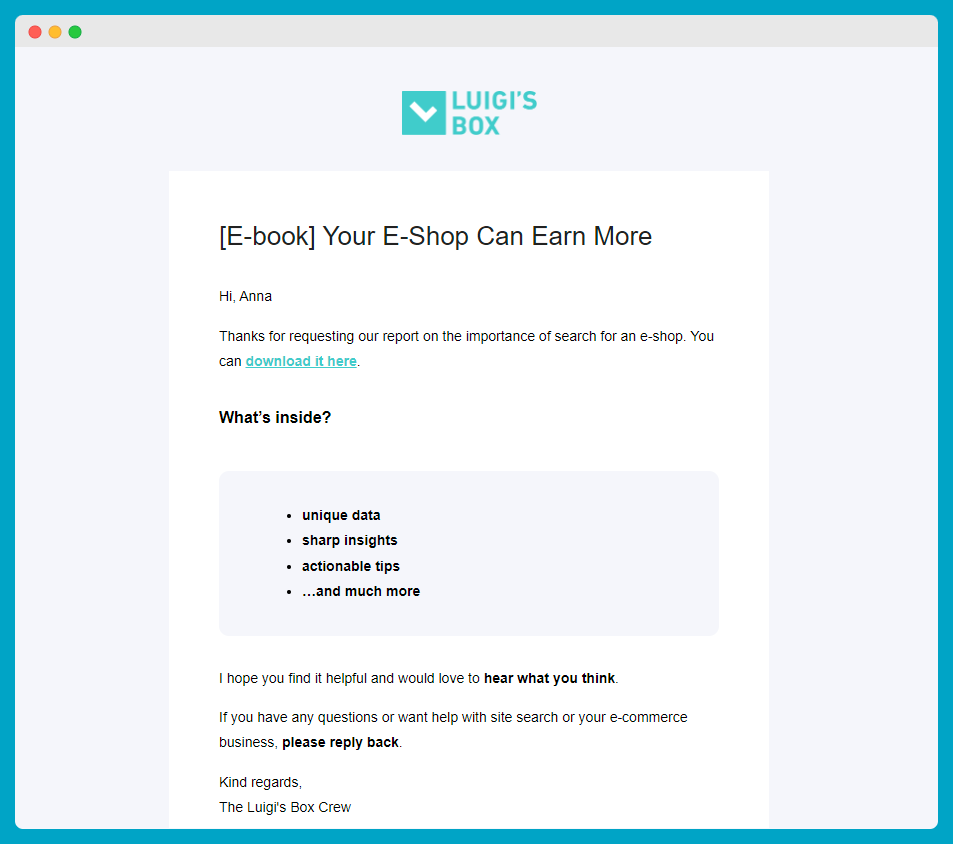
🟢 Key takeaways
- key elements are in bold
- the link is colored differently
- personalization (user’s name)
06 Emails tied to specific activities
It’s an umbrella term for the rest of the transactional email users get, such as order confirmations, shipping notifications, account updates, and more. It’s like the whole enchilada of useful email communication. They let customers know what’s going on by providing useful, but commercial content.
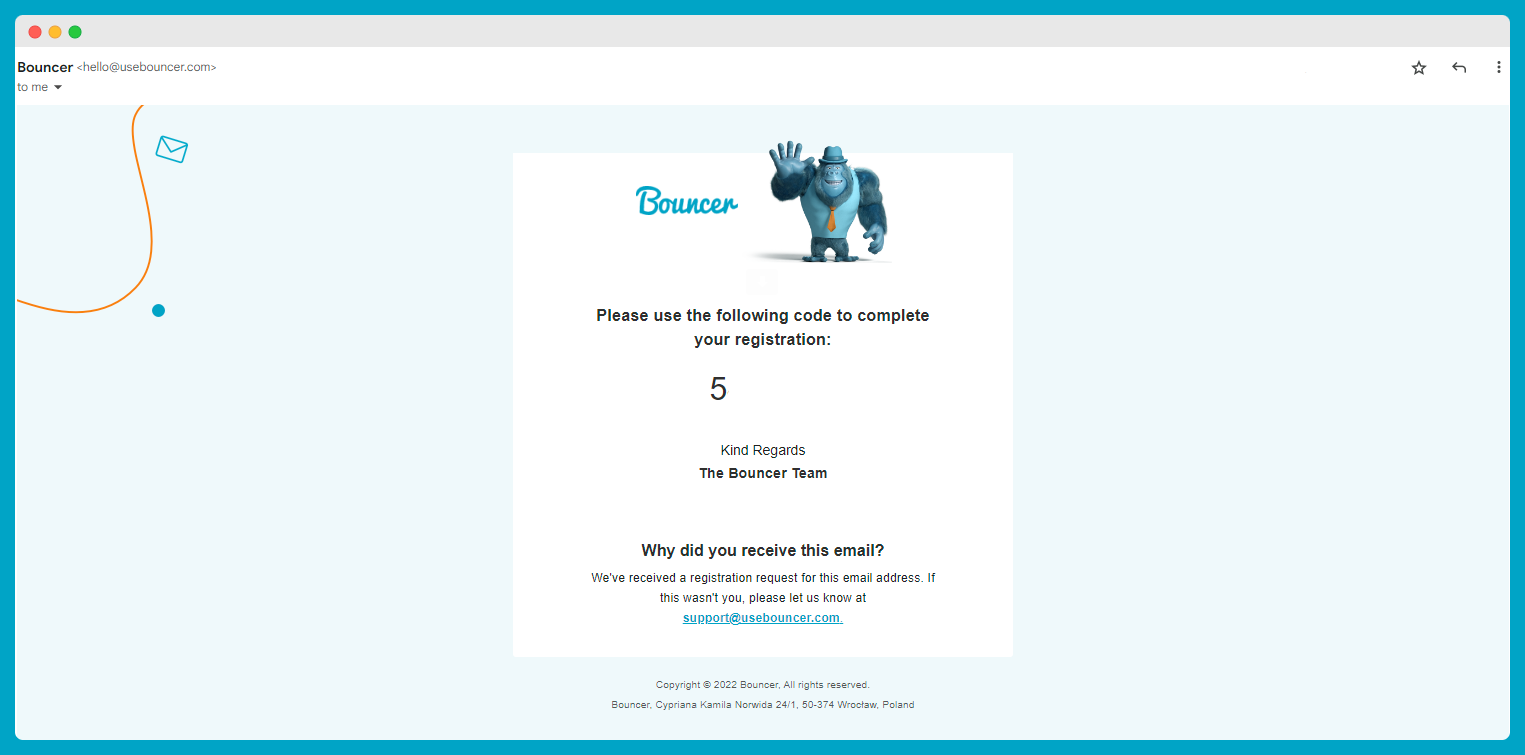
🟢 Key takeaways
- coherent with Bouncer brand identity
- short and to the point
- the key elements are enlarged in this promotional message
- in case of issues, the customer support team email address given
How to create transactional emails?
Learn how to create one step by step.
STEP 1: Choose the right transactional email service
Pick a platform that works for you. Look for one that offers easy integration, and customization options. You can use other tools that help you get high email deliverability – like Bouncer.
STEP 3: Determine your email goals
Figure out what you want to achieve with your transactional emails. Is it to provide order confirmations and purchase receipts, shipping updates, or customer feedback requests?
STEP 4: Come up with engaging content
Now comes the fun part. Write emails that grab attention and make them catchy (but not too fancy – still, its primary goal is to inform). Use personalized greetings, make them conversational, and sprinkle some excitement on top of it. Remember, you want your customers to feel like they receive a message from a friend, not a robot. From the subject lines to the calls to action, all of your content should keep your mailing list yearning for more.
STEP 5: Add relevant details
Don’t forget the juicy bits! Include order details, tracking numbers, or any information your customers need to know. Remember to bold the most important info.
STEP 6: Use a dedicated IP address
This little gem ensures your transactional emails land right in the inbox and avoids the spam folder. It’s like having your own private entrance to the email world. And again, there’s one more thing that helps here – a solid email verification tool.
STEP 7: Test, test, test
Before you click onsend, test your email the right way. Check how it looks on different devices. Don’t let formatting issues ruin your transactional email.
STEP 8: Monitor and optimize
Keep an eye on your email performance closely. Track open rates, click-through rates, and conversions. This data will be your trusty guide to improving your email strategy.
Transactional email templates
Feel free to use these transactional email examples.
01 Onboarding and welcome emails
Hey [Name],
You’ve joined the [Brand Name] community! We’re more than excited to have you on board. 🎉 Click here to get the tutorial on navigating our app.
Have fun using it!
[Brand Name] Crew
In case of any questions, don’t hesitate to email us: companyname@support.com
02 Order confirmation email
Hi [Name]
We’ve just received your order [Order Number], and we can’t wait to get started packing it! Here’s what you ordered.
Items: [List of Items]
Total Amount: [Total Amount]
We’ll shoot you another email as soon as your package hits the road. Your delivery will be at your doorstep in 2-3 working days.
If you have any questions or need assistance, we’re here for you: companyname@support.com. Just let us know what’s wrong, and we’ll take care of it.
Thanks for choosing us!
Customer Service Team
03 Product updates
Hey there 👋
We’ve got some fresh product news! We wanted to give you a quick heads-up about a product update we have coming up.
Let us introduce [Product Update Name], the breakthrough that’ll take your experience to the next level. We’ve been working hard to bring you some seriously exciting upgrades.
Here’s what’s cooking:
[Feature 1]: Get ready to [benefit or action].
[Feature 2]: Say hello to [improvement or capability].
[Feature 3]: You’ll be amazed by [functionality].
We’ve listened to your feedback and put it into action, creating an even better experience for you.
Thank you for being with us.
Best,
Product Team
04 Password reset email
Hey there,
Looks like we’ve got a password reset request for your account. No worries, we’ve got your back!
- Click on the password reset link [Password Reset Link]. The link will take you to our secure password reset page.
- Enter the email address associated with your account. We’ll verify it’s you.
- Create a rock-solid, unique password. Choose something memorable but hard to break.
Remember, your account’s security is our top priority. If you didn’t request this reset, ignore this email, and your current password will remain unchanged.
Stay safe!
Customer Service Team
Transactional email: Best practices
#1 Use an email validation tool
Who wants their email to be sent nowhere? Or just to be bounced back? Perhaps no one. That is why it’s good to use an email verification tool. When using Bouncer, you can check whether your email list is valid and all of your transactional emails land straight to your customer list.
They’ll get their notifications and updates, and you’ll get peace of mind knowing that everything is running smoothly. Besides providing a great user experience for your list, sending to valid emails will help you protect yourself against anti-spam laws and ensure the timely delivery of your messages.
#2 Personalize your emails
As promotional emails’ primary goal is to inform, you can make them personalized ( because why not?). Whenever you tailor an email to an individual, it’s like giving them a virtual high-five. You can greet them by name, acknowledge their past interactions or preferences, and give them perks for taking the next step.
While it is a regular confirmation mail, you have the power to make it a truly amazing communication experience.
If you add a personal touch to your transactional emails, you’re showing customers that they matter, and that kind of connection can work wonders for boosting engagement and loyalty. Whether it’s a confirmation message or an email sending discount codes, you can personalize these messages with common email marketing tools.
#3 Do not use no-reply email addresses
No-reply email addresses generally use the format “noreply@domain.com.” It’s kind of impersonal, distant, and one-sided, doesn’t it?
Use a friendly and recognizable sender address instead of a no-reply address. It is a way of opening the door for recipients to ask questions, seek assistance, or provide valuable feedback. And this is exactly what you want to do to connect with your audience and build a relationship with them, right? 😄
#4 Keep them separate from promotional emails
Try not to confuse the recipients with promotional content when you send them a confirmation email. You have room for it in promotional materials. Otherwise, you might be seen as pushy and your future bulk emails will flop.
Transactional emails serve a specific purpose — to provide recipients with clear, concise information about their actions or transactions. Let’s stick to it and avoid promotional distractions.
#5 Get straight to the point
There should be no beating around the bush in transactional emails. Your customers are probably busy people with tons of stuff going on. They don’t have time to read lengthy, convoluted emails. They want the important information right away, like a bullet train zooming through the tracks.
Keep your transactional emails concise and clear, and you’ll improve the customer experience, boost those sweet sales for your e-commerce store, and create seamless customer journeys.
A simple, straight-to-the-point email is all you need.
Short and coincide emails mayhelp maintain your sender reputation, and you are sure your transactional messages land right in users’ inboxes.
#6 Optimize them for mobile devices
Make your transactional email comfortable to read for everyone. Mobile users are a great part of your email readers, so take them into consideration. Unfortunately, not all content can be viewed seamlessly on desktop and mobile devices.
💡 Did you know that In 2021, there are estimated to be 3.09 billion mobile phone users who use over-the-top messaging apps? That’s a number.
#7 Test before hitting send
Give your transactional email a test drive. Double-check password reset requests, shipping notifications, and other emails related to transactions. Also, check if the unsubscribe link is working as it should, and give your transactional email templates a thorough run-through.
Test them out on different email clients and devices. See if they look good and are easy to read. And avoid spam trigger words likecall now,best offer, oract now so your email will not end up in the spam folder.
Transactional email wrapped up
Now you’re a Ph.D. in transactional email marketing, congrats! No time to waste. Get to work and write an excellent transactional email so that your audience is on the same page as you.
But wait! Keep your email list up-to-date. Sign up for Bouncer and get your email addresses verified ahead of sending out any emails.
Transactional email FAQ
What is an example of a transactional message?
A classic example of a transactional message is a password reset request or order confirmation. These are emails triggered by a specific action.
What is a transactional email vs a marketing email?
Transactional emails are different from marketing messages in their purpose and content. Users receive transactional emails in response to specific actions or events. Marketing materials are designed to promote products, services, or campaigns with the goal of generating sales or engagement.
Can I use Gmail for a transactional email?
Gmail is a popular email service provider, but it’s more suitable for personal or individual use. For transactional emails, it’s better to use a dedicated transactional email service.



