While most marketers obsess over subject lines and content, email deliverability starts much earlier. If your domain isn’t configured correctly, even the best-crafted messages won’t land where they should. Worse? A damaged sender reputation can lock you out of inboxes entirely.
In this guide, you’ll learn how to check email domain health, why it’s non-negotiable for businesses, and how a free account with Bouncer helps you verify everything without the tech headaches. Let’s put your domain through its paces and keep those bounce rates low.
What does it mean to check an email domain?
When sending emails for outreach, you’re betting on one simple thing: the email address exists and the domain name is ready to receive emails. But here’s the catch: just because an email address looks correct doesn’t mean the domain behind it is active. A dead domain or a misconfigured mail server is a fast-track to bounce rates and damaged sender reputation.
Checking an email domain means verifying that:
- The domain name is registered.
- The mail server (defined by MX records) is properly set up to accept emails.
- The IP address tied to the domain isn’t flagged on blacklists.
If any of these fail, your email won’t be delivered. This is a critical part of email verification, especially in outreach where high bounce rates can tank your credibility and get you flagged as spam.
For example, imagine sending emails to a list of potential leads, but several domains have expired or their web servers aren’t configured right. You risk messages bouncing back or disappearing into web space. That’s where Bouncer, an advanced email verifier, steps in.
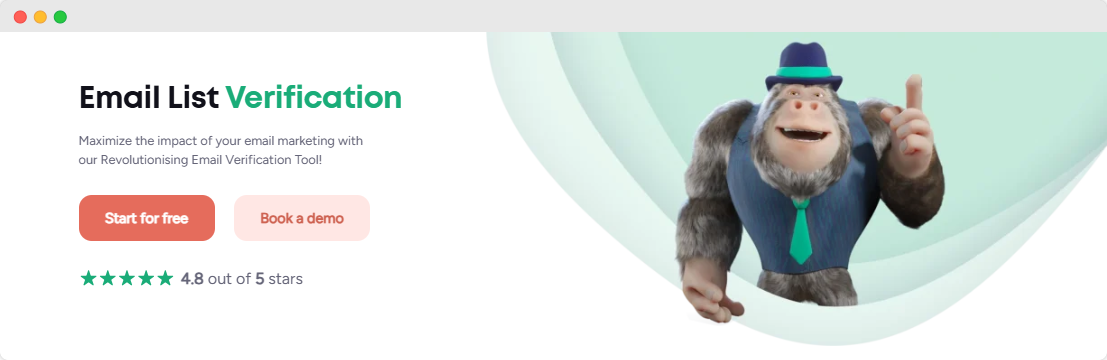
Bouncer checks email domains in real time to confirm:
- The DNS records are valid.
- The MX records point to a live mail server.
- The domain isn’t blacklisted (protecting your sender reputation).
This allows businesses to maintain a clean contact list, avoid errors, and connect with recipients who can actually receive emails.
👉 Pro tip: Before you upload a lead list to your CRM or Google Sheets, use Bouncer to verify the email domains. This saves you time, protects your sender reputation, and boosts deliverability.

Why domain checks matter for outreach
When it comes to outreach, email domain validation is more than a checkbox—it’s your frontline defense. Here’s why:
a) Protect your sender reputation
Every time you send emails to invalid addresses or domains that can’t receive emails, you risk increasing your bounce rates. High bounce rates send a signal to email servers (think Gmail, Yahoo, or any web server) that you’re not a trustworthy sender. The result? Your future messages might head straight to spam folders.
By checking email domains before sending emails, you make sure your recipients’ mail servers are active and ready to accept emails. Bouncer does this by validating DNS records, MX records, and even the IP status of the domain.
b) Save resources and time
Imagine sending emails to users across 500 domains, but 50 of them are dead. That’s time, data, and resources wasted on messages that never had a chance.
A real time email checker like Bouncer helps you clean up those domains before you hit send. You avoid errors, free up services for valid contacts, and focus your outreach on people who can actually engage.
c) Improve user engagement and deliverability
The cleaner your email list, the better your deliverability. But deliverability isn’t just about landing in the inbox—it’s about sparking user engagement. When your emails consistently hit active domains, your open rates and responses improve.
Let’s say you’re reaching out to gmail.com or yahoo.com users. These providers have strict email verification standards. If you’re sending to domains flagged as inactive or blacklisted, they might block your messages altogether.
Using a tool like Bouncer allows you to test the status of every domain on your list, whether it’s a business site or a personal email account.
d) Stay off blacklists
Sending to inactive domains or IP addresses tied to bad actors can land you on blacklists. Once flagged, even your best emails to legitimate recipients might never see the inbox again. Regular domain checks prevent this.
👉 Pro tip: Export your contact list to Google Sheets, upload it into Bouncer, and verify every domain and email address before your next campaign. You’ll avoid complaints, keep your bounce rates low, and boost your outreach success.
How domain checks work (the technical part)
Checking an email domain isn’t just about spotting a typo—it’s a layered process that makes sure email servers are alive and ready to accept emails. Let’s break down the main steps:
a) DNS record lookup
When you check an email domain, the first thing you do is query its DNS records. The Domain Name System (DNS) is like the internet’s phonebook—it tells your email verifier where to deliver your messages.
The key record you’re after? The MX record (Mail Exchanger). This tells you where the mail server is and if the domain is ready to receive emails.
For example, when you check gmail.com, the DNS will return the MX records for Google’s mail servers. If the domain has no MX records, it can’t accept emails.
b) IP address and server response
After confirming MX records, the next step is checking the IP address tied to the mail server. Is the server active? Is it on any blacklists? Does it have the ability to receive emails?
A good free email checker like Bouncer performs these checks in real time, making sure that:
- The IP is valid and responsive.
- The mail server responds without errors.
- The server isn’t flagged for spam or bad behavior.
If any of these tests fail, Bouncer flags the domain as risky.
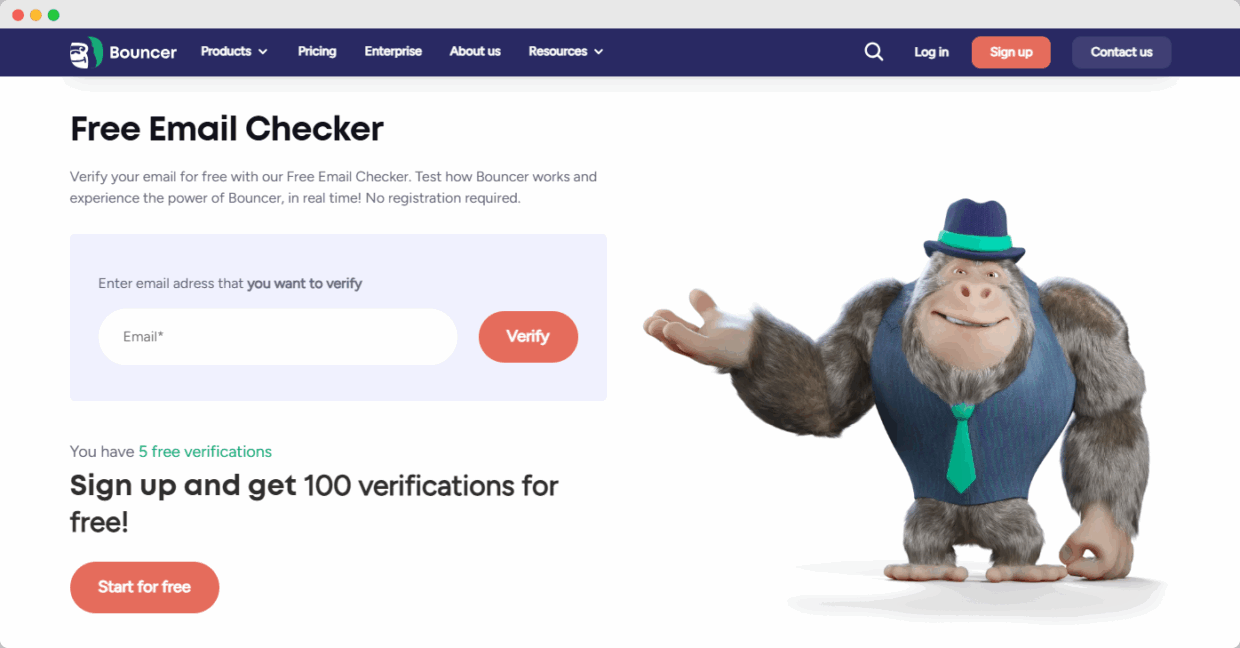
Try Bouncer for free! Or if you’ve signed up, upload a CSV file with up to 100 email addresses to verify using your free trial credits.
c) SMTP handshake (without sending an email)
This is where it gets technical. A verification tool like Bouncer connects to the mail server via SMTP (Simple Mail Transfer Protocol) and starts a polite conversation. Think of it as knocking on the door without walking in.
The server responds, confirming whether the email address exists or not. This happens without sending emails, so your sender reputation stays intact.
d) Catching web server traps
Sometimes, domains host web servers that look fine but don’t handle emails correctly. These could be inactive domains that only run websites, or worse, spam traps.
Tools like Bouncer go beyond the web server and test if the mail server can accept emails. This makes sure your messages don’t end up stuck or trigger spam alerts.
The risks of skipping domain checks
Skipping email domain checks before sending emails might seem like saving time—but it’s a shortcut to trouble. Here’s why:
a) Damaged sender reputation
Every email you send to an invalid domain risks a bounce. High bounce rates are a red flag for email servers. If you’re flagged too often, your IP address or domain can land on a blacklist, damaging your sender reputation.
The difference between a healthy email deliverability score and getting stuck in spam folders? Often, it comes down to whether you properly verify the domains in your contact list.
b) Wasted resources and lost data
Let’s say you upload a list of addresses collected through sign-up forms on your site or Google Sheets. If you skip the email verification step and blast messages to inactive domains, you’re wasting resources.
You’re paying for services that handle emails that will never be delivered. Worse, your report will show errors that skew your data. Your user engagement rates drop, and your campaign’s status suffers.
c) Increased risk of spam complaints
When your emails don’t reach the intended recipient, or worse, hit spam traps, you rack up complaints. Email servers like Yahoo, Gmail, and others monitor these complaints closely.
Too many complaints? Your future messages get blocked or land in the spam folder. And once your sender reputation is damaged, it’s tough to upgrade back.
d) Missed opportunities for user engagement
If your messages don’t reach recipients, you miss out on potential conversions, feedback, and email engagement. Whether you’re nurturing leads or following up on services, not reaching the inbox is a lost opportunity.
A verification tool like Bouncer gives you the ability to avoid these risks. It tests domains, email addresses, and servers before you hit send. You get cleaner lists, higher deliverability, and better results.
Manual email domain check vs. using Bouncer: what’s the difference?
| Feature | Manual Domain Check | Bouncer Email Verifier |
| Speed | Slow, especially for large lists | Real-time checks for bulk lists—fast and scalable |
| Technical skills needed | High (requires understanding of DNS, MX records, IP) | None—you get a user-friendly tool |
| Accuracy | Risk of human error when checking DNS records | Accurate, automated email verification at multiple levels |
| Handles complex issues | No (e.g., catch-all domains, spam traps) | Yes—detects risky emails, disposable addresses, more |
| Reporting | Manual tracking (spread across Google Sheets, etc.) | Generates detailed reports for quick insights |
| Real-time feedback | No | Yes—real time status updates on each address |
| Free credits | Not applicable | Yes—test Bouncer with free credits |
| Integration options | None | Seamless integrations with web services, CRM, Google Sheets |
| Support | None | Dedicated support to help you optimize deliverability |
Conclusion: why checking the email domain matters for your outreach success
Skipping email domain validation in your outreach? That’s like sending invitations without checking if the address exists. Emails end up lost, bounce rates spike, and your sender reputation takes a hit.
Validating your email domains ensures every message lands with the intended recipient, improving deliverability and user engagement. Whether you’re targeting Gmail, Yahoo, or any web server, knowing the domain can accept emails is key.
Sure, you could run manual DNS tests, check IP addresses, and parse MX records—but why waste time?
With Bouncer, businesses get a powerful email checker that takes care of this entire process. No technical headaches, no missed steps—just reliable email verification that boosts your outreach results.
Ready to stop guessing and start delivering?
Create your free account with Bouncer’s email verifier today and upgrade your outreach game.

FAQ
How to check email domain validity?
The easiest way to check email domain validity is through an online tool like Bouncer. It verifies if a domain is properly configured with MX records and can accept emails. The idea is to make sure the domain isn’t fake, expired, or misconfigured—which helps keep your sender reputation intact. You can alternatively run manual checks using command-line tools, but for speed and accuracy, automated solutions win.
How to validate email domain?
To validate an email domain, check its DNS records—specifically, the MX records that point to the mail server responsible for receiving emails. Tools like Bouncer automate this process and give you a real-time status update. The net benefit? You avoid sending to domains that can’t receive emails, improving your campaign’s deliverability.
What’s the best domain validator?
While there are many domain validators available online, Bouncer stands out for businesses serious about email verification. It doesn’t just check if a domain exists—it validates whether it can accept emails, handles bulk lists, and gives detailed reports on email status. Alternatively, you can use basic validators, but they often lack advanced features like spam trap detection or real-time feedback.
How to run fresh address email validation?
The best idea for fresh address email validation is to use a dedicated email checker like Bouncer. You upload your contact list, and it runs real-time checks across multiple levels: syntax, domain, mailbox, and more. Alternatively, manual methods exist, but they’re time-consuming and prone to errors—especially for large lists. With Bouncer, you ensure every email address exists and your emails get delivered.

