We’ve browsed through the email verification landscape to find the top alternatives that might work better for your use case.
What is EmailCheckerInfo?
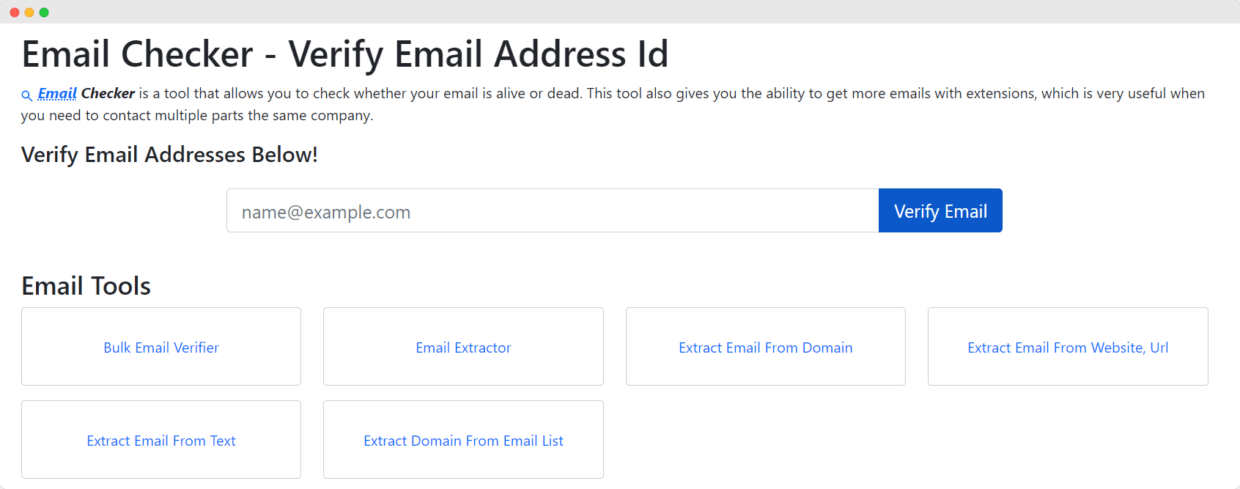
EmailCheckerInfo is an online tool that verifies if an email address is valid, active, and correctly formatted.
It connects directly to the email server to check if the specific mailbox and email address exist. With this solution, you can work on the effectiveness of your email marketing campaigns.
Key features of Email Checker Info
Apart from email checking capabilities, this tool has also:
Bulk email verification
If you have a lot of email addresses to check, the bulk email verification tool is handy. It lets you check many emails at once, so you save time and effort. This is especially useful for businesses that send out many emails.
Email extraction tools
This one is nice for gathering email addresses from different places like websites or documents.
Whether you need to find all the email addresses from a company or pull them from a webpage, EmailCheckerInfo has tools that make this convenient. You can build a good list of contacts for sending out your marketing emails.
Email list cleaning
EmailCheckerInfo cleans up your email list by removing emails that are no longer valid or are duplicates. This keeps your list up-to-date so you’re not wasting time or money sending emails that won’t reach anyone.
Why look for EmailCheckerInfo alternatives?
This solution has some disadvantages that you should be aware of.
It’s a free solution
Free tools like EmailCheckerInfo often don’t have as many features or as much reliability as paid solutions. They can be prone to bugs and other issues because they may not receive the same level of development and maintenance that paid services do.
Limited customer support
With EmailCheckerInfo, the only way to get help is through an email address. There’s no live chat or phone support available. If you run into a problem or have a question, you might have to wait longer for a response. It can be inconvenient, especially if you need immediate assistance.
Missing features and integrations
EmailCheckerInfo lacks some important functionalities, such as an API integration feature.
You can’t automatically integrate its services into your existing systems or software. Also, there are no integrations with third-party tools, which limits how well it can work with other software you might be using. Because of that, it’s less flexible and less useful for more complex or specific needs.
The best alternatives to EmailCheckerInfo
If you’re looking for a more reliable solution, check out these 3 alternative email checker tools we’ve prepared for you:
#1 Bouncer – top choice
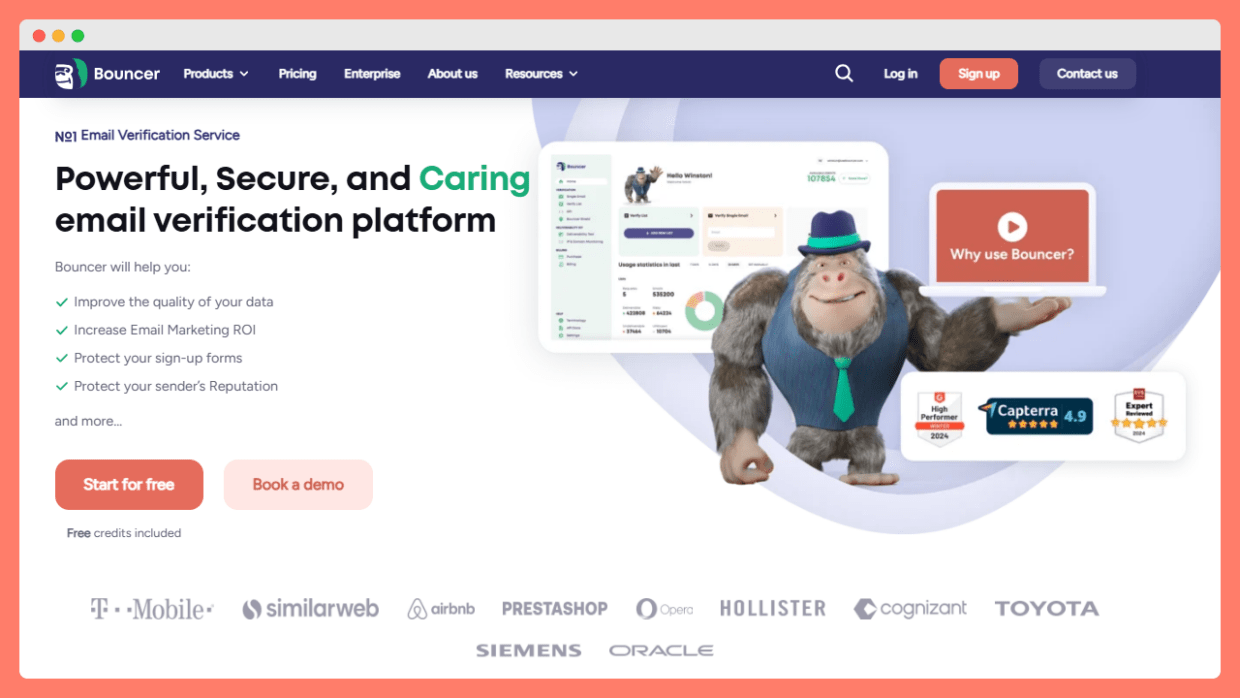
Bouncer is an efficient email validation tool that makes your email marketing strategy as effective as possible. Bouncer can remove invalid addresses from your list thanks to checking if an email exists in real-time or through bulk processing. This not only improves your email marketing ROI but also protects your sender’s reputation.
Ideal for email providers looking to maintain high-quality contact lists, Bouncer is a user-friendly service that supports your goals of reaching the right inboxes.
Plus, you can start anytime with 100 free credits and see the difference it makes in your email campaigns.
Key features
- Real-time API and bulk email verification: validates email addresses instantly or in large batches.
- Deep catch-all verification: thoroughly checks catch-all email addresses to confirm their validity.
- Deliverability Kit: tests email inbox placement, verifies authentication, and protects your sender reputation.
- Toxicity Check: identifies problematic email addresses, such as those prone to marking emails as spam.
Pros
- High accuracy (98%) and coverage
- Premium support with truly caring personnel.
- Integration capabilities with popular marketing platforms like Mailchimp, HubSpot, and more.
- Positive user reviews that show strong customer satisfaction.
- Robust security features with fortress-like security.
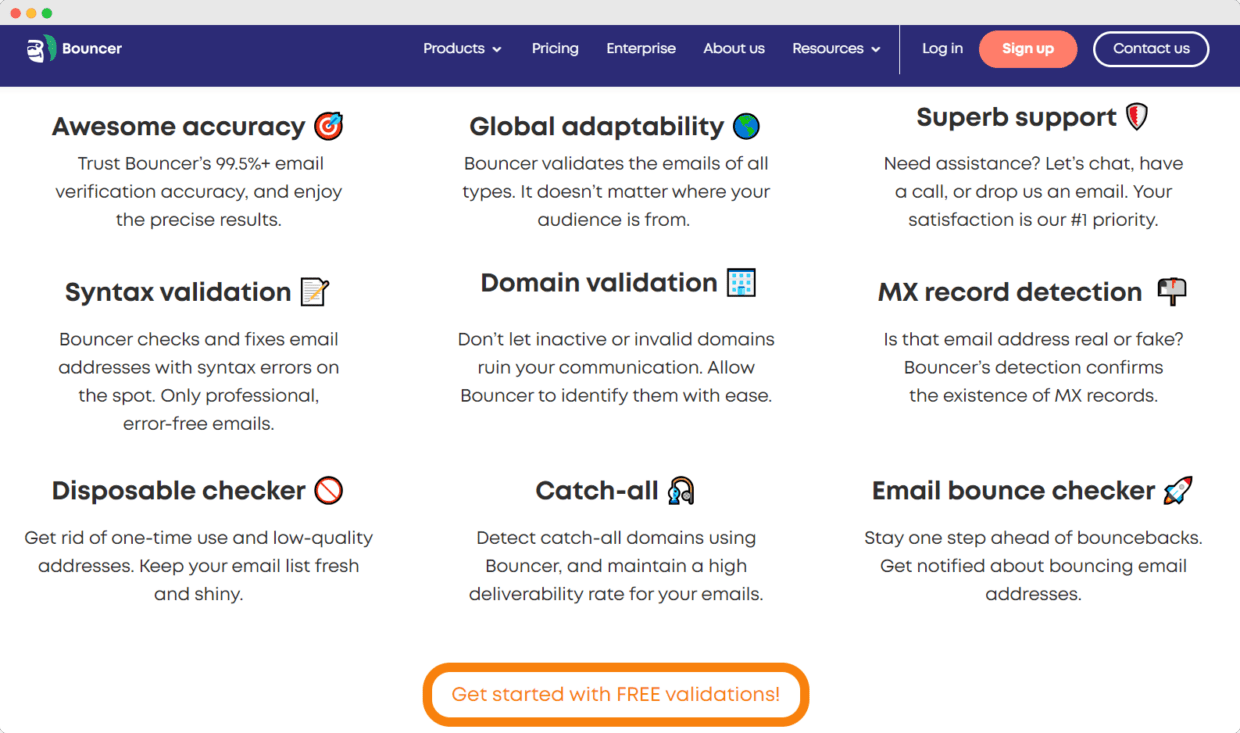
User reviews
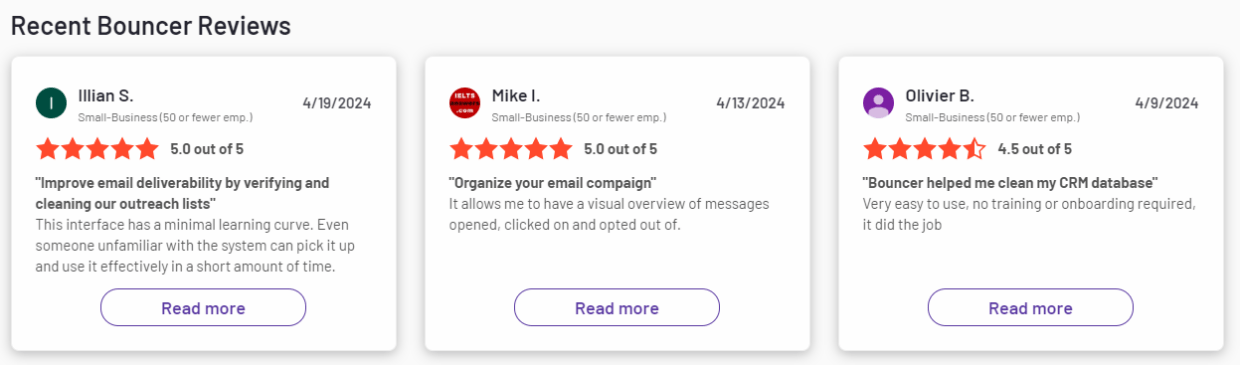
- Beatriz F.:”Bouncer is a service that has made verifying emails so easy to use, from submitting a complete list to a single verification at a time. I know that the final results are trustworthy and won’t let me down. With its help, I know which emails I can safely use in my campaigns and which are not.”
- Jan K.:”I’ve been using Bouncer to check emails for my outreach campaigns. I tend to gather a lot of emails and verify them in bulk. Bouncer not only makes it cheap but also takes a very short time to check emails and spit results. I’ve been using it on a weekly basis, and it has not let me down since.”
- Tom D.:”What’s best about Bouncer is that it is very simple and fast to use. No complicated setup. Just upload your list and let it do its work. I also like that I have the control to decide which specific level of delivery confidence I can employ versus being forced to use their own opinion of what’s best for me. It is easy to implement the results with my email sender.”
Best for
Bouncer is suitable for any company size, from small businesses to large enterprises, looking to improve the efficiency of their email marketing efforts. It’s particularly valuable for those who need their emails to reach intended recipients without issues.
Pricing
Bouncer offers a flexible pricing model that includes free testing with 100 email verification credits. This lets you try out the service before committing financially.
For more extensive needs, Bouncer provides detailed pricing plans which can be tailored depending on the volume of emails and specific features required.
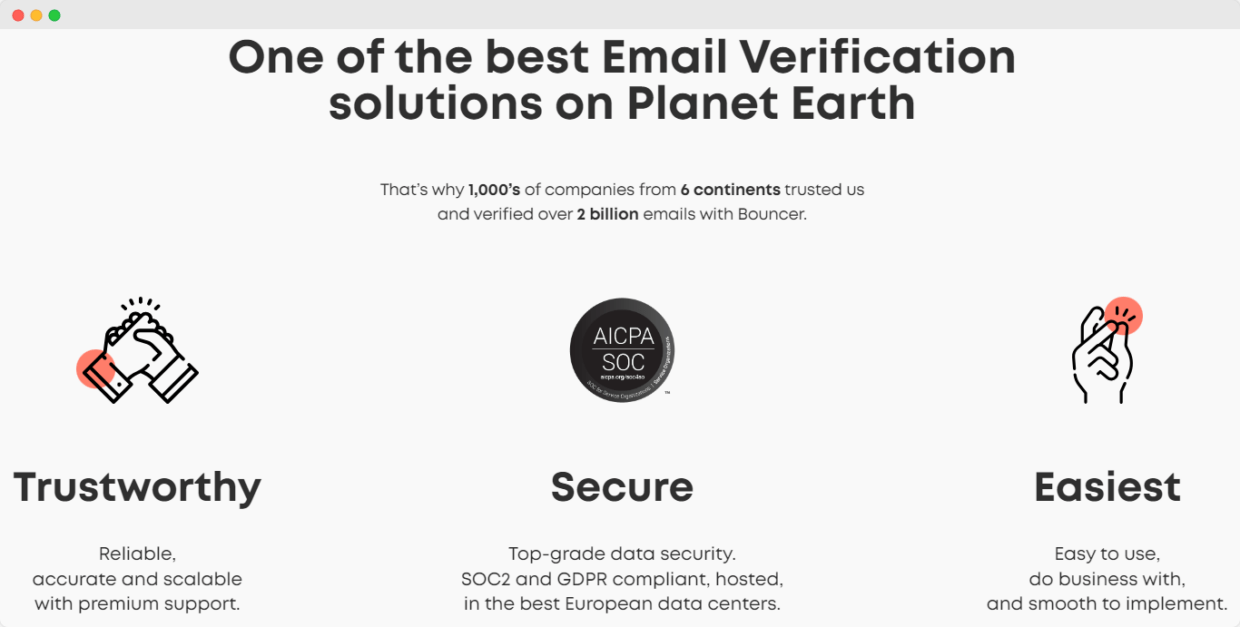
#2 EmailListVerify
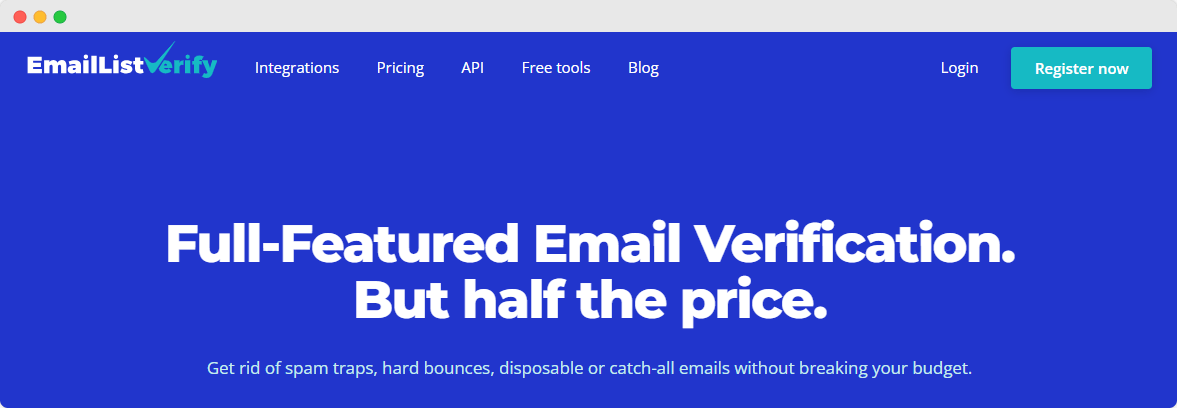
EmailListVerify checks and cleans large lists of email addresses. It helps businesses ensure their emails reach the right people, improve the sender’s reputation, and boost the success of email marketing campaigns.
Key features
- Domain and SMTP validation
- Spam trap checker
- Disposable email checker
- Catch-all domain checker
- Syntax error validator
Considerations
#1 Accuracy issues
EmailListVerify sometimes identifies real, active email addresses as spam traps, which leads to false negatives. This can be a major problem because it means some legitimate email addresses are incorrectly marked and not used in email campaigns.
Although support can resolve these issues, it often requires multiple interactions to address the concern, and explanations for these errors are not always provided. This inconsistency in accuracy could be a drawback for businesses relying on precise email list management.
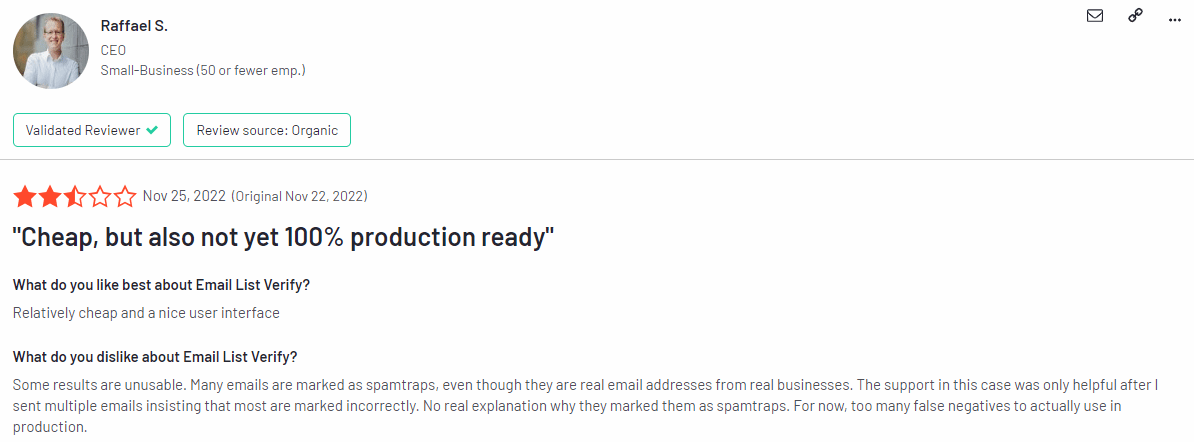
#2 Incomplete bounce detection
On occasion, EmailListVerify may not detect all the email addresses that should bounce. While this doesn’t happen often, even occasional misses can affect the overall success of your email marketing campaigns.
If bounce detection is unreliable, it could lead to issues with email deliverability and the overall success of your marketing efforts.
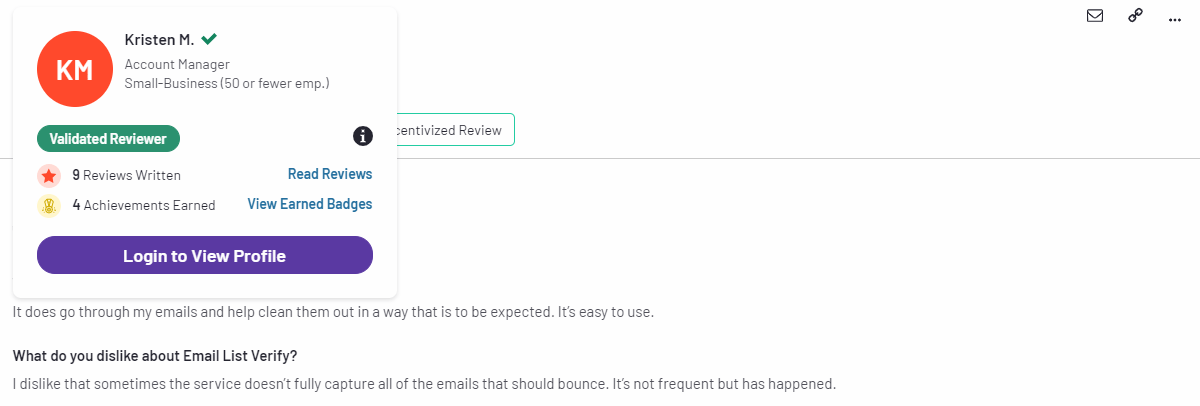
#3 Database management problems
When using EmailListVerify, there are some concerns with how the tool handles data. Specifically, after verifying an email list and exporting it, you might find that some fields in the database are separated incorrectly or even missing.
This can create additional work to correct and could lead to inaccuracies in your records or problems with subsequent email campaigns.
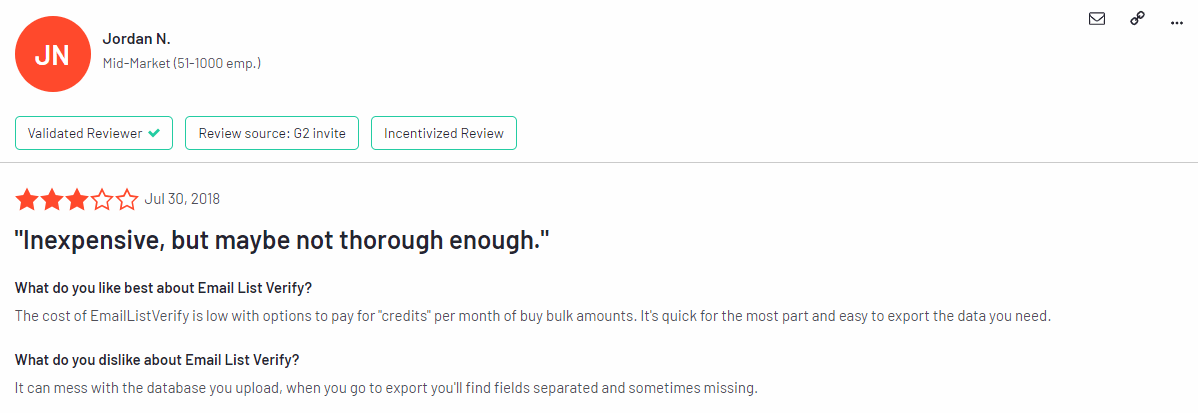
Pricing
EmailListVerify offers both pay-as-you-go and monthly subscription plans for its email verification services.
The pay-as-you-go option allows you to pay only for what you need without monthly fees, but buying credits for very large volumes, like 10,000,000 emails, can be expensive at $3,290.
The monthly plans are more budget-friendly and might be a better choice for businesses that consistently need email verification.
However, it’s important to note that there is no free trial available, which makes it hard for new users to test the service before making a large financial commitment.
#3 Verifalia
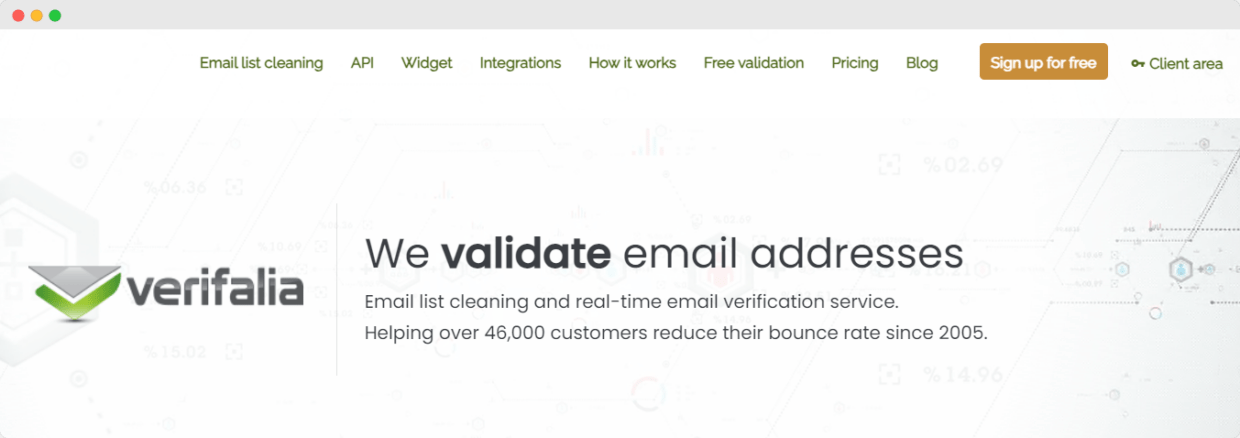
Verifalia is an online email validation service that cleans email lists by checking each email address for validity.
Developed by Cobisi Research, a well-known software provider that works with major companies like Microsoft and Renault, Verifalia has been helping businesses since 2005.
Based in Padova, Italy, the service analyzes email addresses for proper formatting, domain authenticity, and mailbox availability, among other factors.
Key features
- Bulk email verification
- Syntax and domain checking
- Disposable email address detection
- Real-time API
- Catch-all server verification
- Spam trap detection
Considerations
#1 Speed issues
Verifalia isn’t the quickest choice for checking email lists, especially for email marketers with big lists to verify.
The speed depends on the plan you choose. The free plan is the slowest, and the speed increases with more expensive plans. For example, verifying a list of 10,000 emails takes about 48/50 minutes at standard quality. If you use the High or Extreme Quality settings, it could take even longer.

#2 Unreliable customer support
Verifalia has some challenges with its customer support. It does not offer live chat or phone support, so you can only reach them by web form or email. They usually take 2 to 3 hours to respond.
Also, their support is only available from 6:00 a.m. to 11:59 p.m. on weekends and from 6:00 a.m. to 6:00 p.m. on weekdays. This could be problematic if you need help quickly or if you are in a different time zone.
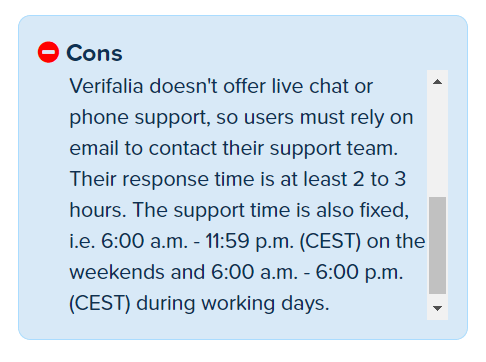
#3 Premium pricing
In a comparison with other solutions on the market, Verifalia doesn’t look the best pricing-wise. It’s ranked #23 for its cost of verifying 10,000 emails. This means multiple other tools out there offer better price-value ratios. You might want to keep this in mind when looking for the best option for your budget.
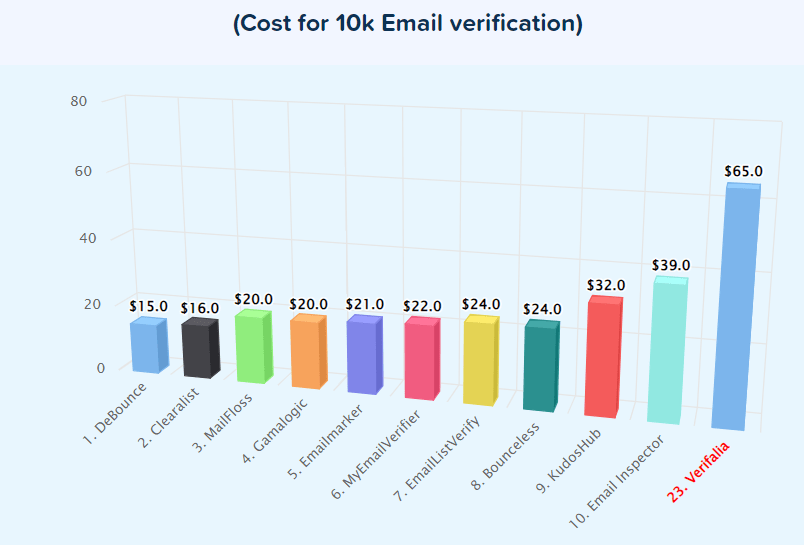
Pricing
Verifalia has a pricing system where you use credits.
There are several plans available: the free plan gives you 25 credits every day, while the paid plans start from 250 daily credits for $9 a month and go up to 25,000 daily credits for $499 a month.
One important thing to remember is that these credits expire at the end of each day, so if you don’t use them, you lose them.
Also, Verifalia has different levels of verification quality – Standard, High, and Extreme. Each uses more credits than the last, so you might run out of credits faster if you choose higher-quality checks.
Choose the best EmailCheckerInfo alternative
And that’s a wrap from our side. Now you can pick the email checker tool that suits your needs best.
While EmailCheckerInfo is a relatively good solution, the alternatives we presented are far more powerful.
If you’re unsure where to start – we suggest Bouncer. Start your free trial today and enjoy a whole new level of email marketing.

