It turned out that many of the email addresses he sent to were invalid or non-existent. Without checking if the addresses were real, his emails bounced back, and his campaign flopped.
If you want to avoid Sam’s mistake, you have to verify addresses before hitting “send.”
Today, we explain how to do it in 5 different ways.
Let’s jump right in:
Why is it essential to check Gmail addresses?
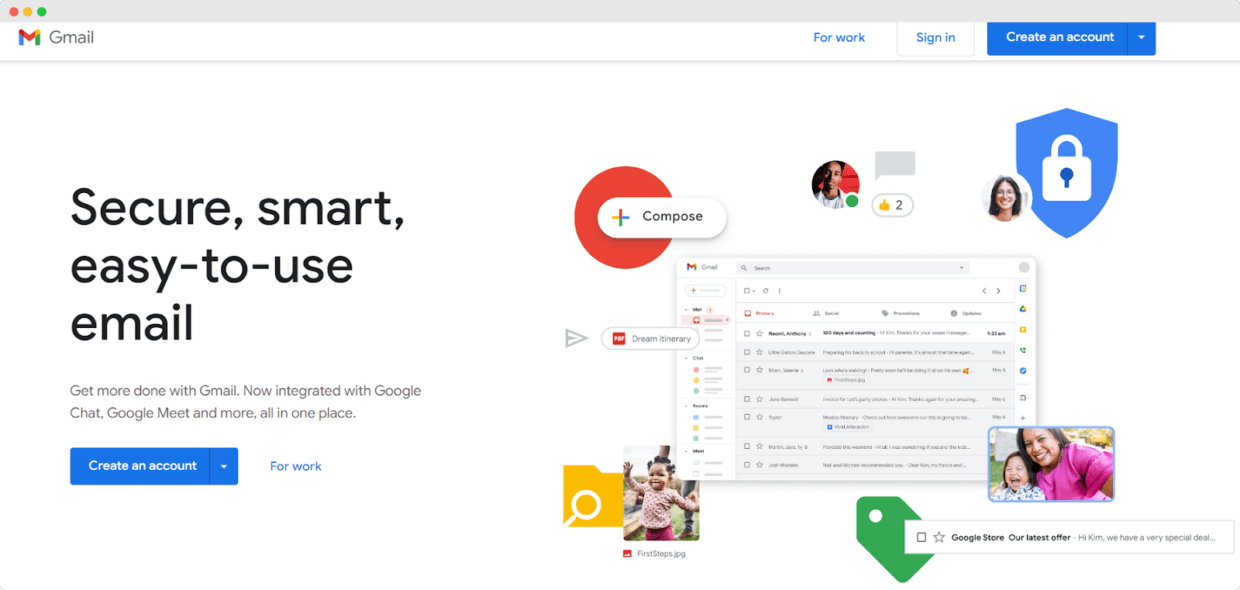
If you ever sent an email and never got a response, it might be because you sent it to invalid or non-existent addresses.
Here’s why you should check Gmail addresses:
High bounce rates
First, your bounce rate goes through the roof when you send emails to bad addresses. It’s like sending a letter to the wrong address – it just comes back to you.
Read more: why do Gmail emails bounce back?
Low delivery rate
A high bounce rate means your emails aren’t getting delivered to the people who want to read them, and your messages end up lost in the digital void.
Damaged sender reputation
What’s more, this messes up your sender reputation.
Think of it this way: Email servers think you’re a spammer if you keep sending the wrong mail. Even valid emails might get flagged or sent straight to the spam folder when your reputation tanks. No one likes that.
Avoiding issues with a disposable email address
This is another crucial reason to check if the email address exists. Disposable email addresses often bounce back or expire quickly, leading to even more failed deliveries.
When dealing with a Gmail account, verifying the email address can ensure it’s tied to an active account, not just a new account that may be inactive or abandoned.
Checking MX records can also confirm if the domain associated with a single email address is valid, so you know whether the email will likely be delivered.
By validating each email address, you avoid common errors and improve your chances of reaching real users. A little effort in verifying emails means less hassle down the line.
How to check if a Gmail address is confirmed: 5 strategies that work
To avoid all this, you need to verify email addresses.
Lucky for you, we’ve prepared five strategies to check whether a Gmail address is accurate.
Use Bouncer
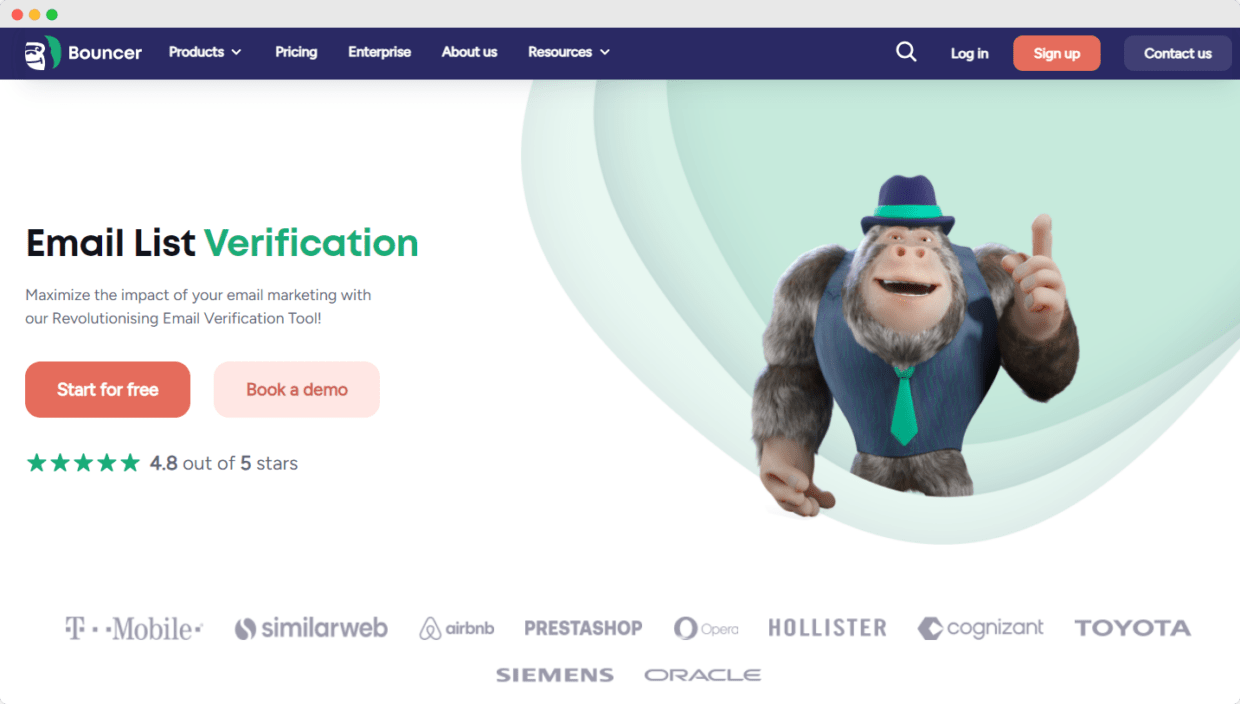
Bouncer is a free email checker that verifies single or multiple email accounts. It helps determine whether they’re valid, saving you time and effort.
Here’s why Bouncer rocks:
- Email list verification: get rid of email bounces and maximize the impact of your email marketing.
- SOC2 Type 1 compliant and GDPR compliant: your data is safe with us.
- Easy to navigate: drag and drop your email list with up to 250k addresses.
- Accurate results: we leverage AI to negotiate with SMTP servers for the best results.
- Free verification sampling: test the quality of your list for free.
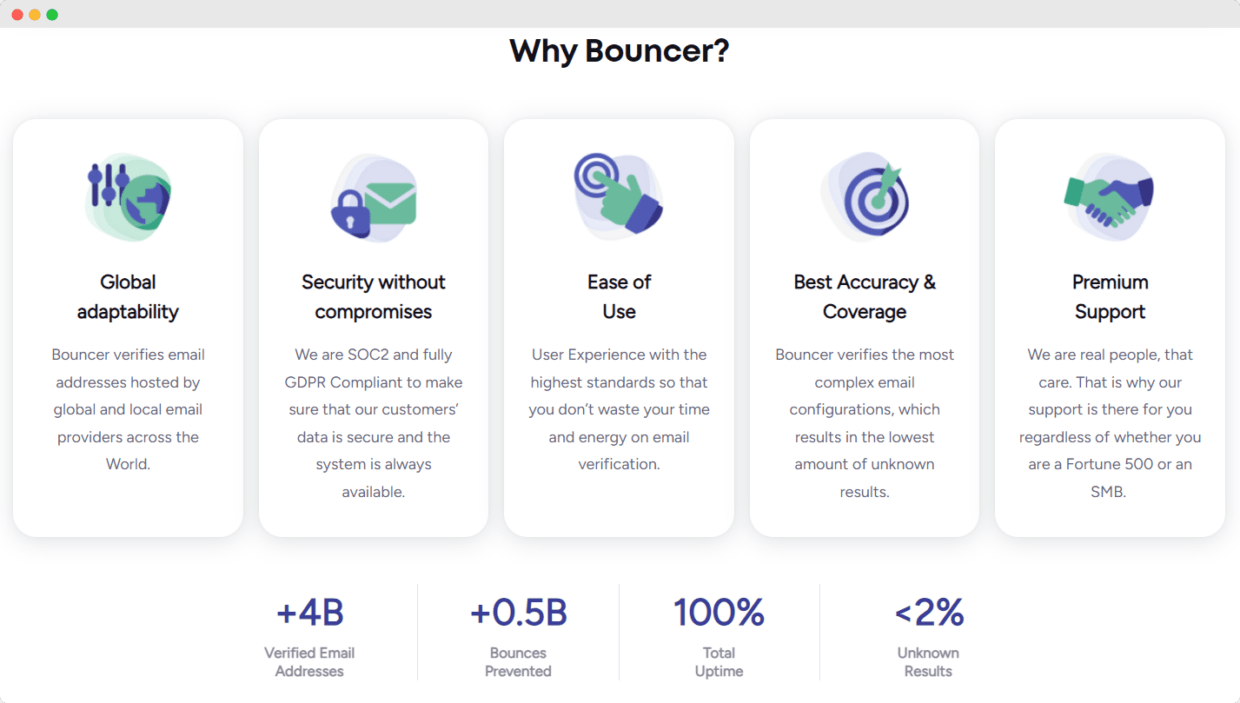
Who is Bouncer for?
- Email marketers: if you rely on email campaigns to reach your audience, Bouncer helps you avoid bounces and improve your deliverability. Say goodbye to wasted emails and hello to higher open rates.
- Small business owners: running a small business means every email counts. Pick our solution to verify email addresses and make your mail arrive in customers’ inboxes.
- Freelancers: managing multiple email accounts can be a hassle. With us, you can easily manage multiple accounts.
- Tech support teams: support needs to be reliable. With Bouncer, you can verify emails and avoid dealing with invalid addresses, which can slow down your response time. This is how you deliver top-notch personal tech support.
- Developers: integrate Bouncer’s API for real-time email verification in your applications so your users sign up with valid email addresses from the start.
- E-commerce managers: keep your customer database by catching disposable email addresses and focusing on natural, valuable customers.
If you’re ready to boost your email deliverability and engagement, sign up now and clean your email list with Bouncer.
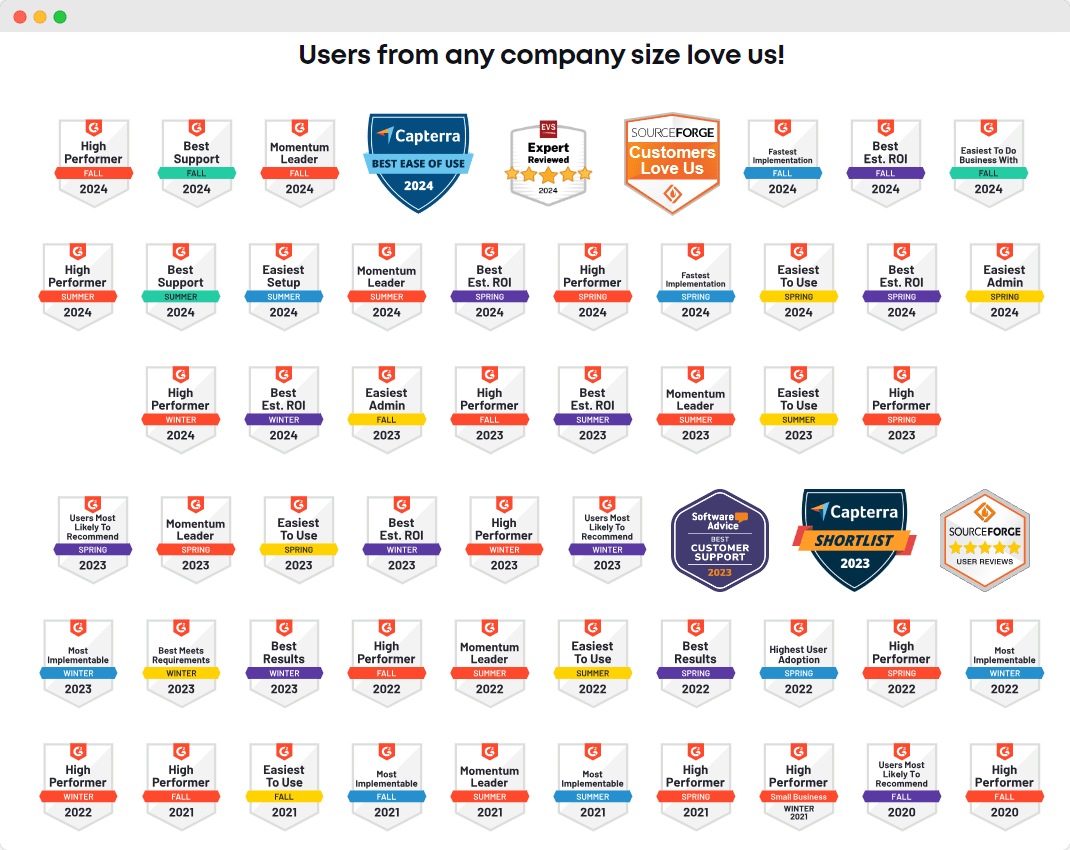
*You get 100 free credits that never expire
Send an email to the address
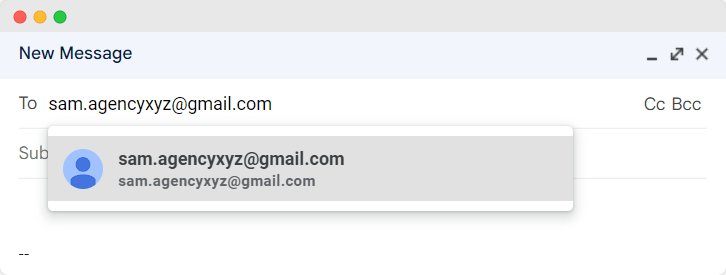
Another way to check if a Gmail address is actual is to email the address.
If it gets delivered, you’re good. If it bounces back, it’s a dud.
Here are some expert tips:
- Subject line and content: Keep it simple. Go for a non-spammy subject line and a polite message.
- Check for bounce: If you get a bounce-back message, it’s an invalid address.
- Track opens: Opt for an email tracker to see if the mail gets opened. You can even try voice notifications for rapid responses.
Limitations:
- Your email might get caught in spam filters, giving you a false impression that the address is invalid.
- It might take time for the email to bounce back.
- Sending unsolicited emails can annoy recipients and harm your reputation.
Use a password recovery email
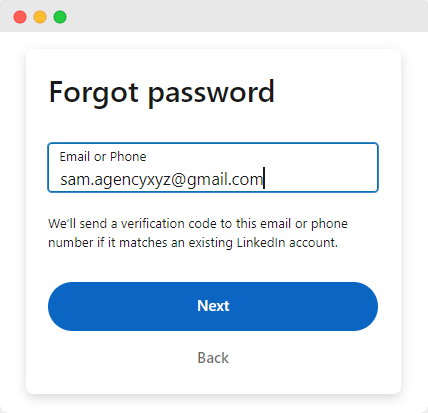
This is a tricky but effective method. Try using the “forgot password” feature on various platforms. If the platform recognizes the email, it’s valid.
Here’s how:
- Choose a platform: pick popular sites like Google or Facebook.
- Enter the email: type in the email using the password recovery option.
- Look for confirmation: if the platform says the email exists, it’s valid. This way, you can verify multiple emails quickly.
Limitations:
- Some platforms might not immediately authenticate the email.
- Manually entering each email can be slow if you must verify multiple addresses.
- Repeatedly using this method might trigger security alerts or lockouts on your accounts.
Do an IP address lookup
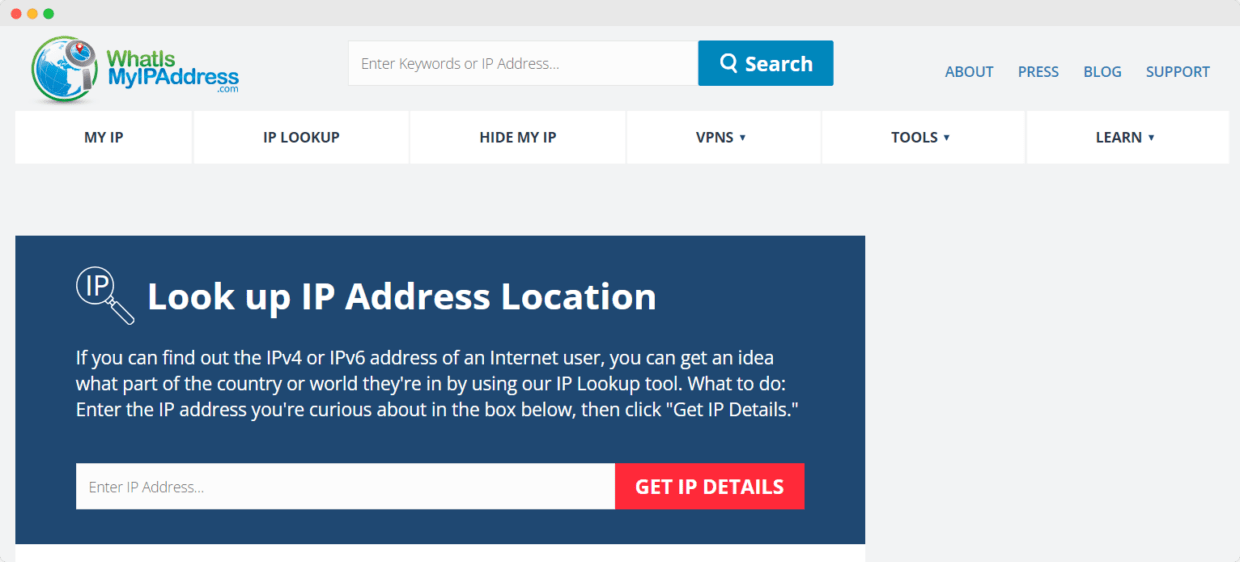
An IP address lookup can help you see if the email domain is legitimate.
This is how you can do it:
- Find an IP lookup tool: Use a trusted IP lookup service online.
- Enter the email domain: Extract the domain from the email address (e.g., gmail.com).
- Check the results: Look for the IP information and see if it matches the expected location. This helps confirm if the email address belongs to a real server.
Limitations:
- Understanding IP results can be complicated if you’re not tech-savvy.
- This method only verifies the domain, not the specific email address.
- Some IP lookup tools might be outdated or have incorrect information.
Search for the address on Google
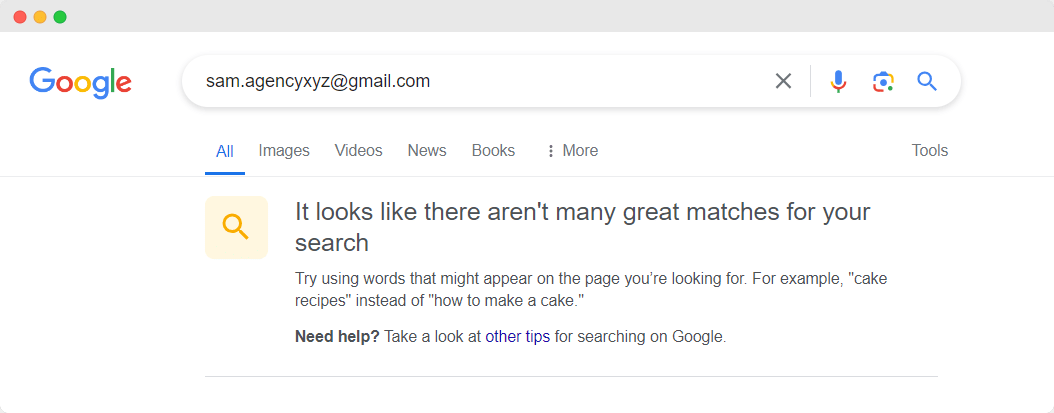
Simply googling the email address can reveal if it’s associated with a real person or business. Here’s the process:
- Enter the email address in Google: Type the full email address in the search bar.
- Check the results: Look for associated profiles, posts, or mentions.
- Double-check the source for any error: see if the sources mentioning the email are trustworthy.
Limitations:
- Not all email addresses will appear in search results due to privacy settings.
- Common names might return irrelevant results.
- Manually searching for each email address can be slow, especially if you have many to check.
Easily manage multiple Gmail accounts
Using these strategies, you can easily manage multiple email accounts and ensure your messages reach valid addresses.
Whether you’re using multiple Gmail accounts or need to verify many addresses simultaneously, these methods will help you keep your email lists clean and practical.
Don’t let invalid addresses drag down your campaigns.
Use these tips with a simple tool like Bouncer, and enjoy smoother email marketing with Google apps.
Start checking those addresses and watch your email campaigns thrive.

