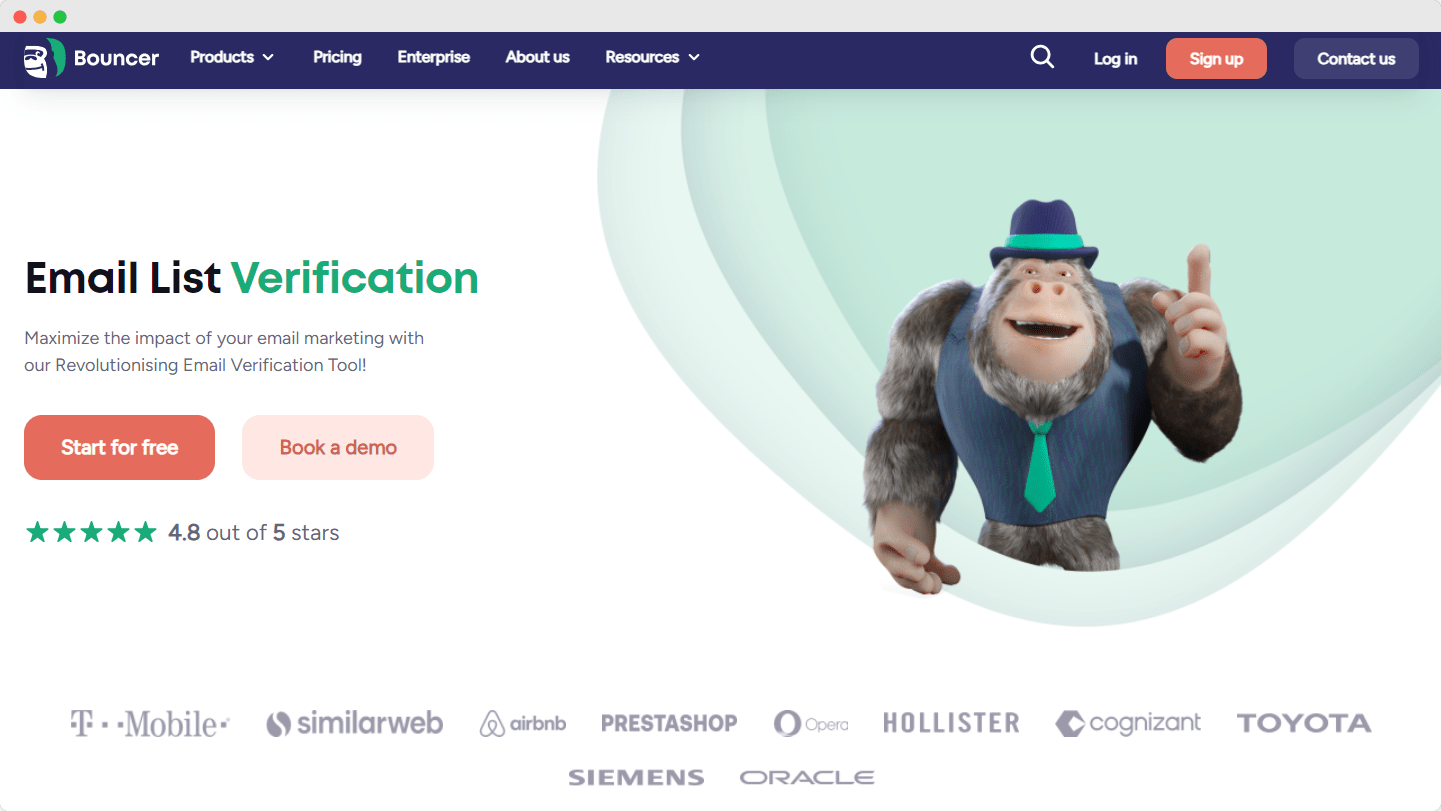Validating email addresses ensures that the information users provide is legitimate and enhances both the user experience and the results of your email campaigns.
Mongoose, a popular tool among developers for managing relationships between data, provides a method to validate emails. However, while Mongoose offers a straightforward solution, it may not always deliver the accuracy and reliability needed for effective email validation.
So, what to choose – Mongoose or something else?
Why validate email in Mongoose?
Confirming the legitimacy of email addresses is fundamental for anyone who develops websites and applications that require users to input their email addresses.
It helps establish communication with app users, and secures the application against fraudulent activities.
In environments utilizing MongoDB and NodeJS, Mongoose emerges as one of the go-to options you can use to check your emails.
Mongoose’s validator function is both efficient and developer-friendly. It lets you define schemas for your data models and easily incorporate email validation rules directly into the schema definitions.
Thanks to this option, you can maintain unique user accounts and prevent errors that could compromise the application’s reliability.
In this way, Mongoose ensures data integrity, enhances user experience, and can prevent issues such as a duplicate key error. This is a type of error that occurs when the same email address is entered more than once.
A well-designed new user schema that includes checks for valid email formats, reduces the likelihood of incorrect data entry. However, if an issue occurs, Mongoose provides clear feedback through a custom error message and enables developers to identify and resolve issues quickly.
In summary, verifying emails in Mongoose offers some interesting possibilities. Its integration into the data modeling process, combined with the flexibility and control it provides, makes it a valuable tool for developers who want to ensure the integrity and reliability of their application’s data.
How to validate emails in Mongoose
Mongoose schema ensures that each const user instance has a unique, correct email address associated with it. But how does it do this? With two methods.
Syntax validation
Mongoose allows for syntax validation through the use of regular expressions. This method examines if the email address provided by the user matches a general pattern for reliable emails.
Here’s a simplified Mongoose schema to determine if the email has the right syntax:
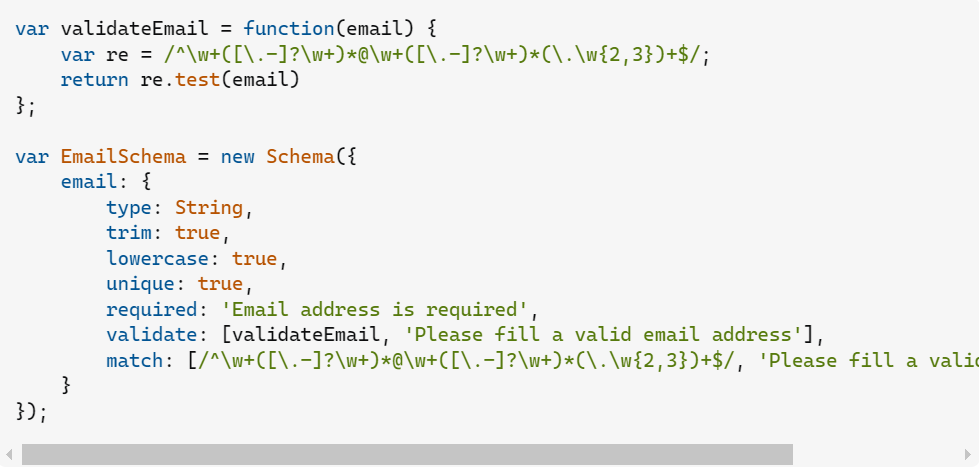
This snippet guarantees that any email address saved to the database adheres to a basic pattern and helps to prevent a validation error.
Uniqueness validation
To avoid duplicate entries, Mongoose can check the uniqueness of an email address. This given path is crucial for maintaining the integrity of user data and preventing issues like multiple accounts for a single user.
Here’s an example:
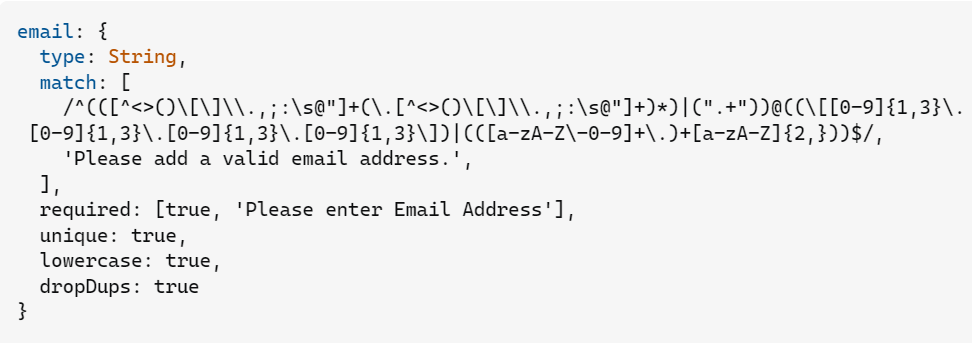
The pros of using Mongoose validation
Mongoose is a convenient option for many developers. Why? What are its pros? We hurry with the answer.
Faster process
When you define a new schema with an email field, the validation occurs automatically before a document is saved to the database. This immediate feedback mechanism streamlines development by catching incorrect entries swiftly.
Relatively easy
Developers define validation logic directly within the schema and specify rules for the email field, such as the unique option and the format. As a result, the process becomes accessible even to those who are new to database management.
Cost-effective
There is no additional cost to use Mongoose’s built-in validator function. By using it to define what constitutes a correct or wrong email within the schema, developers can avoid the expense of external services.
Better data security
Mongoose contributes to the overall security of the application. The risk of unauthorized access is reduced and each query interacts with the intended user account.
The cons of using Mongoose validation
That’s all true; however, Mongoose also has some serious drawbacks and limitations. Look at some examples.
Mongoose only checks for email syntax
Mongoose validation merely scratches the surface of what true validation entails. It overlooks deeper issues, as it focuses only on the pattern of the email without assessing its authenticity.
As a result, emails that look correct but are fundamentally flawed can still pass through.
Doesn’t check whether the address exists
Mongoose can’t also verify an email address’s existence. While an email may appear syntactically correct, there’s no guarantee that it corresponds to an active email account. This big gap can bring:
- many unengaged users,
- undelivered messages,
- and a cluttered database with noxious data
Mongoose doesn’t check for spam traps
This tool also can’t detect spam traps, which can be a critical issue for businesses aiming to maintain a reputable email sending reputation. Falling into these traps can severely impact deliverability and can tarnish an organization’s email sender score.
Doesn’t filter out temporary email addresses
The validation process in Mongoose does not filter out temporary or disposable email addresses. These are often used for a short period to bypass registration requirements or to avoid sharing a primary email address.
Their inclusion in your database can inflate user numbers with accounts that will soon become inactive, skew metrics, and possibly affect marketing efforts.
Doesn’t differentiate between catch-all addresses
Similarly, Mongoose does not differentiate between individual email addresses and catch-all addresses.
This oversight can contribute to the accumulation of untargeted and potentially unengaged contacts in your user base, as well as complicate direct communication and segment strategies.
The better alternative to Mongoose email validation
Is there a better alternative to Mongoose that can do better and more efficiently?
Yes! It’s Bouncer.
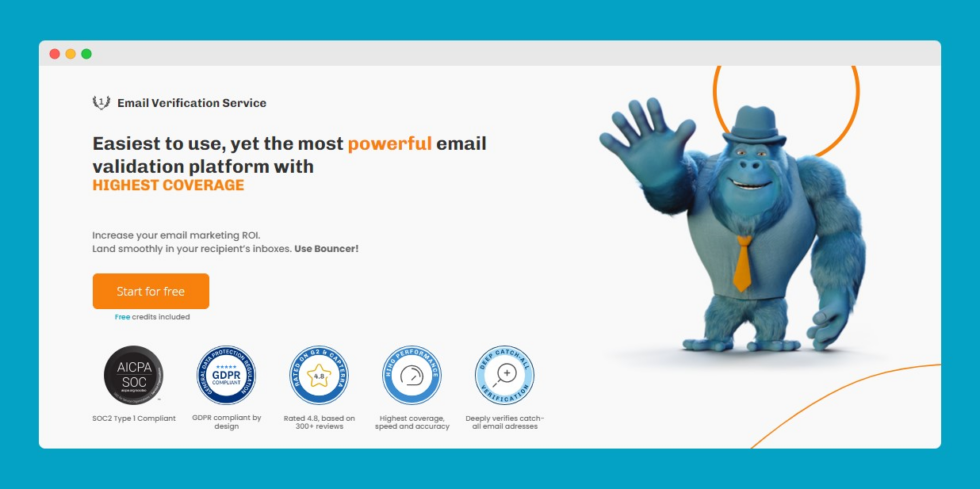
Bouncer is a superior alternative to Mongoose for email validation and verification. In simple words, this tool offers a suite of advanced products that far surpass the basic capabilities of syntax checking.
It offers real-time, accurate data on whether an email address exists. It also identifies and captures spam traps, catch-all addresses, and temporary email addresses, among other advanced features.
Unlike Mongoose, Bouncer delves deep into the authenticity and deliverability of email addresses.
Its key features, such as the Toxicity Check and Deliverability Kit, not only offer you standard email services by assessing the quality of email addresses but also identify potential spam traps and evaluate the overall health of an email list.
The Email Verification API is a standout component of Bouncer:
- it provides a robust and scalable solution for real-time email verification,
- it integrates seamlessly with a wide range of platforms,
- it’s designed for complex applications,
- it offers immediate email verification results,
- it’s easy to use and very safe,
- and it’s incredibly versatile for businesses of all sizes.
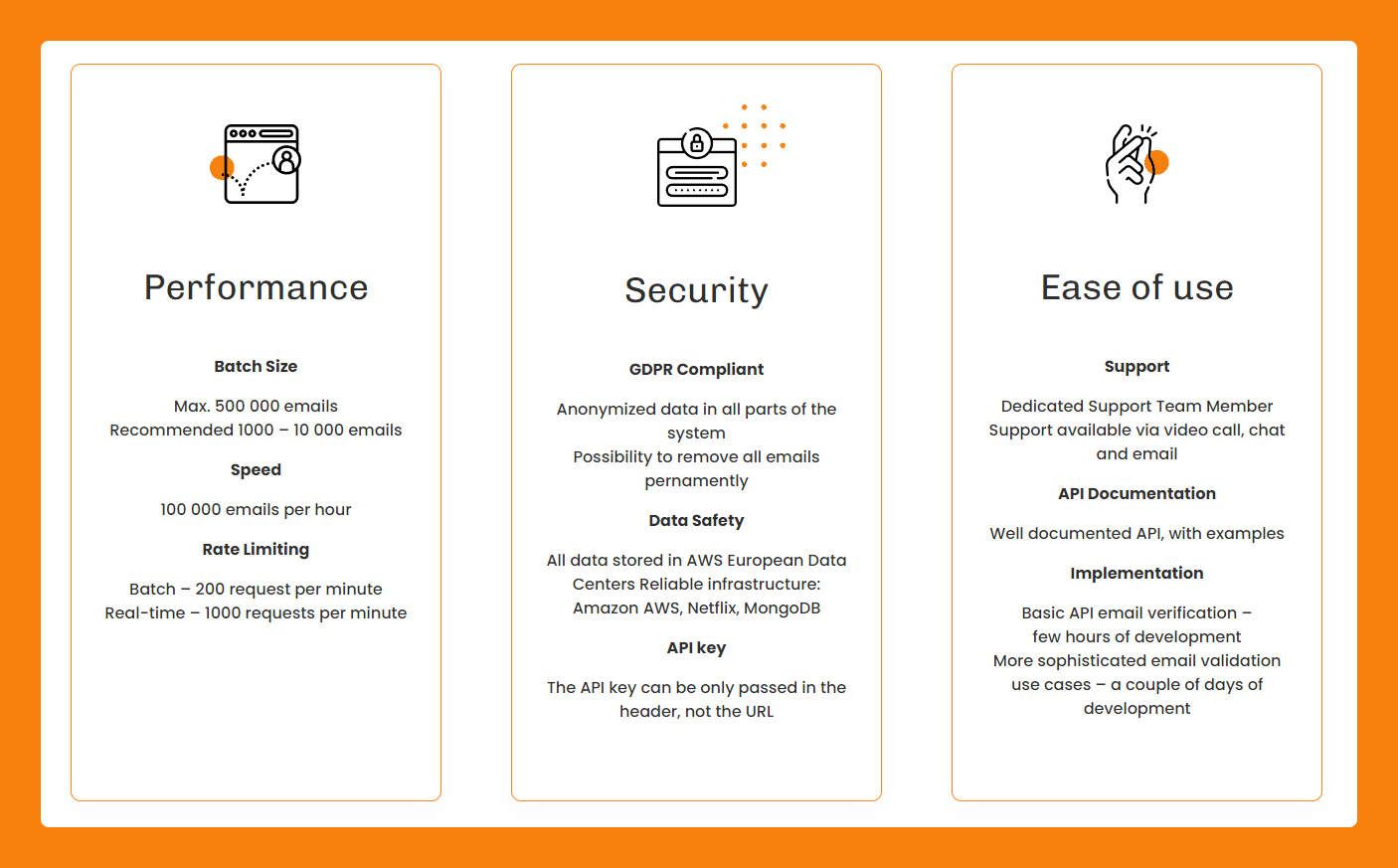
Bouncer’s effectiveness and reliability are reflected in outstanding reviews on major review platforms like G2 and Capterra.
Improve your email marketing results with Bouncer
While Mongoose provides a basic framework for email validation, its limitations become apparent when faced with the need for thorough and reliable email verification. Here, Bouncer shows up as a robust alternative.
Bouncer provides comprehensive insights into the status and quality of an email address. It performs a series of checks, including syntax validation, domain verification, spam traps, and more. The result of this process is a detailed response that informs the user or system of the email’s validity, deliverability, and overall quality.
Bouncer saves time, resources, and fortifies your application against many issues associated with inadequate email verification.