So, how do I check if an email address is legitimate?
Let’s break it down, without the jargon, fluff, or tired warnings you already know. This guide shows exactly how to spot valid emails, flag risky emails, and keep your sender reputation squeaky clean—without getting lost in tech-speak.
What Makes an Email Address “Legitimate,” Anyway?
Before you start running addresses through any email checker, let’s define the goal. A legitimate email address isn’t just one that exists or can be delivered successfully.
It should:
- Be controlled by a real person or business (the intended recipient—not a bot)
- Actually receive emails (no “full mailbox” or non-existent user errors)
- Not be a disposable email address or temporary inbox
- Match who it claims to represent (no sneaky impersonation or spoofing)
- Pass basic technical and trust checks with an email validation service
Most companies think “legitimate” means an email address is valid and delivers a message. But in 2026, with phishing attacks and fake accounts on the rise, there’s more to the story. Email validation now means verifying authenticity—not just deliverability.
Why Legitimate Emails Matter (for Everyone)
It’s not just about email marketing. Everyone—whether you’re an individual, a startup, or a multinational—needs to check if an email address is legitimate for different reasons:
- Protect your business. Stop fraud, spot phishing, and keep risky emails out of your workflow.
- Save time and money. Don’t waste time sending emails to invalid addresses or maintaining mailing lists full of junk.
- Improve sender reputation. A clean email list keeps your messages landing in inboxes, not spam folders.
- Build trust with users. People notice when your emails go to the right place—and when they don’t.
Classic Red Flags: How to Spot a Suspicious Address Instantly
If you just need a quick gut-check, here’s how to spot trouble before you even run an address through a tool:
1. Weird Formatting or Misspellings
Look for extra dots, swapped letters, or subtle changes—think “gmai1.com” instead of “gmail.com.”
2. Disposable Domains
Sites like Mailinator, GuerrillaMail, or 10MinuteMail are built for throwaway signups. If you see these, it’s a red flag.
3. Role-Based Emails
Addresses like “admin@,” “info@,” or “support@” are used by many people. Not necessarily risky, but often harder to verify and more likely to bounce.
4. No Domain Website
Pop the domain into your browser. No website, no info, just a blank page? Be careful.
5. The “Three Dots” Test
Hover over the sender’s name and click the three dots (in Gmail or Outlook). The real address sometimes reveals itself, especially if someone’s spoofing a contact you know.
Manual Ways to Check If an Email Is Legitimate
If you want to do some detective work before turning to an email validation service, start here:
1. Google Search
Paste the email address into Google.
- Does it appear on a real company website, LinkedIn, or industry forums?
- If it only shows up in spam reports or scam listings, that’s a bad sign.
2. Domain Check
Type the domain (the part after “@”) into your browser.
- Is there a business website, with real contact info and phone numbers?
- No site or only a blank page? Be wary.
3. WHOIS Lookup
Check the age and owner of the domain using a WHOIS tool.
- Recently created domains (in the last few months) are commonly used in phishing attacks.
- Is the registrant hidden or based somewhere suspicious? That’s another red flag.
4. LinkedIn or Social Media
Search for the address, or at least the domain, on LinkedIn.
- Do employees use this domain for business?
- No results? It might be fake or unused.
5. Send a Cautious Test Email (With Caveats)
If you must, send a neutral message.
- If you get a bounce, it’s obviously invalid.
- But beware: just sending emails to random addresses can harm your sender reputation or get flagged as spam if you do it too often.
Manual checks can help, but they won’t catch every scam or fake account. That’s where technology steps in.
The Smart Way: Using an Email Validation Service
Let’s be real: most companies, marketers, and busy admins don’t have time to manually verify multiple emails every day. That’s why modern email checker tools exist.

What Does an Email Validation Service Actually Do?
A robust service goes way beyond just syntax checks. Here’s what a good one looks for:
- Syntax validation: Basic formatting, making sure the address isn’t missing an “@” or using invalid characters.
- Domain checks: Is the domain active? Does it have valid MX records (mail server records that allow incoming email)?
- Mailbox verification: Quietly “pings” the mailbox to confirm it exists and can accept mail—without sending a real message.
- Disposable email address detection: Flags known temporary domains.
- Spam risk analysis: Identifies addresses and domains frequently tied to spam or fraud.
- Role-based and generic inboxes: Notes if an address is “support@,” “sales@,” or another non-personal account.
- Blacklist checks: Sees if the domain or address appears on known spam or scam lists.
- Deliverability prediction: Tells you if your email will be delivered successfully—or land in spam or bounce.
Modern email validation tools (like Bouncer, for example) pull all these checks together in one user friendly dashboard or integrate directly with your workflow via a powerful API.
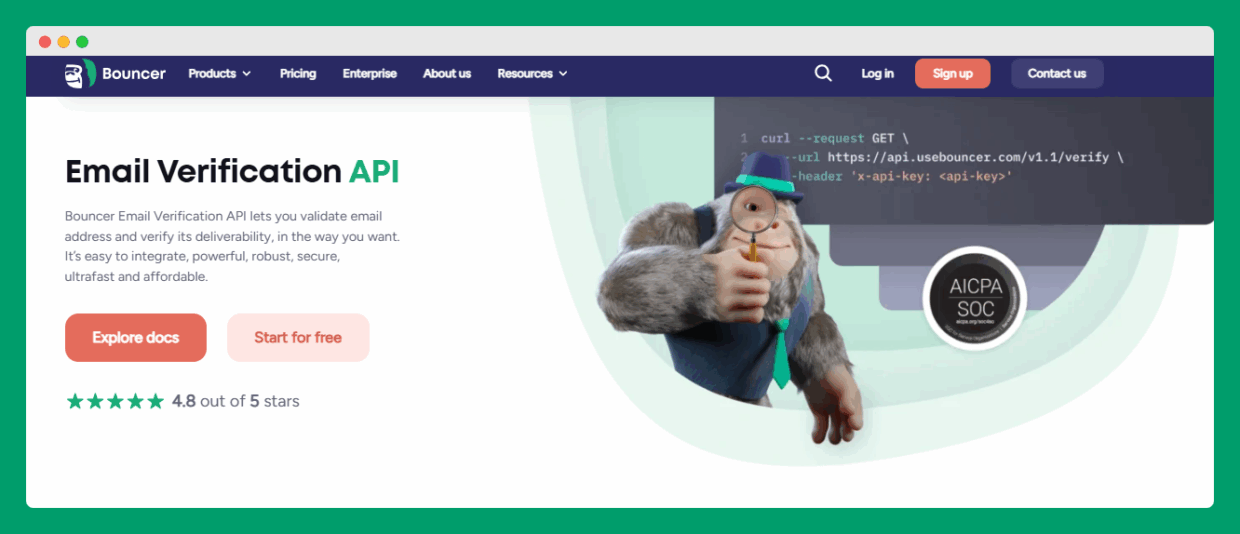
Real-World Steps: How to Verify Email Addresses for Legitimacy
1. Use a Trustworthy Email Checker
There are plenty of free tools, but most companies choose an email validator that provides accurate results, security, and automation.
- Bouncer is one of the top choices for checking email validity, catching risky emails, and flagging invalid addresses before you send emails.
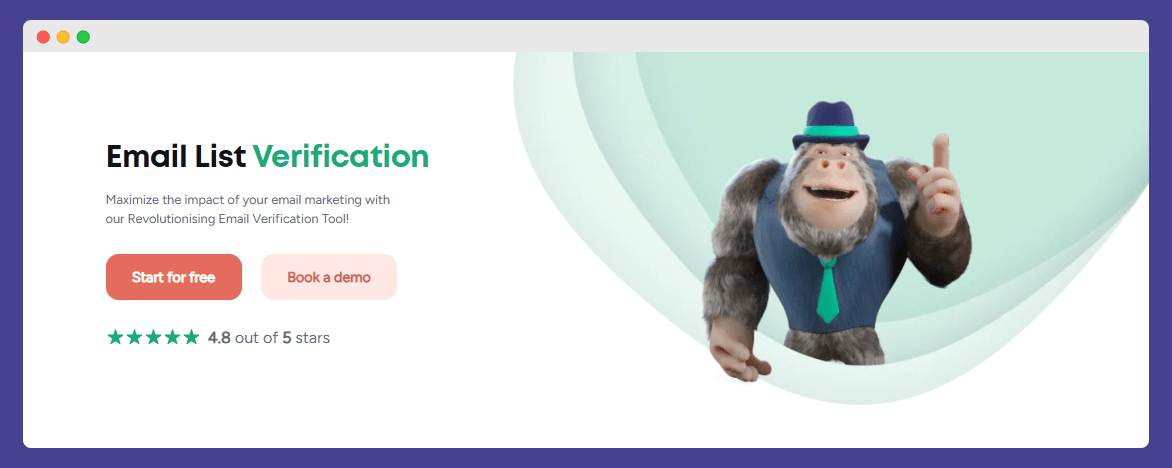
2. Bulk Verify Your Email List
Managing multiple emails or full mailing lists?
- Upload your list to a platform like Bouncer or connect it with Google Sheets.
- Instantly check for invalid addresses, disposable emails, and spam traps.
- Remove anything flagged as invalid or risky before sending your next campaign.
3. Analyze the Results
A good email validation service will give you categories:
- Valid emails: Safe to send, deliverable, likely to reach a real person.
- Invalid addresses: Non-existent, bad format, or mailboxes that will bounce.
- Risky emails: May exist but are full, role-based, or have a reputation for spam.
- Disposable or temporary: Trash these from your mailing lists—they’re rarely worth keeping.
4. Integrate With Your Workflow
Automate list cleaning:
- Use a powerful email verification API to connect the email checker to your CRM, signup forms, or marketing tools.
- Validate every new signup in real time—no more bad data entering your database.
5. Save Time (and Money) Automatically
Regularly checking email addresses and cleaning lists means fewer soft bounces, improved deliverability, and better campaign performance—without manual headaches.
Why Bouncer Is the Email Validation Service You Actually Want
Some tools just tell you if an email address is valid. Bouncer takes it further:
- Accurate results: Advanced algorithms for mailbox checks, spam risk, and disposable address detection.
- User friendly dashboard: Clean interface, quick uploads, clear reporting. No tech headaches.
- Bulk verification: Check hundreds, thousands, or millions of contacts at once.
- Powerful API: Seamless integration with your business tools, CRMs, or even custom sign up forms.
- Free trial with additional credits: Test on a few emails, get confidence, then scale up as you grow.
- Security-first: Your data is handled with care—no leaking of email lists or account details.
If you want legitimate emails in your database (not just “deliverable” ones), Bouncer is built to make it happen.

Email Legitimacy: Beyond Simple Validation
Checking if an email address exists is just the start. For true legitimacy, you need a mix of technical checks and real-world signals.
Signs an Email Address Is Not Legitimate
- Address doesn’t match the sender’s claimed identity (spoofing)
- Domain is only a few days old or recently registered
- Email fails MX record checks or the mail server isn’t configured properly
- Known disposable or temporary email provider (mailinator, etc.)
- Address found on spam or scam blacklists
- The mailbox is always full or never responds
Practical Example: Spotting a Phishing Attempt
You receive a message claiming to be from your bank. The sender is “security@yourbank-login-alerts.com.” Looks official—but check the domain.
- Is “yourbank-login-alerts.com” the real bank domain?
- A Google search shows it’s only a few weeks old.
- The domain website is a generic landing page.
An email validator flags it as suspicious.
Congratulations—you just dodged a phishing attack.
Pro Tips for Keeping Your Mailing Lists Clean and Legitimate
- Always verify email addresses at sign up: Don’t let unverified or disposable addresses enter your system.
- Regularly check your existing lists: Even old, trusted lists can collect risky emails or accounts that have gone dormant.
- Train your team: Make sure sales, marketing, and support staff know the red flags and use a proper email validation service.
- Double opt-in: Ask new subscribers to confirm via email—only real, legitimate addresses get through.
- Don’t buy lists: Pre-made email lists are almost always stuffed with invalid addresses and spam traps.
Why Email Legitimacy Is Critical for Business
Email is still the backbone of business communication. From marketing campaigns to customer support and critical account notifications, deliverability matters.
- Invalid addresses raise your bounce rate and can quickly hurt sender reputation.
- Phishing attacks target everyone, from CEOs to new hires—sometimes through sneaky, almost-perfect fake addresses.
- Mailing lists that aren’t regularly cleaned get clogged with bad data, costing money, wasting time, and damaging relationships.
Most companies are moving from simple deliverability checks to full legitimacy screening—combining the best email checker tools, powerful API integration, and employee training. Bouncer ensures that all.
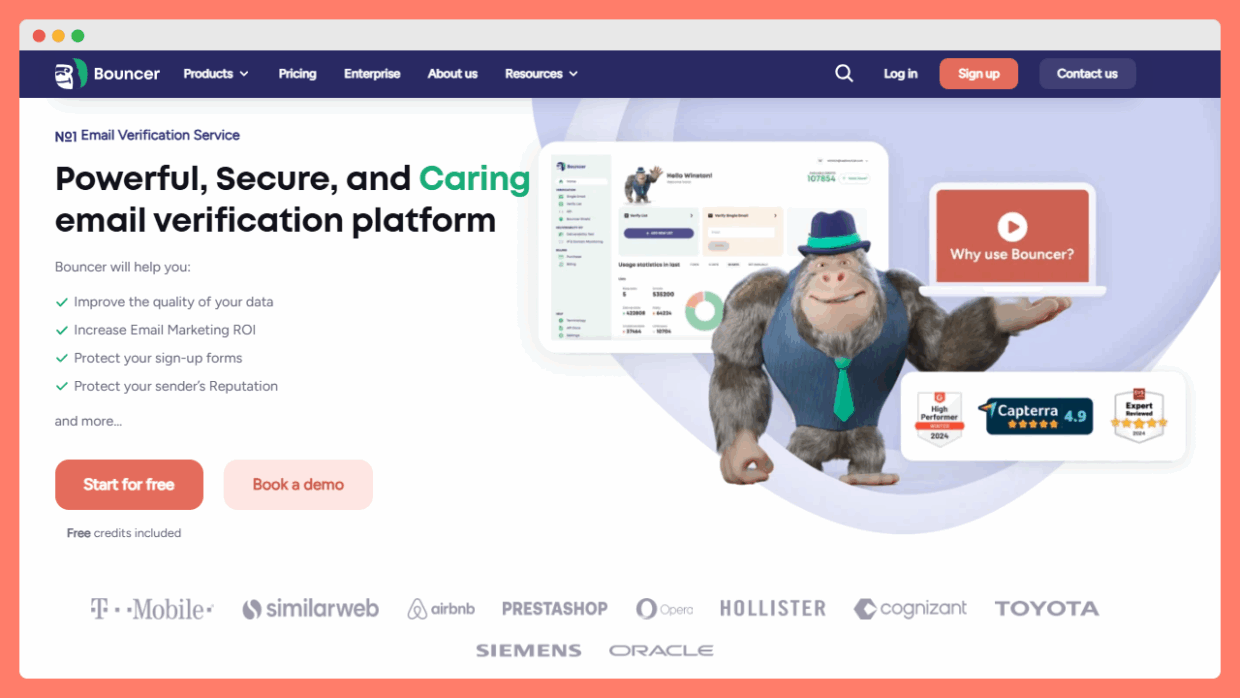
Final Thoughts: How to Check Email Legitimacy, Step by Step
Let’s wrap it all up in a checklist you can actually use:
- Check the address formatting.
- Look up the domain: Does it exist? Is it trusted?
- Google the address: Any public presence? Or just spam complaints?
- Use a proper email validation service: Run single emails or full mailing lists through a reputable email checker like Bouncer.
- Review the results: Remove invalid, risky, or disposable addresses.
- Automate list hygiene: Use API integration and real-time checks at every signup.
- Educate your team: Teach everyone to spot red flags and stay alert.
If you want to check if an email is legitimate, don’t leave it to chance. Make validation part of your process, not just a last-minute check.
Ready to Make Email Legitimacy Easy?
Checking email validity is how you protect your business, users, and brand. With a few best practices and the right tools, you’ll save time, keep your sender reputation strong, and deliver more emails that actually matter.
Stop sending emails into the void. Clean your list, check for legitimacy, and enjoy knowing every address is real. Need a hand? Bouncer is here with accurate results, a user friendly dashboard, bulk checking, and a powerful API—everything you need to keep your email list sharp and your messages delivered successfully.
Start for free, get additional credits as you grow, and let Bouncer handle the heavy lifting. Email legitimacy, sorted.

FAQ
What is a disposable email address?
A disposable email address is a temporary account that lets users sign up for sites or receive a one-time email message without revealing their real inbox. People often use these to avoid spam, but for businesses, they can pollute mailing lists and make it hard to validate email addresses. Most email service providers and validation tools can quickly spot and filter out these throwaway accounts.
How to check if an email address is valid?
The best way to validate email addresses is with a dedicated email verification tool. These services check the address’s format, ping the email server, and even determine if the mailbox is active—all without sending an actual email message. While you can try searching online or using other tools, automated validation is faster, more accurate, and helps keep your mailing lists healthy.
What is the best email validator?
When you want to validate email addresses at scale, Bouncer stands out for its accuracy and ease of use. It checks with the relevant email server, screens out risky or invalid accounts, and works smoothly with most email service providers. You also get insights you won’t find with other tools—making it a top choice for anyone managing large contact lists.
What is the average bounce rate?
Most email service providers consider a bounce rate under 2% to be ideal. A higher bounce rate usually means your messages are hitting invalid inboxes or that email servers are rejecting your sends. To keep bounce rates low, validate email addresses before campaigns and use proper list hygiene tools.
How to take care of email deliverability?
Email deliverability starts with sending to verified, real contacts. Use a reliable tool to validate email addresses, keep your content relevant, and make sure your sending practices align with best practices for email service providers. Regularly monitor your performance, address any soft bounces, and avoid tactics that could get your email message flagged as spam.
How to protect email sender reputation?
Sender reputation depends on your habits as well as your tech. Always validate email addresses, avoid sending to outdated or unverified contacts, and follow your email service provider’s guidelines. Respond promptly to bounce notifications from the email server, and use trusted tools to maintain list quality—your future campaigns will thank you.
What does email verification mean?
Email verification means using a tool to validate email addresses by checking if the account exists, the domain is active, and the email server will accept your message. It helps determine which addresses are safe to send to, keeps mailing lists clean, and supports high deliverability. Using the right tools and practices ensures your messages reach the intended recipients—not a black hole.

