That’s why a solution like Bouncer – integrated with HubSpot – is a match that your business needs. It helps you clean up and maintain your contact database, making every send more reliable and every campaign more effective. Read more about this connection today.
Introducing Bouncer and the HubSpot integration
Imagine your CRM not as a static list of contacts but as a working asset where every email is a confirmed opportunity. With the HubSpot integration, Bouncer empowers you to turn that vision into reality. Through adding email verification services directly into HubSpot you gain a workflow that identifies invalid emails, weeds out risky contacts and helps maintain a healthy list of valid emails.
This integration is especially powerful because it adapts to your team’s flow.
- Want to clean an existing list? You run a bulk email verification of your contact list and then export the cleaned data back to HubSpot.
- Prefer to automate for the long term? You enable AutoClean: Bouncer will verify new contacts hourly and re-verify your list every set interval, all without manual exports.
The outcome is more than cleaner data. You’ll reduce bounce rate, protect your sender reputation and improve inbox placement for your email campaigns. With fewer contacts landing in the spam folder you gain better email deliverability… and your marketing platforms become assets not liabilities.
Better still, your team saves time. Instead of chasing down bad addresses, you focus on segmentation, personalisation and scaling impactful email campaigns. With one tool working quietly in the background, you free your resources to be more strategic and less reactive.
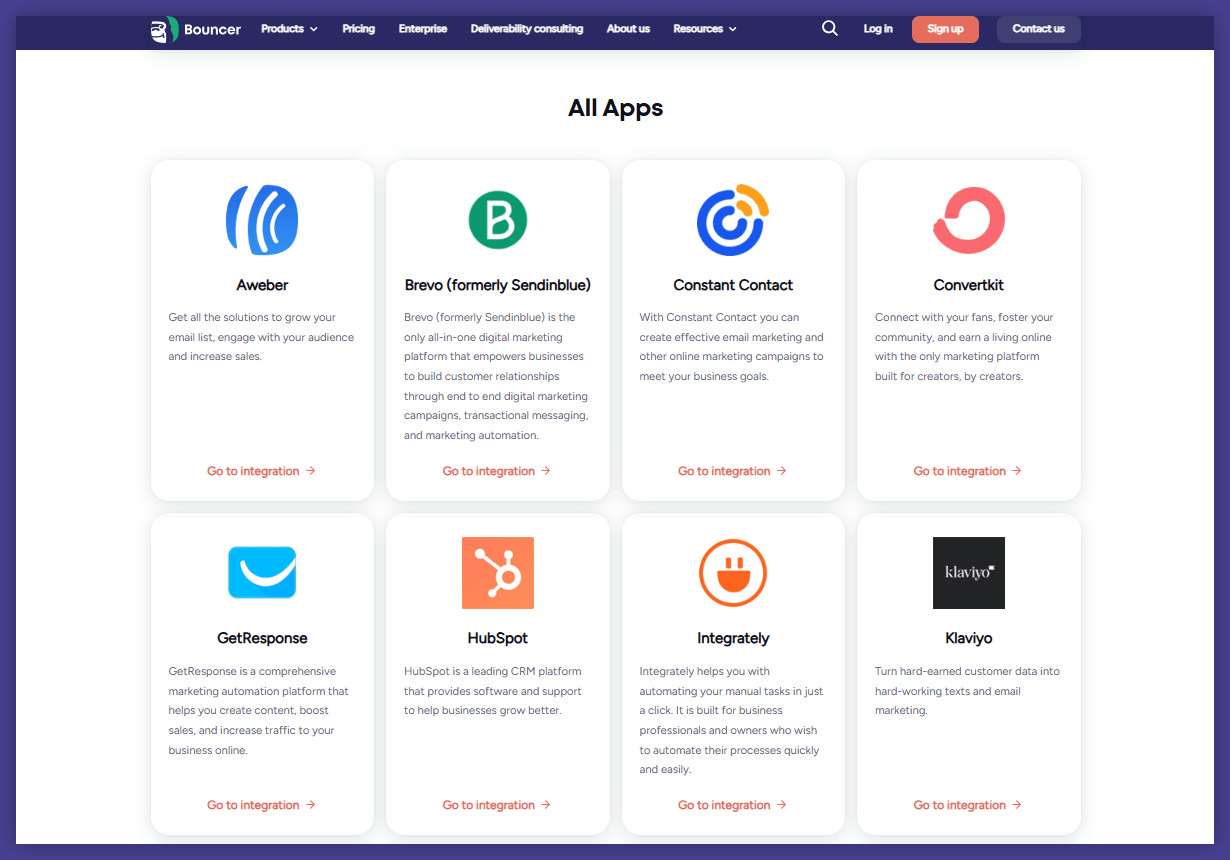
Core features you should know
When your CRM becomes a strategic asset rather than just a list of contacts, you unlock the real power of email marketing. With the HubSpot integration, Bouncer brings sophisticated email verification tools into your workflow so you can eliminate invalid email addresses and keep your campaigns focused on real opportunities.
Shielding forms from bad data
Start at the point of entry. With Bouncer Shield you block disposable emails, catch-all domains, and unknown submissions as they happen, reducing the burden of poor data. This first step in the email verification process keeps your CRM clean before a campaign even begins.
Email list verification and export
Got a contact list full of legacy data? You can run bulk email verification of that list, flag risky entries, then export only the verified, safe contacts back into HubSpot. The integration acts as an email list verification tool, turning your data into a clean asset rather than a liability.
AutoClean workflow
Want to move from occasional cleaning to continuous hygiene? With AutoClean, once you connect, the system runs the verification process automatically; checking new contacts every hour, re-verifying lists on schedule, and using the “Bouncer Recommends” field in HubSpot to trigger workflows (keep, suppress, quarantine). It’s a seamless way to manage risky emails and protect deliverability.
Real-time verification and API access
For forms, live sign-ups or high-velocity campaigns you need instant feedback. The email verification API gives you that: validating addresses in real time so you don’t import unknown emails or suffer bounce rate spikes. When you couple this with HubSpot you build a fully automatic system for valid emails and fewer failures.
Deliverability support and data accuracy
Verification isn’t just about flagging “good” vs “bad” — it’s about deeper signals: MX records, domain status, toxicity scores. These features help you boost inbox placement and reduce the chances your emails land in the spam folder. Think of this as your broader suite of deliverability tools.
How it works step-by-step in HubSpot
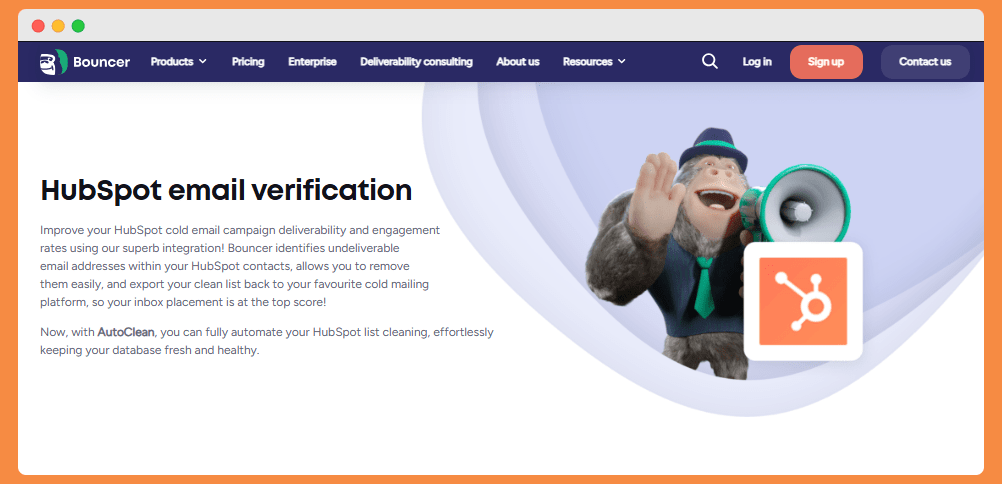
Here’s a clear walkthrough of how to set up the Bouncer integration within HubSpot — from connection to sending cleaner campaigns.
- Connect your HubSpot account: Log into your Bouncer dashboard, navigate to “Verify List”, and click the HubSpot icon under Integrations. Choose your HubSpot account and allow the required permissions.
- Import your contact list or enable AutoClean: Select an existing list from HubSpot and initiate a verification run. The integration supports up to 10 000 email addresses in the first batch.
Alternatively, activate AutoClean –> set it to verify new contacts every hour, and re-verify existing contacts every X days. - Configure export and workflow rules: Once verification completes, export the results back into HubSpot. Within the export settings you can remove contacts flagged as “undeliverable” or “risky”.
- Use the built-in field (e.g., “Bouncer Recommends”) to trigger HubSpot workflows: mark certain contacts as non-marketing, suppress them from campaigns or move them into a quarantine list.
- Monitor and optimise: In your Bouncer dashboard you’ll see all AutoClean jobs: date created, last run, next run. You can pause or manually trigger any job at will.
With this setup you ensure your HubSpot database remains clean and all email campaigns are sent to valid, deliverable email addresses.

Business benefits for your agency and clients
Integrating Bouncer with HubSpot delivers tangible wins for agencies and their clients.
Benefit 1: Streamlined list-cleaning and verification
With Bouncer’s integration into HubSpot you gain an email list verification tool that handles both batch and real-time needs. Whether you’re processing thousands of contacts or verifying a single address via their email verification API, you can avoid sending emails to invalid addresses and steer clear of bounce risk. The credit system means you simply purchase verification credits that never expire, and the free plan gives you a way to test accuracy rate before you scale.
Benefit 2: Enhanced deliverability and campaign reach
Clean data means deliverable emails and improved inbox placement. Using Bouncer means you’re not just using any tool… you’re using one of the best email verification tools on the market, backed by a scoring system that flags risky emails, disposable emails, catch all domains and unknown emails. This kind of precise hygiene helps you get maximum reach with your email campaigns rather than wasting effort on invalid or low-quality contacts.
Benefit 3: Agency-friendly flexibility and powerful workflows
Agencies love tools that adapt to their workflow. Bouncer offers subscription plans that start modestly but scale as you grow, and it supports integrations like Google Sheets and Zoho CRM: so you’re not locked into one platform. You also get full API documentation if you want to build custom workflows or connect an email finder or chrome extension. In short, it’s more than a verification tool: it’s an app suite that offers other tools and allows you to verify emails, trigger automations based on verification results, and integrate with multiple marketing platforms.
Use cases
Here are several real-world scenarios to show how the HubSpot-Bouncer integration supports smarter workflows, followed by best practices to keep your data clean and campaigns effective.
Use case 1: Pre-campaign list cleaning
Before you launch a major campaign, import your email list into the system and run a full hygiene process. The platform lets you flag unverified or invalid email addresses, remove them and export only clean, deliverable emails back into HubSpot.
This is particularly valuable when you process thousands of contacts at once and want to avoid sending emails to risky or disposable emails that damage your sender reputation.
Use case 2: Automated new-lead verification
Enable the auto-verification workflow so every new contact is checked in real time (via the email verification API) as they are added to HubSpot.
This means you don’t need to wait for a manual export or check. As soon as someone signs up, their email is verified and you can decide instantly whether to segment them, suppress them, or send your first message.
Use case 3: Ongoing database hygiene
Over time, contacts become outdated, addresses may change and the risk of unknown or catch-all domains rises. Use the HubSpot integration’s “AutoClean” feature to schedule verification runs for your entire list, set rules for what to keep or suppress, and use the verification results to trigger workflows.
Letting this run in the background means you can focus on campaign strategy rather than constant list cleaning.
Best practices for Bouncer-HubSpot integration
Best practice 1: Segment contacts with verification status
Create clear segments based on the verification status that syncs from Bouncer into HubSpot. This helps you filter safe contacts from invalid addresses without guesswork. Treat verified email contacts as your core audience and place unknown or risky contacts in a separate group that needs extra attention.
Use this structure to avoid bounces, protect your domain reputation and send accurate, targeted messages only to people who can receive them. If you also use other verification tools or email validation services inside your stack, treat all results as additional signals rather than competing data.
Many teams link verification status to their scoring system so a user name with several risky signals does not land inside your main nurturing sequences. This creates cleaner workflows and makes each email marketing action easier to measure.
Best practice 2: Connect verification to forms and CRM workflows
Every new sign-up should go through the email validation workflow before it enters your main list. The HubSpot integration lets you trigger verification from any form submission so you can remove invalid email addresses, disposable emails or unknown contacts before they start polluting segments.
This routine creates cleaner automations and protects messages that go to Gmail or other mailbox providers. It also helps you send more emails to the audience that can actually receive them. Pair the verification results with your CRM rules so that risky contacts move into a review stage and verified contacts move into welcome campaigns.
Teams that follow this approach often combine a free tool for quick checks with a paid email verifier for higher accuracy and real time verification. This balance keeps costs in control while still giving you the confidence to verify emails at scale.
Best practice 3: Clean lists before key sends and track deliverability
Plan a full list cleaning session before any major launch. This removes contacts that fail the email validation process and reduces the chance of a sudden spike in bounces. It also gives your deliverability kit more room to work because a clean list sends stronger signals to mailbox providers.
After each high-volume send, check inbox placement and bounce rate inside HubSpot and compare the numbers with your verification results. This rhythm builds a feedback loop that keeps your database healthy and helps you react fast when patterns change.
If you use the starter plan or mid-tier subscription plans inside Bouncer, you can schedule repeated cleaning cycles to stay ahead of list fatigue. You can also activate dmarc monitoring inside your stack to catch potential issues before they affect campaign performance.
Best practice 4: Use verification results across your CRM ecosystem
Verification results do more than clean lists. They feed valuable context into your CRM and help you shape smarter workflows. Add verification status to lead scoring, qualification criteria and custom fields so every rep sees the quality of each contact before they start outreach.
The field can also support your targeting rules for ads, your personalization logic for email marketing and your filtering rules in Google Sheets if your team stores temporary lists there. When you combine data from email validation services with insights from enrichment apps or other tools, you create a healthier database that is easier to segment.
This approach also helps you decide which tool offers make sense for your budget. If the best tools in your stack already process thousands of contacts with strong accuracy, you can stay inside the same ecosystem rather than adopting a new app. The goal is simple. Keep every verified email inside your pipeline and remove every contact that could harm your maximum reach.
Take the first step with Bouncer
If you’re ready to turn your contact database into a strategic asset rather than a liability, now is the time to act. With Bouncer’s seamless HubSpot integration you get automated list-verification, real-time checks, and ongoing hygiene support — all designed to reduce bounce rates, boost deliverability, and protect your sender reputation. The solution already serves thousands of companies, offers a free plan with credits you can activate right away, and includes a straightforward pay-as-you-go credit system for scaling.
Start today: connect your HubSpot account, import a list for cleaning, enable AutoClean and see the verified-email difference in your next campaign.

FAQ
What are the best email verification tools to connect with HubSpot?
If you’re looking for the right tool to work with HubSpot, consider one that fully integrates with the CRM and makes verification hands-off. For example, Bouncer offers email verification and real-time checks tied directly to HubSpot lists.
It supports both list cleaning and ongoing hygiene, which means it doesn’t just help you clean up once: it keeps your database healthy.
What is the best email verification service for HubSpot?
In many cases, the best email verification service for HubSpot will be one that handles verification, supports automation, and helps you reduce bounce rates. In the HubSpot Marketplace, Bouncer is listed as a service that provides “email verification services that help ensure the emails in your HubSpot database are valid and active.” That makes it a strong candidate if you want reliability, ease of use and minimal manual effort.
How to do email validation in HubSpot?
Here’s a quick walkthrough using Bouncer as an example:
- 1. Connect your HubSpot account in Bouncer and select a list you want to validate.
2. Run the verification or enable AutoClean so new entries and existing contacts are checked automatically.
3. After verification, use the results in HubSpot to filter or update contacts—mark undeliverables, suppress risky entries and keep your main list clean. Then send campaigns with more confidence, knowing you’re dealing with valid email addresses.

