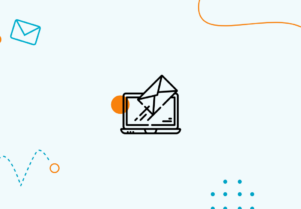Can you Include a Dash in Email Address?
Sometimes the simplest things can cause us difficulties. For instance, not everyone knows whether they can include a dash in email address.

No matter if you call it a dash, hyphen, or minus sign, many people wonder if it’s really possible to include this character in an e-mail address. Yet the answer is short and very simple.
Whether you have any personal experience with dashes in email addresses or you simply look for the best answers regarding this topic – you’ll find this article useful.
Can an email address have a dash?
Let’s get the most important thing right at the start. The short answer is – yes, you can use characters such as a dash in an email address. End and full stop.
Well, that’s right, but sometimes there are exceptions for different email clients.
A dash is a special character that is sometimes used to separate words or phrases within the local part of an email address. For instance, if your company is called Valid Inbox, you might create such an address as [email protected]. In this case, the dash (-) is used to separate the first and last names in the username portion.
However, note that not all email providers support the use of dashes in email addresses. 💡
While Gmail supports the use of dashes, many other providers may not allow it. That’s because sometimes, the use of special characters can potentially cause issues with email system compatibility and formatting.
Email service providers (ESPs) have specific rules and restrictions on the use of other special characters to ensure that email addresses are properly formatted and can be processed correctly. Additionally, providers may choose not to allow dashes, only letters, to simplify their system and reduce the potential for errors.
Is this not the answer you want? Well, that’s why before you make any decision, it’s always a good idea to check if ESPs enforce restrictions and allow using special signs. This ensures your next email campaign is set up for success.
When can there be dashes in an email address?
There are some rules that say where there can and cannot be a dash/hyphen in an email. Let’s see them.
✅ In the middle of the username part
You already know that dashes can be used in email addresses to separate two words or phrases within the username portion of the address.
Example: [email protected].
What’s more, if your email consists of three words, which is sometimes the case as companies wish to provide a little bit more detail, you can use two dashes to separate each word.
Example: [email protected].
No matter how many words you add, the scheme stays the same. The actual email address just needs to be accurate for your next email campaign.
✅ In the middle of the domain part
Of course, you can also use dashes in part after the @ sign, where your domain name is located.
Example: [email protected]
❌ As the first letter in the username or domain part
Very often, email providers may prevent users from using dashes as the first sign of the username and domain (web name) part of the email address. This is because the first characters must be letters or numbers, and using a dash here could result in an invalid address.
Example: [email protected]
Example: [email protected]
❌ As the last letter in the username or domain part
It’s also not a good idea to include dashes as the last sign of the username and web name part. This will also cause the address to be incorrect.
Example: [email protected]
Example: [email protected]
Conclusion? Above are the two biggest factors that can make your account’s email address incorrect, so better beware of using a dash as the first or last letter in an address.
All about email syntax
These days, with one email address, you can sign up for many different services. You can often sign up using Google Sign up or Facebook Sign up option and use your email many times. Moreover, email addresses often enable users to log into websites and services and are commonly required for email marketing, whose popularity is constantly growing.
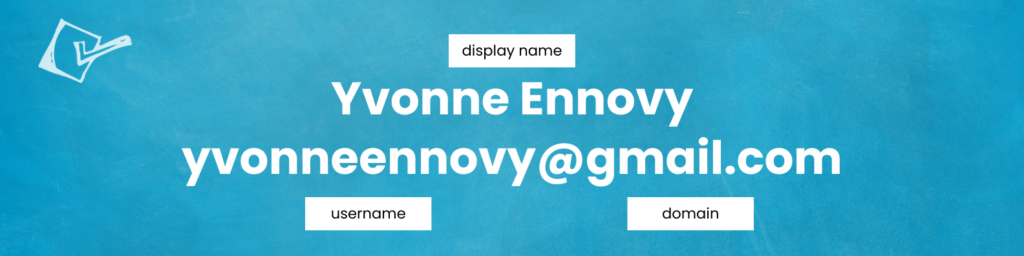
Building a valid address is not a difficult task, and it usually takes very little time and is an intuitive process. However, a valid email address should be formatted in a specific way to ensure that it’s correct and can be recognized by email systems and spam filters.
It typically consists of two parts: the username and the domain name.
👉 Usually, the username portion of an email address can contain letters, numbers, and other characters like dashes/minus signs. This is the most common type of email design and format.
👉 The web name portion typically follows the “@” symbol and refers to the web address of the email service provider.
You can use different characters, but make sure they don’t harm your email address and are used appropriately. For example, you need to pay attention to the hyphen placement.
Before you finish saving your email address, it’s worth checking that it has been entered correctly. It is best to do this before typing a password or putting in other sensitive information.
If everything is correct, confirm the operation and try your new email. Try sending an email to this address and checking for errors or return messages. And voila, you can start a new email marketing campaign.
Best practices for creating valid email addresses
#1 Inform about special characters
When giving out your email address to recipients, be sure to clearly communicate whether or not a dash is included in the address. This will prevent any inaccuracies and ensure that the email reaches you.
#2 Keep it simple
When creating an email address, it’s generally recommended to use letters, numbers, and some dashes in the username portion of the address. This helps to ensure that the address is a simple one and can be recognized by email systems and spam filters.
#3 Keep it readable
Using too many different characters, such as dashes, may not always be the best option. Just make sure your email address is readable and easy to remember. Also, bear in mind that emails are not case-sensitive – they naturally go in lower-case letters.
#4 Listen to your audience
If you’ve noticed problems with hyphens in emails, look for a provider’s knowledge base or a dedicated answer site. Sometimes providers put all the necessary information there.
How to know if you have valid email address lists
While verifying email addresses can help ensure that your campaign reaches a genuine audience, manually checking each email can be inefficient and make you prone to error.
Moreover, many ESPs have different processes for validating addresses, and attempting to verify them all manually can lead to ambiguities and inconsistencies.
Instead, you can take advantage of Bouncer – a comprehensive tool for email validation, verification, toxicity checking, and many more.
Our system can help businesses and marketers validate email lists with ease and accuracy. It offers a comprehensive email verification service that checks each email address on your list against a variety of parameters, including:
- syntax and formatting,
- domain and server verification,
- and mailbox validation.
Bouncer also checks DNS and MX records, establishes a connection to the recipient’s SMTP server, and uses proprietary algorithms.
Bouncer also offers a user-friendly platform that makes it easy to upload and manage your email lists. You can simply upload your list to Bouncer’s platform, and the tool will automatically verify each email address, providing you with a detailed report of the results.
Bouncer’s email verification system offers a competitive advantage with the ability to verify email addresses hosted by different email service providers, including deep catchall verification for Google Workspace and Office365, with a low percentage of unknown results (0,3-3%).
Additionally, Bouncer’s high performance is notable, allowing for the speedy verification of up to 200,000 emails per hour per customer and generous rate-limiting.
We can talk about Bouncer for hours, but the best solution is for you to check out the tool yourself.
Click here and see how the magic is created.
Get your email addresses verified in no time
As you can see, you can successfully use a dash in your email address, as most popular providers allow you to use it. However, remember to put it in the right place. Sometimes this is beneficial because it makes the address more readable, but sometimes it may simply not be necessary.
If you’re looking for a tool that will help you verify all types of emails quickly and accurately, sign up for a free trial of Bouncer!
Frequently asked questions
#1 Can I include a dash in my email addresses?
Yes, you can include a dash in your email addresses, as many email service providers accept them. However, some ESPs do not allow special characters in email addresses, so it is better to check this option before choosing a supplier.
#2 Why might some email providers not allow the use of dashes in email addresses?
Some email providers may not allow the use of dashes in email addresses because special characters can potentially cause issues with email system compatibility and formatting. On top of that, providers may choose not to allow dashes, only letters, to simplify their email address system and reduce the potential for errors.
#3 When can there be dashes in an email address?
Dashes can be used in the middle of the username or domain part of the address. It is, however, not recommended to use a dash as the first or last character of the username or domain part.
#4 What are some best practices for creating valid email addresses with a dash?
Some best practices for creating a relevant email address include keeping it simple, readable, and easily remembered. Additionally, when giving out your email addresses to others, it is important to communicate any special characters, such as dashes.