One wrong step and your carefully written email content ends up in the spam folder.
The good news? You don’t need to guess.
There are reliable checks to see if an email address is valid before you hit send.
What is a deliverable email address?
A deliverable email address is one that can receive your message without errors. It has working MX records, passes through email service providers, and avoids permanent delivery failures like invalid addresses or full mailboxes. In short, it’s an address where your email message can reach the inbox, giving your next campaign a fair chance at better engagement.
5 ways to check if an email is deliverable in 2026
There’s no single test that guarantees successful email delivery.
Smart senders combine multiple checks to protect their sender reputation and keep their lists healthy.
Here are five practical methods, from using an email verifier to warming up domains, that help your emails land with the right audience.

1. Use an email verifier to check deliverability
Think of an email verifier as your filter before sending emails into the wild. You want to know:
- if an email address exists,
- if it’s sitting behind spam traps,
- or if it will lead to permanent delivery failures.
Good email deliverability tools do more than a quick yes-or-no check. They look into SMTP, DNS, and MX records, and spot invalid addresses, catch-all domains, and risky emails like disposable inboxes.
Why does this matter? Because even small mistakes hit hard.
Studies show that a mere 1% increase in invalid or spam-trap addresses can suppress your inbox placement by up to 10%. That’s the difference between your email message landing in Gmail’s inbox or disappearing into the spam folder.
And here’s another figure: almost 22-30% of contact lists decay each year, with 3–4% lost monthly. People change jobs, abandon accounts, or get a full mailbox. This means your clean list today won’t stay clean for long.
You don’t need enterprise software to start.
Even a free email checker or free email verifier tool can scan a list and weed out the worst offenders. For bigger email marketing efforts, a real-time email verification API adds protection at signup, keeping invalid email addresses out from day one. This protects your sender reputation, supports better email engagement, and improves your deliverability rate across different internet service providers.
Think of it as maintenance for your next campaign. Thanks to checking email addresses regularly, you protect your sender status, keep risky addresses off your list, and keep your emails reaching the right audience. It’s not flashy, but it keeps your email marketing efforts alive and profitable.
Remember: Even a 1% rise in spam traps or invalid addresses can crush your placement by up to 10%. That’s why senders trust Bouncer. Our free email verifier tool and real-time email verification API cut out risky sign-ups, spot temporary delivery issues, and keep your sender reputation safe. From small lists to large volume campaigns, Bouncer gives you the actionable insights you need for better engagement and a stronger deliverability rate. Try it for free now.
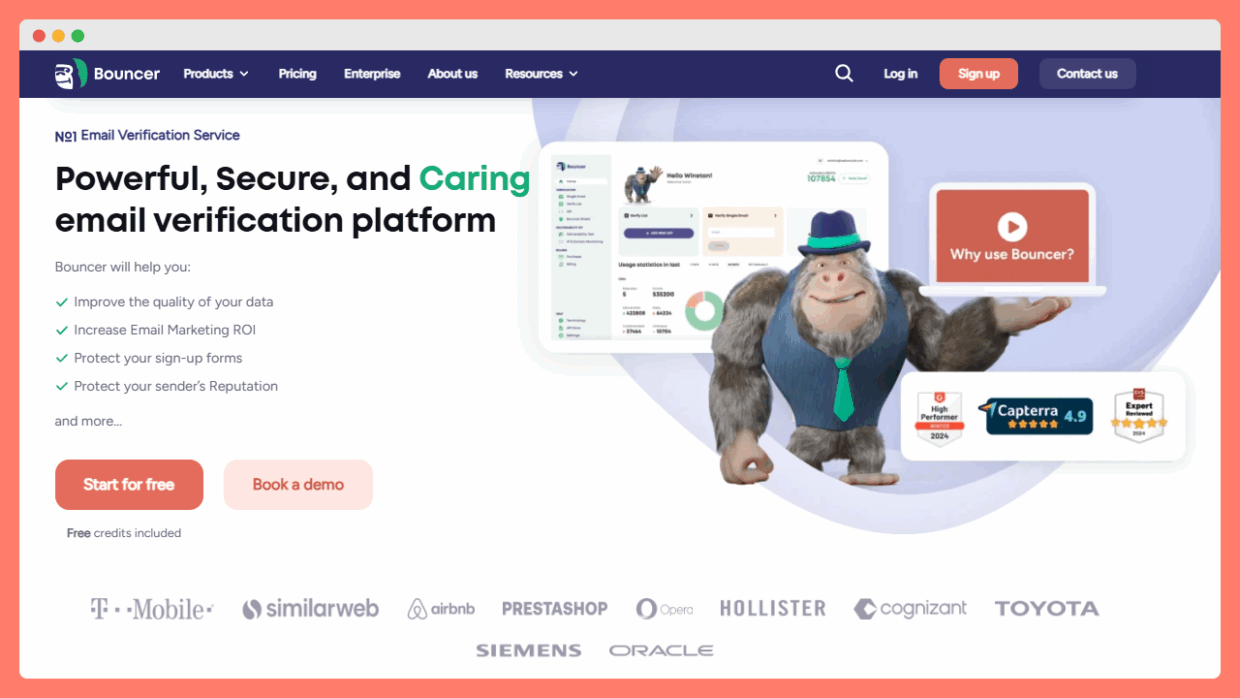
2. Verify email addresses with MX records and mail tester tools
Behind every successful email delivery stands proper domain settings. One of the most basic checks is whether the domain has working MX records. These records tell email service providers where to send your message. If they’re missing or broken, your emails land nowhere.
An email tester or email deliverability tester acts like a mechanic under the hood. It checks:
- if the server is alive,
- if it accepts mail,
- and if there are hidden temporary delivery issues that could harm your sender status.
For smaller teams, a tool with a free account can give quick results. For larger operations handling a large volume of contacts, adding an email validator into the workflow gives ongoing checks and actionable insights.
The numbers show how fragile this layer is. Just 56.5% of domains globally publish SPF records. And of those, 2.9% are misconfigured. That means even domains that look trustworthy can still break the chain, hurting your IP reputation and blocking user engagement before it starts.
On top of that, over 40% of organizations do not verify new sign-ups in real time. Without this check, bad sign-ups slip through and impact deliverability for everyone.
Adding MX and mail tests into your routine also supports better reporting. Many tools can generate a full deliverability report showing how email validity, domain age, and even spam filtering affect outcomes.
This can guide your email content strategy, from choosing a safer subject line to balancing plain text and visuals for better engagement.
Think of MX checks as early warning signals. They keep you from wasting multiple emails on domains that will never answer, and they highlight problems in your next campaign before they reach inboxes.
3. Generate a deliverability report with your email provider
Numbers tell the real story of your sending habits. Most email service providers now share a deliverability report with every campaign.
Inside, you’ll see:
- inbox placement,
- bounce counts,
- spam complaints,
- and even the share of users hitting the unsubscribe option.
These reports act like a mirror, showing whether your email content reached people or got filtered out.
The averages put this into perspective. In 2024, the average email deliverability rate hovered around 83.1%, meaning nearly one in six emails never reached the inbox.
If you’re below that, your sender reputation is at risk. If you’re higher, the report tells you what’s working. Benchmarks matter here: anything above 89% inbox placement is considered good, and 95%+ is excellent.
For smaller lists, a report can feel like a health check. For teams sending a large volume of messages, it becomes a powerful tool to track how small changes in subject line, plain text balance, or timing impact the final numbers.
Over time, you can connect reports with trends in user engagement (opens, clicks, replies) and see how that shapes your long-term sender status.
A report alone won’t fix delivery issues, but it gives you the actionable insights you need to adjust before your next send. Think of it as your dashboard for inbox success.
4. Track bounce rate and engagement signals in Google Sheets
Numbers can look fine on the surface, but hidden problems often show up in the bounce rate. You might think an email address is valid, yet the message bounces back.
That’s why exporting results into Google Sheets is more than admin work. It gives you a clear picture of what’s happening with your contacts.
The benchmarks set the tone. Keeping bounce rate below 2%, ideally under 1%, helps preserve sender reputation. Once it climbs, you risk being flagged by email service providers or filtered into spam.
Current data shows that in 2025, average bounce rates hovered near 1.39% across many lists. That’s the line most senders aim to stay close to or under.
Sheets make this easier because you can watch patterns over time. A spike in hard bounces can mean invalid addresses or poor domain settings. A rise in soft bounces might point to temporary delivery issues, like a full mailbox or server downtime. Pair this with engagement signals, like opens and clicks, and you start to see the full story of your list.
With simple filters, you can cut out bad segments, remove risky emails, and plan a healthier next campaign. It’s not about pretty graphs. It’s about protecting your sender status and keeping your messages in the inbox.
5. Warm up new domains before sending free email campaigns
Launching a free email campaign from a fresh domain feels exciting, but sending at full speed is a mistake.
Email service providers and internet service providers watch new domains closely. If you hit them with large volume on day one, you look like a spammer, and your messages risk landing in the spam folder.
The process of warming up is simple in concept: start with a few contacts, then slowly raise the number of emails sent each day. Mix in plain text messages with a safe subject line and basic email content. The goal is to build trust so your sender reputation grows over time.
Data proves the value of this step.
Deploying automated emails with proper authentication and warm-up consistently produces higher delivery rates than bulk sends. Skipping it is risky, especially for certain industries. For SaaS-focused senders, inbox placement dropped to about 80.9%. That’s a tough hit when your next campaign depends on successful email delivery.
Think of warm-up as training a new runner. The inbox needs to see steady, reliable steps before it accepts your pace. Over time, the domain gains a history, your IP reputation strengthens, and you’re ready to handle multiple emails without fear of being blocked.
A patient warm-up pays off in the long run: cleaner stats, stronger deliverability rate, and more user engagement from the right audience.
Over to you
Deliverability is not magic. It’s maintenance.
From spotting invalid email addresses to tracking bounce rates and warming up new domains, each step raises your chances of inbox success.
The challenge is keeping it consistent. That’s where Bouncer helps. With our email deliverability tools, you can keep your lists clean, protect your sender status, and get the numbers you need for your next campaign.
👉 Start your journey with Bouncer’s free email checker or book a quick demo to see how our email verification API can protect your sending from day one.


