Most email marketers know the value of a clean email list, but it seems like an awful lot of work.
Every now and then, you have to take all the addresses in your list and do email address verification to remove all the bad eggs. But there is a way to be more efficient: email validation with a widget.
Today, we show you what an email verification widget is and how you can use it to get the most out of your email verification service.
What is an email verification widget?
An email verification widget is a piece of code that embeds on a web page. More specifically, on the form where people leave their email addresses. It helps website owners remove risky email addresses as soon as someone enters them on a web page, as opposed to later on when you want to verify your entire email list.
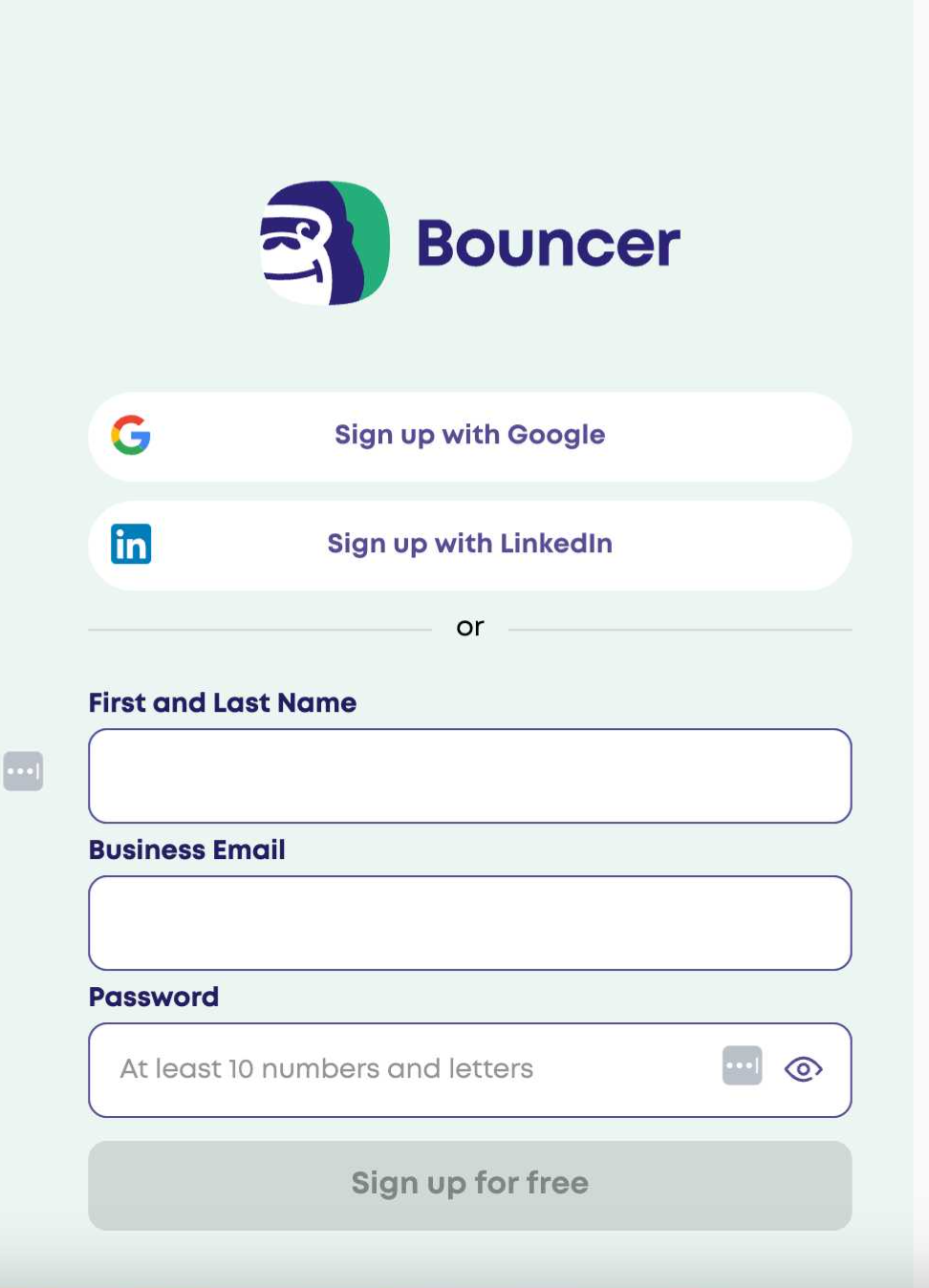
How does an email verification widget work?
When you add an email capture form on your website, customers leave their addresses so they can sign up for your newsletter, grab a free trial of your product, book a demo, or something else.
The problem is that sometimes, people add invalid emails to your form submission, on purpose or by mistake. An email address verification widget verifies emails directly on your web page and checks whether the email is valid in real time.
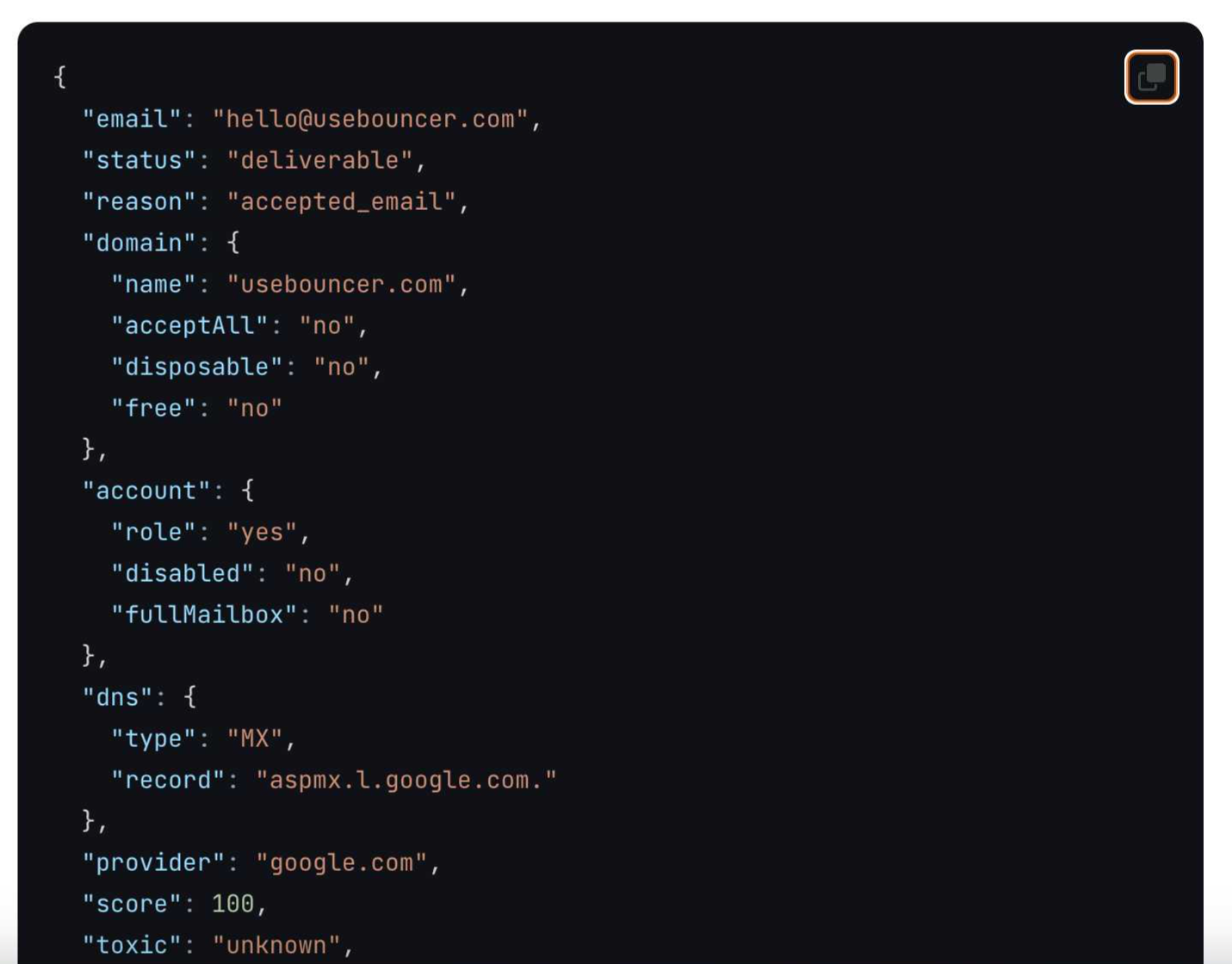
Email verification helps remove the following:
- Emails with the wrong syntax (missing @ sign, invalid characters)
- Outdated emails (no longer in use)
- Fake emails (do not exist)
- Disposable emails (created only for the purpose of registering for a website, for example)
- Spam traps (addresses created specifically to catch spammers)
- Catch-all addresses (role accounts such as marketing@example.com)
This way, all of the emails that eventually land on your email lists are legitimate and you can send content to these addresses without worrying about your sender reputation.
The widget is typically embedded on a web page through a jQuery validation plugin, HTML code snippet, or something similar. With just a few lines of code or a single Javascript file, emails are validated at the point of entry.
Alternatively, you would have to collect all emails on a web page, put together a list, and then upload it to an email validation service like Bouncer to clean the list and only preserve valid emails.
Why use a widget for email validation?
You can just collect addresses and do a thorough email verification once per month, instead of using something like a Javascript widget on your website. However, email validation with a widget makes sense for your website and business.
Get immediate visual feedback
Not all customers intentionally leave mistyped, outdated, and fake emails. Some of them legitimately want to leave you their email addresses, but they accidentally make typos when submitting an address.
A verification widget gives them instant feedback and tells them that the address is not valid. This visual feedback helps them spot their error and re-submit the right address.
Save money on your email marketing software
Tools such as Mailchimp only have a limited number of free email addresses you can store on your lists. The more emails you add, the higher your monthly bill is going to be. Of course, the addresses on your lists should be valid and not undeliverable emails that just clog up your lists.
When a user enters an invalid email, it never even makes it to the final destination – the list in your email marketing app. Over time, eliminating these bad email addresses can save significant amounts of money.
Stay compliant with legislation such as GDPR
The General Data Protection Regulation mandates that the data you collect should be accurate. When your email fields have built-in validation, you have one thing less to worry about.
Get accurate email marketing metrics
Multiple instances of invalid emails cause your reporting and metrics to be inaccurate. For example, a bunch of users add fake or outdated addresses through your website. When you send out new email campaigns from your domain, these addresses will inevitably cause bounces.
Instead of your typical email analytics, you’ll have a dashboard filled with bounces and undeliverable emails. This skews your overall metrics and prevents you from accurately assessing the performance of your email strategy.
Block free email addresses
You can determine the rules for email validation, and sometimes, you can even turn down valid emails if they are free. In other words, if someone tries to sign up for a demo using a Gmail or Yahoo email, you can use the configuration options and to tell the widget not to let these emails through.
While these are not technically bad email addresses, they may not be valuable for your business and you can set up the email fields in such a way that they are limited at the point of entry.
Protect your domain reputation
Domain reputation is a score that email providers assign to your domain. The better the reputation, the higher the likelihood of your emails being delivered.
With email validation widgets, you remove invalid addresses right in the email field on your website. Since you no longer send emails to outdated, invalid, catch-all, and other types of bad addresses, your domain reputation goes up.
How to install an email verification widget
Installing widgets for email validation is very straightforward. Depending on the provider, it can be a Javascript widget or an HTML code snippet that you’re working with.
Simply copy and paste a few lines of code to your web page where you’re collecting emails. You may need the help of a developer if you need to build with different CSS classes or integrate a captcha service.
For example, here is how it works in Bouncer.
- Generate an API key for your specific Bouncer account.
- Choose the type of authentication: x-api-key in header or “basic” authentication with api key as password
- Copy and paste the code on your website
- Bouncer determines if the addresses added are valid emails
- If yes, they are passed to an email list in your favorite email marketing tool
- If not, they are discarded immediately
The great thing is that like most tools, Bouncer has detailed API documentation you can check up on if you need help with setting up the API. For example, you’re struggling with external dependencies, making the forms work in a certain browser, etc.
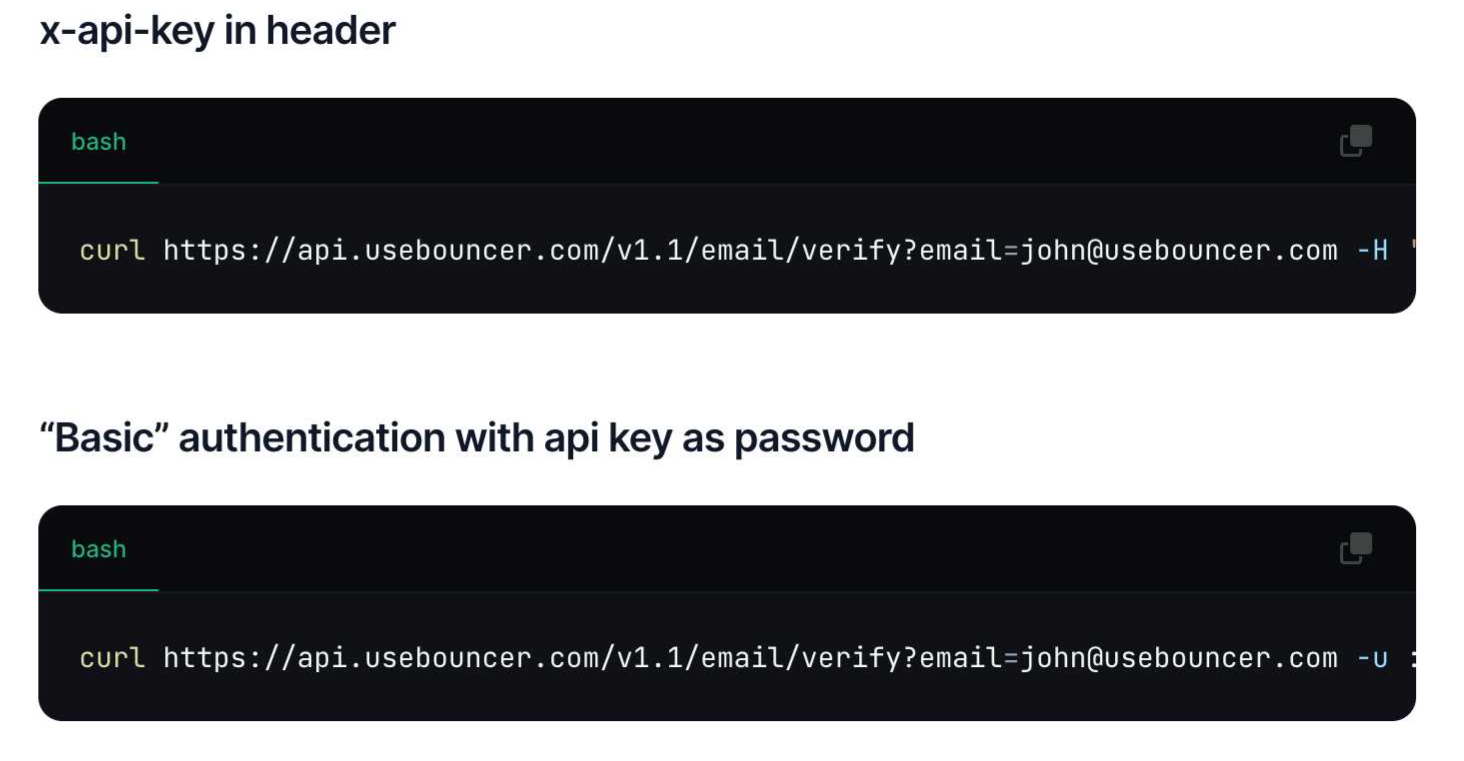
And if you still don’t know how to connect the API with your website and the rest of your tool stack, you can get in touch with our support team and solve the problem in just a few clicks.
Get real time email validation with Bouncer
You don’t have to know advanced programming languages to install an email verification widget on your website. With Bouncer, you can grab our email verification API, adjust it to your preferences, and validate email addresses at the point of entry.
Clean your full list, get better email engagement, and improve your sender reputation and overall return on investment from email marketing.
Sign up for Bouncer today and validate your first 100 emails for free!
Frequently asked questions
Got question? Maybe we have the answer.
Who can use an email verification widget?
Anyone with a website and a subscription to an email validation service.
Do I need to be a developer to use email verification widgets?
For the most part, no. The basic Javascript widget or HTML code snippet is easy to add and only requires copying and pasting some code. However, if you want to customize your form and add features such as Google Recaptcha or similar, this will require help from someone who knows a bit of code.
How much does it cost to use verification widgets?
It depends on the provider you choose. Typically, you are charged for every email that you validate. You can monthly pricing plans or purchase credits for verification. For example, Bouncer costs as low as $8 to verify 1,000 email addresses.

