How to Reach Inbox Zero in 7 Effective Ways
Ever had the Sunday Scaries?
That feeling of dread you experience before the workweek begins, knowing your to-do list is as long as your arm and your sleep is going to be short and fitful.

Knowing that when you settle into work and open your email inbox, you’ll have to confront your 808 unread emails as more pour in throughout the day.
You might specialize in healthcare software solutions, develop the latest tech, or streamline the customer lifecycle management process – whatever your business, email overload can have a serious impact.
What is email overload?
Anyone with an email address knows the stress of watching their emails pile up, unread, unanswered, unabated.
Free to use image sourced from Pexels
Email overload is exactly what it sounds like: the inability to stay on top of your work or personal emails – and frequently both.
You have too many emails coming in and not enough time to respond. This can impact your personal performance, as well as the efficiency of your business.
The answer to this is hitting inbox zero – not necessarily having an empty email inbox, but having zero unread emails, a manageable communication load, and a much more organized inbox.
How to recognize email overload
Recognizing the signs of email overload is the first step to hitting inbox zero. So here are some things to look out for:
Is your team communicating effectively?
Jeff has sent Sally three important follow-up emails about their last meeting, but Sally’s unread emails are sitting in the hundreds.
Workplace tensions are creeping ever higher. Sally’s going on more and more frequent smoke breaks. Project management is off the rails. And Jeff still doesn’t know what font he’s supposed to use in the latest marketing campaign.
Sound familiar?
Email overload can hinder workplace communication. If information isn’t being disseminated efficiently, you risk deadline delays, not knowing how to manage projects effectively, confusion amongst your teammates, and essential details falling through the cracks.
Are you losing or missing important messages?
As well as hindering communication in general, having an overloaded inbox puts you at risk of missing things. Junk emails will hide the emails you really need to read.
New emails push old emails down the list in your email client. Once that list is long enough, will you ever get around to those old emails? What if they’re important? What if they contain that one piece of information you’ve wasted hours searching for?
It’s too easy to overlook, delete, or become blind to that needle in the haystack even if you have a separate folder for your most important emails.
Are your external communications suffering?
If your customers are constantly waiting days or weeks for a response from you, or if you’re receiving complaints about your lack of customer service, you might be suffering from email overload because of a huge volume of emails.
Lowering your AHT (average handle time) is vital to building a good business with repeat service.
Email overload puts you at risk of driving away your valued customers and clients.
Are you checking emails after work?
A good work-life balance is vital for all of us, even though most of us don’t have a time management strategy in place or use screen time apps.
Going home to compulsively check your inbox, reply to emails, and follow up on meetings is the opposite of a good work-life balance.
If you can’t finish all of the above during work hours, and spend large amounts of your downtime trying to play catch-up, you definitely have email overload.
There are some rather alarming statistics that show a poor work-life balance can impact health, relationships, and productivity.
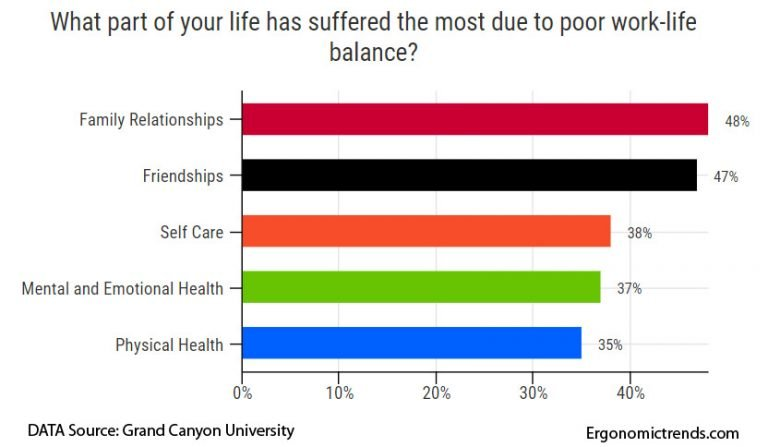
Image sourced from ergonomictrends.com
This leads us to the impact of email overload on your company
Humans and businesses alike are systems, and overloaded systems lead to degradation, negative performance, and eventual failure.
Whether you’re a company offering email verification services or an individual freelancer who writes website code, you can be impacted by email overload.
Impact to employees
We talked about the importance of a good work-life balance.
Email overload isn’t the whole story, of course, but it is a contributing factor to distress in an employee’s personal life.
Spending hours a day trying to get on top of communications; constantly breaking off from important projects to answer queries; scrolling through your inbox on your lunch break; replying to colleagues in bed; even just worrying about your unread emails piling up, knowing you’ll have to deal with them at some point.
This can kill personal productivity and lead to burnout.
Impact to companies
It stands to reason that stressed and burnt-out employees negatively impact your company as a whole.
Unhappy employees are sprucing up their resumes; if your company’s goal is employee retention, you need to understand the impact of email overload on your business.
Emails pull attention away from work. They break focus, and focus can be difficult to redirect back to important tasks. If your employees spend parts of their work schedules getting through their inboxes, they’re not working efficiently.
This can have a detrimental impact on your company. You might lose business opportunities by taking too long to respond to prospects. You might be setting back deadlines by losing vital information. You might devalue your carefully-crafted email campaign by getting bogged down playing email catch-up.
None of this is conducive to productivity, for individuals or your business.
So how do you achieve inbox zero?
We’ve clarified that inbox zero doesn’t necessarily mean zero emails full stop. Inbox zero is a manageable inbox, and here are some proven techniques to achieve it in your digital life.
Communicate through other means
Emails are overrated, some productivity experts will say.
Okay, that’s not true. Email is a miracle of modern technology that has revolutionized how we communicate.
But they have a time and a place, and that isn’t all the time and everywhere. Especially promotional emails we get on a daily basis.
Instant messaging
Sending an email already acknowledges that your query doesn’t need an immediate reply. Instant messages are like emails but quicker, allowing back-and-forth chat to happen at each person’s convenience.
One way to hit inbox zero and avoid junk mail is to simply send a Slack message instead. It’s one of the easiest email management tips if you want to avoid checking your mail multiple times per day.
Phone calls
If you need a quick answer to something or need to talk something out, voice calls are still one of the best communication tools. It’s even worth using a landline phone service that is reliable and can work at any time, without the internet or during a power outage.
One way to keep a clean inbox is to pick up the phone every now and then.
Face to face
Some things still benefit from face-to-face interaction. Throwing around ideas with a team or discussing important information at length can work better with in-person meetings or video calls. It’s best to get rid of unnecessary emails and needless email notifications right at the start.
And while these meetings are not possible for all (e.g. remote workers), they are a nice way to get some focus time with your crew.
Communicate effectively
Are you being bombarded with follow-up emails after a meeting?
If so, maybe your meetings aren’t as productive as they could be and you can take a few simple steps to fix that – without becoming a productivity guru.
Plan meetings carefully to answer as many questions as possible, and allow time at the end for follow-up questions, summations, and important discussions.
And when you do write your follow-up emails, ensure they’re high quality, readable, and contain the necessary information, lest they end up as junk emails that don’t get read.
Set expectations on response times
Roadblocks to timely communication can be caused by things like the complexity of the issue or businesses operating over different time zones.
Aside from using different channels, setting realistic expectations for responses can help both employees and customers relax, as they know when their email messages will get a response.
You could set company email policies, including that all emails will receive an acknowledgement within 24 hours. This way, you’re alleviating people’s concerns over being ignored, as well as the urge to keep checking their inbox all day. The receiver of the email can then assess how long the query will take them to resolve, and set a realistic timeframe for a proper response.
The sender is assured by the quick first contact resolution, and the receiver has given themselves enough time to properly address the issue.
Allot time to manage your inbox
Constantly monitoring your inbox can add pressure and steal your attention from other tasks. Having a cluttered inbox can make you sort messages for hours every week.
Set aside times during the day to check your email, especially if you receive a large volume of emails.
This will be different depending on the person and the industry, but scheduling set times for inbox management can help you stay more organized and less distracted.
Try first thing in the morning, just before lunch, and at the end of the day. Or maybe you work better spending several consecutive hours dealing with emails and the rest of your day working on other things.
Whatever your schedule, having one will let your mind focus on one thing at a time and sort through email lists without an issue.
Create email folders
Email folders can be an overlooked tool in your arsenal, but they’re a great system for filing information.
Use folders to organize your emails into categories or priority levels. Once you’ve read something, figure out where it goes and put it in its place. For example, you can use email filters and sort out promotional emails in one folder, and important emails into action folders that require immediate action.
You can even take your organization further and have separate email accounts for work, personal things, sign-ups, etc.
Use automation
Setting filters to block junk, people, or specific spam words in subject lines is a good start.
You can also use email automation to streamline your incoming emails and outgoing messages. Like automating the acknowledgment process with a simple “we have received your email…” that triggers upon a customer inquiry. Or email templates that cover a set of frequently asked questions.
Delete, unsubscribe, mark as spam
Be ruthless. Take no prisoners in your email program.
If there are old, unimportant emails you’re never going to get around to, delete them.
If there’s spam getting through your filters, mark it.
If there’s a blog you used to love but no longer read, unsubscribe from that mailing list.
You’re trying to achieve inbox zero – important communications that you’re reading, responding to, and filing efficiently.
Reach inbox zero in no time
It is possible to work more productively, communicate more efficiently, and leave your work stress where it belongs: at work.
With a thorough spring clean of your inbox and a few proven strategies to stop email overloadfrom creeping back in, you can reach inbox zero in no time. It all starts with an email management strategy, and you can go through your emails easily and quickly too.





