That being said, if you’re looking for inspiration to create your own signature any time soon, here is a list of examples to get you inspired. Let’s explore how you can make your personal email signature a blast.
Why is a professional email signature important?
In many cases, people overlook the potential of using their email signatures as a tool. The tool for building a professional image, creating an impression on your recipient as an organized, polished, and credible personal brand.
Why do you need a good business email signature?
- It acts as a way to provide basic contact information that may not fit within the limits of the body of your email. E.g. address, LinkedIn profile, website, review website links such as G2 or Capterra, and more.
- Increases the credibility of your message while providing an easy way to include contact information, social media links, company logo, etc.
- Builds connections and lets you say who you are and what you do.
- Makes your emails look more aesthetically pleasing.
With a well-crafted email signature, you’ll make a positive impact every time you hit ‘Send.’
Elements to include in a great business email signature
Email signature trends may change over time, but there are some core elements that all best email signature examples have in common. Don’t miss them out when creating your own signature.
🎨 What is the best email signature format?
Use a free email signature generator or a quick and easy option, or get creative with a graphic tool like Canva. There is also an option to create an HTML email signature. No matter which kind of format you choose, walk away from a traditional text-based signature template. Simply put, it doesn’t draw much attention and doesn’t stand out from the email body.
#1 Your name
There are no legal requirements for what should be included in an email signature. Nevertheless, always include your full name in your personal email signature. It lets the email recipient know who they’re talking to and helps build credibility.
#2 Your job title or company position
If you work for a company, add your job title to help give context to your email. You can include your department too. If you’re self-employed, use a business descriptor such as “Freelance Copywriter.”
#3 Your contact information
Add contact details so that the email recipient has all the relevant info they need to get in touch with you, e.g., contact number.
✅ Tip! Instead of adding physical address details or enhancing your contact info, add a link to Google Maps. When your recipient reads your email on their smartphone, they can easily access Google Maps with a link you provide. That’s perfect for times when they need to find you in a hurry.
#4 Company website
Statistics show that the average worker sends about 40 emails per day to people from their email list. When sent to prospective clients, they can be great sales opportunities. The email they send out is like a middleman to drive traffic to your site. Add links and let your website do its job.
#5 Company logo
If you have one for your business, include it in your email signature. The company’s logo will help to make your email more professional.
#6 The image
Your photo gives your email a personal touch. It’s always better to know what the sender looks like. Adding a visual brings your email signature to life.
#7 A call to action
Your signature is the perfect spot to add calls to action (CTA) as a footer with a clickable element. This could be anything from “check out our latest blog post” to “book a free demo”. Use this CTA as an opportunity to drive leads and build relationships.
#8 Your portfolio
You should include your creative portfolio in your email signature if you are a graphic designer, UX designer, architect, writer, or do any other job that requires showing your work.
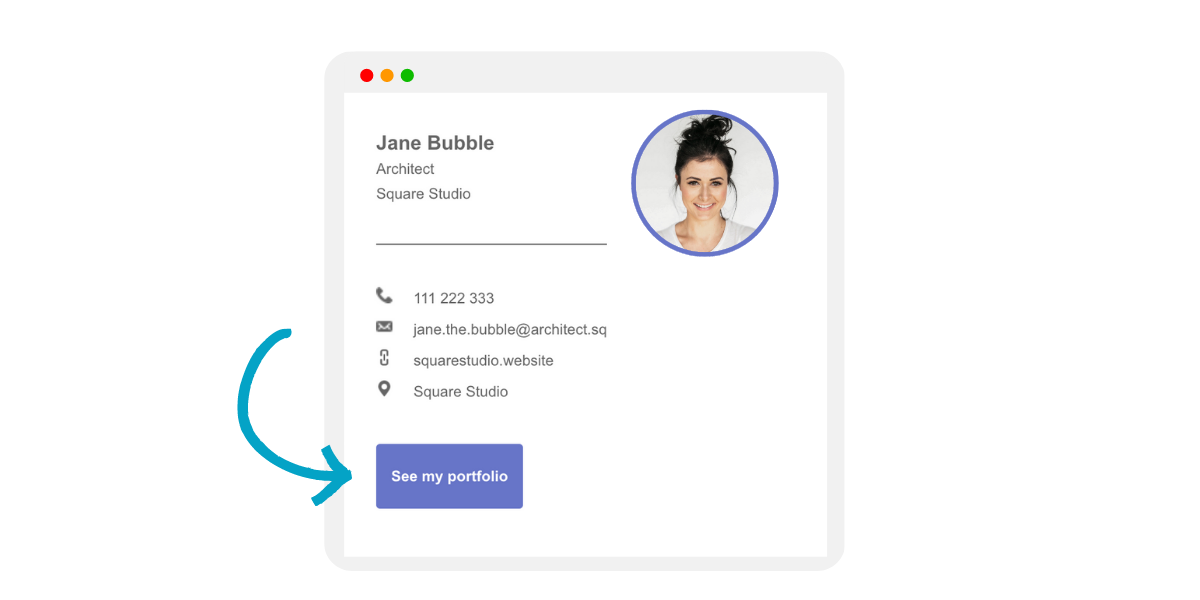
#9 Social media icons (optional)
Incorporating social pages into employee emails converts the email signature into a powerful marketing channel. Include social media links to your social media accounts, whether that be Twitter, LinkedIn, or Instagram. This helps build trust and familiarity between you and the recipient (thereby facilitating networking).
Professional email signature examples
Here are the email signature templates that you can use to create a new signature for your email. Use these sample email signatures as indicators of a well-designed email signature.
Example 1: Basic email signature
Let’s start with the foundations. This basic email signature is perfect for everyone. Simple, yet provides all the most relevant information that an email signature block should contain.
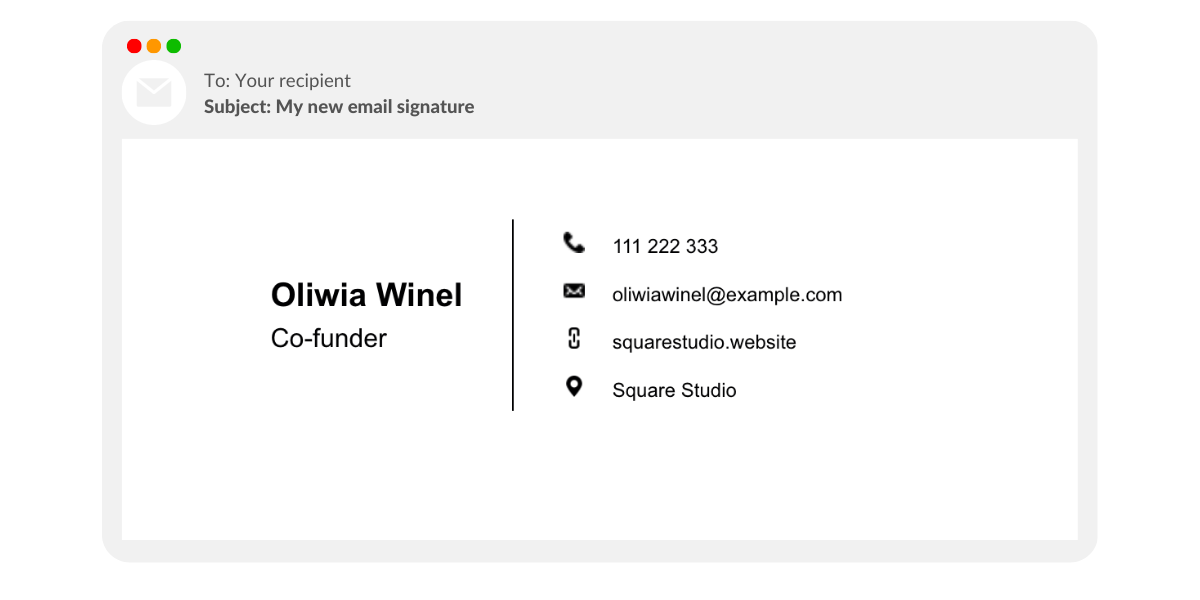
Example 2: Email signature with banner
Using email signature banners for your email signature is a strategic decision that comes with its pros and cons. It can be a clever way to seize your recipient’s attention, particularly if you’re excited about something like an ebook launch. However, it adds weight to your message and may not be displayed properly.
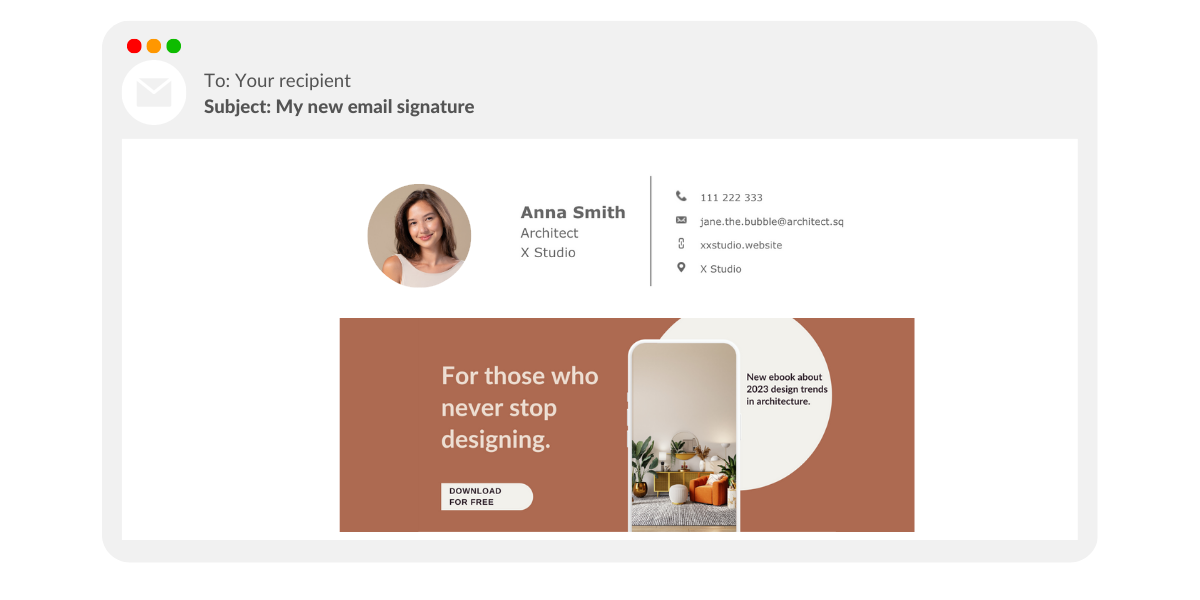
Example 3: Email signature that increases brand identity
A well-crafted email signature can be a powerful tool for increasing brand identity. By consistently including your brand’s logo, tagline, and colors, your email signature serves as an extension of your brand. Plus, it helps to reinforce your company’s image in the mind of the recipient.
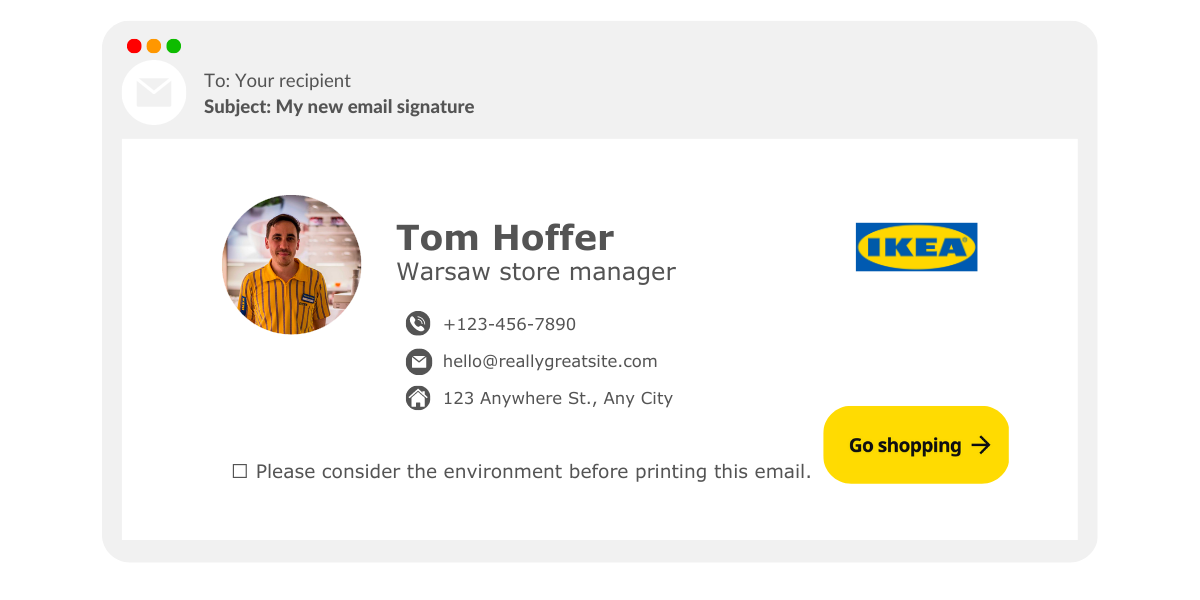
Example 4: Marketing rep email signature
Marketing managers often have complex professional email signatures due to the variety of information they need to convey. Commonly, their email signatures will have links to all possible social media pages. No wonder social icons are an easy way to stay connected with the recipient.
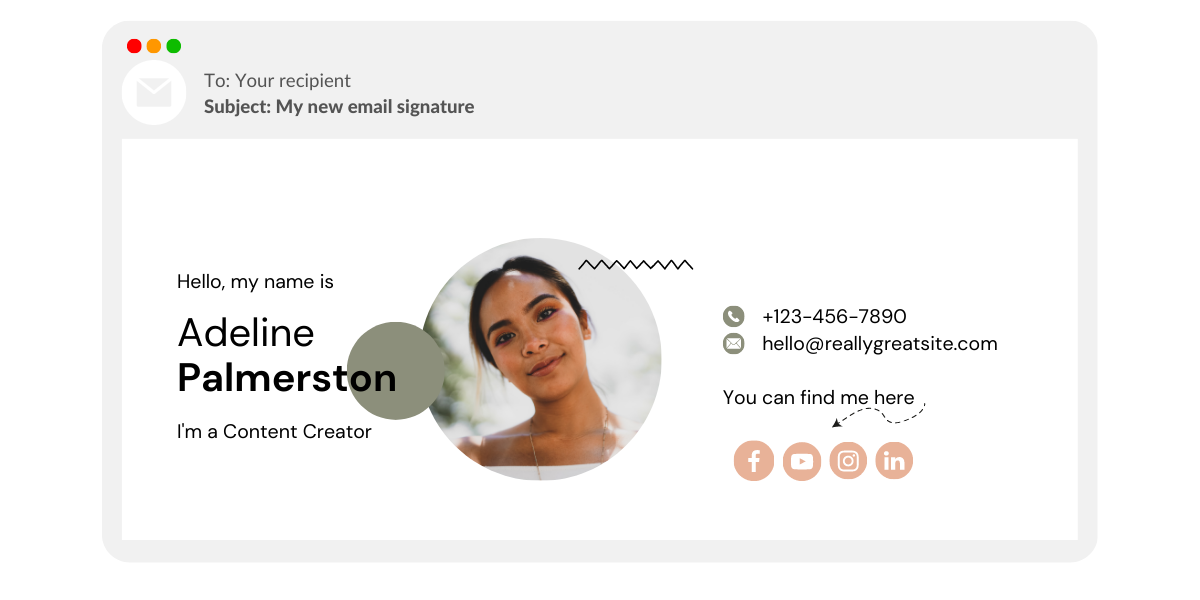
Example 5: Professional email signature that highlights events
If you have an event coming up, such as a webinar or workshop, you can use your email signature to promote it. Adding details about the event – such as the date and time – along with a link to purchase tickets or sign up is an effective way of getting more people interested in attending.
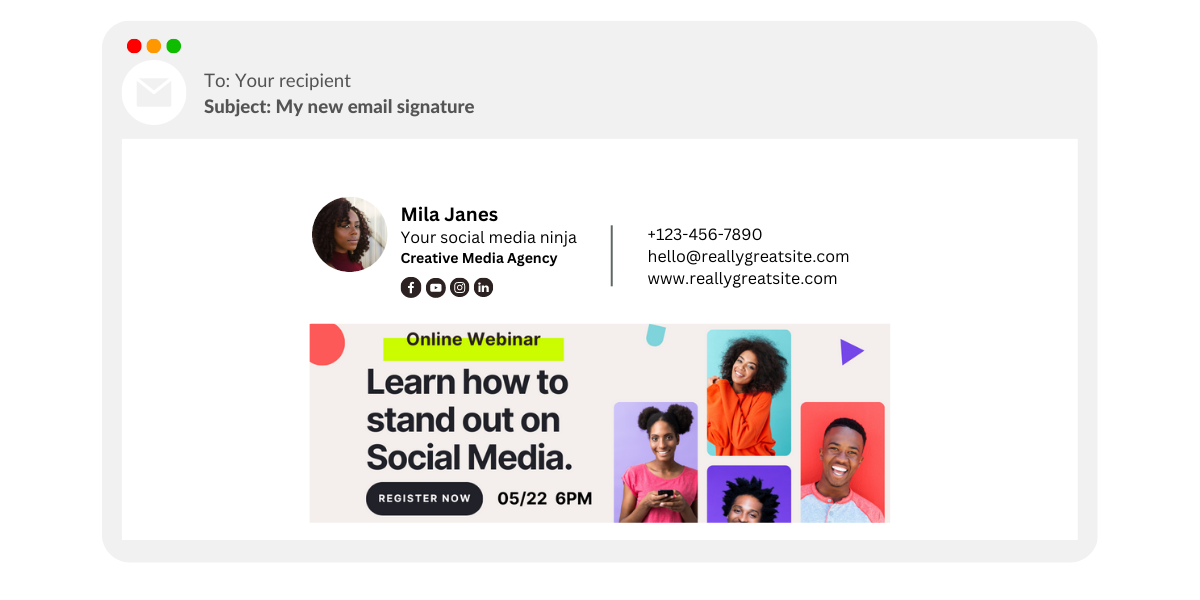
✅ Tip! If you are tweaking your email signatures for an event you want to promote, be sure to check out the listing before sending out invitations. Keep your email list up-to-date with valid addresses. Try out Bouncer.
With Bouncer, you’ll always send emails to real, valid email addresses. If an email address is outdated, has a typo, or is likely to be a spam trap, we’ll flag it for you so you can remove it.
Example 6: Email signature that displays awards
An email signature can also be a great way to show off your accomplishments. You can proudly display these awards through the use of an image or text link to an article about your success. It will definitely increase your credibility and trustworthiness with the recipient.
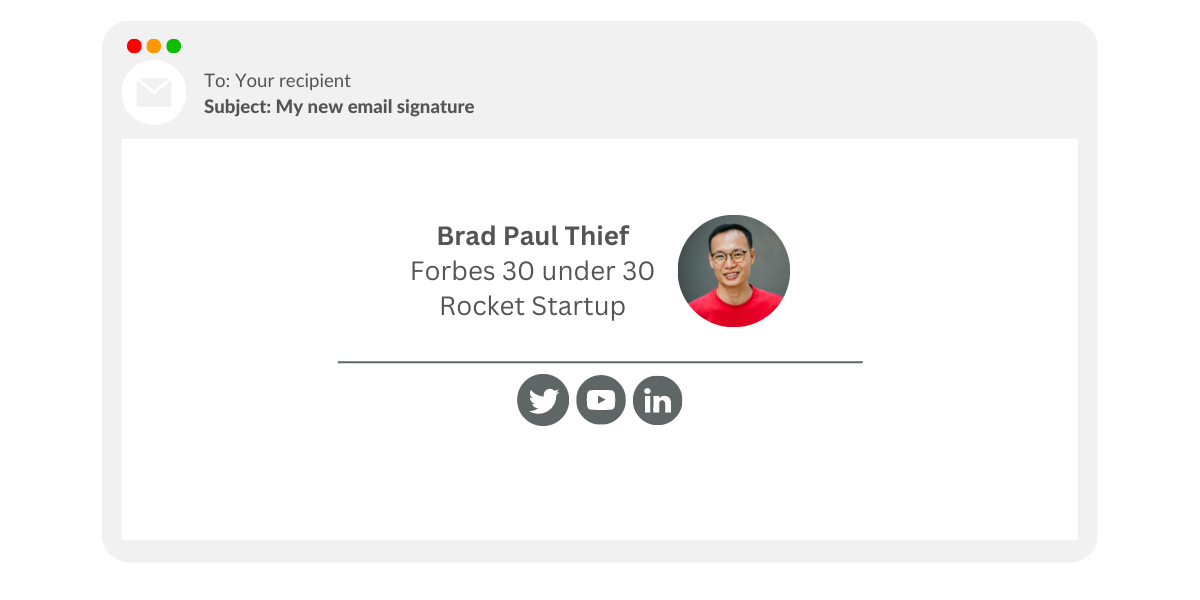
Example 7: Email signature with call-to-action for blog
If you have a regular business blog, it can be incorporated into your email signature as well. This is a great way to keep people interested in what’s going on in your industry and provide them with fresh content every time they check the emails they get from you.
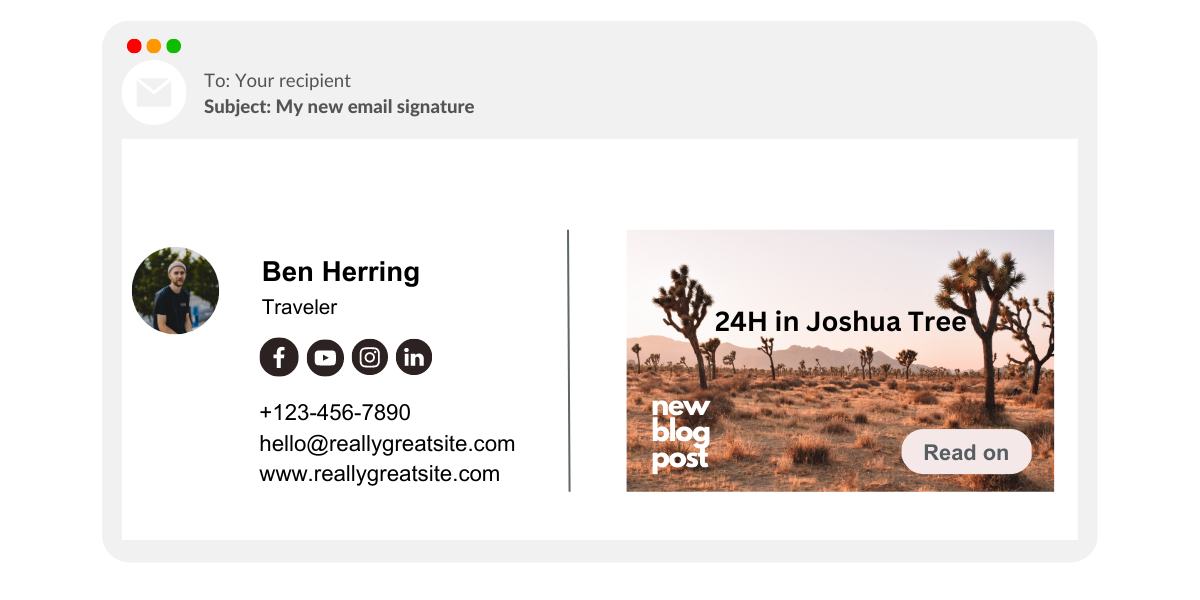
Example 8: Clean and simple email signature template
This basic email signature template is perfect for those who prefer minimalism in their communication style. A place for a logo (which can be a logo, tagline, or other branding elements) and contact information, this signature is the perfect choice for any purpose.
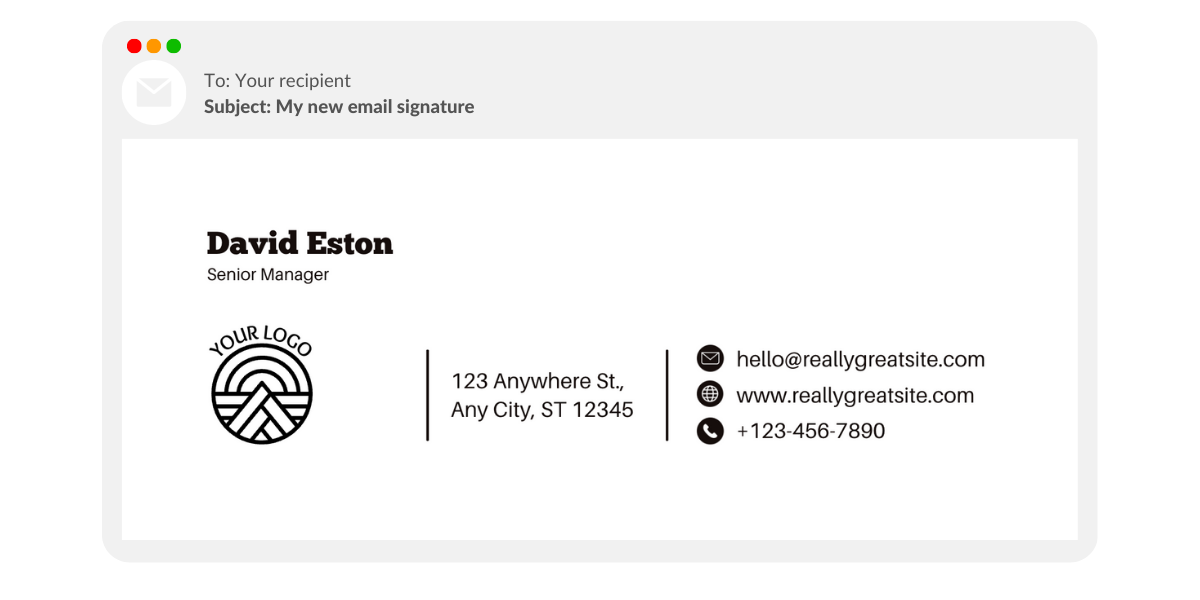
Example 9: Mobile-friendly email signature
Your email signature should display properly on all devices. Luckily, most of email clients automatically adjust the email signature to the screen. If you want to design email signatures with mobiles in mind from the very beginning, here is an example. If you stick to a vertical layout, everything should run smoothly.
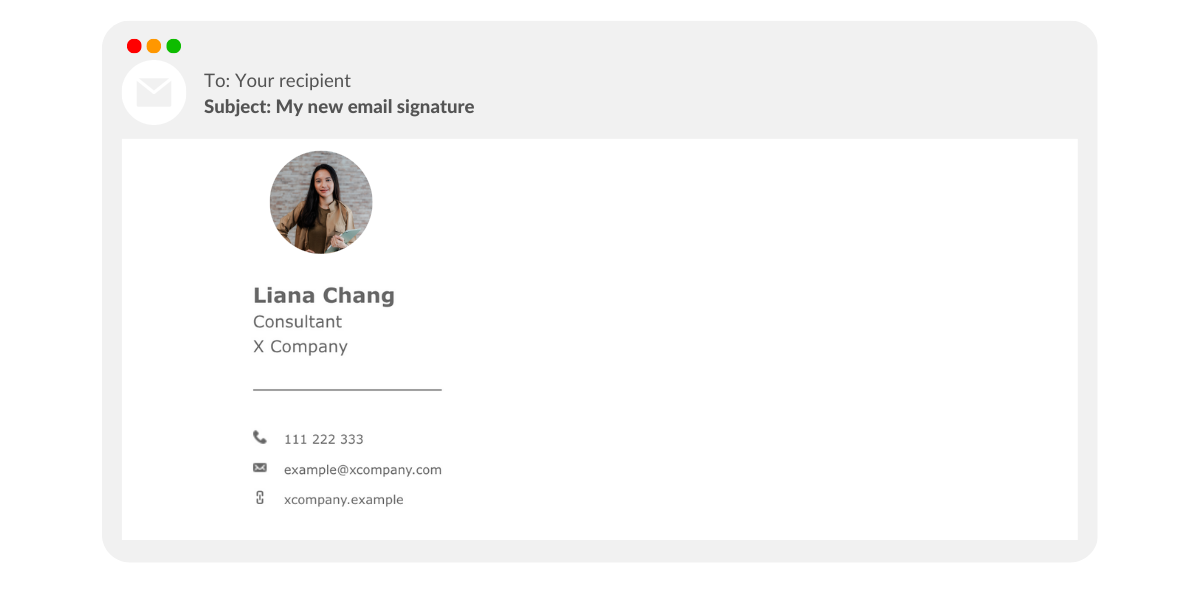
Example 10: Professional email signature example
CEOs should have professional email signatures that showcase their professionalism and authority. This signature is an ideal starting point for creating a solid signature with all relevant contact information.
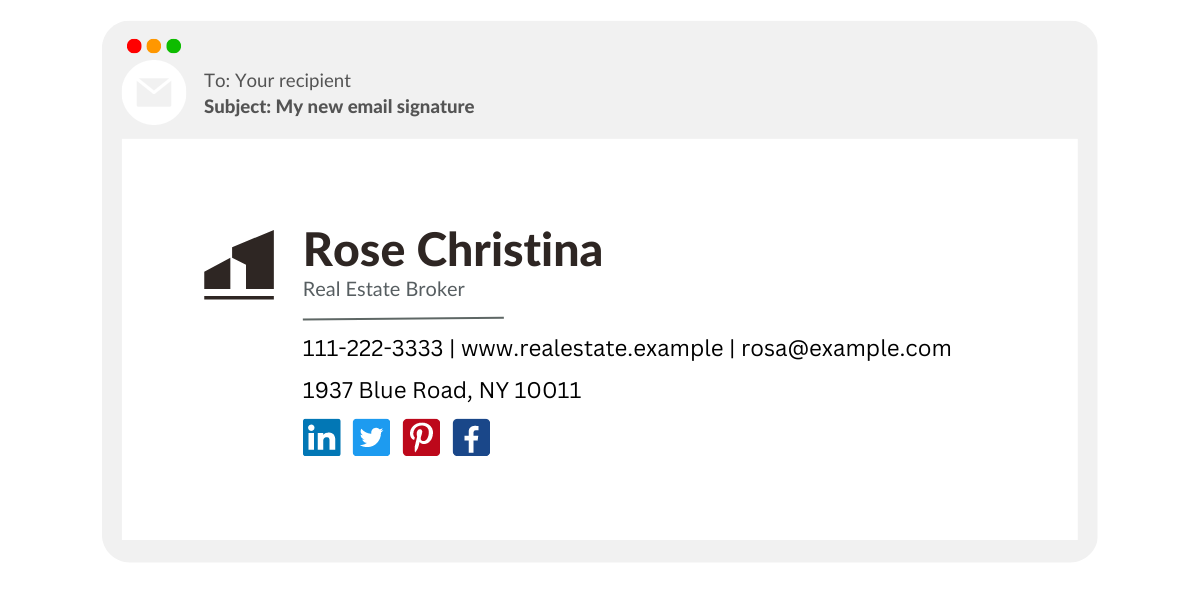
Example 11: Graphic designer email signature examples
➡️ You can find many other signature templates in Canva libraries.
Graphic designers often have to create visuals, which makes their email signature a place to showcase their work. If you are a graphic designer (or do any other creative job) and want to make your signature, don’t forget to add a portfolio CTA to your sign-off.
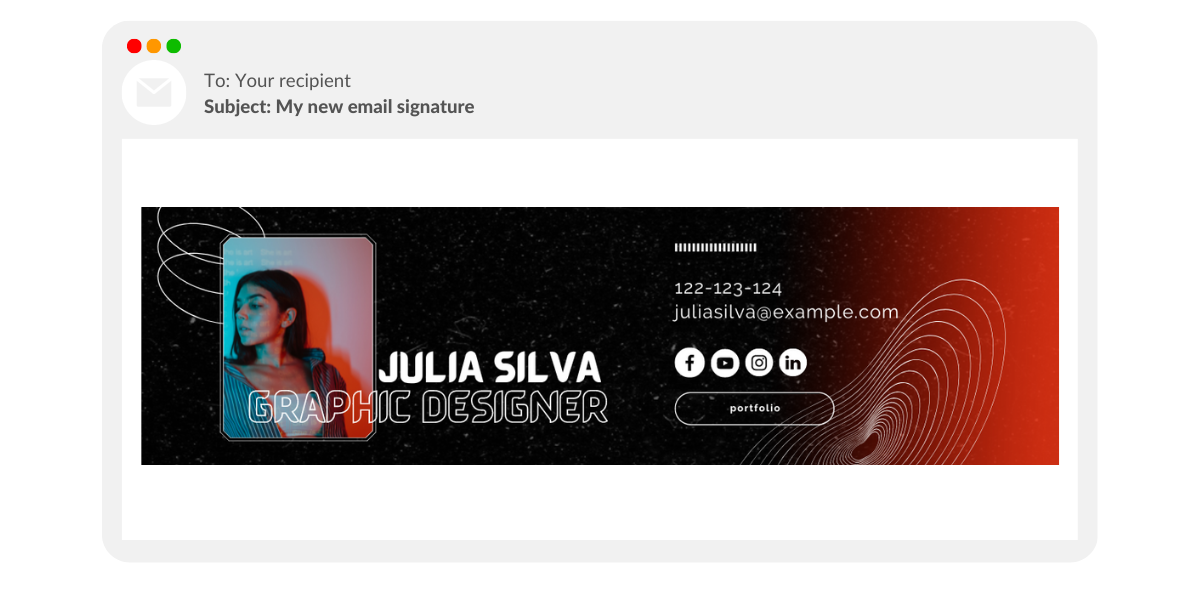
Wrap up your email signature examples with style
Creating a professional signature is like branding yourself – it’s an important part of your online presence that reflects on your reputation. So design your email signature in a way that creates a great first impression.
In addition, it is important not to simply set your email signature and forget about it. Almost 35% of respondents revise their business sign-offs only once every few years. It’s not the best practice, though. Don’t be like them.
Keeping your email signature up-to-date helps to make sure that everything about you and your contact info is current. So, stick to the practices listed above and update your signature regularly. Then, see the results!
Best signature examples: Frequently asked questions
Are there any tools that can help me design the best professional email signature templates?
Most major email clients, such as Microsoft Outlook, Apple Mail, or Gmail, allow you to create automated multiple signatures for a different email account. To edit an existing signature, or create a new one, go to your email settings and select “signature.” You can also create email signatures with a free email signature generator, like HubSpot.
What are some email signature design trends that I should be aware of?
Some current trends include using a banner to showcase a company logo design or sales pitch, incorporating personal touches like a personal photo or handwritten signature, and using HTML templates to create a branded email signature.
How can effective email signatures be used for email marketing?
A simple email signature can be a powerful tool for marketing by including links to your website or social media sites. You can also use your email signature to promote a new product or to share relevant content with your audience.
🚨 An email marketing campaign makes no sense if you send your emails to invalid email addresses. Do the cleanings with Bouncer. It’s super simple to use, ultra-fast and provides the best coverage.
What are some best practices for creating a professional email signature?
Keep it simple and easy to read, including only the most important details, and use consistent formatting across all signatures. Test your signature on the email client to ensure that it displays correctly, and avoid including too many social media icons or a call to action that may distract from your email messages.

