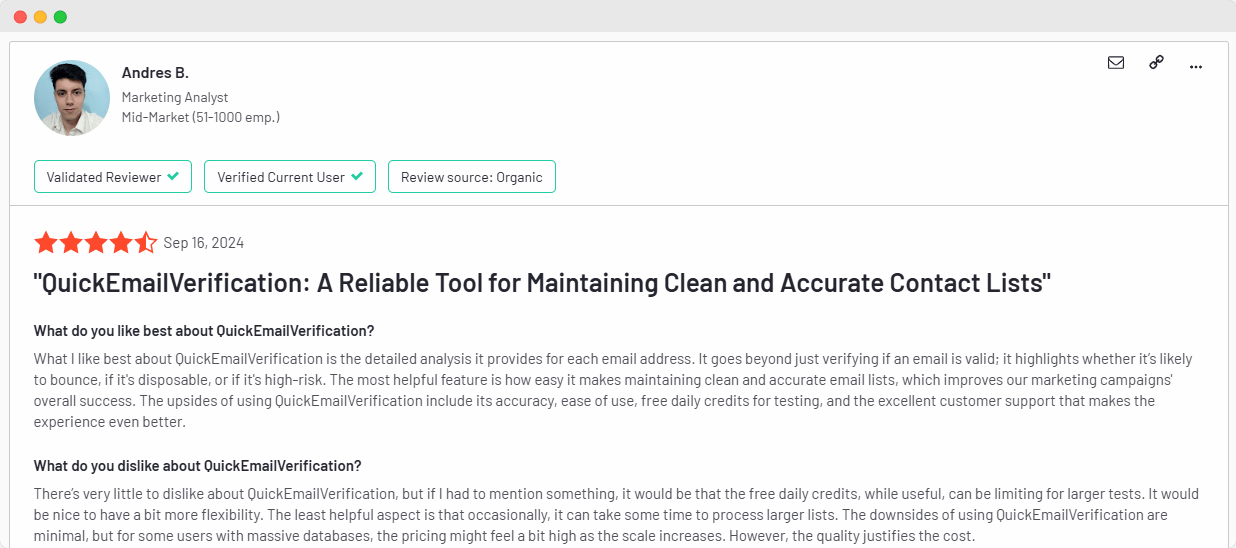Becoming a master in email marketing can be quite a challenge, especially when you’re aiming to avoid the dreaded spam folder.
It’s a space notorious for swallowing up your emails, not only those ill-prepared but also those carefully crafted.
So how do you know if your messages reach email recipients or spam? And most importantly, how do you protect future campaigns from failure?
Well, email marketers, we invite you to read on.
Why should you care about not going to the spam folder?
Think about it: when was the last time you purposefully ventured into your spam folder to check if some interesting, legitimate emails were there?
If you answered ‘a long time ago,’ we will not be surprised at all.
But do email senders know their emails failed to get to you? Maybe yes, maybe not, but it’s better to know the truth and improve email performance than act like everything is ok and hope your emails arrive.
That’s precisely why you need to check if YOUR emails land in the recipient’s inbox is crucial. To avoid living in uncertainty.
Let’s delve into four key reasons why staying clear of the spam folder is vital for your email campaigns and the success of your email lists.
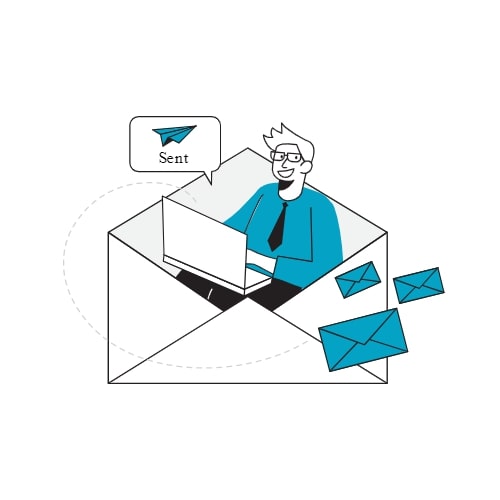
#1 Increased deliverability
Deliverability is the cornerstone of successful email marketing. When your marketing emails land in the recipient’s inbox – you’re more likely to engage your target audience. It’s a great scenario.
But here’s the catch: email service providers are equipped with sophisticated spam filters. These filters analyze your emails from different angles, for example, spam trigger words, lack of sender information, clickbait subject line, and even the balance of images or attachments in the text.
If your email triggers these filters, it’s a one-way ticket to the spam folder. Keeping your low spam score is, therefore, essential. Otherwise, you will minimize your email’s chances of being seen and read.
If the recipient’s provider thinks you’re sending spam emails, your engagement rates will tank and so will your domain reputation.
#2 Better sender reputation
Internet service providers (ISPs) and email service providers (ESPs) keep tabs on your sending habits. If your emails frequently trigger spam complaints or are marked as spam by recipients, your sender’s reputation takes a hit. This can lead to future campaigns being flagged by spam filters, regardless of their content.
A high spam rate means that something is wrong: you have a deceiving email subject, you’re not providing an unsubscribe link, you send to your mailing list too often, and a range of other spam issues.
However, you can protect your sender’s reputation. For example, follow the rules and guidelines like the CAN-SPAM Act, avoid poor ploys like those unfortunate clickbait headlines, and ensure your email content is relevant.
This will reflect in better spam reports and mailbox providers won’t put emails from your IP address into spam boxes.
#3 Better overall email marketing ROI
One of the top goals of any marketing campaign is to see a return on investment (ROI). When your emails bypass the recipient’s spam folder, your chances of engagement, conversions, and, ultimately, a higher ROI increase.
Conversely, landing in the spam folder automatically reduces visibility and leads to lower open and click-through rates.
Thus, email marketing requires not just crafting compelling content but also understanding and navigating the technical aspects. It’s a safe way to prevent potential issues with emails in the future.
You don’t have to be a technical expert right away. Just understand the workings of email spam filters, use the goodness of technology such as automation or email authentication, properly use a reputable email service provider, etc.
#4 Improved communication
Email marketing also is not just about selling. It helps in building relationships with your audience as well. And effective communication through email can establish trust, keep your audience informed, and encourage loyalty. But for this to happen, your emails need to be seen!
That’s the long and short of it.
If your emails alert spam filters, you lose the opportunity to connect with your audience. Regularly cleaning your email list and avoiding inactive email addresses can help you, but we’ll talk about that in a moment.
The point is that it’s not just about avoiding the spam folder, getting the email to the customer, and improving inbox placement. All of this has a purpose, and that is to make sure that your message is read and appreciated by the right people, who will then perform a certain action.
You want to make sure you’re not getting flagged as spam by users, because mail servers may interpret that like you’re sending to the wrong audience, but more on that later on in this blog post.
So, how to check if your emails are going to spam folders?
Well, there you are, wondering what you should finally do to check your emails.
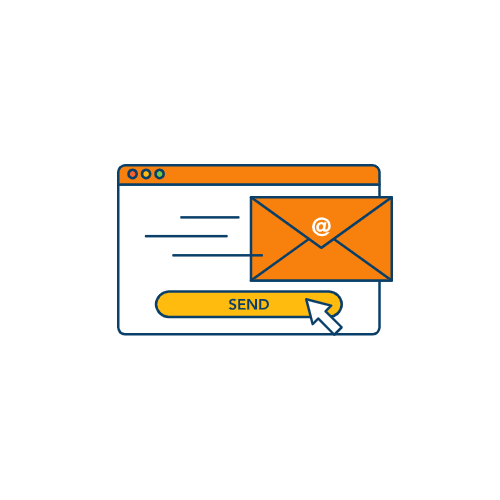
We’re not keeping you in the dark any longer and say:
Use seed list testing
Seed list testing involves sending your email to a predefined list of addresses (seed list) across various email providers.
This method provides a real-world scenario and shows exactly where your email lands across different platforms. It’s an effective way to test deliverability before launching a full campaign, as it offers a direct look at how different ISPs handle your emails.
For example, if your email consistently lands in Gmail’s spam but not Yahoo’s, you know where to focus your optimization efforts.
Plus, it’s a great way to test changes in your email strategy, like different subject lines or sending times, and see their impact across various email services.
Engage in inbox placement testing services
Inbox placement testing services simulate email delivery to various ISPs. They:
- provide detailed reports on where your emails end up,
- run a comprehensive analysis, including how different content or subject lines might perform,
- and can reveal whether your emails are landing in the inbox, in the spam folder, or not being delivered at all.
They also help identify different deliverability issues related to IP reputation, content, or other factors.
This information helps tweak your approach to maximize inbox placement, especially when you’re trying new types of content or targeting different audiences.
Try various tools
Of course, you don’t have to work with spam folders alone. Take advantage of available tools such as Bouncer.
Mail Tester is a useful tool for identifying issues that could be causing your emails to land in spam folders. It also helps you improve your email deliverability. To use it, send your email to a provided unique email address. Then, visit their website to get a report. This report includes a score and information on various aspects of your message.
And what about Bouncer’s email deliverability tools? We’ll get to that in a moment.
Check your address against email blacklists
Blacklists, maintained by email service providers, are list domains and IP addresses flagged for sending spam. Email clients will consider your business emails as spammy if you’re on these lists.
So, if you’re on a blacklist, your emails are more likely to fail. This is not the best situation, as it damages your deliverability and reputation and it won’t look great with your email marketing service either.
Thus, bet on proactive blacklist monitoring, which allows for timely issue resolution and ensures the integrity of your email campaigns.
This practice also helps understand your mass email performance, guide email strategy improvements, and safeguard your brand’s credibility.
Regularly checking your email address against email blacklists is a key part of maintaining a healthy email marketing ecosystem and avoiding disruptions in your communication with customers.
Monitor email engagement metrics
Going deeper into email engagement metrics opens up a wealth of insights. Monitoring metrics like open rates, click-through rates, and bounce rates can show what is wrong and point out where your mass emails end up.
For instance, consistently low engagement metrics, especially open rates, might indicate that your emails are being filtered into spam folders. Or a sudden drop in open rates might indicate a change in how an ISP categorizes your emails.
This method allows for ongoing monitoring, can highlight trends over time, and offers insights into the health of your email marketing efforts. It also aids in A/B testing different email elements to see what resonates best with your audience.
You don’t need email deliverability tools to see if you have dangerous emails going out – just taking a look at your email marketing app will be enough to prevent email deliverability issues with your future emails.
Set up feedback loops with ISPs
Feedback loop information from this source is a goldmine for improving your email content and delivery strategy. It’s invaluable for understanding how your emails are perceived by recipients.
It helps:
- identify problematic practices that might trigger spam filters with every incoming email,
- pinpoint specific campaigns or content that may be causing issues,
- better segment your audience,
- and tailor content that is more engaging and less likely to be marked as spam.
It also allows for targeted improvements.
Bouncer helps you stay out of the spam folder
All of the above steps will indeed help you to check if your emails are going to spam. But there is also Bouncer with features that will help you with email testing, inbox placement, list cleaning, blacklist monitoring, metrics, email deliverability, and much more.
💡 Bouncer’s Toxicity Check
This is an innovative tool designed to:
- predict the likelihood that emails will end up in spam folders,
- analyze email content for factors that are often flagged by spam filters,
- identify toxic and invalid email addresses,
- reveal what’s covered up for regular email users,
- help understand why your emails aren’t performing as well as they should
- improving your deliverability rates and helping you land in the primary inbox
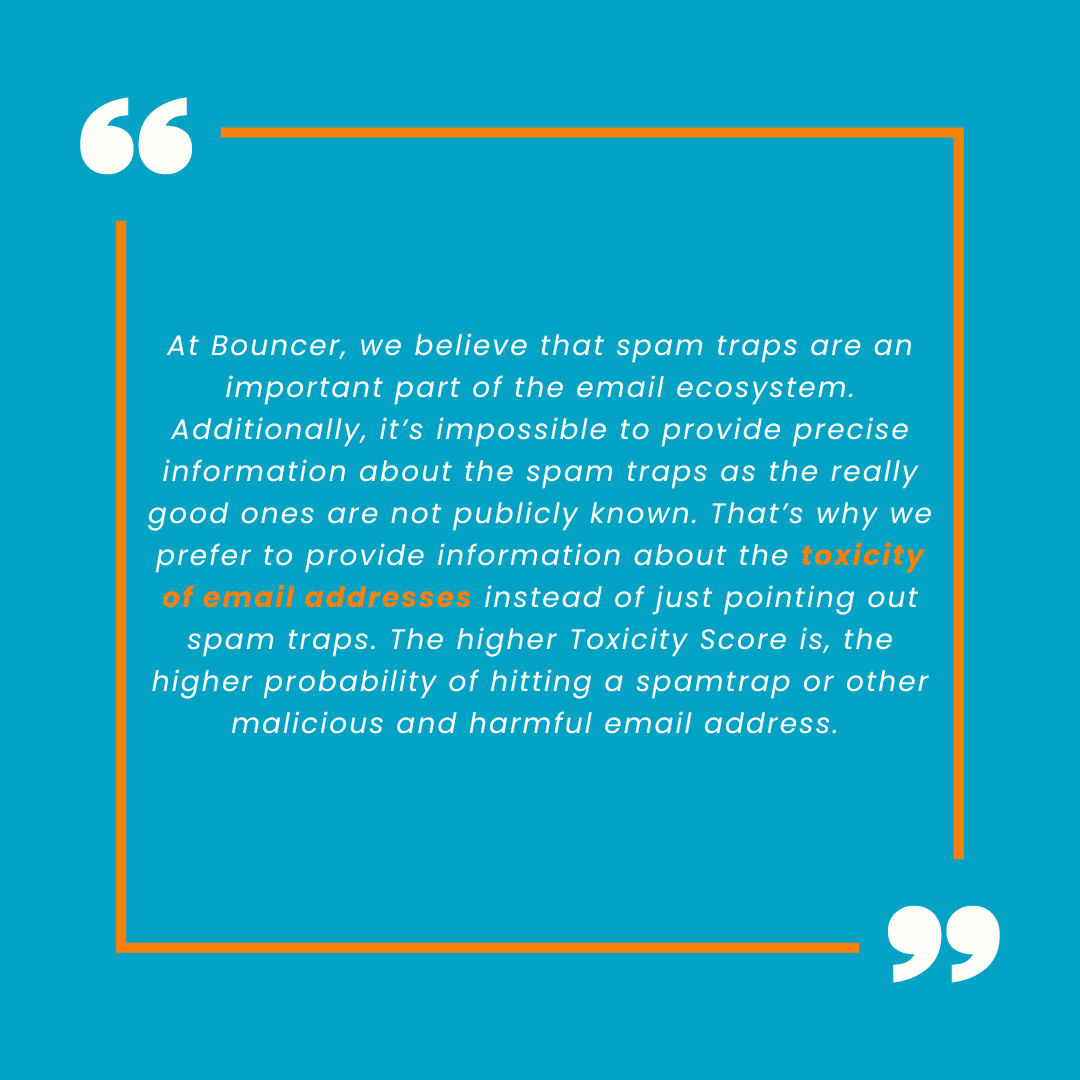
Sometimes getting some information is impossible, so instead of breaking it down, we come out with a different approach – we provide information on the toxicity of email addresses. Our Checker will show you a toxicity overview on a scale of 1-5.
Based on it, you can identify:
- potential spam traps,
- widely circulated email addresses,
- hacked and breached email addresses,
addresses belonging to complainers and litigators.
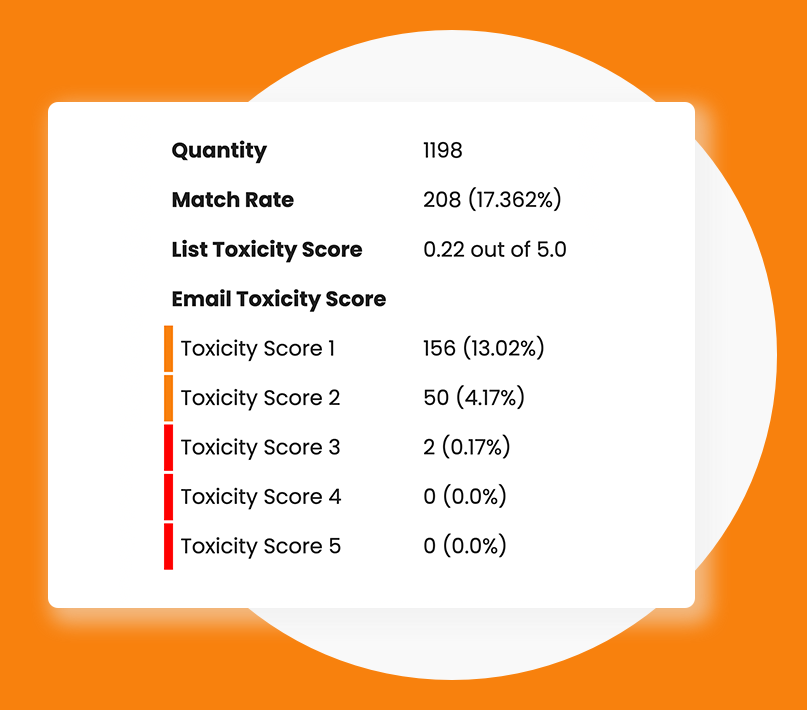
With Bouncer’s Toxicity Check tool, you gain predictive insight into how your emails are perceived by spam filters. This insight allows you to make the right changes that improve email deliverability and ensure your messages reach recipients’ inboxes.
Explore Bouncer Toxicity Checker here.
💡 Bouncer’s Deliverability Kit
Another tool you can use from Bouncer is the Deliverability Kit. With its help, you will know when the message reaches the inbox and when it has failed.
Moreover, you will test inbox placement, check how your domain is doing, and verify authentication.
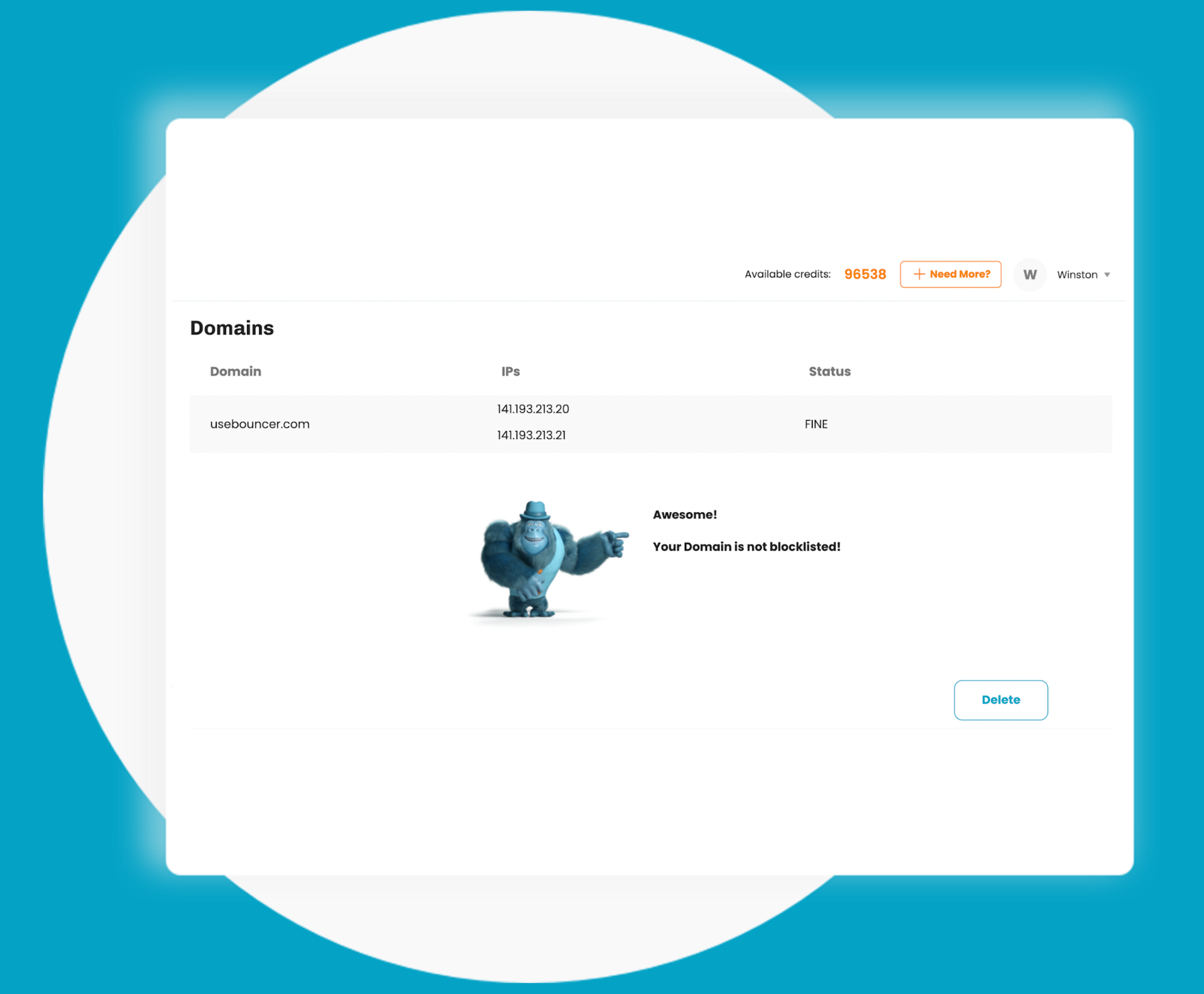
Take these three simple steps to test your deliverability:
- Set up your test by selecting which email providers you want to check.
- Send a single email to automatically generated email addresses using your mailbox or marketing tool.
- And third, view your inbox placement results.
Our kit helps you verify your email server setup and authentication (including SPF, DKIM, DMARC), and also monitors blocklists to ensure that your IPs and domains are not listed.
Try the Bouncer Deliverability Kit here.
💡 Take advantage of Bouncer’s email verification
We can’t forget about Bouncer Email Verification services too. They ensure your email addresses are deliverable without sending an actual email.
It checks email syntax, performs DNS, and offers MX record checks. It also establishes a connection with the recipient’s SMTP server by using proprietary AI-supported algorithms for accuracy.
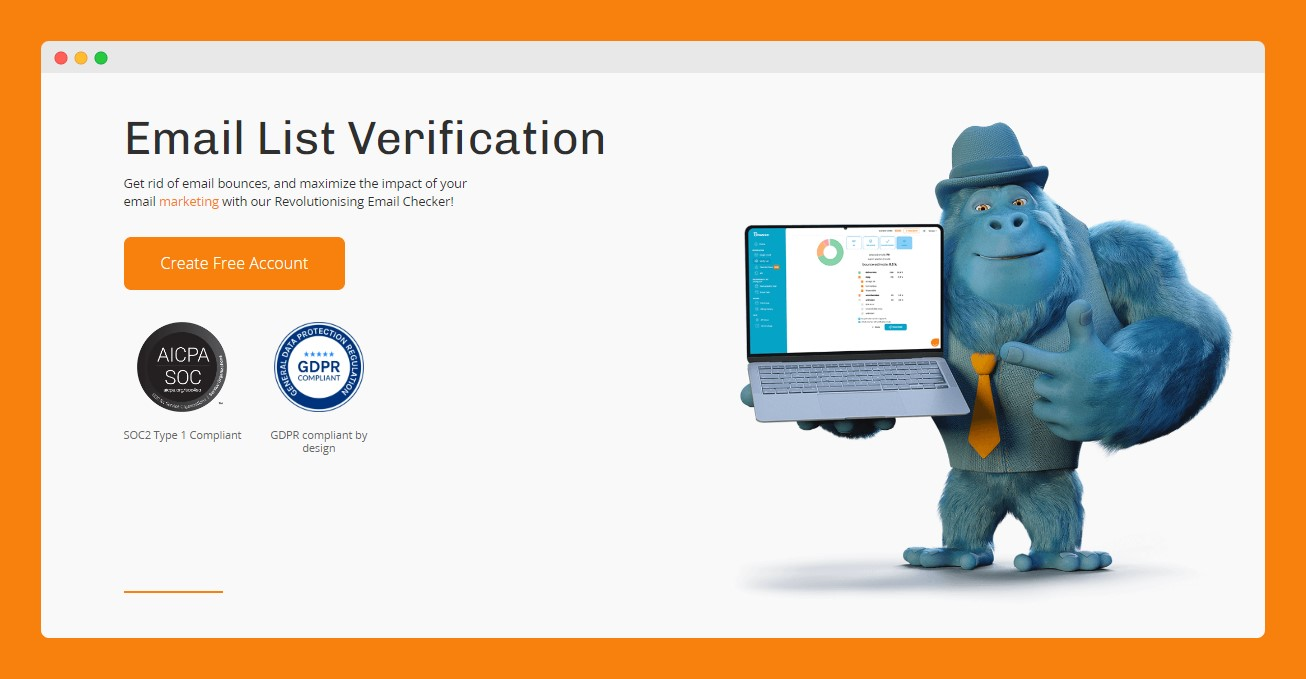
These verification services help identify undeliverable emails and reduce the risk of hard bounces that can damage your sender’s reputation and trigger spam filters. Also, cleaning your email list with Bouncer improves your performance, client engagement, and overall email campaign effectiveness.
Visit Bouncer Email Verification here.
Use Bouncer and stay away from the dreaded spam folder
Steering clear of the spam folder is a strategic move to ensure the effectiveness and longevity of your email marketing efforts. If you avoid spam, you will increase deliverability, maintain a good sender reputation, improve your email marketing ROI, enhance communication, and more.
But don’t wait any longer and set the stage for a successful and impactful email campaign with Bouncer. As you can see, our platform is a comprehensive tool that addresses various email issues to optimize your email marketing strategies.
With our tools and its features, you will have your email deliverability (and not only) in control.
Save your energy, time, and money with Bouncer.