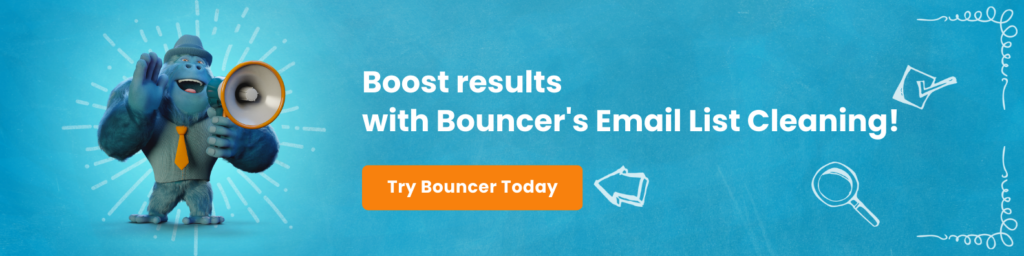Do you keep creating email campaigns, only for your emails to land in the spam folder? Or maybe the emails are not getting delivered at all?
There’s a superhero in this story: inbox placement tools. They are your email’s personal GPS that navigates your messages successfully to the main inbox.
Let’s see why these tools are a must-have in your email marketing toolkit and explore some top-notch options for email marketers.
What is inbox placement, and why does it matter?
Sometimes, emails don’t end up in the main inbox. Instead, they get sent to the spam folder, which is like a digital bin for unwanted emails.
Most people don’t check this place often, so if your email lands there, it’s the same as your message getting lost.
This is where inbox placement tools come in.
Inbox placement testing ensures your letter gets delivered to the right mailbox and not tossed aside.
You send test emails to see where they end up: in the inbox or the spam folder. This helps you understand how email service providers (like Gmail or Outlook) view your emails.
Are they seen as good, important messages? Or are they mistaken for spam by deliverability services?
When doing an inbox placement test, you can tweak your emails to increase their chances of landing in the main inbox with an extra layer of protection. This is key, especially for businesses, because if your emails go unseen in the spam folder, you’re missing out on reaching your audience, and your message or product isn’t noticed.
But here are more reasons why inbox placement is so important:
- Major mailbox providers have different rules, so understanding them helps your emails reach the intended audience.
- Test inbox placement to ensure your message doesn’t get lost in the spam folder, boosting visibility.
- Email deliverability tools assist in optimizing your email content and settings for better inbox placement.
- Landing in the primary inbox boosts the chances of your email being read and engaged with.
- Inbox placement tests offer valuable feedback to improve your overall email strategy.
- Good inbox placement results build your credibility with email service providers.
Also, using inbox placement tools regularly helps adapt to changing email service provider algorithms and maintain effective email strategies. You could try something like seed lists to get to the primary inbox faster, but that won’t help you test your email content and lower your spam complaints.
Top inbox placement testing tools
01 Bouncer
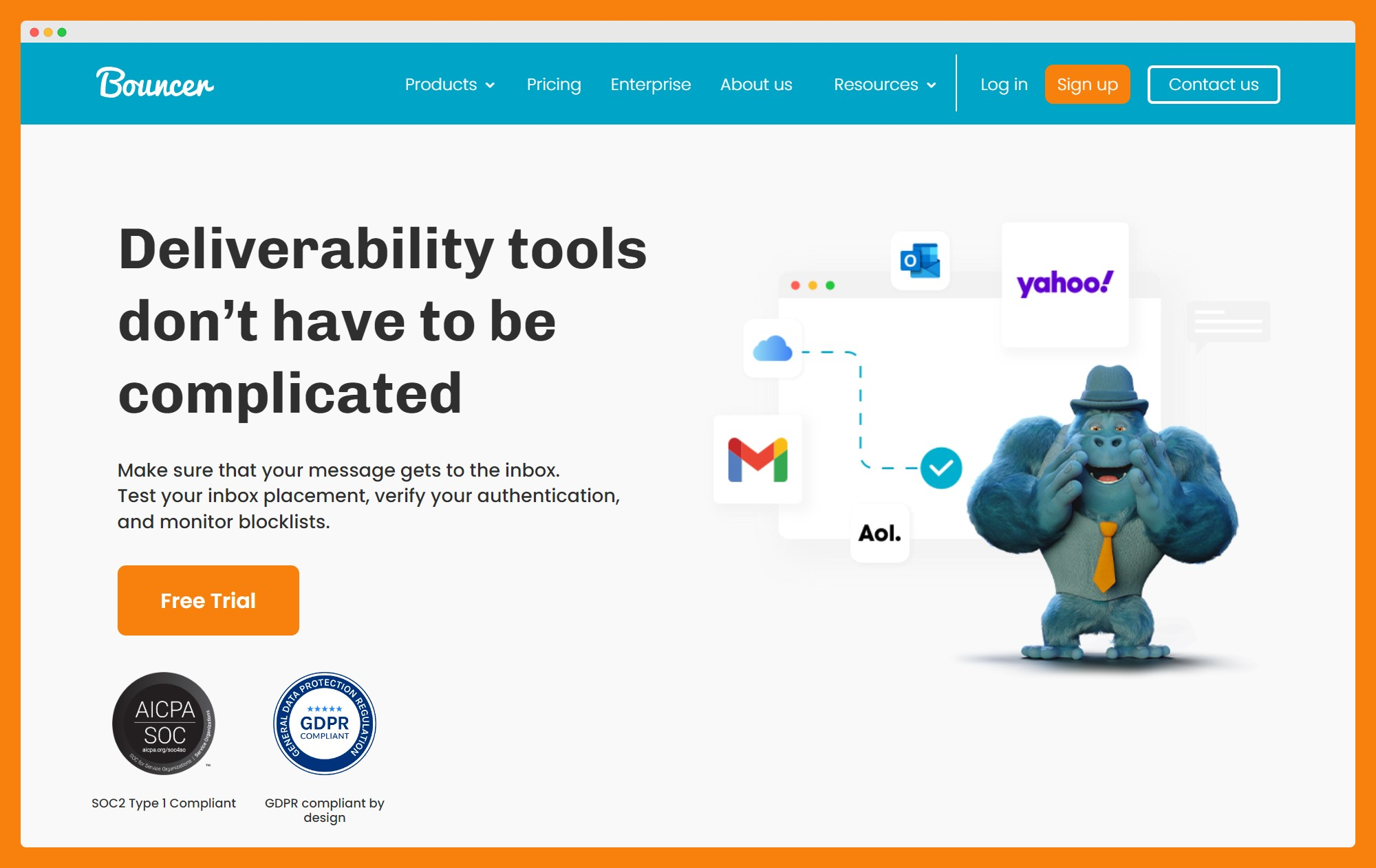
Top features
Inbox placement testing – checks how your emails perform across different mailbox providers and email clients and ensures they reach the inbox. Our deliverability experts and services help solve various inbox deliverability issues and improve your email delivery process.
📰 Learn how to do an inbox placement test with Bouncer.
List cleaning and validation – keep your email list sharp and your sender reputation solid, while maintaining high email campaign effectiveness. The support for various email authentication protocols is a big plus, making your emails more trustworthy and less likely to hit the spam folder.
If you have many invalid email addresses on your list, this can hurt your email deliverability rate and the percentage of emails that reach their intended inboxes.
Email authentication protocols – strengthen the security and trustworthiness of your mass emails and enhance deliverability across email accounts.
Pricing
Bouncer’s pricing is based on a Pay-As-You-Go model, with rates varying depending on the volume of email verifications. For example, the cost per verified email ranges from $0.0080 for 1,000 emails to $0.0020 for over 1,000,000 emails.
There are monthly pancakes as well:
- Standard Plan priced at $125 per month
- Pro Plan is priced at $250 per month
- Enterprise Plan with individual pricing
- Custom Plan with individual pricing, unlimited test emails and infinite IPs/domain monitoring
👉 Check the features of each package.
How does it precisely help with inbox placement?
Bouncer tackles the big issues head-on: sender reputation, email list health, and making sure your emails are up to security standards, all the while improving your campaign performance and overall email ROI.
Your emails are more likely to be welcomed by a mailbox provider and less likely to be mistaken for spam.
Who the tool is for?
It’s perfect for businesses and marketers who need their emails to reach recipients. It’s especially good if you’re worried about keeping your emails out of the spam folder and maintaining a good sender reputation. It’s for everyone who wants a better reputation with internet service providers and better results from their email marketing efforts.
What do user reviews say?
There are many positive opinions from users who grabbed Bouncer for better email list management:
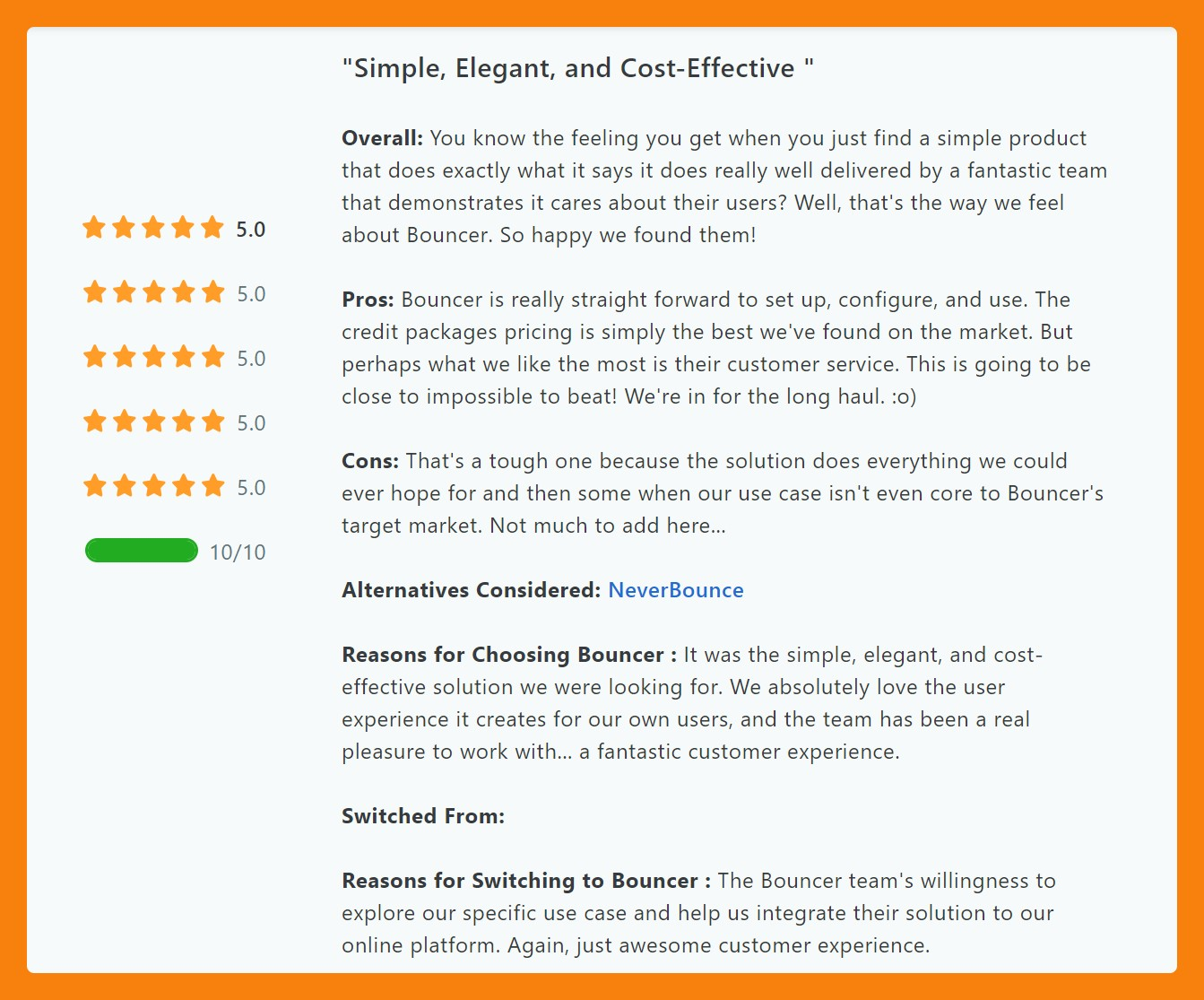
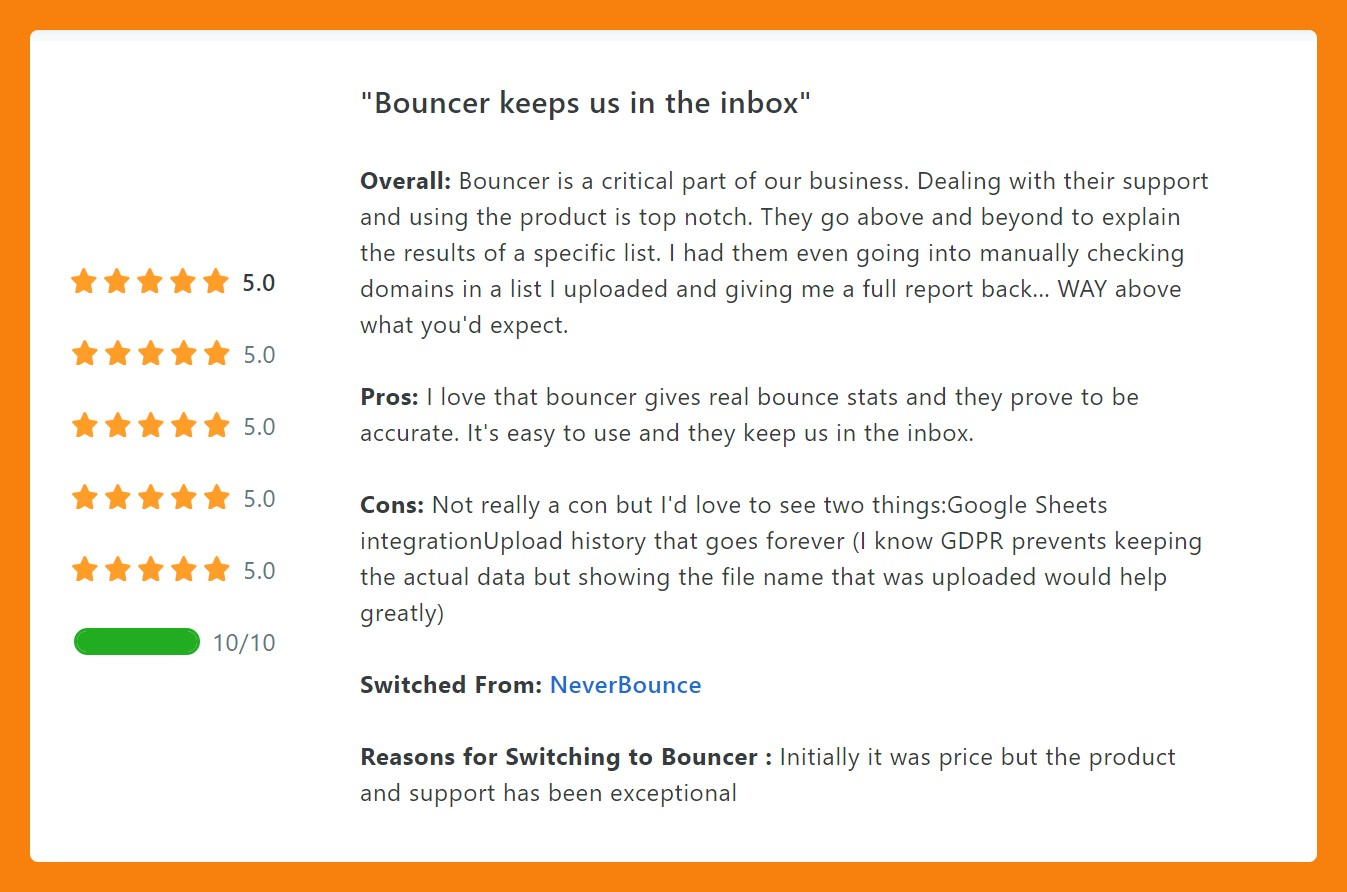
02 GlockApps
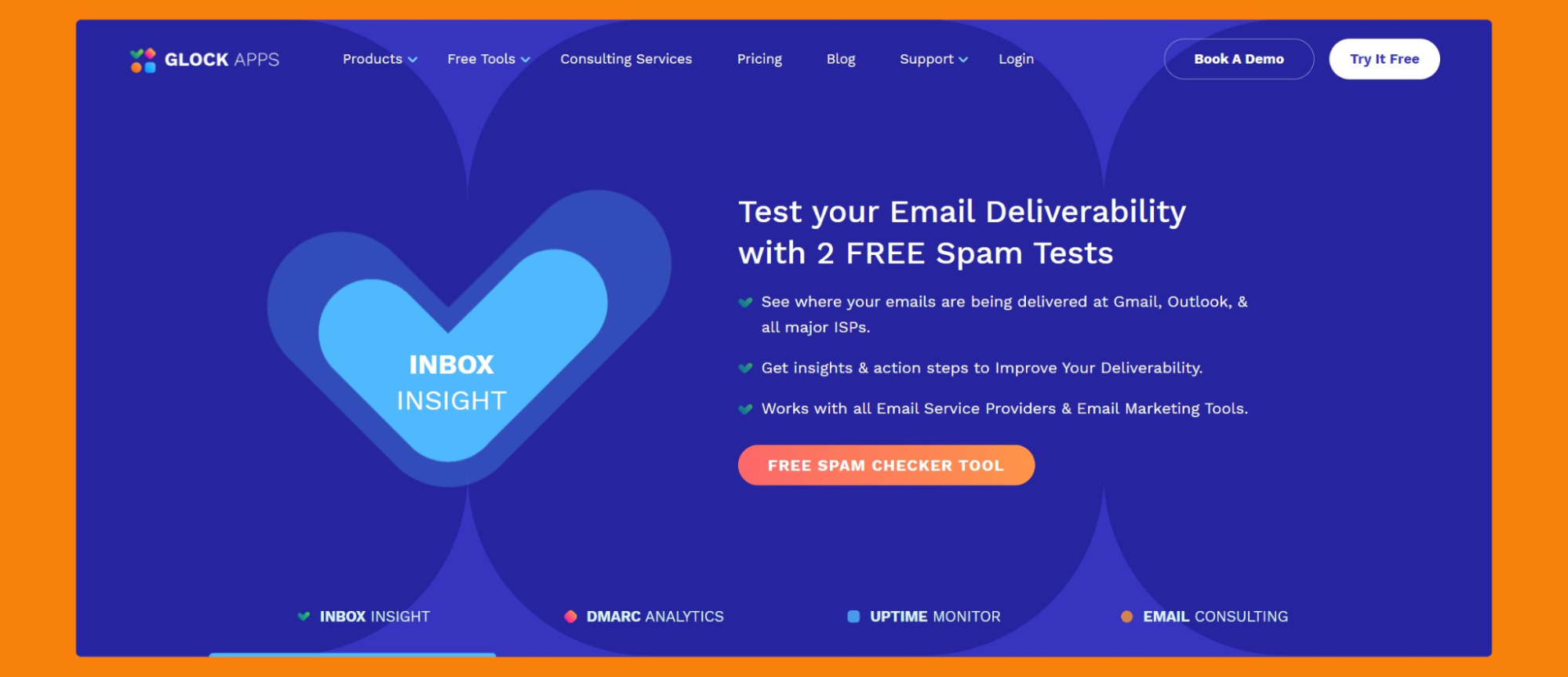
GlockApps is a tool for anyone who’s trying to push their emails past spam filters and straight into the inbox. Businesses and marketers who rely on email for their day-to-day communication might find this tool handy. It has some flaws, though.
Top features
Inbox placement testing – shows you how different mailbox providers are treating your emails. These valuable insights are key for understanding and improving your email’s reach.
List cleaning and email validation – keeps your email list healthy and reduces email bounce rates, improving sender reputation.
Pricing
One of the lowest plans starts at $85/month.
How does it precisely help with inbox placement?
Checking, cleaning, and securing your emails helps avoid the spam folder and improves delivery success and email performance.
Who is GlockApps for?
Businesses and marketing teams who need their emails delivered might want to check out GlockApps.
If you’re worried about your emails getting lost in the spam folder or are keen on keeping a good sending reputation, this tool might be for you. However, check the reviews first to get actionable insights and read user complaints to learn about how this tool helps email marketers.
What do the user reviews say?
According to the Capterra reviews:
- Testing with a large list of over 70 emails can be cumbersome, especially for specific tasks like testing double opt-in confirmation emails. Seed lists might work better.
- There’s a lack of granularity in Gmail inbox placement reporting, requiring the use of additional tools for detailed analysis.
- GlockApps provides detailed and useful spam/blacklist reports.
03 Validity
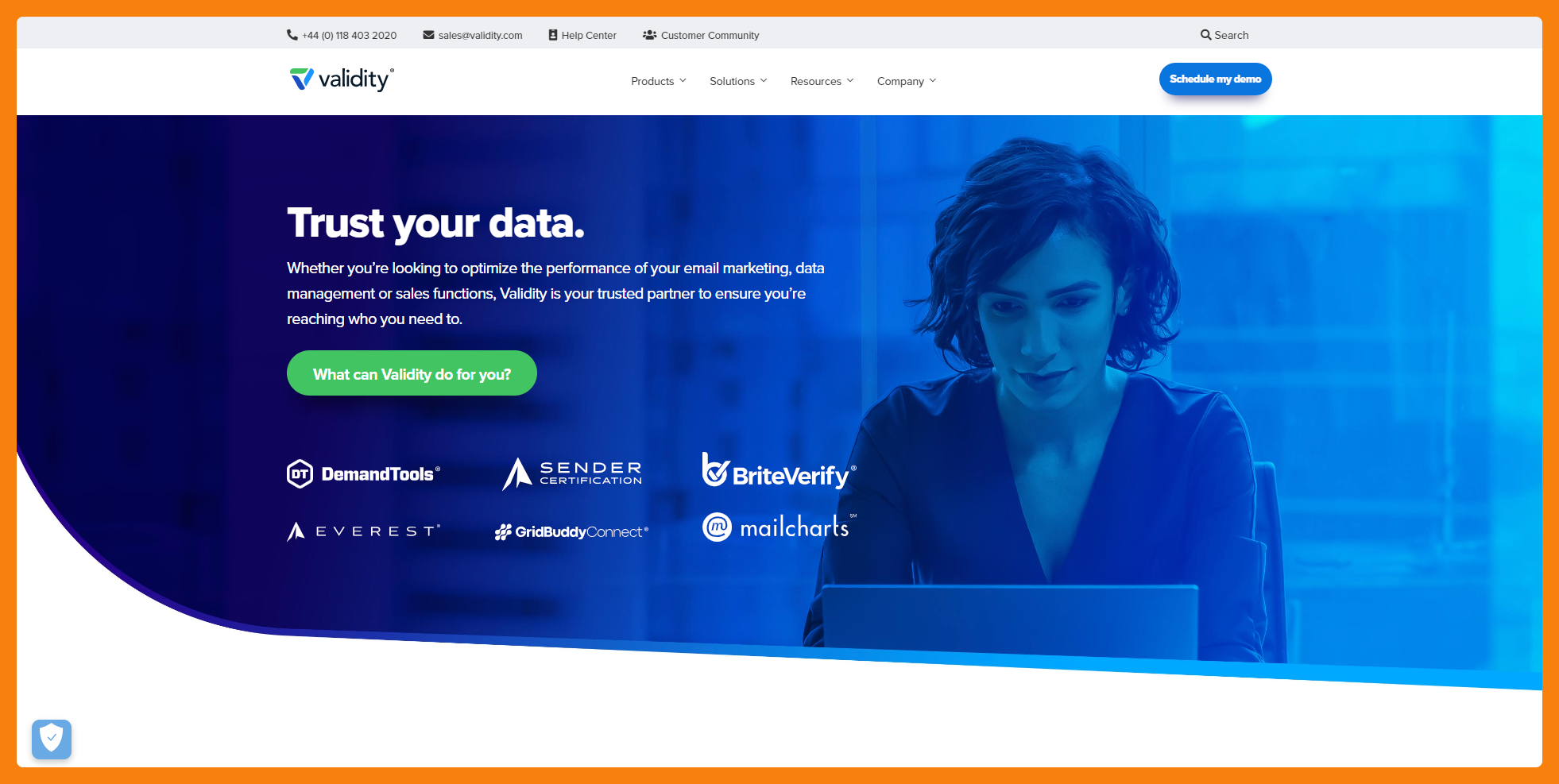
If you’re looking to ensure your emails reliably land in inboxes, not spam folders, and avoid deliverability issues while securing a high inbox placement rate, you may want to check out Validity.
Top features
Inbox placement insights – shows how various mailbox providers treat your emails, which is essential for enhancing email reach from your IP address. For example, which subject lines contribute to campaign performance.
List cleaning and validation – maintain a healthy email list, minimize email bounce rates, and improve sender reputation.
Reputation monitoring – keeps tabs on your email reputation for better deliverability.
Pricing
Contact Validity directly for pricing information.
How does it precisely help with inbox placement?
You can avoid the spam folder with Validity since it analyzes and optimizes inbox placement and cleans your email lists. A good email list cleaning is part of every good email deliverability platform.
Who is Validity for?
Organizations and marketing teams that depend on email deliverability should consider Everest. It may be handy for businesses and marketers who depend on email as a key communication tool. No matter your email marketing platform, you can use this tool to power up your strategy for sales and marketing emails.
What do the user reviews say?
According to the G2 reviews:
- Some users find the details in research reports repetitive for certain suppliers and would appreciate more variety and depth in the information provided.
- The renewal process can be lengthy and cumbersome for some users.
- The interface is easy to use.
04 Kickbox
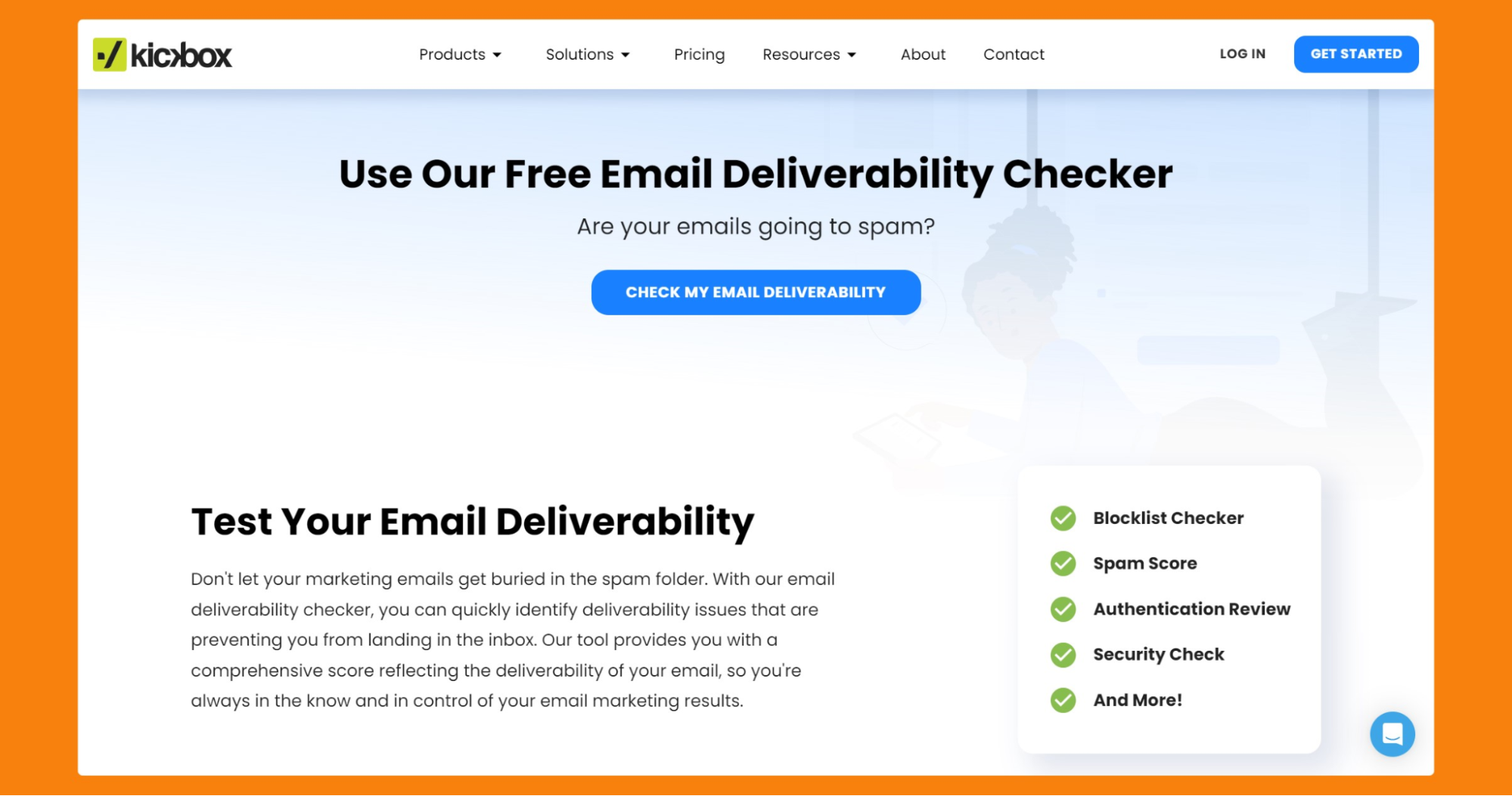
Businesses and email marketers might benefit from this tool. Kickbox is designed to help your emails go straight to people’s inboxes, not to spam.
Top features
Inbox placement tests – it tests where your emails end up in different email services like Gmail or Yahoo. This is important to see if your emails are going to the inbox or getting lost.
Deliverability tools – provides a suite of tools for overall email deliverability improvement. These include blocklist monitoring, precheck design & spam testing, and DMARC monitoring.
⚠️ Be careful, by January 15, 2024, deliverability tools will no longer be available.
How does it precisely help with inbox placement?
Kickbox provides a clear picture of how mailbox providers handle your emails by conducting inbox placement tests and list cleaning.
With this information, you can make necessary adjustments to your email strategies so that more of your emails land in the inbox.
Pricing
Kickbox offers various plans, such as a Starter plan at $250 per month and a Plus plan at $500 per month.
The plans come with features like inbox placement testing, blocklist monitoring, and DMARC/BIMI monitoring, with different numbers of tests, domains, and monitors.
Custom plans and pricing are also available for businesses with specific needs.
Who is Kickbox for?
Kickbox is worth checking out if you send many emails for your business and don’t want them to end up in spam.
What do the user reviews say?
According to the G2 reviews:
- Some users experience issues with uploading large email lists, which can be time-consuming.
- There are requests for more features in the free account and integrations, particularly with Microsoft Dynamics for automatic marking of bad email addresses.
- Users find Kickbox easy to access.
05 GMass
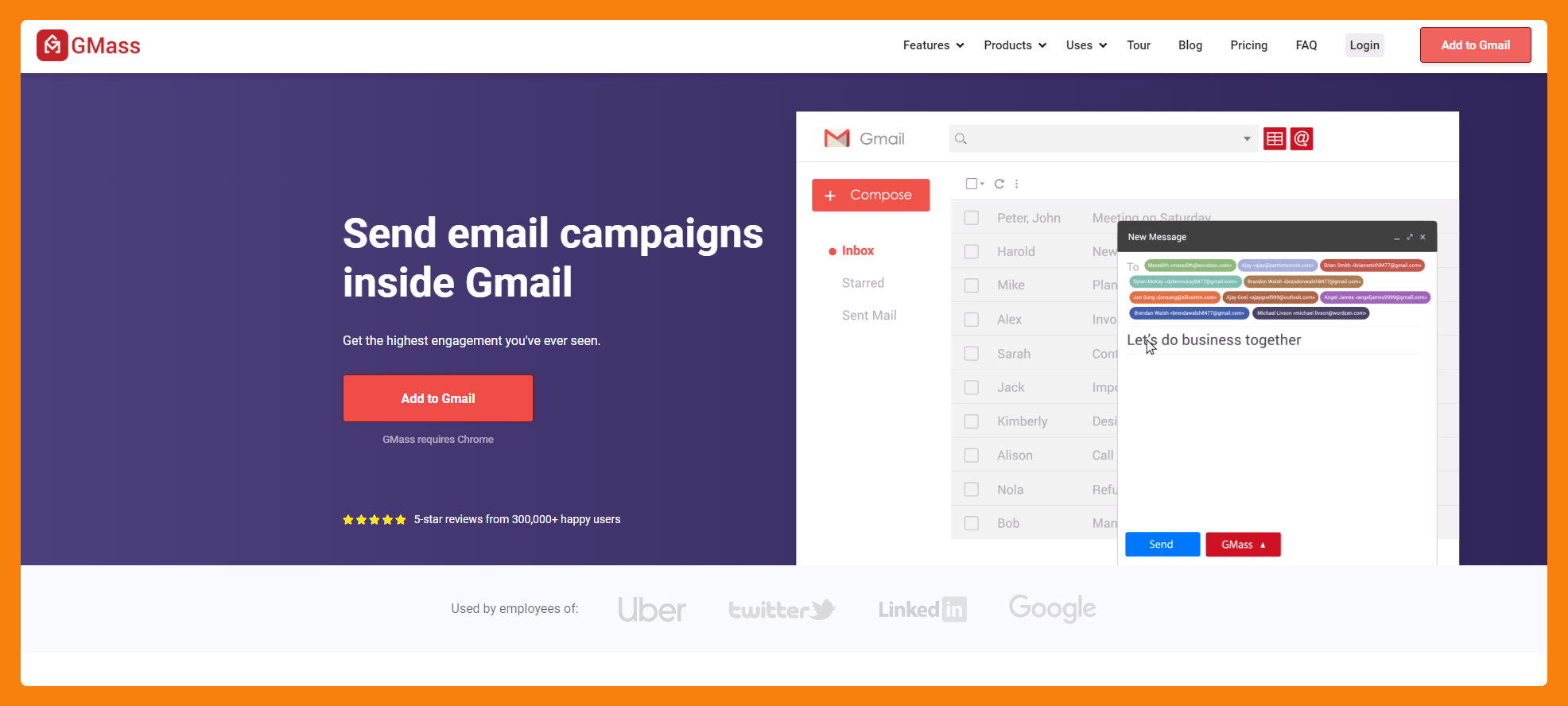
When looking for an inbox placement tool, you might pay attention to GMass. It’s an email deliverability testing tool used by those who rely on email campaigns to communicate with their audience.
Top features
Email deliverability – the tool assists in maintaining a clean mailing list, reducing the number of spam traps, non-existent users, and inactive subscribers.
Free email tester – GMass provides a free email tester named “Inbox, Spam, or Promotions.” You can use it to check in real-time where your emails are being delivered.
How does it precisely help with inbox placement?
GMass helps your emails reach the inbox as it offers a real-time email tester to check where your emails land, whether in the inbox, spam, or promotions. Its tools suggest how to adjust your email content for better inbox placement.
Pricing
You can start subscribing to the Standard at $19.95/month. In this package, you have free email address verification, spam solver, or triggered emails.
Who is Gmass for?
It is a tool for marketers sending email campaigns inside Gmail. It’s suitable for both individuals and teams since it provides dedicated packages for both types of clients.
What do the user reviews say?
According to G2 reviews:
- A number of users experienced a high rate of email bounces, indicating potential issues with deliverability or inbox placement.
- Concerns about emails being sent to spam folders, indicating potential issues with inbox placement.
- Users appreciate the integration with Gmail and Google Sheets.
06 Folderly
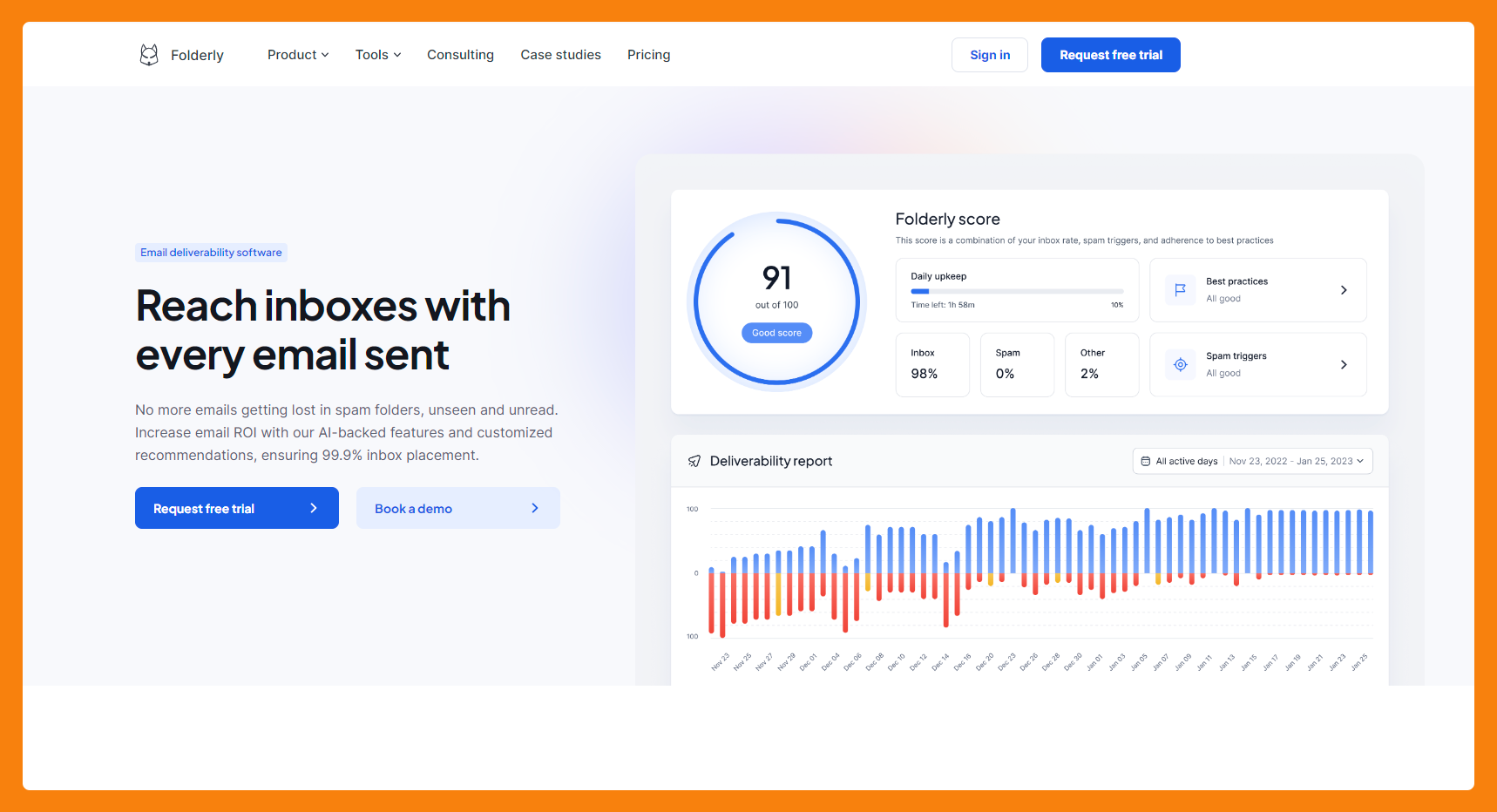
Are you focusing on sales, engagement, and building brand loyalty through email marketing campaigns? Check out Folderly for improved email inbox deliverability.
Top features
Inbox placement test – there’s a detailed email placement analysis that helps show where your emails end up across different mailbox providers.
Email deliverability – you can spot and fix common issues like Google & Outlook spam triggers. It also ensures that your DNS records, including SPF, DKIM, DMARC, and BIMI, are correctly set up, reducing the risk of your emails being marked as spam.
How does it precisely help with inbox placement?
Folderly improves inbox placement through AI algorithms.
Pricing
Their website has no pricing information, but it offers a free trial, allowing potential users to test the features before committing.
Who is Folderly for?
It’s designed for businesses and marketers who aim to achieve high deliverability and effective engagement through their email marketing campaigns.
What do the user reviews say?
According to the Capterra reviews:
- One user reported a significant issue where Folderly sent 42,000 undelivered emails over a weekend due to a bug, severely damaging their email reputation.
- A user suggested the need for video explanations for setup processes, because it’s quite complicated.
- Folderly’s support team is valued and described as responsive.
07 MailReach
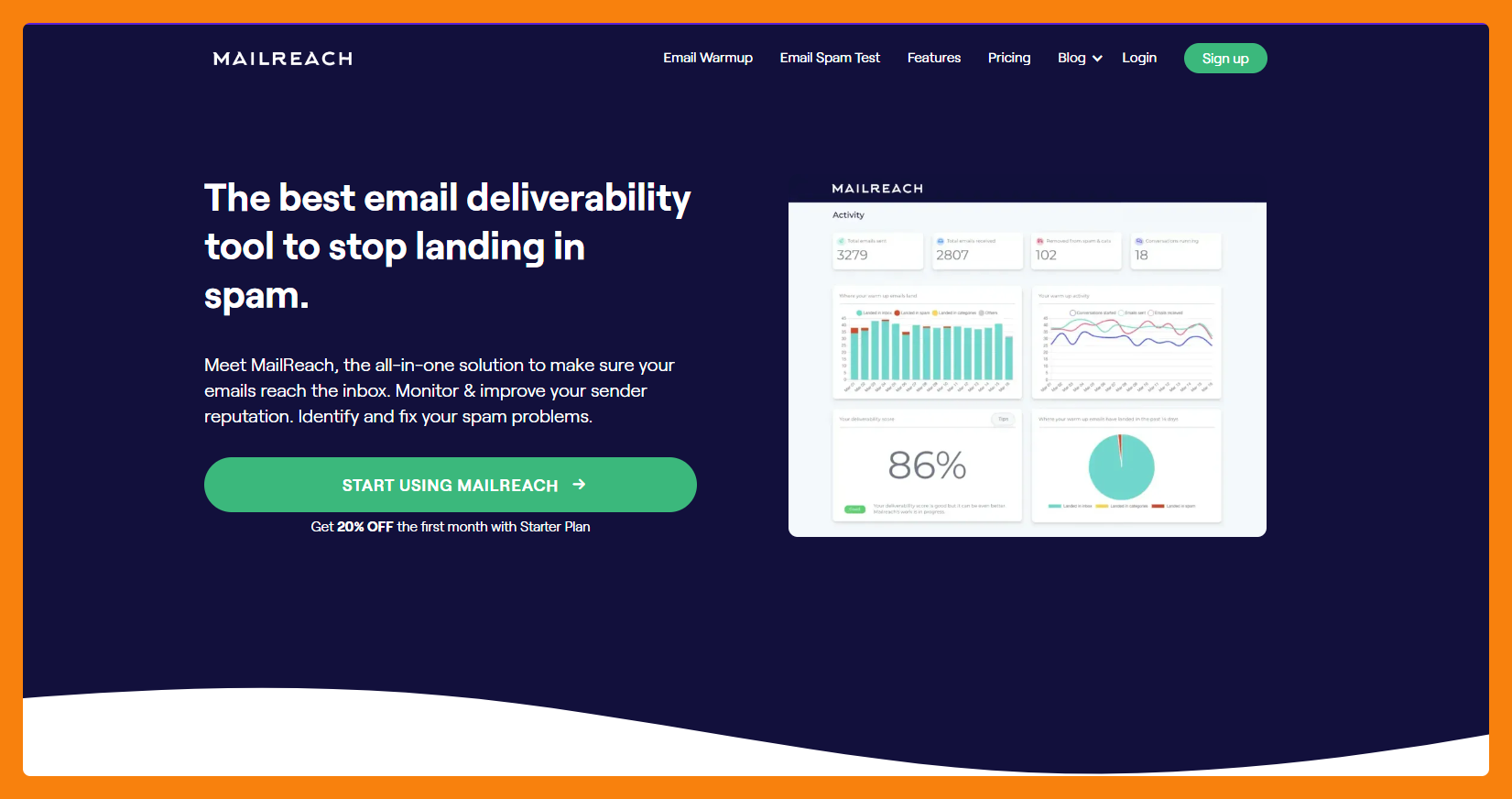
MailReach is worth considering if you need an inbox placement tool, especially for B2B organizations sending large volumes of emails to their target audience.
Top features
Email warming and spam scanning – helps prevent emails from landing in spam or junk folders. It optimizes email campaigns for more accurate inbox placement.
Advanced testing – provides features like automated warm-up, deliverability correction, and detailed spam testing insights.
How does it precisely help with inbox placement?
MailReach boosts inbox folder placement by warming up emails and scanning for spam, protecting a good sender reputation.
Pricing
The pricing starts at $25 per user per month for the Starter plan. There’s also a Scale plan priced at $19.50 per user per month, which focuses on businesses with larger email volumes.
Who is MailReach for?
MailReach is ideal for B2B companies looking to get the most out of their email marketing campaigns.
What do the user reviews say?
- Managing multiple email addresses can be tedious with MailReach, as there is no feature for bulk selection to adjust or review settings.
- Some users have suggested a separate pricing option for the Spam Checker feature.
- Some listed MailReach’s integration with various major email providers as one of the advantages for their email program.
Maximizing Your Email Success with Inbox Placement Tools
In the world of email marketing, achieving high inbox placement rates is crucial for the success of your campaigns. Inbox placement tools are designed to help ensure that your emails land in the primary inbox rather than the junk folder. Here’s how these tools can improve your email deliverability and performance.
Benefits of Using Inbox Placement Tools
-
Improving Inbox Placement Rates An inbox placement tool provides detailed inbox placement insights, helping you understand where your emails are landing across various mailbox providers. By analyzing these insights, you can take corrective actions to improve your inbox placement rate.
-
Monitoring Sender Reputation Sender reputation is a key factor that affects whether your emails reach the primary inbox. Inbox placement tools monitor your sender reputation and provide recommendations to maintain a strong reputation, which is essential for avoiding spam filters.
-
Analyzing Email Performance These tools offer comprehensive analytics on your email performance, including open rates, click-through rates, and spam complaints. This data helps you refine your email program and strategies to achieve better results.
Key Features of Inbox Placement Tools
-
Spam Filter Testing To avoid poor inbox placement, it’s important to test your emails against various spam filters used by internet service providers and email service providers. Inbox placement tools simulate these filters and provide feedback on potential issues.
-
Deliverability Tools Integration Many inbox placement tools integrate with other deliverability tools, such as email verification services. This integration ensures that your email lists are clean and reduces the chances of your emails being marked as spam due to invalid addresses.
-
Detailed Inbox Placement Results These tools provide inbox placement results across different mailbox providers, giving you a clear picture of your email deliverability. Understanding these results helps in making necessary adjustments to improve your inbox placement rates.
Strategies for Optimal Inbox Placement
-
Crafting Effective Subject Lines The subject line of your email plays a significant role in determining its placement. Avoid using spammy words and phrases that can trigger spam filters. A clear, relevant subject line can improve your chances of reaching the primary inbox.
-
Maintaining a Clean Email List Regularly clean your email list using email verification tools to remove invalid addresses. This practice helps in reducing bounce rates and spam complaints, thus improving your overall deliverability.
-
Monitoring and Adjusting Your Email Program Continuously monitor your email performance using inbox placement tools and make adjustments to your email program based on the insights provided. This proactive approach helps in maintaining high deliverability and engagement rates.
By leveraging inbox placement tools, you can gain valuable insights into your email deliverability and take steps to ensure your emails reach the intended recipients’ primary inbox. These tools are essential for any business looking to optimize their email marketing strategy and achieve better results.
Conclusion
If you’re tired of your emails getting lost among the digital clutter, it’s high time to use one of the inbox placement tools we suggested today.
Your incoming emails will actually land where they’re supposed to – in the inbox and not the spam folder or even worse, the void.
What’s the point of crafting brilliant email campaigns if they end up in spam or sent to fake emails?
Bouncer, along with the other inbox placement tools we’ve looked at, can really up your email marketing.
Give Bouncer a try and watch your email campaign’s success soar with our expert insights! 🚀