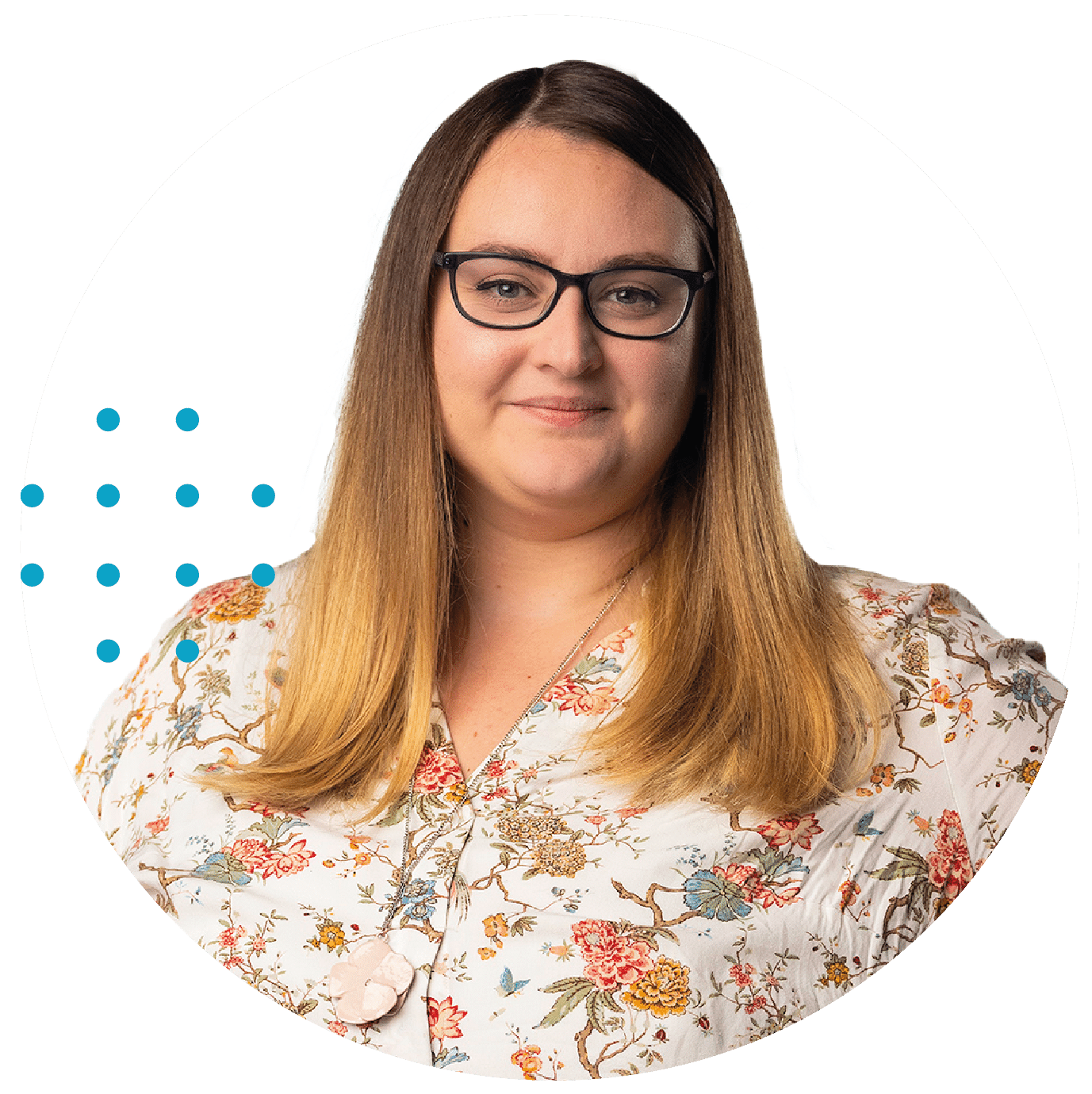Kickbox Reviews: Is it a Good Tool for Email Verification?
Did your previous tool for email verification let you down, and now you’re looking for alternatives? Kickbox might be one of the options.

Before committing, make sure to check out Kickbox reviews. Today, we’re taking an honest look at Kickbox for you – so you can educate yourself before purchasing.
And as good as it is, Kickbox has some flaws you should be aware of. Check them out!
What is Kickbox, and what is it used for?
Kickbox is a company that provides an email verification tool. It’s intended to check email addresses for businesses that want to keep their email lists clean.
The email verification solution helps businesses reduce fake emails and improve the quality of their contact lists. It also prevents your business from losing a good sender reputation and guarantees that your emails reach the intended recipients.
Kickbox plans explained
You can find many mail verification plans with different pricing tiers. There’s a big chance that organizations of any size might find something interesting for them, with all the powerful features offered in most tools for email verification.
Kickbox charges depend on how many email verifications you need per month:
- 100 verifications – free.
- 500 verifications at $5.
- 1,000 verifications at $10.
- 2,500 verifications at $25.
- 5,000 verifications at $40.
- 10,000 verifications at $80.
- 25,000 verifications at $200.
- 50,000 verifications at $400.
- 100,000 verifications at $800.
- 250,000 verifications at $1,500.
- 500,000 verifications – pricing is available directly from Kickbox.
- 1,000,000 verifications are priced at $4,000, but for more than 1 million verifications, Kickbox gives volume discounts or custom pricing details.
No matter what plan you choose, Kickbox provides you with:
- discounts for high-volume senders with advanced email validation needs
- credits that are refunded for any email verification results that are not definitive
- access to a support team experienced in email marketing and infrastructure
- an option to upgrade to a suite of deliverability tools, including Blocklist Monitoring, Inbox Placement, Precheck, and DMARC Monitoring – but they’re planning to discontinue all those great features
- GDPR-compliance
- Kickbox’s email verification API that allows you to easily verify emails at the source – when someone submits them on your website, making sure you have stellar email data quality
| But if you’re hoping for a tool that also comes with a deliverability kit, you need to look further. Kickbox won’t offer this tool anymore in the near future. |
📰 Read what happened to the Kickbox deliverability suite.
But don’t worry. We’ve got your back covered. Scroll down for an alternative with robust deliverability features.
Kickbox accuracy
Kickbox claims that its accuracy of email verification for finding invalid email addresses is about 99% and additional features for common users.
Your mileage may vary, depending on various factors – the types of addresses you need to verify, the size of your list, etc. There is a thin chance that every single contact will be cleaned, but it will remove the most risky emails from your list.
Kickbox speed
It’s hard to find the exact numbers that prove the speed and give you a definitive answer. They promise to “verify your email list in minutes” however, there’s no proof of that and you just can’t risk your domain reputation with a wrong email list like that.
Unfortunately, third-party tools don’t display this information as well, which might be quite worrying if you need accurate data for your email marketing campaigns. And for some, it might be the reason for not choosing Kickbox email verification.
For comparison, Bouncer checks 200,000 emails per hour per customer. It’s one of the speediest email verification services with generous rate limits.
What do the user reviews say?
Go through some helpful reviews of Kickbox before deciding if it helps the success of email marketing for your business:


There are also some positive ones:
- With the use of Kickbox, now I and my complete team are able to validate all of the email addresses before sending final mail to the customers. Somewhere it is saving us from getting spammed and blocked on other campaign platforms.
- Previously I have been using sales navigator, which was a kind of manual process however it [Kickbox] automated my email verification and made things easier for me and my team members.
- […] loading a file with emails takes only a minute
Source: Capterra
Also, some users:
- complain about getting bad bounce rates
- suggest that the price could be lower
- claim that the trial edition is too limited and they should increase it to at least 500 emails
- state that there are very few cons to using Kickbox
A better Kickbox alternative
Do you want a guarantee to avoid hard bounces and make examining addresses a smooth process? Maybe Bouncer is a better choice, with its strong combination of great accuracy and affordable pricing plans.
Some say it’s incredibly easy to use and an amazing tool for your email marketing campaigns.
And here is why:
Bouncer provides more thorough email verification
Bouncer lets you test emails with up to 25 addresses for each Email Service Provider (ESP). You’ll have a clearer picture of where your emails are going and you can run your email marketing campaigns free of fake and bogus emails.
Reports from Bouncer are easier to understand
Tired of this very manual process of getting email verification reports? Bouncer’s reports are easy to understand and follow so you can immediately take action and improve your email marketing strategies.
With our disposable email detection, you’ll see which email contacts are deliverable emails and can be safely added to your email database.
Spam is explained better
Bouncer doesn’t just tell you which emails in your email databases hit spam traps. It also explains why. They’re planning to give advice on how to fix these issues, too and maintain good email health.
Bouncer gives more value for money
Good service without a big price? That’s Bouncer, an email list verification tool with affordable pricing plans. The prices will give you more for what you pay than Kickbox’s Deliverability Suite and it’s one of the cheapest tools in the email industry.
Switching to Bouncer is easy
Bouncer has made it easy to switch from other tools. We are ready to help you every step of the way so your email sending doesn’t get interrupted and your email management .
It minimizes fake emails
You can check your emails carefully to keep fake ones out. Trust your email list and be more accurate and your campaigns more effective.
Plans are affordable
There are two pricing options for email verification:
#1 The pay-as-you-go model:
- Pay per email verified, so you can improve your email marketing performance, one address at a time.
- Prices range from $0.0080 to $0.0020 per email, depending on how many emails you verify.
- No expiration on credits, no need for a credit card to start
#2 Monthly plans
- Apprentice – up to 10,000 emails for $50/month.
- Adept – 50,000 to 250,000 emails, $200-625/month.
- Master – 500,000 emails for $1000/month.
- Enterprise — custom plan for 1,000,000 emails, with special features and support.
Plans are based on how many emails you verify monthly.
Bouncer is ready to welcome Kickbox users with open arms and 10,000 free email verification credits, so you can notice the difference in your email program.
The reviews of our email verification tool speak for themselves:


📰 See the ranking of email verification tools.
Key takeaways
- Kickbox is dropping its extra deliverability tools soon, so if you need a new tool with those features, you might want to choose other tools, for example, Bouncer (reviews say it’s a fantastic tool)
- Pricing for Kickbox’s email verification ranges from free to custom rates, aiming to offer value for money, especially for those who need lots of verifications.
- Some users say Kickbox is great for avoiding spam blocks, but others aren’t happy with the bounce rates and feel the free trial should offer more.
- If you’re considering a switch, Bouncer is a better choice, with clearer reports, detailed spam explanations, and a welcoming offer.
Kickbox email verification tool concluded
If you’re looking for email campaign tools, Kickbox is worth considering. The fact that it plans to discontinue offering a deliverability suite might be quite alarming. You want to be sure your emails land in the intended recipient’s inbox, right?
Use Bouncer, then. It is an email verification tool that provides deliverability capabilities and doesn’t plan to change that. Sign up to check 10,000 emails for free.