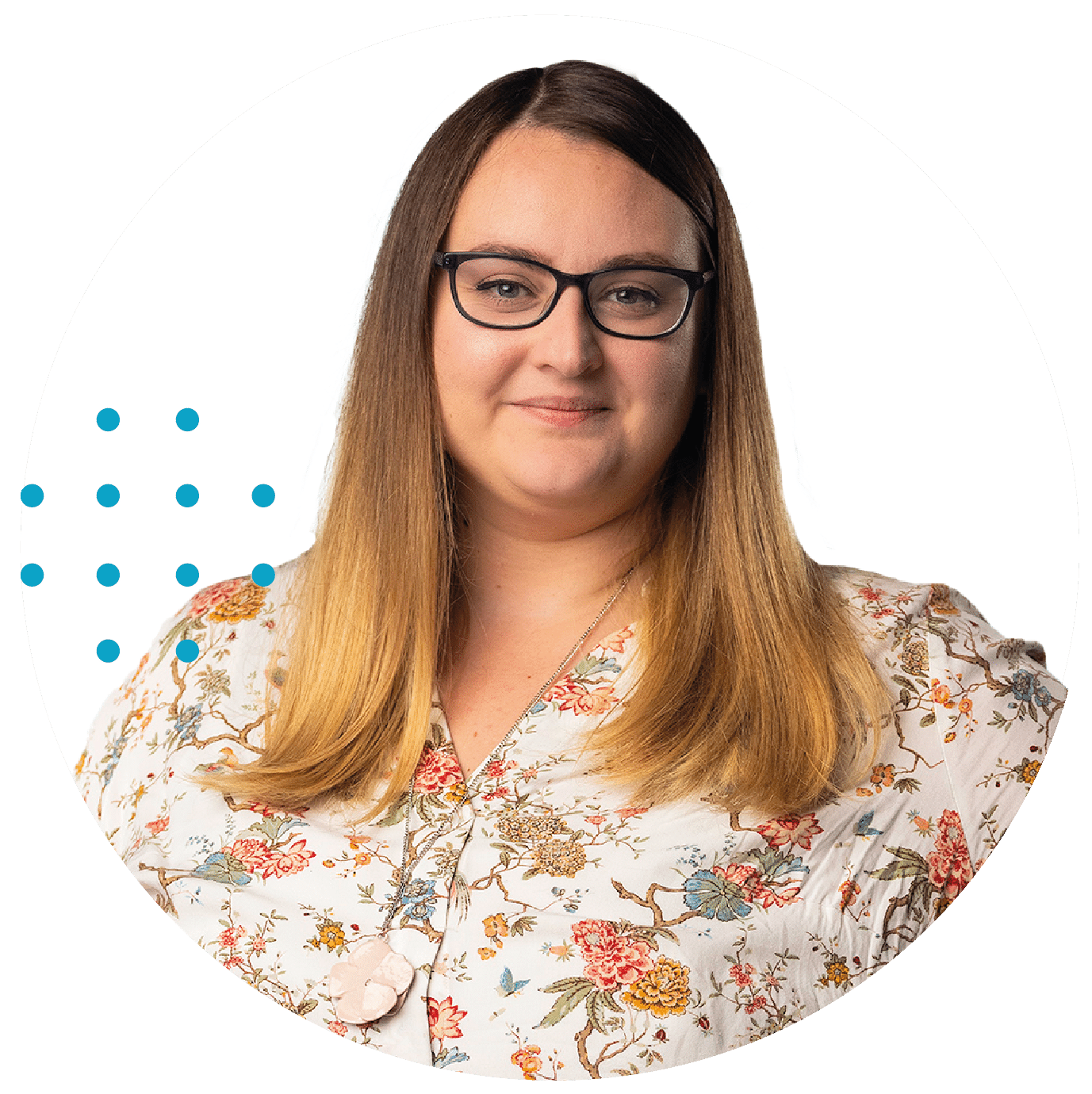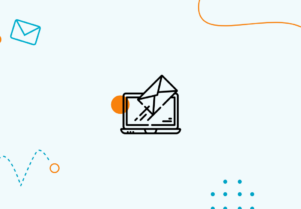How to Do an Inbox Placement Test for Your Emails
Sending an email is only half the battle won in email marketing.
The real success is to know it has reached the inbox and then has the potential of driving action.

The inbox placement test is a simple tool that confirms your emails are getting through spam filters.
This article breaks down the easy steps to verify your emails and help them reach the target.
What is an inbox placement test?
An inbox placement test is a method used to check and verify whether your sent emails are successfully landing in the recipient’s primary inbox. It’s a way to see if the emails get lost or filtered into a spam folder. This test aims to improve the overall deliverability rate for your email campaigns.
Why does running an inbox placement test matter?
Email marketing is still one of the top choices for businesses to reach their target audiences.
This popularity of email as a channel has turned the average person’s inbox into a battleground. A place where countless brands compete for attention. It’s like trying to get an email into a mailbox that’s already stuffed full.
Without an inbox placement test, you’re flying blind and headed straight to the junk folder or the promotions tab.
You might invest time and resources into crafting the perfect emails. But if they’re not reaching the primary inbox – they won’t be noticed and won’t convert.
These are some of the key benefits of the inbox placement test.
- Improved email deliverability – more of your emails will successfully reach the intended inbox, which reduces lost messages.
- Fewer bounces – fewer emails will return, and your email lists will be cleaner.
- Better sender reputation – successful delivery improves your reputation with global mailbox providers and builds a good “credit score” for the future.
- Improved overall email marketing results – as more emails are opened and read, you can expect higher engagement and conversion rates.
How to do an inbox placement test
The inbox placement test is a straightforward process. It can take up to five simple steps. It’s enough to get actionable insights into the email deliverability performance.
Here is a breakdown of how to test inbox placement. You’ll learn about the tools you need and the process to follow. See how to get your emails into the right inboxes.
1. Create an email in your email service provider
Log into your email service provider. Let’s say you’re using Mailchimp or Moosend – the process is pretty similar across the platforms.
Once you’re in, it’s time to create a new email campaign.
Prepare an email message that looks just like the ones you usually send to your audience. If you always include a picture of your product, put that in. If you have a signature sign-off, add that, too and make sure that the email preview looks identical.
The trick is to mirror your regular emails as closely as possible. It is not the time for wild new designs or testing out funky fonts – stick to the script. The more this test email resembles your standard message, the more accurate your test results will be.
Save the email as a draft. You’re not sending it out just yet – there’s more prep work to do before the actual inbox placement testing.
2. Create a seed list
Seed lists are test audiences for email marketers.
It’s a smaller, controlled list made up of various email addresses from different providers. You’ll use it to see how different major mailbox providers react to your message.
It’s going to be created for test purposes. Keep it precise and tidy, and it will serve you well in your email testing efforts.
Here’s how to set it up.
- Gather addresses – Collect emails from a different mailbox provider, like Gmail, Yahoo, and Outlook. Every email address should be different to represent a percentage of emails you usually send out.
- Diversify – Try to find email addresses tied to corporate networks or educational institutions. Emails often behave differently in these environments.
- Clean up – Keep the seed lists separate from your main list to avoid any mix-ups. You don’t want to send test emails to your entire customer base accidentally.
- Update regularly – Email addresses can change or become inactive. Maintain a regular check and update.
3. Run an inbox placement test
Now, let’s get down to the actual testing of an email inbox.
This is where you’ll see your email performance in the real (email client) world and what percentage of emails actually makes it through.
For this mission, you’ll need reliable email deliverability tools. It’ll help you find out how many emails actually reach your recipients’ inboxes and how many end up in an inbox spam folder.
Let’s use the Bouncer deliverability kit to demonstrate how to send your test email to seed lists.
#1 Configure the test
Specify how many emails you want to check from different providers and ensure that the email delivery actually happens.
Please note: With Bouncer, you don’t have to create seed lists manually. You can do it within the tool’s dashboard and choose the range of mailbox providers you want to include in your test. As a result, every email lands in the primary inbox, and your email spam score improves significantly.
Click the Create test button to see what your email program is going to look like.
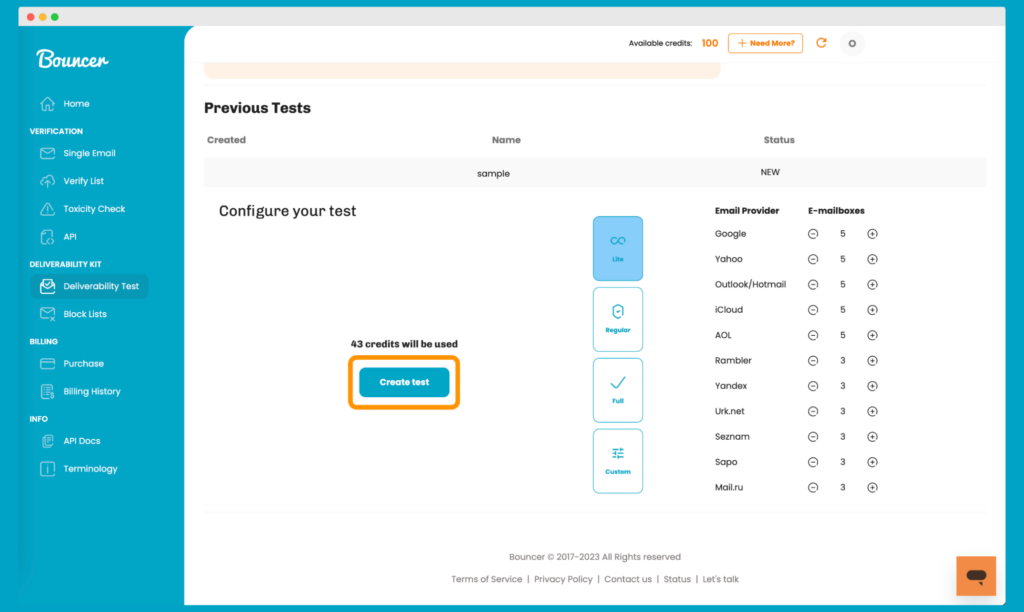
#2 Send your test email
Copy mail addresses to your email service provider and send out a campaign to test email placement. You can do this for an email newsletter or anything else where you want to ensure better inbox folder placement.
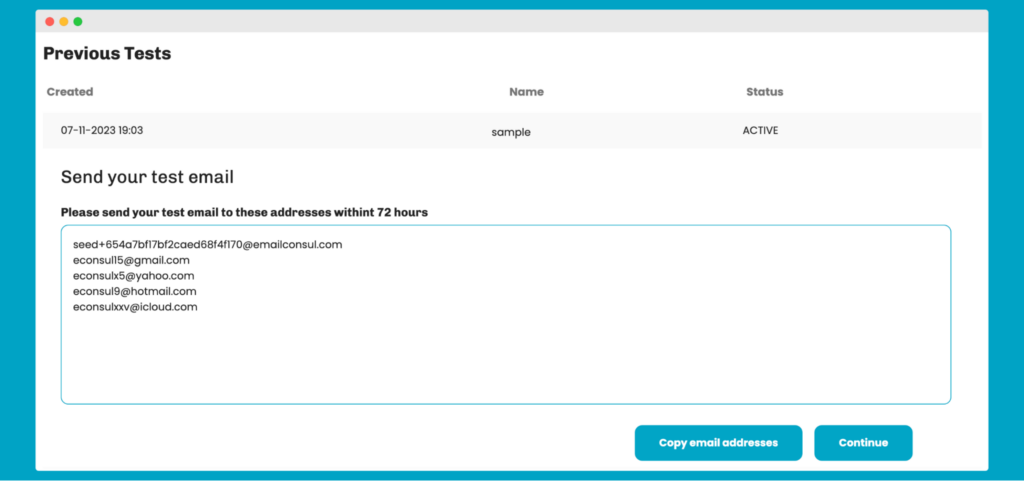
#3 Track the process
You can track the inbox placement test results within the Bouncer dashboard whenever you want to. Check out how many emails have been sent and how many are still pending for the results of the placement in inbox folders.
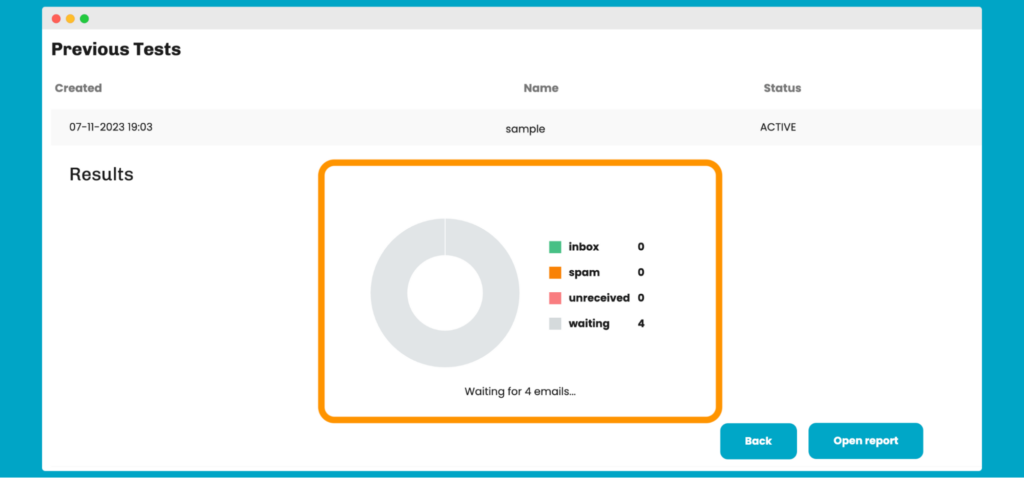
4. See the report and analyze your results
Once your test is done, you’ll get a report back.
Click the Open Report button to see the inbox placement test results.
In this report, you can see which of your test emails succeeded and failed. You’ll see a breakdown of where your email landed across different email providers. Did it land in a spam folder for Gmail users? Did it get buried under other emails? That’s the kind of information you need to ensure every email reaches a real person.
It’s your clue on what to optimize.
If your report shows some emails aren’t hitting the inbox, it’s a hint you’ve got something to work on. Sometimes, it’s a trick word in your email subject line that sets off spam filters or some bigger authentication issues. Many email marketing tools will provide expert recommendations on what you can do to get better results from your mailing list.
The report is going to be a map of inbox insight that will help you identify which problems need to be addressed first.
5. Change your initial email based on the results that you get
What can you do with the inbox placement results from the test?
- Identify problem areas – Look for patterns in the report. Are there specific words or links that are making your emails appear in a spam folder? List these items.
- Make adjustments – Go back to your email draft and start making changes. If a particular phrase triggers a spam filter, try rephrasing it. If images are too large or links are too many, scale back. Adjust one email content element at a time to determine what is most effective.
- More tests – Don’t just make changes and hope for the best. Send out another test email with your adjustments to your seed list. It’s your second taste test to see if your changes have made a difference.
- Analyze again – Compare the new report with your previous one to see if your inbox placement rate has improved.
Keep improving until your email is the star of the primary inbox.
Last but not least. It’s important to remember that inbox placement testing is not a perfect measurement and does not reflect all the factors that affect how successful email marketing campaigns will be.
But they’re a key piece of the puzzle.
So – without testing and necessary adjustments, you’ll see just half the story.
Conclusion
Running inbox placement tests is a crucial step for anyone serious about their email campaigns.
When done right, it’s a smooth process that pays off. It passes spam folders and helps emails land straight to your audience’s main inbox, solving a wide variety of inbox deliverability issues.
Does something still keep your messages from reaching their destination? With Bouncer, you can spot and fix email deliverability issues. What’s the best part? It seamlessly integrates with your favorite email service providers. Sign up for free and unlock the full potential of your email campaigns!