With the right email blacklist checker, you can send emails confidently, avoid the dreaded blacklist, and keep your communication clear and trusted.
We will guide you through how what they are, how they work, and how to prevent getting blacklisted.
What are blacklists, and why should you avoid them?
Blacklists are lists of items, like IP addresses or domain names, that someone blocks or restricts. It is somehow a “no entry” sign for internet resources.
For example, there’s an IP blacklist where specific IP addresses get blocked. A block might have been placed on them, for instance, for sending spam.
Another is a DNS blacklist, focusing on domain names. If a domain ends up on this list, it usually means it’s part of sketchy internet activities.
People use blacklists to protect their online spaces from harmful actions. They check against a blacklist database to see if something should get blocked.
But why steer clear of blacklists? Being on a blacklist means trouble for marketers and not only.
On top of that, how a blacklist works isn’t always fair or clear.
Sometimes, things or people get blacklisted by mistake. That’s why it’s vital not to condone blacklists without understanding them fully.
Why do businesses end up on email blacklists?
Among the most common reasons are:
#1 Sending unsolicited emails
Getting a message you never asked for feels annoying, right?
That’s how recipients feel about spam. When a business sends lots of these unwanted messages, it gets noticed, but not in a good way.
A mail server, which sends and receives emails, and internet service providers, which give us access to the internet, keep an eye on spam. They want to keep their users happy and safe.
So, if a business keeps sending spam, the watchers put the business on a blacklist. This action blocks spammy emails and protects people from unwanted messages.
📚 Read: How to Stop Emails Going to Spam: Proven Tips and Strategies.
#2 Having high complaint rates
If a business sends emails that bother people, these recipients react. They hit the “spam” button.
Internet service providers (ISPs) pay attention to the complaints as these – they simply care about the service quality for their users.
When ISPs notice many complaints about emails from certain IP addresses, they put these IP addresses on blacklists. And the business’s emails start to get blocked.
To keep complaint rates low and helps avoid blacklists, businesses need to send emails that people want. Respect the inbox, provide value, and ensure the emails are a welcome sight, not a nuisance.
📚 Read more:
#3 Having poor email hygiene
Email hygiene means how well a business manages its email practices, for example, sending to valid addresses and removing addresses where emails bounce back.
Mail servers help send and receive emails, and when a business doesn’t verify email addresses before sending, it can send messages to many invalid or nonexistent addresses.
It looks spammy to mail servers, they notice this messy approach and may decide the business’s emails are not trustworthy. The result is that they might put the business on a blacklist, which blocks its emails from reaching people.
📨 Check out our report on email hygiene for some surprising insights.
#4 Sending malware or phishing emails
Sending malware or phishing emails is a quick way for businesses to end up on email blacklists or blocked. Malware harms computers, and phishing tricks people into giving away private info. They both pose serious risks at many levels.
When a business’s IP address gets linked to these harmful activities, email systems, and security tools identify it. They see the business’s IP address as a source of danger. To protect users, the system blocks the IP address.
Emails from this address no longer reach their destination.
Getting blocked disrupts communication and damages trust.
📚 Read: How to Prevent Email Phishing Attacks.
#5 Sending emails with misleading content
Misleading means the email tricks or deceives the reader. For example, it might say one thing but mean another or promise something it doesn’t deliver.
Once a business sends such emails, it harms its reputation. Recipients feel tricked and request actions against the sender.
Email services take the complaints seriously, and retrieve information about the sender’s domain.
If a domain often sends misleading content, it gets a poor reputation, and email providers may blacklist the domain. Once on a blacklist, emails from this domain do not reach people’s inboxes anymore.
📚 Read more: Email Reputation: What it Is and How to Check and Improve It.
#6 Sending emails in bulk without proper authentication
Authentication is an ID for emails – it proves they come from a trustworthy source. Whenever a business sends out massive amounts of emails without this verification, it raises a red flag.
Each email comes from an IP address. Email services check them to see if the sender follows the rules. Proper authentication shows the email is legit and not spam.
If a business ignores this and blasts out emails, systems get suspicious. They look at the IP address involved. If they see it sending tons of emails without the right checks, they act. They put that IP address on a specific blacklist.
📚 Read more: Email authentication methods – the basics behind SPF, DKIM, DMARC, and BIMI.
#7 Having repeated violations
Organizations monitor the status of how businesses handle their email practices. As soon as a business breaks the rules, it gets noticed. If it keeps happening, the problem grows.
Repeated violations show a pattern of harmful behavior. For example, a business might keep sending spam, not fixing security problems, or ignoring email standards. Monitoring systems keep track of these actions – they note each time the business steps out of line.
When violations keep happening, the systems take stronger actions. They might place the business’s email domain or IP address on a blacklist. Getting off this list often requires payment or a lengthy process of proving that the issues are fixed.
📚 Read more: How to Check if Your Emails are Going to Spam?
Top email blacklist checkers in 2024
Do you want to do a blacklist check? Czech out these tools. There’s a bonus at the end!
MXToolBox
MXToolbox is a website that helps people see if their email or IP address is on a blacklist. The service checks many databases to see if there is a problem with being blocked.
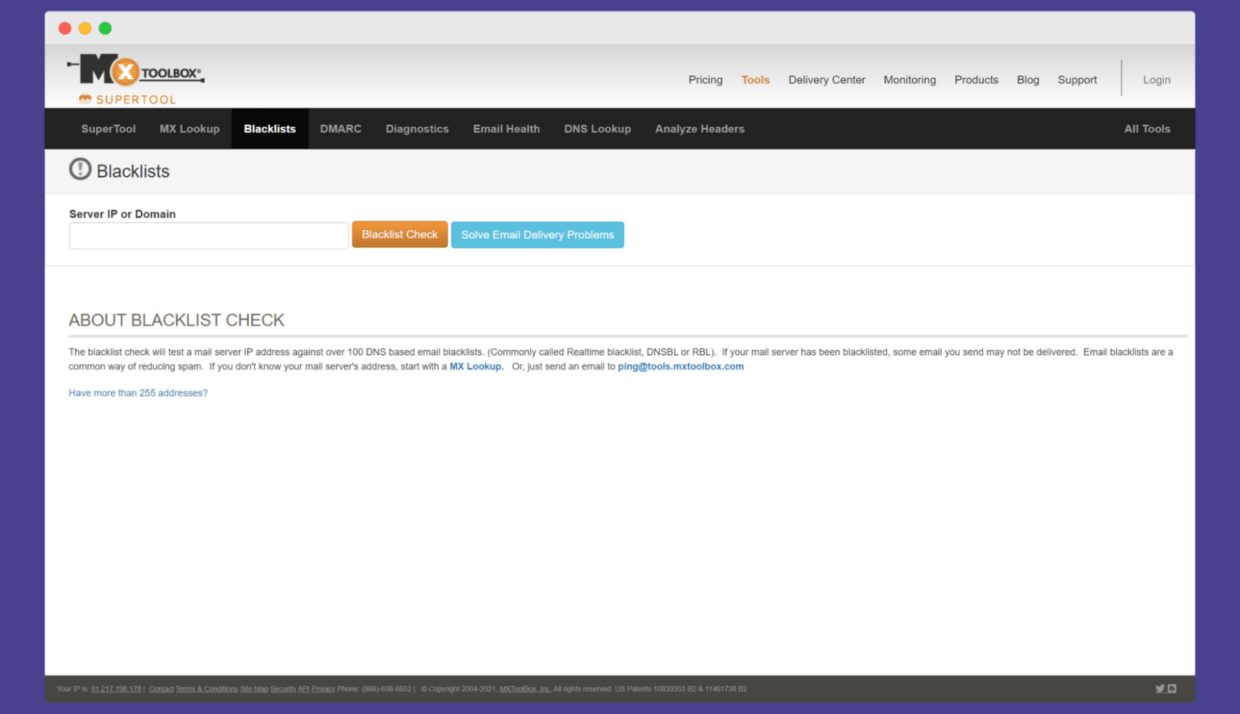
How does it work?
The website uses a blacklist check to scan over 100 different blacklists. Users enter their IP address or domain name to start the check.
MXToolbox then gives details on any blacklists that feature the IP or domain. It also offers a Domain Health Report, looking at issues that might lead to blacklisting and giving advice to fix them.
What’s the accuracy?
It’s hard to find any information about the tool’s accuracy. However, MXToolbox uses up-to-date databases.
What do users say about the tool?
- Helpful for DNS lookups and email server settings.
- Lacks the ability to send or receive test emails directly from the site.
- Could improve by adding DNSSEC support.
- The interface can be tricky to navigate between different tools.
- Email alerts about blacklisting status can be misleading at first glance.
WhatIsMyIPAddress
WhatIsMyIPAddress lets you see if your IP address is on an anti-spam blacklist. The website lists major databases that track blacklisted IP addresses to help you find out if you are blocked.
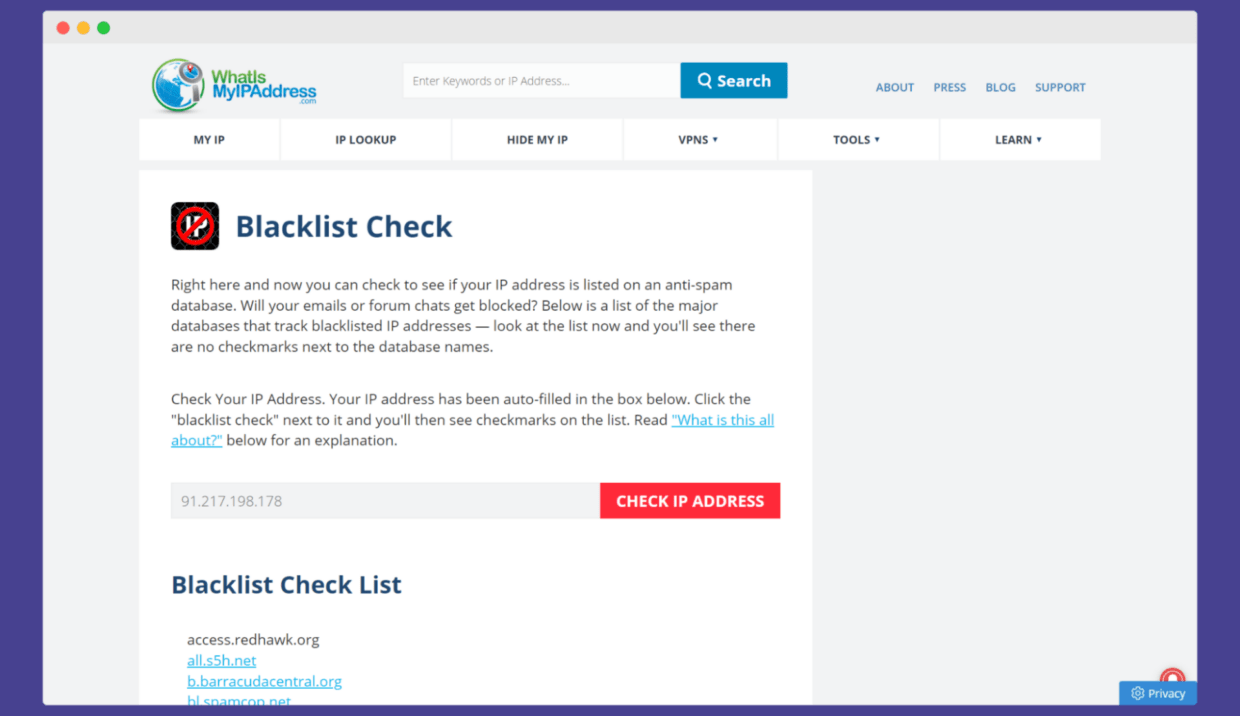
How does it work?
On WhatIsMyIPAddress, you enter your IP address to run a blacklist check against many anti-spam databases. It shows whether your IP is on any of these lists and helps understand why.
The website does not manage these blacklists but provides a way to check them in one place. You can use it to determine if your IP has issues that could prevent you from sending emails.
What’s the accuracy?
The site offers accurate results by checking your IP against a wide range of databases. Some users report that the accuracy could be better.
What do users say about the tool?
- Helpful for finding and resolving IP address issues.
- It explains technical information in an easy-to-understand way.
- Free to use with helpful additional tools and information.
- Some users get confused when dealing with IP and blacklist issues.
Blacklistmaster
Blacklistmaster helps you check if your IP addresses are on email blacklists. It’s designed to help users quickly find out if their IPs have issues that could affect email deliverability.
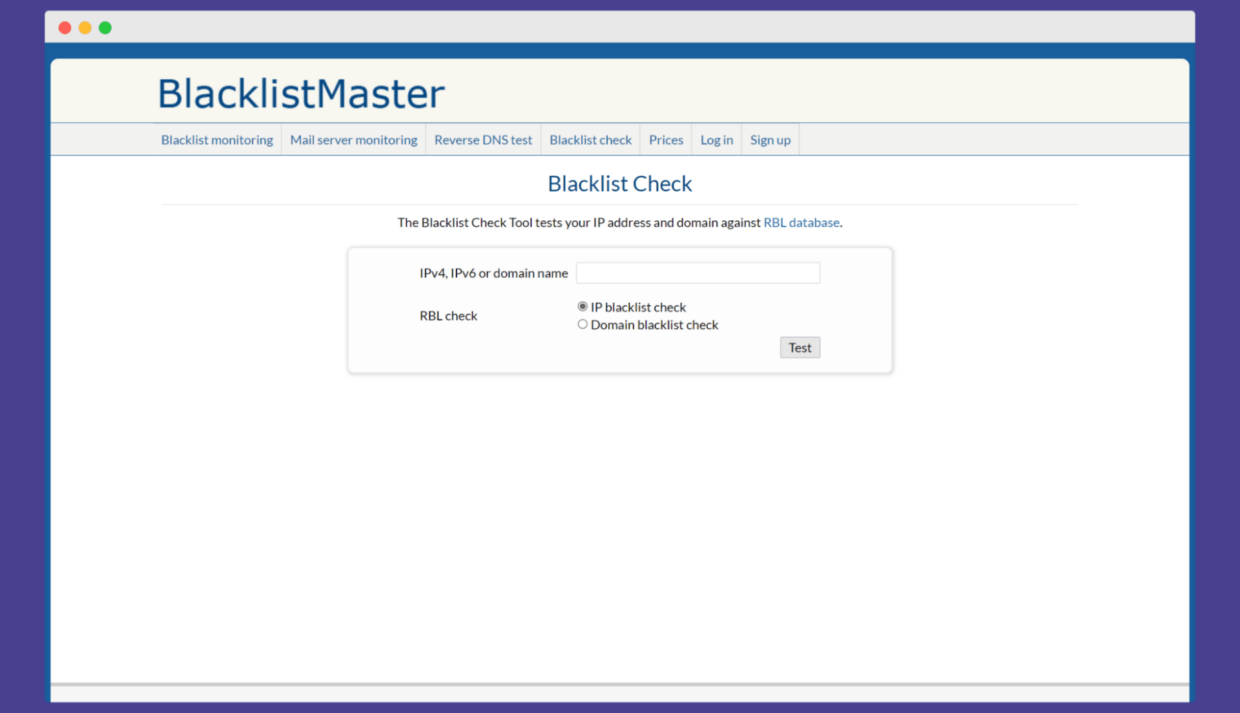
How does it work?
With Blacklistmaster, you can enter multiple IP addresses to see if they appear on various email blacklists. The website uses an API to scan these IPs against numerous blacklist databases.
What’s the accuracy?
Blacklistmaster provides reliable and up-to-date results from a comprehensive range of blacklist databases.
What do users say about the tool?
- The tool is easy to use.
- It can check a lot of IPs at once, making it efficient for larger lists of websites.
Stay away from blacklists with Bouncer
And the bonus – Bouncer!
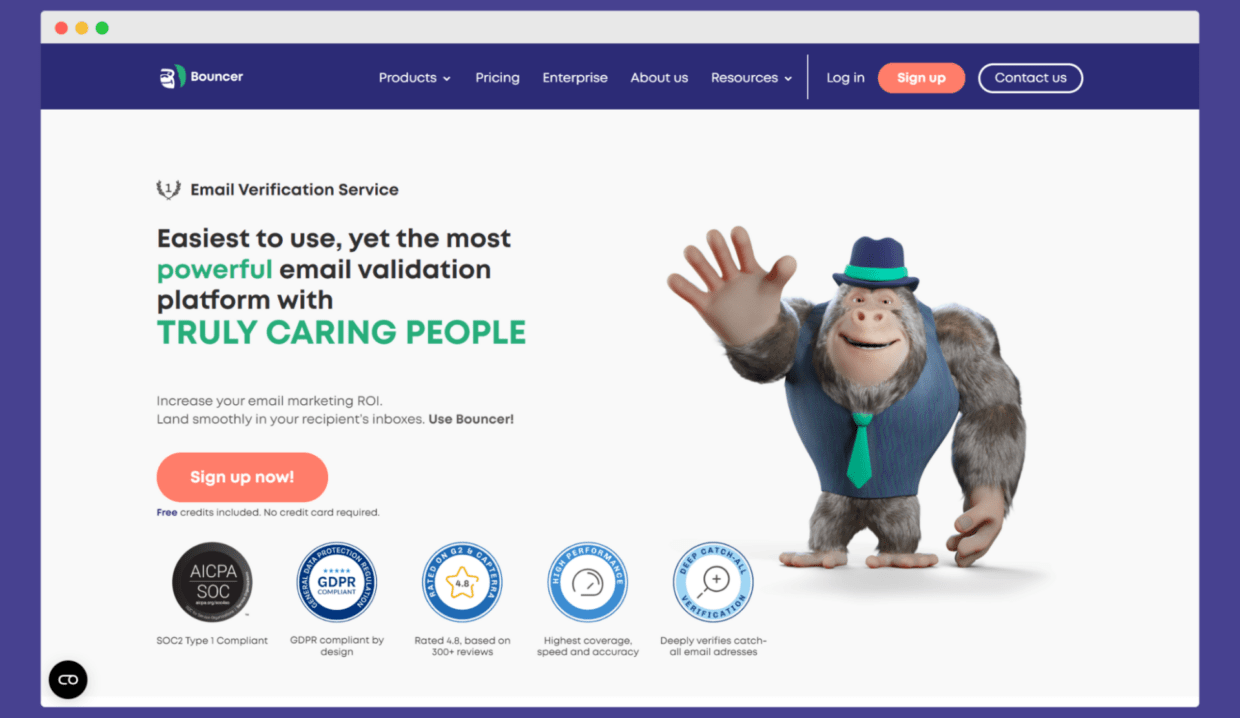
It is an email verification platform that checks emails to make sure they are valid before you send them out. The process helps you avoid such blacklists that block or restrict emails from known spammers or untrustworthy sources.
How does it work?
Bouncer works by verifying email addresses on your list to confirm they are real and active. It also uses API for that.
It’s a crucial step to ensure you don’t send emails to non-existent or incorrect addresses, which can trigger spam filters and get you blacklisted.
You maintain email hygiene through verification – Bouncer reduces the risk of your emails getting blocked and helps improve your overall deliverability.
This indirect method keeps your sender’s reputation intact and prevents your domain from being marked as a source of spam.
What’s the accuracy?
Our 99.5%+ accuracy ensures that you always reach the right audience.
What makes Bouncer special?
- High precision avoids wrong blocks, keeping good emails flowing.
- Best coverage checks emails from all major providers with few unknowns.
- Fast checks up to 200,000 emails each hour for each customer.
- Always on, always secure, meeting SOC2 standards.
- Simple to use, even with its advanced tech.
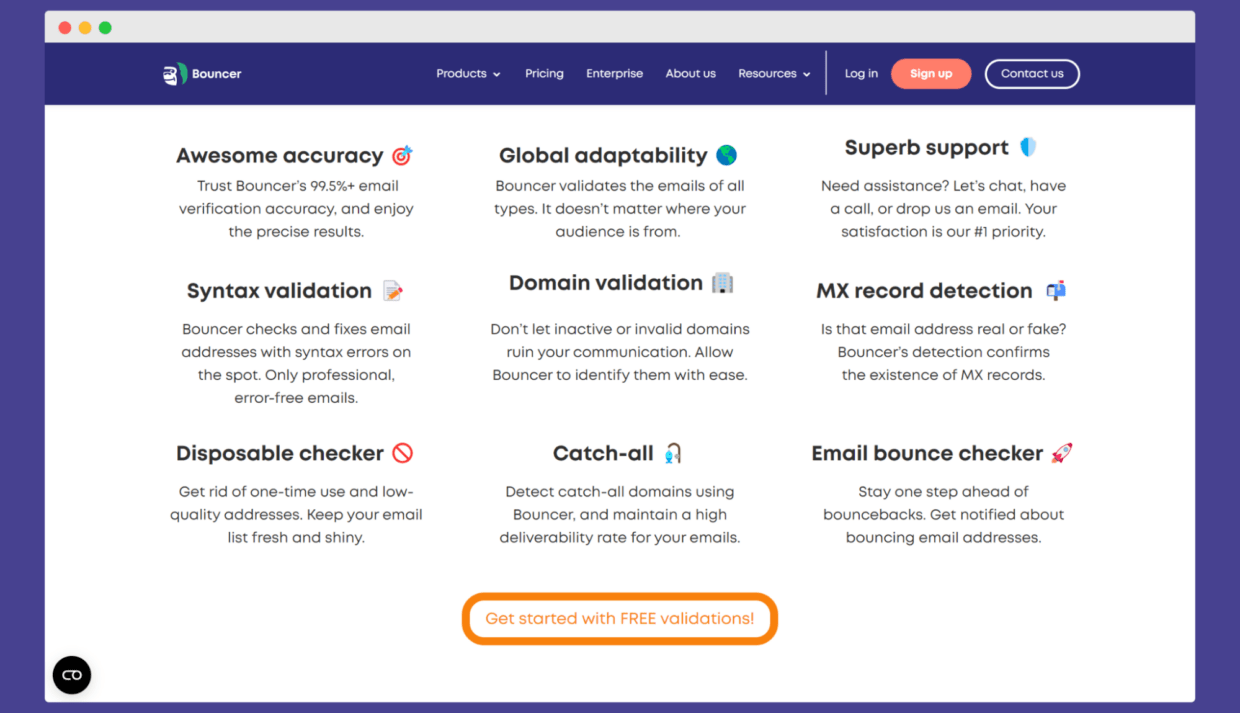
What do users say about the tool?
- Users find Bouncer easy to use and effective for checking large quantities of emails quickly.
- Bouncer is considered a lifesaver and a game-changer in managing email lists and improving deliverability.
- There are hardly any negative comments about Bouncer – users seem very satisfied with its performance and impact.

Conclusion
Choose the right tool for your needs and stay safe, stay connected, and steer clear of email blacklists!
If you’re an email marketer, Bouncer is a great complementary tool that boosts your campaign’s success. It verifies emails with precision, ensuring you only send to valid addresses.
It’s a proactive step that reduces the risk of getting blacklisted and maintains your sender reputation.
With Bouncer and other robust blacklist email checkers, you can navigate the email landscape confidently.
Grab your free trial and verify 100 email addresses for free!

