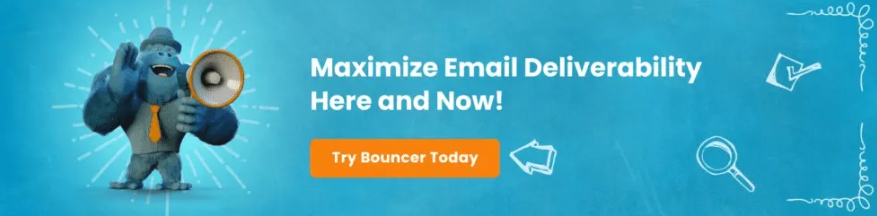Email reputation – is one of the most important focus areas in email marketing.
Paying attention to it will not just help you get better results from emails, but also improve your customer satisfaction.
But how is it even measured? And when it’s doing poorly and you’re always in the spam folder, how do you go about fixing it? Let’s find out.
What is email reputation?
Email reputation, also known as sender reputation, is a factor that can determine the success of email marketing campaigns. It’s essentially a score that Internet Service Providers (ISPs) and Email Service Providers (ESPs) assign to an organization or individual sending emails.
This score is based on several factors, such as:
- the quality of the content,
- frequency of the emails sent,
- bounce rates,
- recipient engagement (like open and click-through rates),
- the number of spam complaints received.
A high score (around 90/100) indicates a good email sender reputation and emphasizes that emails are valuable and desired by recipients. As a result, it provides better email deliverability rates and visibility in recipients’ inboxes.
Example ⭐
Let’s say you run an online retail business and regularly send promotional emails. If your emails are well-crafted, relevant to your audience, and sent at a reasonable frequency, recipients are more likely to engage positively.
This engagement signals to the ISPs that your emails are trustworthy and should be delivered straight to the inbox.
Conversely, if:
- many recipients mark your emails as spam and you land in the spam folder
- you use clickbait subject lines, work on invalid email addresses
- send too many messages too often,
Then you can get a low sender score, harm your email reputation, and lead ISPs to filter your email to spam folders. This can drastically reduce the efficiency of your email marketing efforts.
What’s more, if a sender owns many domains and each has a dedicated IP address, all of them have their IP reputation.
So, as you can see, maintaining a good email reputation is essential for ensuring that your messages reach your audience effectively.
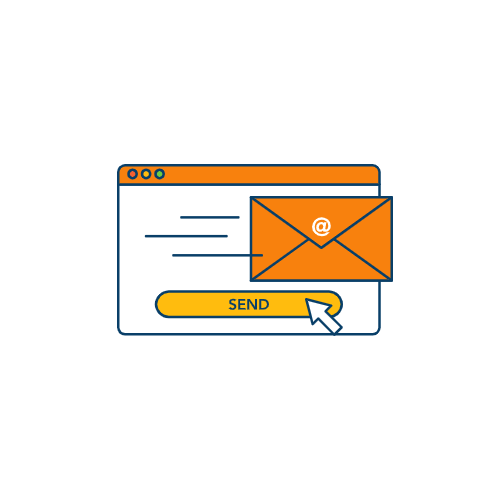
What is the domain reputation and sender score?
Both domain reputation and sender score are like credibility in email marketing. Keep them high, and you’ll see better engagement with your emails. Let them slip, and you might find your messages getting ghosted by those inbox providers.
Domain reputation is a measure of the trustworthiness of your website’s domain, especially in terms of email sending. It works as a trust score that inbox providers (like Gmail or Outlook) assign to your domain based on your email habits.
If you send out emails that people find valuable and engaging, and you avoid practices like spamming with irrelevant messages, then you can get a solid email domain reputation. This applies to transactional emails too – they can drive spam complaint rates sky high as well.
Case in point: You’re sending out a bunch of invitations to a big event. Now, if you’ve got a good opinion about yourself, people are more likely to open your invites and accept your invitation. That’s pretty much how domain reputation works in email marketing.
Sender score – an individual grade in the email area. It’s a number, typically from 0 to 100, that indicates how reliable your email-sending practices are. The higher the sender score, the better the results and email deliverability. Conversely, you get more engaged users and your mail servers will reflect that.
Case in point: You’re running a small business and regularly send out newsletters to your customers. Imagine your score is 92 out of 100, which is pretty good. This high number suggests that you’re doing things right and subscribers are opening and engaging with your messages.
Why is my email reputation going down?
There could be many reasons why your email reputation is going down. For sure – something in your email practices might be off track.
🚩 One common reason could be high bounce rates. This happens when you send emails to addresses that no longer exist or are incorrect.
🚩 Another big red flag for email providers is sending emails to a spam trap. These are email addresses specifically set up to catch spammers, and hitting them can seriously harm your reputation.
🚩 Also, if recipients frequently mark your outgoing emails as spam, it signals inbox providers that your content might not be welcome or important, or that your sending volume is too high. High spam rates can hinder your email performance and it becomes harder to send legitimate emails later on.
🚩 Another reason can be sending messages to fake or invalid addresses. It doesn’t work for a good sender score and reputation as well. There are a lot of email deliverability issues stemming from this source and every good email marketer should invest in a validation tool to prevent them from happening.
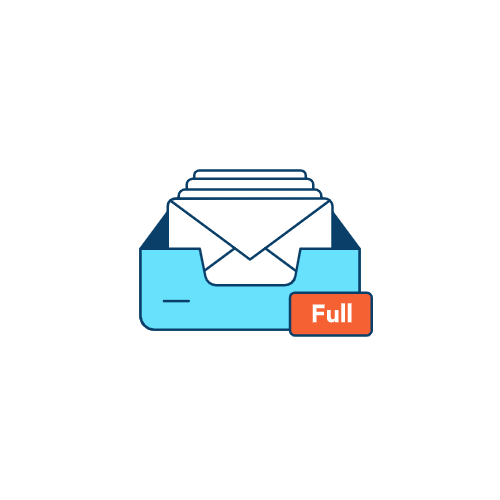
🚩 Don’t forget about the content itself, too – using spam trigger words in your subject lines or email body can lead to your emails being flagged as spam.
Sometimes, it doesn’t take much to gain a bad sender reputation and harm your marketing emails. The damage isn’t always great, but all it takes is, for example, more and more people giving your emails to spam, and you’re already making things worse.
So, how do you protect yourself from this?
How to fix email reputation the easy way
And here we have some ways to get you out of trouble. Check out our recommendations.
#1 Take a look at your email campaign reports to determine where the problem is
The first step is to dive into your email campaign reports to pinpoint where things are going a bit sideways.
These reports can show you exactly what’s working and what’s not. They can tell you if your emails are ending up in spam, if people are opening them, clicking on links, or if they’re just getting deleted.
But here’s the deal – to really get into the nitty-gritty of these reports, you need the right tools for your email program. And that’s where something like Bouncer comes in.
Bouncer is like a super-smart assistant who specializes in email deliverability monitoring. But what’s also cool about Bouncer is that it not only helps you monitor and test your email campaigns – it offers many integrations, email verification API, and toxicity checks as well. This means it can really help secure your reputation and give a push to your email program.
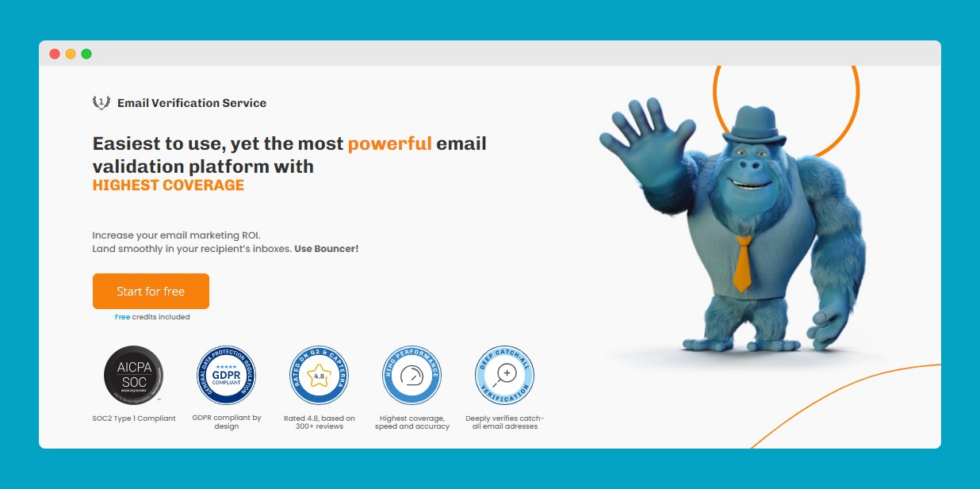
Taking advantage of specialized tools like Bouncer is a smart move for your email accounts. They’re reputable and designed specifically to get your email reputation back on track, even if you send a large volume of emails. Think of it as giving your email campaigns a health check-up and then getting a tailored plan to get them back in shape with email clients.
#2 Validate your lists to remove outdated, misspelled, and fake emails
This step is like tidying up your contacts list – after all, you want to ensure you’re not holding onto numbers that don’t work or are wrong.
In email marketing, a clean email list means removing outdated, misspelled, and fake addresses. It’s crucial because sending emails to these addresses won’t help you achieve anything. You will only spend money and waste time because nobody’s there to listen to you.
But hey, don’t worry, this isn’t a tough task with Bouncer.
You can check your email lists with Bouncer’s email verification tools. Bouncer scans through your contacts and flags the ones that are no good – the misspelled, the outdated, and the downright fake. This way, you’re only sending emails to real, active addresses.
Using Bouncer for email list validation helps focus on making each of your email campaigns more effective and keeping your email reputation solid.
By focusing on sending messages to quality addresses, you reduce bounce rates, avoid spam traps, and increase the overall engagement of your campaigns. Bouncer also ensures that your email address is not on any email blacklists.
So, again, giving Bouncer a go can really help streamline your email strategy and keep your reputation shiny.
#3 Check if your lists are properly segmented
In email marketing, segmentation is about organizing your contacts into different ‘sections’ based on their interests, behaviors, or how they’ve interacted with your business. Here, it’s all about relevance.
People are more likely to engage with emails that resonate with their specific interests or needs. For example, if you run a sports shop, you wouldn’t send a promotion for golf clubs to someone interested only in running gear.
By segmenting your lists, you can forget about this problem, as you ensure that the right messages reach the right people. This boosts engagement, reduces unsubscribe rates, and helps maintain a healthy email reputation.
Proper segmentation means you’re sending targeted, personalized content, and that’s a big win for you, your subscribers, and ISPs.
#4 Remove unengaged subscribers
Your ‘party’ is your email campaign, and your ‘guests’ are your subscribers. But if some guests never show interest, and never open your invites (emails), why keep sending them?
Sending emails to folks who never engage can hurt your email reputation – it doesn’t make a good impression. Unengaged subscribers can increase the chances of your emails being marked as spam or just ignored, which is a no-no for email service providers.
So, it’s a wise move to periodically sift through your list and gently remove those who haven’t interacted with your emails for a long time.
This way, you’re focusing your energy and resources on subscribers who are genuinely interested in what you have to say.
You also choose quality over quantity – keeping your list engaged and dynamic. This step not only helps in maintaining a healthy email list but also ensures better engagement rates and keeps your email reputation sparkling.
Also, you can improve the overall user experience with double opt-in. The premise of double opt-in is that new subscribers get confirmation emails when they subscribe. Once they confirm, they are on your list.
#5 Check if the people receiving your emails have opted in properly
Having a list of subscribers who have willingly opted in to receive your emails is super important.
When people opt-in, it means they’re interested in what you’ve got to share. They perhaps will engage with your emails, which is great for your open and click-through rates.
On the flip side, sending emails to people who haven’t opted in can lead to high unsubscribe rates and spam complaints. Feel that? It’s so scary for your email reputation.
So, take a moment to review your subscription process and save yourself from poor reputation and a bad quality list. Make sure it’s clear and straightforward and that people know what they’re signing up for. This not only builds trust with your audience but also ensures that your email list is full of engaged and interested subscribers.
In the end, having a bunch of people who really want to hear from you is way better than a huge list of uninterested contacts.
Improve your email sender reputation
And here we are – with all the tips on how to easily fix an email sender’s reputation. Sometimes, all it takes is a few actions, regularity, attention, and a good tool, and you can fix your reputation faster than you think.
Bouncer is worth checking out if you’re serious about fixing your email reputation. So, don’t wait! Sign up and get your emails to finally reach recipients!