Kickbox API proposes a solution for real-time email verification, which can help keep your lists clean and save time validating bad emails.
Today, we’ll show you the ins and outs of Kickbox API and determine if it’s as efficient as promised in removing invalid emails.
What is the Kickbox API?
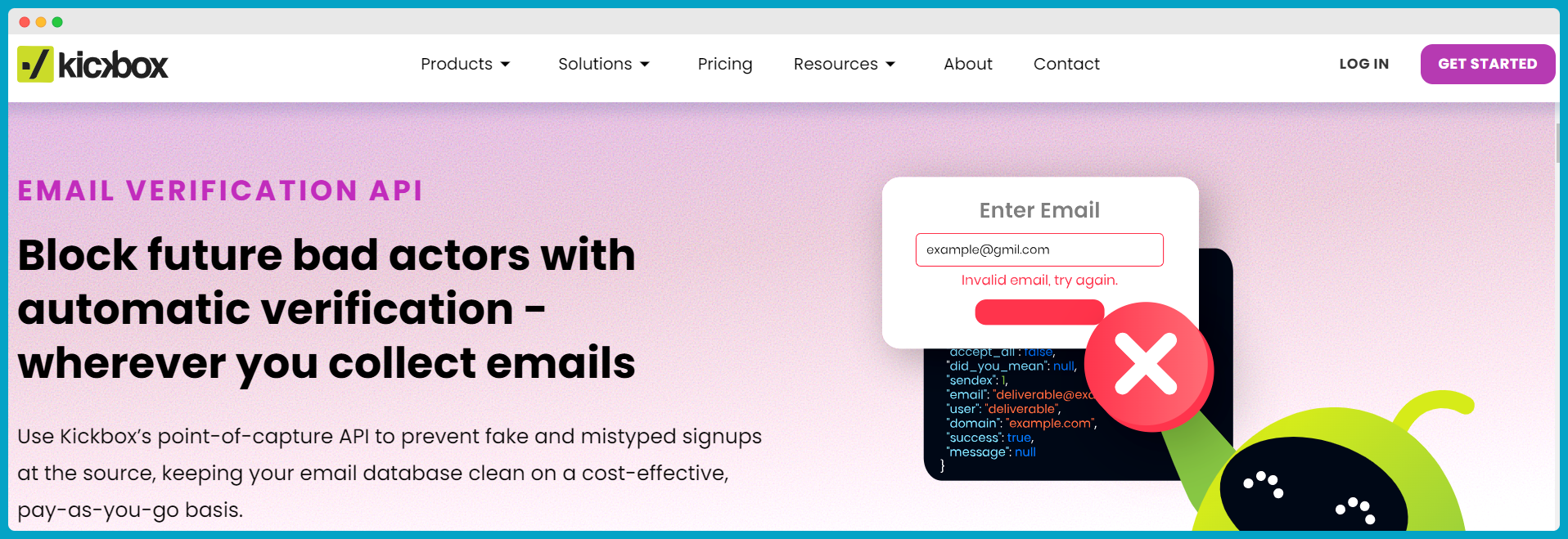
The Kickbox email verification API is a straightforward tool that helps you stop invalid, outdated, and disposable emails from sneaking into your email lists.
It works at the point of capture, such as a contact form on your website. This means as soon as someone enters an email on your site, the Kickbox API checks it. You get a free API key to start with, so you can test it out without spending a dime. When someone signs up, the API quickly sends a response back.
If there’s an error, like a typo in the domain, or it’s a disposable email, the API flags it as false. This way, you don’t accept any bad emails in your lists. It’s all done over a secure HTTPS connection, so your data stays safe, email after email.
The function of this API is to keep your email list healthy, which is very important for any business relying on email communication. Email validation also keeps your bounce rates super low and ensures your email campaigns drive great ROI.
How does the Kickbox API work?
The Kickbox API functions as a tool for maintaining the cleanliness of your email list.
Here’s how it works:
Get your API key
First things first, you need to sign up for a free Kickbox account to obtain your API key. This key is essential as it’s your pass to access the API.
Choose your mode
Decide whether you want to use the Sandbox mode and Production mode. Sandbox is great for testing as it doesn’t use up your credits. As a result, you get mock results for trial runs.
Make the call
When you’re ready, make an HTTPS request to the Kickbox API. You’ll need to include your API key with each call, either as a query string parameter or in the authorization header.
Set your parameters
In your request, you’ll specify the email address you want to verify. Optionally, you can set a timeout parameter to limit how long the API waits before giving up on a verification attempt.
Receive the response
The API will respond with a JSON object containing several pieces of information about the email address. Those include details such as whether it’s deliverable, if it’s a disposable email, and even if there’s a typo that Kickbox has detected and suggests a correction for.
Interpret the results
The JSON response will include a ‘result’ field that can be ‘deliverable’, ‘undeliverable’, ‘risky’, or ‘unknown’. This comes along with a ‘reason’ field that provides more context for the result.
Take action based on the response
Depending on the email verification results, you can then decide whether to accept, flag, or reject the email address from entering your database.
Monitor your usage
Keep an eye on your API usage through the response headers that include your remaining credit balance and the response time for the request.
Handle errors gracefully
If there are any issues with your request, the API will return standard HTTP error codes to help you identify and fix the problem.
When you follow these steps, you can seamlessly integrate Kickbox’s email verification into your systems. This will make your email list remain pristine and your communications reach their intended targets.
What can you use the Kickbox API for?
You can use the Kickbox API for a few key tasks that are crucial for anyone managing email communications:
Real-time email verification
As soon as someone enters an email address on your website – be it through a sign-up form, checkout page, or newsletter subscription – the API can verify that email address in real time. This helps prevent typos and fake emails from entering your system.
Maintaining email list health
The API can check the emails on your list to see if they are still valid. This is great for cleaning up your list periodically. Thanks to that, you’re not sending emails into the void.
Preventing disposable emails
If you’re worried about users signing up with temporary or disposable email addresses, the Kickbox API can identify and block these. This keeps your list filled with only genuine, long-term contacts.
Batch verification
Do you have a big list of emails to verify? The API can handle that too. You can verify large batches of emails in one go, which is a huge time-saver.
Error and typo correction
The API can often detect when a user has made a typo in their email domain (like ‘gamil.com‘ instead of ‘gmail.com‘) and suggest the correct version. This can improve the user experience by catching errors before they become a problem.
Quality scoring
With the Sendex score that Kickbox provides, you can gauge the quality of the email addresses on your list, helping you to segment and target your communications more effectively.
Integration with your Systems
Because it’s an API, you can integrate Kickbox’s functionality directly into your own apps and workflows. As such, automating the process of email verification within your existing tools and systems becomes a piece of cake.
In essence, the Kickbox API helps to transform your email list into a foundation you can build upon, not a shaky structure that could collapse at any moment.
Kickbox accuracy and speed
Kickbox’s accuracy is about 98%, according to data on their website.
Find out more about its accuracy and speed in our ultimate Kickbox review.
Kickbox API pricing
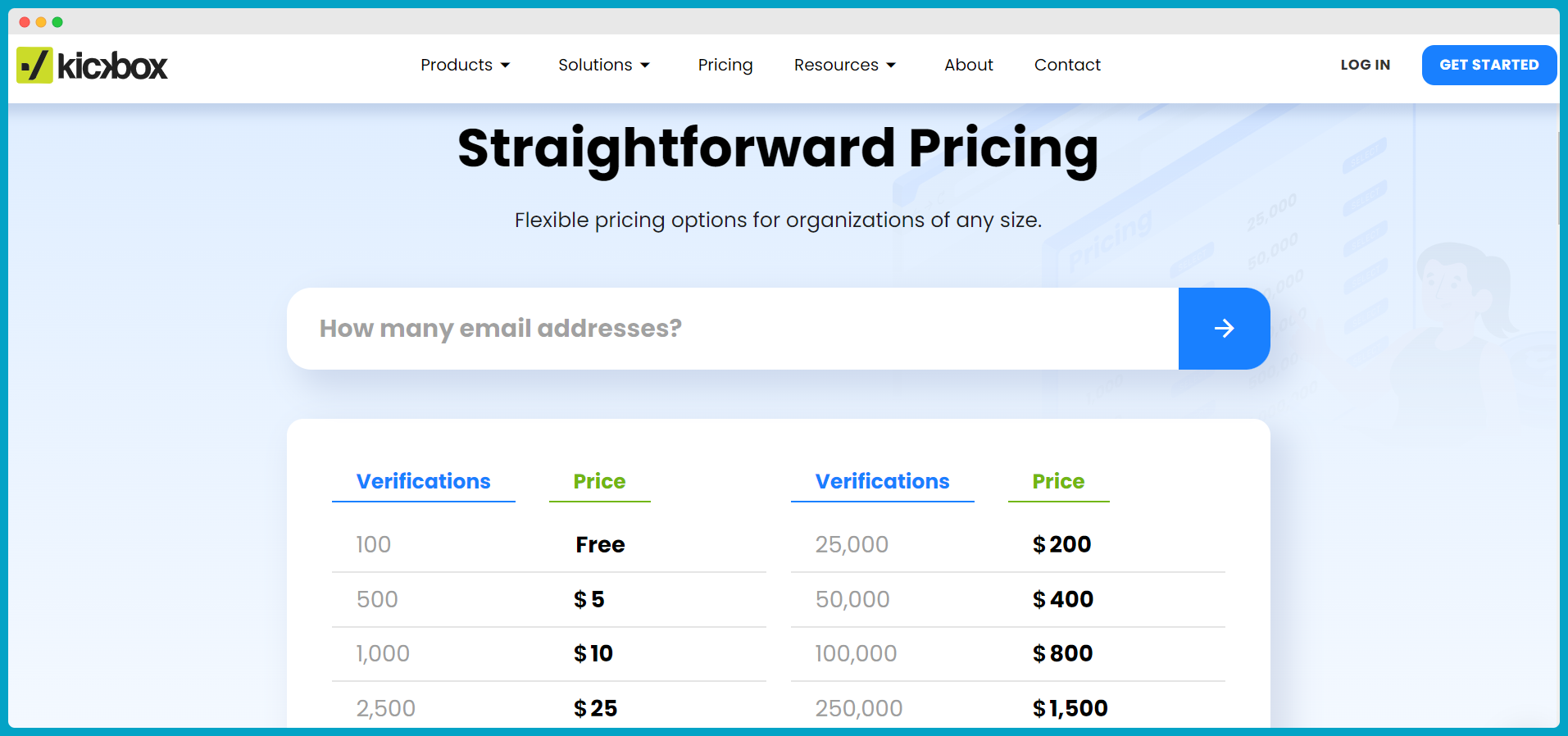
Kickbox offers a “straightforward pricing” structure* that’s designed to fit the needs of organizations of any size.
Starting off, you can test the waters with 100 email verifications free of charge, which is a nice touch for those dipping their toes into email marketing.
As your needs grow, the prices scale up modestly:
- 500 verifications will cost you just $5,
- 10,000 verifications will cost you just $80,
- up to a million verifications for $4,000.
It’s a clear, no-nonsense approach that scales with your business.
And if you’re wondering about API access, the good news is that it’s included with all Kickbox accounts, which means you can integrate their service into your platform right from the start.
This inclusion keeps your list growing, while Kickbox grows with you. Essentially, it’s like a seamless part of your email verification process.
Plus, they throw in some extras like volume discounts, free credits for unknown verification results, and a suite of deliverability tools to keep your email game strong and compliant with GDPR.
And that’s no matter where you are on your email marketing journey.
*as of December 2024
Kickbox alternative for more precise email verification
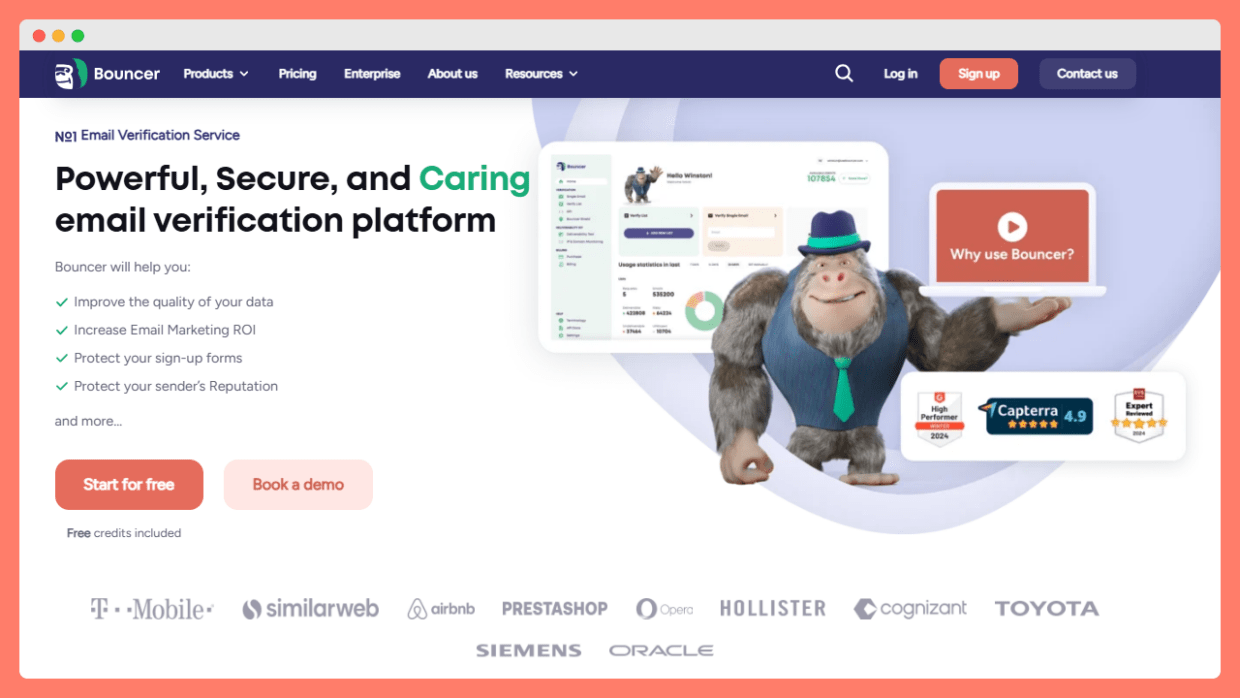
If you’re open to exploring a more reliable, accurate and faster alternative to Kickbox for your email verification needs, you might want to check out Bouncer.
Bouncer is accurate (99%) and super fast – it can validate 180,000 emails every hour for each client. That means less waiting around and more doing.
What’s cool about Bouncer is how easy it’s to use. The interface is a breeze to navigate, and there’s a transparent pricing system where you only pay for what you use. No hidden fees or surprises. And if you ever need help, the customer service is top-notch.
Also, the exciting part is that we have some neat features that Kickbox doesn’t offer.
For instance, our Bounce Estimate tool and a Toxicity Check to weed out the bad email addresses. If you’re looking to maximize your email reach, we have an optional Deliverability Kit, too.
Security-wise, we provide GDPR and SOC2 Type 1 compliance, so your data’s in safe hands. And the pricing is pretty sweet, starting at just $8 for 1,000 credits. Plus, you can expect a few free checks before and after you sign up.
Let’s talk numbers. With Bouncer, the more emails you verify, the less you pay per email. It’s straightforward and budget-friendly, especially when you stack it up against Kickbox.
And our monthly plans? We’ve got something for everyone:
- Pay-as-you-go rates starting at $8.00 for 1,000 emails
- Subscription plans for Deliverability Kit starting at $25 for 250 test emails
- Subscription plans for Bouncer SHield starting at $49 for 10,000 monthly checks
Getting started with Bouncer is easy. Your credits will never run out, you don’t need a credit card to sign up, and they accept various currencies.
So, if you’re in the market for an email verification tool that’s user-friendly, cost-effective, and reliable, Bouncer could be the way to go.
Not sure if Bouncer can beat Kickbox? Check out our Kickbox vs Bouncer comparison here .

Conclusion
So, we’ve walked through the potential of Kickbox API, a tool designed to refine your email list.
It’s promising, indeed, but it’s not the only player in the game.
Alternatives like Bouncer are also vying for attention, often offering even more than Kickbox.
It’s wise to weigh your options carefully.
After all, the right fit for your email verification needs is out there – it just might require a bit of searching.
You don’t have to believe our words – try Bouncer and see for yourself.

