Today, we have the key to cleaning up any email list and powering up your next email marketing campaign.
What is a valid email address list?
Valid email address lists are collections of email addresses that conform to standard formats and meet specific criteria.
These are the email addresses that are:
- correctly structured
- active (the address is still in use)
- obtained legally and ethically, with the recipients’ permission
Only with a valid email list can you expect high open- and click-through rates and conversions from your emails.
👉 Read more: How to Verify Email Address Without Sending Email?
What does a list with valid email addresses look like?
Here are some ways to know that you have a list with fully valid email addresses.
Follow the correct format
Each email address should conform to the standard format of “username@domain.com,” where the username consists of alphanumeric characters, periods, underscores, and hyphens.
Also, the domain should be a valid domain name with a proper top-level domain (the bit at the very end, such as .com).
|
✅ Good example: john.doe@example.com ❌ Bad example: “johndoe”@exmple.com (contains an invalid character “) |
Have active and deliverable status
The email addresses should be actively used by their owners, allowing them to receive emails in the mail server. Sometimes, people leave companies or change email addresses and an address you had before is no longer usable.
A valid email address list excludes addresses that are abandoned, inactive, or non-functioning.
|
✅ Good example: jane.smith@example.com (regularly receives and responds to emails) ❌ Bad example: test123@example.com (created for testing purposes and probably deleted since its creation) |
Originate from opt-in or permission-based sources
Moving forward, the addresses in the list must be acquired legitimately and with the explicit permission of the recipients.
This means they have willingly subscribed, opted in, or given consent to receive emails from the sender.
Purchased or scraped email lists, which often contain addresses without consent, are not considered valid. Some emails you send to those lists could get delivered but there is a good chance that many addresses are fake or inactive.
|
✅ Good example: newsletter_subscriber@example.com (explicitly opted in through a sign-up form) ❌ Bad example: purchased_list_email@example.com (obtained from a third-party vendor without explicit consent, emails end up in the spam folder thanks to spam complaints. |
Undergo regular cleaning and validation
Your valid email list should undergo routine maintenance to eliminate non-functional or invalid email addresses.
This involves a few actions. For example, you might verify the syntax of each address or check the existence and accessibility of the associated domain using an accessibility checker.
Another possible procedure is removing addresses that have resulted in delivery failures or have remained inactive for an extended period.
|
✅ Good example: user@example.com (validated for syntax, domain existence, and activity regularly) ❌ Bad example: old_email@example.com (not checked or updated for several years) |
Comply with applicable laws and regulations
Finally, it’s essential that a list like this adheres to relevant regulations concerning email marketing and communication. Those refer to anti-spam laws (e.g., CAN-SPAM Act, GDPR). This includes providing recipients with clear opt-out mechanisms and respecting their preferences.
|
✅ Good example: marketing_optout@example.com (provided with clear opt-out mechanism and respects recipient preferences) ❌ Bad example: spammy_marketing@example.com (ignores opt-out requests and continues sending unsolicited emails) |
Why is a valid email list important to have? Invalid mail addresses vs valid mail addresses
Lower bounce rates
A valid email list helps reduce bounce rates, which occur when emails are undeliverable.
Invalid or non-existent email addresses result in hard bounces, negatively impacting your sender reputation and potentially leading to email deliverability issues.
When you have a valid list, you can minimize email bounces with ease and improve your email deliverability.
💡 Practical example 💡
|
❌ Invalid addresses (500 contacts) with a bounce rate of 15%: 500 contacts * 15% = 75 bounces |
✅ Valid addresses (300 contacts) with a bounce rate of 2%: 300 contacts * 2% = 6 bounces |
Improve email deliverability rates: verify emails with Bouncer’s email verifier!
Improved conversions
A valid email list consists of recipients who have willingly opted in or expressed interest in receiving your emails.
These individuals are more likely to engage with your content, click on links, and convert into customers or take desired actions.
Targeting a qualified and engaged audience increases the chances of achieving higher conversion rates.
Get real data on your conversions: validate your email list with Bouncer’s real-time email verification
💡 Practical example 💡
|
❌ Invalid email addresses (500 contacts) with a conversion rate of 2%: 500 contacts * 2% = 10 conversions |
✅ Valid addresses (300 contacts) with a conversion rate of 10%: 300 contacts * 10% = 30 conversions |
Enhanced engagement
With a valid email list, you can reach an audience genuinely interested in your offerings.
This increases the likelihood of recipients opening your emails, reading the content, and interacting with your messages.
Engaged subscribers are more likely to share your emails, provide feedback, and participate in surveys or promotions, fostering a stronger relationship with your brand. The email verification process leaves you only with people who really want to hear from you, while removing spam traps, disposable emails, and all other types of risky emails.
💡 Practical example 💡
|
❌ Invalid addresses (500 contacts) with an open rate of 10%: 500 contacts * 10% = 50 opens |
✅ Valid addresses (300 contacts) with an open rate of 30%: 300 contacts * 30% = 90 opens |
Skyrocket your email engagement rate: optimize your campaigns with Bouncer’s email validation
Cost efficiency
Sending emails to invalid or inactive addresses not only wastes resources but can also lead to increased costs.
Many email service providers charge based on the number of subscribers or the volume of emails sent.
When you maintain a valid email list and eliminate non-functioning addresses, you can optimize your email marketing budget and focus on engaging a responsive audience.
💡 Practical example 💡
|
❌ Invalid addresses (500 contacts) at a cost of $0.05 per email: 500 contacts * $0.05 = $25 |
✅ Valid addresses (300 contacts) at a cost of $0.05 per email: 300 contacts * $0.05 = $15 |
Increase Email Marketing ROI: Validate Your Email List with Bouncer Today!
Compliance with regulations
A valid email list ensures compliance with anti-spam regulations, such as the CAN-SPAM Act in the United States or the General Data Protection Regulation (GDPR) in the European Union.
These regulations require obtaining proper consent from recipients before sending commercial emails and respecting their preferences to unsubscribe or opt out.
By adhering to these rules, you protect your reputation, maintain trust with your subscribers, and avoid legal consequences.
Stay compliant with confidence: ensure GDPR and SOC2 compliance with Bouncer’s trusted email validation solution
Effective Segmentation and Personalization
A valid email list allows for better segmentation and personalization of email campaigns.
Understanding your subscribers’ preferences and interests can help you tailor your content and offers.
This targeted approach increases the relevance and effectiveness of your emails, resulting in higher engagement and conversions.
Unlock the power of segmentation and personalization: boost your email campaigns with Bouncer’s precise email validation for targeted engagement
Create a valid email address list for your next campaign in 5 steps
Creating a valid email address list for your next campaign involves 5 important steps.
Here’s a guide on how to do it effectively:
#1 Remove email addresses from people who never consented or have unsubscribed
It’s important to keep your list clean and respectful of user choices. Cleaning your list regularly ensures you send emails only to people who are genuinely interested.
Besides, if they’re into your content, they will be more engaged. It means increased open rates, CTR, conversions, and less number of unsubscribes.
Remember, a clean list keeps your email campaigns sharp and respectful.
💡Tip: Consider using a service or tool that can identify and remove email addresses from people who didn’t subscribe or are not interested in your content from your list to maintain a higher-quality audience.
#2 Use an email verification tool to clean your current email list
We highly recommend using an email verification service or tool to further validate the deliverability of your email addresses.
These tools go beyond syntax checking and DNS lookups to perform additional checks, such as mailbox existence and activity.
Email verification services like Bouncer can help you verify the deliverability and quality of your email list quickly and easily.
Bouncer is the ultimate tool for building and maintaining a valid email address list.
With Bouncer’s email verification service, you’ll experience the easiest-to-use and most powerful platform available.
Our dedicated team provides premium support and genuinely cares about your email marketing success.
With the highest coverage, rocket-fast speed, and top-notch accuracy, Bouncer ensures your emails land smoothly in your recipients’ inboxes, increasing your email marketing ROI.
How to use Bouncer in five easy steps:
#1 Sign up for an account.
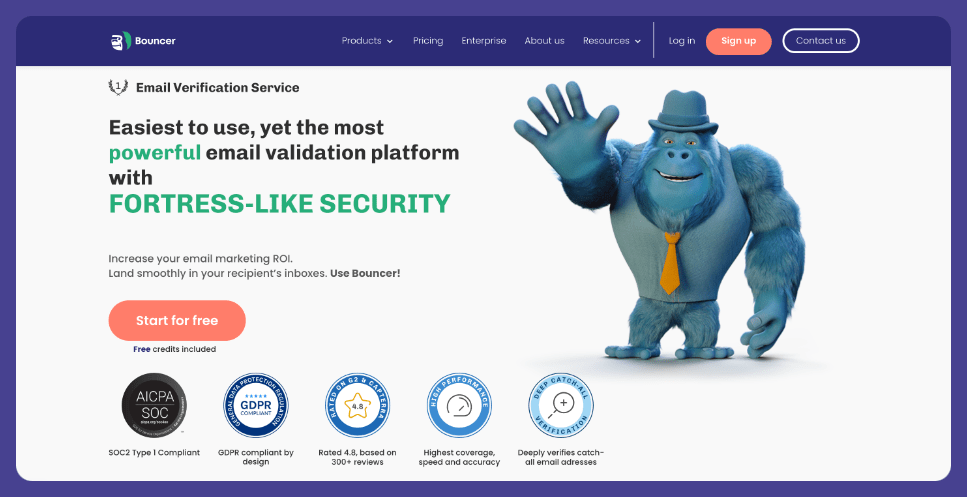
#2 Navigate to the “Verify List” section.
#3 Upload your email list that needs validating.
#3 Select “Start Now.”
#4 Analyze the results and enjoy a validated email list.
#3 Delete undeliverable email addresses and those with DNS errors or unavailable SMTP servers
You need to remove any email addresses that don’t work anymore. Check for ones that always show errors when you try to send emails. Look for DNS errors or email servers that aren’t responding. Your email list will then be clean and ready for action.
💡Tip: Let Bouncer handle the validation for you. Bouncer’s email verification tool automatically checks the DNS settings and the accessibility of SMTP servers for each email address on your list.
#4 Consider removing toxic, disposable email addresses
And also the ones with a full mailbox – especially if it has been quite some time since they got on your list.
You should also consider removing toxic, disposable email addresses. These are often temporary and can clutter your list with inactive contacts. Keeping them can affect your campaign results and your deliverability negatively because they are not intended for ongoing communication and can lead to high bounce rates.
Clearing them out keeps your list healthier and more active.
💡 Tip: Regularly review your email list and consider removing addresses that have been inactive or unreachable for the last six months.
#5 Correct obvious syntax problems
Clear mistakes might include typos or formatting errors that make the address undeliverable.
You are not just correcting syntax errors but also improving the overall quality of your email addresses.
Use Bouncer’s DidYouMean functionality. If Bouncer detects that an email address might be incorrect, it suggests a correct version in the DidYouMean field.
💡 Tip: Keep in mind that these suggestions are not fully verified. So, you might want to verify the suggested email address before adding it back to your list.
Start using validated lists today
In conclusion, the success of your email marketing campaign hinges on having a valid email address list.
By following the steps outlined in this article, including utilizing an email verification tool like Bouncer, you can create and maintain a high-quality email address list.
Bouncer offers the easiest-to-use and most powerful email verification platform, with premium support and a team that cares about your success.
So, get ready to propel your campaign toward success by unlocking the gateway to a thriving email marketing strategy like never before!
Sign up for Bouncer today and don’t forget to check out our blog for more informative releases.

Frequently asked questions
Why is it important to validate email addresses?
Validating email addresses is crucial to ensure that your email campaigns reach their intended recipients. By validating email addresses, you can reduce bounce rates, improve sender reputation, and increase email deliverability. In order to build a valid email address list, it’s crucial to employ effective lead generation techniques, such as clear forms where people feel safe submitting their information, and tools that help you verify emails.
What does a valid email address consist of?
A valid email address consists of two parts: the email prefix and the domain. The email prefix is the part before the “@” symbol, while the domain represents the website or service hosting the email.
How do IP addresses relate to email deliverability?
IP addresses play a role in email deliverability as they are associated with mail servers. The reputation of the IP address used to send emails can impact deliverability, as email service providers may block or filter messages from IPs with a poor reputation.
What are acceptable email prefix formats?
Acceptable email prefix formats include alphanumeric characters (letters and numbers), periods, underscores, and hyphens. However, the prefix should not start or end with a period and should not contain consecutive periods.
What are valid email domains?
Valid email domains are legitimate and properly formatted domain names associated with email addresses. These domains should have valid top-level domains (TLDs) like .com, .net, or .org. The opposite of that is invalid email domains.
Are uppercase and lowercase letters important in email addresses?
No, email addresses are generally not case-sensitive. This means that “example@example.com” is considered the same as “EXAMPLE@example.com” or “ExAmPlE@ExAmPlE.com“.
What are valid email prefixes?
Valid email prefixes consist of alphanumeric characters (letters and numbers), periods, underscores, and hyphens. They should follow the correct format and adhere to the rules mentioned earlier.
How do I create a new contact group in Google Contacts for my small business?
To create a new contact group in Google Contacts, go to Google Contacts and click on the “Create label” option on the left side. Enter the name for your new group (e.g., “Small Business Contacts”) and click save. This group can help you stay connected with your customers or nurture leads by organizing your contacts list more efficiently.
Can I add multiple people to the same group in Google Contacts? How?
Yes, you can add multiple people to the same group in Google Contacts. First, select the contacts you wish to add by placing your mouse cursor over each contact and clicking the checkbox that appears. Then, click the “Label” icon, choose the group you want to add them to from the pop-up window, and click save. This action adds the selected contacts to your specified group, making it easier to manage group emails or distribution lists.
How do I send emails to an entire contact group in Gmail?
To send emails to an entire contact group in Gmail, compose a new email message and start typing the name of your contact group in the “To,” “Cc,” or “Bcc” field. Gmail will auto-suggest the group. Select it, and all the email addresses in the group will be added to the field. This allows you to efficiently send group emails or manage a mailing list without manually entering each address.
What should I do if I receive an error message while creating labels or contact groups in Gmail?
If you receive an error message while creating labels or contact groups in Gmail, first ensure you’re following the correct steps: Go to Google Contacts, click “Create label” on the left side, enter your new label name, and click save. If the error persists, check your internet connection, try refreshing the page, or look for related topics in Gmail’s help center for specific error messages.
How can I use Gmail labels to organize my business contacts and group emails?
Gmail labels function similarly to folders but with a more flexible organization system. To use Gmail labels for business contacts and group emails, create a label for each contact group or business category. When you receive or send emails, you can assign these labels, making it easier to filter and find messages related to specific groups or business activities. This organization method helps small businesses manage their contacts and communication efficiently.
Is it possible to send group emails without revealing all recipients’ email addresses using Gmail?
Yes, it’s possible to send group emails without revealing all recipients’ email addresses by using the “Bcc” (blind carbon copy) field in Gmail. When composing your email, enter the contact group name in the Bcc field. This way, each recipient will receive the email without seeing the other recipients’ email addresses, maintaining privacy and preventing any potential misuse of contact information.
How do I manage a new mailing list or distribution list created from my contact list in Gmail?
After creating a new mailing list or distribution list in Gmail by grouping your contacts, manage it by regularly updating the list with new contacts or removing contacts as needed. To update your list, go to Google Contacts, select the group, and you can add new contacts or remove existing ones. This ensures your mailing list stays relevant and effective for business communication or marketing campaigns.
What are the best practices for using contact groups to nurture leads and stay connected with customers?
Best practices for using contact groups include segmenting your contacts based on interest, engagement level, or customer status to tailor your communication effectively. Regularly update your groups to reflect changes in your contacts’ status or interests. Use personalized email messages to nurture leads and keep your customers engaged, ensuring your communication is relevant and valuable to each group. This strategic approach helps in building stronger relationships and driving business growth.

