Every email you send to the wrong address chips away at your sender reputation. And if you keep sending to fake or invalid addresses, email providers start to block you, no matter how good your message is. Yes, you need to verify the addresses you send to, but first, you must understand how the email list verification process works.
After all, it’s just a process to make sure your email list is full of real people with real inboxes, so there’s nothing to be afraid of.
Let’s walk through what actually happens when you verify email addresses, and why it matters for your email marketing, sender reputation, and inbox placement.
What is the email list verification process?
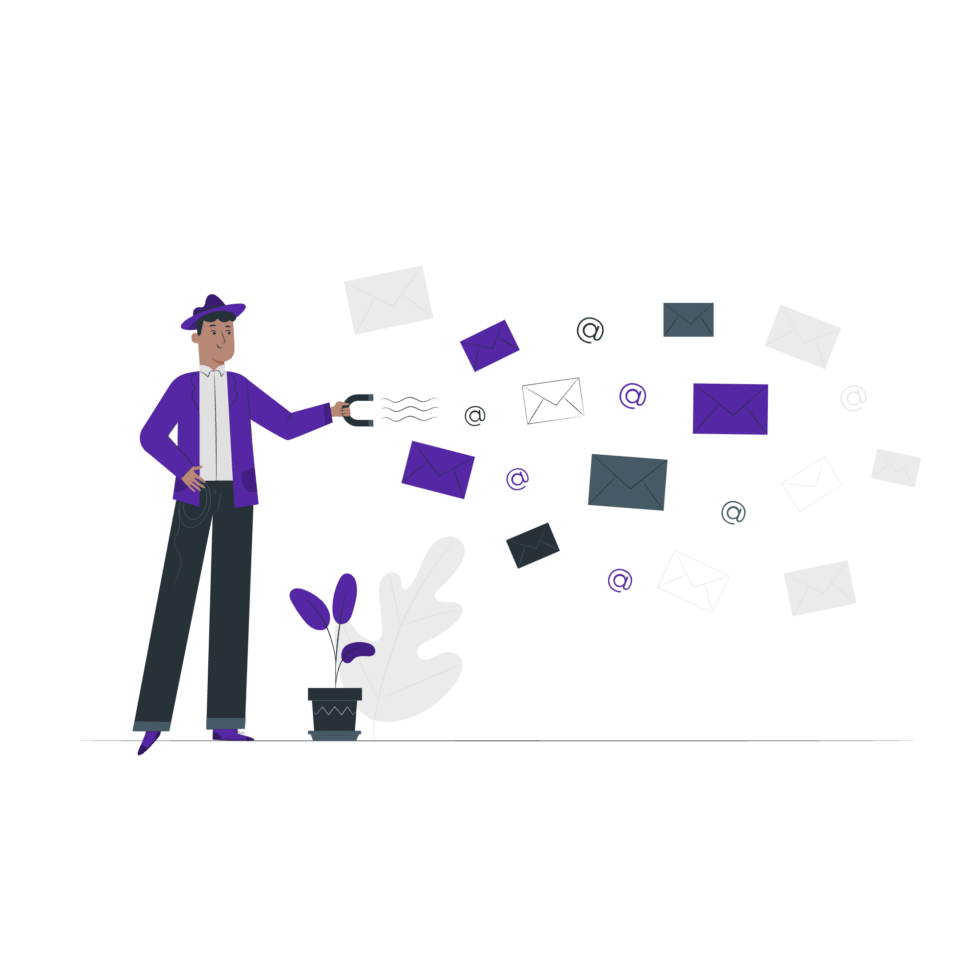
It’s the act of checking your email list to make sure the addresses are:
- Written in the correct format
- Attached to real domains that exist
- Accepting emails right now
- Not likely to bounce or mark you as spam
And no, this isn’t the same as cleaning your list manually.
Email verification uses automated tools that scan every email address in your list, run a bunch of tests (we’ll get to that soon), and tell you if it’s safe to send or not.
The full email verification process includes checks like:
- Syntax check
- DNS and MX record lookups
- Mail server connection
- Catch-all domain check
- Email address ping (without sending a message)
The goal?
To give you a list of valid email addresses. No dead ends. No undeliverable addresses. No fake sign-ups.
And when you send marketing emails to that cleaned-up list, you’re more likely to hit the inbox. Without fighting spam filters or burning your email account.
Why bother? Why email verification matters more than ever
Let’s say you run a small campaign to promote your new product. You hit your whole email list – maybe 5,000 addresses. A week later, your open rate is sitting at 7%. Bounce rate is over 10%. And you’re wondering:
Did anyone actually get the message?
This happens more than you think. Most of the time, the root problem is simple: too many invalid email addresses.
Some were mistyped in sign up forms, like @gnail.com. Others came from bulk uploads, scraped lists, or old contact exports. And a few might be catch-all domains or accept-all domains that technically receive messages, but never show them to a real person.
That’s how you start landing in the spam folder.
Once your bounce rate crosses a certain line, email service providers like Gmail or Outlook begin to mistrust you. They might flag your campaigns. Or stop accepting your emails altogether.
It’s not just about vanity metrics. Bad data hurts your sender reputation, reduces inbox placement, and eats up time you don’t have.
And the worst part? You won’t always know what went wrong. Your messages were “sent,” but not received.
That’s the gap email verification closes.
Fake sign-ups = false hope
Plenty of email marketers struggle with freebie hunters and bots. You offer a lead magnet, and people drop in random addresses just to get access. Like asdf123@email.com. Looks real, but it isn’t.
Without running those emails through a verification service, you end up sending marketing emails to nowhere. That inflates your costs, pollutes your data, and slows down every decision you make. Now imagine that happening hundreds of times per week.
It’s a quiet leak in your system – until one day, you look up, and your email campaigns aren’t performing at all.
Your email list isn’t permanent
Email accounts get deleted, domains expire, businesses shut down, and people switch jobs. Thus, even your most active list from last year might now be full of undeliverable addresses. If you haven’t run a fresh verification check, you could be wasting money and missing real leads.
That’s why even small teams now use email verification software regularly. It’s part of good email list hygiene.

The email verification process, step by step
So you first upload a list of email addresses, through a CSV file, or via API. Then, the email verification tool starts scanning.
What’s it looking for? A lot. Each tool may differ a little, but here’s what’s usually happening behind the scenes.
Step 1: Syntax check
First things first: does the email address look right?
The tool checks for common formatting problems:
- missing the “@” sign
- typos in the domain
- weird characters
- too-long strings
It’s fast but necessary.
Example?
- john.smith@hotmial.con
Clearly invalid. A syntax check catches it instantly.
So thanks to this first step, you weed out addresses that were never valid. They often come from sign up forms with no front-end validation.
Step 2: Domain & DNS check
Once the address format looks fine, the tool checks if the email domain exists.
By using DNS records, email verification services check for signs the domain is able to accept messages – or if it’s expired, fake, or untrusted.
No matter how “real” an address looks, if @companyabc.com no longer has DNS entries, it’s a dead end. This is also where email security issues can be flagged.
Step 3: MX record check & mail server test
Then, MX record check. These are the parts of a domain’s DNS setup that tell the world, “We receive emails over here.”
No MX record? No email delivery. Thus, if your verification software sees missing or broken MX records, that address gets marked as undeliverable.
Then, it checks if the mail server is actually responding, without sending any actual email. As a result, the tool can catch fake addresses that pass the earlier steps.
Step 4: Email address ping (without sending a message)
Now comes the real test. This is what most people think of when they say “verify emails.”
The tool pings the email account to see if the email address exists on the server. No content is sent, no message hits the inbox. It’s just a test to see if the mailbox is real and accepts emails.
- If it responds? That’s a valid email.
- If not? It’s flagged as risky, invalid, or unknown – depending on how the domain behaves.
This is where catch-all domains become tricky. Some domains are set up to accept every address (even fake ones), which makes them harder to judge. A good email checker will flag them as such, so you can decide what to do.
Step 5: Final verdict
Once all these checks are done, the tool gives you a list. Usually, each address is marked as one of the following:
- Valid – go ahead, send your email campaigns
- Invalid – don’t bother
- Risky – maybe catch-all domain, maybe full inbox
- Unknown – couldn’t verify fully due to server limits
From here, you can export your verified leads, clean up the rest, and feel way more confident about your next campaign. And if you’re using a free email checker or an email verifier API, these steps all happen instantly, sometimes in real time as people type into your form.
Free vs paid email verification tools: What to know before you choose
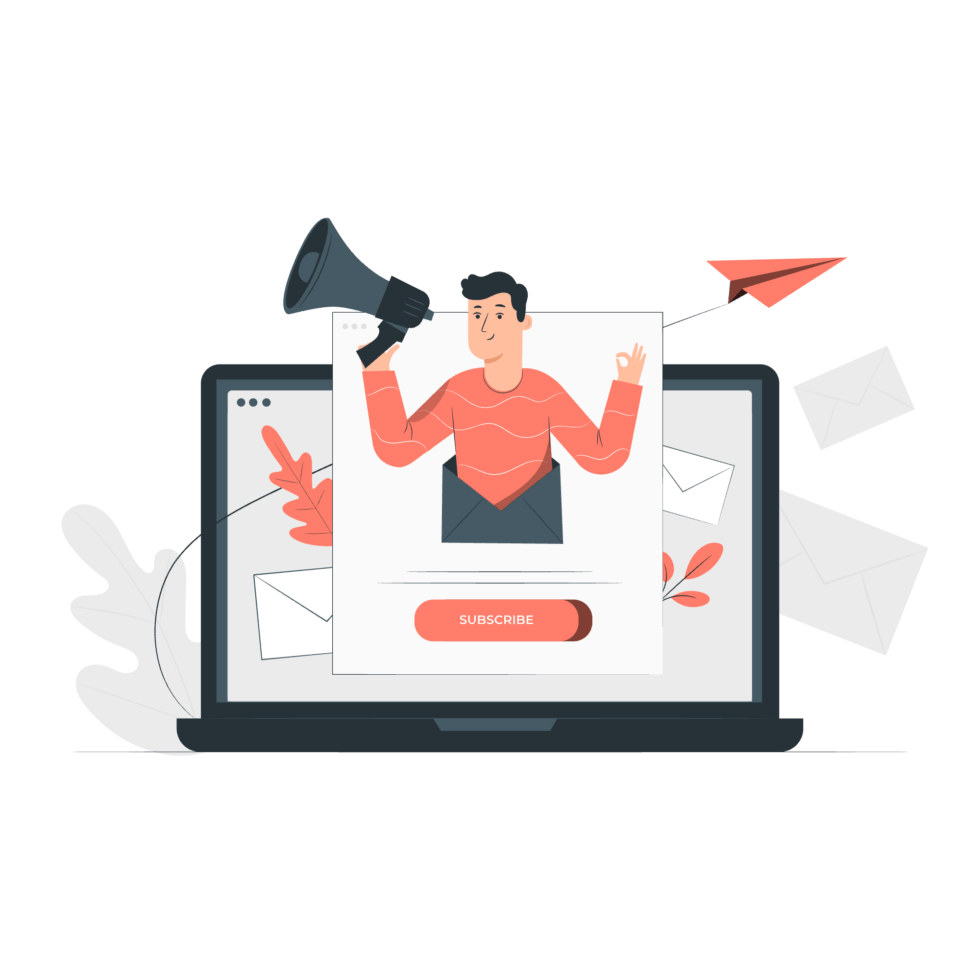
You might be thinking – why pay when there are free tools out there?
Well… free can work, but not always. But it’s all about what you’re actually trying to achieve.
Free email verification tools usually:
- Let you check one or a few addresses at a time
- Help spot obvious typos or broken syntax
- Give you a surface-level idea of deliverability
That’s fine if you’re validating a test email, or checking a single lead before sending a quote. But once you have hundreds (or thousands) of contacts, that free tool won’t cut it.
You’ll need bulk email verification. That means uploading a full CSV file, running it through a proper engine, and getting clean results for every email address. This is where paid tools shine.
They run deeper checks:
- MX record lookup
- Catch all domain detection
- Email address ping and mailbox response
- Spam trap filters
- API access for sign up forms, CRMs, or custom flows
Also? Paid tools usually offer better data export, list organization, and real-time status updates – so you don’t keep hitting the same undeliverable addresses.
If your email marketing efforts are core to your business, it’s not a cost, but rather a maintenance.
Choosing the best email verification service: What to look for
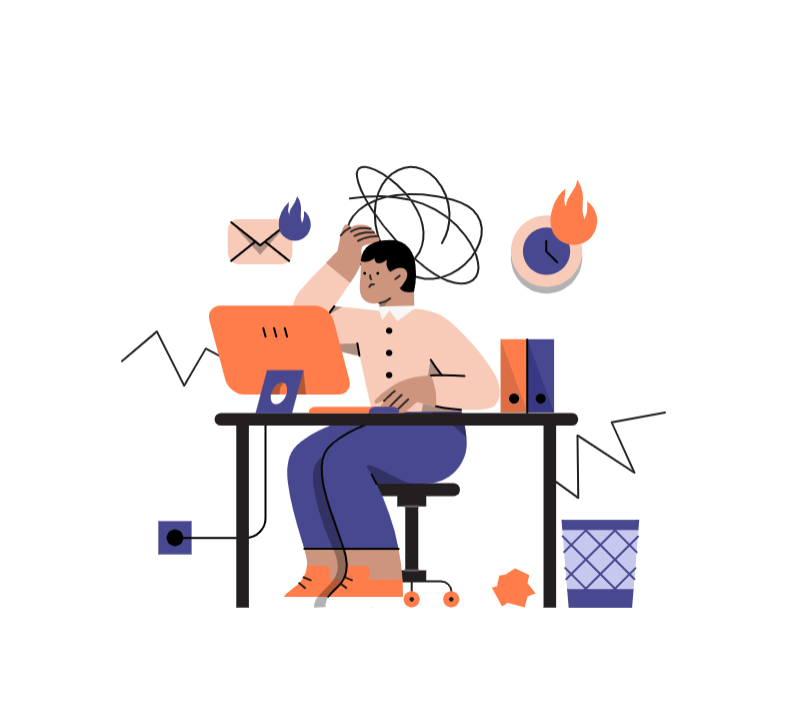
There’s no shortage of tools out there. But if you’re looking for a good fit, here’s what actually matters.
Accuracy
The goal is simple: valid email addresses stay, junk goes.
Look for a service that doesn’t just check syntax but also understands email domain behavior, MX responses, and grey areas like accept all domains.
Speed
Running a 10,000-row list? You don’t want to wait hours. Check if the tool handles bulk verification fast, even for tricky domains.
Integrations and API access
If you’re running a growing setup (newsletters, CRMs, sign-up flows), you’ll want a tool with a reliable email verification API. Bonus if it works live on your forms to catch mistakes before someone hits “submit.”
List management
After verification, can you filter, tag, or organize results easily?
Some tools give you status categories (valid, risky, unknown) or help you sort by email providers or domain type. The more context, the better.
File types and exports
Check that your email verification software accepts multiple formats: CSV, XLSX, maybe even Google Sheets.
Also, check how it handles bounce flags and invalid categories.
Support and UX
If the tool is clunky, confusing, or hides what it’s doing, you’ll feel lost fast.
The best email verification service should explain each step clearly and let you preview results without confusion. And has fantastic, responsive support.
Why we like Bouncer (and why small brands love it more)
If you’re looking for an email verification service that works, Bouncer might be the best choice.
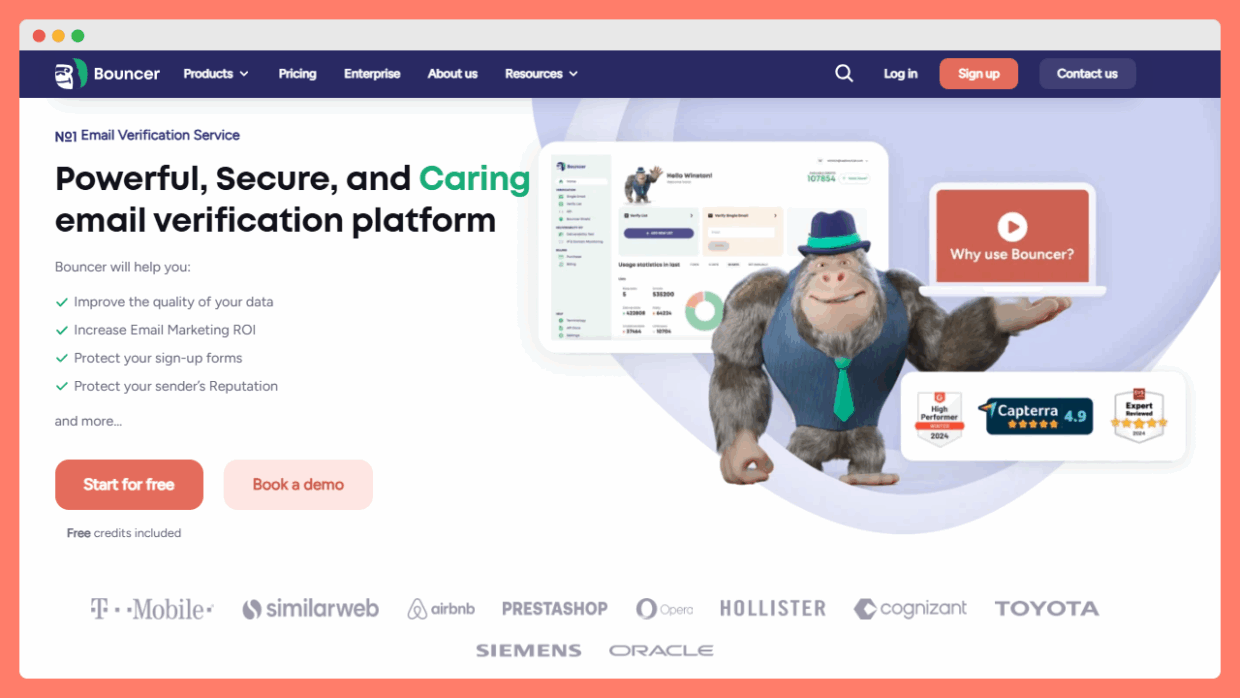
It’s built for people who don’t have time to decode dashboards, test five different tools, or dig through messy results. You import your list, the tool does its checks, and in minutes, you know exactly which email addresses are safe to send to.
Simple as that.
Let’s check the details.
One-click start. No upfront investment.
You can start with a free account. There’s even a free list sampling feature and free checker, that lets you test your small list before running a full scan. If your sample looks clean? That’s a good sign.
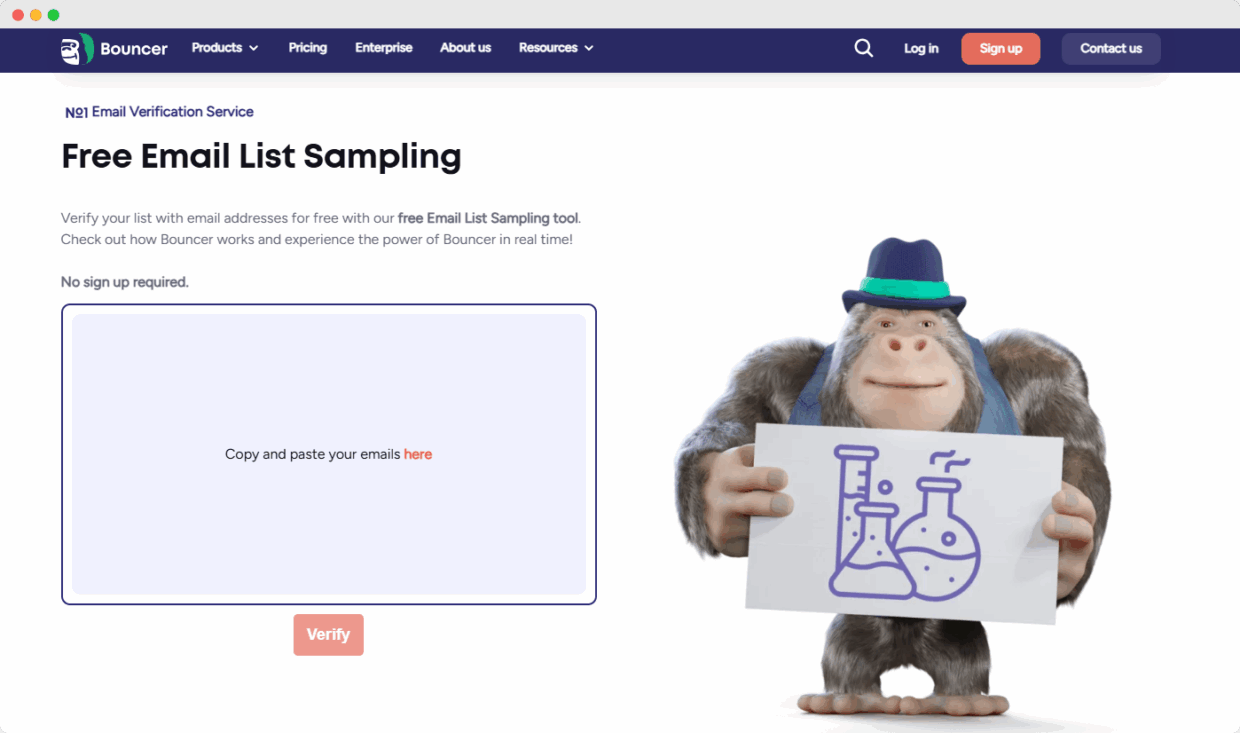
Bouncer may be your smart way to save time and credits.
Smart scanning with real depth
Behind the scenes, Bouncer checks all the essential things: syntax, email address format, DNS records, MX records, and whether the email server actually exists. It even connects to the SMTP server to check if your email account would get through.
But Bouncer goes further. It flags catch-all domains, runs email address ping tests, and helps you understand which addresses are risky and why.
You’ll see things like:
- Which addresses are disposable
- Which ones belong to a role-based inbox
- Which ones are protected by spam filters
- Which ones might have a full mailbox
That’s the kind of info that helps you make better decisions, not just “yes” or “no” answers.
Built for marketing, not engineering
Bouncer was clearly made with email marketers in mind. You can bulk upload a CSV file, use the tool’s free built-in email checker, or plug it directly into your signup flows using the email verification API.
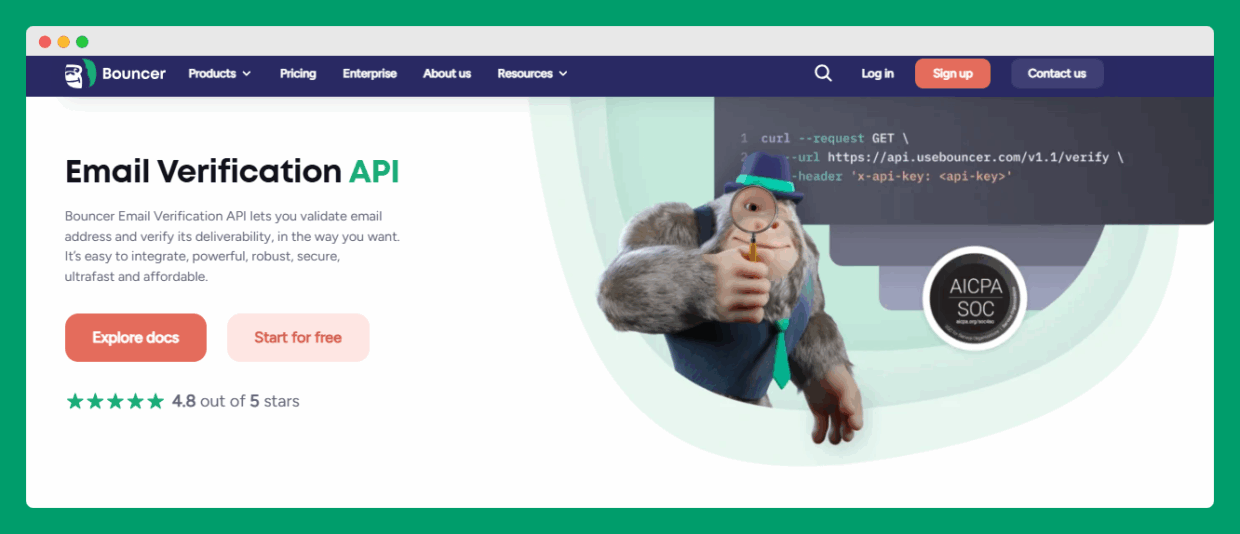
It plays nicely with your favorite email marketing tools and helps you stay compliant with privacy laws. So you’re not risking your sender reputation just to hit a few extra inboxes.
Bonus: it gets the hard stuff right
Some tools fail when dealing with tricky catch-all domains or niche email providers. Bouncer doesn’t. It handles those better than most.
Whether you’re dealing with Google Workspace, Microsoft-hosted domains, or small regional providers, Bouncer helps you avoid fake addresses without flagging real people by mistake.
Extra tips to keep your email marketing clean & strong
So you want to try to verify your email list with Bouncer? Amazing.
But don’t stop there. Good deliverability isn’t a one-time fix. It’s something you build with habits.
Here’s how to keep things tight and trustworthy every time you hit “send.”
Use double opt-in
When someone signs up, send a confirmation email before adding them to your real list. It’s one of the easiest ways to avoid fake signups, typos, or invalid addresses. Plus, it tells email providers you’re playing by the rules.
Verify emails before they hit your CRM
Don’t wait until your list grows stale. Use an email verification API connected to your sign up forms to validate addresses as they come in. Don’t know how to do that? The support team can help.
Fewer undeliverable addresses, better inbox placement, and cleaner lists overall.
Watch your bounce rates like a hawk
High bounce rate = red flag for spam filters.
Even a few bad sends can hurt your sender reputation. Make it a habit to run bulk verification on older segments before each new email campaign, especially if they’ve been sitting untouched for months.
Clean your list regularly
Yes, regularly. If someone hasn’t opened or clicked in 6+ months, consider re-engaging or removing them. Keeping valid email addresses on your list helps with both email deliverability and engagement.
Don’t ignore risky or unknown results
Some email verification tools will mark addresses as “risky” (like catch-all domains or full inboxes). Don’t assume they’re safe. You can segment those leads, test them with low-impact email messages, or hold off until you’re sure they won’t bounce.
Skip the shady lists
No scraped emails. No purchased contacts. No exceptions.
Those usually contain fake addresses, outdated data, and spam traps. Sending to them can blacklist your email server faster than you think.
Monitor the full journey, not just email deliverability
Just because an email lands in the inbox doesn’t mean it works.
Track clicks, conversions, replies, and replies that get flagged. Your goal isn’t to verify email addresses for the sake of it – it’s to reach real people who want your message.
Validate email addresses like a pro!
Email marketing works best when it reaches real people. That means every message, every campaign, and every update needs to land in the right inbox.
The only way to get there: Start with a clean list.
Use a proper email verification process that checks syntax, domain status, and whether the email address exists. Avoid risky addresses, stop sending to fake accounts, and keep your sender reputation in good shape.
Even better? Make it part of your routine.
It doesn’t take long, and it saves you from bad results, high bounce rates, and low trust from email service providers.
Check your emails for free with Bouncer.


