Andy is an email marketing expert who just launched a big campaign.
He sent emails to a list of Outlook addresses, expecting great results.
But things went wrong.
Many emails bounced back, lots of addresses were fake, and his bounce rate was sky-high.
The problem? Andy didn’t verify the emails before sending them out.
Don’t make the same mistake.
In this article, you will learn how to check if an Outlook email is valid.
By following these tips, your email campaigns will reach real people and get better results.
Why should you check Outlook account emails?
Checking up the Outlook account emails in your lists regularly is key.
Here’s why:
1. Many email addresses get outdated over time
When you send emails to addresses that no longer exist, they bounce back.
This not only wastes your time but also affects your sender reputation.
This is what Tilak Bobby from Resolute Email Marketing Solutions, LLC, shared in our Email List Hygiene Report:
“ [My clients are] experiencing a high bounce rate when sending emails to outdated addresses.“
So, regularly checking and updating your email list is key to maintaining effective communication.
Download the full report.
2. People can submit fake emails – either intentionally or unintentionally
Fake emails clog up your list, making it harder to reach real people and ruining your overall email marketing metrics.
Some people might provide fake emails to avoid spam or simply by mistake.
This means your messages might never reach a real person.
Verifying email addresses as soon as they are submitted can help you filter out the fake ones.
This way, you can be certain your emails are going to genuine, engaged users.
3. There can be typos in the addresses someone submits in a form
Our Email List Hygiene Report also found that nearly 1 in 4 email marketing experts are challenged with correcting typos in email addresses (24.1%).
Typos can easily happen when someone types in their email address quickly or on a small mobile screen.
These small mistakes can prevent your messages from reaching your audience.
How to check Outlook emails? 4 easy ways
There are 4 effective methods to avoid all these problems.
Here’s what you can do:
Use a mail checker like Bouncer
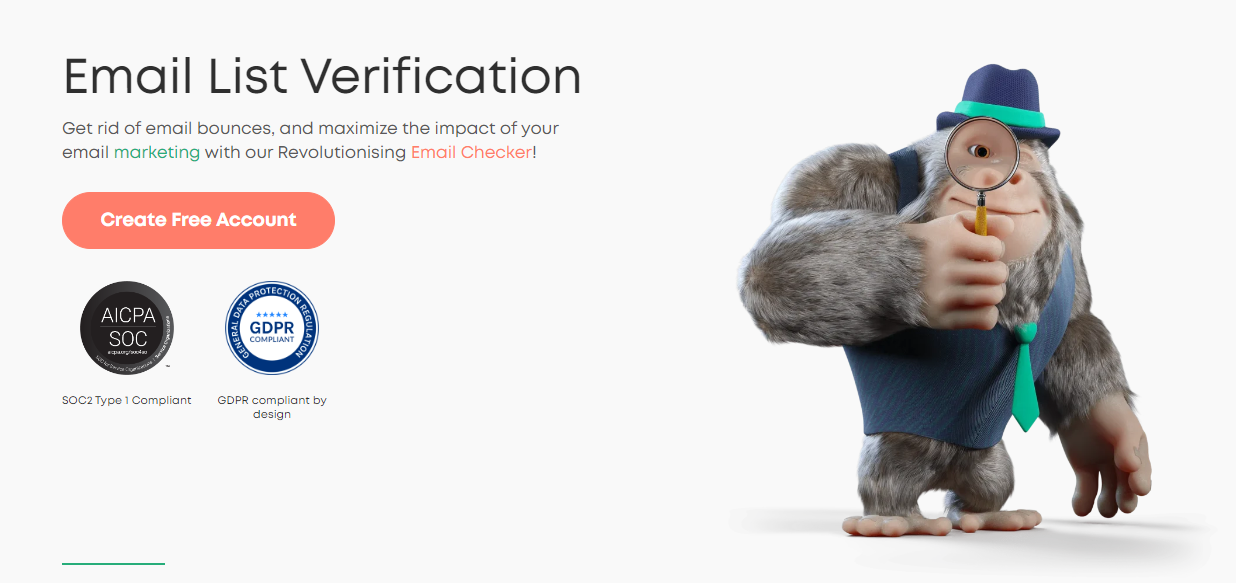
Bouncer is a great tool for verifying your email list and reducing bounce rates. It checks if email addresses are real without sending actual emails.
Bouncer uses AI to look at the syntax, domain records, and server connections to make sure your emails are valid.
This improves your email deliverability and engagement. With us, you can upload your list, and we will tell you which emails are safe to send.
It’s especially helpful for marketers who want to boost their campaign performance.
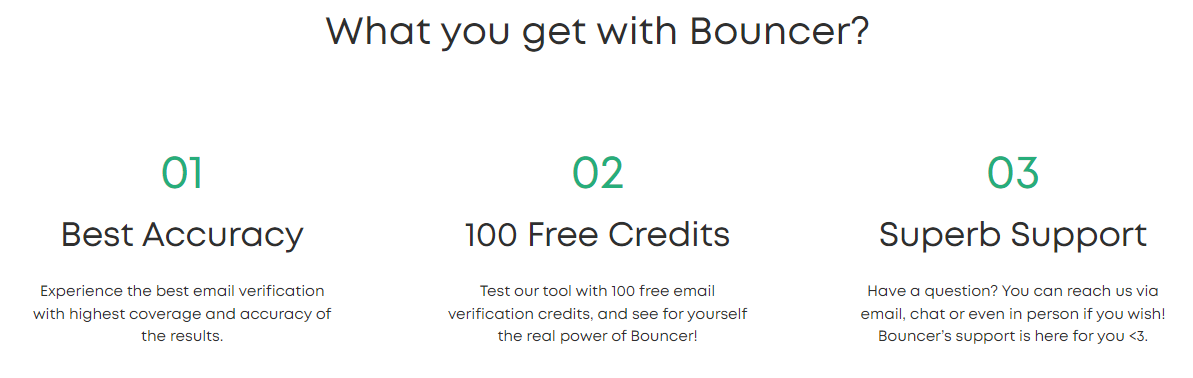
Top features:
- Best accuracy in email verification
- Deliverability Kit
- Toxicity Check
- Email verification API for developers
- Disposable and invalid email verifier
- 100 free credits to start
Who is Bouncer for?
Bouncer is for anyone who needs to send emails reliably, from small businesses to large enterprises. It’s perfect for marketers looking to improve their ROI and engagement rates.
Note: Don’t forget that you can start using Bouncer at no cost thanks to 100 free credits that never expire. Try it now.
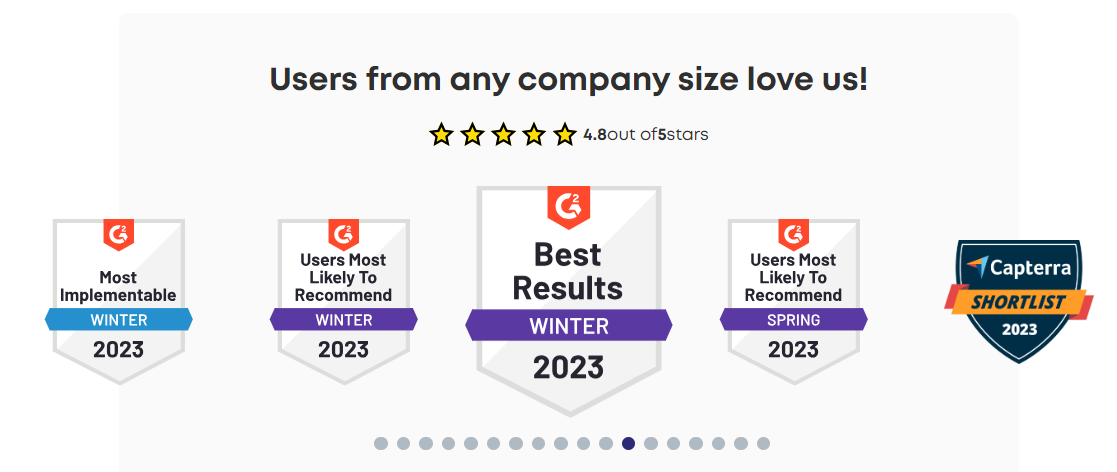
Do a Google search for the email
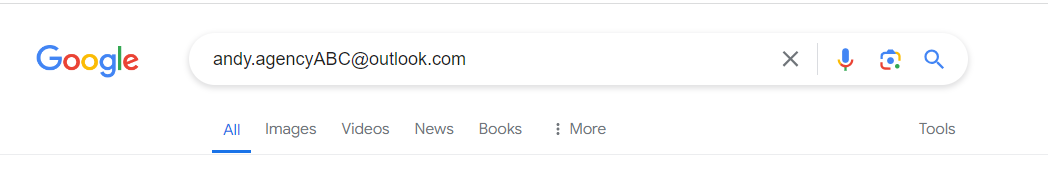
Sometimes, a simple Google search can aid in verifying an email address.
Just type the email address into Google and see if any profiles or websites come up.
This can give you a clue if the email is real or fake.
It’s a quick way to check if an email is used elsewhere on the internet.
Pros:
- A Google search is fast and doesn’t require any special tools or access.
- It can reveal public profiles and websites associated with the email.
- There are no costs involved in conducting a Google search.
Cons:
- Not all legitimate emails will appear in search results, especially if the user doesn’t have a strong online presence.
- Some users may find it invasive to have their email searched online.
- Manually searching for each email can be impractical for larger lists.
Do a password recovery for the email address
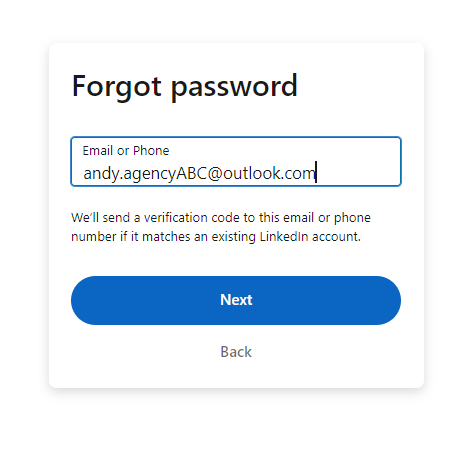
Another method is to use the password recovery feature on popular sites like Facebook, LinkedIn, or X.
Enter the email address and request a password reset link.
If the site recognizes the email, it’s likely valid.
Using this practice, you can check if the email is registered on these platforms.
Pros:
- Sites like Facebook, Twitter, and Gmail validate emails based on their existing user databases.
- The process is straightforward and doesn’t require advanced skills.
- You can access instant confirmation if the email is registered on the platform.
Cons:
- It only works if the email is registered on the specific platform being checked.
- It’s less effective for emails not associated with major social media or email providers.
- Manually entering each email for password recovery can be tedious for large lists.
Send an email to the address
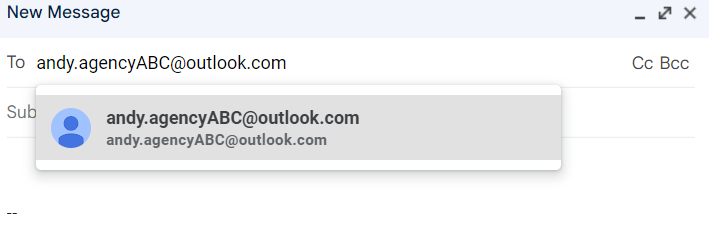
Finally, you can send a test email to the address.
Add in a simple message like “Hello, just checking if this email is active.”
If the email doesn’t bounce back, it’s a good sign the address is valid.
It’s a direct way to authenticate an email, though not the most sophisticated.
Pros:
- Sending an email directly checks the validity of the address.
- Bounced emails give you instant information about invalid addresses.
- It’s easy to implement without needing additional tools or software.
Cons:
- Sending test emails may be perceived as spam and affect your sender reputation.
- Some invalid emails may not bounce immediately or could be caught by spam filters.
- It requires effort to send and track responses, especially when it comes to large lists.
Conclusion
Thanks to our tips, you can check your Outlook email addresses and be certain your campaigns reach real people.
With these methods, improving email deliverability, engagement, and overall success will be a piece of cake.
So, are you ready to take your email campaigns to the next level? Try Bouncer today.
It’s the tool you need to verify your email list and get better results.

