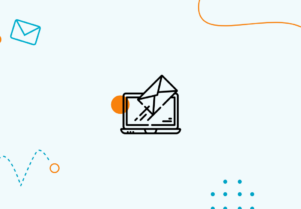11 Tips for Email Marketing Newbies
Today, around four billion people worldwide are using email, and your target audience will be among them, meaning it’s a wise idea to use email to reach out to high-quality leads that you can potentially convert.

To ensure that the marketing emails you send stand out from the crowd and get your target audience’s attention to get the results you want, it’s essential to know some of the most crucial email practices and how to implement them in your campaign.
Email Marketing Best Practices for Newbies
The whole process can often be quite daunting when you’re new to email marketing. It’s important to remember that people are getting tons of marketing emails daily and to keep this in mind when designing your marketing messages. Recipients today are more likely to scan over the information in the email and abandon any emails that do not appear to offer any value or are packed with too much information. Therefore, it has never been more critical than it is to keep email marketing practices in mind when designing your marketing emails, helping you get your readers’ attention and engage more with them. With great marketing email design, you can create messages that resonate with your target audience by being aesthetically pleasing, on-brand, and attention-grabbing.
Designing a Killer Subject Line
The email subject line is the first thing recipients see when you email them. The subject line is a brief statement designed to get recipients interested in opening the email message and learning more. The subject line you write should immediately grab the recipient’s attention so they want to open the email and find out more about what’s inside. The subject line should be written in a way that provides enough value in as few words as possible. It should summarise what’s inside the email without over-promising and leading to disappointment.
Keep it Clear and Concise
With most people today getting hundreds of marketing emails every day, it is no surprise that they are not interested in reading long marketing emails full of information. When designing your marketing emails, one of the most important things is ensuring that you provide subscribers with the information they need or want without bogging them with all the details. An email that is laid out clearly and concisely, using smaller paragraphs, short sentences and plenty of space, is easier to skim read and demonstrates that you value your subscribers’ time.
Keep it Organised
The visual design of your marketing emails is also important. Your messages should not be disorganised or cluttered, as this will not get much attention and will only increase unsubscribe rates or inactive subscribers who might still be receiving your messages but are not opening or engaging with them. Regarding the visual design and layout, ensure that there is plenty of white space and that any visual context within the email is strategically placed to be easy to read and navigate.
Stay On Brand
It should be clear that the email message you send comes from your company. When designing marketing emails, one of the most important things is to ensure they are branded. You can use a tone that complements your other marketing materials and online content, for example, on your website, blog, social media pages, or even Instagram messages. Make sure that you are using the same brand colours and fonts as you use everywhere else to ensure consistency across all channels.
Include Relevant Visual Content
If recipients are faced with a huge block of text the moment they open an email message from you, it will probably put them off reading or engaging with it right away. Huge chunks of text are a sure way to lose the interest of your subscribers as they are disengaging and can often feel quite overwhelming to be faced with. Instead, break up your email messages with exciting and engaging visual content relevant to your brand and the message, such as photos, illustrations, and animations.
Personalise the Emails
Email marketing messages should always be tailored and customised to suit your target audience. Doing this will ensure that the message feels more personal to the individual recipient rather than entirely generic. The good news is that today, you have access to a wide range of tools that will allow you to personalise any email message further. Segmenting lists, for example, allows you to easily send messages only to recipients who are interested in the content, while tools that allow you to add the recipient’s first name to the email can make a huge difference.
Consider Using Emojis
While emojis might not be appropriate for marketing emails in every industry, it is worth considering how well they might perform for your brand. While they may be an unnecessary or even an unprofessional addition to a marketing email in some situations, there are other situations where the complete opposite is true, and they can work well to engage your subscribers and get more from your marketing efforts. Emojis in subject lines can be a great idea as they help convey a specific emotion or feeling and are also colourful, and can help your subject line stand out more in the inbox.
Add CTAs
Calls to action are an essential part of any marketing email when converting subscribers to paying customers and getting them to take the steps that ultimately further your overall business goals. Calls to action should be added to encourage your readers to do anything that you want them to do as a result of your marketing campaign or sales plan, such as buying a product, signing up for a service, getting in touch with your sales team, sharing your content, or following your brand on social media. When adding a CTA to an email, visibility is the most important thing to consider. Ideally, you should use stand-out colours that contrast with the rest of the email, making it clear what they are and why the user should click on them.
Ensure a Responsive Design
When sending marketing emails, it’s important to remember that around half of all recipients today, if not more, are using smartphones and other smart devices such as tablets to open and engage with their emails. Because of this, if you are designing emails with a desktop browser in mind, you’re not going to get much engagement from those using their smartphone. If you have ever used your smartphone to browse a non-responsive website or read an email that is not mobile-friendly, then you will know just how frustrating this can be. A responsive design ensures that no matter who is reading your email message or the device that they are using, they will have a great experience.
Make Unsubscribing Easy
Just as you probably made it easy for interested people to sign up to your mailing list with a subscribe form on your website or social media, you should make it just as simple, if not even more simple, for them to remove themselves from your marketing list if they are no longer interested. While this might seem counterproductive at first, it can help to keep your mailing list fresh and protect your sender reputation as an email marketer by ensuring that nobody who doesn’t want to be on your list is stuck on there with no way off. It is now a legal requirement in many places worldwide under laws such as GDPR and similar.
Use Professional Templates
If you are new to the world of email marketing, using professional templates is the best way to get started with a good design for your marketing messages. This takes the stress out of getting the design right and allows you to choose from a range of tried-and-tested marketing email designs that are known to work. Using a popular email marketing software program like MailPoet or MailChimp will typically include a range of templates for users to take advantage of. While you can branch out into designing your own email marketing message layouts from scratch in the future, these are good places to start as they are experts in email marketing, and templates have been designed from a solid place of knowledge when it comes to what works and what doesn’t.
Email marketing can often be quite daunting when starting with it. Keep these best practices in mind to get better results.