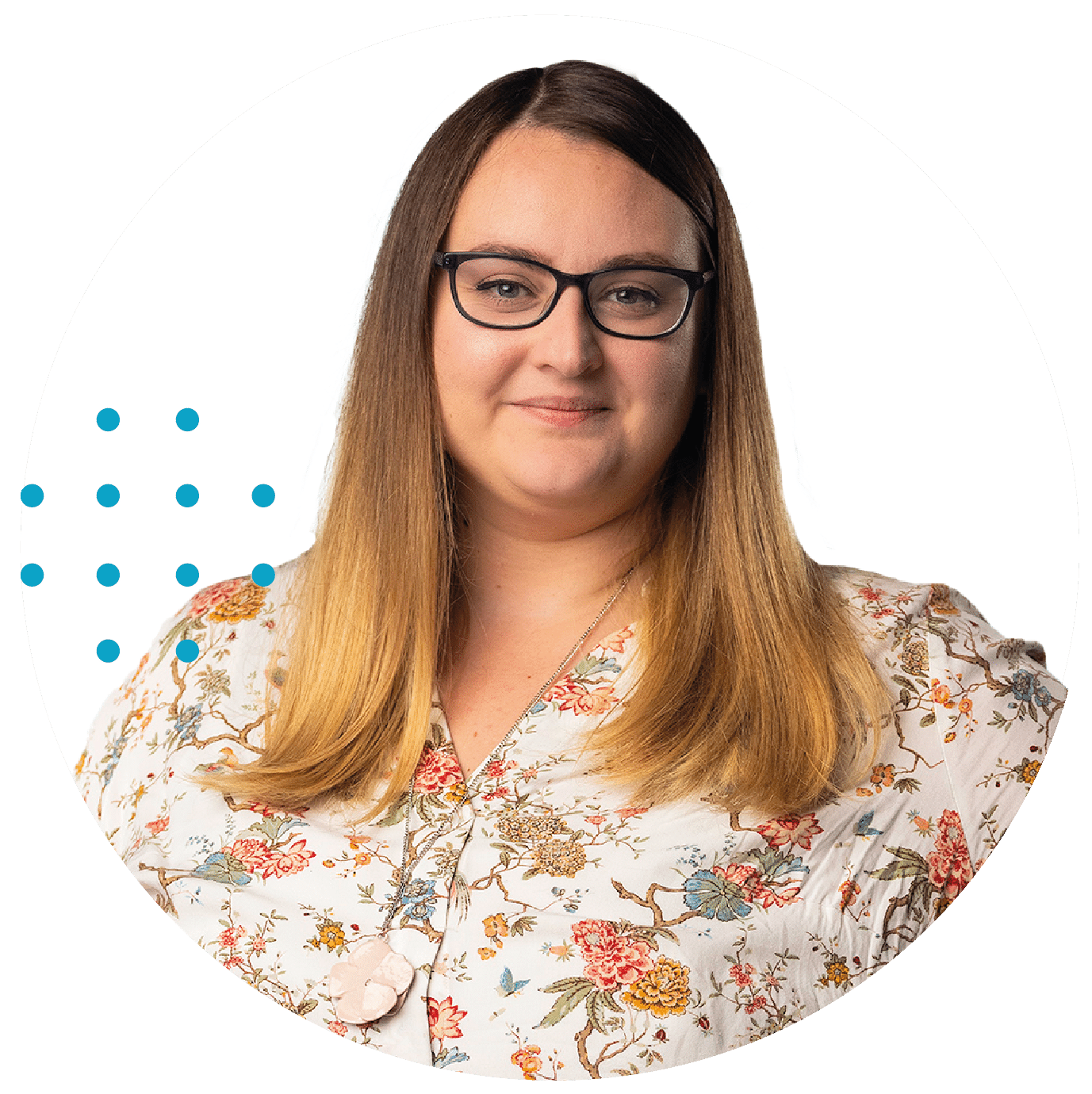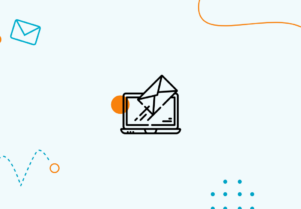Your Guide to Sending Marketing Emails With Video
Video is a hot topic right now, and many marketers are curious about how to best use it in their email marketing campaigns. This is because video is more entertaining and engaging compared to plain text and including video in an email can actually provide an open rate increase of six percent.
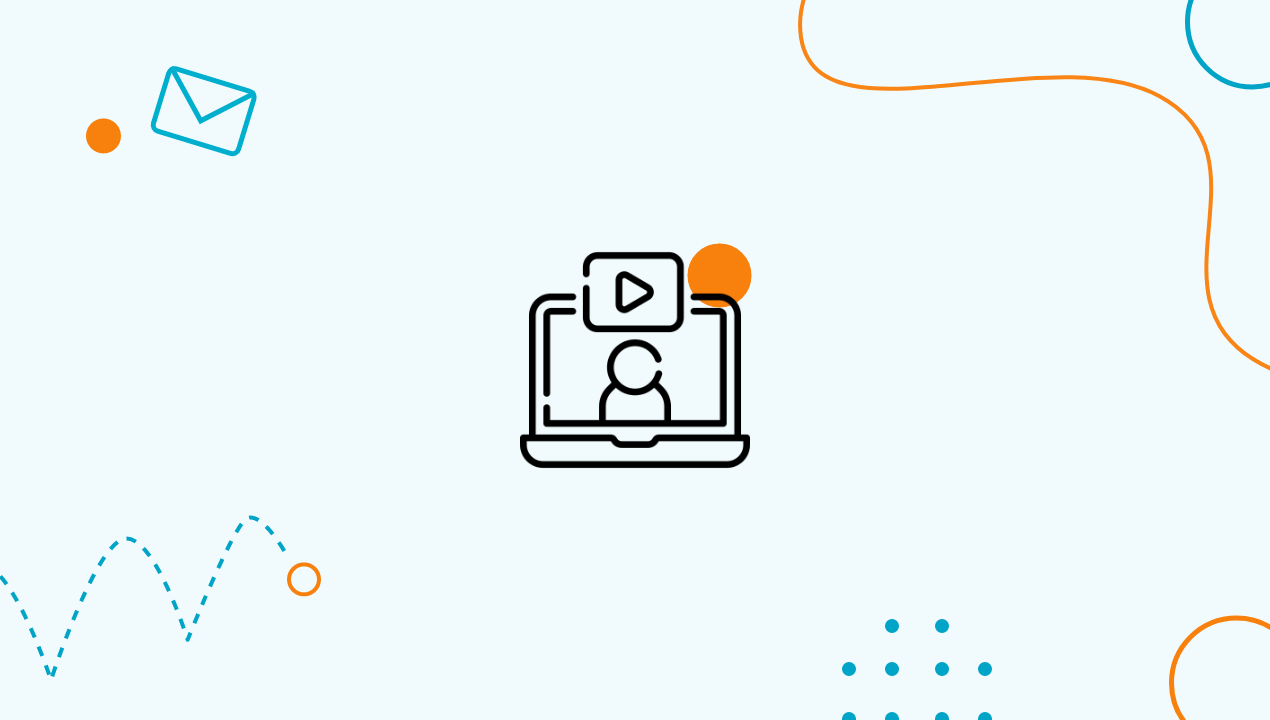
There are plenty of compelling reasons for every email marketer to consider the best ways to include more video in their email campaigns. Keep reading for more tips, tricks, and strategies for using video in your marketing emails to get better results.
Why Add Videos to Email?
Using video in your email marketing can be an entertaining and engaging way to better connect with your subscribers. There is a lot of statistical support for videos in general online, with reports showing that over sixty percent of users are more likely to purchase a product online after they watch a video. When it comes to adding videos to email, there are some limitations to work around, depending on the email clients that your subscribers are using. However, the good news is that there are several methods that you can use to successfully add videos to your marketing emails.
How to Use Videos in Email
Compared to in the past, there is more support for video format per se, including explainer video production. However, there is still no universal support. When you include a video in a marketing email, it will not always instantly play. While this is an enhancement that you might be able to include wherever possible, it’s always best to check your subscriber list first and consider if a large enough portion of your audience is actually going to be able to see the video within the email. Many popular email clients such as Outlook and Gmail do not often support the technical requirements that are necessary to play the video inside the email. Despite this, over seventy percent of marketers plan to increase their use of video in marketing through YouTube since there is no denying the significant effect that video can have on email marketing KPIs.
How to Effectively Use Video in Email
With video boosting open rates by nineteen percent, click-through rates by a huge sixty-five percent, and reducing unsubscribe rates by twenty-six percent, it’s no surprise that you might want to consider adding it to your email lists.
To add a video to your marketing emails, follow these steps:
Start With Your Video for Email
The first step is to have a video that you can share via email. Unlike with websites, you can’t embed a video that you can stream using YouTube or Vimeo inside the email. You will need to send the pre-recorded video stream in the email in the same way that you would send a GIF or a static image. To do this, you will first need to host the video in your content distribution network or on your company server before sending it to your email subscribers.
Determine the Goal of Your Emails Videos
The goal of most videos within an email is usually to better connect your subscribers to something, whether that’s hosting an event, selling a product, or simply sharing news and stories via branded videos. If the main aim of including a video is to encourage your email subscribers to click through to your shop, for example, then it may be worth considering if a shorter GIF might be a better option with the video content in full, live on your shop page. Or, if you want to get subscribers to click through to a story page or view your YouTube channel, then having the entire video in the email could have the opposite effect by giving them no need to click through.
How to Email a Video
There are several things that you can do to embed a video in an email. These include:
Use a Static Image with a Play Button – the Easiest Way of Emailing a Video
The easiest way to link to video content in an email is to use a play button on top of a static image. This is universally supported by all email clients, and every subscriber will have the same experience as long as images have not been blocked. To do this, all you need to do is link the image to the hosted version of your video where it can be watched.
Best Way to Share a Video Via Email Using a GIF
Using an animated GIF is another easy way to give the illusion that there is a video embedded in the email. GIF files are very well-supported across a range of email clients, although it is worth bearing in mind that Windows 10 and Outlook 2007, 2010, and 2013 only show the first frame of the GIF. Because of this, it’s worth creating the GIF to show important information in the first frame, or you can use code to create an alternative image for Outlook versions that do not have GIF support.
There are several tools available that you can use to create a GIF, including easy-to-use tools that quickly convert video files that you upload to a GIF free of charge. You can add a play button to the GIF to encourage subscribers to click through and watch the full video.
How to Add Videos to Email With an Animated Play Button
Another option is to use an animated play button, which you can do by linking a static image and an animated GIF. This is a simple yet effective way to attract more attention to the image that links to the video and encourage subscribers to click through and watch your video content. This image also looks good on email clients that only support static images.
Use CSS Animation to Include Video in Email
Faux video involves using CSS animation to create the effect of a video or GIF. This is done by showing several static image frames in quick succession, one after the other, which creates the illusion of a moving image. To accomplish this, you will use image sprites, or a comic strip of static images using background-image and CSS keyframes that move the image. While it requires an advanced level knowledge of CSS and HTML to achieve, it is a great way to enhance the use of video in email.
Embedding Video into Email
If you are comfortable with HTML, then another option to consider is embedding video into your emails. However, before you do this, it is worth bearing in mind that not every email client has support for playing emails within the inbox. If you want to embed video into emails, HTML5 is a robust option that offers more options for video. While the support is still quite limited for HTML5 video, many email applications including Apple Mail and Outlook do allow recipients to play the video within the email client. If you have a large number of subscribers that are using email clients that support HTML5 video, then you may want to consider embedding it. You should also consider implementing custom click tracking in order to ensure that you have the ability to determine how many people click the video and end up watching it.
Adding Video to Email Signature
You may be able to add a video to your email signature depending on the email provider that you use. The first step is to create a thumbnail for your video (for example, using a free YouTube thumbnail maker), which you can do by taking a screenshot of your video and scaling it down to 1280×720. Add a play button overlay to the static image to make sure that subscribers know that it’s a video when they click on it. Once you have done this, go to the settings or options section of your email account and find the ‘signature’ section, where there should be an option to insert images. Insert your thumbnail and add a link to your video.
Can You Embed a YouTube Video Into Email?
Unlike on your website you cannot yet embed a video that has been uploaded to sites like YouTube, Vimeo, or Wistia into your emails. You will need to first create a thumbnail with a link to your video that can be inserted into your email message in order to work with the technical limitations of email providers right now. Although it might not be the perfect way to send a video in an email, it’s the best solution that is currently available for using videos on Wistia, YouTube, and Vimeo in your email campaigns. If you’re serious about including playable videos from Vimeo in your emails, you can find paid services that give you access to special applications that allow your email readers to click directly on the video and watch it in the email.
While adding a video to a marketing email isn’t quite yet as easy as adding it to your website, it’s worth taking advantage of the options that are available to get better results from your email marketing efforts.