But here’s the thing: email addresses aren’t static.
People change jobs, abandon accounts, or mistype their details on mobile devices. That’s where the validation of email comes in. It ensures you’re targeting real users, reaching actual mail servers, and landing in inboxes—not lost in cyberspace.
For software developers working with email verification APIs or email marketers running cold outreach campaigns, a clean list of professional email addresses makes the difference between success and failure.
What is email validation (and why does it matter)?
Email validation checks if an email address is formatted correctly, linked to a working mail server, and ready to receive emails. It’s more than just spotting an “@” symbol and a top level domain like “.net” or “.com”. The goal is to verify email addresses fully—from the email username and local part to the domain part.
This process helps reduce spam complaints, avoid invalid email addresses, and keep your mailing list clean. Whether you’re working with corporate email addresses or Gmail and Yahoo accounts, validate email addresses to maintain a strong sender reputation and boost the performance of your email campaigns.
The anatomy of a valid email address format
At a glance, a valid email address looks simple: something like example@domain.com. But under the hood, the format of an email follows strict rules. It’s defined by the addr spec, a specification that ensures proper email address format across email providers.
Let’s break it down:
- Local part: This is everything before the “@”. It can include letters, numbers, special characters like dots or underscores, but it can’t start or end with a dot. For corporate email addresses, this is usually a username or a combination of a first or last character from a person’s name.
- Domain part: Everything after the “@” symbol. It typically includes a domain name (like domain.com) and a top level domain (like .com, .net, .org). This part must point to a mail server that can receive emails.
- Correct format matters: A valid format excludes spaces, commas, or missing elements like the “@” symbol. For example, john.doe@company is invalid, but john.doe@company.com meets the proper formatting.
- Email addresses case sensitive? Technically, the local part (before the “@”) is case sensitive, while the domain part is not. But most email servers treat the email username as lowercase letters, so it’s best to verify email addresses in lowercase to avoid issues.
- Unicode characters and square brackets: Modern email validators support unicode characters in the local part for names with accents or symbols. However, square brackets are reserved for IP addresses within the domain part (like [192.168.1.1]), although this is rarely used outside specialized software developers or web server setups.
Validation of email address at this level ensures you’re working with emails that won’t bounce because of formatting mistakes.
👉 Pro tip: Use a free email checker or email verifier like Bouncer to instantly check email addresses for these formatting rules. It’ll flag invalid addresses before they cause errors in your email campaigns.
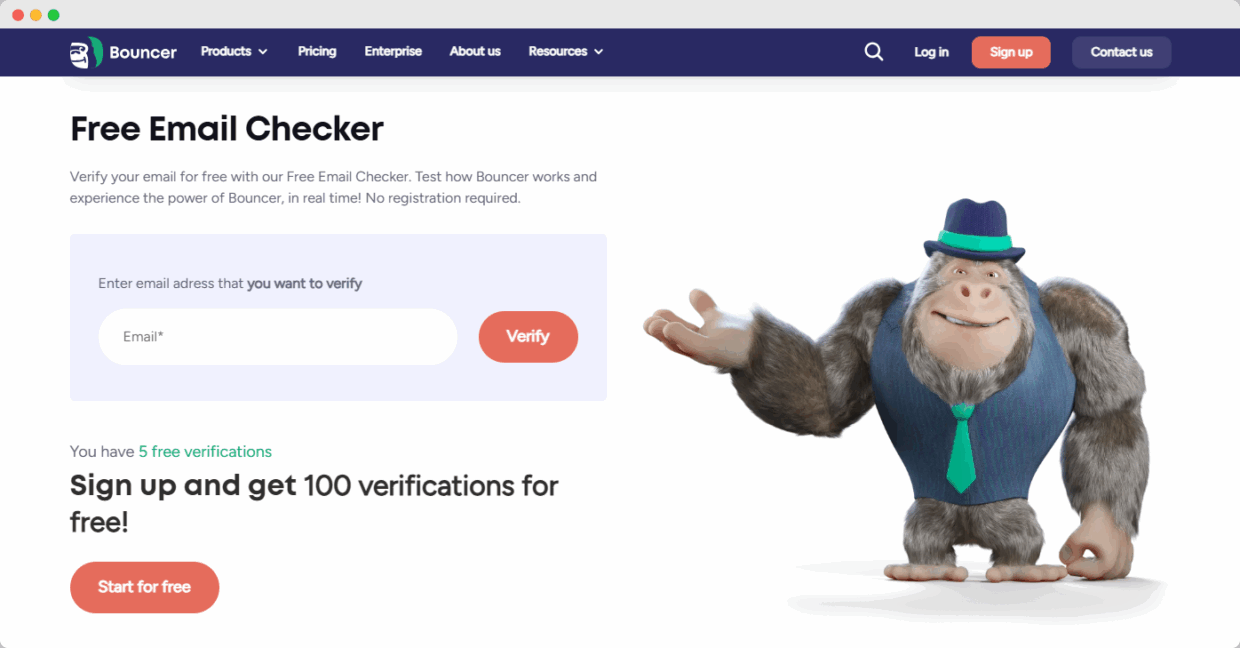
💡 If you’re a developer or want to test integration, Bouncer provides API access with free credits during the trial. Great for testing use cases or automations. Check it out!
Why validating email addresses is critical for email marketing success
Let’s face it—email marketing only works when your email messages land in the inbox, not the spam folder or worse, bounce back. That’s where validation of email becomes your secret weapon.
Here’s why validate email addresses is non-negotiable for businesses running cold outreach campaigns, nurturing leads, or managing email campaigns:
1. Protect your sender reputation
Too many invalid email addresses? Prepare for trouble. Hard bounces (emails that fail because the email address doesn’t exist or the mailbox is full) signal to email servers that you’re careless—or worse, spamming. This tanks your sender reputation fast.
Validation of email helps remove invalid entries from your mailing list clean. A strong reputation means more messages are delivered to the inbox, not the spam folder.
2. Reduce spam complaints
When you send emails to people who never signed up (hello, outdated lists), they’ll likely mark your email message as spam. Ouch. This hurts your deliverability and can get your domain or IP address blacklisted.
A valid email address ensures you’re sending emails only to users who are likely to engage—cutting down on spam complaints and protecting your brand.
3. Improve user engagement
Focusing on professional email addresses that are active leads to better user engagement. Why waste time and resources on addresses that won’t even receive emails?
When your email list is clean, your open rates, click-through rates, and conversion rates all get a healthy bump. This is how top-performing email marketing teams operate.
4. Save money and data resources
Most email services charge based on the number of emails sent or contacts stored. Sending to invalid addresses wastes budget and data.
By using an email verifier like Bouncer, you check email addresses before you hit send, optimizing your email campaigns without blowing up your budget.

5. Stay compliant
In a world of GDPR, CAN-SPAM, and other privacy laws, email verification also helps keep you on the right side of compliance. Invalid addresses or spam complaints can lead to legal headaches that no business wants.
How does email validation work?
Email validation methods might sound technical, but let’s break it down. It’s a multi-step process that checks the validity of email addresses across different layers—making sure each address is in valid format, exists, and can receive emails.
Here’s how email validators (like Bouncer) make the magic happen:
Step 1: Syntax check for valid email address format
This is the first line of defense—does the email address format follow the rules? According to RFC 5322, the format of an email should include a local part, an @ symbol, and a domain part.
- The local part (before the @) can include letters, numbers, special characters like dots, hyphens, or underscores.
- The domain part (after the @) should include a domain name and top-level domain (.com, .net, .org).
Email addresses are technically case sensitive in the local part, meaning uppercase and lowercase letters could make a difference—but most email providers ignore case. (Still, proper formatting counts.)
Syntax checks ensure proper formatting without errors like:
- Missing the @ symbol
- Invalid unicode characters or square brackets
- First or last character being a dot or hyphen
Example: john.doe@gmail.com = good.
john..doe@.com = bad.
Step 2: Domain and mail server validation
Next, the email validator checks if the email domain exists and is configured to accept emails.
This is done via DNS records lookup, particularly MX records (Mail Exchanger). MX records point to the mail servers that handle email messages for that domain.
No MX records? That email domain isn’t set up to receive emails.
Example: If example.com doesn’t have any mail server listed in its dns records, you know sending emails there is pointless.
Step 3: Mailbox verification at the SMTP server
The final check? Verify if the specific email address exists at the SMTP server.
The email verification tool connects to the mail server (without sending emails) and asks:
- “Hey, does either a mailbox with this email username exist?”
If the server responds positively (think real-time response), the address is good. If not, it’s flagged.
Some email servers (like Yahoo or Gmail) might not disclose this information to protect user privacy—but email validation APIs like Bouncer handle these cases gracefully.
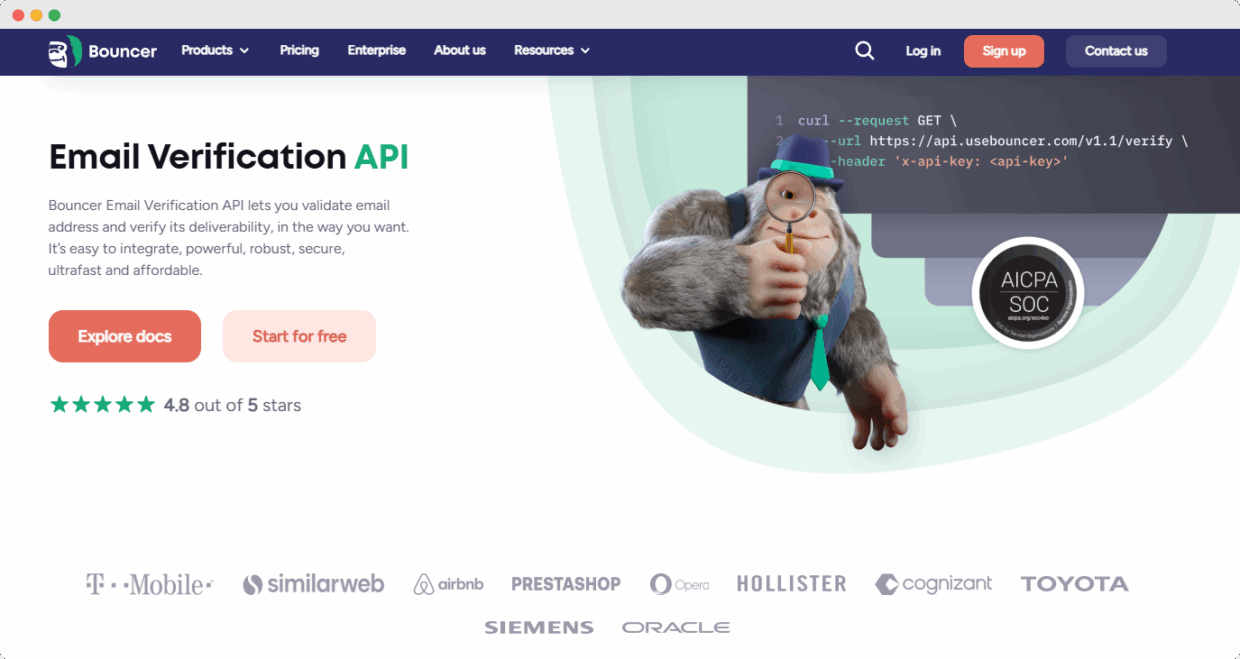
Manual vs automated email validation – what’s the difference?
If you’ve ever tried to check email addresses manually, you know it’s tedious. Verifying one email address format, running DNS records lookups, pinging mail servers—it’s doable, but for a few addresses only.
Now, imagine doing that for a mailing list of thousands. Not fun.
Let’s break down the difference:
| Manual Validation | Automated Validation (using Bouncer) |
| Check valid email address format by eye | Scans email format for errors instantly |
| Look up MX records using command-line tools | Connects to mail servers behind the scenes |
| Ping SMTP servers one by one | Verifies mailbox existence across email servers |
| Time-consuming and error-prone | Handles bulk email lists in seconds |
| Prone to invalid entries slipping through | Detects invalid email addresses and reduce spam complaints |
| No integration with your tools | Seamlessly integrates with Google Sheets, CRMs, etc. |
| No data security | Uses encrypted connections, safeguarding your data |
| Hard to scale | Processes large lists with ease (and with a free account—check it here!) |
Why go automated?
Automated email verification saves software developers, marketers, and sales teams time, effort, and headaches. You get real-time results, can upload lists, or connect via API key—without worrying about errors.
Using a tool like Bouncer ensures email marketing campaigns hit inboxes, not spam folders, improving user engagement and sender reputation.
Alternatively, manual validation might be fine for cold outreach campaigns with a few corporate email addresses. But if you want to scale, automation is your friend.
Why Bouncer makes email validation easier for businesses
When it comes to validating email addresses, you need more than just a quick email checker. You need a reliable email verifier that handles bulk email lists, integrates with your tools, and helps you reduce spam complaints while boosting email deliverability.
Bouncer is that tool.
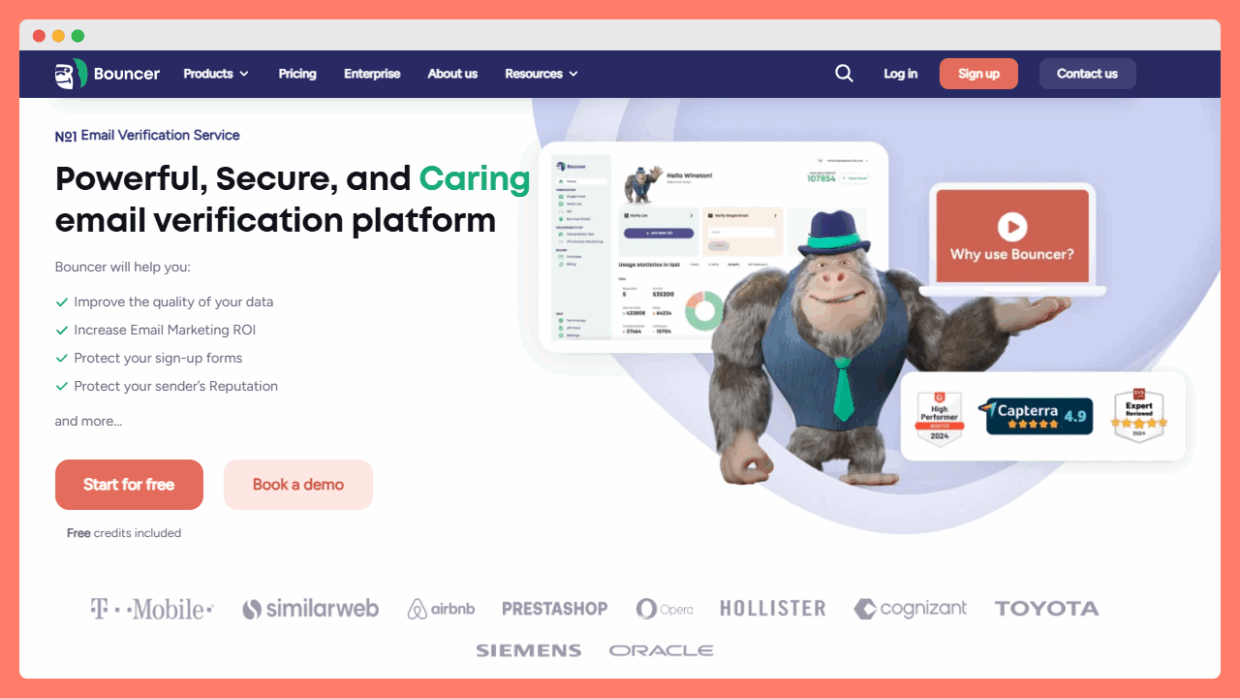
Why businesses trust Bouncer?
- Real-time email validation: Whether you’re sending emails through cold outreach campaigns or scaling email marketing, Bouncer checks every email address in real time. No waiting, no guessing.
- Seamless integrations: Connect Bouncer directly with Google Sheets, CRMs, or other systems. Automate the process, keep your mailing list clean, and verify email addresses without breaking your workflow.
- Comprehensive checks: From valid email address format validation to SMTP server pinging and spam complaints risk detection, Bouncer covers every angle. It even filters out invalid addresses tied to disposable domains or spam traps.
- Security-first: All data is encrypted. Your mailing list, IP addresses, and messages are safe.
- Flexible pricing: Whether you want to test the waters with a free account or process large lists regularly, Bouncer scales with you.
- User-friendly reports: Get a clear status on each email address—valid, risky, or invalid. Know exactly which ones to keep and which to ditch.
In short? Bouncer helps businesses verify that an email address exists before sending emails, protecting your sender reputation and improving user engagement.
Ready to upgrade your validation process?
Conclusion: make email validation a standard, not an afterthought
Every email campaign, from cold outreach campaigns to nurturing sequences, depends on one thing—hitting real inboxes. Without valid email addresses, even the best-crafted email message will never be delivered.
The validation of email addresses should be part of your regular workflow. It’s not just about avoiding hard bounces or spam complaints—it’s about protecting your sender reputation, maximizing user engagement, and ensuring your email marketing investment pays off.
Whether you’re checking corporate email addresses, professional email addresses, or yahoo and gmail accounts, email validation matters.
And with Bouncer’s email verification API, you get the power to verify email addresses in real time, handle bulk emails, and stay compliant with data regulations.
Don’t wait for invalid entries or spam traps to damage your results. Use an email validator like Bouncer, keep your mailing list clean, and give your campaigns the best chance at success.
👉 Ready to take control? Start validating your email addresses today with Bouncer—the trusted choice for businesses who care about email deliverability.

FAQ
How do I check if an email address is legitimate?
The best way to check if an email address is legitimate is to run it through an email verification tool like Bouncer. It performs multiple checks, including syntax validation, domain verification, mail server connection, and inbox status (whether the email address exists and can receive emails). This helps you confirm if an address is active and valid without sending messages.
Can I verify someone’s email?
Yes, you can verify if someone’s email address is active without sending an email message. Use an email verifier that checks email servers and mailboxes in real time. However, it’s important to respect privacy laws—verifying email addresses for personal or sensitive reasons without consent can raise legal or ethical issues. For cold outreach campaigns or email marketing, though, verifying corporate email addresses is standard practice to improve deliverability.
Is there a tool to check valid emails?
Absolutely. Tools like Bouncer act as an email checker and validator, ensuring you’re working with valid email addresses. These tools confirm if email addresses follow the valid email address format, check mail servers, and identify invalid email addresses or spam traps. Some services even integrate with Google Sheets, so you can easily upload and validate your list online.
How do you ping an email address to see if it’s valid?
Pinging an email address involves connecting to its SMTP server to ask if the mailbox exists—without actually sending an email message. While this test can sometimes confirm email validity, many email servers block these pings for privacy reasons, especially providers like Yahoo and Gmail. Instead, email verification tools run safer, more reliable checks across IP addresses, domain names, and inboxes to get you the right response.
Is there a free email verifier?
Yes, Bouncer offers a free account with credits for basic email verification. It’s perfect for businesses that want to test the service before committing. Free email verifiers typically have limits on the number of email addresses you can check, but they’re a great idea to validate addresses and improve sender reputation. Alternatively, premium plans unlock more features like bulk uploads, detailed reports, and integrations with email marketing services.

