Read on to learn how the right email list management can optimize your marketing reach.
What is email list management?
Managing email lists equals keeping your list of email contacts tidy and organized.
A key part of this is ensuring all addresses are valid, segmenting, maintaining compliance (adhering to legal standards like GDPR or CAN-SPAM), collecting, and more.

source: Storyset
Why is email list management important?
It prevents missed business opportunities. A few other reasons include:
- Fewer bounces
- Better overall email marketing ROI
- Better email segmentation
- Higher email engagement
- Lower unsubscribe rates
- And many others
🤫 Psst! Email list management software can help you with that. Keep reading to find out how.
The advantages of great email list management
The list of pros is much longer than just tidy email addresses. ⬇️
Better email sender reputation
In email marketing, sender reputation (but not only) decides if your emails reach the inbox or the spam folder.
Email service providers look at how many emails bounce back from your list. They also check how often people mark your emails as spam. If you have a lot of invalid email addresses, and people are not happy receiving your emails, it harms your sender reputation.
But if you manage your email list well, things look different.
You send emails only to addresses that work and to people who want to hear from you. Fewer emails bounce back, and fewer people mark your emails as spam.
Improved email engagement
And when you’re not marked as spam, your messages reach to intended recipients (= better email deliverability). So, your email engagement is much improved.
As you manage your email list effectively, you will have a full list of interested subscribers. These are people who look forward to your emails and are more likely to open them, read them, and take action.
It also helps you spot the inactive subscribers. Maybe they no longer find the emails relevant, or their interests have changed. As you identify them, you can try to re-engage them with new content. If that doesn’t work, it might be time to let them go.
Better conversions from emails
Sending emails that match the interests of your email subscribers makes them more likely to respond.
On top of that, managing your list lets you see who’s really into your emails. You can then send them more of what they like. So, your email marketing strategy gets stronger, and you see more people clicking, buying, or joining.
That’s how you get better results from your email marketing.
Lower bounce rates and spam complaints
Every time you clean up your email list, you remove email addresses that no longer work.
Fewer old or incorrect emails mean fewer emails that bounce back.
Also, by sending emails only to those who want them, you avoid annoying people who might mark your emails as spam.
Keeping your list clean helps your emails go where they should. They stay out of spam folders and spam traps and reach the inboxes of interested readers instead. A well-targeted email campaign gives your marketing efforts real results.
Improved list growth
People enjoy getting emails and relevant content that are interesting to them. Happy email subscribers are more likely to share your emails with friends or encourage others to sign up. That’s how you get new subscribers.
Especially, if you offer some incentives after signing up for your newsletter, for instance.
A clean, well-organized list makes it easier to spot trends about what your subscribers like. You can use this info to adjust your strategy and attract even more subscribers.
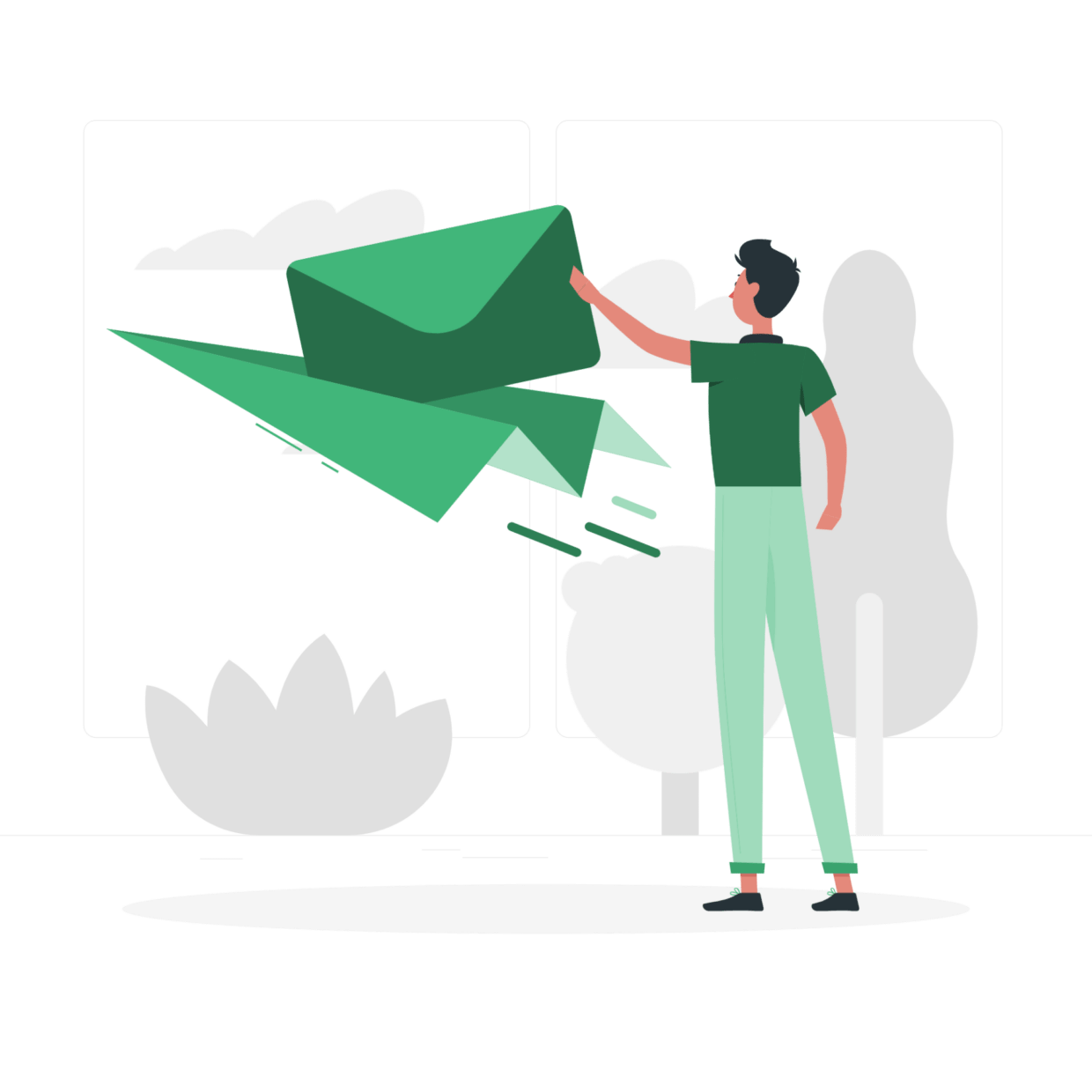
source: Storyset
Tips for managing email lists effectively in 2025
We’ve gathered a list of email management best practices, for beginners and experienced email marketers.
Set up good opt-in forms
Create an opt-in form that is clear and simple, so people know what they are signing up for.
This step makes sure your new subscribers are genuinely interested in your emails. It keeps your list healthy and ready for successful email marketing campaigns.
Bouncer will help you!
It integrates with your email marketing platform to verify emails right when people sign up on your website. This feature prevents errors and fake email addresses from joining your list.
Using Bouncer means you start strong with each new subscriber, setting you up for more effective email marketing.
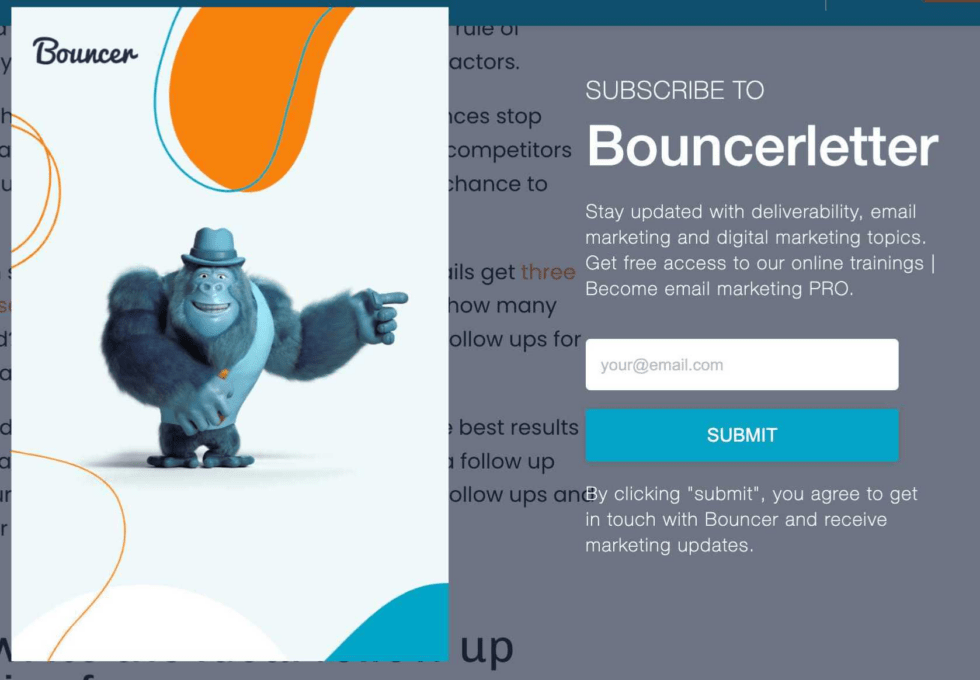
📚 Want to know more? Read: The Ultimate Guide to Using Opt-In Email Lists for Marketing.
Use double opt-in to ensure all contacts want to be on your lists
Double opt-in asks email subscribers to confirm their subscription through a second step after they initially sign up.
It’s asking: Are you sure?
So you know everyone on your list wants to be there and is ready to engage with your email campaign.
Regularly validate and clean your lists
Over time, email addresses can become inactive or incorrect, which can hurt your campaign’s reach and effectiveness. That’s why cleaning your list can make a big difference.
A great email marketing tool for this job is Bouncer.
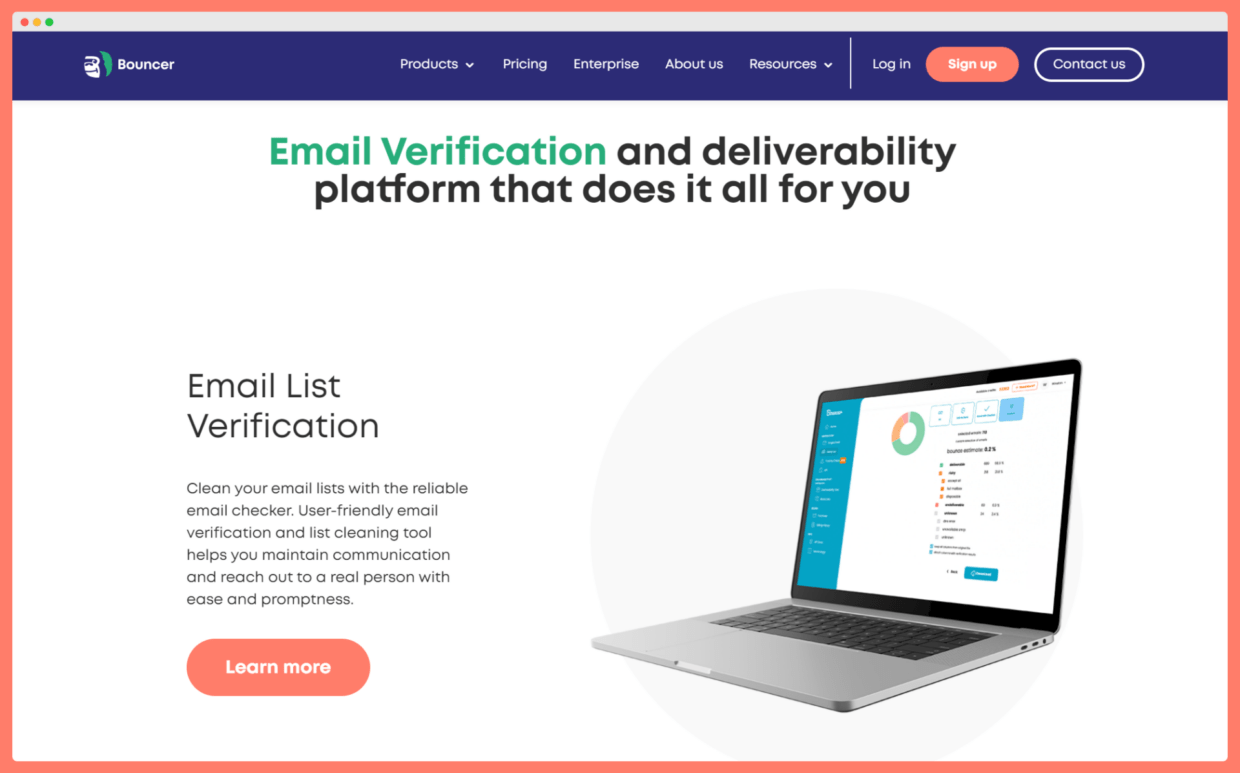
Remove invalid email addresses with Bouncer
It verifies email addresses directly on your website and helps you catch incorrect email addresses before they even join your list. You can use it to periodically check the validity of your existing contacts.
Why use Bouncer?
- Real-time verification – Bouncer checks email addresses as they enter them on your website. Your list is free of errors from the start.
- Bulk cleaning – You can upload your entire contact list to Bouncer, and it quickly identifies which emails are invalid or risky. This cleans up your list in a snap.
- Detailed analytics – After cleaning, Bouncer provides a detailed report. You see exactly what it removed and why. The transparency helps you understand your list better.
- High accuracy – Bouncer prides itself on the accuracy of its verification process, ensuring that you maintain a high-quality contact list.
- Easy integration – Bouncer’s API easily integrates with most email marketing platforms. Automate email verification without switching back and forth between tools.
- Data enrichment – Segment and keep your database clean and safe with no effort.
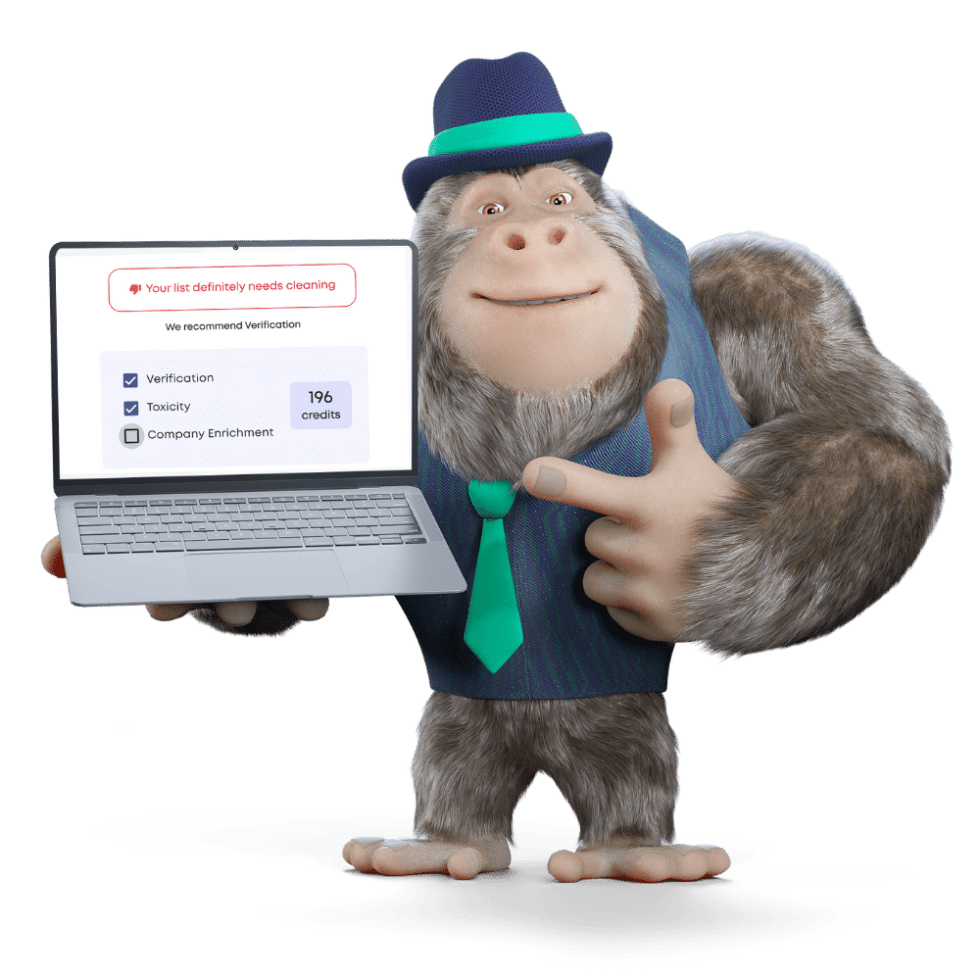
Send a welcome email to new contacts
It’s one of the list management best practices, especially useful for ecommerce stores and SaaS businesses.
A welcome email can start building a connection immediately. It shows that you recognize and appreciate the new subscriber’s interest. Also, it sets the stage for your future email marketing campaign.
With the help of email marketing software, sending these emails can be automatic. As soon as someone signs up, they get a greeting without you having to lift a finger.
Segment your contact list based on interests and preferences
It’s a great way to boost your email marketing efforts. Sort your list into different groups, so you can send targeted emails that speak directly to each segment’s needs and desires.
Here’s how it helps: you know your target audience well. You understand what each group likes. So, when you prepare an email, you choose topics and offers that appeal specifically to a segment.
For example, if you know that a group likes tech gadgets, you send them emails about the latest tech deals instead of all of your general emails about your brand.
Reactivate unengaged subscribers on your lists
Set up re-engagement campaigns through your email marketing platform to win back those who haven’t interacted with your emails in a while.
Here are a few ways to spark their interest again:
- Send a “We Miss You” email – Let them know you’ve noticed their absence. Include a special offer or an update on what’s new since they last engaged.
- Ask for feedback – Sometimes, just asking why they haven’t been active can give you insights. Use a simple survey to gather their thoughts and preferences.
- Offer a sneak peek – Share a preview of upcoming deals or exciting news that might pique their interest.
- Give a special discount – Everyone loves a good deal. Offer a discount to encourage them to make a purchase or engage with your content again.
The goal is to remind them of the value your emails bring.
Remove people who are unengaged from your lists
It happens that subscribers stop interacting with your emails. Then, it might be time to say goodbye.
There are a few reasons behind it:
✔️ Keeps your list fresh – You are only sending emails to people who are interested in your content.
✔️ Saves resources – You stop spending effort on those who are no longer looking at your emails.
✔️ Improves campaign performance – With fewer unengaged subscribers, your open and click rates naturally increase.
✔️ Boosts email relevance – Such a cleanup makes room for new subscribers who are eager to receive and engage with your relevant content.
In short: trimming your email list helps maintain its health and effectiveness.
Look into hard and soft bounces and fix the causes
👉 Hard bounces happen when the email can’t be delivered for permanent reasons, like an incorrect email address.
👉 Soft bounces are temporary issues, like a full inbox.
📚 Read more: Soft Bounce vs Hard Bounce Email: 5 Key Differences.
When you spot these bounces, it’s important to act.
Start by checking the reasons behind each bounce. For hard bounces, you’ll want to remove these incorrect addresses right away to keep your list clean. For soft bounces, keep an eye on them. If they keep bouncing, they might also need to be removed.
TIP: Use email marketing tools to track and manage bounces!
It not only helps lower bounce rates but also boosts the success of your re-engagement campaigns and ongoing communications.
Send personalized email sequences based on lead data
Once you know more about your subscribers, such as their preferences or past interactions, you can tailor your emails to match their interests.
As you gather data from your subscribers, use it to create email sequences that speak directly to them.
If someone showed interest in a specific product, you could send them more information about it or offer a discount on their next purchase.
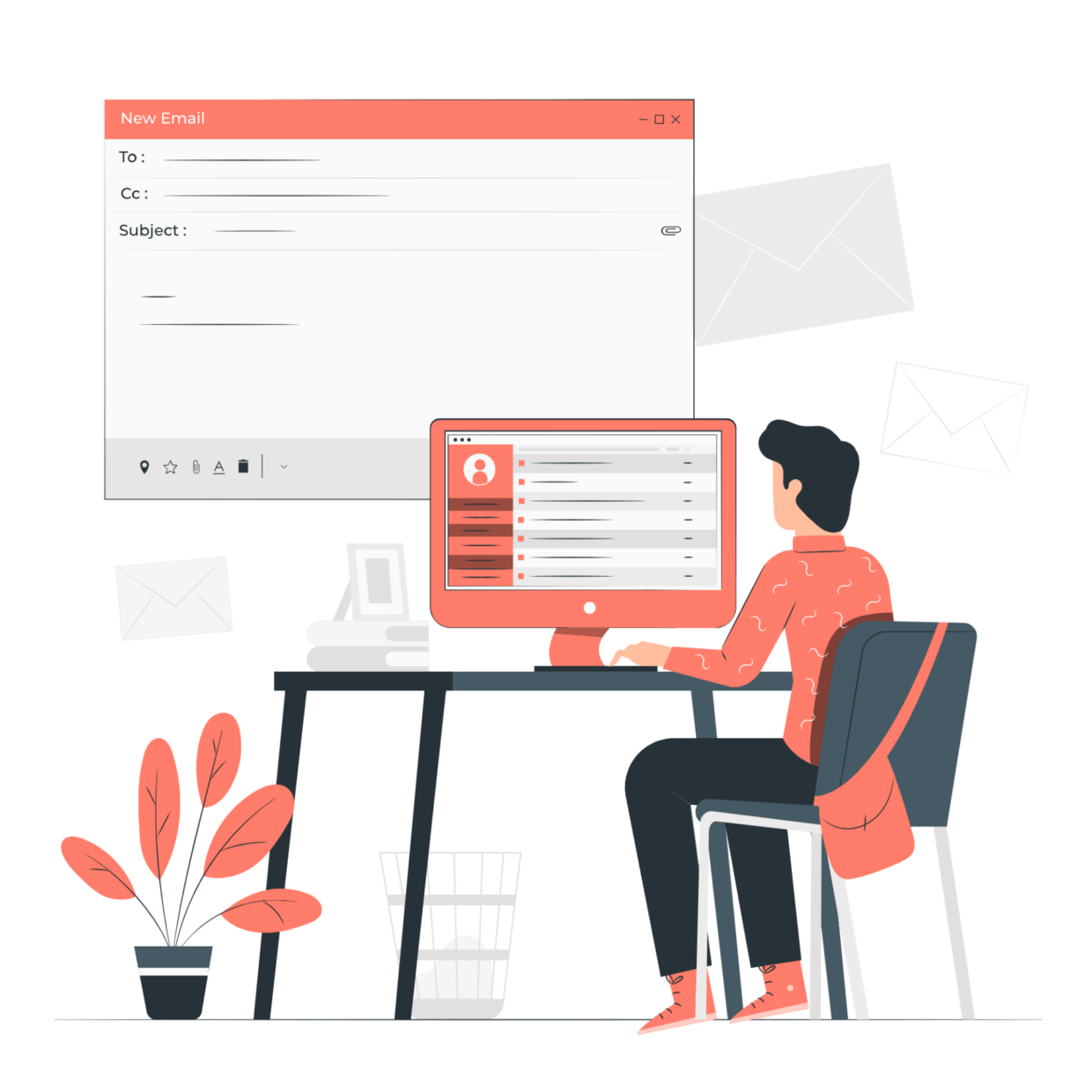
source: Storyset
Use split testing to determine the best content, sending times, subject lines, etc.
… and make sure your email marketing software provides A/B testing.
Psst! Bouncer does.
This tool lets you test different versions of your emails to see what works best. You can try out various subject lines, content styles, and sending times.
You gain secret insight into your audience’s preferences.
Send out two versions of the same email to a small part of your list. The email that gets the better response—more opens or clicks—then goes out to everyone else.
Enhance your email marketing strategy with our guide!
From welcoming new subscribers to personalizing emails based on detailed lead data, every action makes for a more successful email campaign.
Now, to make sure your efforts pay off, consider using Bouncer. It’s a tool that helps you remove invalid email addresses so you can only send emails to genuine addresses.
With Bouncer, you can trust that your emails will land in the right inboxes without any hiccups along the way.
Are you ready to apply these list management best practices and see your email marketing success soar?
Get started with Bouncer today and keep your email lists at their best. Give Bouncer a try with the first 100 verifications, and experience the benefits firsthand!

