Do you know the answer to the question: what is a bounced email?
Bounced emails might get on your nerves, but there are ways to get rid of them. Want to learn more? Get ready to figure out how to prevent email bounces!
What is a bounced email?
A bounced email is a message that you send, and it comes back to you all rejected and bounced and the intended recipient never receives it in their inbox. The email ended up back in your inbox after taking a wrong turn.
So, why and how did this happen? Well, we’ve got the answers.
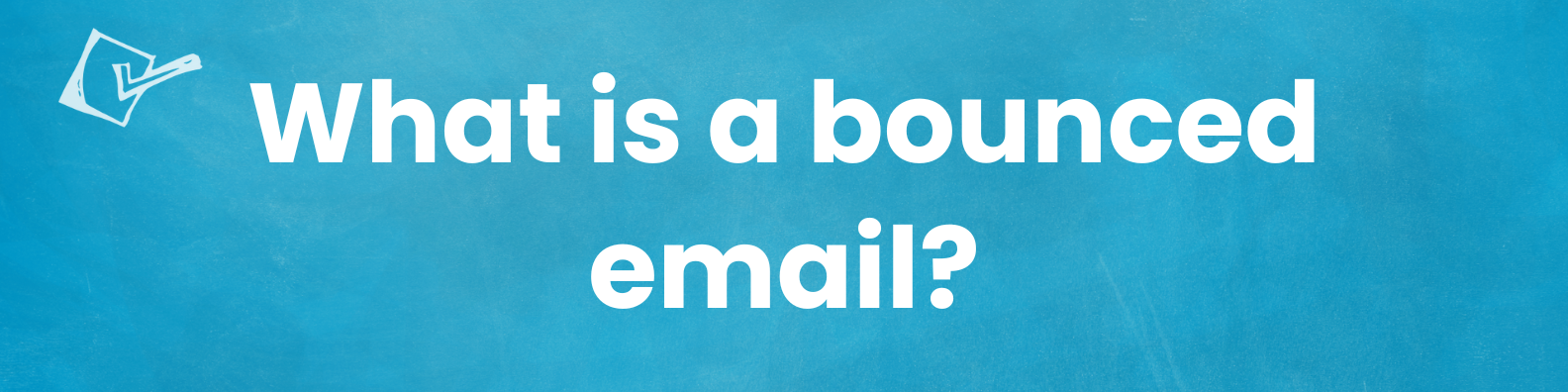
What causes a bounced email?
Emails bounce back to you for a variety of reasons. Let’s get them clarified.
01 Invalid email address
When you don’t update or monitor your subscriber list, you can have some addresses that are invalid. Then, the recipient’s email server goes, “Hey, I don’t know this address. Return to sender!” And this is how it bounces back because there’s no such an address.
➡️ Luckily, there are some ways to fix it! Bouncer’s email list verification tool will check your email list for you without hassle. In just one hour, it is able to check 200,000 emails!
Check out other tools that verify emails .

02 Recipients’ inboxes are full
When an inbox’s full, and there’s no space for another message, it will return to the sender. Your email is left hanging in cyberspace, waiting for a spot to open up in the recipient’s mailbox. But until then, it’s stuck in a never-ending traffic jam with no way to reach its intended destination.
03 Email server bugs
When there are technical issues, it might be hard for your email to get where you want it to go. Unfortunately, it is something that is beyond your control. Take a deep breath, try to send it again, and follow our other tips.
04 Strict spammy filters
Spammy filters can be somewhat overprotective, mistaking your innocent email for a troublemaker. They are designed to prevent us from receiving annoying, unwanted emails that clog up our inboxes. There’s a set of rules and criteria to determine what’s spam and what’s not.
If an email triggers these spam traps (like the one that includes too many exclamation marks, shady links, or suspicious attachments), it’s probable that it will end up in a spam folder.
📰 Read more here: How to beat the spam filters?
05 Too heavy messages
A message that is too large may go over the recipient’s email server’s or mailbox’s storage limits. And then a soft bounce may happen. The addressee’s email server rejects the email message and sends it back.
To prevent this from happening, optimize your content and attachments. It will reduce their overall file size and the risk of rejection. How to do it? Compress large attachments using file compression tools. You can also host files on external platforms and include download links instead.
06 DNS failure
DNS is an acronym for Domain Name System. Email marketers might experience some problems with the DNS infrastructure. It translates domain names into an IP address. This means that email servers can’t find the correct destination to deliver emails and may bounce back or get flagged as spam.
07 SMTP error message
SMTP stands for Simple Mail Transfer Protocol. It shows you why your mail message bounced. You’ll see an error code and a brief explanation of what’s wrong.
Check out the examples:
- SMTP 550 – The recipient’s email address is invalid or doesn’t exist. It could be because of a typo in the address or a full or deactivated mailbox. You can prevent this from happening by validating your email addresses before sending out any emails.
- SMTP 554 – It shows a permanent failure in delivering the email. A recipient’s domain may not exist, or the email server cannot authenticate the sender’s domain.
- SMTP 450 – It’s a temporary failure in delivering the email. There could be something wrong with the recipient’s mailbox or the email server.
Hard bounce vs. Soft bounce
The two main types of email bounces – hard bounces and soft bounces.
➡️ Soft bounce means temporary issues, like a full mailbox or a glitchy server. They slow down email delivery.
➡️ Hard bounces are more serious. They happen when the email address is incorrect, invalid, or non-existent.
You don’t have the power over glitchy serves and full inbox. But there’s something a sender can do to reduce the bounce rate and get the email to recipient inboxes.
Use an email verification platform!
Bouncer verifies email address quality, preventing fake or inactive email addresses from entering your mailing list. Improve your ROI by reaching the targeted recipients.
Try Bouncer today for a bounce-free experience.
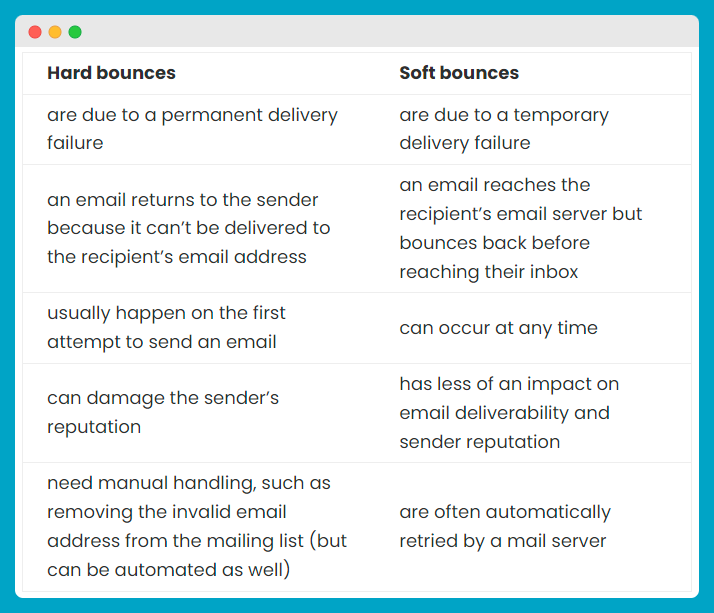
How to prevent bounced emails?
Here are some steps you can take to avoid a bounce message.
#1 Clean and verify your lists regularly
Give your email list a good scrub here and there. Make it a habit because it is one of the ways of sending emails to real and active recipients. Luckily, you don’t have to do it manually. Bouncer keeps your email list in shape.
💪🏻 It boosts your chances of reaching the right inboxes.
When bounces are removed, you improve the deliverability of your emails. And on top of that, it increases the likelihood of your messages being seen and read by the intended recipients.
#2 Use double opt-in
Let’s add an extra layer of security to your email list with double opt-in. Here’s how it works. After someone signs up for your list, they receive a confirmation email asking them to confirm their subscription. They have to take this extra step, like clicking a button or replying to the email, to validate their interest and get on your mailing list.
It filters fake and mistyped email addresses and makes you gather an audience who want to listen to you. And also, it’s an extra step toward a healthy and engaged email list.
#3 Do not purchase email lists
Some people take this shortcut, but it’s not a good idea. The quality of purchased email lists is often questionable. You have no control over the source or accuracy of the email addresses. And it means that you’re likely to end up with a bunch of outdated, inactive, or even fake addresses.
Better focus on growing your own email list organically. It may take time and effort, but it’s worth it.
#4 Do not use spammy language in your emails
There are some words that are regarded as spammy. And when you send an email that is packed with these words, spam filters might stop the messages from getting to the inbox.
There are a few examples of spammy phrases:
- 100% guaranteed!!!
- AMAZING RESULTS
- instant riches
Excessive exclamation marks, excessive capitalization, or repeating words and phrases multiple times raise spammy alarms. It’s better to take some time to create a personalized, genuine message that you know your subscribers will enjoy.
#5 Segment your lists
Segmenting email lists means categorizing your audience by the groups such as interests, preferences, or demographics. Organizing your subscribers like this makes it easier to send messages to different groups and tailor emails.
When you send relevant content to a targeted group, you’re more likely to catch their attention. Also, it prevents newsletter readers from hitting the unsubscribe button.
Segmentation might keep your email list uncluttered. You can identify inactive or uninterested subscribers right away, or you can remove addresses from specific segments. Then, send them re-engagement campaigns to get their interest back.
Want to lower the risk of bounces? Segment your list to reach the audience who is truly interested in your excellent content.
#6 Remove hard-bounced addresses
Time for some decluttering. After removing hard-bounced emails, you might be sure you send your messages to valid and deliverable addresses. It’s like removing the potential sources of future bounces.
Mind that sending a message to an invalid or non-existent email address can harm your sender reputation and trigger filters that detect spam. You’ll be able to deliver your emails better.

#7 Provide unsubscribe options
Give recipients a simple way to unsubscribe from your list without too much trouble. Provide the unsubscribe button that is easy to find. The best would be to place it somewhere within your message, so it’s only one click to do.
Don’t be afraid that everyone will sign out from the subscription list. They won’t. It’s an excellent way to reduce the likelihood of marking your newsletter as spam.
Next time, they probably won’t return to you. And hey! You’ll clean your list with low effort. So… Give the audience a clear exit if they choose so.
#8 Create content that attracts readers
It sounds basic, but it’s always good to be reminded. Great subject lines and attractive email campaigns might help you with bouncing. But here is the thing – you need to know your audience and what they resonate with. It might make them want to open your message and interact with it.
And when an open rate increases, your sender reputation also goes up. 🚀
Never get a bounced email again
No more hesitating when pondering over What is a bounced email?And no more guessing games and scratching your head over Why did it happen to me?You’ve got it all explained and clarified for good.
Take our tips to your advantage and create amazing email messages that never bounce back.
Instead of crossing your fingers and hoping for the best when sending emails, why not use Bouncer?
Get rid of a high bounced email rate today. Sign up for free to have your top-quality content delivered to a recipient’s mailbox.
Bounced emails: FAQ
What is a bounced email?
A bounced message refers to an undeliverable message that is returned to the sender. It occurs when the email fails to reach its intended recipient for various reasons. Common causes include non-existent email addresses, full inboxes, or issues with the recipient’s email server.
How can I stop email bounces?
Let’s put an end to email bounces – keep your listing clear and up to date with Bouncer. It will notify you about invalid or outdated email addresses and help you optimize deliverability. Pay attention to bounce notifications and error messages, as they give you valuable insights into why your emails are bouncing.
What are soft bounces?
Soft bounces are temporary problems in the email delivery process. They happen when an email cannot be delivered to the recipient’s inbox at that particular moment. Common reasons for soft bounces are a full recipient inbox, a temporary issue with the recipient’s mail server, or an inactive email inbox.
What are hard bounces?
Hard bounces, unlike their soft counterparts, are permanent and definitive. They happen when an email cannot be delivered due to a permanent issue. In most cases, hard bounces appear when the email address is invalid, non-existent, or blocked. Handling hard bounces often requires manual effort.
Who might be at risk of an email bounce?
Individuals and businesses engaged in email communication, especially email marketing efforts, can be concerned about bounced emails. Professionals who heavily rely on emails, such as freelancers, entrepreneurs, or corporates, know what’s up with bounced emails. That they might cut their ability to reach clients or colleagues.
How do I know that an email bounced?
You’ll certainly get notified. Typically, senders get an automatic message about the reason for the bounce. You’ll also see bounced email addresses, times, and dates when it happened.
Are there other types of email bounces?
Except for hard and soft bounces, there are also pending bounces. Most likely, they happen due to temporary technical issues. They are like soft bounces in the queue. Rather than instantly rejecting the email, the recipient’s server holds the message in a queue for further delivery attempts.



