The number of email users is consistently growing every year.
Do you know what could also grow together with it? Your email subscriber list and delivery rate.
There are many ways to achieve this. And one of the tricks to get ahead is using email headers.
What are they, what do they do, and how to properly view them?
We answer all of these questions in this article.
What are email headers?
Email headers are pieces of information that are added to an email to provide important details about the message.
These email header details could be about the sender, recipient, subject, date and time of delivery, and the email servers that were involved in transmitting the message.
The average user can’t see email headers in their email platform or app, but they can be accessed and viewed using specific email apps or tools.
Headers can provide useful information about the authenticity and origin of an email. Moreover, you can use them to troubleshoot issues with email delivery or comprehensive spam filtering.
👉 Concerned about the delivery rate of your emails? Use Bouncer’s deliverability kit & make sure your emails are properly delivered and your spam score stays low. 👈
📕 Read also 📕
Email list management practices
Email Headers Example: from, to, subject line & other
When it comes to the types of email headers out there, there are quite a few. Here are some of the more basic headers.
#1 From
🔎 What it shows: the email address of the sender of the email.
👍 Why this email header is useful: it identifies the sender of the email and verifies that the message is coming from a trusted source. It’s a way to prevent messages from being considered as phishing emails.
#2 To
🔎 What it shows: the email address(es) of the recipient(s) of the email.
👍 Why this email header is useful: it helps understand who the email is intended for and who will receive it, which can help you prioritize and organize your inbox.
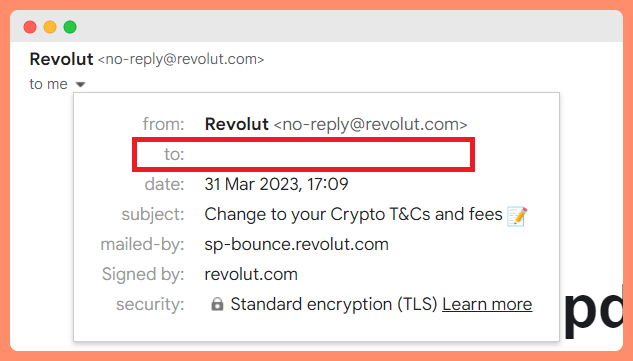
#3 Cc
🔎 What it shows: the email address(es) of additional recipients who are being copied on the email message.
👍 Why this email header is useful: the entire header lets you see who else is included in the email conversation, which can help you understand the context and importance of the message.
#4 Bcc (blind carbon copy)
🔎 What it shows: the email address(es) of recipients who are being sent a copy of the email message, but whose addresses are not visible to other recipients in their email application.
👍 Why this email header is useful: you can use it to send sensitive or private messages without the other recipients knowing who is receiving the message. This can protect your privacy and prevent unwanted responses.
#5 Date
🔎 What it shows: the date and time when the email message was sent.
👍 Why it’s useful: it lets you track email conversations and understand the timeline of events to stay organized and respond promptly.
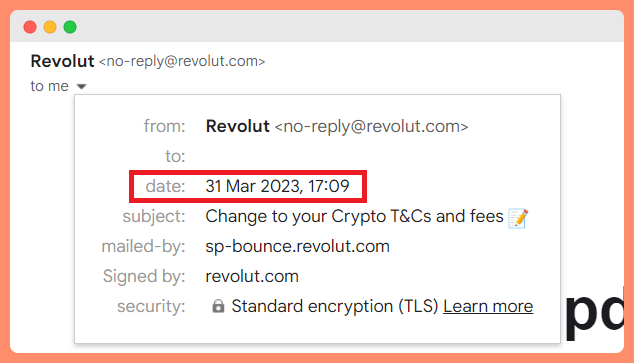
#6 Subject
🔎 What it shows: the subject of the email.
👍 Why this email header is useful: it allows you to quickly identify the topic of the email to determine its importance. That way, you can prioritize your inbox and manage your time more effectively.
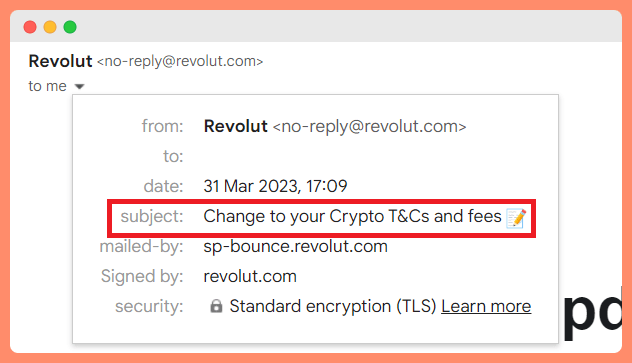
#7 Message ID
🔎 What it shows: the message ID is a unique identifier for the email message.
👍 Why this email header is useful: message ID helps prevent duplicate messages and spot email threads, allowing you to avoid confusion and stay organized.
#8 Reply-To
🔎 What it shows: the email address to which replies should be sent.
👍 Why this email header is useful: it specifies the email address to which replies should be sent. This can be different from the sender’s email address, and help make sure that responses are directed to the right place.
#9 MIME-Version
🔎 What it shows: the version of the Multipurpose Internet Mail Extensions (MIME) standard used to format the email.
👍 Why this email header is useful: it ensures that email messages are displayed properly and can be read by different popular email clients and software.
#10 Content-Type
🔎 What it shows: the type of content contained in the email message, such as text, HTML, or images.
👍 Why this email header is useful: recognize the format of the message content to decide how to respond and how to handle email attachments or embedded media.
#11 X-Mailer
🔎 What it shows: the email client or software used to send the email.
👍 Why this email header is useful: identify the email client or software that was used to send the message to get additional information about the sender and their communication habits.
#12 Received
🔎 What it shows: information about the email servers and networks that the email message passed through on its way to the recipient.
👍 Why this email header is useful: it tracks the delivery path of the message and spots potential issues or delays to troubleshoot problems and make sure messages are delivered successfully.
Other, less popular email headers: X-Priority, X-Microsoft-Antispam, X-Spam-Status (useful for determining your spam score), X-Originating-IP (useful for finding out the sender’s IP address), X-Envelope-From, X-Rcpt-To, X-Original-To, X-Loop.
👉 Are you interested in a solid, reliable email verification platform that keeps your spam score low and makes sure you pass every spam filter? Check out Bouncer – get started for free today. 👈
📕 Read also 📕
Email marketing copywriting tips
4 reasons why an email header matters
A good message header is a true repository of precious knowledge and great benefits.
Keep reading to find out the four key reasons why you should care about them.
Increased credibility
One of the biggest pros of email headers for email senders, especially businesses, is increased credibility.
This benefit can lead to more of your email recipients actually reading your message body.
Email headers are one of the first things that recipients see when they receive an email from you.
Having a clear and professional header can increase your credibility with your recipients, making them more likely to trust and engage with your email.
When your email recipients see a well-crafted header, they are more likely to view you as a legitimate sender.
This is much better than being seen as someone who might be sending spam or unsolicited emails, right?
You are protected against spam and phishing attacks
Headers in email are like the bodyguards of your inbox, keeping spam and phishing emails at bay. It also prevents email spoofing – where you use your own email to pretend to be someone else. It ensures that regular emails can go through while spam gets flagged.
They contain information about the sender, subject, and message content that can be used to determine whether an email is legitimate or not.
Analyzing email headers, anti-spam, and anti-phishing filters can block malicious emails from reaching your inbox.
As a result, you’re protected from scams, viruses, and other online threats. All that stuff ends up in your spam folder.
You can identify email routes
Email headers are like GPS trackers for your emails.
Thanks to their existence, you can see the exact path an email took to reach its destination.
If you decide to examine the “Received” headers, you can trace the journey of an email from its sender to your inbox.
This will let you identify the mail servers and networks it passed through along the way.
Such information can help diagnose email delivery issues and verify the authenticity of emails.
You get better deliverability
Another attractive advantage is better email deliverability.
Email headers help to ensure that your emails reach their intended recipients.
When you include important information such as the “From” and “Return-Path” headers, you can improve the chances that your emails will be delivered and not get marked as spam.
Additionally, by using best practices for email headers (e.g. avoiding spam trigger words, and using a consistent “From” address), you can further increase the chances of your emails making it to the inbox.
And if you’re concerned about deliverability, make sure to give Bouncer a try! With a clean list of emails, your deliverability rate will shoot through the roof.
📕 Read also 📕
Re-engagement email writing tips
The importance of email subject line
The anatomy of an email that everybody wants to read
Email Header – 10 Best Practices
🌟 Avoid using uncommon or non-standard email headers unless they are necessary for specific purposes, as they may not be recognized or processed correctly by all email systems.
🌟 Apply clear and concise wording in the “Subject” header to accurately describe the content and the email body.
🌟 Use the “Cc” and “Bcc” headers responsibly and only include recipients who need to be informed or involved in the email conversation.
🌟 Be aware of privacy and security concerns when including personal or sensitive information in email headers.
🌟 Consider using encrypted email protocols or alternative communication methods for sensitive content.
🌟 Avoid using all caps or excessive punctuation in email headers, as this can make them appear spammy or aggressive and hurt your email deliverability.
🌟 Keep the “From” and “To” headers accurate and up-to-date to prevent confusion and ensure that messages are delivered to the intended recipients.
🌟 Regularly review and audit email headers to verify that they are being used effectively and appropriately and in line with the email body content.
🌟 Don’t include unnecessary or excessive information in email headers, which can clutter the message and make it more difficult to read and respond to.
🌟 Avoid using all caps or excessive punctuation in email headers, as this can make them appear spammy or aggressive, once again hurting your email deliverability.
👉 Do you wish to land smoothly in your recipient’s inbox? Try Bouncer for free and never worry about people missing out on your emails. 👈

📕 Read also 📕
Choosing your business email provider
Why you should send welcome emails
Email marketing – 10 reasons to try it
How to view email headers?
Different email service providers offer their ways of accessing email headers.
Find out now how to view email headers in 6 different ways across different mailbox providers:
#1 Gmail
👉 click on the three-dot icon in the top right corner of the email interface and select “Show original”.
👉 the email headers will be displayed in a new tab.
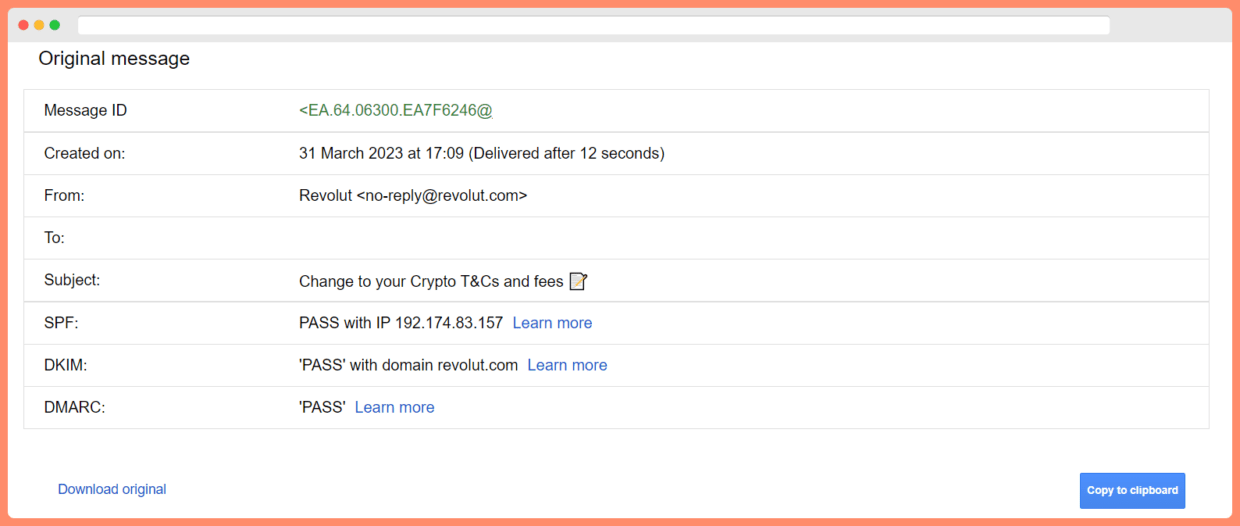
#2 Yahoo Mail
👉 click on the three-dot icon in the top right corner and select “View raw message”.
👉 the email headers will be displayed in a new window in Yahoo Mail.
#3 Thunderbird
👉 click on the email you want to see the header for, then on “More” -> “View Source”.
👉 the internet headers will be displayed in a new window.
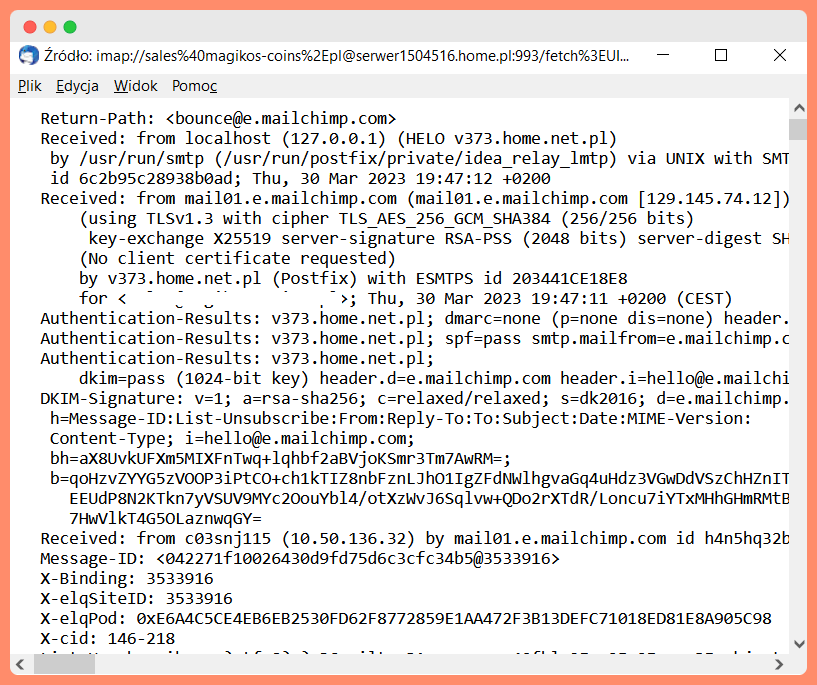
#4 Apple Mail
👉 click on the “View” menu in the top drop-down menu bar and select “Message” > “All Headers”.
👉 the email headers will be displayed below the email subject line in Apple Mail.
#5 Outlook
👉 click on the three-dot icon in the top right corner and select “View” -> “Message Details”.
👉 the email headers will be displayed in a new window.
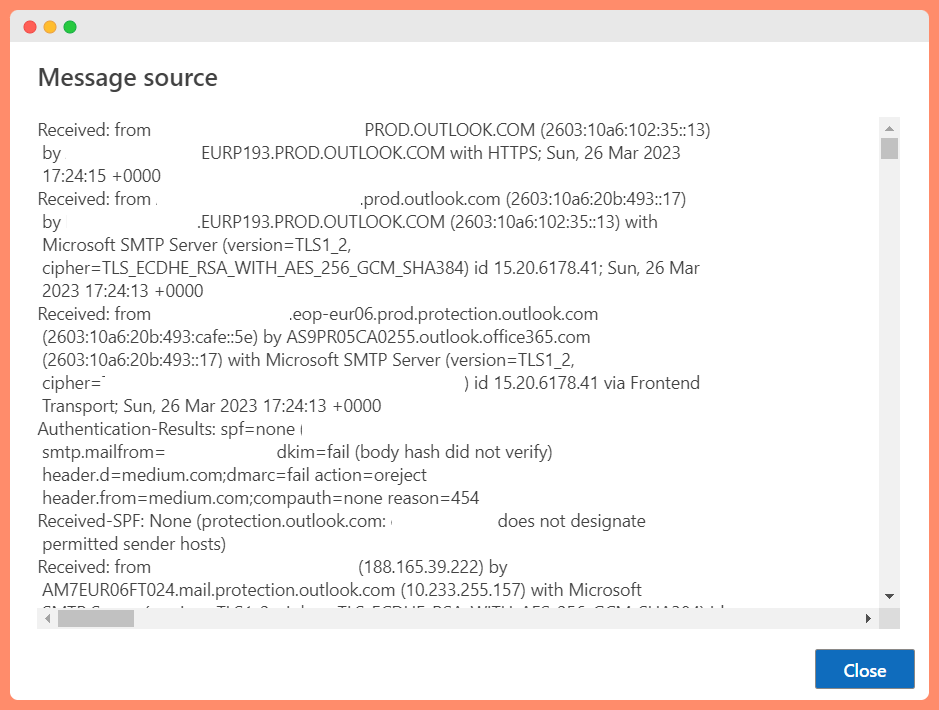
#6 Email header analyzer tool
You can also use online header analyzers to view email headers.
Simply copy and paste the email headers into the analyzer and it will provide you with a detailed breakdown of the header information.
👉 Worried that your emails won’t reach your recipients? Get Bouncer to say “farewell” to this feeling forever. 👈
📕 Read also 📕
Writing marketing emails that convert
The importance of your email list
How to use email marketing software
Final thoughts
Now, you’re ready to boost your email marketing efforts. With the knowledge we’ve just shared with you, we’re sure you’ll improve your email delivery rates tremendously.
P.S. To make your email deliverability skyrocket – use Bouncer! It’s free to get started.
FAQ
What is an email header?
An email header is the top section of an email that contains important information about the email, such as the sender’s name and email address, the subject line, the date and time stamp when the email was sent, and other technical details.
You can check email headers in just about any email program out there.
Can emails have several email headers?
Yes. One of the main reasons why some emails have several email headers is because of the way email is transmitted through mail transfer agents (MTAs).
What is the relationship between email headers and Simple Mail Transfer Protocol (SMTP)?
Simple Mail Transfer Protocol (SMTP) is the primary protocol used for sending and receiving email messages over the Internet. SMTP is responsible for the transmission of the message, including the headers that contain information about the sender, recipient, subject, and other technical details.
Can I customize my email header for different email campaigns?
Yes, you can create custom email headers for different e-mail campaigns to make it more relevant and compelling for your target audience. For example, you can use a different subject line or pre-header text for different segments of your email list to increase engagement and conversion rates.
Can email headers affect the deliverability of my email?
Yes, email headers can affect the deliverability of your email. Email providers use sophisticated algorithms to filter and block spam emails. A poorly crafted email header can trigger these spam filters and prevent your email from reaching its intended recipients.
Make sure to do proper email testing for each new campaign and set of custom headers you use.
How do I create an effective email header?
Start by using a professional and recognizable sender name and email address. Make sure the subject line is clear and concise, and avoid using spammy or sensational language. Use these tips next time you want to create an email header for your email marketing campaigns for example.

