If you are interested in using email marketing to grow your business, by now you have probably read a lot of information on how to grow your email list and the best practices for building your database of subscribers.
But once you’ve done this, what should you do to best manage this valuable data that you have collected? Managing your email list well is just as important as building it.
Before you start exploring any of the methods available for managing and optimizing your mailing list, it’s important to have a clear understanding of how you can get the most from it. An email list refers to the total number of people who have subscribed or signed up to your email newsletter.
For example, they might have bought products on your website and checked the box to receive updates signed up through a subscription form on your website, or participated in competitions and giveaways run by your company.
Since your email list is going to be the foundation of your marketing efforts, it’s important to determine the best way to utilize and manage your subscribers – a process that is known as email list management.
Step One: Establish Your Goals for Email List Management
First of all, it’s important to make sure that you don’t start anything without a goal in mind for your email campaign. Your email marketing results will only be improvable and measurable if you have a clear, desirable outcome in mind.
To develop the best strategy, you should come up with both short- and long-term goals for your email list and your email marketing campaigns.
Step Two: Improve Your Sign-Up Forms for Better Marketing List Management
Even if you already have a sign-up form for your email newsletter on your website, you should regularly revisit it and determine if there is any way that it can be improved. Most email service providers have tools that allow you to adjust the way email users sign up.
Make sure that the essential fields are included in your sign up form such as name, email address, and any additional fields that could provide you with more insight into your audience. Thanks to marketing automation, you’ll be able to send them more personalized content.
However, bear in mind that too many fields is not a good thing since this could cause people to get fed up with filling in your form and change their mind about signing up.
Or they could end up adding invalid email addresses, which is even worse! Sending to the wrong addresses can seriously harm your sender reputation and put your healthy email list in danger.
Luckily, Bouncer can help. You can validate your subscriber lists with Bouncer and move outdated and invalid emails in a matter of minutes. And voila – your sender reputation is protected, thanks to email validation tools with API.
Step Three: Customise Double-Opt in to Better Manage Your Email List
Double opt-in is a great way to better manage your email marketing list and make sure that you are only sending marketing emails to people who are going to be interested in the content and information that you have to offer.
Double opt-in works by sending out a confirmation email to anybody who decides to subscribe to your email newsletter on your website or elsewhere, providing them with a link to click on to confirm that they do want to hear from you.
While not everybody will confirm, which will make your list potentially smaller compared to not using double opt-in, quality is always better than quantity when it comes to email marketing, and you are always better off sending fewer emails to people who definitely want to get them.
Customize your double-opt-in process so that you can use it to find out more about the new subscriber’s preferences. For example, you could add a link to a survey form where they can fill in further details about themselves that you can use when segmenting your list and sending marketing materials in the future.
A confirmed opt-in will give you a list of people you can safely add to your mailing list software as the messages you send will bypass the junk email filter with ease.
Step Four: Segment for Better List Management with Email Marketing
Once you have established your goal, collected email addresses, confirmed subscribers with double opt-in, and inputted your list into your email marketing software, it’s time to start segmenting your list. Each segment should have a clear, descriptive name so that you can easily remember what it is when you create your next email series.
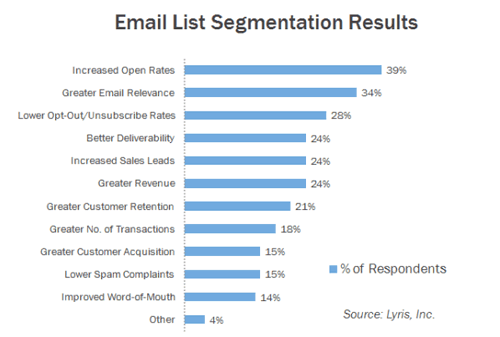
There are various types of segmentation that you can use with several conditions that can be added. For example, you could segment recipients by loyalty status, customer status, name, age, other demographics, and more.
You can also use activity-based filters, which basically involve segmenting your list based on how much the recipients have engaged with your brand. For example, you could create segments for people who have opened, clicked, or opted in to emails within a certain time frame, or create segments of people who have recently visited or purchased from your website.
That way, you can slowly remove your unengaged subscribers – those who don’t open or read your email content. This is an effective email list management practice if you want to improve your email marketing metrics.
Step Five: Send the Campaign, Analyse Feedback, and Conduct Email Marketing Retargeting
Once you have the above steps completed, it’s time to create personalized emails and send them out. With your list divided into clear segments, it will be easier for you to determine which type of content you should be sending to subscribers based on different factors such as their customer status, loyalty status, demographics, and more.
For example, if you run an online clothing store for both men and women, segmenting your list by gender will ensure that your customers are only getting emails about products that are relevant to them. Most email marketing platforms allow for this basic form of segmentation.
You can also use email marketing retargeting during this step to engage further with customers who have visited your website, visited your social media pages, or otherwise engaged with your business. For example, you might send out a discount on a certain product to specific members of your email list based on which customers have browsed this product over the past week.
Email Marketing: Email List Manager Best Practices
From sending the first email to saying goodbye to somebody who decides to unsubscribe from your email list, it’s important to use various best practices when managing your email list or doing email marketing services for someone else. These include:
Consider Using a Bulk Email List Manager Tool
If you have a lot of emails on your list, managing them all manually is going to be very time consuming and will likely lead to a lot of errors and mistakes. With a bulk email list manager tool, you can set various automation, keep your list clean, and manage it well without having to dedicate hours of your day.
Plus there is an app that is known as LeadIQ which is a platform that makes sales acquisition and lead management easier and more efficient. As this platform has tools for managing outbound prospects by retrieving and sequencing contact information faster.
Make a Good First Impression
A welcome email should be the first email that your subscriber receives from your company – setting the stage for future communications from you. How your readers feel when they get that email will have a direct impact on their level of engagement with your brand.
A positive experience can certainly help them be more receptive to your future campaigns. Some good ways to do this is to personalize your emails and always address subscribers by their name, include a welcome gift such as a coupon for their next purchase, and provide next-step instructions.
A welcome email can be the ideal way to show your subscribers how your products or services could benefit them. In the meantime, you can also ask them to add your company’s email address to their contact list, to avoid getting trapped in the spam folder and having soft bounces happen in the future.
Clean Your List Regularly
Maintaining good email list hygiene is crucial for good email list management. Regular email list scrubbing is important to make sure that you are only sending emails to people who want to get them, which will keep your bounce rate low, your open rate high, and reduce your risk of spam complaints. A healthy list is worth its weight in gold.
You can use an email list cleaning tool to determine which emails should be removed from your list on a regular basis – ideally, this should be done at least twice per year. Any emails that are no longer in use should always be removed from the list; usually, these emails will cause a ‘hard’ bounce.
You should also check your analytics data to find out more about which subscribers are not engaging with your messages. If they have never opened an email from you, then they’re likely never going to, so it’s a good idea to remove them from the list.
You might want to send a ‘last chance’ email first, letting them know that they’ll be removed from the list if they don’t engage, and giving them a chance to re-engage with your brand beforehand.
Always Get Permission
When building and managing your email list, it’s always important to remember that good email marketing is based on permission and consent. You should always have the consent of the recipient before you start sending them any relevant messages.
Double-opt in is the only method that obtains explicit permission from the subscriber and signals to you that they definitely want to join your mailing list and have not made a mistake when entering their information.
Make sure to set double opt-in in your email list management software to protect yourself and your email marketing efforts.
Make Unsubscribing Easy
Accepting that not everybody is going to want to subscribe to your emails forever is a huge part of good email list management. It is also a legal requirement to make sure that you have a clear unsubscribe button in each marketing email that you send.
Just as the subscription process should be as easy and seamless as possible, the unsubscribe process for people who are no longer interested in hearing from you for any reason should also be hassle-free.
When it comes to running a successful email marketing campaign, good email list management is key.
Wrapping up
Proper email list management is more than something that is nice to have. By managing your email subscribers well, you ensure the health of your lists and better results from your email marketing efforts. And if you already put in money and effort into collecting emails, spend some extra time to manage your lists, too.
To help you with proper email list management, we suggest giving Bouncer a try! With Bouncer, you can validate emails and remove outdated addresses, spam traps, typos, catch-all emails all other types of emails that could hurt your email deliverability.
Sound like a plan? Get started today and you get 100 free verifications!
Frequently asked questions
How can I improve the quality of my email lists?
Good email marketers use email verification tools such as Bouncer. This tool lets you see if your list is in good health and if you can continue using it to send campaigns through your email marketing tool. Bouncer helps you remove addresses that are outdated, have typos or syntax errors, are spam traps or catch-all addresses.
What is the best way to maintain an email list?
If you want to have a healthy email database over time, the most important thing is to start off on the right foot. That means you should not purchase email lists. Make sure to monitor inactive subscribers and regularly send out re-engagement campaigns if you notice that your email subscribers are not engaging with your content. To improve your email deliverability rates, regularly check your lists, because people stop using addresses and they get outdated – this is where Bouncer can help.
What does it mean when a list is healthy?
A healthy and clean email list contains email contacts who willingly gave you their emails so you can send them relevant content. This list does not have inactive users and its engagement rate is fairly high. The email metrics from these lists are excellent, including the open, click-through and conversion rates.


