But with the right approach and the right words, you can be confident that your meeting request is taken seriously and makes it through even an overstuffed inbox.
Here’s a complete guide on writing emails to schedule appointments and meetings in 7 easy steps.
Tip: before sending out scheduling meeting request emails to a list (especially with cold emailing), you will want to make sure that you’re sending it to the right people. This is why we suggest validating your emails with Bouncer first.
#1 Write compelling subject lines
A good subject line should be creative and engaging while also giving a hint at what the meeting request email is about.
For example, if you’re reaching out to someone with an invitation to a business meeting, consider something like “ Let’s discuss over coffee.” Or, if you need a more engaging subject line, try this: “ Ready to connect in person?”. Inviting for a meeting by email can be challenging but the most effective meeting request emails show that it all starts with the subject.
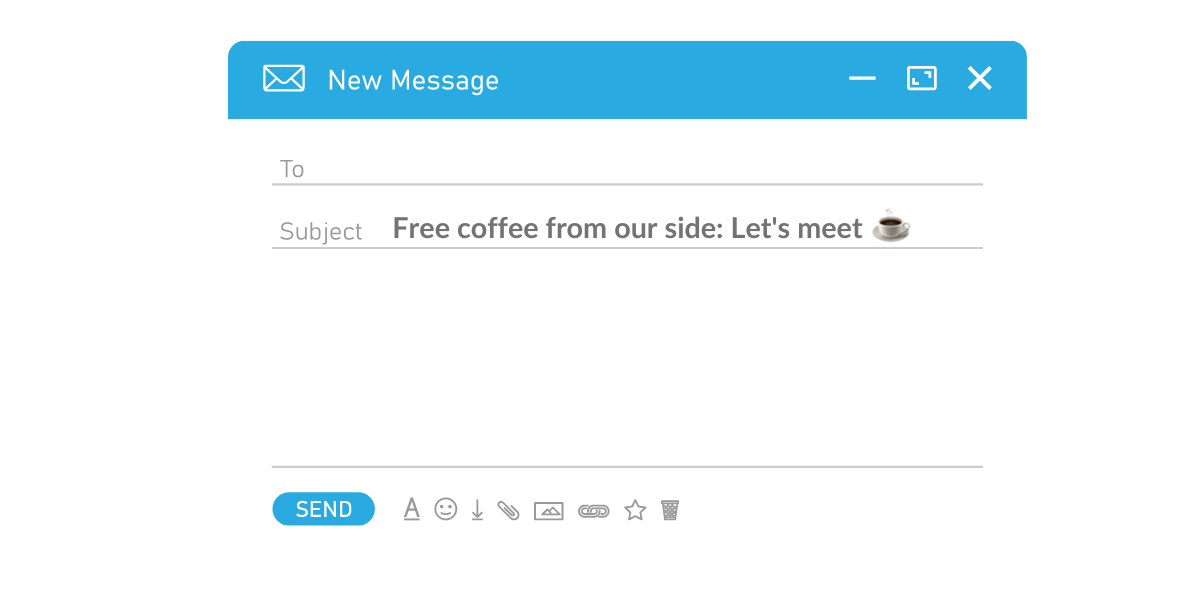
Short, sweet, and to-the-point subject lines are always best for ensuring your message gets through. Add no more than 9 words and 60 characters for the best open and response rates. So, whatever you decide to use, write a clear and concise subject line that encourages readers to open your email and hopefully, addresses their pain point immediately.
#2 Use the proper greeting according to the situation
It’s key to remember that when writing a meeting request email, your style should match the situation. Scheduling meetings via email sets the tone for the actual meeting.
If you’re writing to a casual coworker, this is internal communication. You can keep it light with a playful, humorous and casual tone. In contrast, if you’re sending a meeting email or requests to clients or people from a formal business setting, use language that shows respect and professionalism – make your message formal and skip the conversational tone.

Here’s the tip: If you do not know the recipient personally, try to find out more about them. Nowadays, almost everyone is on LinkedIn, so it only takes seconds to look them up and create more effective meeting request emails.
Identify who they are and what their exact job title is. Check the company name twice so as not to make any misspellings – this is crucial when using meeting request email templates.
Greeting someone by their name will help you to create a more personal connection from the start. Avoid titles such as Siror Madamat all costs.
#3 State what you want, and don’t beat around the bush
A proper introduction sentence is usually the main pain point of writing meeting request emails. After that, you don’t want to waste the reader’s time. Get straight to the point and state what you are writing about. Explain in a few sentences why you are reaching out and what your meeting request is.
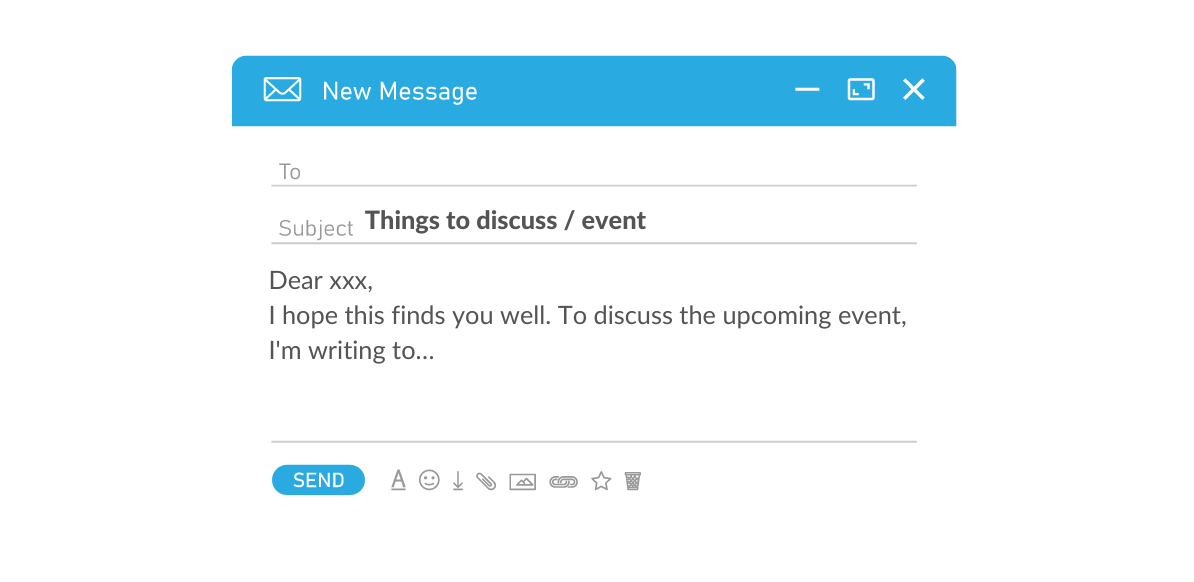
Avoid sidetracking the recipient – go straight to the meeting details. Specify the meeting topic (you can even include a meeting agenda, so the recipient knows how much time to allocate). For example, “I am writing to request a meeting with you on Tuesday, May 7 at 10:00 AM to discuss the upcoming marketing campaign. Here is the meeting agenda:…”.
Remember also to specify which type of meeting you intend, such as a quick chat or a proper online meeting.
#4 Explain the value that the recipient will get
In most cases, the people who set up the appointments care more about making the meeting happen. That’s why you have to encourage your recipient and explain why they should take time out of their day to meet with you.
Think about what benefit they would gain if they agreed to meet – what could they learn? Which upcoming challenges can you help solve and put on the meeting agenda?
For example, you can offer:
- a free demo of a valuable tool
- help with solving a problem for that person (e.g., maximizing their paid ads performance)
- collaborative environment to share ideas
- solution-finding brainstorm
Highlighting these benefits and expected target achievement in your meeting request email will let you motivate them to prioritize your scheduled meeting via email.

It’s also important not to leave out any logistical meeting details. Who will be attending? How long does the meeting need to last? Providing this information upfront gives them all the information they need to determine whether or not it’s worth taking part in a brief discussion.
#5 Offer multiple meeting times
When scheduling a meetup, offer more than one meeting time in your meeting request email. Not only does it give both of you the opportunity to find a meeting time that suits your availability, but it also shows your flexibility and that you respect your colleague’s dear preferences.
Here is a sample email that can elicit a. positive response:
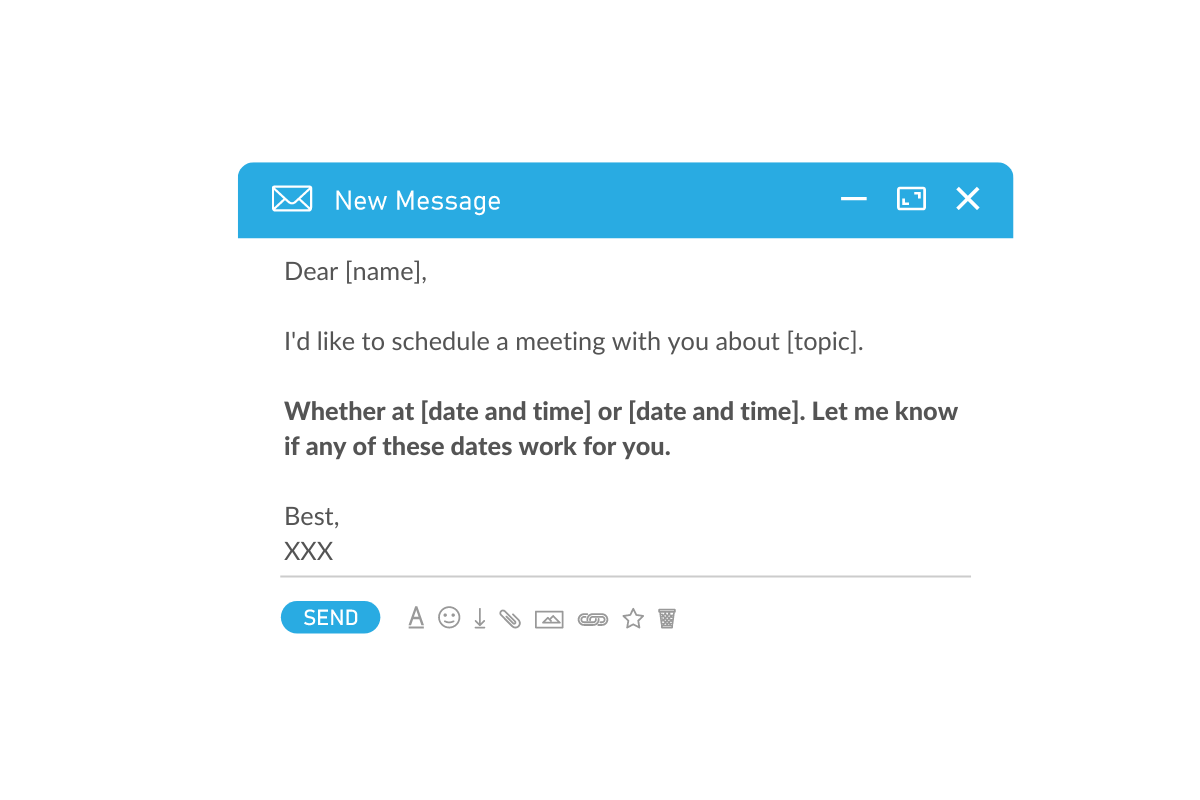
Also, take into consideration local time. If you’re scheduling with someone from another part of the globe, make sure they know the time zones in which you arrange a meeting appointment.
Being informed of time zones is a crucial part of writing meeting request emails. If you can’t figure out that you’re scheduling an important meeting at 4AM in the morning, how can you solve their pain point then? Schedule meetings for everyone’s convenience.
#6 Request a reply to confirm the meeting
Clarify upfront if you need a response for your meeting request email or not (“ I’d appreciate your feedback on this”) and when you need it. Don’t be too pushy or demanding. Instead, show respect and appreciation for each other’s time.
Requesting to send confirmation also gives you an opportunity to double-check the date, suitable time, meeting schedule, and other details as well as validate the conference room booking (which is vital for the formal meeting).
Here’s the tip: You can also automate the process and send a calendar request with a meeting invitation email. Different tools are available that you can use for this purpose. Many of them, such as Google Calendar, have this feature built-in. It helps to save time and make scheduling offline and online meetings easier for everyone involved.
#7 Follow up if necessary with next email for scheduling a meeting
Have you ever sent an email to ask someone to meet, only to hear radio silence for the next few weeks? While this is not exactly professional communication, your recipients probably get all kinds of meeting request emails and they may be too busy to respond to your initial email.
It’s not always easy to stay on top of getting a response with professional emails. To make sure there are no delays in setting up a quick meeting and all parties are kept in the loop, it’s best to follow up with a reminder.
The effectiveness of a follow-up email cannot be overstated – the reply rate can even be up to 40% higher than with the initial meeting request email.
Use email tracking tools to find out if your message was read and if there hasn’t been any action taken. This is particularly helpful for people who send long chains of meeting request emails and find it difficult to keep track of all their conversations for scheduling meetings.
Good news – by taking the initiative to send a follow-up email, your meeting request doesn’t get lost in the shuffle. You can repeat the key details, send out a detailed agenda or figure out the perfect time that works for the recipient.
If you want to learn more about how to write business emails, check this out: A Guide to B2B Marketing Emails – What Works and What Doesn’t.
#8 Add a link to a scheduling tool of your choice
Finding a suitable time for a meeting can be a proper chore. Your prospective clients have different schedules and you and when you request a meeting by email, you should give them an option to choose.
There are various tools that can help your cold meeting request emails get even better. For example, Calendly.
You can use this tool to offer prospective clients all of your available times for a one-on-one meeting. They get access to your online calendar and pick a time that works for them too, maximizing your chances for a positive response and a successful meeting.
Apps such as Calendly link to other popular meeting tools such as Google Meet, Zoom, and Claap, so you’ll get notified on your email address for every new meeting booked. To streamline field service bookings, dedicated solutions (e.g., locksmiths appointment scheduling software) often integrate maps, emergency call routing (see emergency dispatch software), and real-time availability — making it easy for clients to get help exactly when they need it. For even smoother coordination, appointment reminder software can automatically send reminders to participants before the meeting, helping you reduce no-shows and last-minute cancellations without any manual follow-up.
Business meeting request email template
Whether you’re writing a perfect meeting request email to meet with colleagues, a potential client, or business partners, you can use these ready-made email templates for your meeting proposal.
Ps. Feel free to adapt these meeting request email samples to your needs and the kinds of meeting request you want to send out.
Meeting email template 1
Email subject line: Let’s talk
Dear [name],
I’m reaching out to request a meeting with you about [topic] at a convenient time for you.
I’m free on [date] at [time] or [date] at [time]. I can create a meeting via [app]. Let me know if any of these dates work for you.
Hope to hear from you soon!
Kind regards,
[your name]
Email template 2
Email subject line: Collaboration // meeting request
Dear [name],
As we discussed earlier, I am very interested in exploring the possibility of a collaboration. I believe that combining our strengths and resources would be beneficial for both parties.
Here’s the agenda I had in mind for our meeting:
- Overview of partnership plans
- Discuss potential opportunities and challenges
- Establish the next steps
Please let me know if this [date] and [time] work for you. I hope to hear from you soon.
Best,
[your name]
Email template 3
Email subject line: Let’s talk business
Hello [name],
As you know, our companies have been working together for some time now, and I believe it is important to keep the lines of communication open and explore ways in which we can strengthen our partnership.
I have some exciting ideas that I would like to share with you, and I believe that a face-to-face meeting would be the best way to discuss them in more detail.
I would like to propose a meeting date of [date] at [time], [location/link to the meeting]. If this date is not convenient for you, please let me know a few other dates that would work for you.
Best regards,
[ your name]
Email template 4
Subject Line: Let’s connect for a meeting
Hello [name],
I’m sure you’re busy, but I hope we can make time to chat in the near future. It would be great to connect and discuss [meeting topic].
Would you be available for either an online or an in-person meeting? Please let me know what works best for you, and we’ll figure out the details from there.
Best,
[your name]
Email template 5
Subject Line: Let’s get some coffee ☕
Dear [name],
I hope all is well. I have been meaning to catch up with you for quite some time now, dear colleagues, and I thought this would be a great opportunity to do so. I was thinking of meeting over coffee to discuss our plans for the future and how we can strengthen our partnership.
Date: [date]
Time: [time]
Place: [location]
Would this work for your schedule? Looking forward to hearing from you soon.
All best,
[your name]
Here comes Bouncer
Bouncer helps improve email deliverability by verifying the validity of each address, reducing bounce rates and maintaining your sender reputation. Our time-saving tool enhances campaign efficiency by automating the verification process, ensuring your meeting pitches reach genuinely interested parties. As a result, you can focus on crafting the perfect pitch for potential attendees.
You’re ready to go
You’re just a few clicks away from sending your meeting request email. Be sure to double-check all the details and put a brief meeting outline whether you’re scheduling a team meeting or sending a formal meeting request.
If you follow all the steps outlined in this article, your meeting invites will be highly professional. After all, it’s worth it to start off on a high note, even before the actual meeting begins. If your original message is written well, it inspires confidence in future collaborations.
Frequently asked questions
How do you write an email to schedule a meeting with your boss?
All of the tips above apply and you can even change some of the email samples we listed above when writing a meeting request email. However, it may be better to ask your boss for a meeting via a messaging app or in person rather than an email as it might get lost in their inbox.
How do I politely ask for a meeting?
Use phrases such as “Can I ask a favor” and “Would you please do me a favor” and “Could I bother you for a second” and similar in your meeting request emails. A casual meeting invitation won’t work if you’re connecting to important stakeholders. This type of email can be seen as sleazy, so keep the communication style
How many meeting requests is a good number to send out?
It depends on the relationship you have with the person prior to scheduling a meeting. However, you should keep your email meeting requests down to a handful at most. When sending cold emails, fewer is better. It’s better to send out one perfect email request than a handful of average ones.


